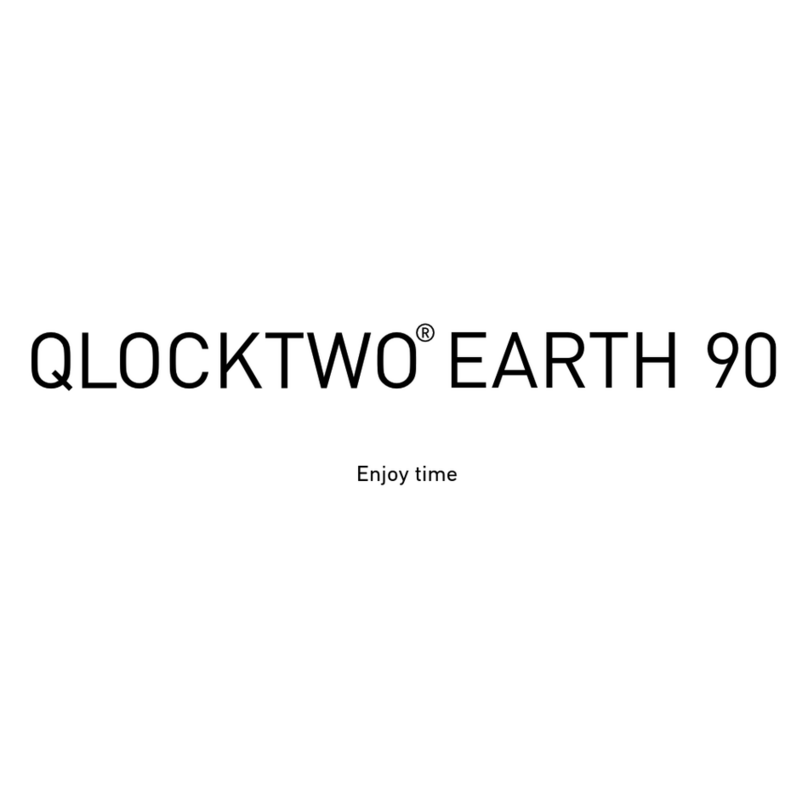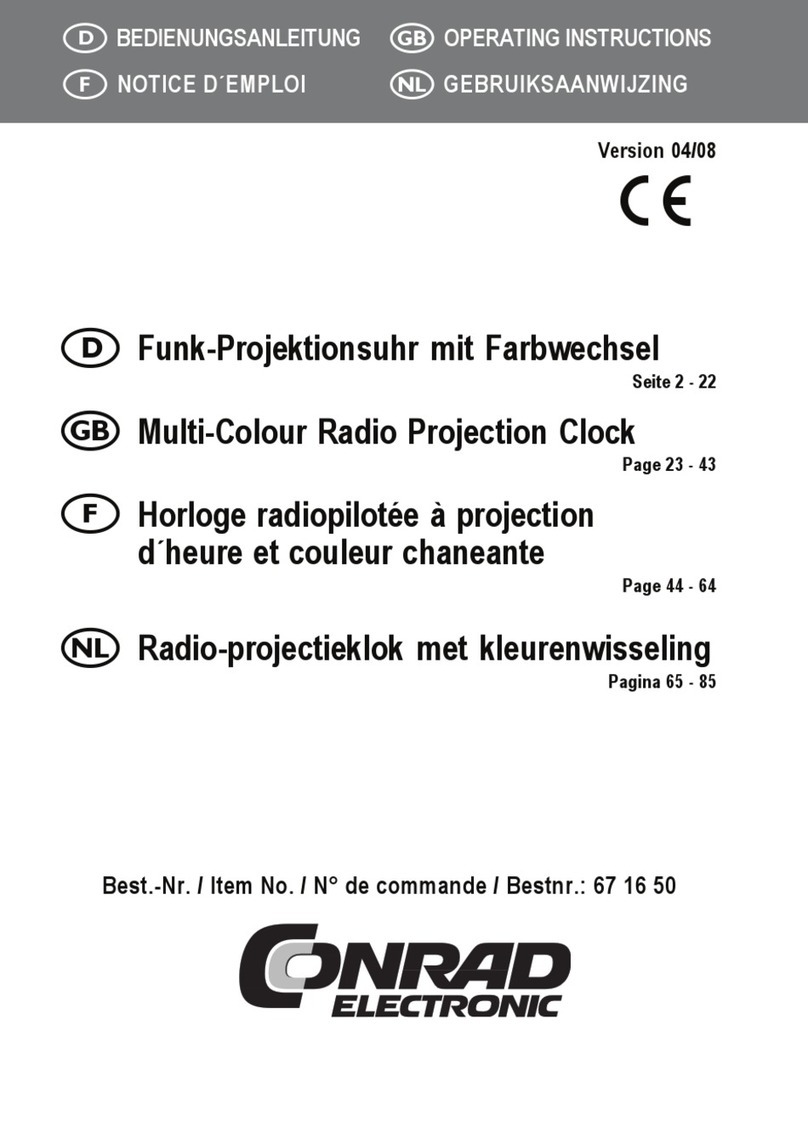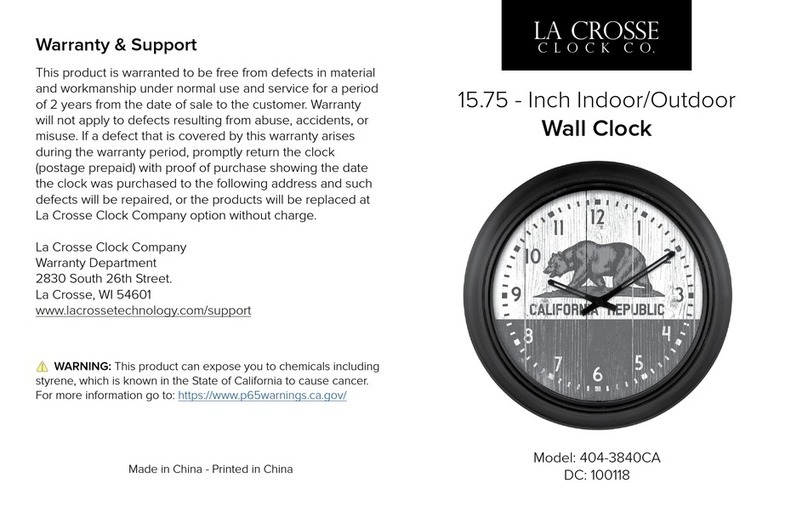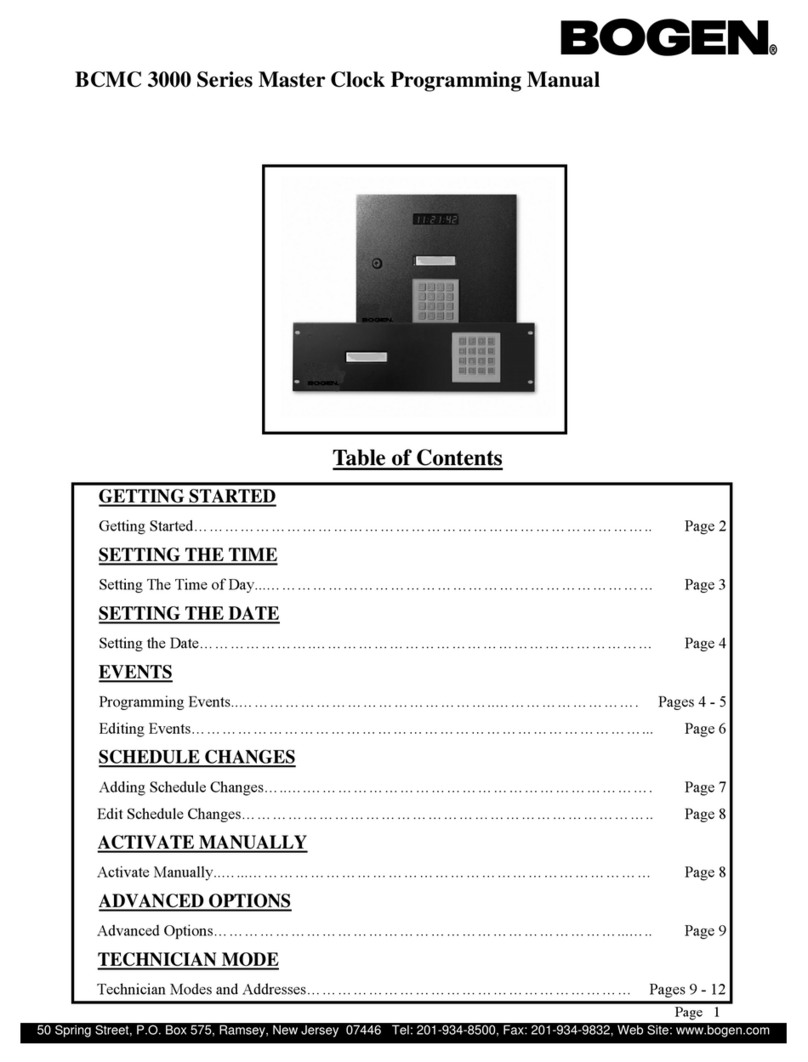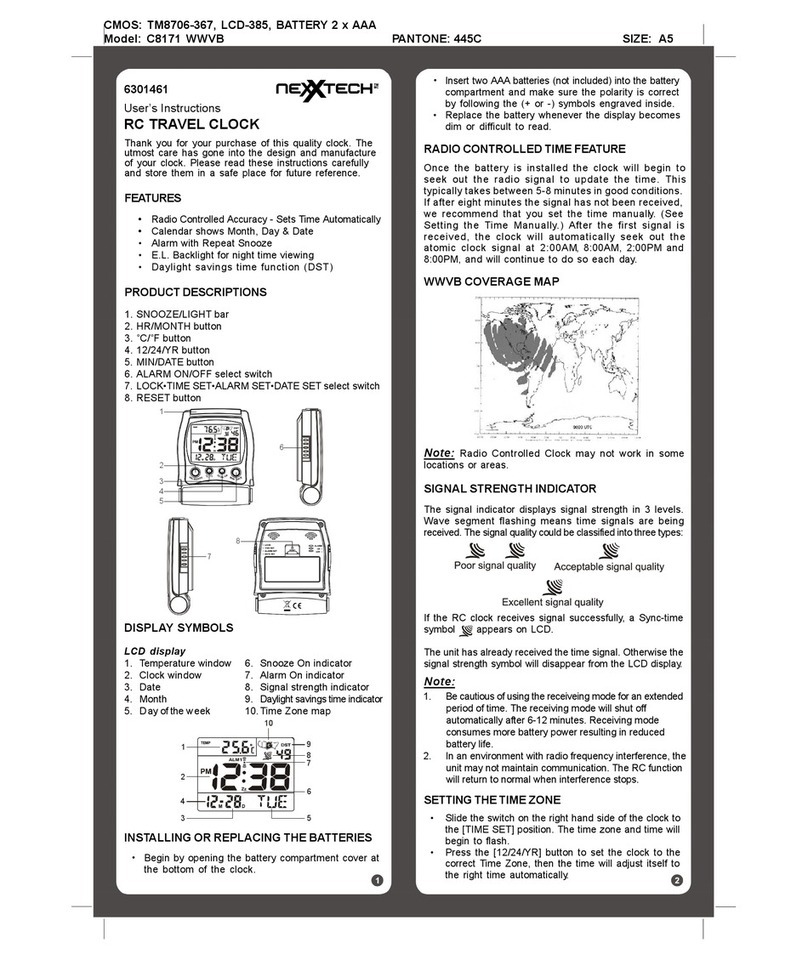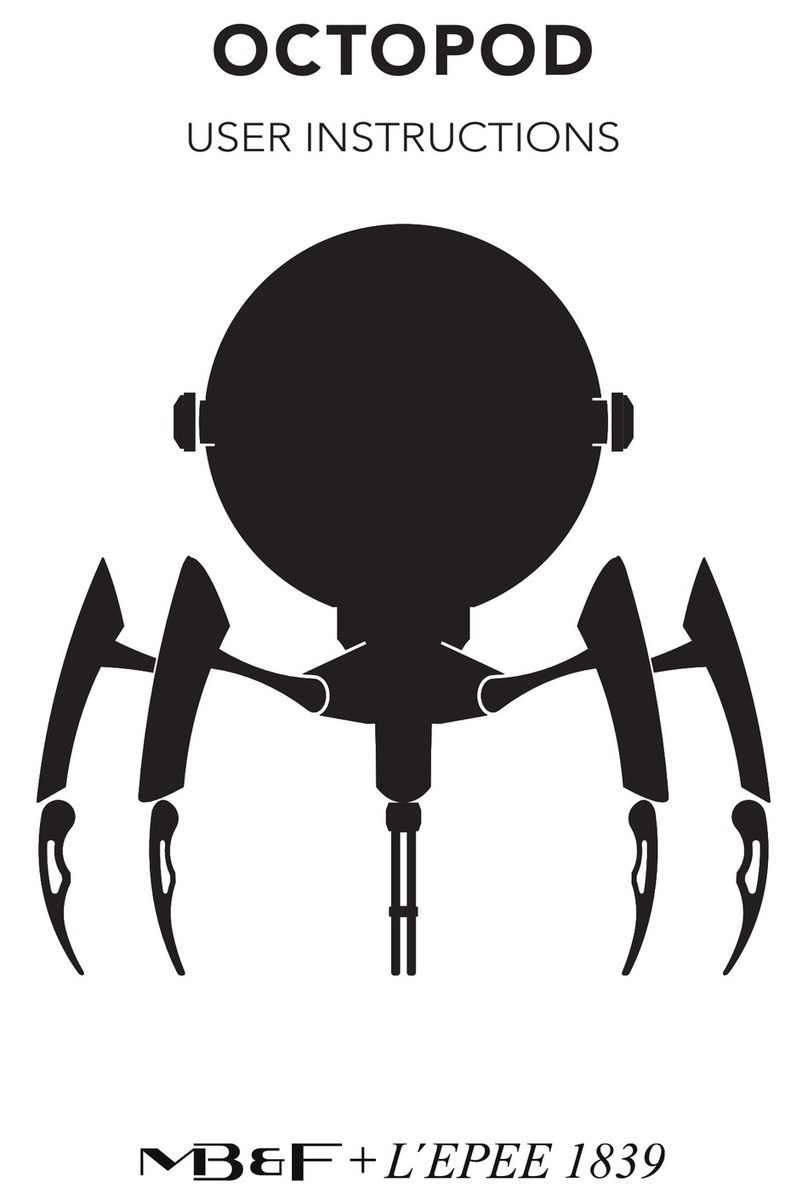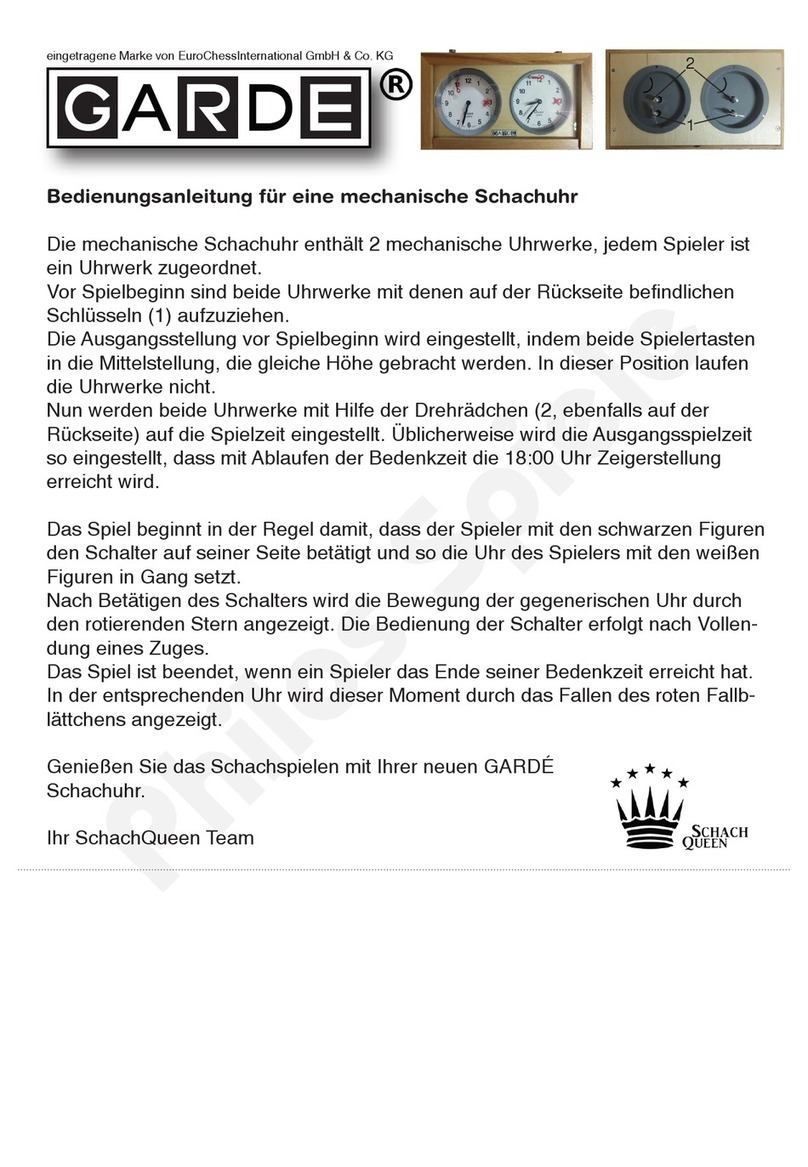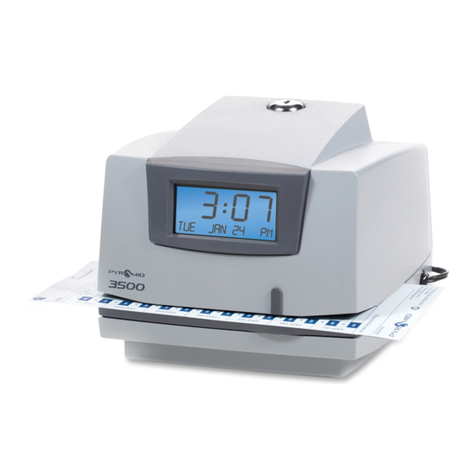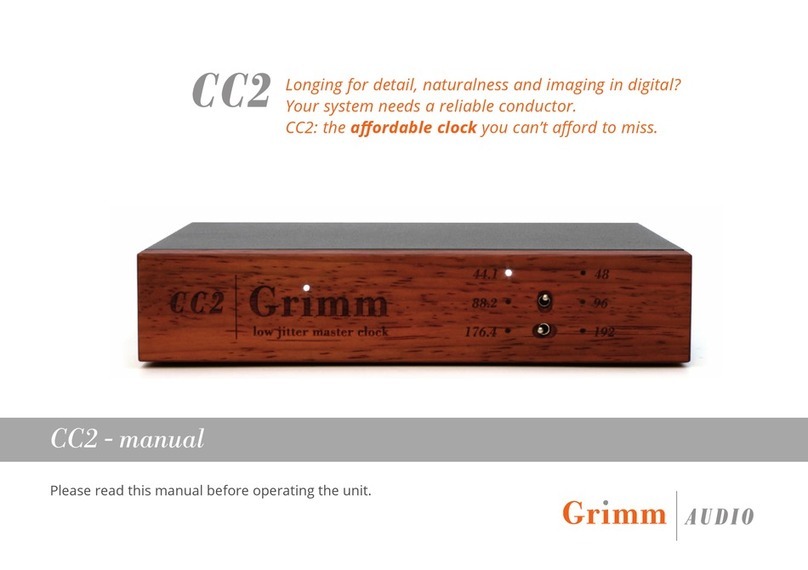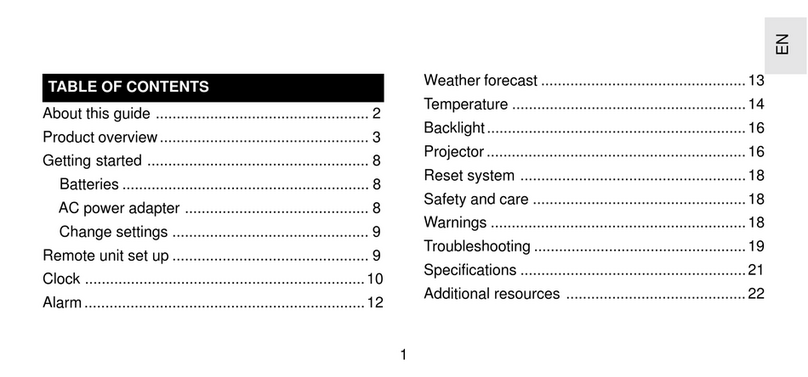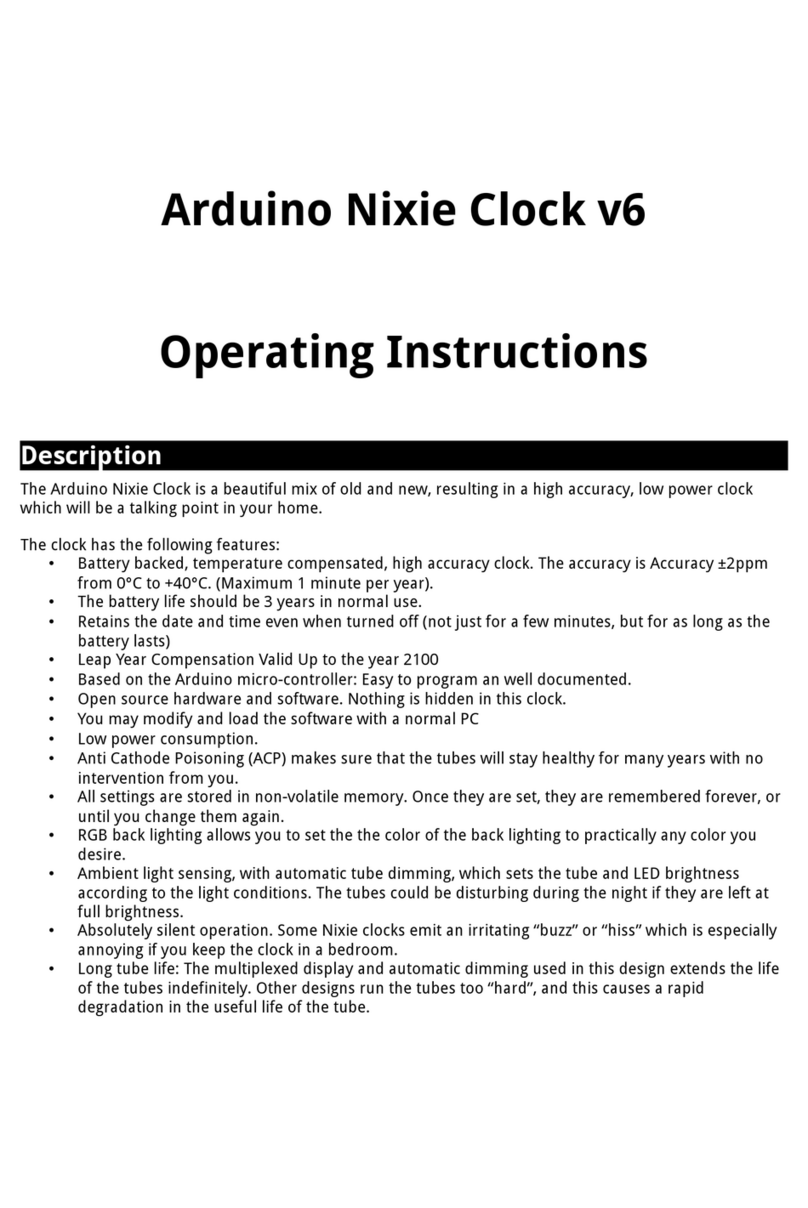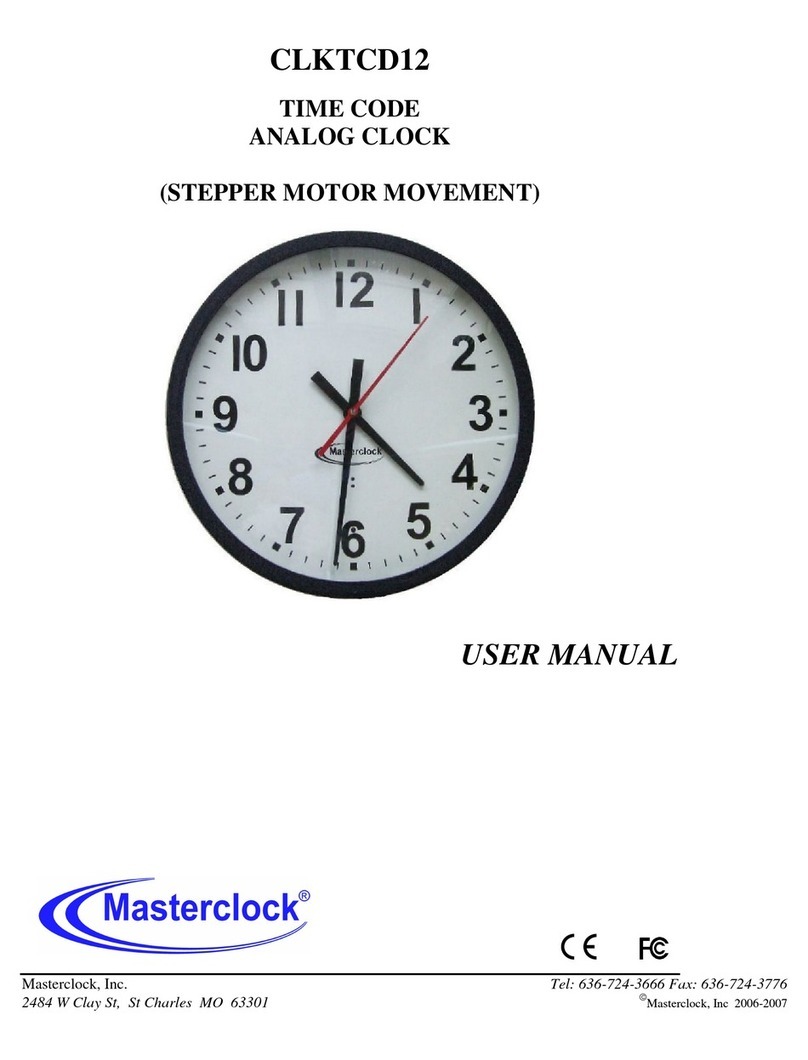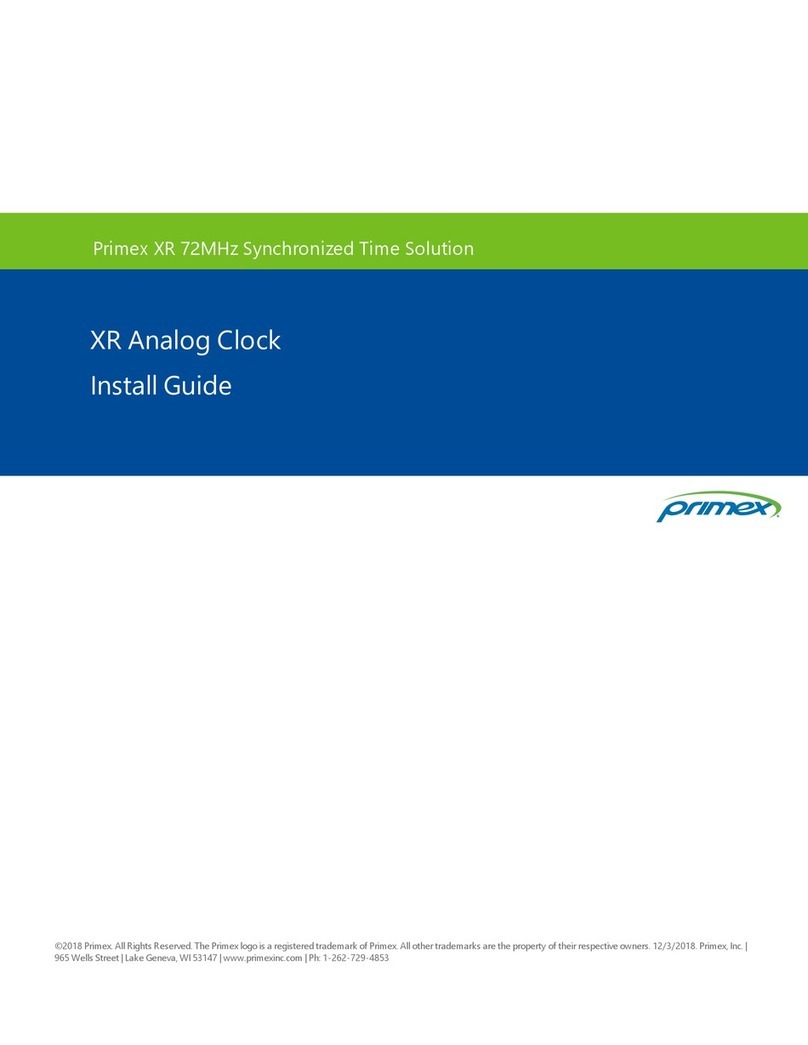3
To set the time
1. PressSETbuttonaftercalendarsetmode.
2. Press+or–buttonsequentiallytosetminutes,whenyoupressthe+or–buttononce,thesecondscount
resetto00.
3. Holdingdowneither+or–buttonchangethetimeathighspeed.
To set the format
1. PressSETbuttonafterdesiredtimesetandgotoformatsetmode.
2. Press+buttontotogglebetween12hrand24hrtimedisplayformat.
3. Press–buttontotogglebetween°Cand°Ftemperaturedisplayformat.
4. PressSETbuttontoconrmandquitthesetmode.
CHECK TEMPERATURE
Thetemperatureisdisplayedonthetemperatureeld,HiandLowillbeshownifthetemperatureisoutofthemea-
surementrange.
RESET THE UNIT
Iftheunitdoesnotworkproperly,resetitbypressingtheRESETbutton.
CARE OF YOUR CLOCK
• Avoidexposingyourclocktoextremetemperatures,waterorsevereshock.
• Avoidcontactwithanycorrosivematerialssuchasperfume,alcoholorcleaningagents.
• Donotsubjecttheclocktoexcessiveforce,shock,dust,orhumidity.Anyoftheseconditionsmayshortenthe
lifeoftheclock.
• Donottamperwithanyoftheinternalcomponentsofthisclock.Thiswillinvalidatethewarrantyandmay
causedamage.
DISPOSAL OF YOUR PRODUCT
Yourproductisdesignedandmanufacturedwithhighqualitymaterialsandcomponents,whichcanberecycledand
reused.Pleaseinformyourselfaboutthelocalseparatecollectionsystemforelectricalandelectronicproductsin
yourarea.
Pleaseactaccordingtoyourlocalrulesanddonotdisposeofyouroldproductswithyournormalhouseholdwaste.
Thecorrectdisposalofyouroldproductwillhelppreventpotentialnegativeconsequencesfortheenvironmentand
humanhealth.
CAUTION
Dangerofexplosionifbatteryisincorrectlyreplaced.Replaceonlywiththesameorequivalenttype,pleasereferto
theengravedbatterymarksinsidethebatterycompartmentforthecorrectbatterypolarity(+)and(-).