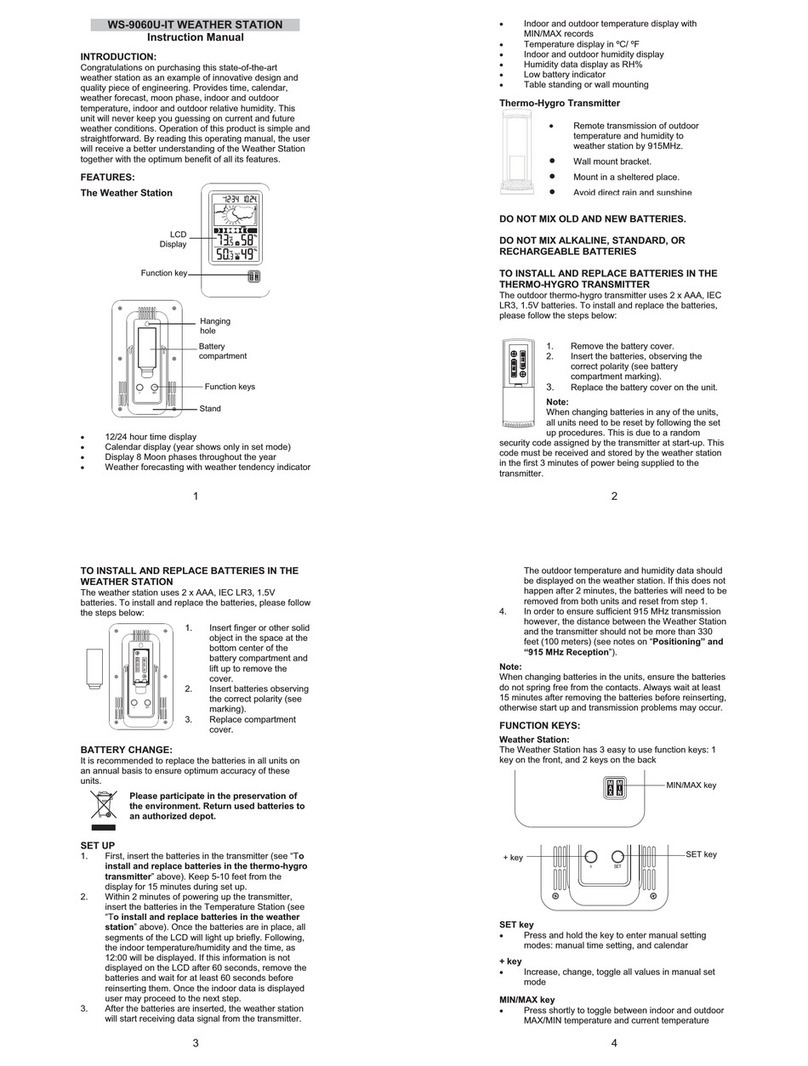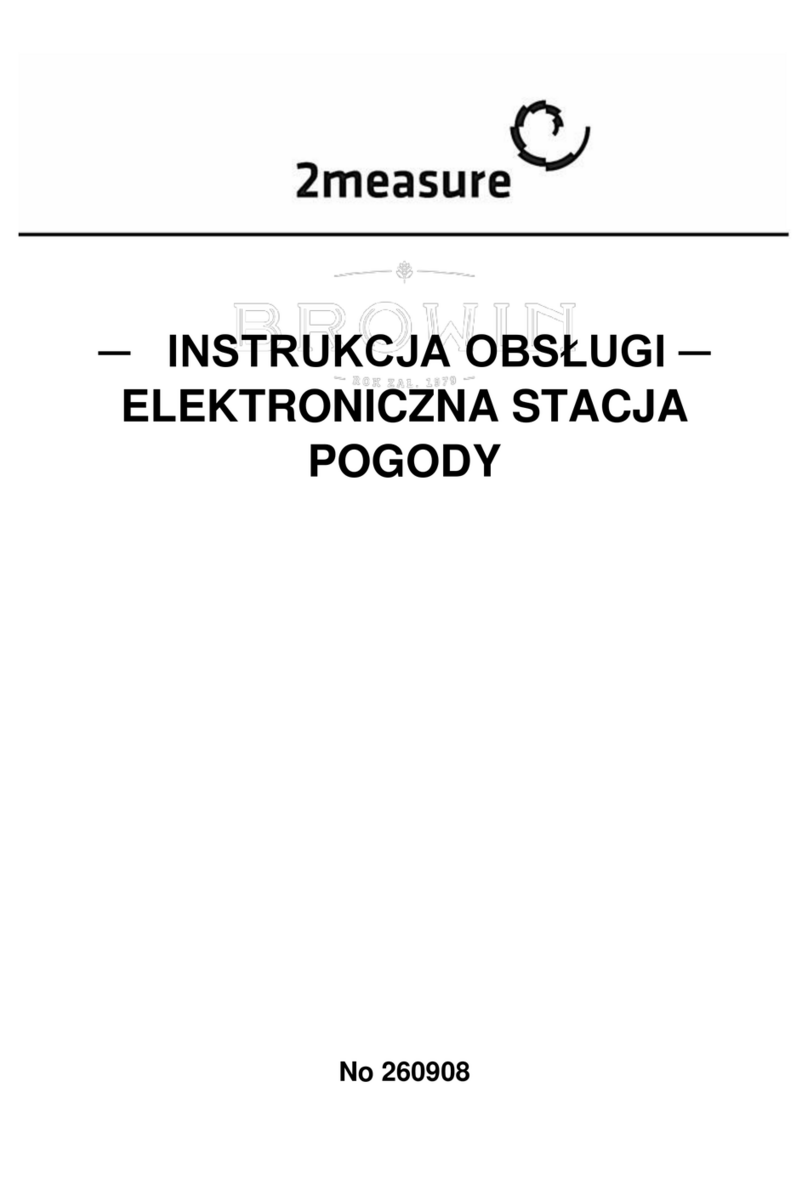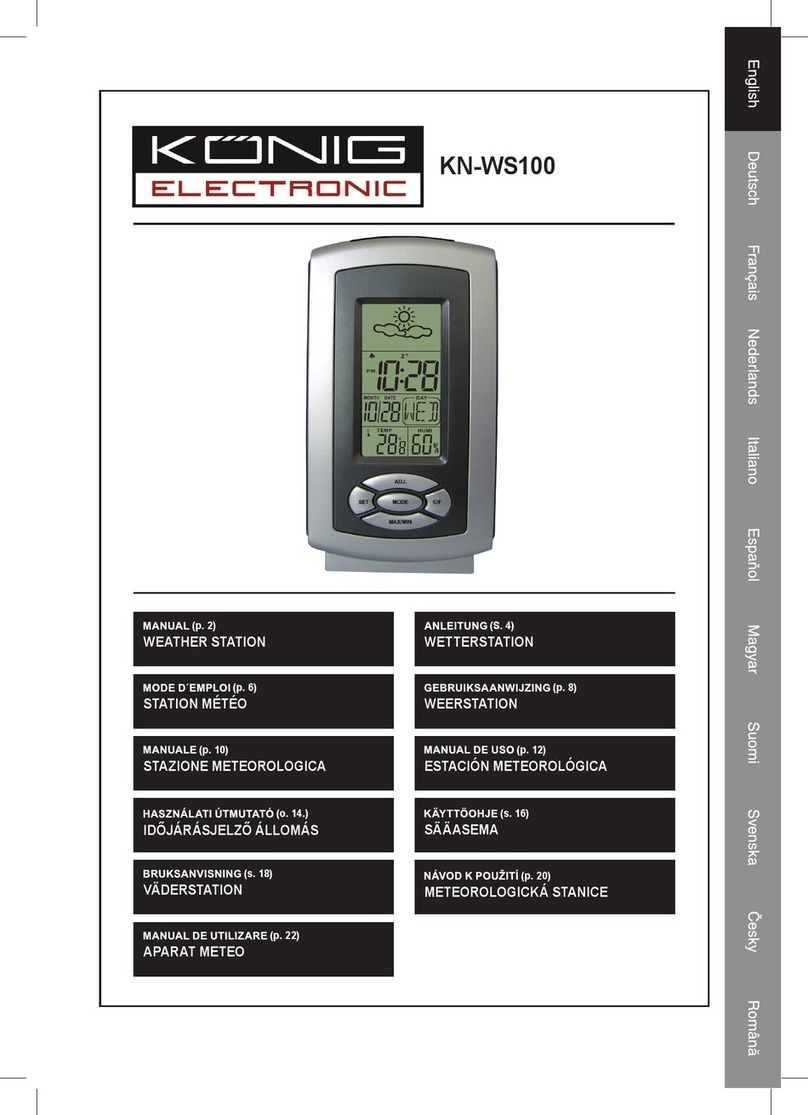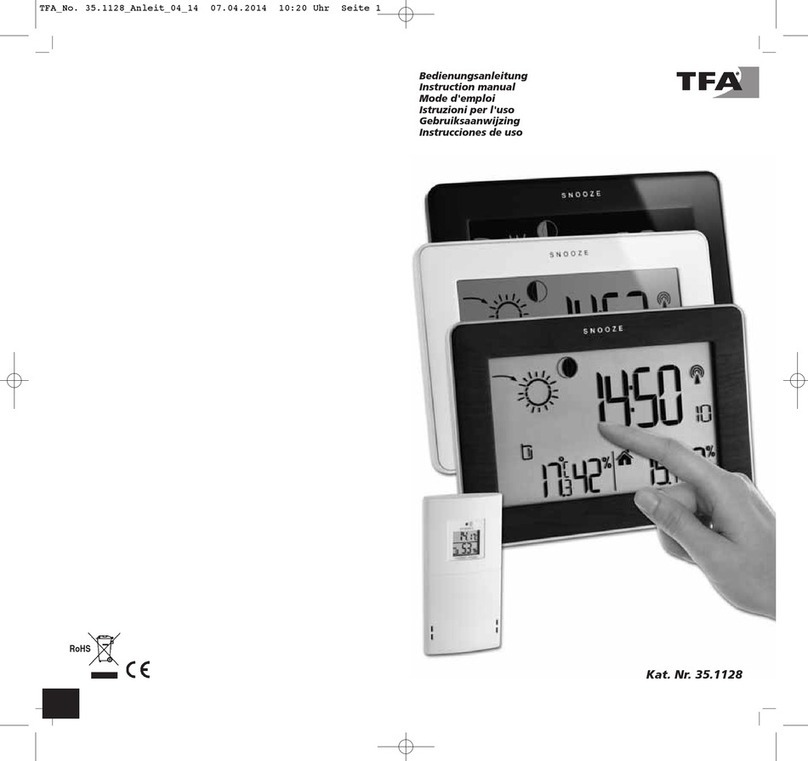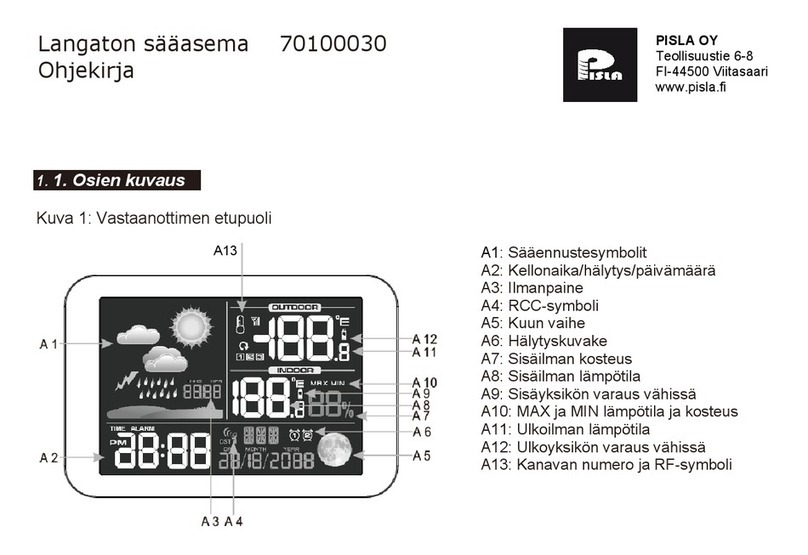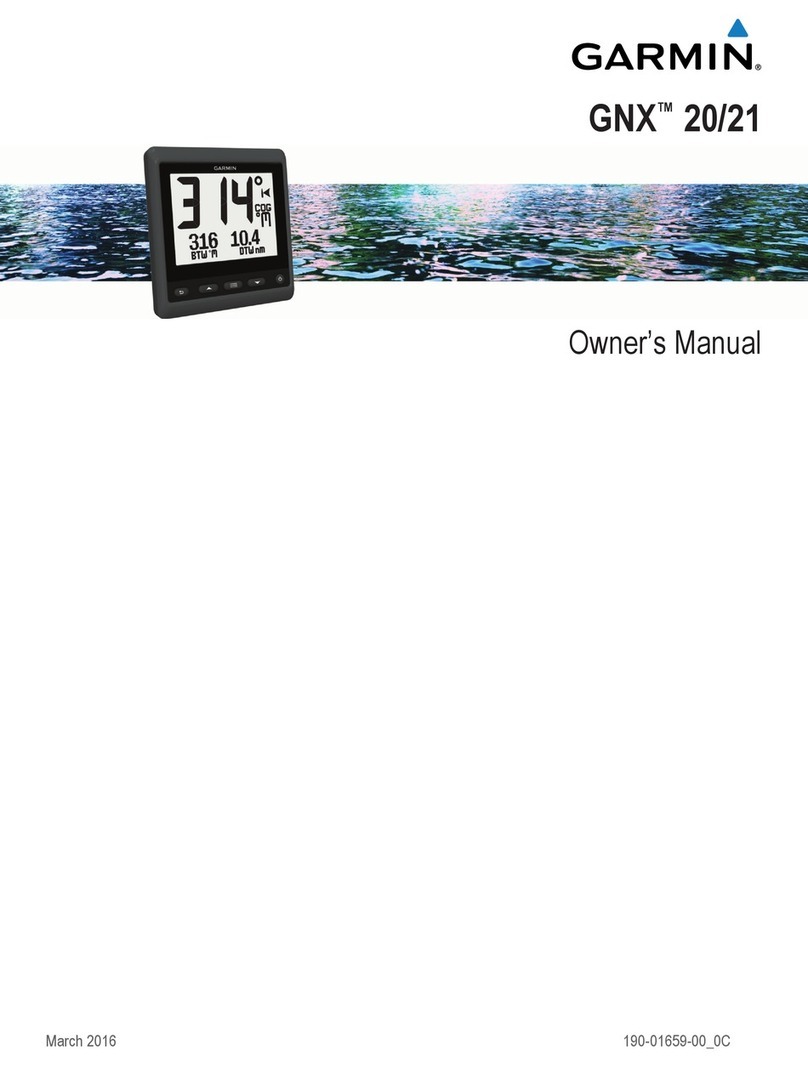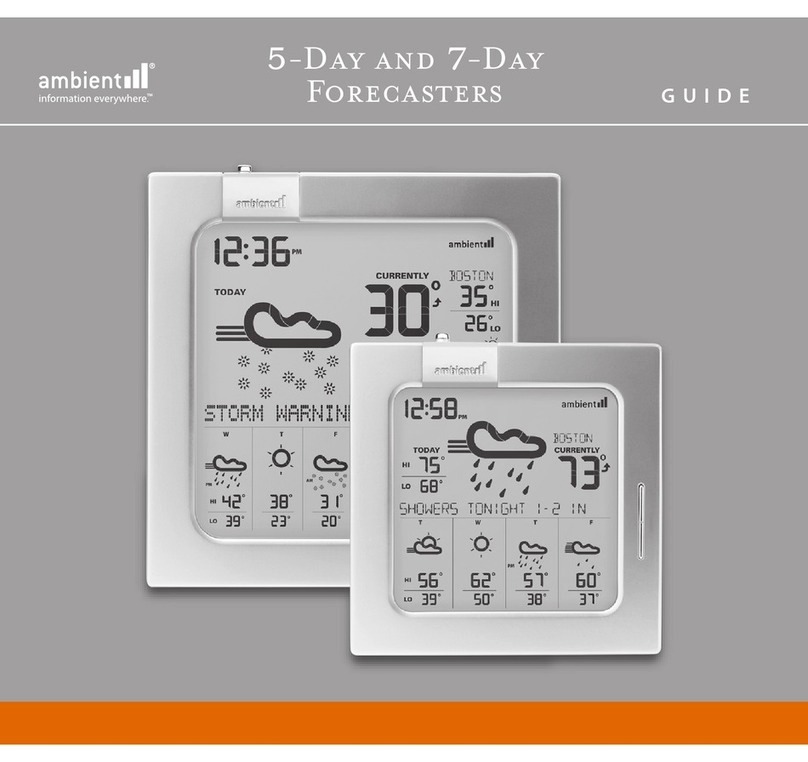Installation of Batteries
Remote Sensor:
1. Open the battery compartment located on the back of the sensor. Remove the 2
screws on the battery cover.
2. Select the desired channel: 1, 2 or 3.
Note: If you wish to use more than one remote sensor, each sensor must be
designated a separate channel.
3. Press ºC/ºF button to select between Celsius (ºC) or Fahrenheit (ºF) setting.
4. Insert 2 x AAA batteries in the battery compartment, making sure to follow the
correct polarity markings as shown inside the compartment.
5. Close the battery cover and re-attach with screws.
Weather Station (Main Unit):
1. Open the battery compartment located on the back of the unit.
2. Insert 2 x AAA batteries in the battery compartment making sure to follow the correct
polarity as shown inside the compartment.
3. Close the battery cover.
Low Battery Warning
When the batteries in the remote sensor are low, the low battery symbol
will appear
on the outdoor temperature display of the main unit. It is time to replace with fresh
batteries.
When the batteries in the main unit are low, the low battery symbol