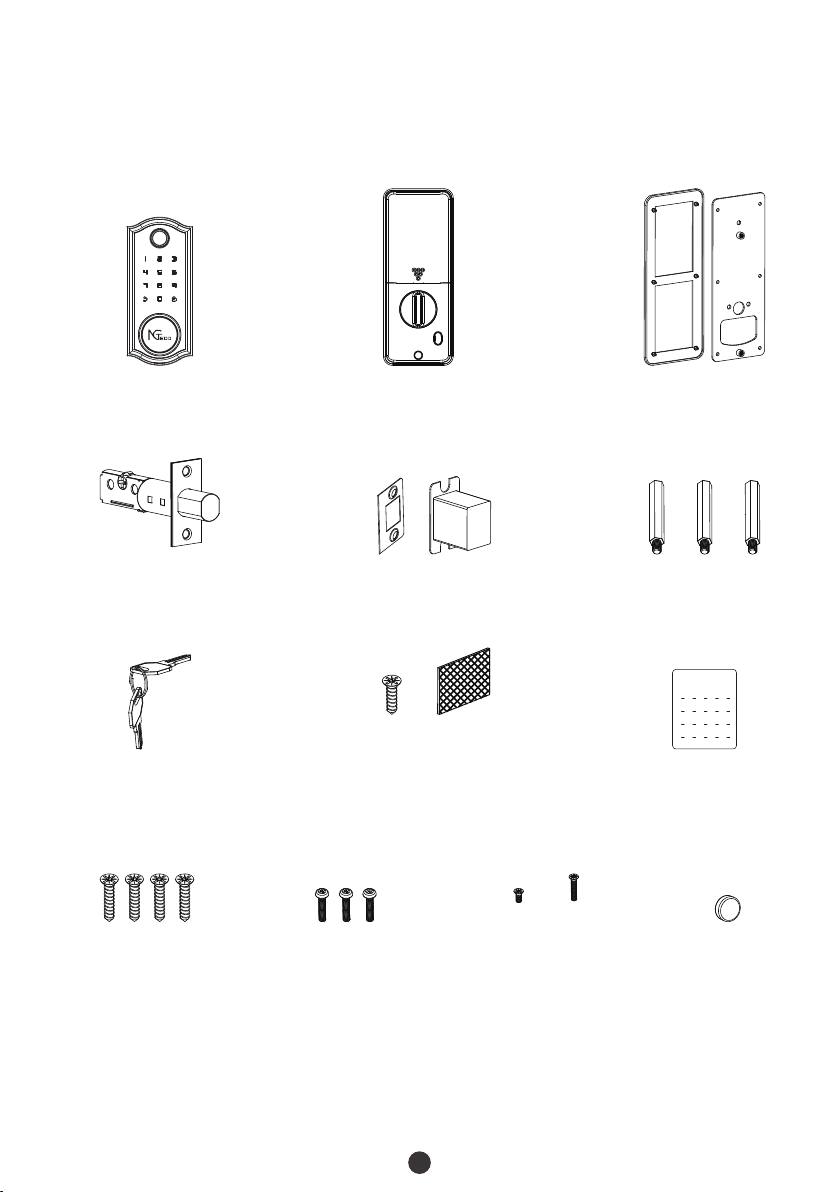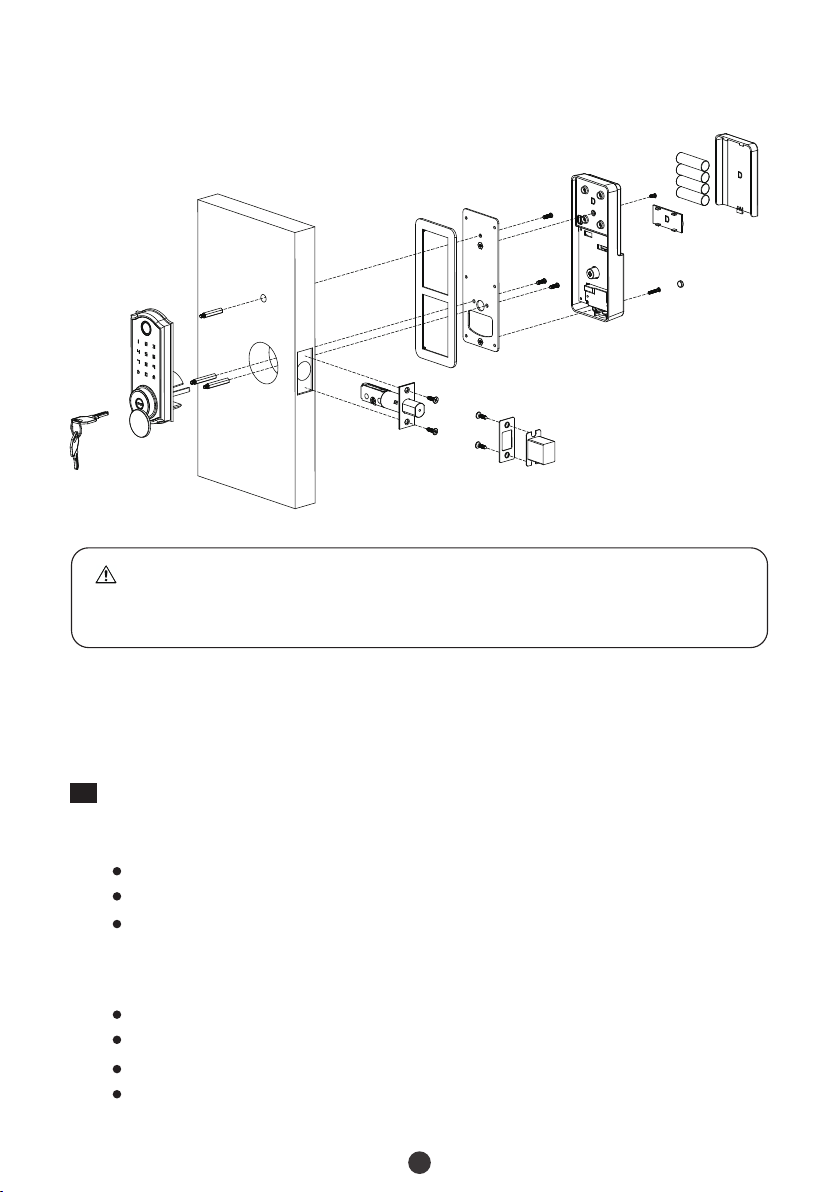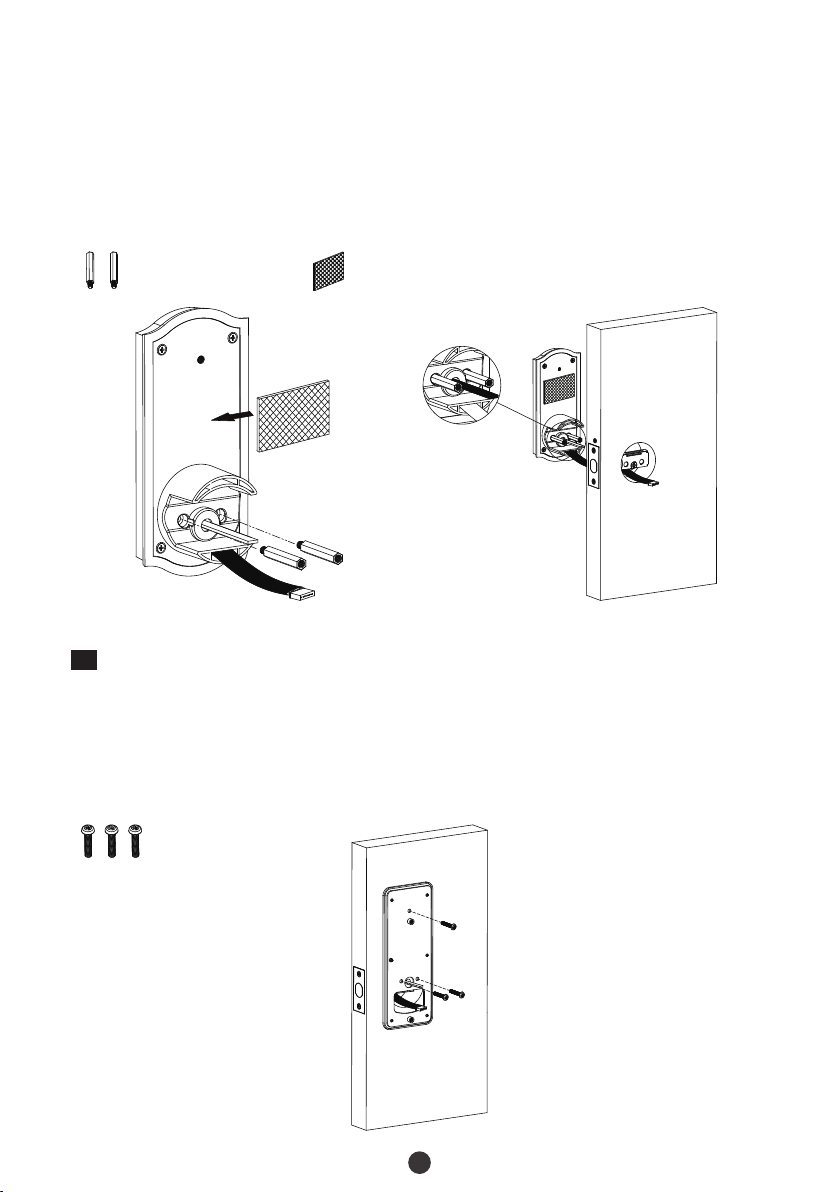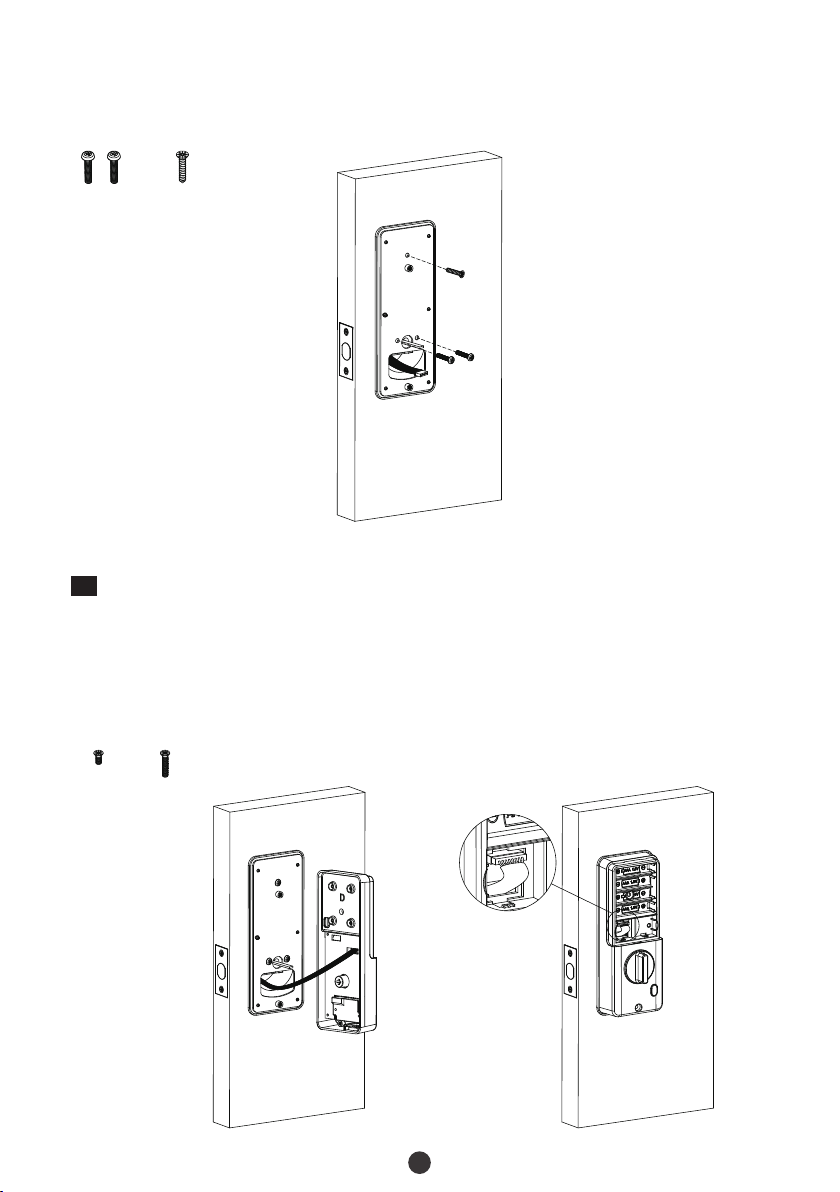Important Notes
Please read this Installation Guide carefully and contact the Customer Care for any
installation queries.
It is recommended that installation be carried out by a professional technician to
prevent any potential service charges that can occur due to incorrect installation.
Four alkaline AA batteries (not included) are required to power on the device. Non-alkaline
and rechargeable batteries are “NOT RECOMMENDED” .
1.
2.
3.
Do not remove the batteries from the lock when it is working.
4.
Batteries must be replaced immediately when the lock prompts the "The battery is used
up, please replace it" warning.
5.
Mechanical keys are included in the lock for manual unlocking. Please store the keys
in a secure location.
6.
Table of Contents
What's in the Box.............................................................................................................1
Installation Diagram.......................................................................................................2
Installation Procedure....................................................................................................2
1. Prepare Door for Installation..................................................................................................................2
2. *Drill Holes on the Door...........................................................................................................................3
3. Install the Deadbolt..................................................................................................................................4
4. Install the Strike Plate and Box..........................................................................................................5
5. Install the Outdoor Assembly.............................................................................................................5
6. Install the Mounting Plate....................................................................................................................6
7. Install the Indoor Assembly....................................................................................................................7
8. Physical Testing.........................................................................................................................................8
9. Install the Batteries and Cover..............................................................................................................8