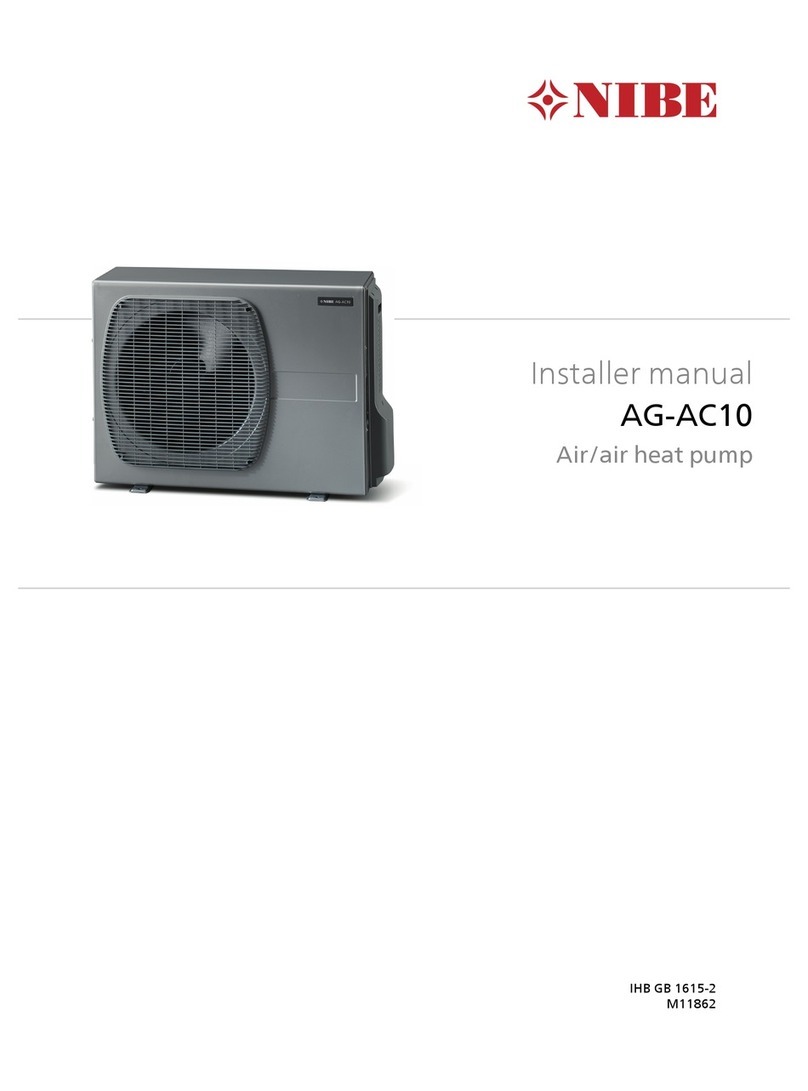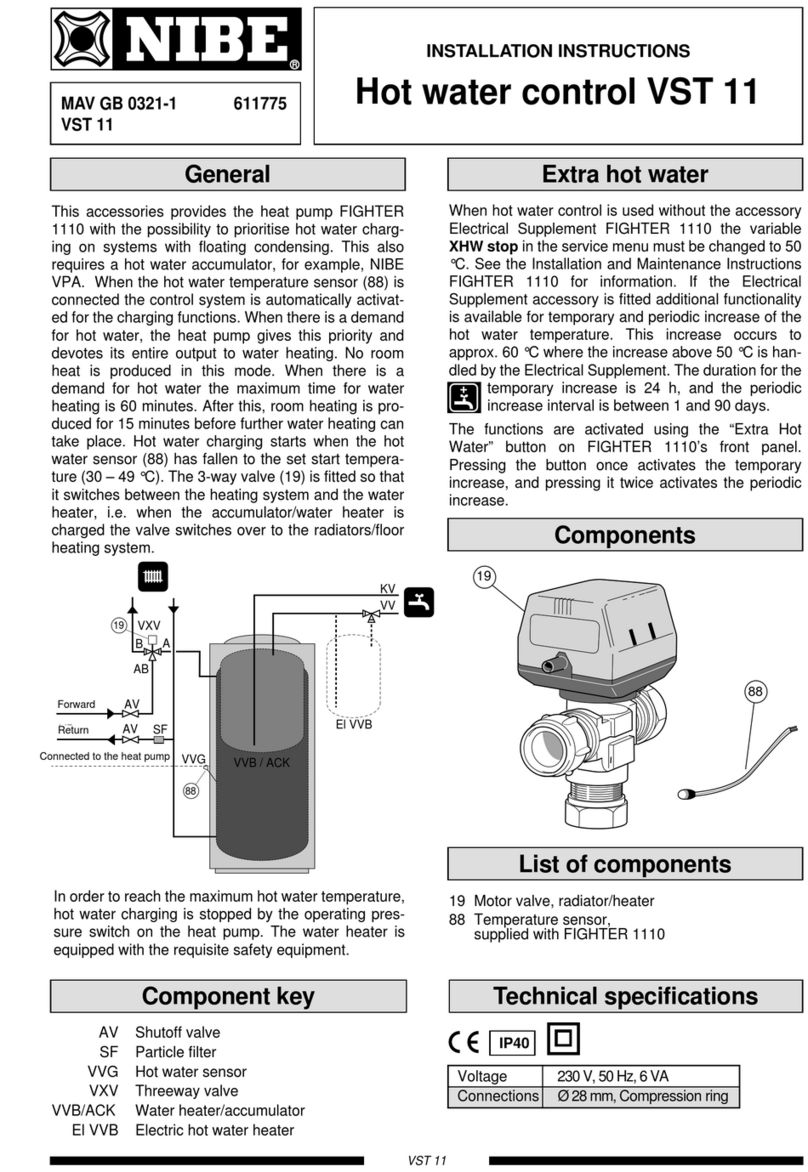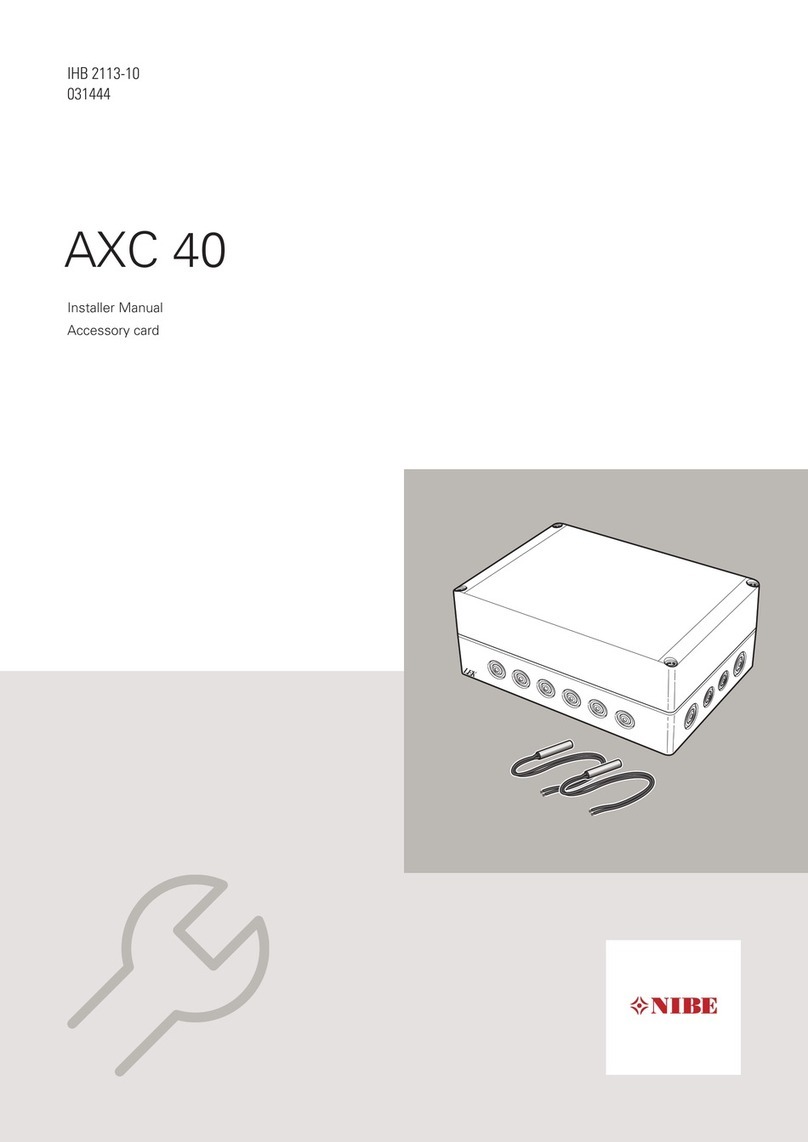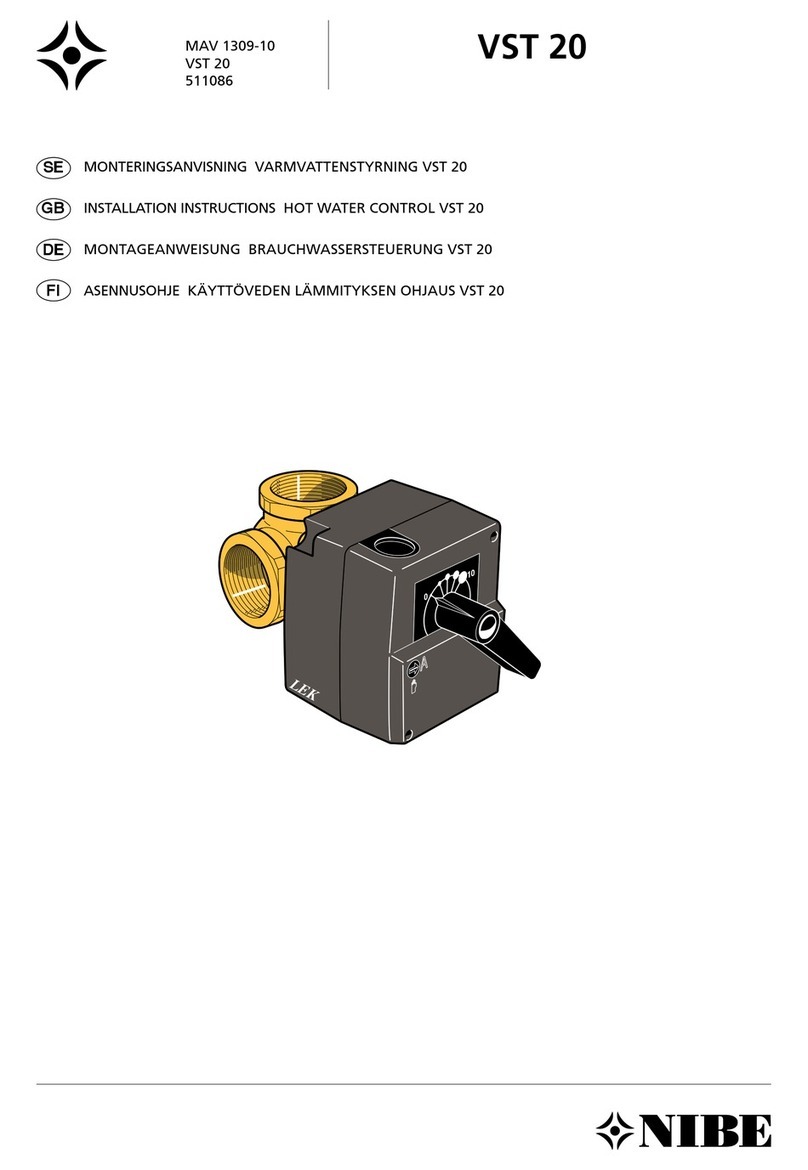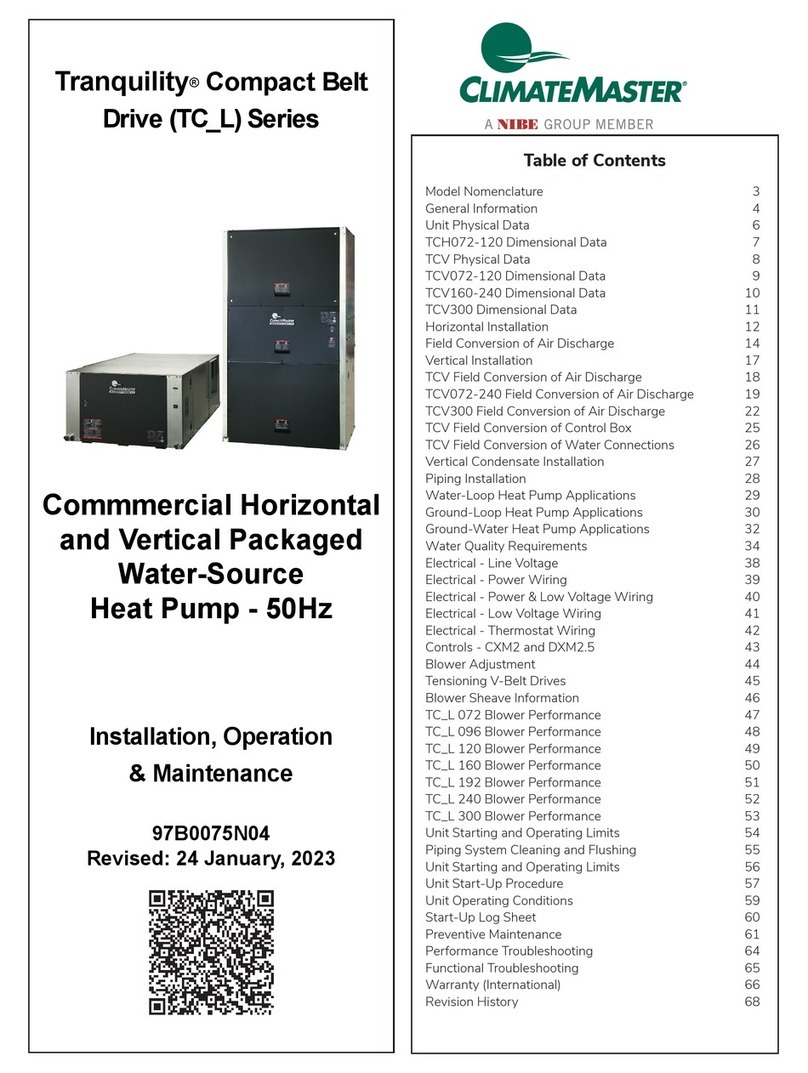Control
FIGHTER 1210
For Home Owners
6
The indoor temperature depends on several factors.
During the hot season, solar radiation and heat given
off by people and equipment are sufficient to keep the
house warm. When it gets colder outside, the heating
system must be started. The colder it is outside, the
warmer radiators and floor heating system must be.
This adjustment takes place automatically, since the
FIGHTER 1210 is equipped with a control computer
for optimal, safe operation. However, the heat pump
must first be given the correct basic setting.
Control of the heat production is performed based on
the floating condensing principle, i.e. the temperature
level needed for heating at a specific outdoor temper-
ature is produced guided by collected values from the
outdoor and flow sensors. As an option, room sensors
can also be used to compensate for variations in room
temperature. Hot water production is given priority and
controlled by means of temperature sensors in the
water heater and an operating pressostat.
For general information and more reliable control of
the function there are also sensors for incoming and
outgoing brine temperatures (collector). If required, a
minimum limit can be set for the outgoing brine tem-
perature (for example, with a groundwater system).
General
Examples of basic data selection:
1. House with low temperature* radiator systems
Markaryd = Area 10 (5). Select curve 10 on the
display and -2 on the Increase/reduce heat knob.
2. House with floor heating** installed in a
concrete floor structure
Markaryd = Area 10 (5). Select curve 5 on the dis-
play and -1 on the Increase/reduce heat knob.
3. House with floor heating** installed in a timber
floor structure
Markaryd = Area 10 (5). Select curve 8 (10-2=8)
on the display and -1 on the Increase/reduce heat
knob.
*A low temperature radiator system refers to a sys-
tem where the flow temperature needs to be 55 °C
on the coldest day.
** Floor heating can be dimensioned very differently.
Examples 2 and 3 above refer to a system where
the flow temperature needs to be approximately
35 - 40 °C resp 45 - 50 °C on the coldest day.
The values stated on the map (see the next page)
apply for the Curve slope.
The first value applies for low temperature *radiator
systems. The Increase/reduce heat knob is set to -2.
The value in brackets refers to floor heating systems**
installed in concrete floor structures. When the system
is installed in a timber floor structure you can use the
number before the brackets, but this value must be
reduced by two units. In these cases Increase/reduce
heat is set to -1.
The map values are usually a good starting point and
concern an approximate room temperature of 20°C.
The values can be adjusted later if necessary.
Basic values for the automatic
heating control system
Setting takes place by programming the
Curve slope, see the section Available information
and settings on the display, and by setting the Heating
curve offset using the Increase/reduce heat knob on
the panel.
If you do not know the correct settings use the basic
data from the map opposite.
If the required room temperature is not obtained, read-
justment may be necessary.
NOTE! Wait one day between settings so that the tem-
peratures have time to stabilise.
Readjusting the setting.
Cold weather conditions
If the room temperature is too low, increase the val-
ue for the heating curve by one step.
If the room temperature is too high, reduce the val-
ue for the heating curve by one step.
Warm weather conditions
If the room temperature is too low, turn the
Increase/reduce heat
knob one step clockwise.
If the room temperature is too high, turn the
Increase/reduce heat
knob one step anticlockwise.
Changing the room temperature manually.
If you want to temporarily or permanently increase or
lower the indoor temperature in relation to the previ-
ous heat setting, turn the Increase/reduce heat
knob
clockwise or anticlockwise. One scale marking corre-
sponds to a change of about one degree in the room
temperature.
NOTE! An increase in the room temperature may be
inhibited by the radiator or floor heating thermostats, if
so these must be turned up.
Setting, heat
Changing the room
temperature