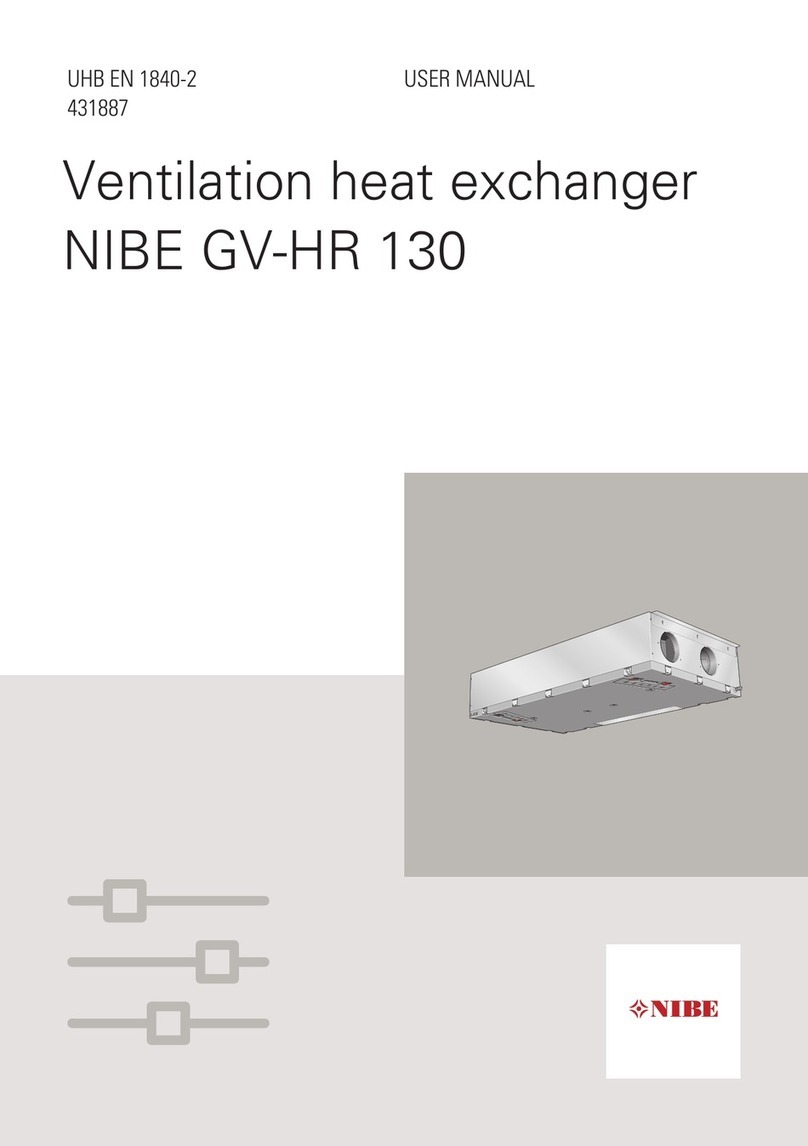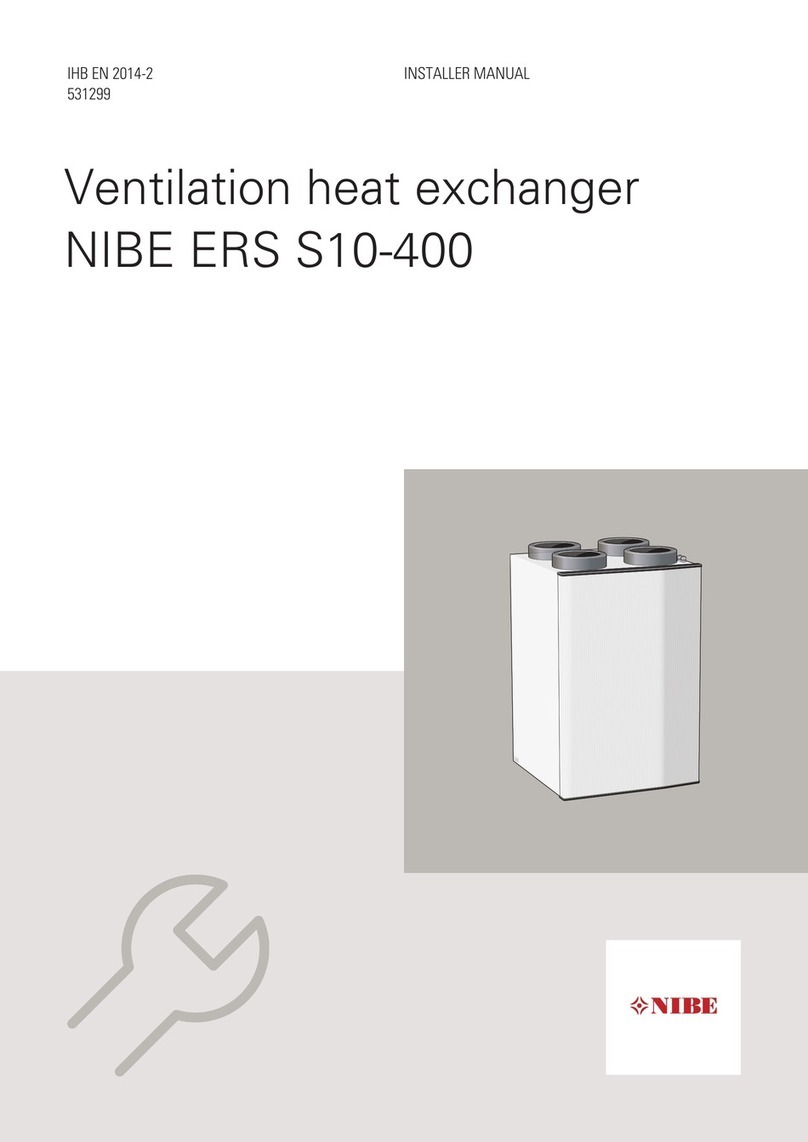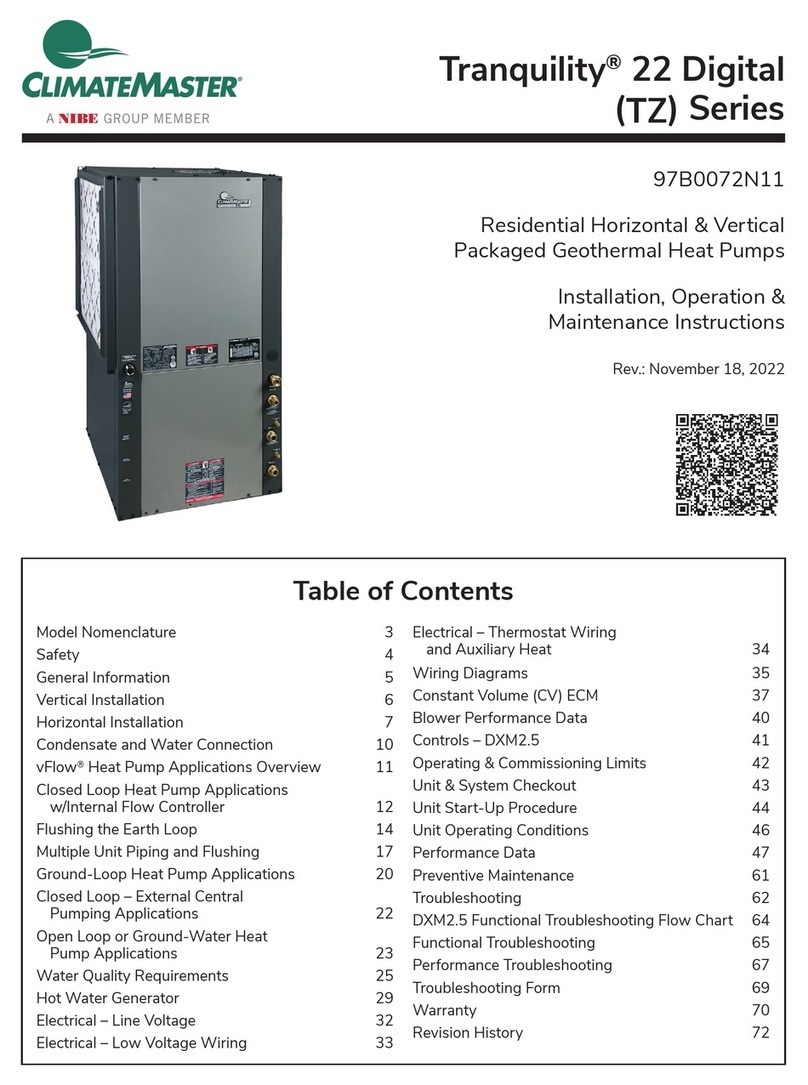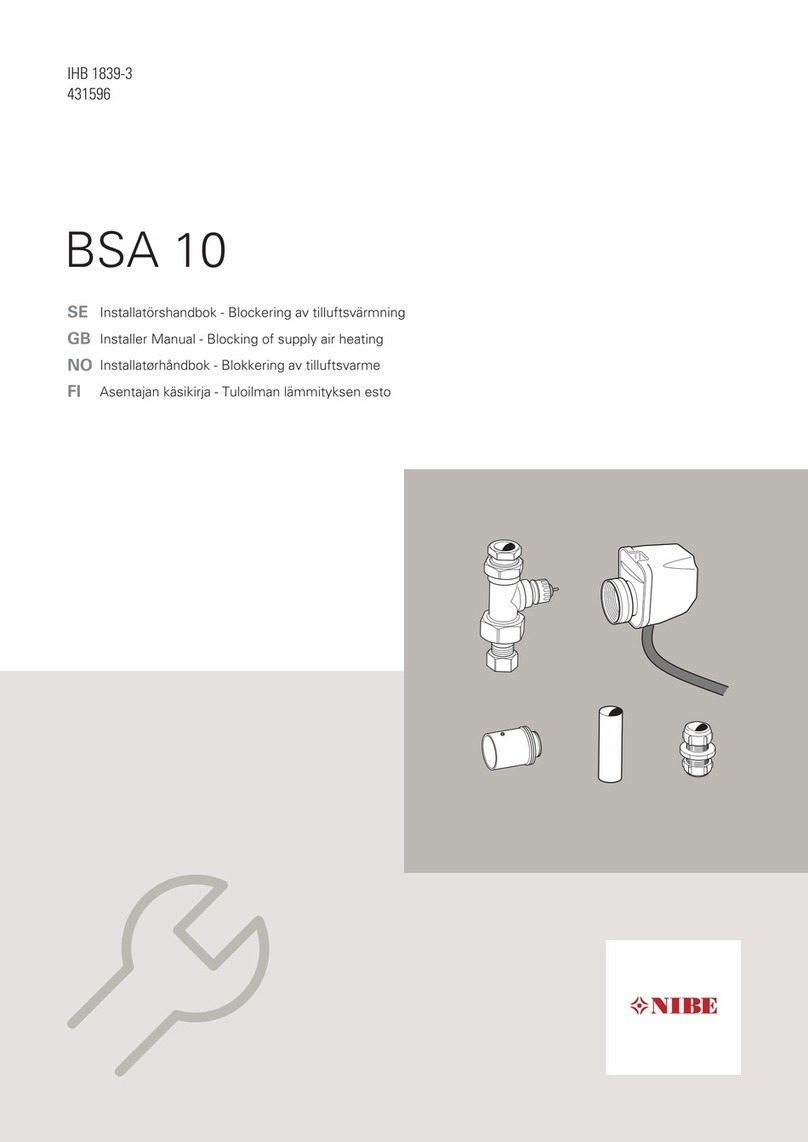Safety information
This manual describes installation and service procedures
for implementation by specialists.
This appliance can be used by children
aged from 8 years and above and per-
sons with reduced physical, sensory or
mental capabilities or lack of experience
and knowledge if they have been given
supervision or instruction concerning use
of the appliance in a safe way and under-
stand the hazards involved. Children shall
not play with the appliance. Cleaning
and user maintenance shall not be made
by children without supervision.
Rights to make any design or technical
modifications are reserved.
©NIBE 2016.
Symbols
NOTE
This symbol indicates danger to machine or
person.
Caution
This symbol indicates important information
about what you should observe when maintain-
ing your installation.
TIP
This symbol indicates tips on how to facilitate
using the product.
Marking
The CE marking means that NIBE ensures that the
product meets all regulations that are placed on it based
on relevant EU directives. The CE mark is obligatory for
most products sold in the EU, regardless where they are
made.
Serial number
The serial number can be found at the top right inside
the front hatch.
Caution
Always give the product's serial number when
reporting a fault.
Recovery
Leave the disposal of the packaging to the in-
staller who installed the product or to special
waste stations.
When disposing of the product, the constituent
materials and components, such as compressors,
fans, circulation pumps and circuit boards, must be dis-
posed of at a special waste station or at a dealer who
provides this type of service.
To access the separate components, refer to the section
that shows the construction of the product. No special
tools are required for access.
Improper disposal of the product by the user results in
administrative penalties in accordance with current legis-
lation.
Country specific information
Installer manual
This installer manual must be left with the customer.
NIBE™ ERS 10-500Chapter 1 | Important information4
1 Important information