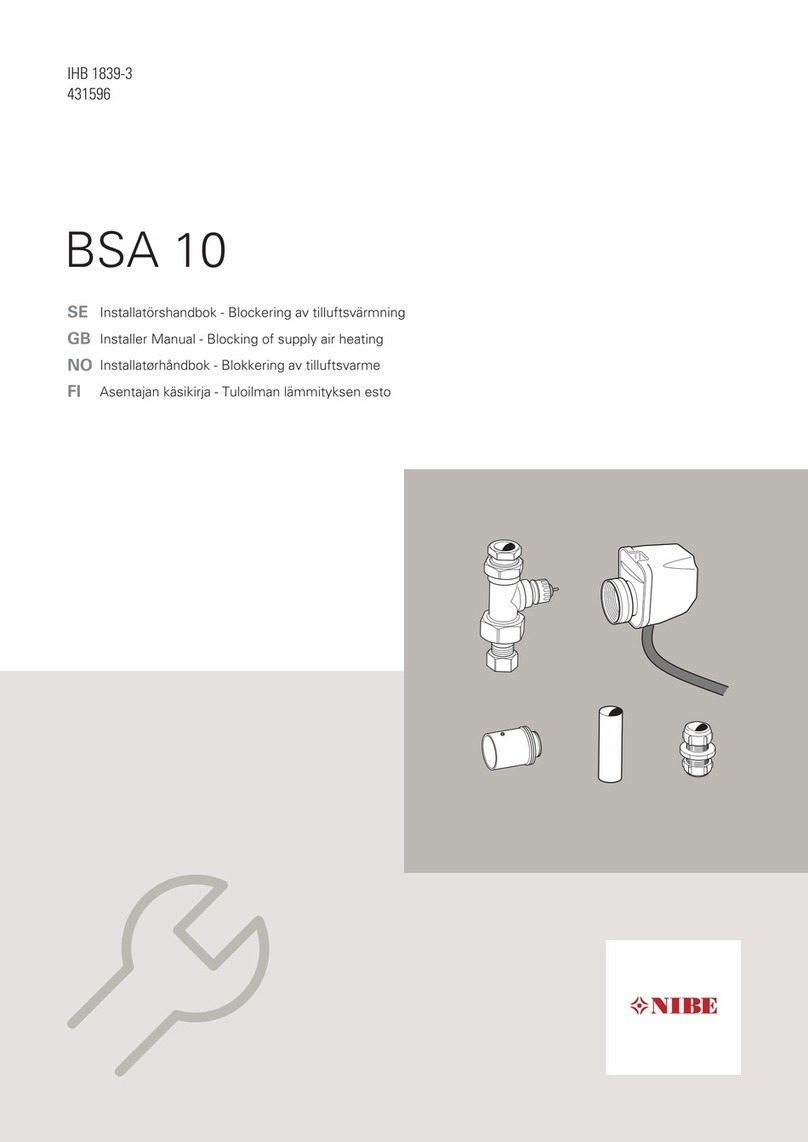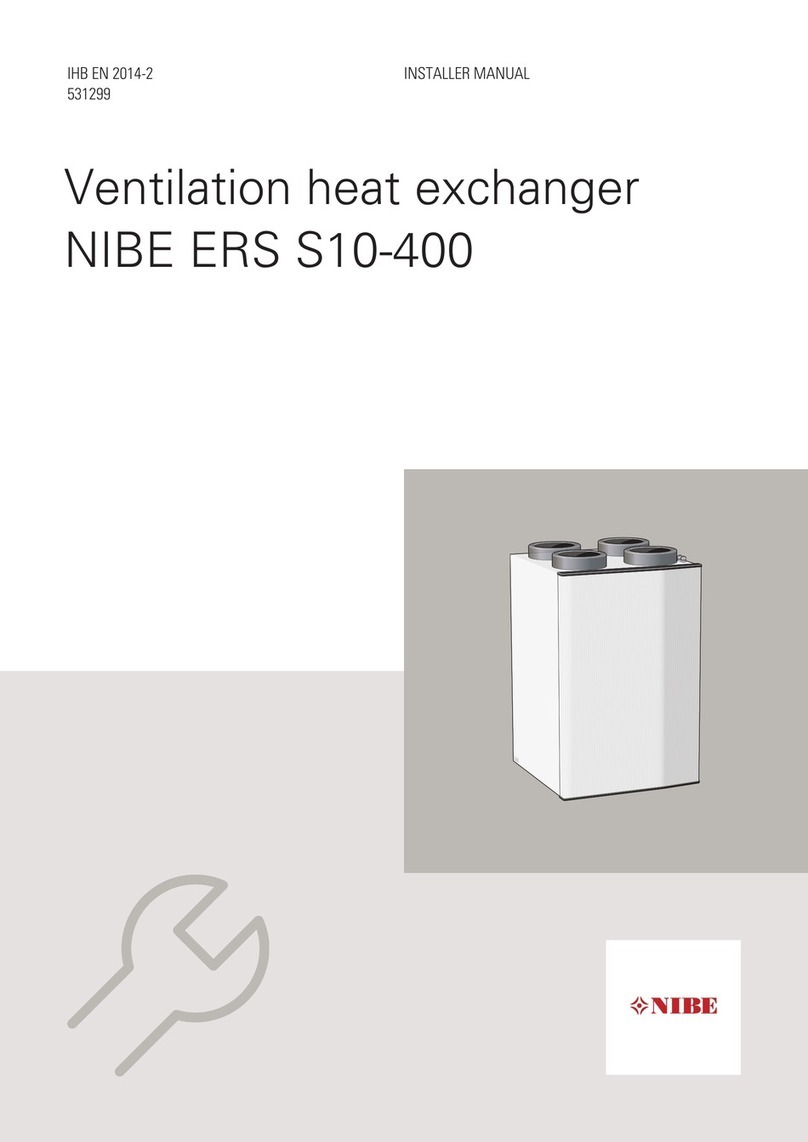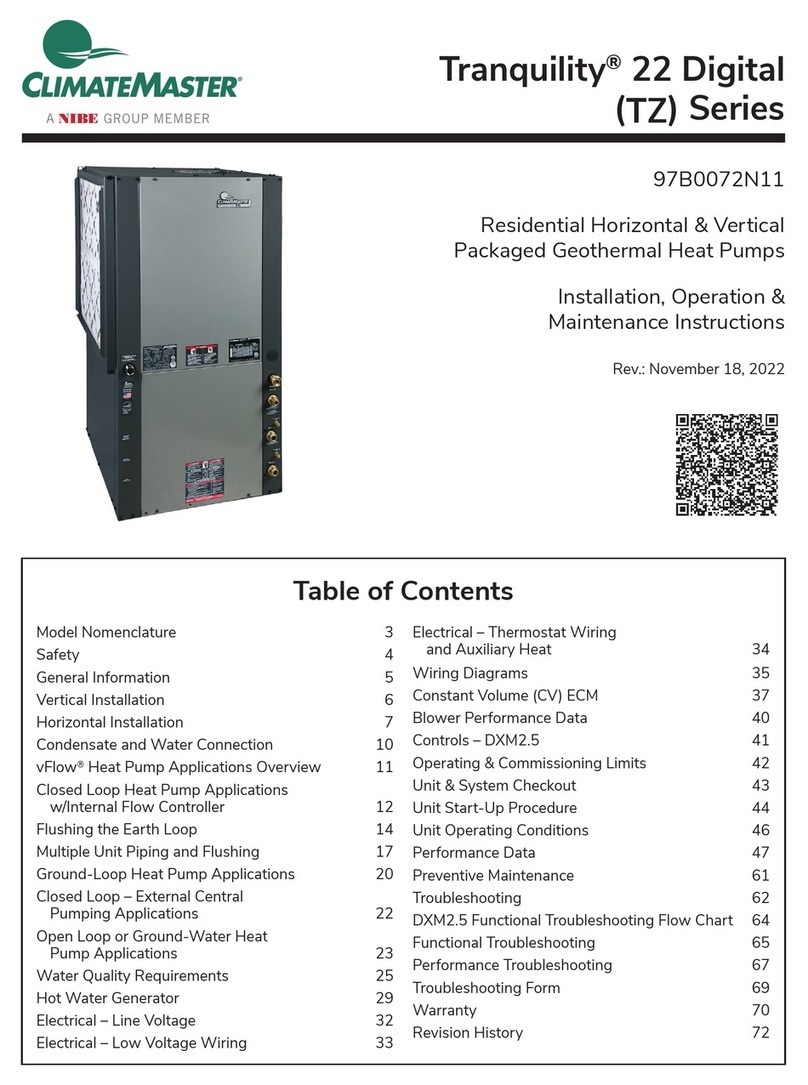Ventilation heat exchanger function
A ventilation heat exchanger makes use of the heat in the building’s
ventilation air to heat up the incoming outdoor air. The outgoing ventilation
air (1) retrieves free heating energy from the home and transports it to
the heat exchanger. The heat exchanger (2) transfers the heat from the
indoor air to the incoming outdoor air.
Ventilation air
The hot air is transferred from the rooms to the heat exchanger via the
building's ventilation system using a fan.
A
In the ventilation heat exchanger the air releases heat energy and the air's
temperature drops significantly. The cold air is then blown out of the house.
B
Outdoor air
The outdoor air is transferred to the ventilation heat exchanger via the house's
ventilation system.
C
In the ventilation heat exchanger the air releases the heating energy and the
temperature is raised.
D
A fan blows the heated air into those rooms that have supply air inlets.
E
The temperatures are only examples and may vary between different installations and
time of year.
9Chapter 2 | The heating installation – the heart of the houseNIBE GV-HR 130