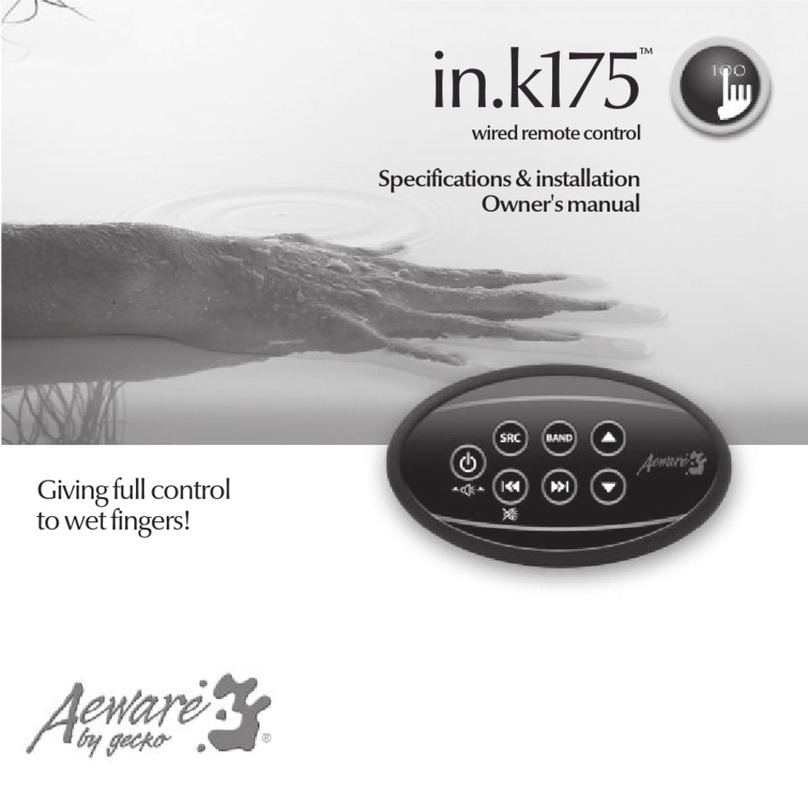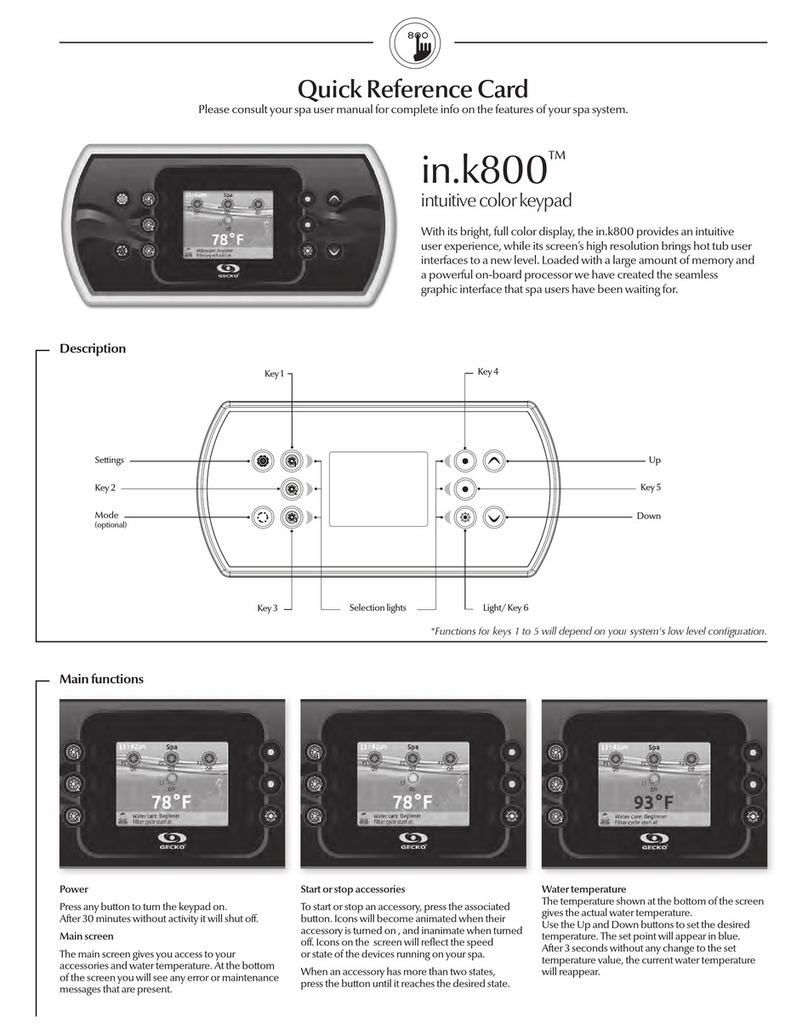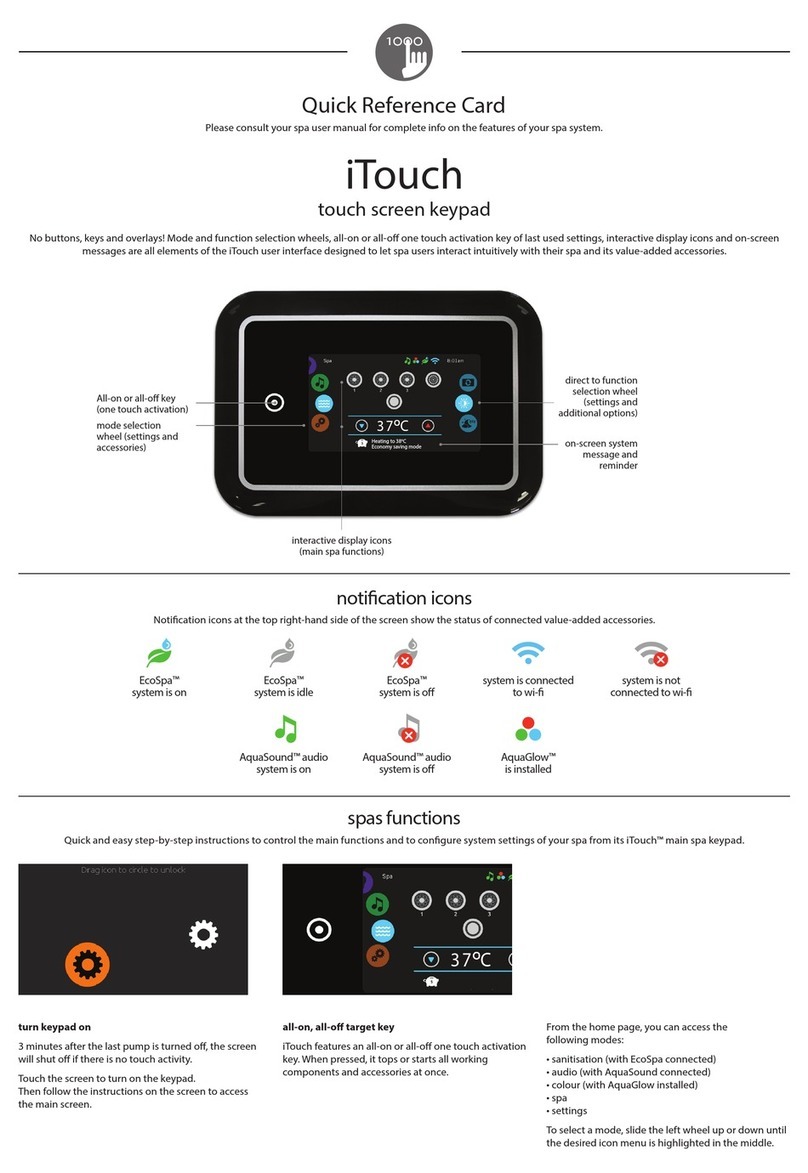Turning Economy on
Lowers the temperature set point
of the spa by 20˚F (11˚C).
• Select Economy to activate the
Economy mode.
• Select Economy again to over-
ride economy programming
(see spa setup section).
Standby Mode
Stops all pumps at the same time
by a simple click of a button!
• Select Standby to activate
this mode.
• Select Standby to again to
resume normal operations.
System automatically returns to
Normal mode after a certain pe-
riod of time, unless the Standby
mode has been reactivated. Spa
light will flash for a few seconds
before the exit of Standby mode
and restart the pumps. The
"Standby" message is also
displayed during Standby mode.
* Pump will stay turned on if there
is a request for more heat.
Displaying time
• Press Ok key to display the time.
• Press Ok key a second time to
go back to water temperature
display.
Viewing active progress bars
A progress bar is a visual indicator
of the time remaining before a
device is turned off . Only one bar
is displayed at the time.
• Use Left or Right keys to
visualize the progress bar of
each activated device.
Starting Blower*
• Select Blower to turn Blower on.
• Select Blower once more to turn
blower off.
(20 minute built-in timer)
Programming
Setting filter cycles start time
The display will show the starting
hour previously set.
• Use (+) or (-) key to select hour
setting.
• Use Right key to set minutes.
• Use (+) or (-) key to change
minutes.
• Select Next arrow on
screen menu to go to the next
parameter: filter cycle duration.
Setting cycle duration
Here we set a value for the filter
cycle duration, in hours and
minutes.
• Use (+) or (-) key to set hour
setting.
• Use Right key to set minutes.
• Use (+) or (-) key to change
minutes.
• Select Next arrow on screen
menu to save changes and go to
the next parameter: filter cycle
frequency.
Setting filter cycle frequency
Here we set the number of
filtering cycles that the system will
perfom per day.
• Use (+) or (-) key to select
frequency setting.
• Select Enter option on
screen menu to save changes
and go to back to spa options
main menu.
Setting Economy mode*
• Select Economy
Programming spa system
To program the filter cycle, you
must enter these parameters: start
time, duration and frequency.
During a filter cycle, pumps run
for one minute to purge the plum-
bing, then Pump 1 runs for the
programmed number of hours.
• Press Mode key
• Select Options menu
• Select Spa sub-menu
• Select Filter option
Setting Economy start time
• Select Next arrow on screen
menu to save changes and go to
economy cycle start hour.
• Use (+) or (-) key to set hour
setting.
• Use Left key to access minutes
option.
• Use (+) or (-) key to set minutes.
• Select Next arrow on screen
menu to save changes and
go to the next parameter stop
economy.
Setting Economy stop time
• Use (+) or (-) key to set hour
setting.
• Use Left key to access minutes
option.
• Use (+) or (-) key to set minutes.
• Select Enter option on
screen menu to save changes
and go to back to spa options
menu.
Setting maintenance reminder
prompts
This menu allows you to activate/
deactivate or simply reset the
maintenance reminder prompts.
• Select Reminder option
Turning reminders on/off*
• Use (+) or (-) key to activate or
deactivate prompt(s).
• Select Next arrow on screen
menu to save changes and go to
next menu screen.
Setting Economy status
• Use (+) key to enable the
economy mode, the display will
show On.
• Use (-) key to disable economy
mode, the display will show Off.
*option available depending upon factory settings