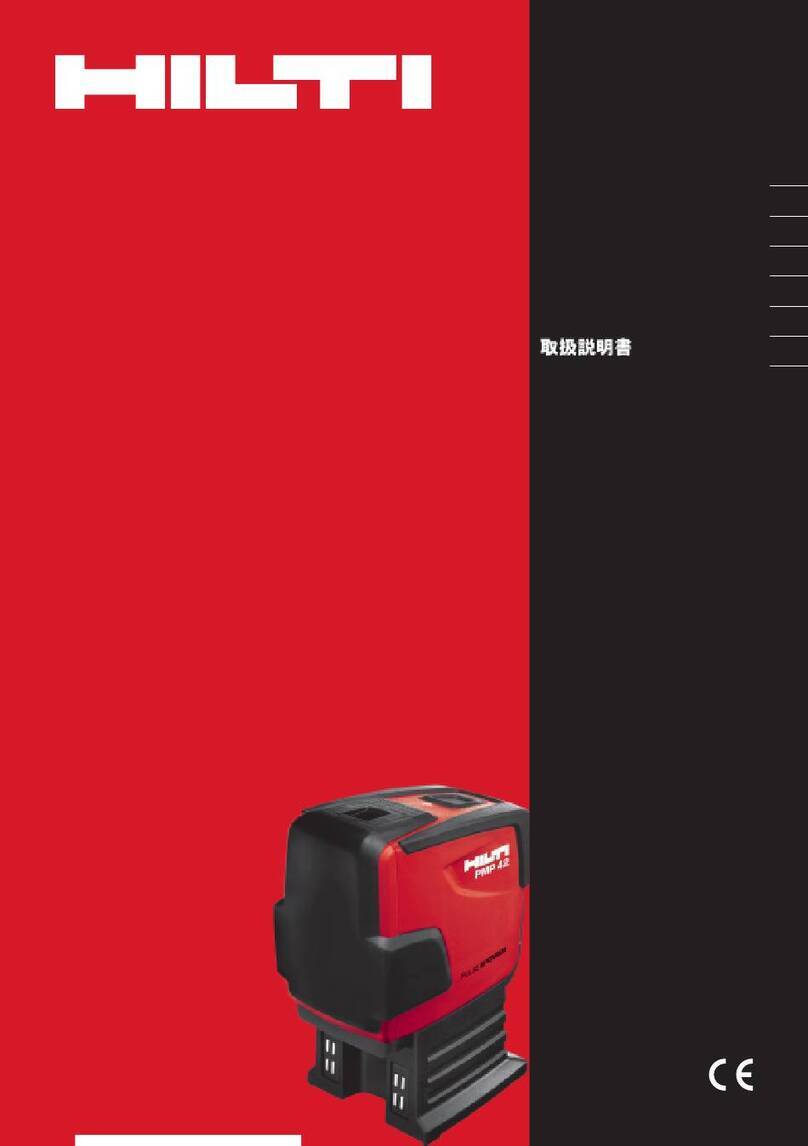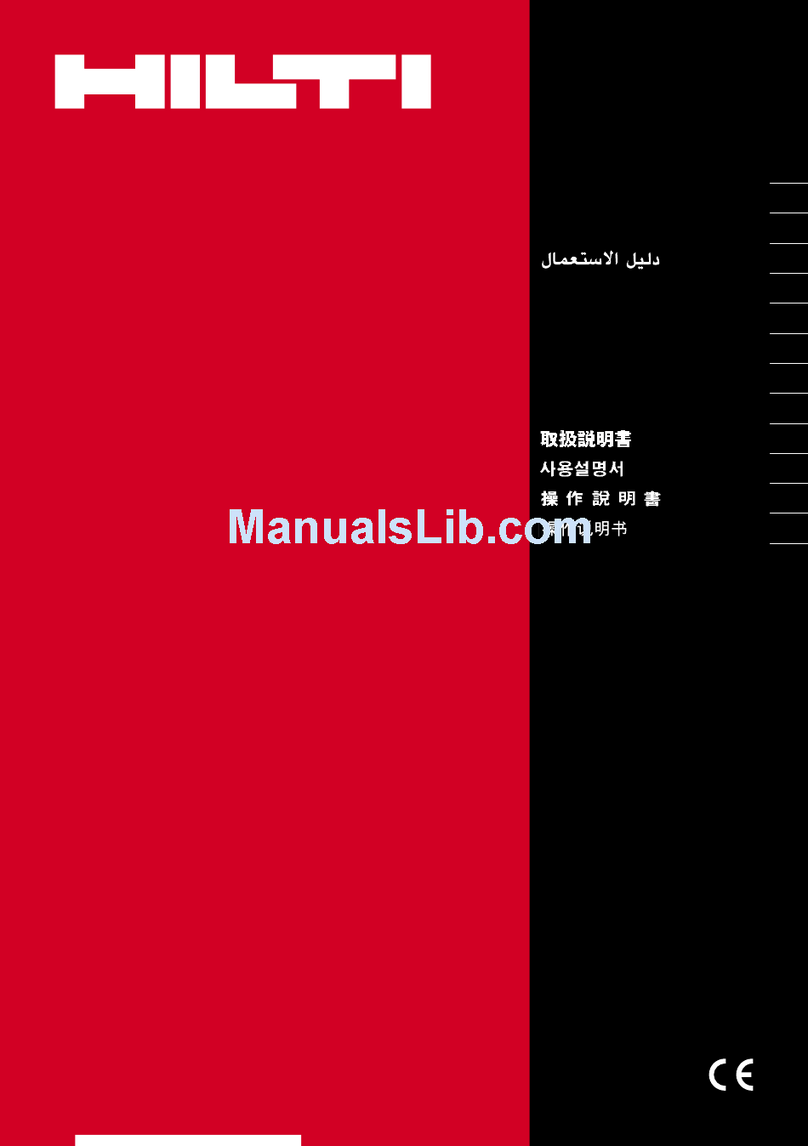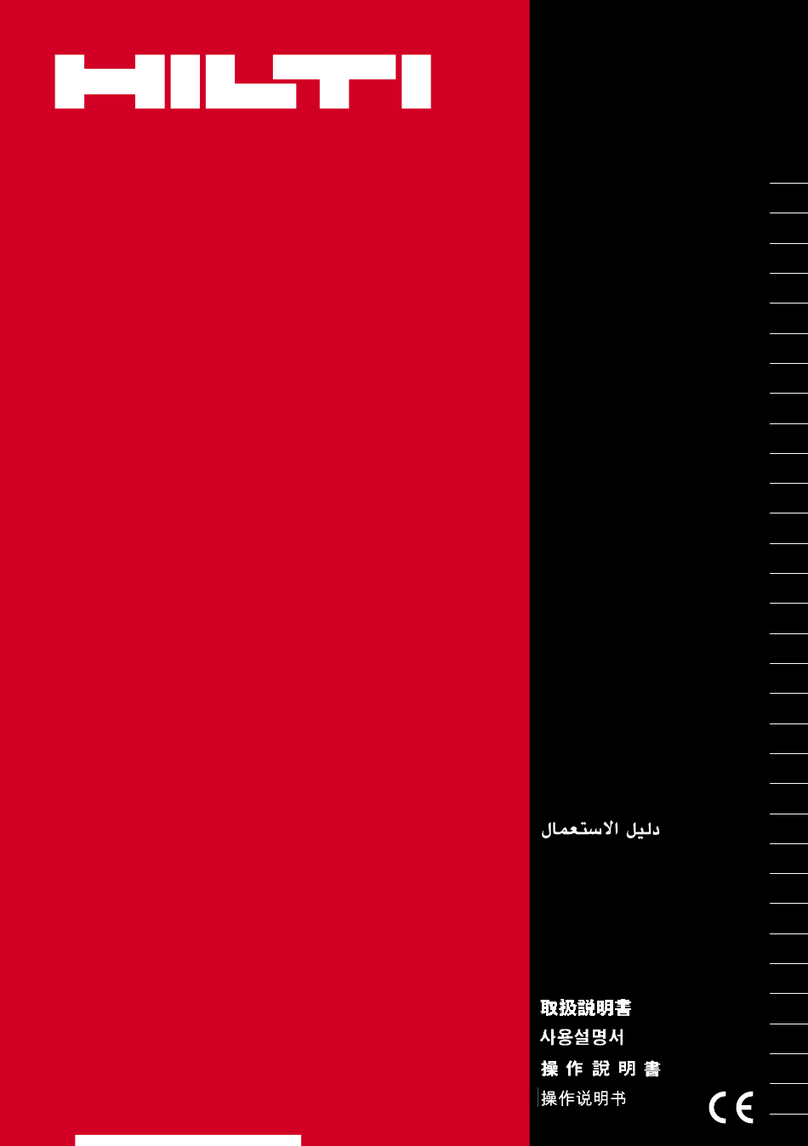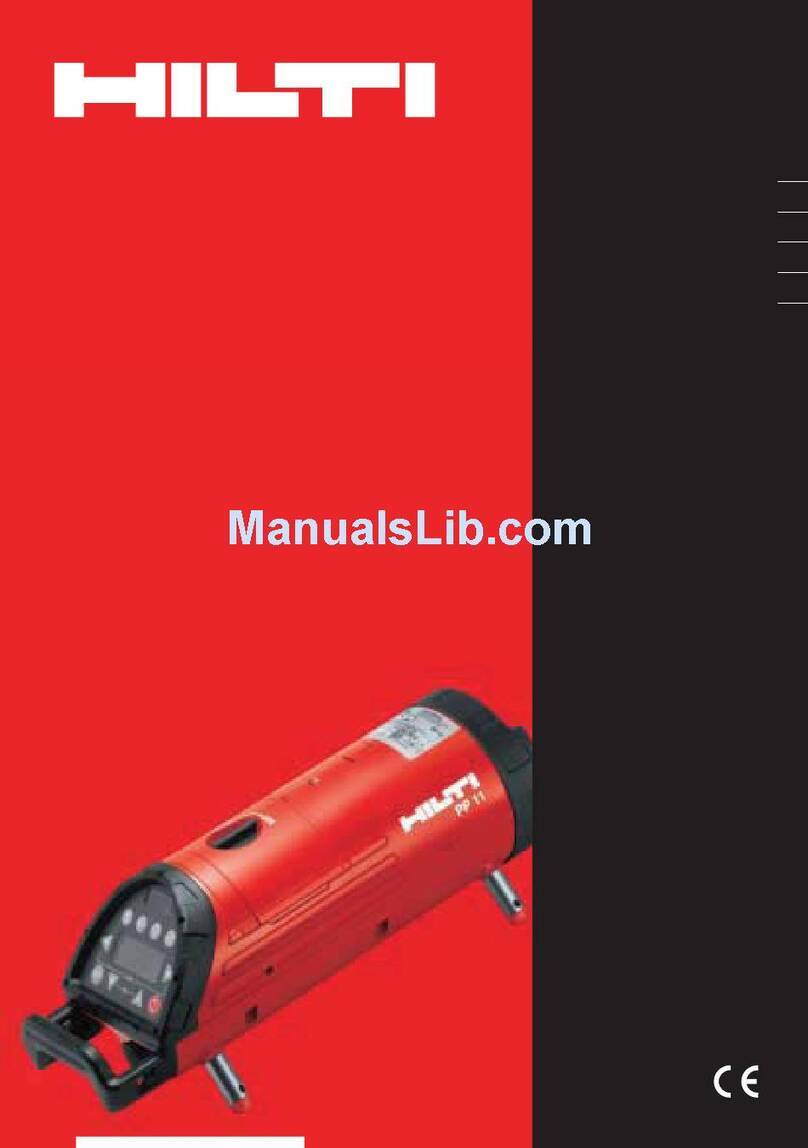23
Product identification
The type designation and serial number can be
found on a name plate attached to the rear of
the product. Make a note of this information in
the operating instructions and always refer to it
when addressing any enquiries to our agents or
service department.
Type: P 20 Serial no.:
Symbols
Information to help the operator use
the product in a technically correct
and efficient manner.
Caution
Operating risk or misuse which may
lead to only minor personal injuries,
but to serious material, property or
environmental damage.
Warning
Operating risk or misuse which may
lead to serious personal injury or
death.
Operating instructions Contents
PD 20 laser range meter
In addition to the instructions for use,
this manual also contains important
safety information (see “Safety
precautions” section).
Please read these instructions
carefully before using the product.
The symbols used in these operating
instructions have the following meanings:
1. Product information ............................. 5
Description of functions .................................. 5
Display and control panel ............................... 7
Symbols displayed ............................... 7
Button functions .................................... 8
Instructions at a glance .................................. 9
Technical data ............................................... 11
Items supplied .............................................. 13
2. Safety information .............................. 14
Please read this now! ................................... 1
Purpose ........................................................ 1
Intended uses ..................................... 14
Examples of misuse ........................... 14
Operating limits ............................................ 15
Division of responsibilities ............................ 15
Operating risks ............................................. 16
Disposal ....................................................... 20
Laser classification ....................................... 21
Information plate .......................................... 22
Electromagnetic compatibility (EMC) ........... 2
3. Operation ............................................. 25
Inserting the batteries ........................... 25
Menu selection and setting ................... 26
Menu overview ................................... 26
rEF menu / reference point ................. 26
CONST menu / constants .................. 27
Light menu / display illumination ........ 27
dELAY menu / self-timer ..................... 27
bEEP menu / beep sound .................. 28
Unit menu / measurement units ......... 28
4. Wor ing with the PD 20 ...................... 29
Measuring distances .................................... 29
Measuring using the spike .................. 30
Continuous measurement (tracking) .. 31
Measuring using the self-timer ........... 32
Measuring with the aid of a target object
33
continued