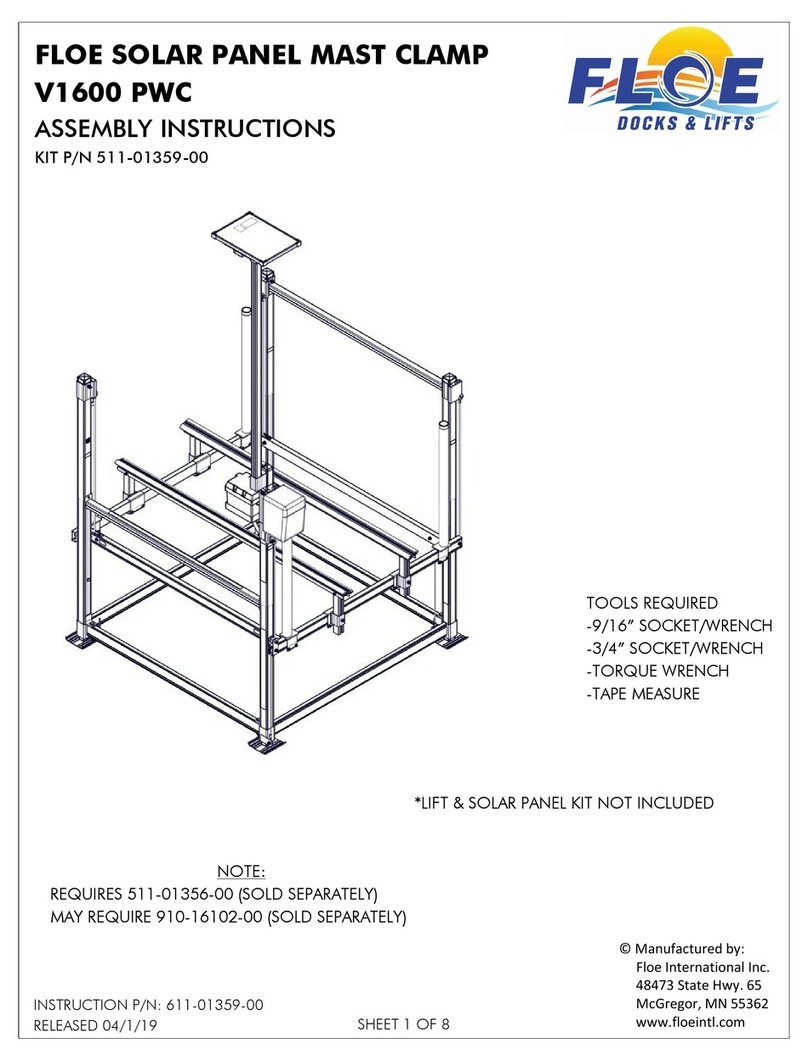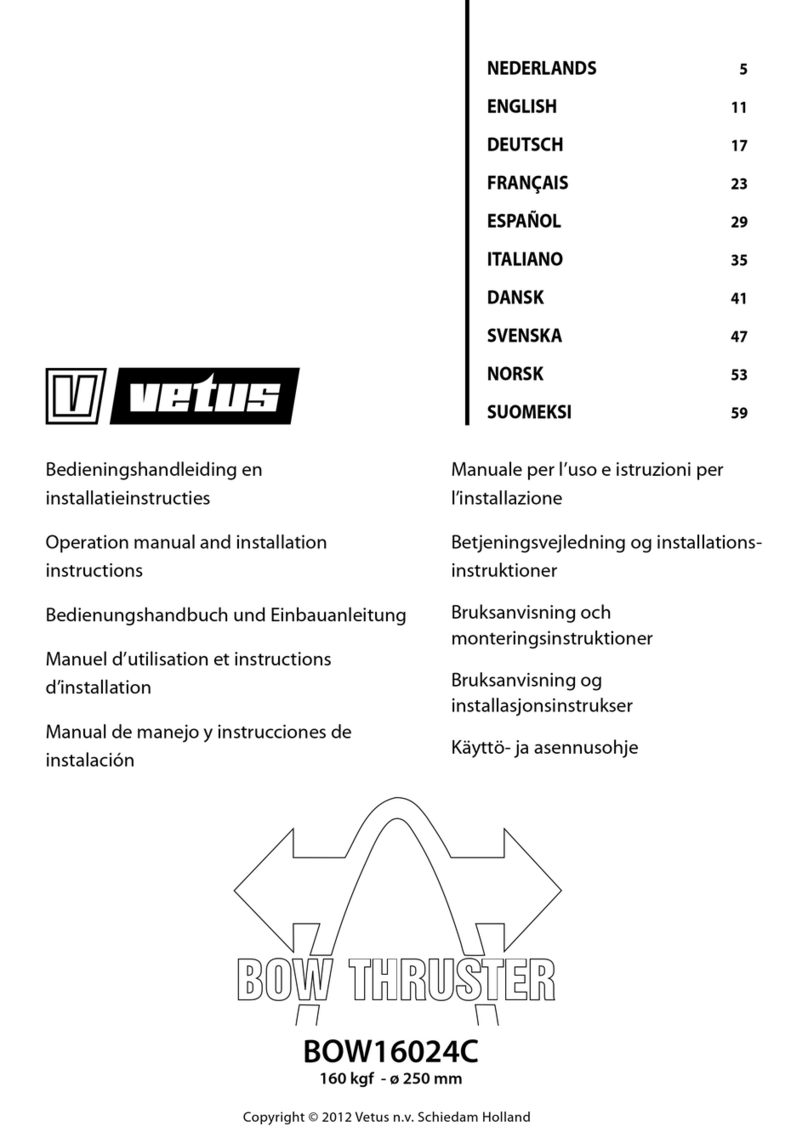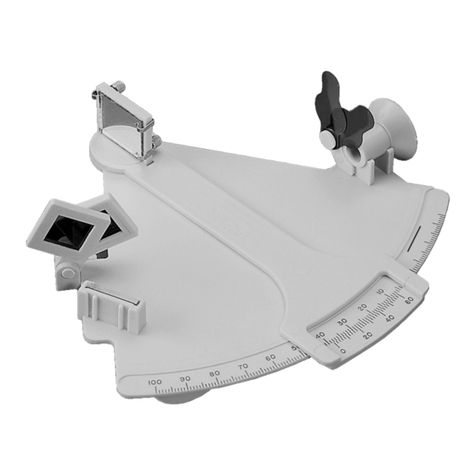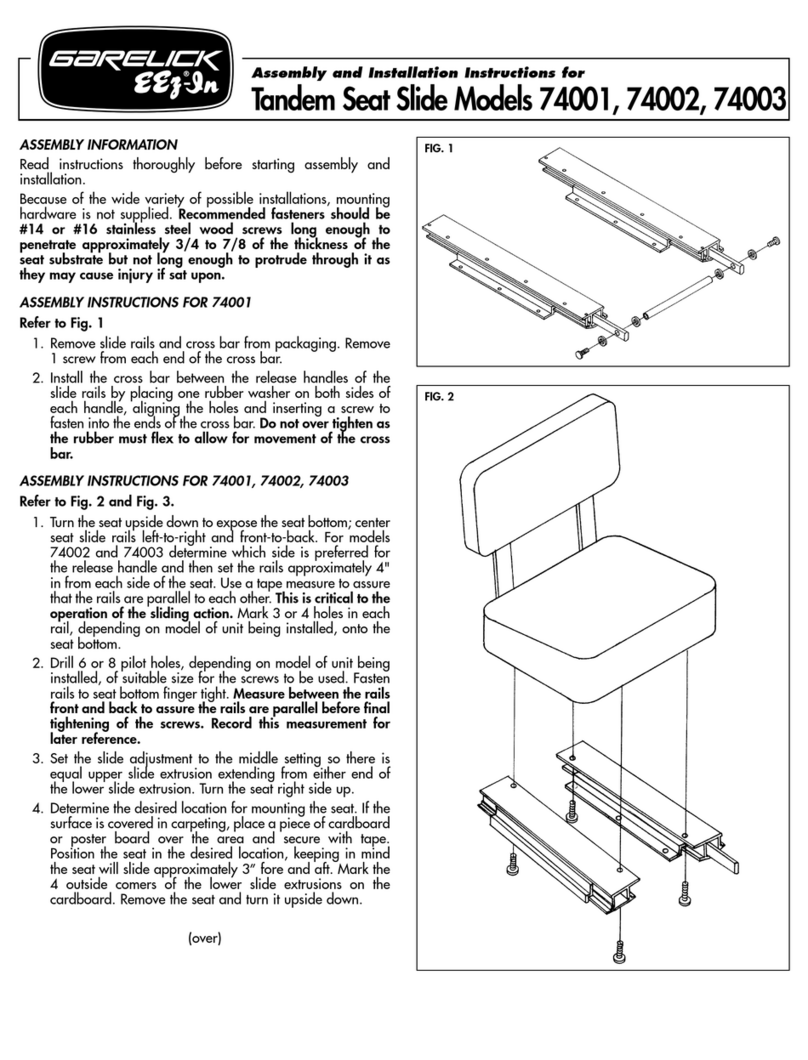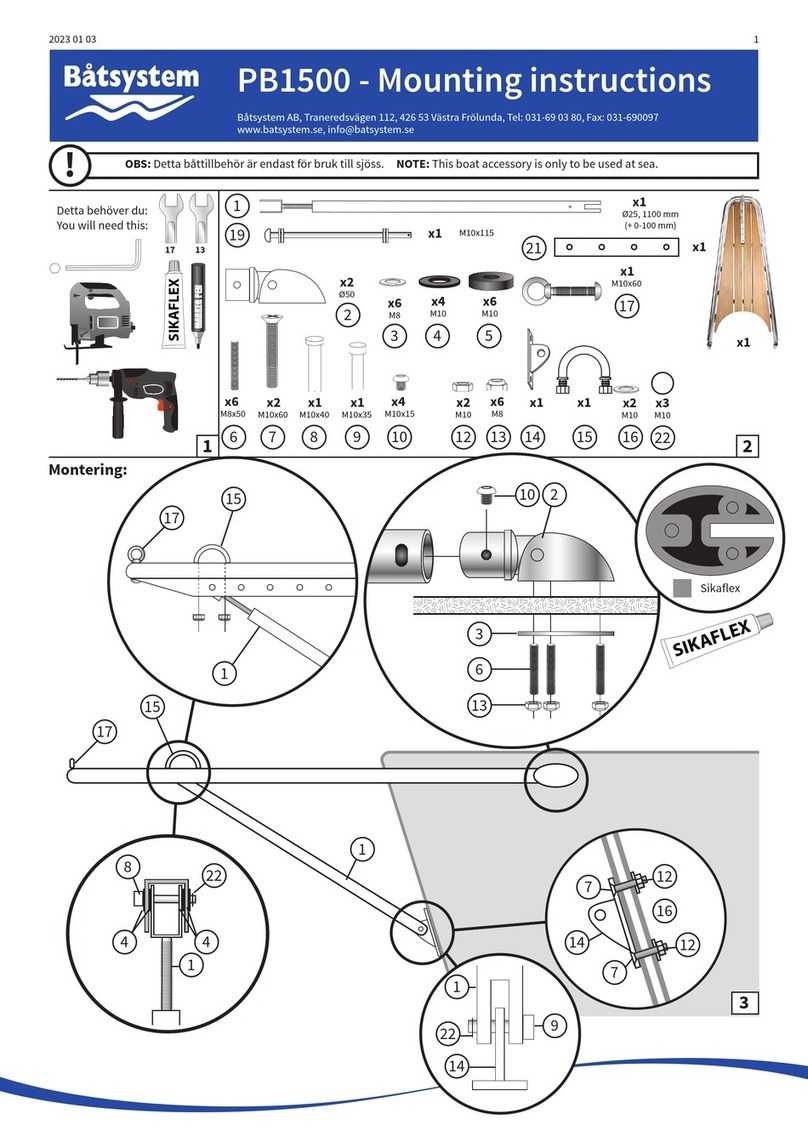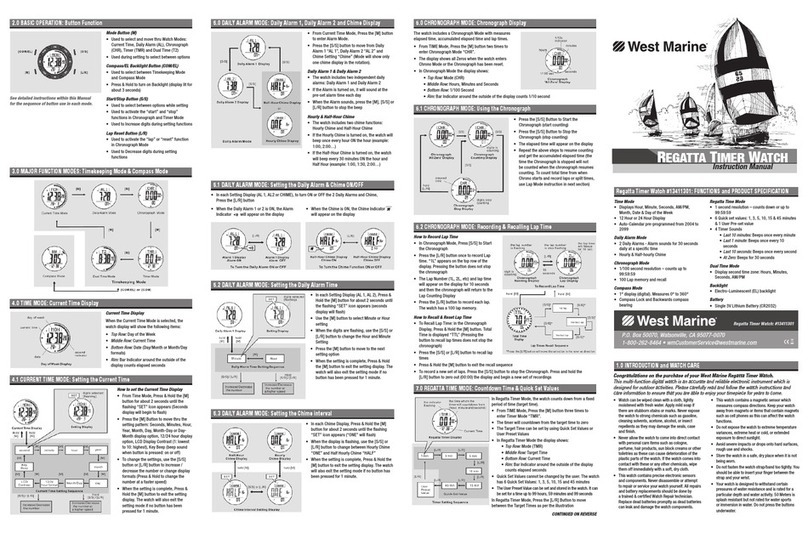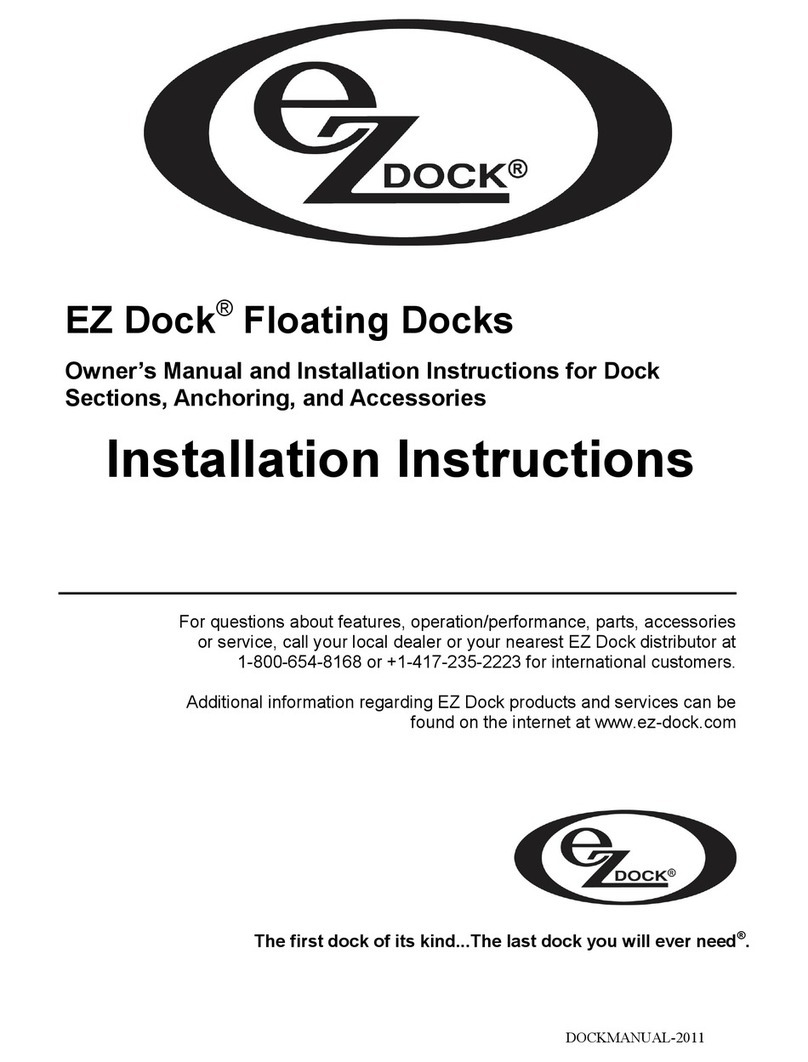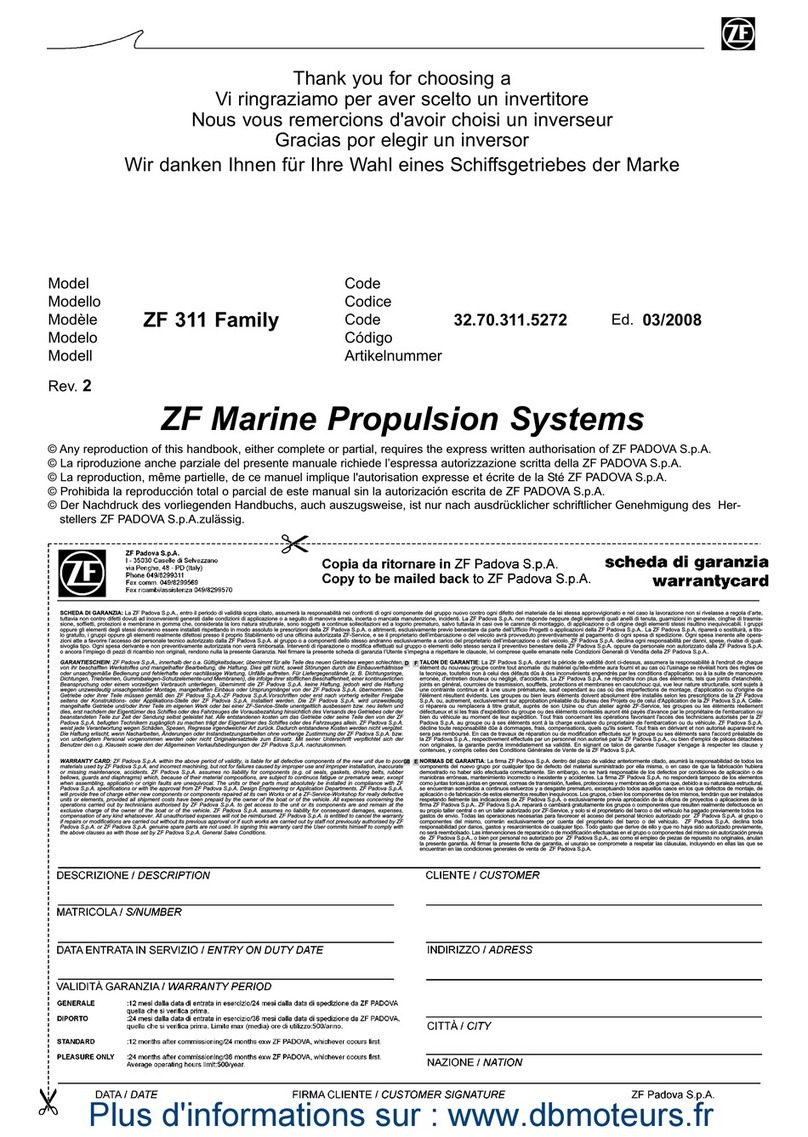Nielsen-Kellerman SpeedCoach XL1 Operating instructions

SpeedCoach XL1, XL2, XL3 & XL4
Troubleshooting
First try to determine what exactly isn’t working – is the Coach or Boat unit the problem? If the
unit in the boat shows numbers and appears to be working correctly, skip down to the next
checklist. If not, check that:
1.The unit is snapped securely into the docking station and the lanyard is not in the way.
2.There is an impeller on the bottom of the hull and it is spinning freely.The wiring is installed
correctly and intact. Check to make sure both the black seat sensor and blue speed sensor are
still taped securely to the deck or bottom of the boat, within an inch or so of the correspond-
ing sensor.
3. On a rowing shell, the unit’s stroke mode is set to “Seat”. (The stroke mode setting is under
System Settings in the Main Menu.) On a boat that does not have a moving seat (so does not
use a magnet & the stroke rate sensor), set the mode to“impeller”.
4. On a rowing shell, there is a magnet under the stroke’s seat. If you do not have a magnet, the
unit can be set to the Impeller stroke mode.This method calculates the stroke rate based on
the changes in boat speed.
5.The calibration number is correct. (The factory setting is 1.000.) The calibration number for
the unit is displayed in the Main Menu, under Calibration.
6. All units are charged (It is preferable to charge the battery before the SpeedCoach XL’s bat-
tery is completely dead).
7. If you are still unable to find the problem, use a different SpeedCoach in your boat.It can
be any model (Red, Gold or XL). If the new unit does not work either, then there is a problem
with the boat’s wiring. If the new unit works properly, then there is a problem with the original
SpeedCoach unit.Try performing a Full System Reset (see last section). If that does not remedy
the problem, contact NK.
My unit says 1% FULL while charging, even after it’s been charged for a
few hours.
The first time a unit is charged, as well as after a Full System Reset, the XL battery must be
“taught” what 100% full is.The battery must be plugged in overnight to achieve a full charge,
and the unit will shut off when it’s finished charging.
If your unit’s battery indicator still does not display a full charge after an overnight charge, try
using a different charger. If the new charger successfully charges the unit, then the original
charger is faulty and should be returned to NK. Otherwise, try a full system reset.
My unit froze while trying to recall data and I can’t get it to work now.
Code versions H1.09 and lower had a bug that sometimes resulted in the unit locking up
while reviewing data.This error was corrected in code version H1.10. If you experience this
error, contact NK to have the XL unit upgraded to the current code version.
To determine what your unit’s code version is, press the top right button to go to the Main
Menu, and scroll down to“About.”
I tried all those things and it still doesn’t work!
Do a “FULL SYSTEM RESET” as described below.
If you have determined that your unit is set up correctly and still not working properly, per-
form a Full System Reset.This function is like rebooting your computer, and often times fixes
unidentifiable issues. Performing the Full System Reset will return ALL settings to the factory
default settings, and ALL memory is erased.Therefore, if you have adjusted your calibration
number, you will have to reset it. If you have set the unit’s name, group name and private
ID, you will have to reset these.You can also perform a“soft”reset from the“system settings”
menu. Otherwise, you can perform a“hard” reset as described below.
The unit must be switch off to perform this reset.
Then press the following buttons in this order to initiate the Full System Reset:
1. Hold buttons and at the same time with your thumbs for 3 seconds.
2.While continuing to hold and buttons, press and hold button with your
left index finger for 2 seconds, and then release your index finger, still holding and
buttons.
3.Then press button by rocking your left thumb down onto this button.
This should turn the power on and start the Full System Reset sequence. Release all the but-
tons. After the Reset, your contrast will be returned to the factory setting of 11 and all memory
will be cleared.
If you’ve performed a Full System Reset and the unit is still not working
NIELSEN-KELLERMAN
19 Bancks Cres McKELLAR ACT 2617
www.nk.com.au
email: [email protected]
Phone: 02 6258 9380
Fax: 02 6258 2546
Page 1Page 4 Revised May 2008

The unit powers on (with 3 beeps), but the screen is blank or black.
It is possible that the XL woke up from the battery change with the display contrast at a level
that makes the screen unreadable.Try a full system reset.
XL3 & 4 only.
If the Boat unit seems to be working correctly and the Coach unit is not
receiving data, check that:
1.There are boats in range - the XL’s range is approximately 400 meters.For a list of boats that
are within range of the Coach unit, press the top right button, and then select Boats In Range.
For optimal performance, mount the Coach unit on the dash of the launch. Both units’anten-
nas should be vertical.The XL units work better the higher they are above the water, and in
line-of-sight. If the Coach unit is on your lap or at the bottom of the launch, it may have dif-
ficulty picking up a weak signal.
2.All units’radios are turned ON. To check,press the top right button and scroll down to Radio Settings.
The first line is RADIO, and it must be ON.
3.The Coach unit set to Coach, and the Boat units set to Boat.
4.The“group name” and “ID” are matching in ALL Coach and Boat units.
5.The Boat units are all set to different channel numbers.
6. All units are charged (It is preferable to charge the battery before the SpeedCoach XL’s bat-
tery is completely flat).
7. Both units have antennas, and they are attached correctly.When attaching the antenna,
finger tighten only, no more than four full turns. Over-tightening may damage the antenna.
It is recommended that you leave the antenna attached whenever possible, even if the radio
function is turned off.
Some but not all of the Boat units are showing up on the Coach unit.
Boats are“disappearing” from my Coach unit.
When you have multiple Boats and/or Coaches in a network coming in and out of range, it
is possible for Boats to“disappear” from the Boats in Range. Simply refresh the network by
pressing the top right button to enter the Main Menu and select“Refresh Network”.This is due
to the complex nature of the network that is set up by the SpeedCoach XL, and anytime the
network is intermittent or inconsistent,“Refresh Network” usually fixes the problem.
Why is “Reconfiguring Radio” on my Coach unit’s screen?
If there are no boats in range, the Coach unit will continually look for Boat units, and “Recon-
figuring Radio”will appear on the screen. Either your boat units are too far away to monitor, or
they are not set up correctly.
For optimal performance, mount the Coach unit on the dash of the launch. Both units’anten-
nas should be vertical.The XL units work better the higher they are above the water, and in
line-of-sight. If the Coach unit is on your lap or at the bottom of the launch, it may have dif-
ficulty picking up a weak signal.
Check the above sections to make sure that the Boat units are set up correctly.
I’m not getting a heart rate displayed on my XL2/4.
If you are using an XL2/4 with the heart rate sensor and a Polar compatible coded or non-cod-
ed chest belt, heart rate values are displayed on your XL unit.If the XL4 unit is not displaying
heart rate values, check:
1. Ensure that you are using a POLAR or compatible chest strap transmitter.
2.The heart rate sensor is attached correctly to the XL2/4 unit, (insert the plug and twist) and
the sensor is mounted in the correct location (in line and perpendicular to the stroke rate sen-
sor, and within 1 metre of the chest belt at any time during the stroke).
3.The heart rate sensor plug is not damaged.
4.There is not another chest belt within 2 metres of the sensor.This applies to watch-style
heart rate monitors with coded or un-coded chest straps.
5.Your chest strap is working properly.Try using the chest strap with another heart rate moni-
tor (such as a watch), or using a different chest strap with your XL2/4 unit.
Page 2 Page 3
This manual suits for next models
3