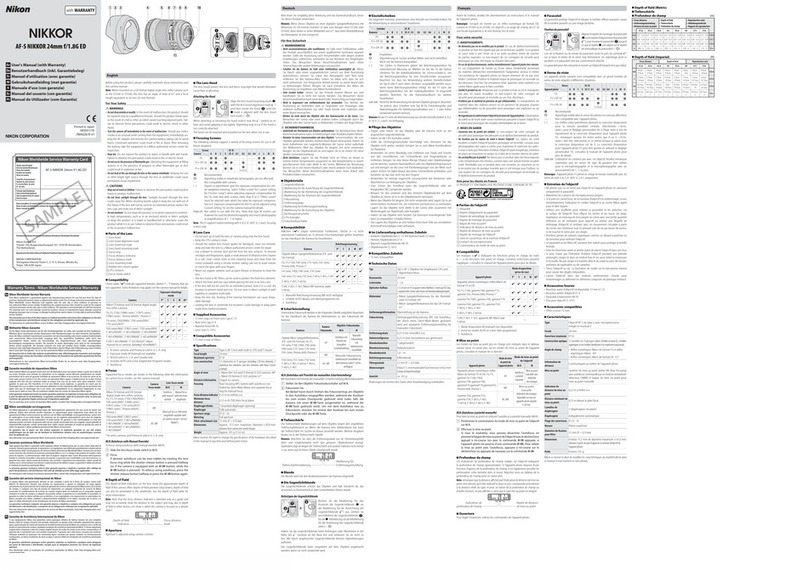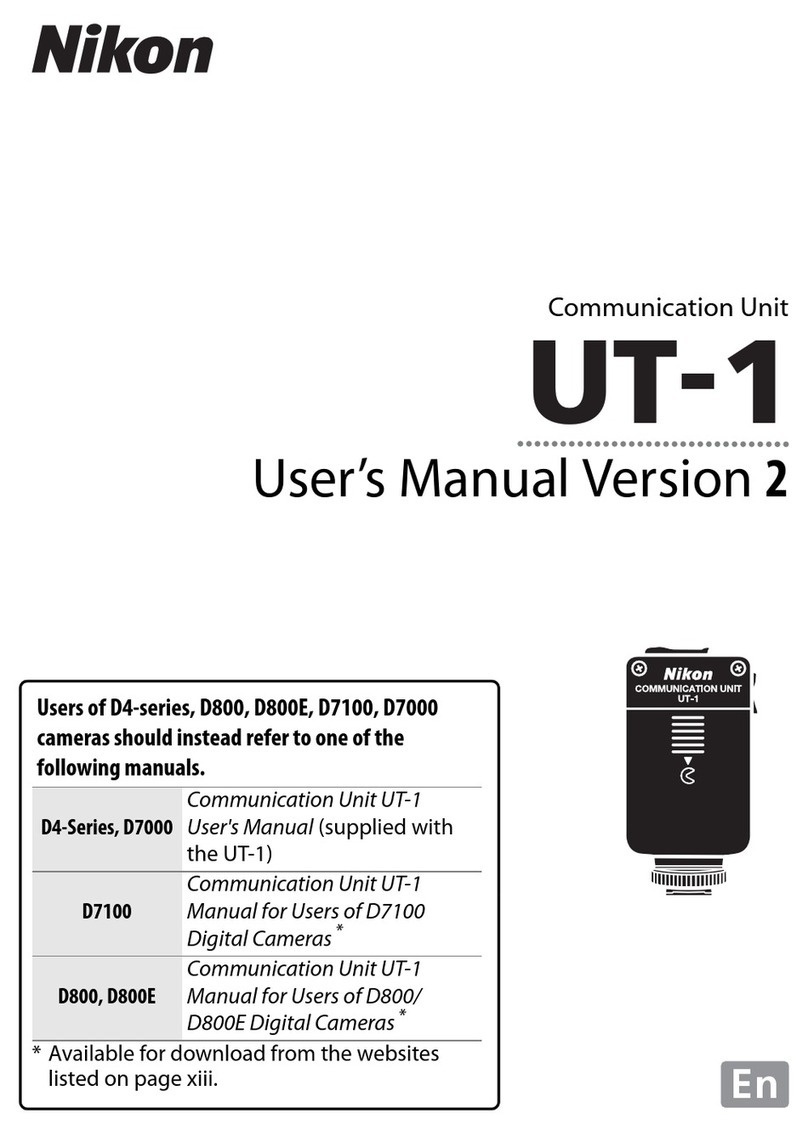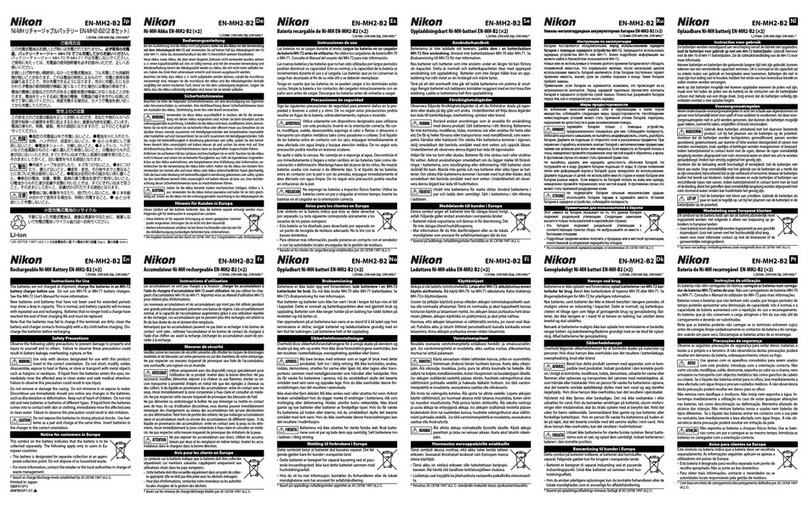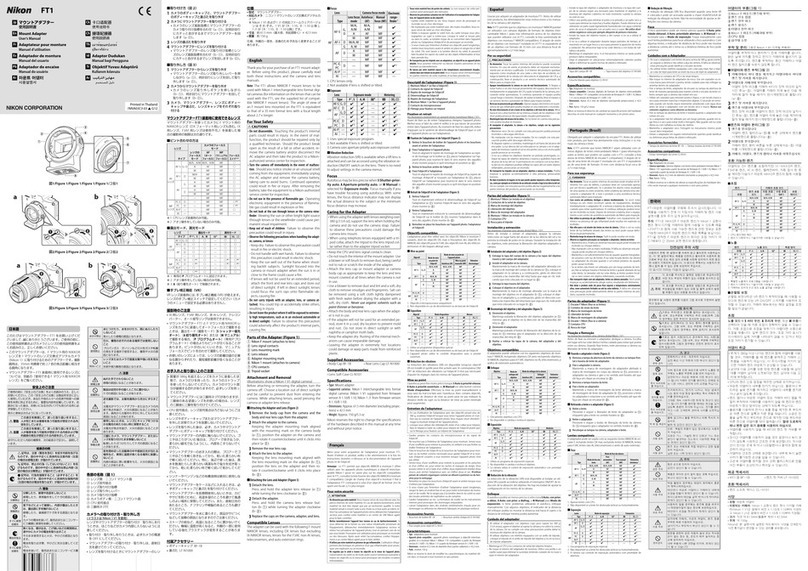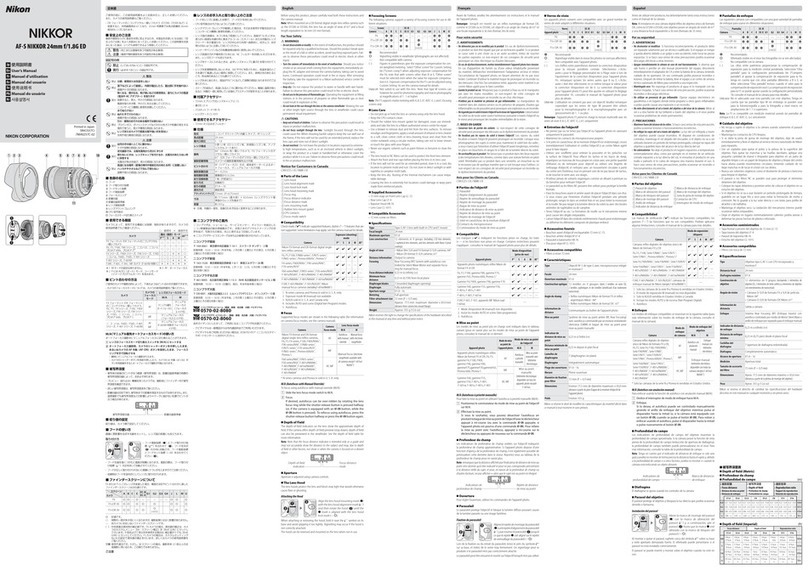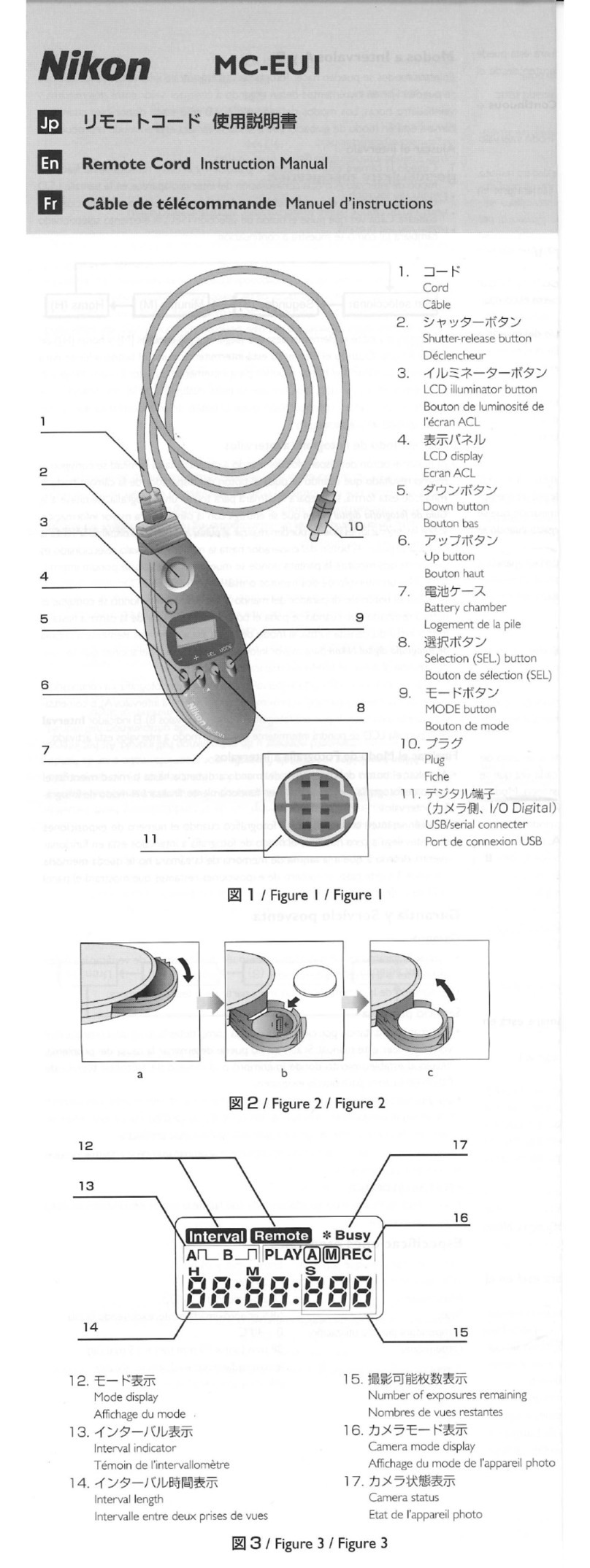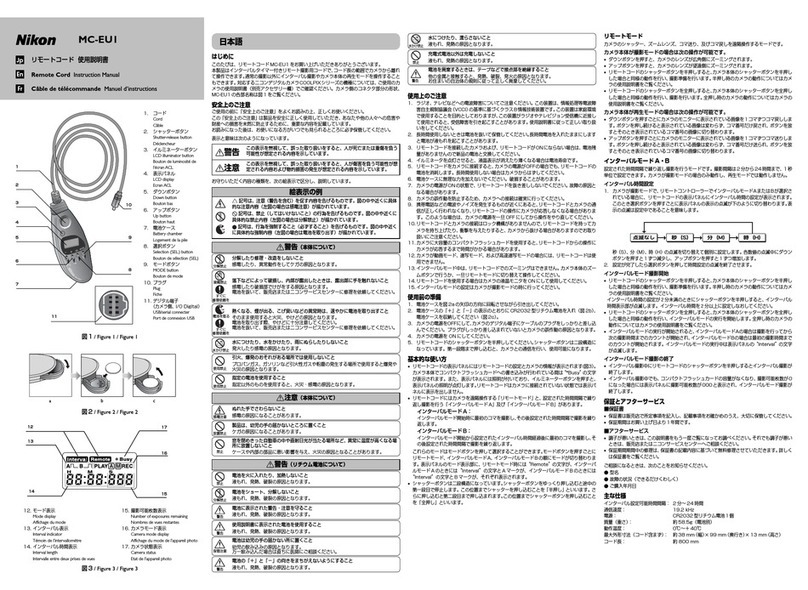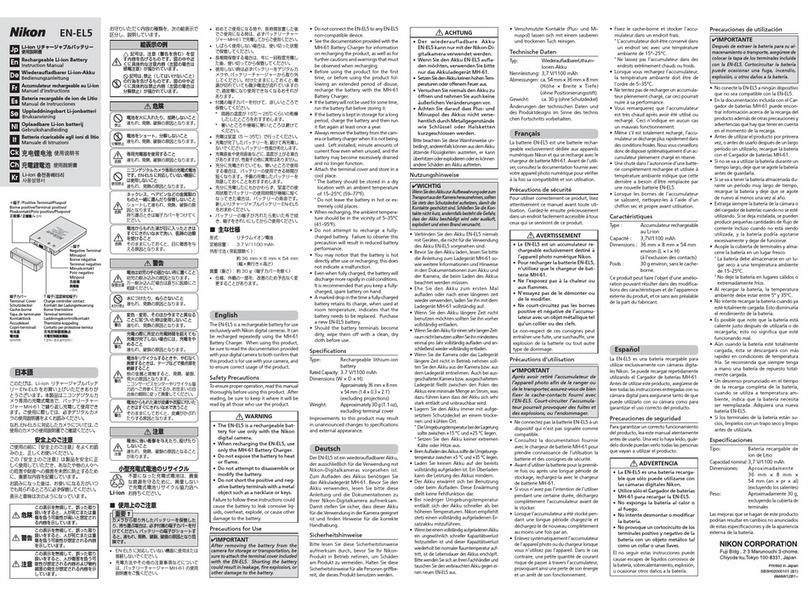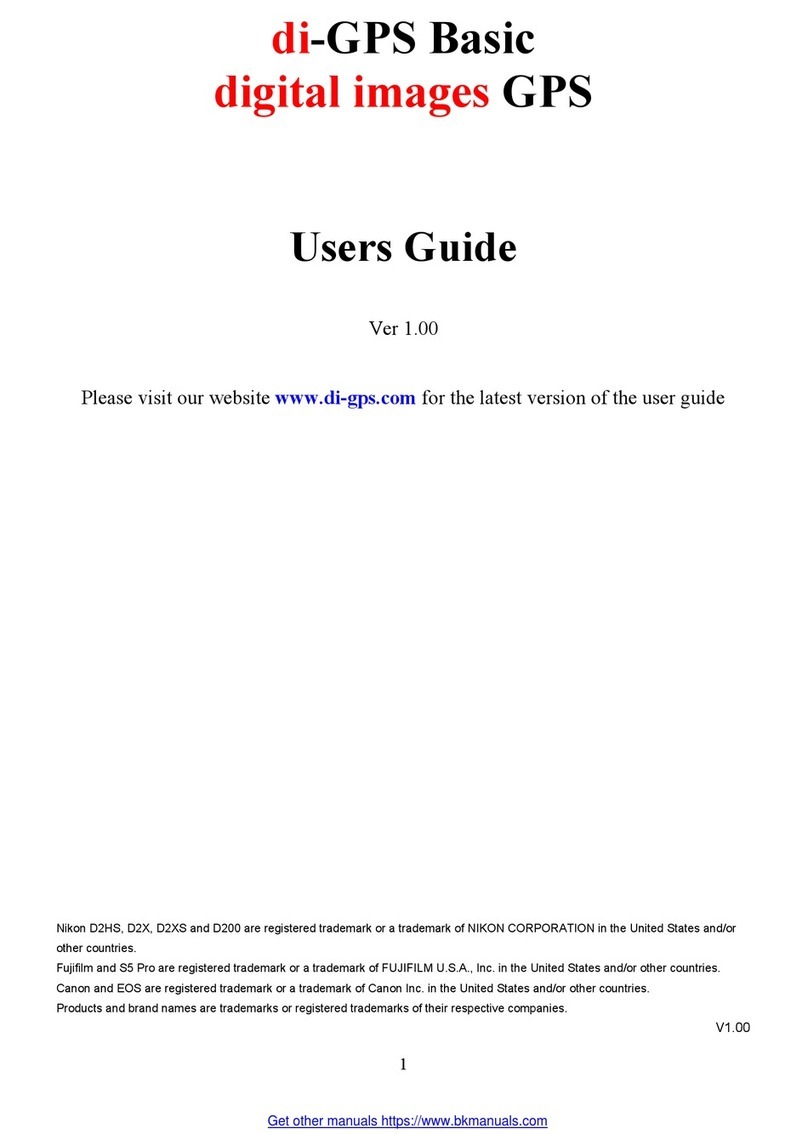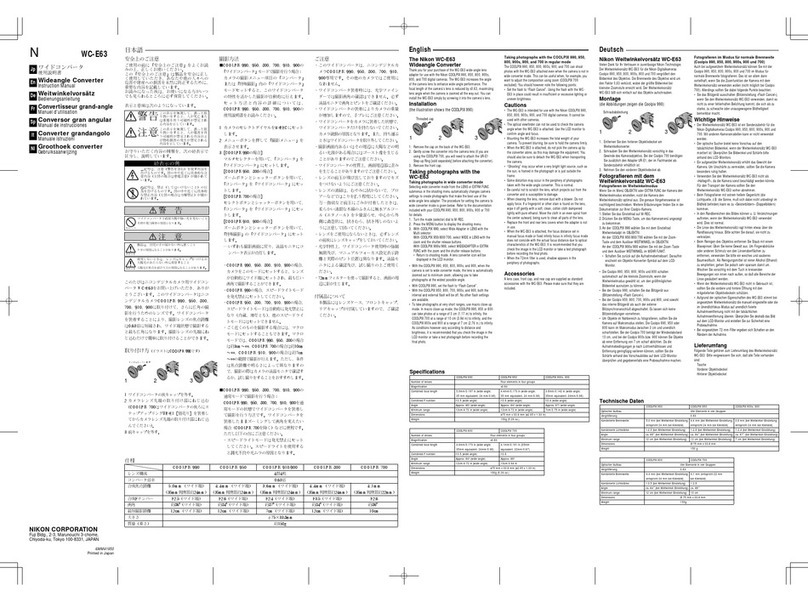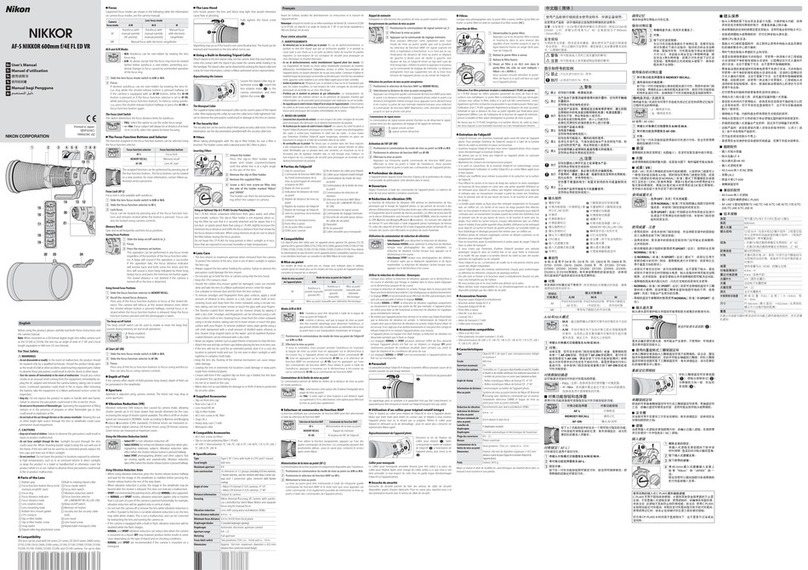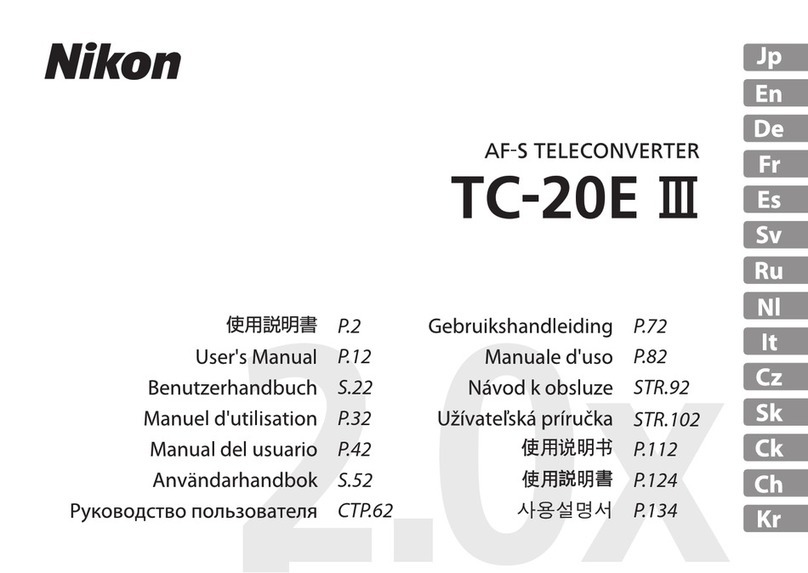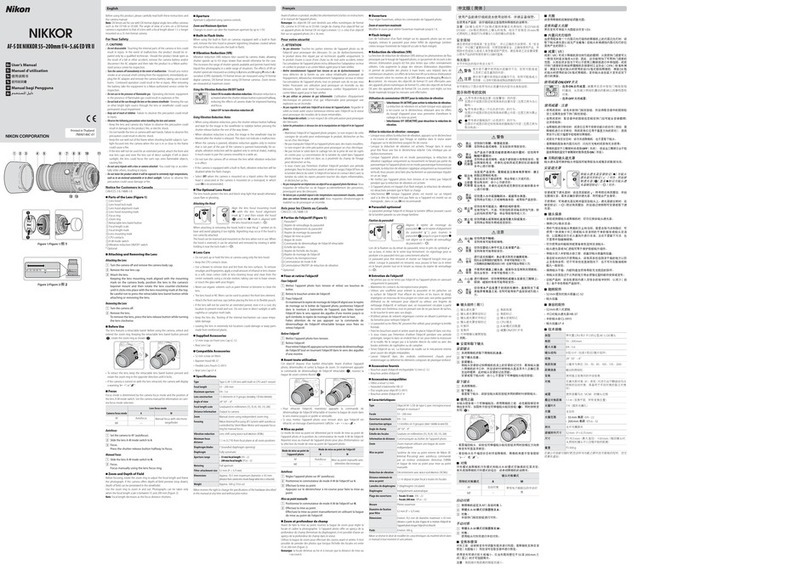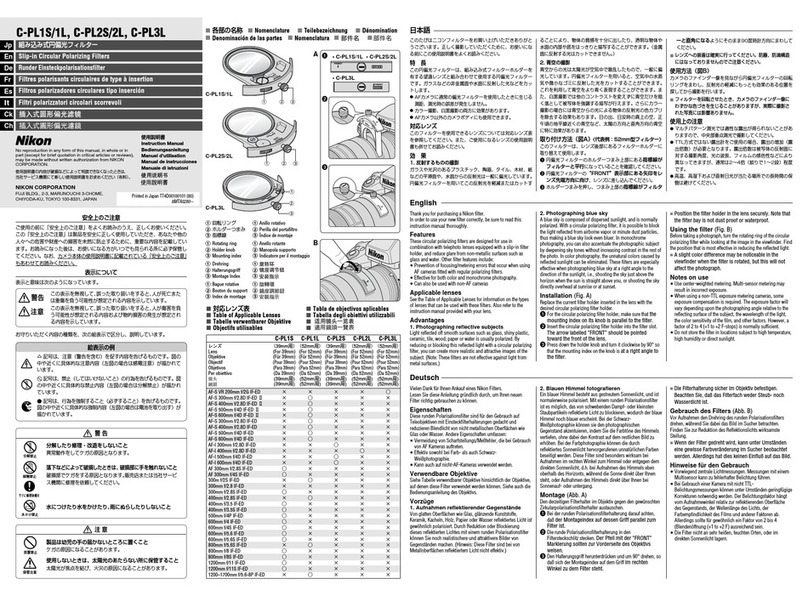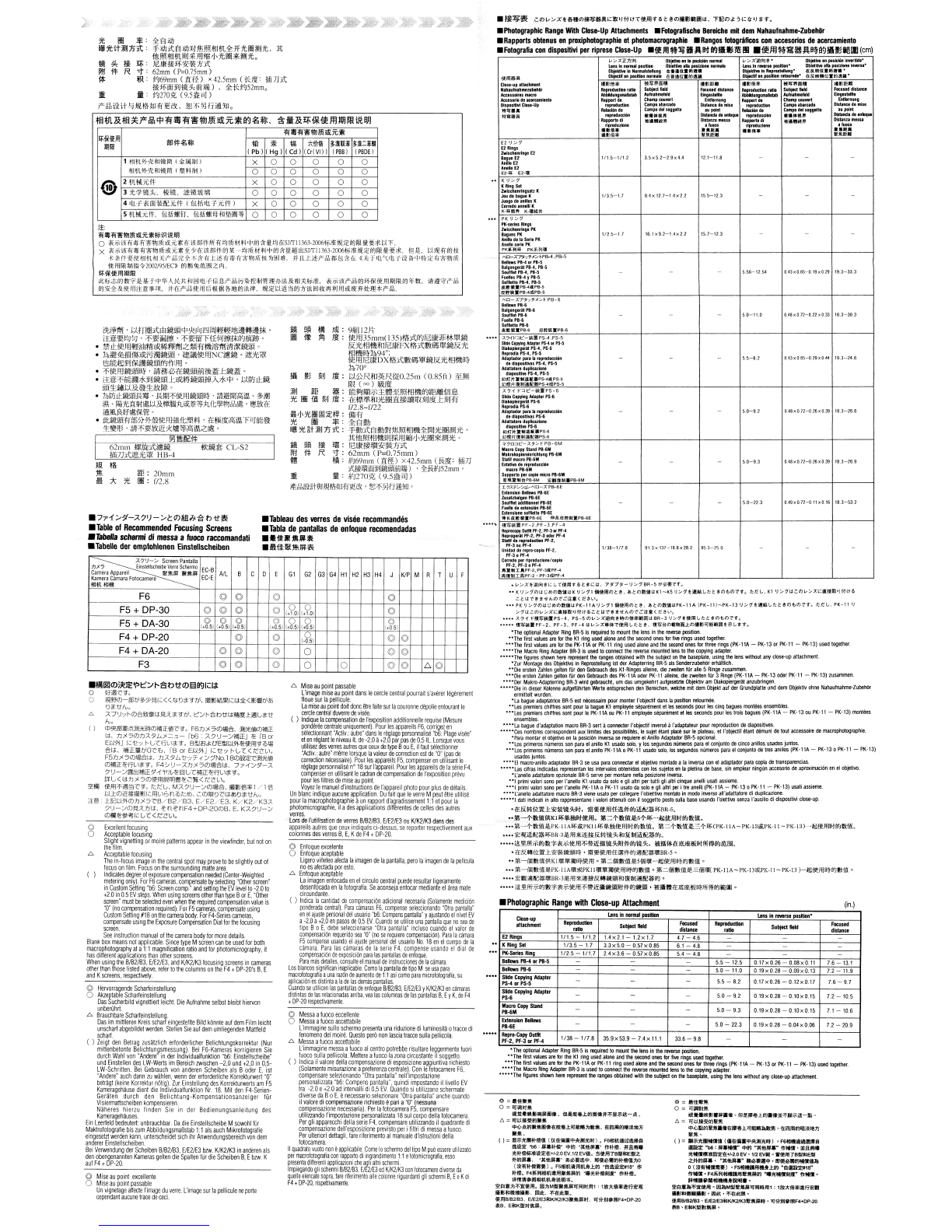",;..-XiE1i'fiJ
o~",,,,,,,,,"p,,ld6o
...
m.1
r..-;,,-Xil!r*!'f!·
lltIjIt"'",pa<klOn_Ild.·
len,
I.
/111"
....
pa$/\lH
C~iIllM
III
PMIriIl
..
IlIf"*
lMI,lIl_H
,......
lltIlIIllw
11l1lOI111o
..
_$I'
O.llfMlnNo.-
..
llmll~n.
«
••
«1.1'1..
O~~lnR..,'.ltll
..
g·
«
......
«1.1'1
.•.
OIljlctllHpullionnllmlll
«WiIlilil.liJll.
olljlctit
..
palltltn
....
m
..
•
n&lI!in'Iti.~lA.·
1I1lf8*
If:;''''~11
.1l~1I
1I1lf8*
!ll~"'iIlll
IItHl'lI
IIIJ1ftductilllmlo
sutlfed_
lticlI$IIIoIlsl.nc.
~rMuetiIIlIIU'
S1bjlclllllol Focnt4dlUlllCI
AbbIdung$IUllo1Ib
ilIutoa
....
IIld
Eing
..
~.
.\bblllllllg$lllAllllll
-...ma
....III.
aog.ll_
IIIpparl..
Cbmp_"',
Entl.,ou
••
1IIp1lll'"
C_p_,
Entlornlllll
rlfll"l4hICIlon
C'''III
.buuol.
Dbt.nu',
min
r'froll.ct\ofI
CI.
alllrtHo
Dbta_"""'"
Rtllel6lcll
Cu'pa'.llOIlfIlll
aupolnl
fttlle.....
CI.""'OHollI
.upornl
r'frollucdN
•••
flJl-
DII'b".
III
.1IIDq..
r'frolllKCiin
••••
11-
DiItIndI
..
,nlItqM
R.~par!l.r
IIl1l'1iU'
Dlmnlam
..
11
ft.pport'oIl
IIlIlIiI."
DilllnZlIlIU.
rlortdutlnno .ruoct ,lprorlI.ilInI
Itveco
:::: ::::
....
::::
fll'IIIItA
E:r:£~l~~'
Acc.urla'.ICMcamllnlI
Dbpo,IIMCIou·Up
"s
••
MM
..
A
.tl~~
::'(J)v;"-A'£&fI(J)II:!j:IiAl:~IJftltTffm"T~t
;!(J)lIl'lIl1!lt,
Tt2(J)J:?1:tJI)
~"T
•
•
PtIotographic
Range
With
Close-Up
Attachments
•
Fotografische
Bereiche
mfl
dem
Nahaufnahme-ZubehCir
.Rapports
oblenus
en
proxiphOiographie
It
photomacrographle
.Rangos
fotogriftcos
con
IWIsorios
de
acercamiento
.l1Jtografi.
con
dispos~ivi
per
riprese
Close-Up
.{l!ll~".'liI't!I'JtI.MII
.f!m!lfll:i!Ui~fl'Jtllli!lIl(cm)
ffim&ffi~F~~~.~~~~~~*~~~.
~.&$~~mmm~~
fl.fl~l!I}jj[";n;JI<
1
mfJL*'J~;flHaj§f
(~JiilIM)
X 0 0 0 0 0
tlltJl»~i,;;fllm:~
(
!Will\ilJ)
0 0 0 0 0 0
5VI'bc1l. IM'II1I!.
@1'1I1'~IO!IHllI'"
0 0 0 0 0 0
;;.
If.fl~!l')JIMi.tjt
•
.f;J;iR~aJl
oWn;;iHf
,lifl*~Jili:&.](
~(fiKff~f't'Hi'::rr
f'\..J/ifl
Htl'I'f'I'1
*Ji!:~(£SJffl1363-2006tJ;IfIU~!.JEtr.JJiU
iit~*~:(
T.
x
N.'jf;iH'i';Hi*~IOO::<&::it.-ii/ytEi!'ffl!fHI'1~-~JliI1Hf4rptr.J"*lI!:ijllHSJrn1363-2(X))wllt:m!i:':trHflfitJ:->/<.
fJl~,
L:.\!l.Hfl¥Ht
1','f,ft~rj!
IlJm,hJ.A:F~,\Jl1:1;;t1fl:..i£1fj!l1f);fiIJ~Ji:tI!
1-Jmllt,
-11'
lll:.itFu'1/111@;:l'(t
«::X:::
-Ffl:!.'i.I!!
-=-fi!.l:
f,rr!'H;Elf'.~filJlil"i
\tmm.tollli4"200mSIEC»
trJl!iititrnu:Pi.
.tj;~{lJJUOlm
JltU;~f!"JD~;:le¥T,p!I'AL\\JtfUI!lII!.Tfifgl"p~j'i)!\.112':M~JI;Jj,rtliUil-*~Ilt:,
W.n';i~f'n'1lY.lJfNl<J!mWJll[;I.lYJiftt.
ii!J.i!I'1'rr-M,
tTJ1<::E:&l<J!ltlilg,'fuJi.
It-"(f;''',ll,I£JtJf:im-wi*Jt!!.tTJi!:ff!.
m!JEk'Ji1i~tTJ1:fr.t§t&flJ.f1Imjx~jf:7J:Jf*1"f.I.
••
~
');"-1'
~
Itlnl
5.1
Z.-iIch,
..
lngul,K
Jlld.blgUlK
J~.lIOcII","'K
C
..
rH
•••
nollIK
K·lI'lll~
K·1I11l1*
~~I:~.~P6-4,Ps.-S
BIIg.ngIfIlPII"',P11-5
!lIuTI'IIIfI'B.... I'B·S
F
......
1'B.4,1'I·5
s..tlioIlIl'I....
PII·5
••••
r>B-4J1PB-S
I11.ItM.P8"'lIiPB-S
~'"
1);<7
.
Eiostellstlleibe
ve.rre
Schermo
EG-S
Camera
Apparell
21:U",
JlU!I!Jf-
AIL
8CDE
G1
G2
63 64
Hl
H2 H3 H4
J
KIP
MRTUF
KameraC~maraFolocamere
EG-E
UltlliflM
F6
©© © ©
F5
+DP-30 ©©©©
(.YO)
0©
(.1.0)
F5
+DA-30
(» (»
0 0 0 0 0
(.0.5)(.0,5) (.0.5) (.0.5J(.0.5) (.0.5) (.0.5)
F4
+DP-20 I©©0©©
(-0.5)
F4
+DA-20
I©
© © 0© ©
F3
I©
© © 00© ©
6©
Qnl
l'«ul.d
dlslance
7.2-10.5
7,1-10,6
7.6
13.1
72
119
72-20.9
Lens
In
rlMlfse
JlOSllIen'
Sull!'ttlleld
0.19xO.28-0.04)(0.06
017xO.26-0,12)(0.17
0.19xO.28-0.10xO,15
0.19)(0.28-0.10XO.15
0.17)(0.26
008xO.l1
o19xO.28 0.09xO.13
5.0-9.2
50-9.3
5.5-8.2
5.5
125
5,0 11.0
50-22,3
Reprodudiort
,
..
Foc.nll
distance
4.74.6
6,1
U
5.4 4,8
0=
tlft.1Il
0=
iiJlUl.lIl
ii_hit
.....
•
f!h'
...
.ttlJ
••
.tt:r:.;r-;J-Il·
6.
=
'iiJ1;l1l~rr.J'U!
,*,-i>1oIe-:J2A
••
ttJr.J:.'iiJlI:IlIlIlU·
tt.~II!r-JtInt@:15
.,..
()=.ff<)'elllfflfl(iltt
••
</>.lU!)'tIt)
·F~.8
lIJr.r:
"b8:"".1tII"
</>ll9
M
-XUa"
fIoU'UM
)'etlllll:tMHoI-2.0EV·
1r.!EV.·
NIII7BalllElW
:tm9
••
,
..
xu.·
1IJ~1I,*,
.
ft&Urmtflf
....
o
(ii
.....
)
·F~.IlI
••
J:.!r-J·8ia1ttt18·
fl'H·F4}1;JIJ-IllIIDIII.Ull9
"")'el'lifltw"
ffl'ltll"
"~D.I!4I_.llllfi.·
lZaaa'F:t:/fm
•
Ii.Ma
•••
iiJlIIlIi.llll :
l~;*;IIiSllfjil.
IIl>fll
..
lIll·
lijl;
''FtUtll·
l!.IIl8182f83'ElE2fE3lllKJl<2fK32~U"&·iijjj'lJl.I!llF4+OP·20
ftS'EtDKI:lIf
••
•
lJInslnnormlllpoditfl
1.2x1,7
3,3)(5.0 0.57xO.85
2.4)(3.6 o57xO.85
Reproduclilm
",,
1/1,5 111.2
113.5
1.7
1/25
1/1.7
CIoA-up
a1tlchrnent
SldeCapyiogAdaptlll
PH
MIClOCOpyStand
PB-6M
•
Photographic
Range
with
Close-up
Attachment
0=.11
••
o
=llJiIIJ'/.
f!'iii
•••
IIlI"'II.,
@8112.J:.flIllllaR':fiJlffii!-#'.
t:.=lIJl>IlI!fflll
••
...
..:.'AIl\I
••
iIllliUll.J:.i1.Il!I:;i)
•••
-lU'!lIli'!<Jllil:lt1;
...
()=
affi:ltIlH-lliil
(iil£Ur\>"".:*lltJ.
F6:IIlmili!l:lllffl
IIUil:~
'b6;
••
»-11'
r\>fl!J
•••••.
f'Ff~.,
R'.liH
:ltH-I!~;fiilifl:"·20EV,1r.!EVlI.1I:lfl!.IlITSS!fCElI;t
~lI',)
•••
·X~
••
"
~~llr\>.
1I1l*~.fl!J*flfI:;i)o
O.fHr*I!i
••
).
F54Ilt'lil.lllm.J:..¥.J
"IUtiilifle·
f'F
*_.
F4.JIl81milJll
•••
.¥.J
'_**«Ma:
f'FfHi.
lfflll.lIl81mm.i1tIfl,".
p:a
•.1il'l'XlJ!Jll.
!!I:;i)MlI!!
••
"'IlJIiilIfllJlll
,
1IIU"".miT:fil
a
••
lea""
!!1ft;,
:fiDRI.
1l.lll8l82f83. ElE2IE3f1lKfK2JK3
••
jjllfll. j;]'jj'M.llllF4+Df>-20
.8,
EtQKlmIlf
•••
~~1"
!"::II::'"
MilpS-6
Slidl
Copylog
AdlIIltrPS-6
Dilkopitfgllll~
RIp<MIIPS-6
Ad.",.d.,,...ailrwpfOd.cclh
d.dilpoIKIn,PS-4i
Adlltlll<
••
upllca
......
dillll,iIIIfIPS-6
t1nlt."ilE.PS-6
i1111t!lM:a.,HPS·6
••••
~7-(I'::l1::'"
MilPS--4.PS--S
SIIIloCavflngAll.pt",os-lIlPS-S
OilluplorgIlIlPS-4,PS-5
R·llfocll.PS·4,PS-S
Adaptador,,1
ill
r,pfOd~ccl'n
...
dl.p.lill.lI$PS....
PS·S
Adlttitoridupllclzllllll
dl..,nillIflPS-a.ps·s
tlnl't."lIEII
PS·4
Il
PS-s
i111!'t1ll.;a~.ps·alGps·s
-.-?C::Il::'"
~?:--I'P8
6M
M
.....
C."'SUnclPB·6M
:~~~:==~~~l
...
PB·6M
EIt~.·:B~IdUCClOn
S.pperll
p"caPllllicnI
PfI·6.ll
~"
••
"PB..j;M
eBIU'.P8-4iM
E2Rlngi
••
KRlngSet
•••
PK-StriesRing
B'lowsPB-4.PB-5
BeIItwsPB-6
••••
Side
Capying
Adapter
PS-4orPS-5
•
r..-
....
Xt.'ll!.(.i]~l~
L.
T*.IlIT~t ~1:U,
7''f~?
I)
....
1'8R-51l''2-.1''T
•
••
K
I)
;"-1'(1)U!;I)(7)I!I:!lIH
');"-7r
./fl!lo1lt'l!!,
,,to1lftflral-KS'J;''-1'tilltL.1:t,01lt,o1l"t'T.
kl::L..
KI
1);..-7U.:o1l
....
;..-~'I:.lJjJ:ll·I1'l\1~
.:
/::
1:1"~
titA.(1)1"':l1a<
IE~~'
•
•••
PK
') ;..-1'o1lU!;ol')(1)ftflUPK-l
lA
I)
;..-1'1
M/fI!lQ"Jt
'I!!.
I;/::Q"JftllUPK-I
IA
(PK_l1)_PK_13
I)
:--1'tIlMt.kt
'l!!Q"Jt>Q"J1"T.
1:1::
L..
PK_ll
I)
;..-1'1:.:
Q"Jr..-
;..-x~raltli:"
Mlt~.:
l::
U1"
'I!!
~
it
A.Q"J1".:it.
(IE
~
~'.
••••
~~1"
1'1t:Z;:IUIPS-4.
PS_S(1)r..-:--Xil!!~'f!I4Q"J.*"'illIIJ-8R_3');"-'Ul!.IlIt.t~t'l!!I1)t>l1)l"T.
·····Il:z;:".PF-2,
PF-3.
PF_4
ur..-;..-X*i*'l"/ffflt.t:.t'f!.
lI.iil1).lttlli.l(1)IIIlOJllllllllltii<t.~T.
'The
optional
Adapler
Ring
BA·5
is
required
to
mountlhe
leos
In
the
reYefSeposition
··The
lirsl
values
are
Ioflhe
K1
rilIg
used
alDollaod
the
second
ones
IortiYe
rings
usedlogelher.
···ThefirslvaluesareforthePK-l1AorPK·llfingusedaloneandlheS8OOl1dOl'lBSforlhreerlngS(PK·1IA-PK·13orPl(·11-PK·13)usedlogelher.
····The
Macro
AingAdap\ef
BR·3
is
lISlld
10
connect
lhe
rever:;e
rroonted
lens
to
the
copying
adapter.
·····Thel;gllresshOtfflheferepresenlttlllrangesobtainedw~htllesub;etlOl1lhebaseplale.usmgtheleT\Swilhoutanydose·upaltactvlleol
'ZurMontagedesOlljektivslnf\epr05teliunglslderAdaplerringBR'5als5onderzubetl/lrerhallliell.
··Dieerslenlahler1gelienfilrclenGebrallCildesK1·RlngesaIJejne.dlezweltenfOralle5Ringezusarrvnoo
···DieerslenlahlengelleofOrdeoGebrallC/ldesPK-IIAoderPK-llalleine,diezwuitenliIr3Ri0l!8(PK-1IA-PK·13oderPK·11-PK·13)zusammeo.
····Der
Makro·Adallterrlng
BR-3
Wlrd
gebraucht.
urn
das
umgekehrt
aulgesetzte
Objekbv
am
Diakoplefgeral
aozubringen.
·····Die
in
dieser
KoIonne
aufgefOhrleo
Werte
Bfllsprec;hen
deo
8ereithen.
walctle
mil
dem
Objekl
aut
def
Grundplalle
und
clem
OIljekllv
ohne
Nahaulnahme·Zubehllr
ermitlellwurdeo
·LabagueadaplatriceBfl·5es1~ssairepourrnonterl'olljec~ldanslaposilionrelourll6e
··lespremlersehillres
sonl
pour
Ia
bague
KI
employ6es4'aremeolell6sseeorllls
pour
lescinq bagues
rnonlees
ensembles.
···LespremlerschitlrllS
sonl
pour
Ie
PK·llAoo PI(·ll
effiilloy6e
s4'a~ellessecondspoullestrOlsbagues(PK·llA
-PK-130u
P1(·11
-
P1(-13jroontl!es
ensembles
····La
bague
d'arjaptaliOl\
macro
BR·3
wt
aconnecter
I'objeclif
i~
a
l'adaPclateur
IlOUr
reproduetioncle
diallOS~iveS
·····Ces
nombres
corresponaent
aux
limites
des
possibil~ts,
Ie
sute!
~nt
pIac6
sur
Ie
plateau.
eI
I'objeclll
Manl
dilmUI11
de
loul ateeSS(ire de
macropholographie.
·Pararnonlarelobje!ivoenlapoSitk'inll1YersaserequlereelAniIIoAdaptadorBR-50pciooal
··Los
pllmeros
numeros
son
para
el
an~lo
Kl
usaoo
solo.
Y
loS
soguodDsl'IIimeros
para
el
conjuilio
de
CirlCO
anillos
usaoos
junlos
···Los
primeros
oumeros
son
para
81
anillo
Pl(-11A
0PK·l1
usaoo
solo,
los
segundos
nUme<os
para
el
torIjuOIO
de
tres
anillos
(PI(-11A
-
PK-13
0PK·l1 -
P1(-13)
usadosjunlos
····Elmacro·anilloaliilpladorBR-3seusa paraCOllrIBCtarelolljetlvornonlalklala
inversa
con
eladaptaoor
para
coplade
transparencias
·····lascilrasindicadasreprBSenlanloslolervalDsollleniOOSconlossujelosenlapleli!lilclebase,sin8fTlP1eaIningunaceesoriOdeaproximaciOneneiobte!iVo.
·l'afl8jloadatlaloreopzlonaleBR-5serl'epermontarenellaposizionei~
·'1
primlvalori
sono
per
I'anello
K1
usato
da
solo
egil
attrl
periulliglialtricinqueallllili usatiassieme
•••
,
Pcrlmivalori
sono
per
I'aoello
PK·l1Ao
PK·l1
usatOdasoloe91i
allrl
per
i
Ire
al1lllli
(PK·1
IA-f'l(·130f'l(-11-PK·13)usatiassierne.
····l·aneiloadattatorernaeroBR-3V1eoeusalopefcollegarel·obil'lllMlrnorrt.IlolnmodolrmlSOail'adallalorediduplicaz.lOflIl.
•••
"1
dali
indicati
in
alto
rappreseotano I
valori
O1tenuti
con
~
SOQ!leIto
IlOSto
sulla
base
usando
1'000ttiYO
senza
I'allsilro
dr
dlspClsitlvi
close·
up.
·t£IiK{;£itJ:'l(~it,*Il-t,
1M~t'tJIH:EiitH'{J:.n~2§Jt;BR-5.
··:i4-l'Jrltl{lt:KI.q;$.J!JlB1'ltffl.
M-=1'IW{J.!:51'.q;-~{t:mll,tfltJfll!.
•••
;(I:--tft:U'l:MPK·1IAq;l&PKII£f,-l\'!.~lt:Illp.j-tl'1{'{\t(.
;n=-tld«~~
-t£f,(PK-IIA-PK-13!&;rK·ll -
f'K·13)-~ft.ffHHrr:ftJ:lll:.
····'i£:4!ilS:L£a£f'I3R·3M:m*ilit:l1it~¥t:!k:fniI$'mftC~rr:).
·····i!1Jl.M'jf,L¥.lf(*~1f,itm'f-mi/[titil9dIIHt-rr:Jil:!k,
f§:m:u.:(£flI!'IH!ii.iHHTf:l-lY~l€flIJo
•
:(f&:
..
m.
•..t.3iail!lll:'* '
1J~il!mff.i'lt1'1'I'1jJ~i:5lftBR-5
0
··m-/ltlllI~KtQlfll11iiI1&(lm
0Jl;=IWIl:f4R:5!ll1lR-,lf,ff.#IIl:itYJrdD. 0
···m-lIIltHtUj~:PK-ttAlI:lf(PKtlqUl~lfflkitl9ll:lI
0m=fI!Il!i:fiHi!:.::'.tillS( PK·t
IA-PK-13$!PK-ll-PK·13
}-.Il{ll!m~i¥Jl'im
0
••••
~lllll!il~lI:BR-3:1i!ffl*ittf&:"l'lUil'ifIJtlIMJI£;StYJ·
•••••
i!mr'ITjf;t¥Jl!t*tVFil!#I-1'm.llfll.iJU(jI*~.1I'i
'
lftall:(fJi'fl'il:IUlP.iffi1*9CJiiilll
0
••••
~
Il~MilPF
2.PF-3.PF-4
R.pflcIIIIY6IIllIII'f..Z.Pf·3
..
1'f-l
R.",IgIfIlPF.Z.PF.3ldlrPF-4
s~.:-'~.~Id""I'f.Z
.
un::-~:-~~'.-UpilPF.Z
C.rrldo
....
rlp.rId.'io""copia
PF_2,PF-3.PF"
IJ.,IJ:JlPF·Z,PF·3IlPF·4
1III1MIJlPF.2'PF·3l1iPF·4
.....
~~~~8!j2~~
1/38-117.8
35.9)(53.9-7.4xll.1
33.6-9.8
·TheoplronaIAdaplerRiogBR5ISrequrredlomounltlleleosrnll1ereverseposllKlfl.
··Thel!rstvaluesareforlheK1riogusedalone,andlllesecondoneslorfiveringsusedtogllher.
···ThefrrstvaluesarelorIl1ePK·1IAorPK·11 nngusedalonllandll1eseeondooes Iorlhreerings (PK-l1A-PK-13 orPK-11-PK-13)uS8dlogelher,
····TheMacroRlngAdaplerBR-3isusedloconnllClther~rserrountodlerlsIOtllecopyingadapter.
·····The
ligures
shaovn
here
repre:sent
the
ranges
obtained
wilh
lhesubillttOOlhe
baseplale.
usinglhelenswithoulaoyclose-uPcattaehmenl
.6.
Mise
au
poinl
passable
L'image
mise
au
point
dans
Ie
cercle
central
pomrail
s'averer
legerement
tlouesurlapefficule
La
mise
au
pointdoifdoocetretailesurla
couronnedepofie
enlourant
Ie
cerclecentralduverredevisee.
( )
fndi
ue
la
compensa~ion
de
I'expositionaddilionnelle
requise
(Mesure
if)
Enfoqueexcelenle
o
Enfoqueaceptabfe
Ligero
vifleteoafecta
fa
imagen
de
la
pantalfa,
pero
la
imagen
de
la
pelrcula
noesafectadaporeslo
.6.
Enfoqueaceptabfe
Laimagenenfocadaenelcirculocentralpuederesullarligeramente
desenfocadaenlafotografiaSeaconselaenlocarmedlanleelareamale
crrcundante
.
( )
fndica
fa
cantidad
de
compensacion
adicional
necesaria
(Solamenle
medici6rl
ponderada
central).
Paracamaras
F6.compenseseleccionarKIo
'OIra~ntalla"
en
el
ajusle
personal
del
usuarro·b6:
Compenspantalfa·yajustandoel
nrvelEV
a-2,0
a
t2.0
en
pasos
de
0,5
EV,Cuando
seutifice
una
pantafla
que
no
sea
de
tl
po
B0E
~
debe
sefeCCIonarse
'Olra
panlalfa·
I
ncluso
cuando
el
~alor
de
compensacl6rlrequeridos~a"O·(nosereqUierec~pensacion).Paralacamala
F5compenseusandoelalustepersonal
del
USLJanoNo.
18enelcuerpodela
camara.
Para
lascama.ras
de
1.0
serie
F4,
compense
usando
ef
dial
de
compensacl6rldeexposicl6nparalaspanlallasdeenfoque
Para
mas
detalles,consulteel
manual
de
inslrucciones
de
la
camara
Losbfancossillnificaninaplicable.ComofapanlalladetipoM
seU5apara
macrolotograhaaunaraz6ndeaumeotodel:laslcomoparamicrofolografia,su
apllcacr6nesdlslintaafadelasdemilspanlallas
C.uandoseutilicenlaspanlallas.deenloqueBlB2lB3,ElE2JE3yKJ1<2lK3encamaras
dlsllntas
de
las
refaclonadasamba,vea
JascolumnasdefaspantallasB,EyK,
deF4
tDP-20respectwamente.
·Activ.:,
autre·
meme
lorsque
la
valeur
de
correction
est
de
"0"
(pas
de
correcbOnrrecessaire),
Pour
fesappareils
F5,compenser
en
ulilisant
Ie
~~n:~~n~::~n~~el~~'~:~:~~til~~~~:~s~~
~~F4.
pour
lestilires
de
mise
au
point
Voye~fe.manueld'inslrUC!ionsde
I'appaleil
photo
pour
plus
de
details.
UnblancrndlqueaucuneapplicallOn.DufaltqueleverreMpeul~treulifise
~~i~~~~~~f~~~~r~~~~
~~f{~rOOn~
~i~~~~il~i~ee~IJ~~
~~~~~rli~
verres.
Lorsdel'ulilisationdeverresBIB21B3,E!E2!E30uKJK2/K3dansdes
ajlpareilsautresqueceux
indiquesci-dessus,
se
reporter
respectiv
ementaux
cofonnesdesverresB.E.KdeF4+DP-20.
o
Messaaluocoeccelfente
o
Messaaluocoaccellabile
L'immagine
sullo
schermo
presenta
una
riduzione
di
luminosita
0
tracce
di
.6.
~~=~~u~o~~~i1?bui~IO
pero
non
lascia
Iracre
sulfa
pefficola
L'immagine
messa
a
luoco
af
centro
potrebbe
~isultare
feggermente
luori
fuoco~lIapefficola,Mettereafuocolazonaclrcoslanleltsoggetlo.
( )
iS~'~~~~~%~~~~i~ri~f~~::~~~
~~~ra~:l~lg~~
f~~~~~V~~;~h~~~to
compensareselezionando·Olla
pantalla"
nell'.ir:npostazione
personaliuata"b6:Compenspanlalla·.quindllffipostandoillivelioEV
Ira
-2.0e.2.0adinlervaliidiO.5EVOuandosiutilizzanoschermate
diverseda
BoE.enecessarios.elezionale·Dlra
pantalla"anche
Quand
0
~ov~~~~;~=~:)~r~~~~~o~~~r~o~~~~~:nsare
u1llrzzandol'lmpostazioneilCrsonalizzata18sulc9rpodeliafotocamera
Perghapparecchldelfase.f1eF4,compensareutlh~ndoilquadrantedi
compen~ionedell'eSjloslzlo.neprevlslopelililtJl.dlmessaafuoco.
Perultenorideltagli,lareriferrmentoalmanualed'lstruzionidelfa
fotocamera
II
Quadrate
vuoto
~on
e
appficabile,
Come
10
schermo
del
tipo
M
puO
r;ssere
ulilizza\o
per
macrolotogra!la
con
fajlP!l!"0dllrl1;lraoolmen!ol:l
elolcroicrografla,esso
r~::n:~,r~~:B;Jej~~~~~r~=3confotocameredi~erse
cia
~~e~16~~£~~r~ftr~a:~:~rerirrenIO
aile
colonne
riguardanti
gli
schermi
B,
EeK
di
.Tableau
des
verres
de
visee
recommandes
.Tabla
de
pantallas
de
enfoque
recomendadas
••
1UJIU'.
.fllil/Oll);;;!,
l~
111
~
~~:
20mm
Ii! *:It
~,
1/2.8
.77'1'/~-;z.71)-/l::.t1).llh.g-btt~
•
Table
of
Recommended
Focusing
Screens
.TabeIIa
schenni
di
1118SS8
a
fuoco
raccomandati
•
Tabelle
der
emp10hlenen
Einstellscheiben
o
HervorragendeSCh.arfeinsteliung
o
:eg~a~~~rtt~a~:~~~~f~~~~iCht.
Die
Aulnahme
selbsl
bleibl
hiervon
unberUhrt
.6.
~aa~~ri~f~~~r~~~i~I~~rleingesteUle
Bild
konnte.
auf
dem
Film
leichl
unschadabgebtidelweldenStelienSleaufdemumllegendenMatlfefd
scharl
()
Zergl
den
Betrag
zusatzlich
ertorderlicher
Befichtungskorreklur
(Nur
~~~~~n~~~r~~~~~~~~~9~~~:i~~3i~i~~ff~~k~~~~~~
~i~I;~~III~~:i~~
und
Einstellen
des
LW-Werts
im8ereich
zwischen-2,0
und.2,0
in
0,5-
LW-Schrrtlen,
Bel
Gebrauch
von
anderen
Schelben
als
B
oder
E,
isl
·Andere·
auch
dann
zu
wahlen.
wenn
der
erlorderfiche
Korrekturwert
·0"
betriigl{keineKorrektur.nblig).ZurEinsteUungdesKorreklurwertsamF5
KamerageMuse
dlent
die
Indrvldualfunktlon
Nr.
lB,
Mil
den
F4-Serien-
Ge~alen
durch
den
Be\ichlung-Kompensalionsanzeiger
fijr
VISlermattscheibenkompensieren.
Naheres
hierw
linden
Sie
in
der
Bedienungsanleitung
des
KamerageMuses
EinLeerfeldbeOeutert:unbrauchbar.DadieEinstefischeit>eMsowohlfOr
Maktrofotografie
bis
zum
Abbildungsma.Bstab
1:1
afs
auch
Mikrolologralie
emgese!Z!
werden
ka.nn,
unterscheidet
slch
ihr
AnwendungSberelCh
von
dem
andererEmstefischelben
BeiVerwendungder5cheibenBlB21B3,EJE2JE3bzw.K/K2IK3inanderenals
denobengenanntenKamerasgeUendieSpallenfijrdieScheibenS.Ebzw.K
aufF4tDP-20
o
Miseaupoinlexceflente
o
Mise
au
point
passable
Unvignetagealfectel'imageduverre.L'i~5Urlapelliculereporte
cependantaucunelracedeca:i
•
1l!I1ilI00;;l!lEt>~YI-;"';tJttO)E19';JILI~
oHiI1"C1f.
o
mHO)-&BfJt~j.'!'lI;:«ql)~""fJ(,
IIUij~I;:I<t3::<Ji.tfS
09:ttfu.
7.71J'Y~0);§lft!ii;!<t~i.1f~fJt,
t:'Y~i'5bttl;j:;ijja_b8L<t:tl
fo.
()
!l'l9(g(\IJ:~JJ't.&;'jO)ffliiEfJ!"C9o
F6tJ:J.50)ij!i's.
;llIJ:)'tOO0)1iIiiE
lit.
1J;i.50)1J7.'7L..:J.=:J.-
fb6:
7.?I)-YliliEj
~
rBor
El-1:9l-J
I':"E';J
~L"'(fJl-'~--~~
B~SJ;:UEA!!l-1$'PI!:i!m9Qt;
;§lId:.
iiliiEJItfOc:t..
fB
O!
EC)$'l.j
I;:::"E'Y
~Lr<n:i!l,l.
F51Jx50)-'i;§lI;L
1JA'Yb."E'Y7.-(:;~No.180)~C';m7'tii
O)ffliiE~nl'9:9o
F4;';IJ-7:fJx50)!.Ii'51it,
"71'.{:;7-A
UL<lit.1Jx50){fmBllBJ3I1~L:~<rc.<.':l-1.
~5J
{fJlFf'~~C'9.
!tieL.
MA?rj-:';O)~S,
JlJjf8~l/lf8
l-1.tO)iffiiliil~l;:mL-1SnQicJ}).
LO)m.IJ"CI<t:,f)IJ~ttfu"
;H!:
.t~l-1:9i0)1J;i.5C'B/B2/B3.
E/E2/E3,
K/K2/K3A
?rJ-:;O)~i.1:Hd:,
-Hli'nF4+DP-200)B.
E.
KA?IJ-:';
O)II1,!'ts'~I':L-r<t::<!l,l.
iO
Excellentlocusing
o
Acceplablelocusing
Slight
vignetting
or
moire
patterns
appear
in
Iheviewfinder,
but
no
Ion
Ihelilm
L::,.
Acceplablelocusing
The
in-locus
image
in
Ihe
central
spol
may
prove
10
be
slighlly
oul
of
focus
on
film.
Focusonlhe
surroundin.gmanearea
()
Indicates
degree
01
exposure
compensation
needed
(Center-Weighled
~~~~~m~'i~r~~:~~~~~rn~:E3I~~~
:c;~~
•
2,0
rn
0.5
EVsleps
When
using
screens
other
than
type
Bor
E.
·Other
screen·muslbese.lectedevenwhenthereQuired~nsationvalueis
"0"
(noCOITlJ)ensahon
requrred}.
For
F5carreras,
COOlpensate
usmg
Cuslom
SettmQ
#18
on
the
camera
body,
Fo.r
F4-Series
cameras
..
compensate
uslOg
the
Exposure
Compensation
Dial
for
the
focusmg
sec,,"
See
instruction
manual
of
t~e
camera
body
lar
more
details
Blankboxmeansnotapplicabfe,s!rrcetype~scfeencanbeusedforbolh
:sc~~h~r~'ZJ;~~~L~1;n1:1h:6~~~;:a~~;~~.1O
and
for
photomicrography,
It
When
using
the
B1B21B3.
EJE2JE3,and
KJK2JK3
locusing
screens
in
cameras
oIherlhanlhose
listed
above.
refer
to
Ihe
columns
on
the
F4
+
DP-20'
sB,E
andKscreens,respecfively