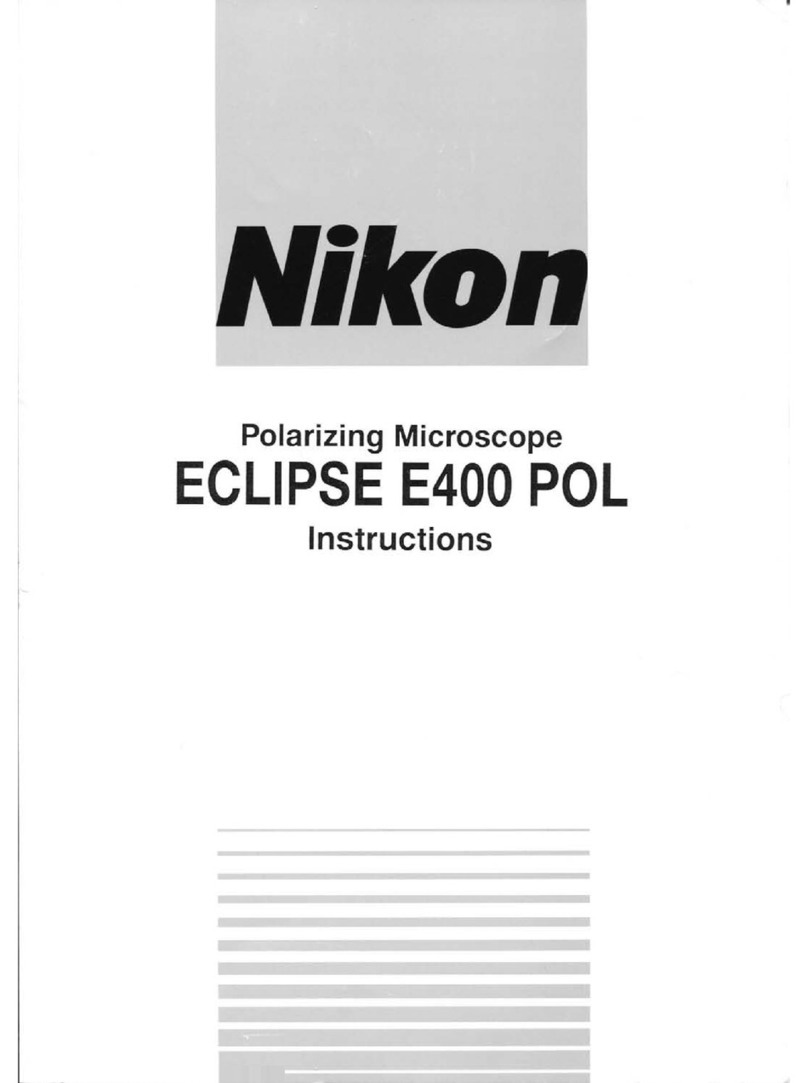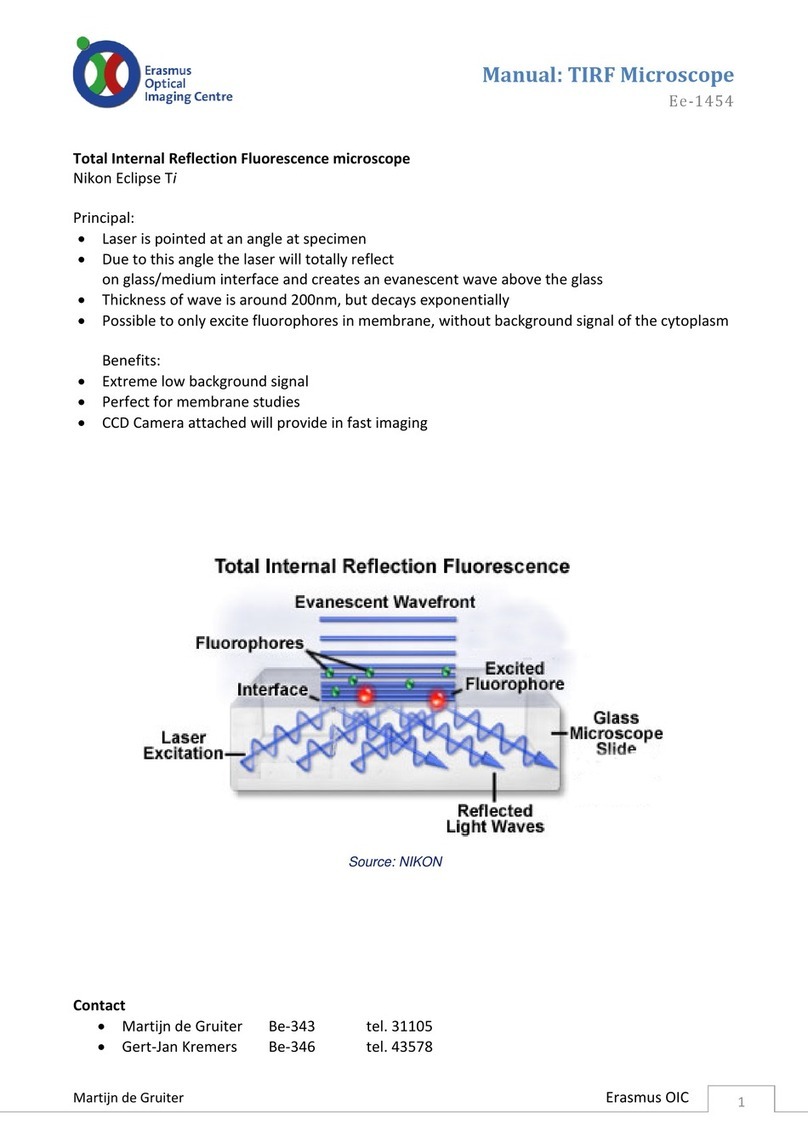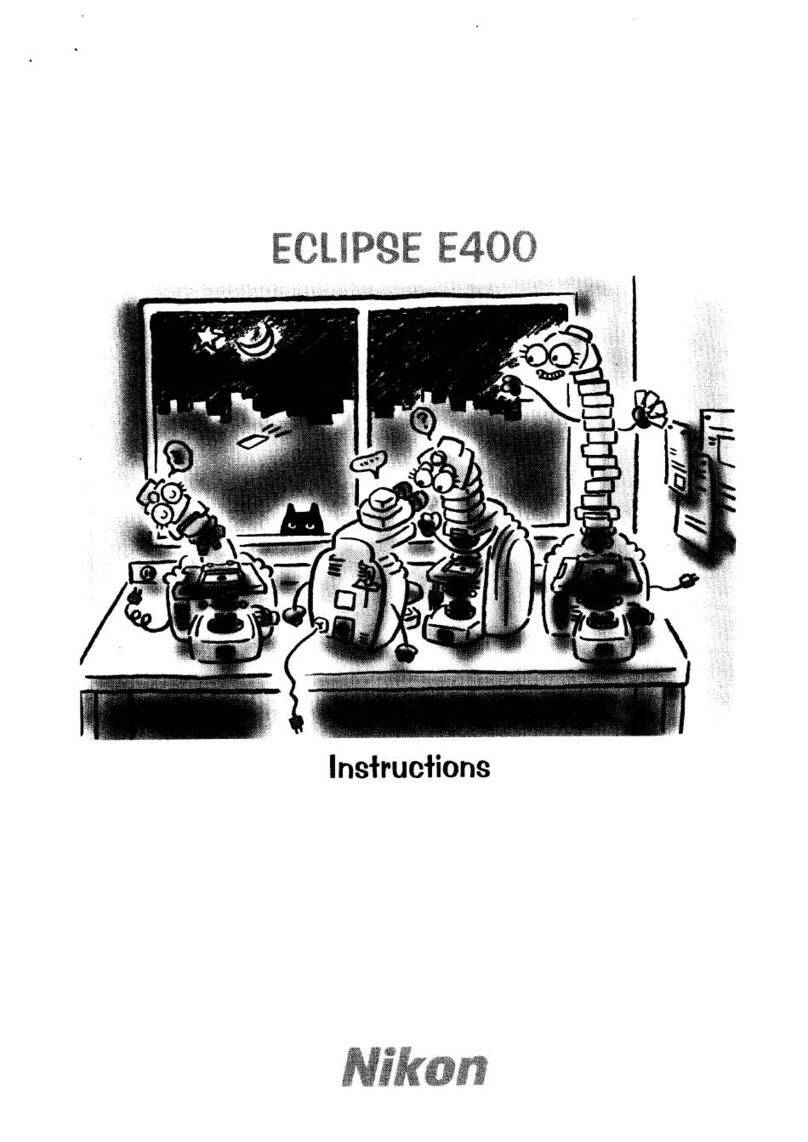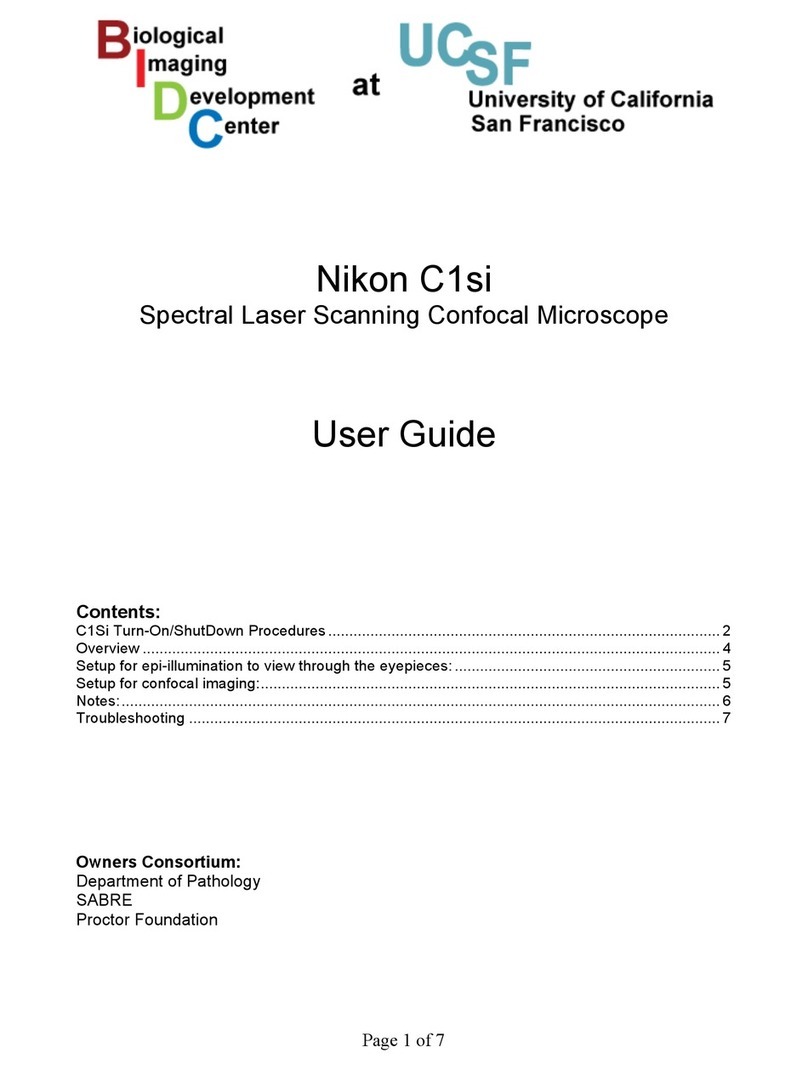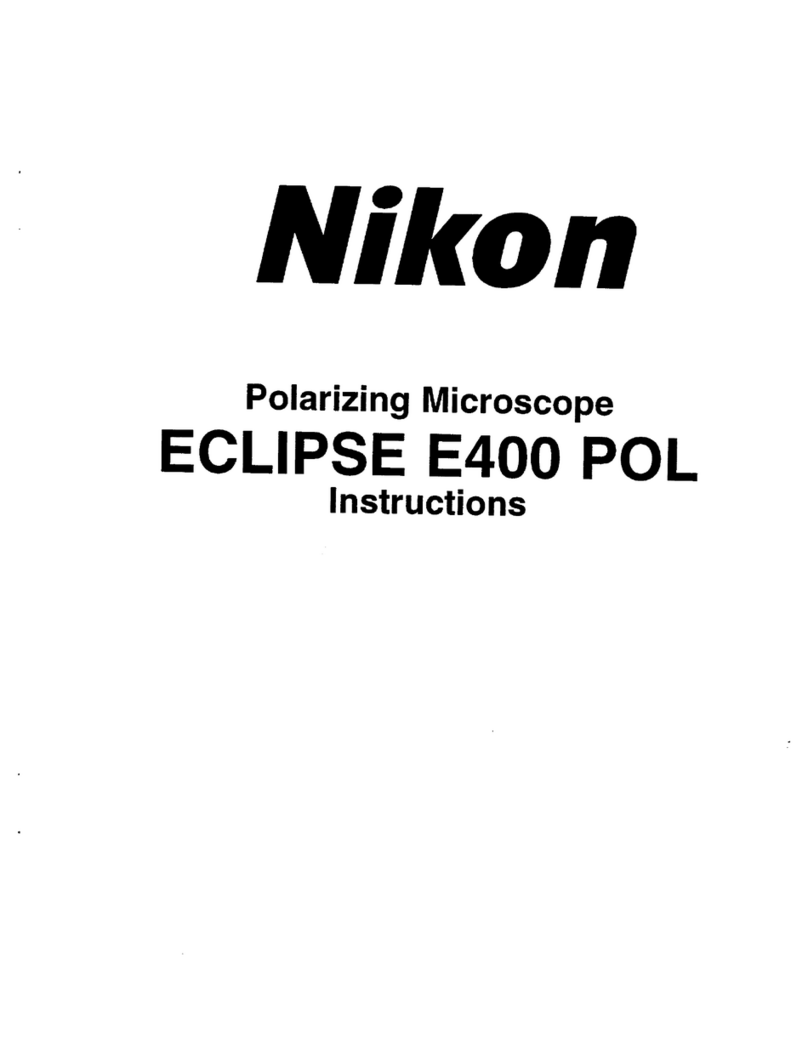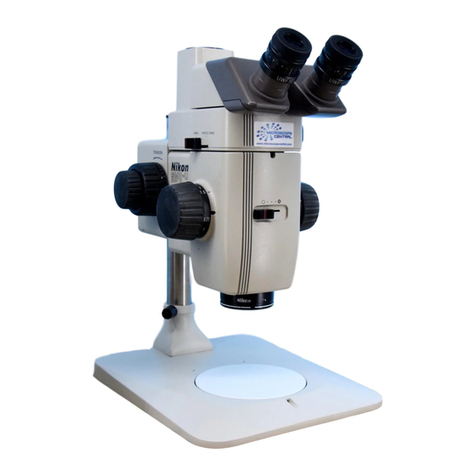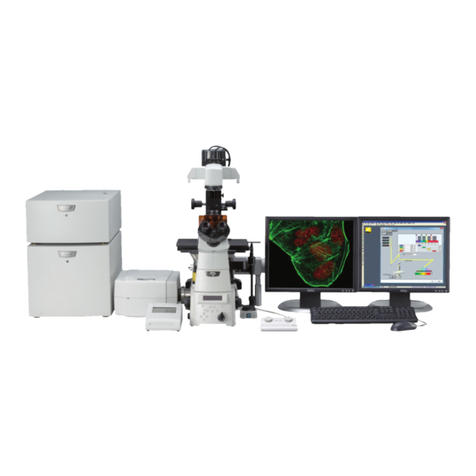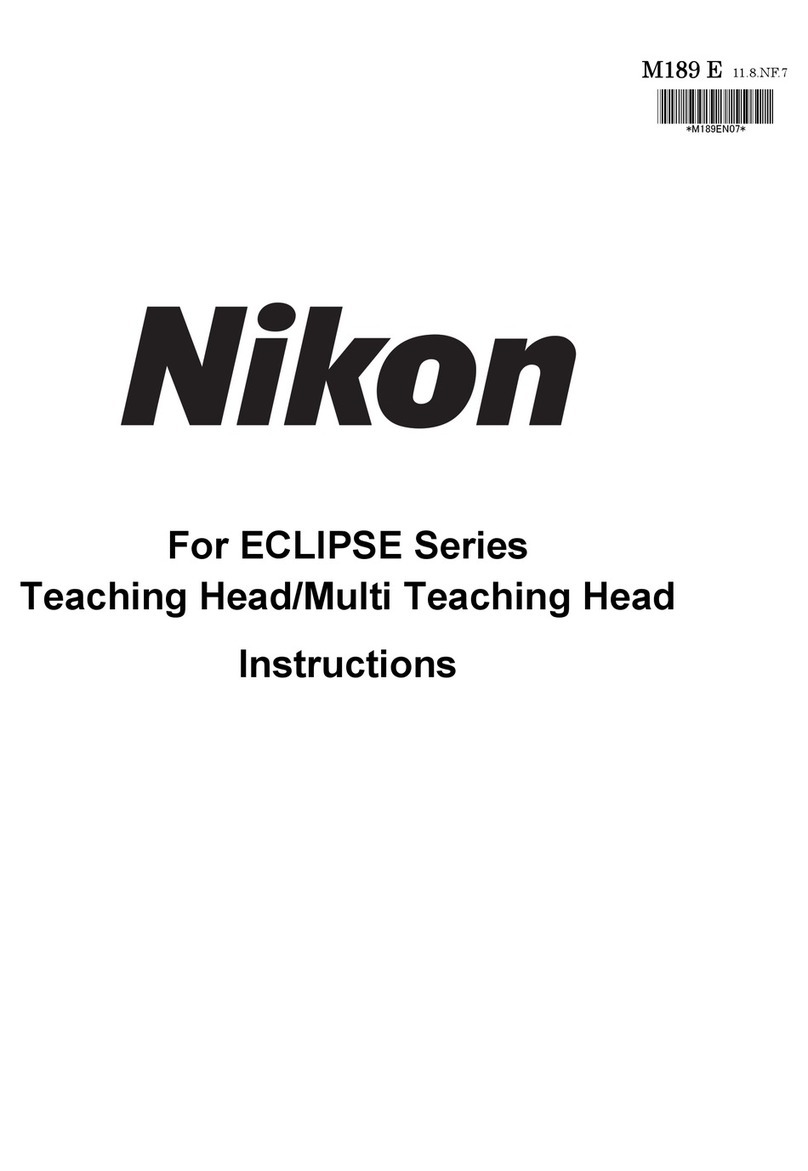Safety Precautions
Notes on Handling the System
5
VI
Notes on Handling the System
(1)Installation
This microscope is a precision instrument. Using the microscope in an unfavorable environment
could result in malfunctions or degraded performance. Consider the following conditions when
choosing the installation location.
• Observation conditions are better if light from windows and bright room light can be avoided.
• Install the microscope in a location with a room temperature of 0°to 40°C and with a
maximum relative humidity of 85%. High temperature and humidity are to be avoided
because they promote mold growth and condensation, which may damage the microscope.
• Dirt and dust degrade optical performance and are to be avoided.
• Vibrations in the environment will degrade the image. Install the microscope in a location
free of vibrations.
• Install the microscope on a solid table and keep the microscope level.
• Select a layout that allows easy detachment of the power cord from the AC inlet of this
microscope in the event of emergency.
• This microscope emits a weak electromagnetic wave. Do not place a precision electronic
device near the microscope as precision could be degraded. Also, avoid placing a radio or TV
near the microscope as reception of sound and images may be hampered.
(2)Carrying the Microscope
This microscope is a precision instrument. Handle it
gently. Strong shocks and forcible operation will
damage the instrument. Shocks to the objectives,
especially, could degrade image precision.
• When carrying the microscope, hold it at its upper
rear and lower front ends.
• Do not hold the focus knobs, the eyepiece tube, or
the stage. These parts could easily come off and
could result in malfunctions.
(3)Handling the Lamp
Do not touch the glass part of the lamp with bare hands. Wear gloves or use a cloth when
handling the lamp so as not to leave fingerprints on the surface. Wipe off any fingerprints or
stains using a clean cloth moistened with alcohol. Fingerprints will etch into the hot surface of
the lamp and reduce the brightness, damage the lamp or reduce its service life.
Handle the lamp gently. Shocks and vibrations will damage the lamp or reduce its service life.
When changing the lamp, be sure that the contact is not damaged. If the contact is damaged,
the lamp may not light up or may overheat. Insert the lamp’s contact pins fully into the socket
holes. If the pins are loose, the lamp could come off or result in a contact failure, which will
cause overheating or smoke. Also, make sure that the field lens unit is securely attached.
Do not break the used lamps; instead dispose of them as special industrial waste or according to
the laws applicable to your municipal waste system.