Nikon Eclipse E400 POL User manual
Other Nikon Microscope manuals

Nikon
Nikon ECLIPSE TE2000-E User manual

Nikon
Nikon eclipse Ti-U/B User manual

Nikon
Nikon eclipse fn1 User manual

Nikon
Nikon Eclipse E600W User manual

Nikon
Nikon ECLIPSE 80i User manual

Nikon
Nikon eclipse e100 User manual
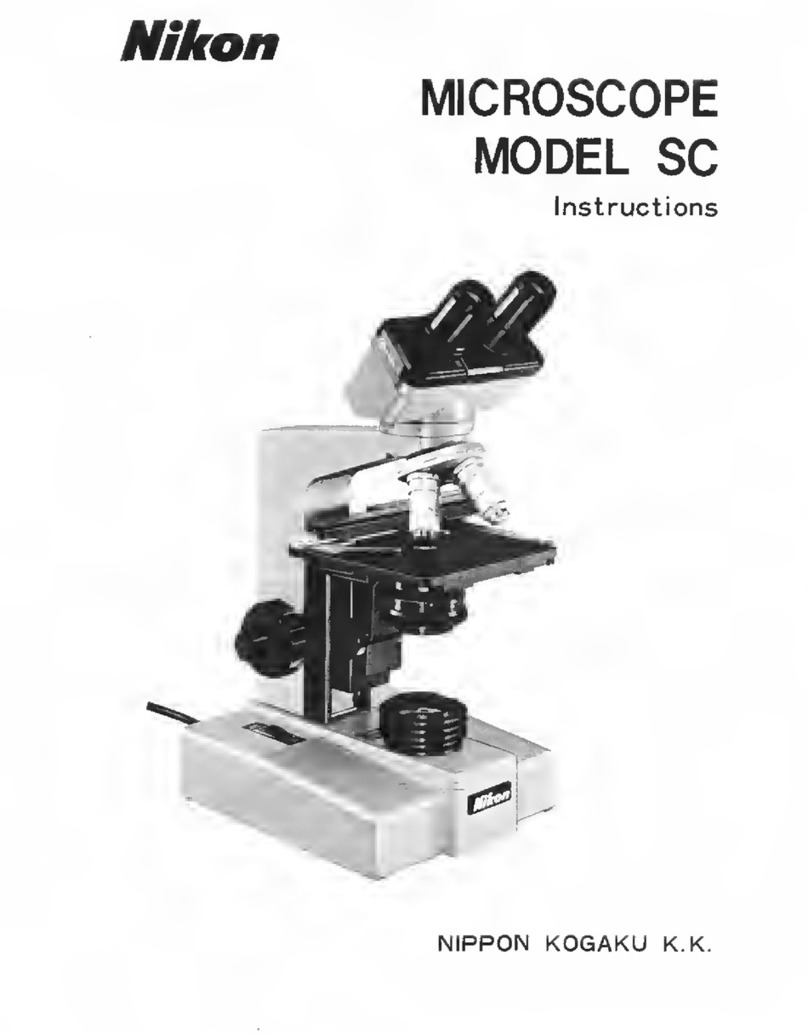
Nikon
Nikon SC User manual

Nikon
Nikon SMZ460 User manual

Nikon
Nikon LABOPHOT-POL User manual

Nikon
Nikon LABOPHOT-2 User manual

Nikon
Nikon SMZ645 User manual

Nikon
Nikon SMZ-10A User manual

Nikon
Nikon Optiphot Operating instructions

Nikon
Nikon 50i User manual

Nikon
Nikon ECLIPSE Si User manual
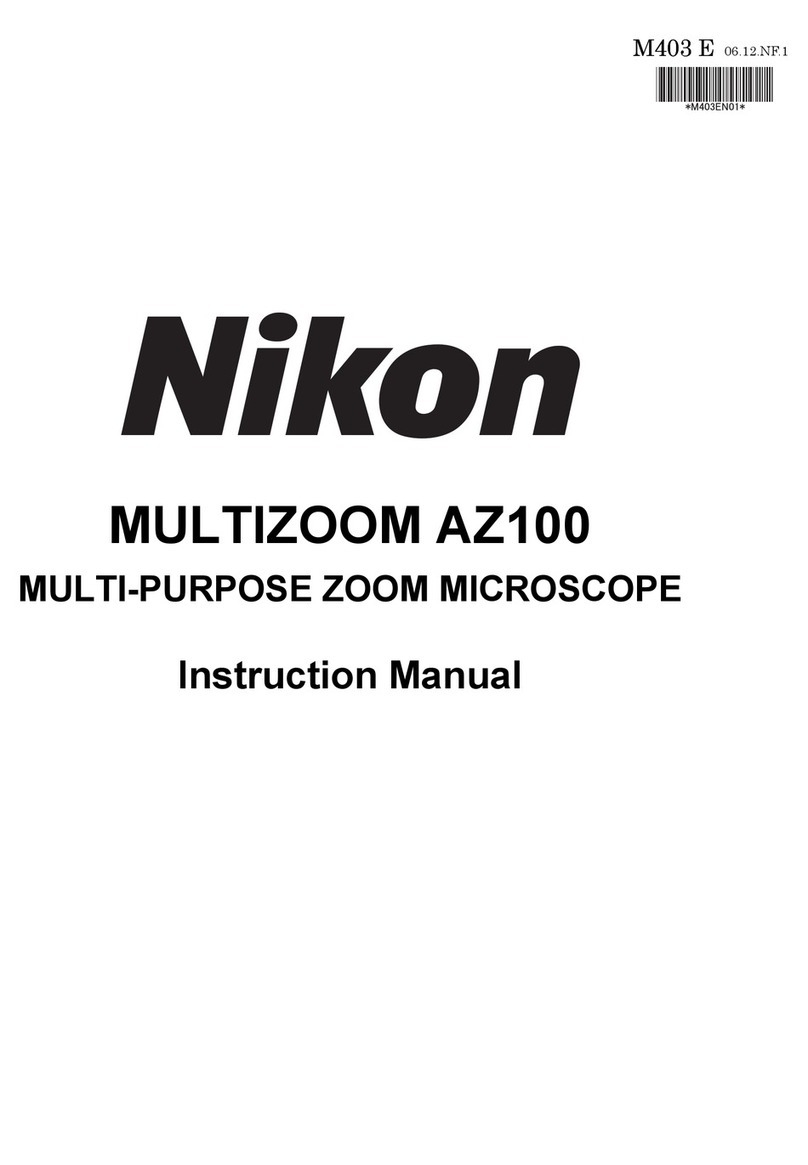
Nikon
Nikon Multizoom AZ100 User manual

Nikon
Nikon Eclipse L150 User manual

Nikon
Nikon A1R User manual

Nikon
Nikon N-STORM User manual

Nikon
Nikon Eclipse E600 User manual































