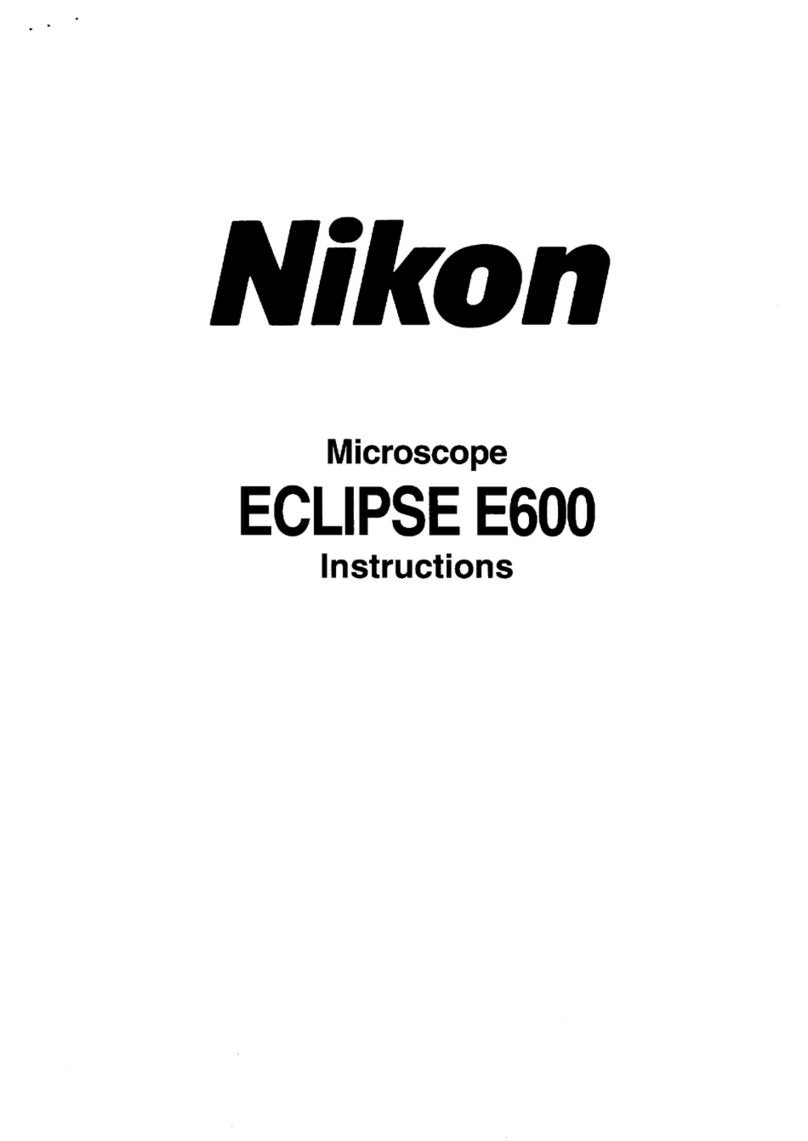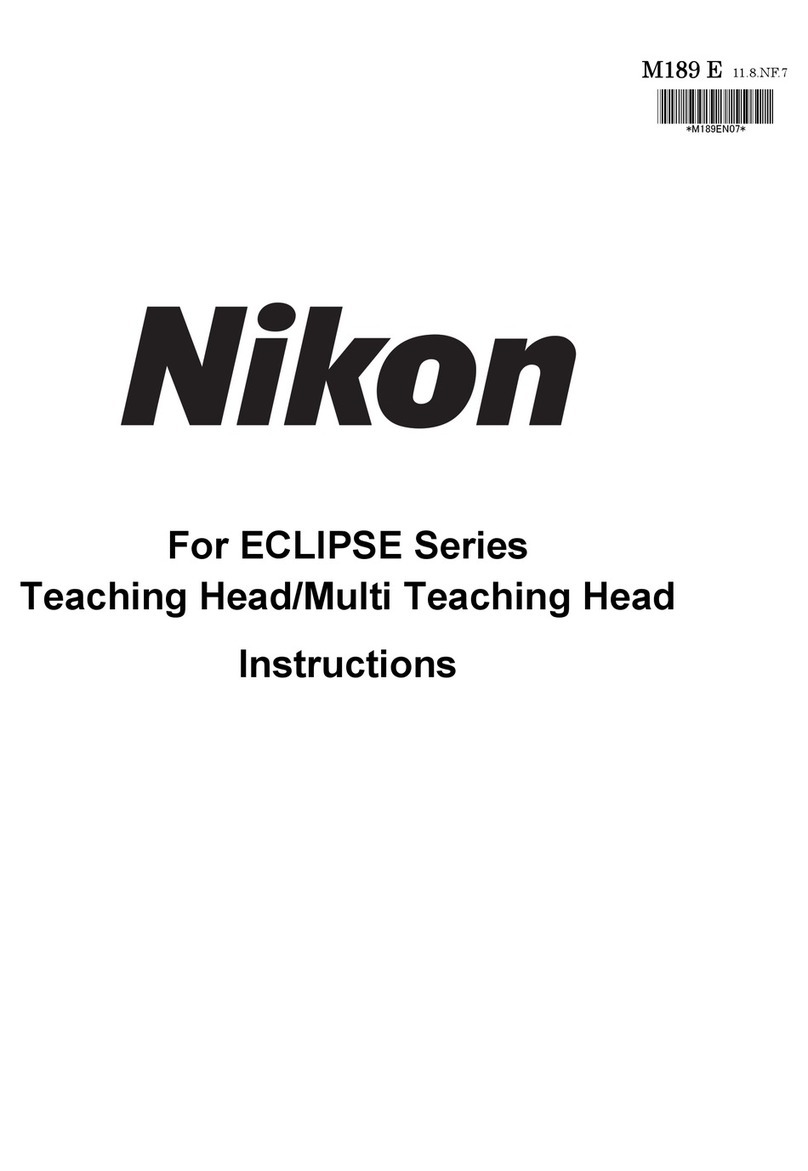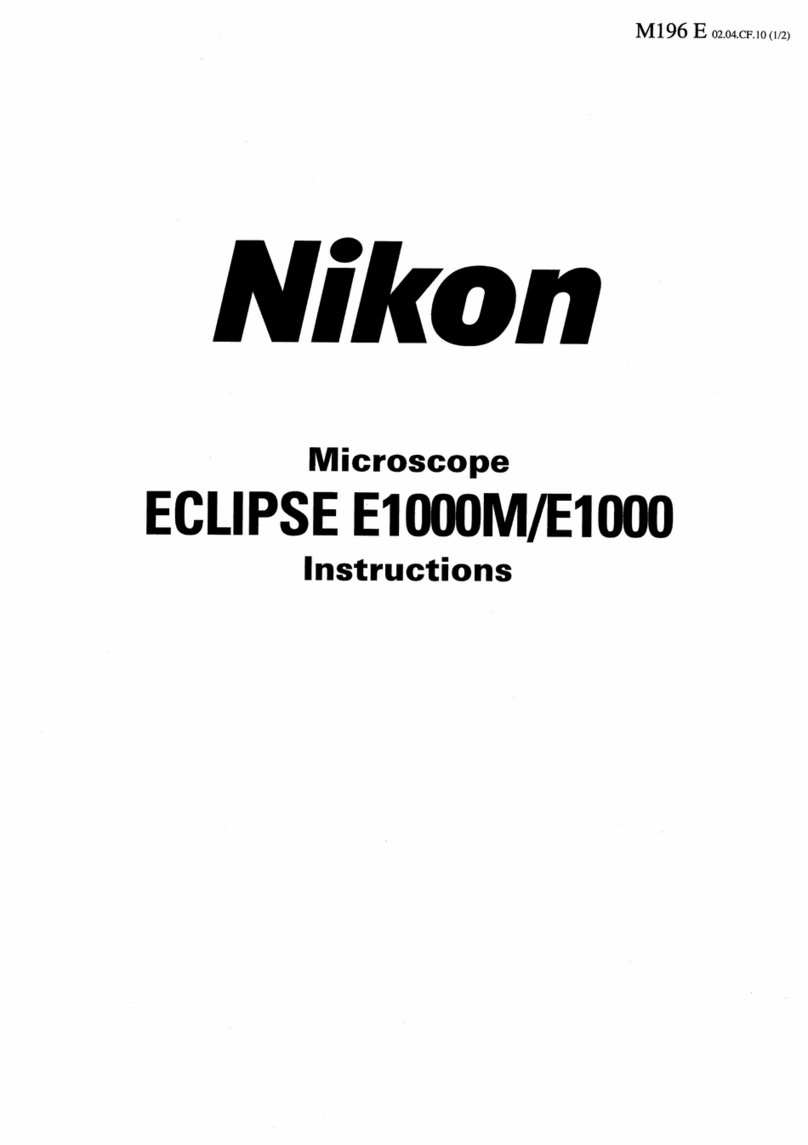Contents
iv
Contents
Introduction .........................................................................................................................i
Contents of the Manual ....................................................................................................ii
Symbols Used in This Manual ..........................................................................................ii
Summary of Contents ....................................................................................................... iii
Assembly.................................................................................................. 1
1 ECLIPSE Ni-E (Focusing Nosepiece System) System Configuration.......................2
2 Components List .......................................................................................................4
3 Assembly Method......................................................................................................6
Introduction: Motorized Device Combination ...................................................................... 6
[1] Check input voltage................................................................................................. 7
[2] Unfasten the elevating section................................................................................ 7
[3] Attach the lamp. ...................................................................................................... 8
[4] Attach the lamphouse for dia-illumination............................................................... 8
[5] Attach the focusing nosepiece sub arm.................................................................. 9
[6] Attach the focusing nosepiece substage. ............................................................... 9
[7] Attach the polarizer turret (required for differential interference contrast
microscopy)........................................................................................................... 10
■Attaching optical module..................................................................... 10
[8] Attach the nosepiece..............................................................................................11
[9] Attach the condenser. ........................................................................................... 12
■Attaching the optical module to the condenser turret ......................... 12
[10] Attach the stage. ................................................................................................... 14
[10.1] Standard stage............................................................................... 14
[10.2] Motorized XY stage........................................................................ 15
[11] Attach the arm spacer. .......................................................................................... 19
[12] Attach the contact arm/standard arm.................................................................... 20
[13] Attach the connector box (optional). ..................................................................... 20
[14] Attach the epi-fluorescence cube turret and epi-fluorescence attachment
(required for epi-fluorescence microscopy). ......................................................... 21
■Attaching the filter cube/analyzer cube............................................... 22
■Replacing excitation and barrier filters................................................ 23
■Attaching a light shielding plate .......................................................... 23
[15] Attach the quadrocular tilting tube and DSC zooming port for quadrocular tube. 24
[16] Attach eyepieces................................................................................................... 25
[17] Attach the objective............................................................................................... 25
[17.1] Slider nosepiece ............................................................................ 25
[17.2] Single nosepiece............................................................................ 25
[18] Attach the camera and DS camera control unit (optional).................................... 26
[18.1] Attaching to DSC zooming port for quadrocular tube .................... 26
[18.2] Attaching to the quadrocular tilting tube......................................... 26
[19] Replace the ND filter (optional)............................................................................. 27
[20] Connect the motorized device cable..................................................................... 27
[21] Connect the power cord........................................................................................ 28