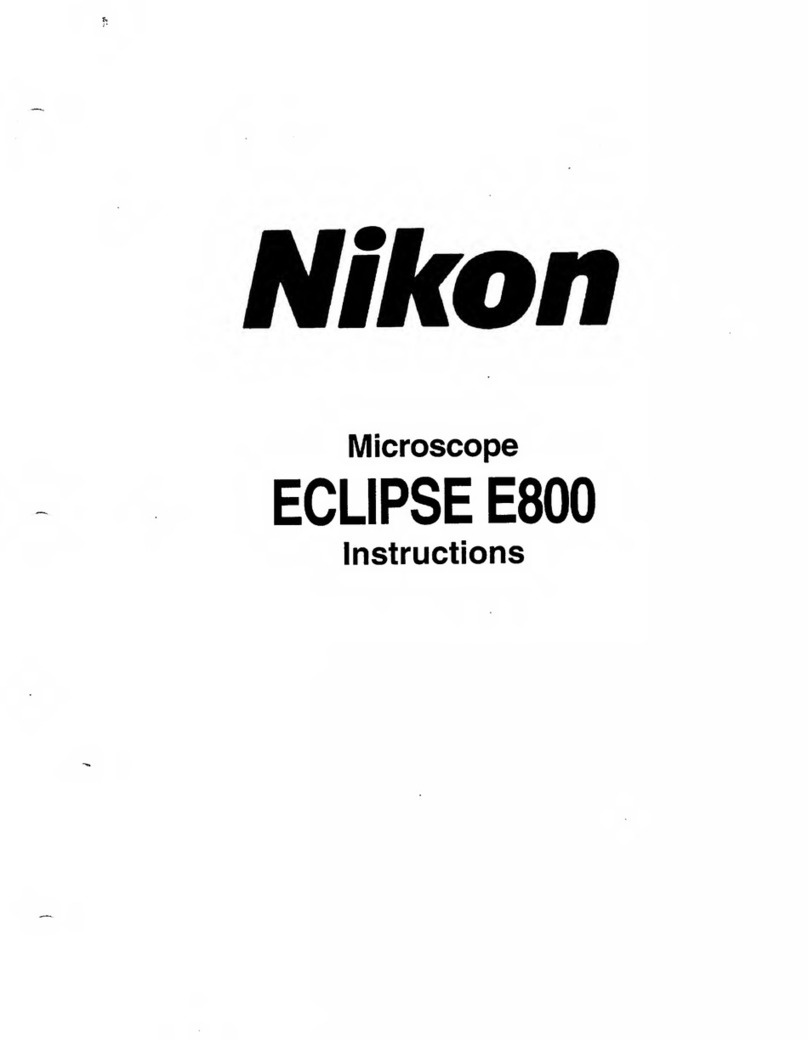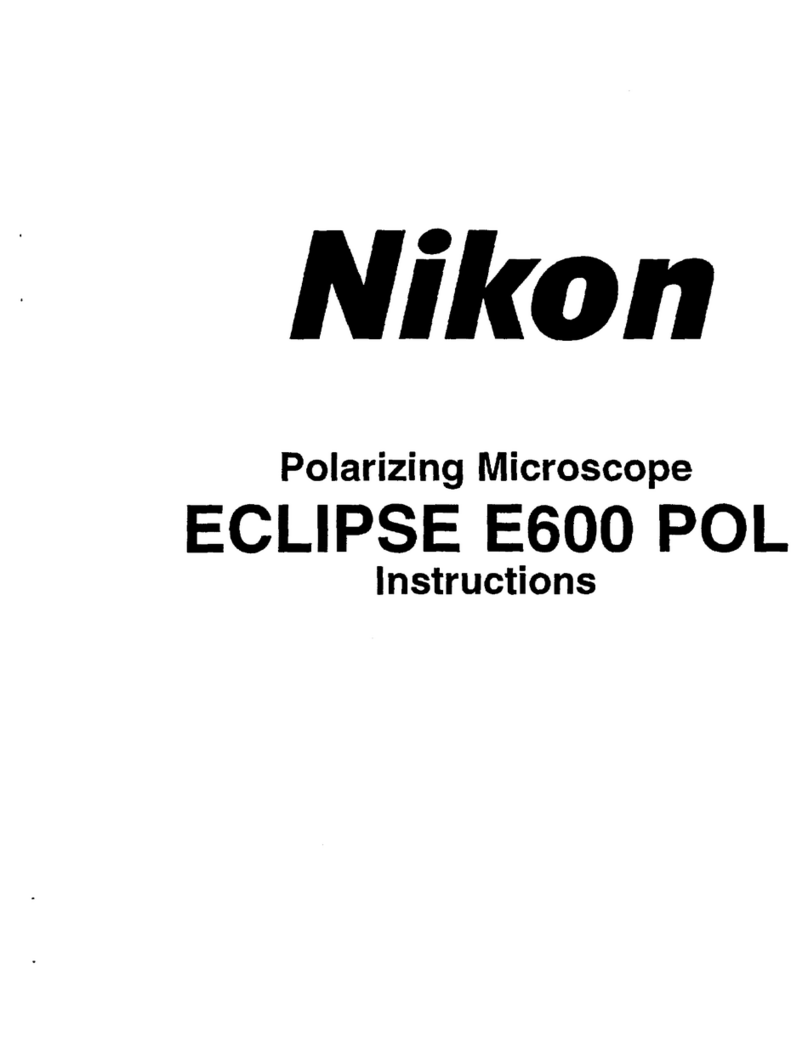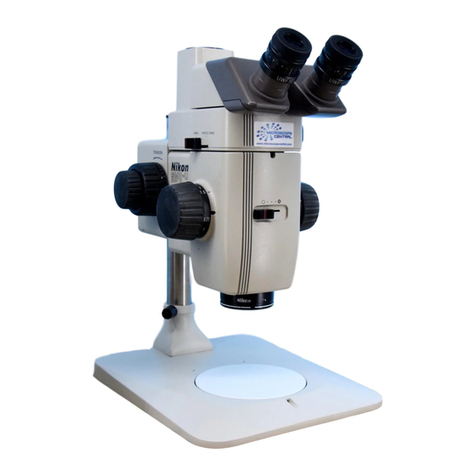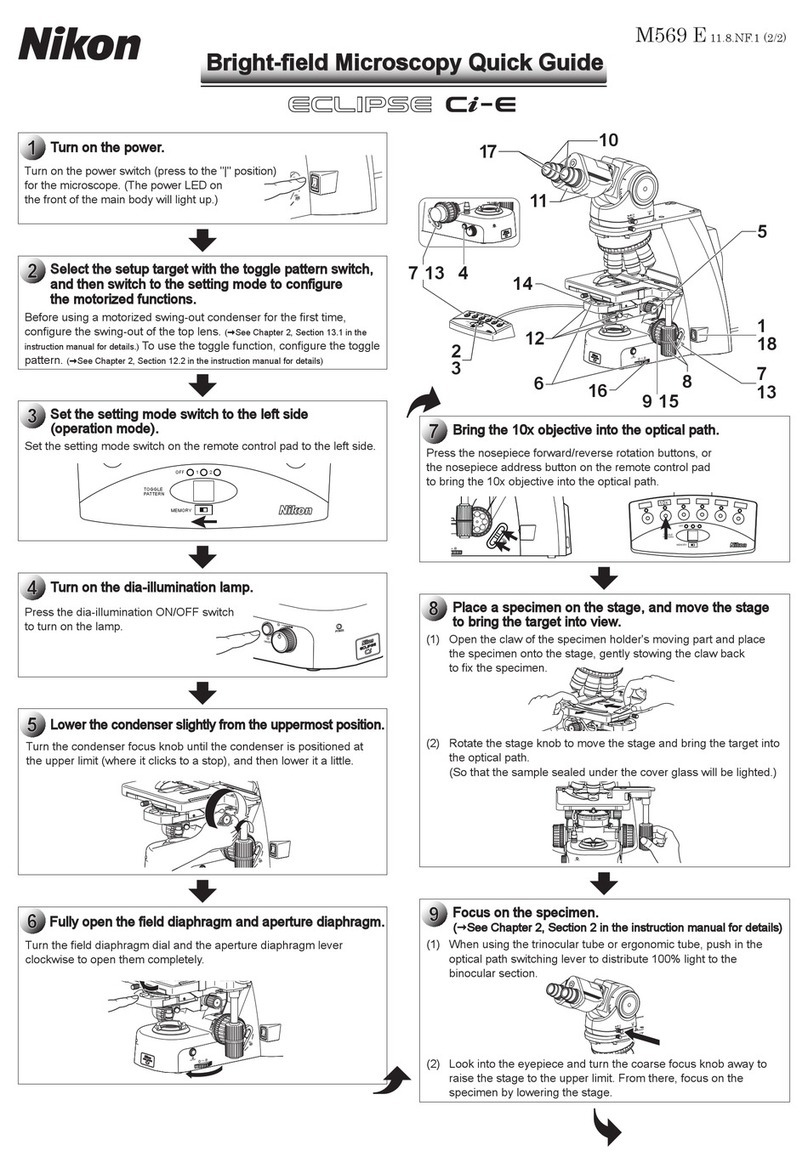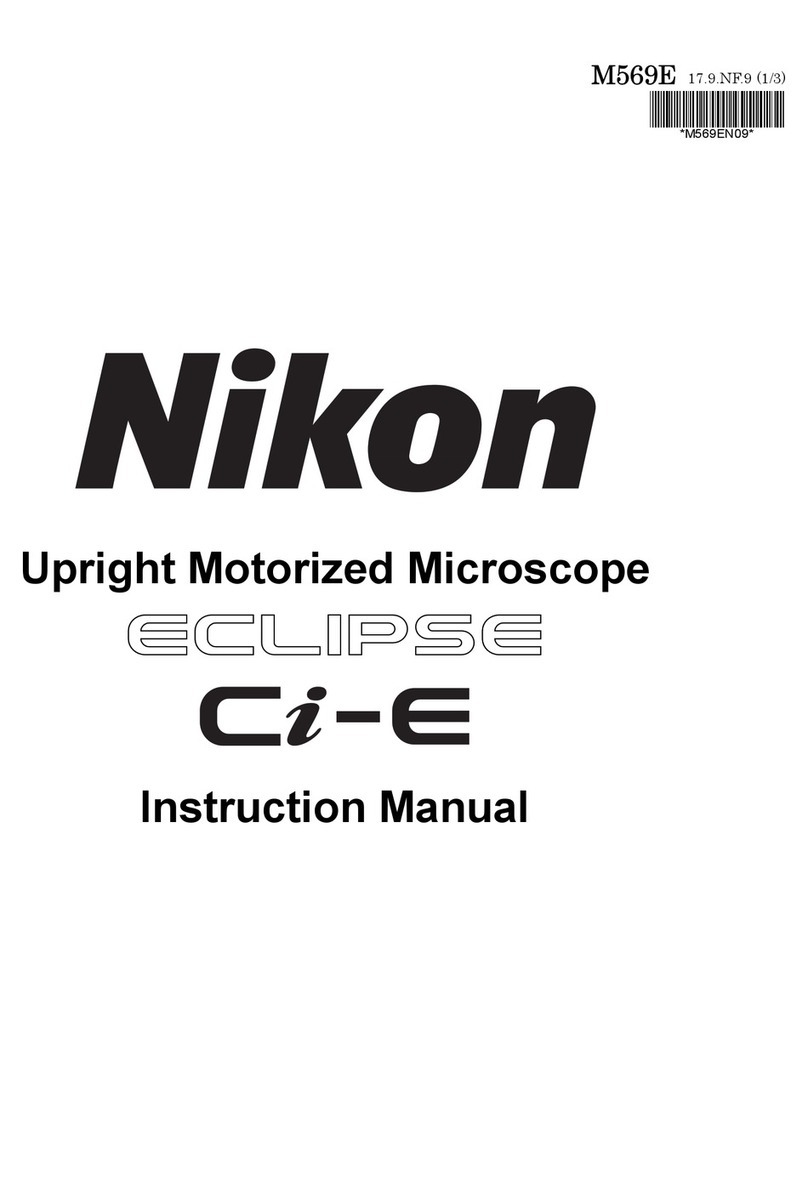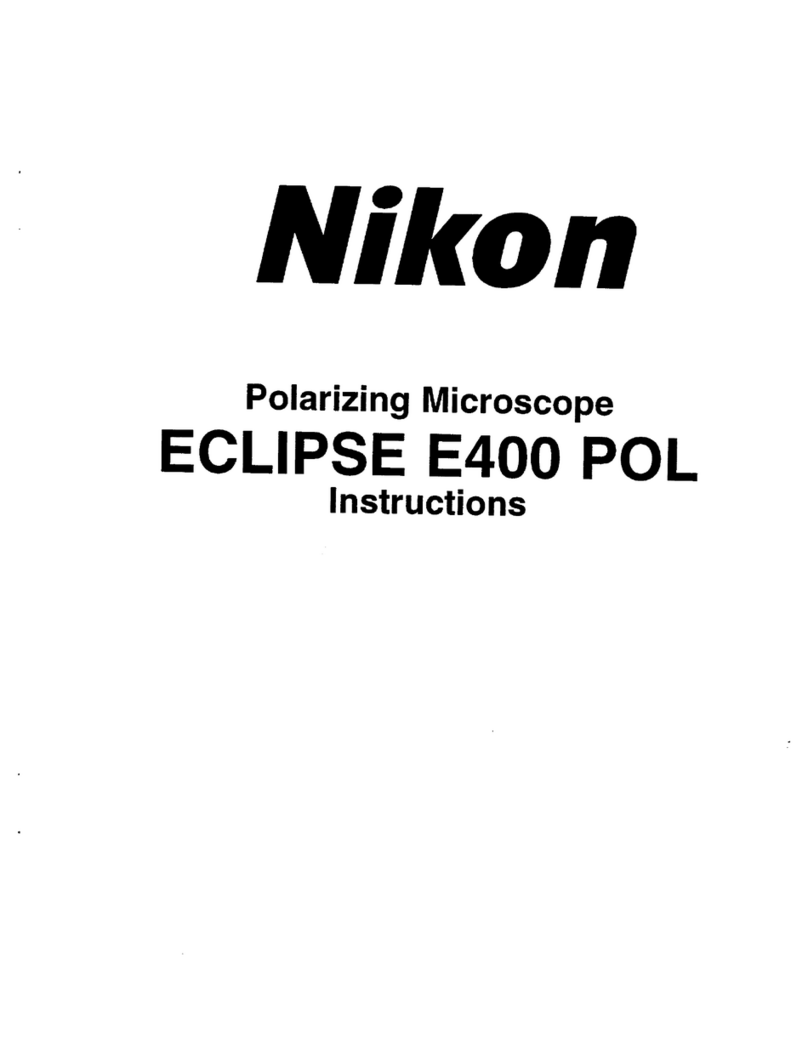Contents
v
6.1.3 Cleaning Off Immersion Oil...........................................................................................117
6.1.4 Decontaminating the Product .......................................................................................117
6.2 Storing the Product ....................................................................................................................118
6.3 Regular Inspection (Charged) ....................................................................................................118
Chapter 7 Assembly of the Devices.........................................................................................................119
7.1 Ti2-U System Configuration .......................................................................................................121
7.2 List of Components ....................................................................................................................123
7.3 Installing the Microscope Main Body (Base)..............................................................................127
7.3.1 Removal and Installation ..............................................................................................127
7.4 Mounting the Tube Base Unit.....................................................................................................128
7.5 FL Turret (Required for Epi-FL Microscopy)...............................................................................129
7.5.1 Attaching an FL Turret ..................................................................................................129
7.5.2 Mounting a Filter Cube .................................................................................................130
7.5.3 Replacing an Excitation Filter, a Barrier Filter, and a Dichroic Mirror ...........................131
7.5.4 Attaching Optical Elements to the C-FL-HQ Filter Cube ..............................................135
7.6 Attaching a Nosepiece ...............................................................................................................137
7.7 Mounting a Stage .......................................................................................................................138
7.7.1 Mounting the Stage.......................................................................................................138
7.7.2 Attaching a Stage Handle (Manual Stage Only)...........................................................139
7.7.3 Removing a Fixing Tool of the Stage ............................................................................141
7.7.4 Restriction on Stage Strokes (Manual Stage Only) ......................................................142
7.8 Mounting a Diascopic Illumination Pillar and a Lamphouse ......................................................143
7.8.1 Mounting an Illumination Pillar......................................................................................143
7.8.2 Attaching the Condenser Holder...................................................................................144
7.8.3 Attaching a Fixed Filter for Dia-illumination ..................................................................145
7.8.4 Attaching a Filter Slider for Dia Illumination (Optional).................................................146
7.8.5 Attaching a Motorized Dia-Illumination Shutter (Optional)............................................147
7.8.6 Mounting a Lamphouse for Dia-illumination .................................................................148
7.8.7 Replacing a Dia-Illumination Lamp (Precentered Lamphouse only) ............................149
7.9 Attaching a Contrast Shield (Optional).......................................................................................150
7.10 Attaching an Analyzer and a Polarizer (Required for DIC Microscopy) .....................................151
7.10.1 Attaching an Analyzer ...................................................................................................151
7.10.2 Attaching a Polarizer.....................................................................................................152
7.11 Attaching a Condenser...............................................................................................................153
7.11.1 Preparation for Attaching a Condenser.........................................................................153
7.11.2 Attaching a Condenser Turret (System Condenser).....................................................154
7.11.3 Attaching an ELWD-S Condenser ................................................................................157
7.11.4 Attaching a DF Condenser ...........................................................................................157
7.11.5 Attaching a High NA Condenser ...................................................................................158
7.12 Attaching the Tube and Eyepieces ............................................................................................160
7.13 Attaching an Epi-fluorescence Attachment ................................................................................161
7.13.1 Mounting an EPI-FL Module (TI2-LA-FL-2) ..................................................................161
7.13.2 Attaching a Field Diaphragm Slider ..............................................................................165
7.14 Attaching a Camera Device .......................................................................................................166
7.14.1 Attaching a Camera Device to the Side Port (Microscope Main Body)........................166
7.14.2 Attaching a Camera Device to the Side Port on the Tube Base Unit ...........................168
7.14.3 Attaching the Back Port Unit (Optional)........................................................................169
7.15 Connection of Each Cable .........................................................................................................170