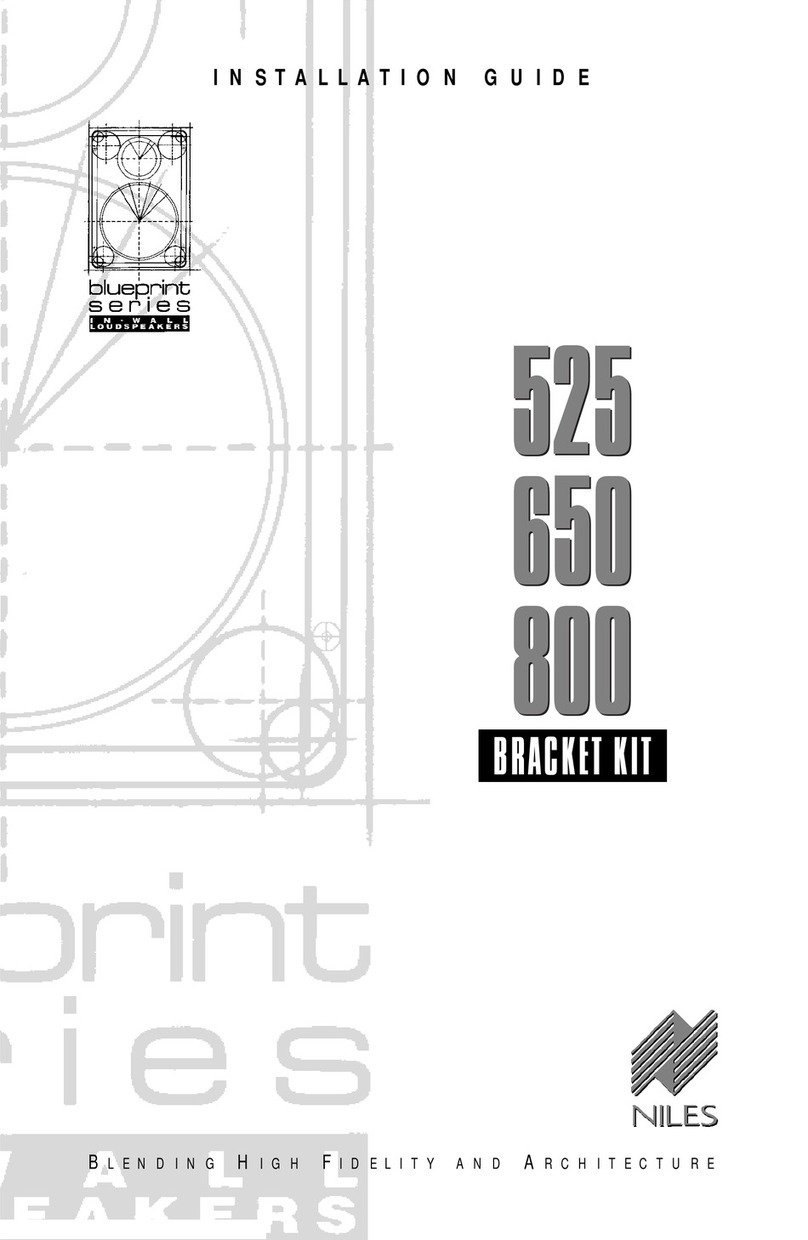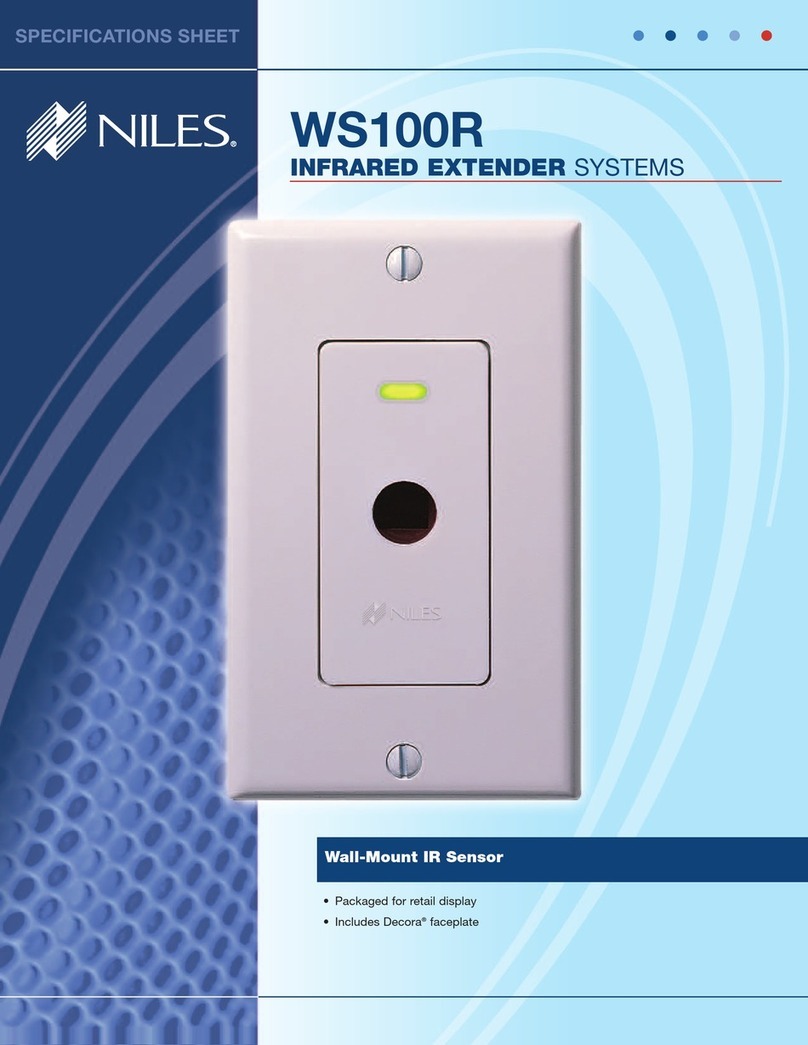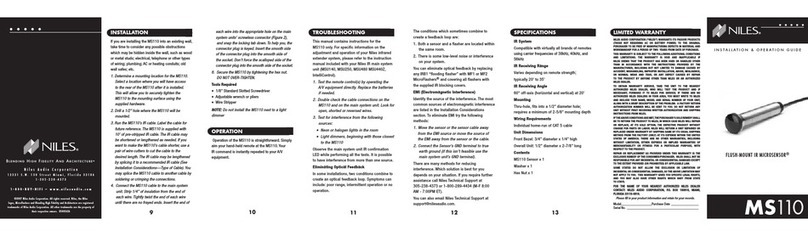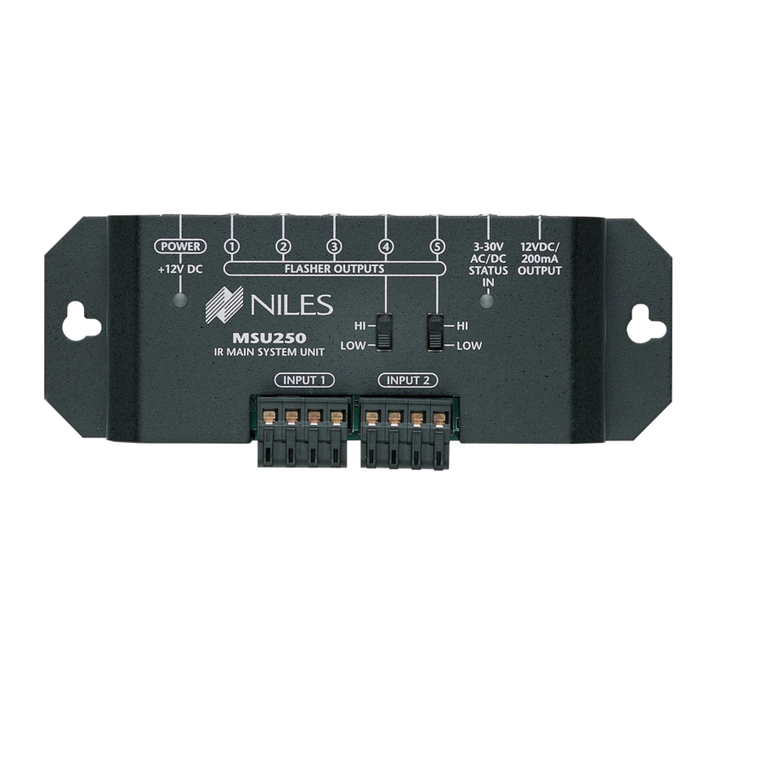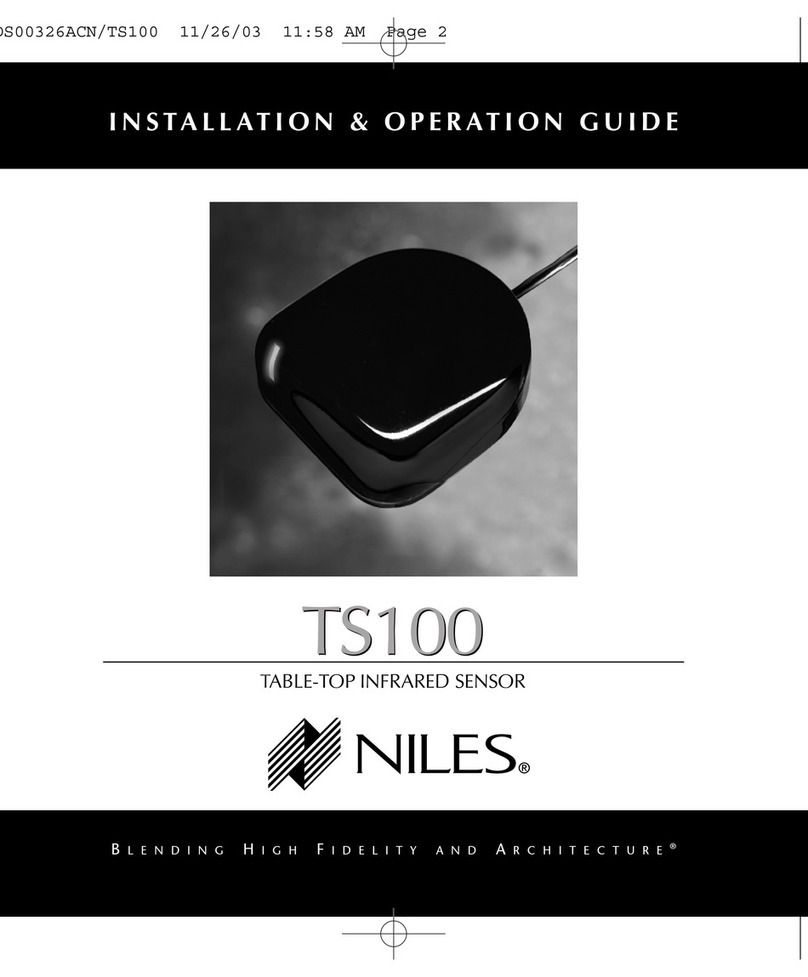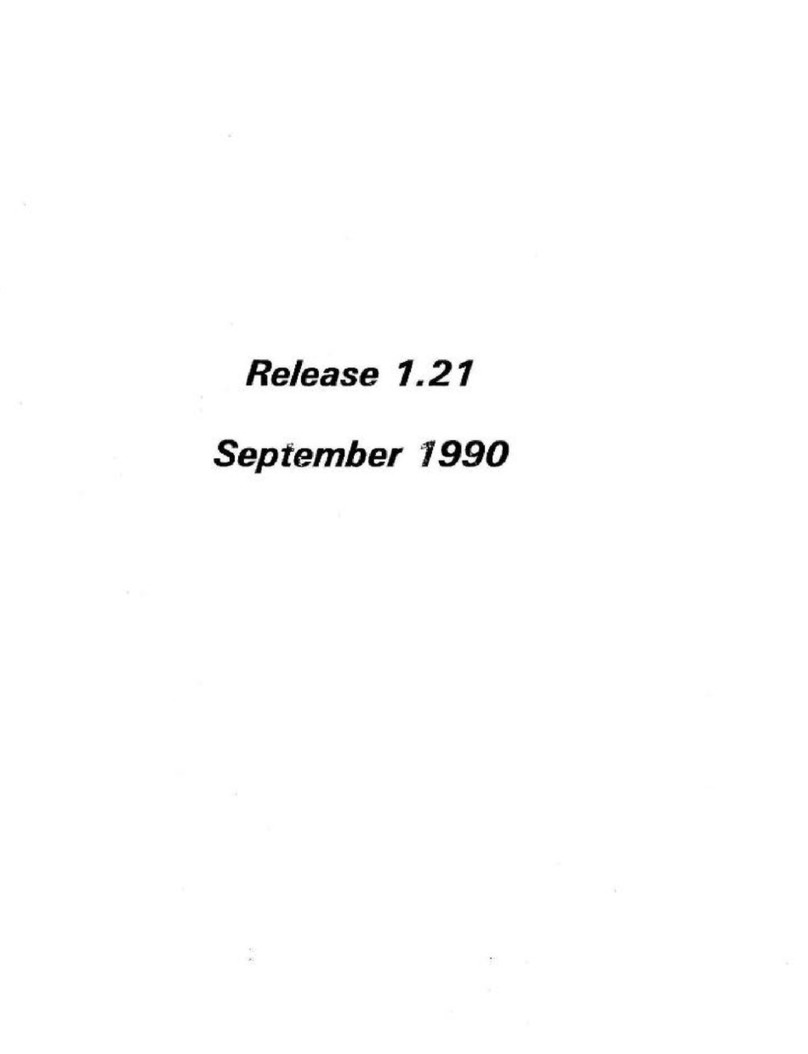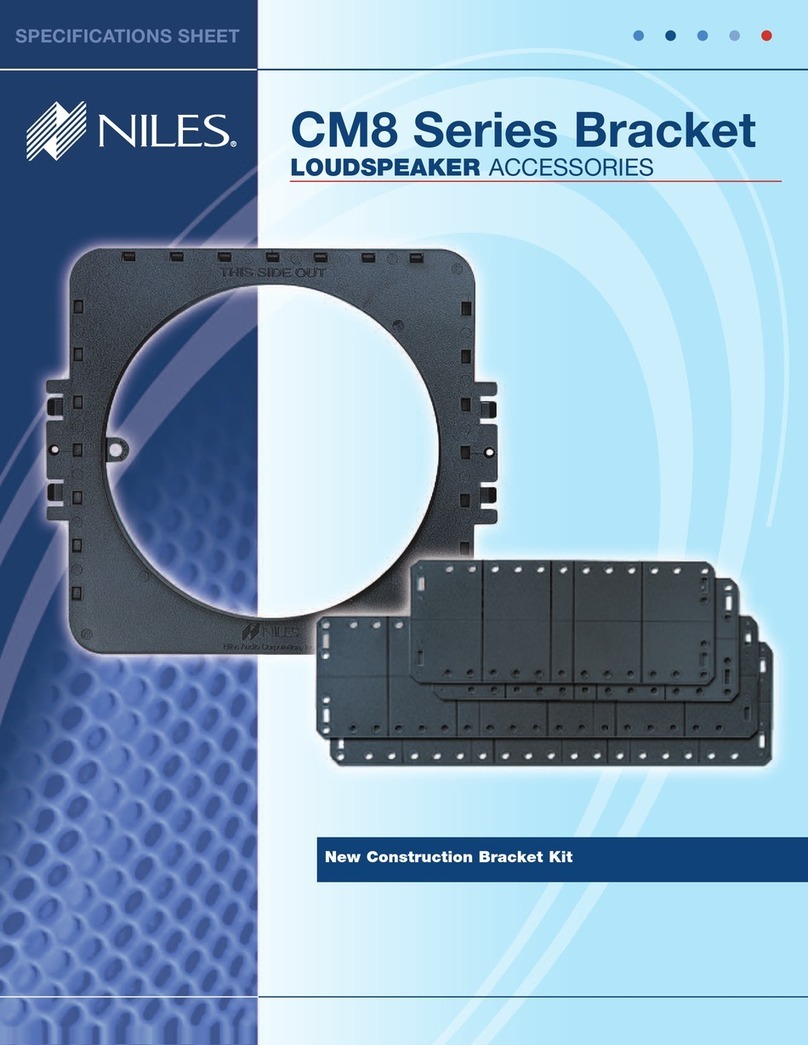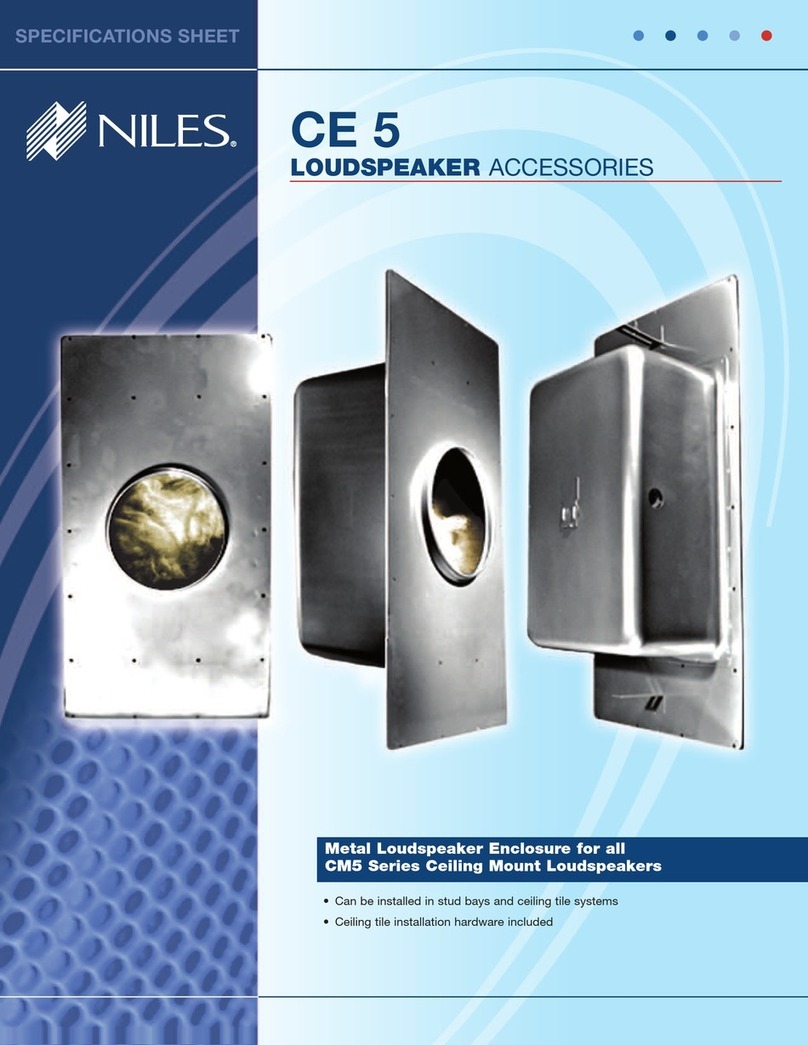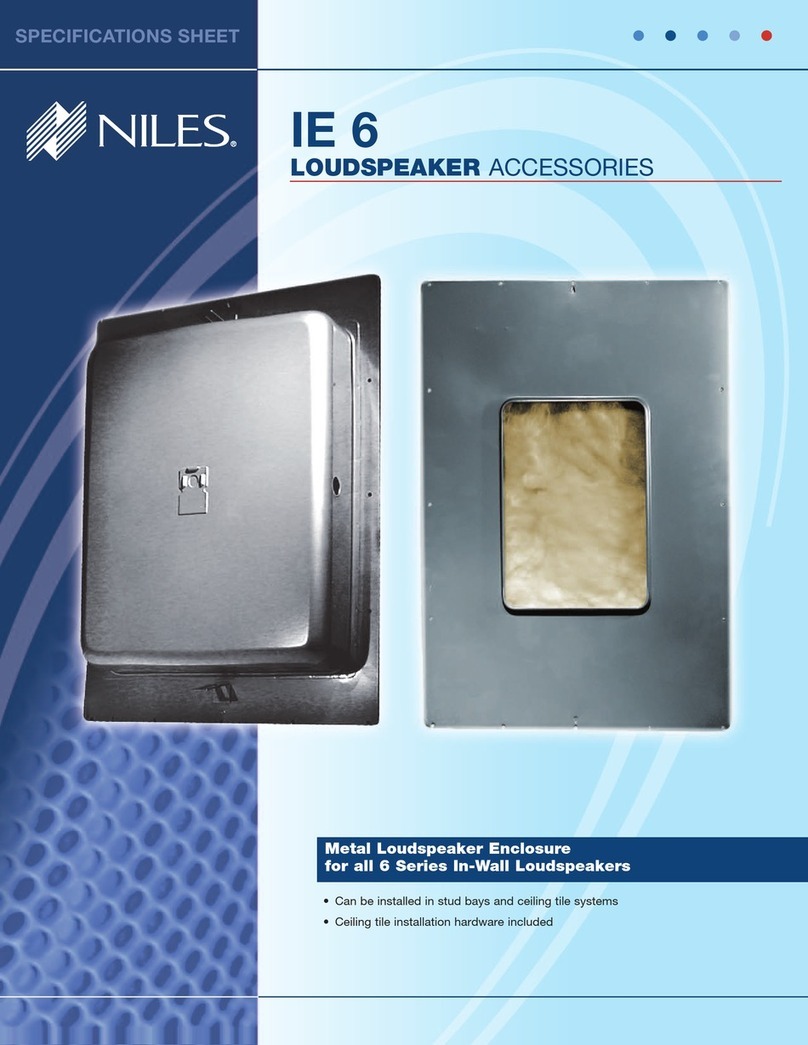INSTALLATION CONSIDERATIONS
•ATSP-1 connects to the zoned Keypad Input of a Niles MultiZone Control System and a touch
screen keypad using CAT5 cable terminated with male RJ-45 connectors (see Figure 3).
•Up to three touch screen keypads may be connected to a TSP-1 (see Figure 3).
INSTALLATION
Steps for connecting three touch screen keypads to a TSP-1
1. Once you have decided on the ideal location for the TSP-1 (generally no greater than one
meter in distance from the Niles MultiZone Control System), make sure that the 16V DCpower
adapter and all Keypad cables are disconnected while mounting. It can be either mounted on
the back of a cabinet or on a wall using screws (not included). It can also be placed on a shelf
using the included adhesive rubber feet (see Figure 2).
2. Terminate and connect all Master Keypads to the input jacks on the TSP-1 (see Figure 3).
3. Using a CAT5 cable terminated with RJ-45 connectors, connect the outputs of the TSP-1 to the
designated Keypad input on the Niles MultiZone Control System (see Figure 3).
4. Connect the included 16V DC inline power adapter’s voltage output plug into the TSP-1’s
power jack and then plug its AC power cord into an unswitched AC outlet (see Figure 3). The
red LED power indicator will illuminate to confirm proper power connection.
Figure 3
(a) Niles MultiZone Control System.
(b) Cable for connection to a Niles MultiZone Control System.
(c) Output to Keypad Input of a Niles MultiZone Control System.
(d) Inputs from touch screen keypads.
(e) 16V DC in-line power adapter plugged into an unswitched AC outlet.
a
Figure 2
TSP-1 Mounting Options
(a) Rubber feet for table top mounting.
(b) The TSP-1 on wall
(screws not included).
b
Figure 1
(a) Screw holes for mounting (screws not
included).
(b) Red LED Power indicator.
(c) Three outputs connect the TSP-1 to
the Keypad input of Niles MultiZone
Control System.
(d) Three inputs accept connections from
touch screen keypads.
(e) Power jack provided for connection of
the included DC power adapter.
(f) Four rubber feet for tabletop mounting.
(g) UL-listed 16V DC inline power adapter.
f
g
PARTS GUIDE
c
d
a
a
b
a
c
b
d
e
SPECIFICATIONS
Power Requirements Unit Dimensions
• Plug in class 2 transformer • 2-1/2" wide x 3-1/2" high x 1-1/8" deep
• INPUT: 120V AC 60Hz 16W
• OUTPUT: 16V DC 500mA
e