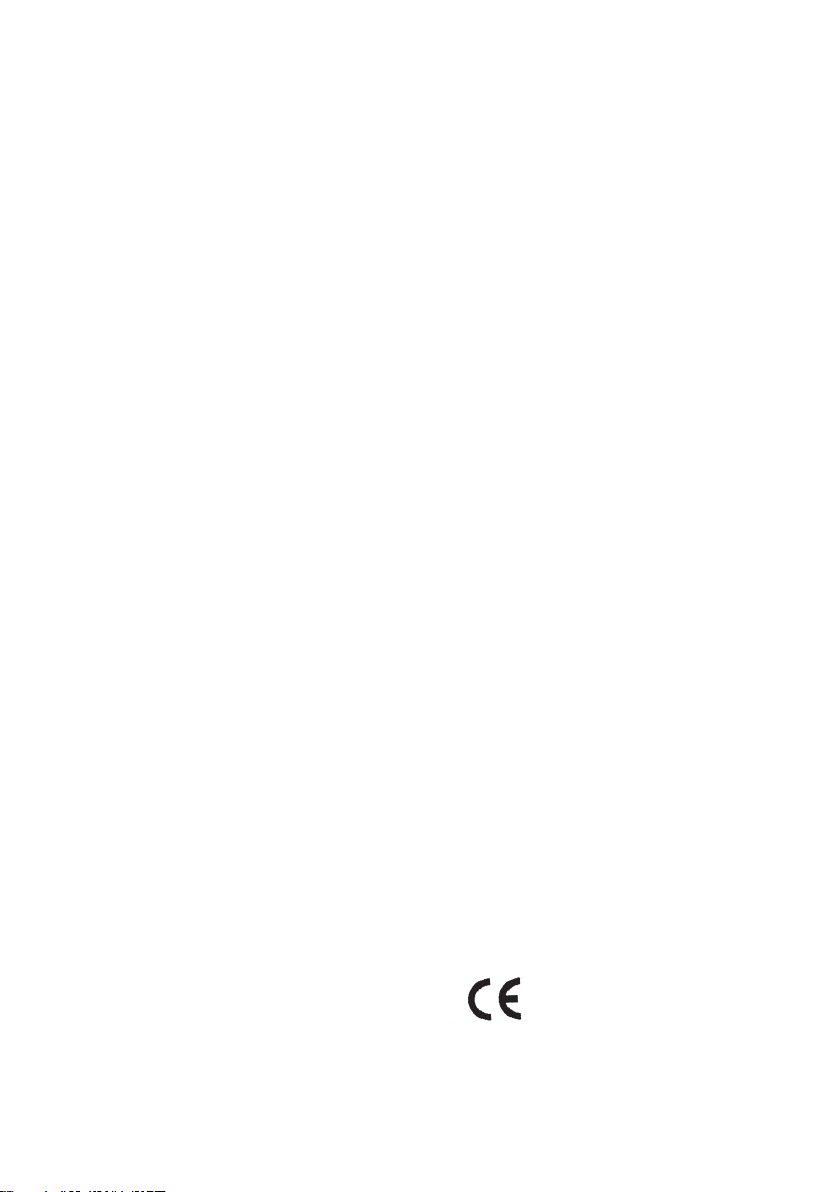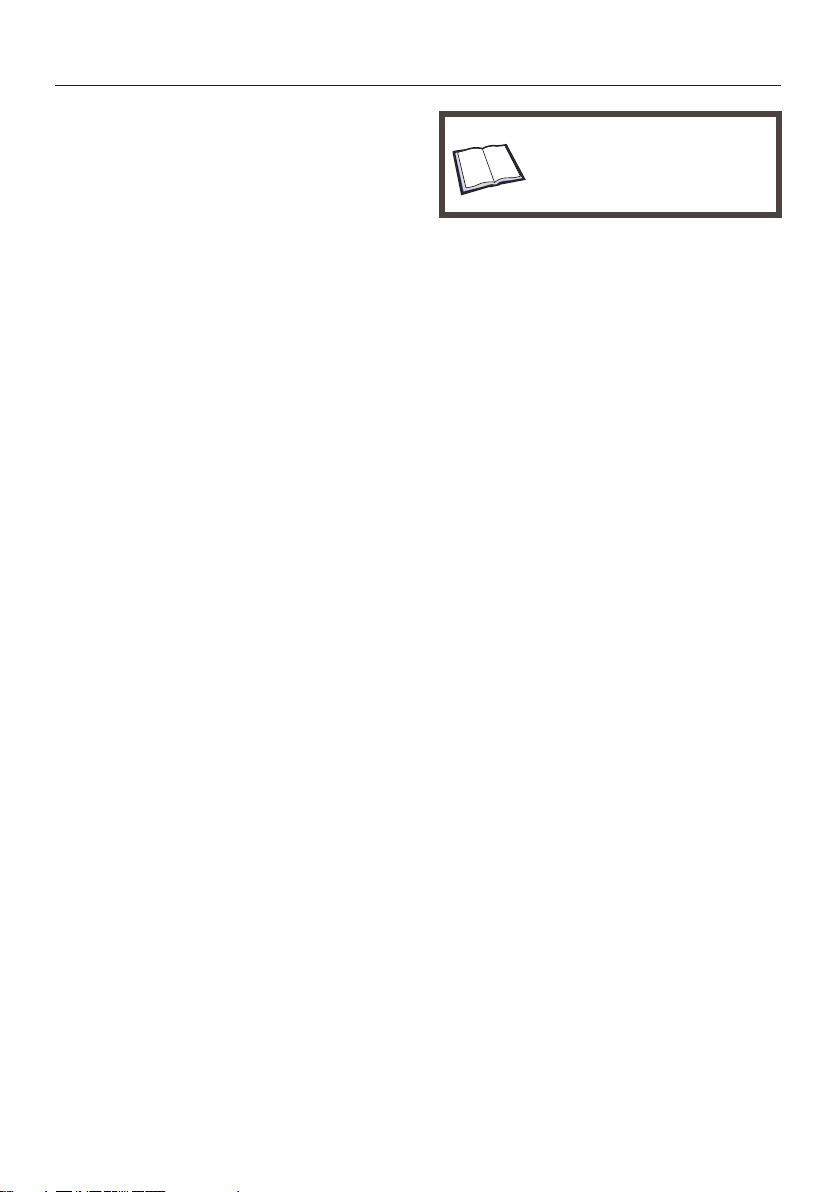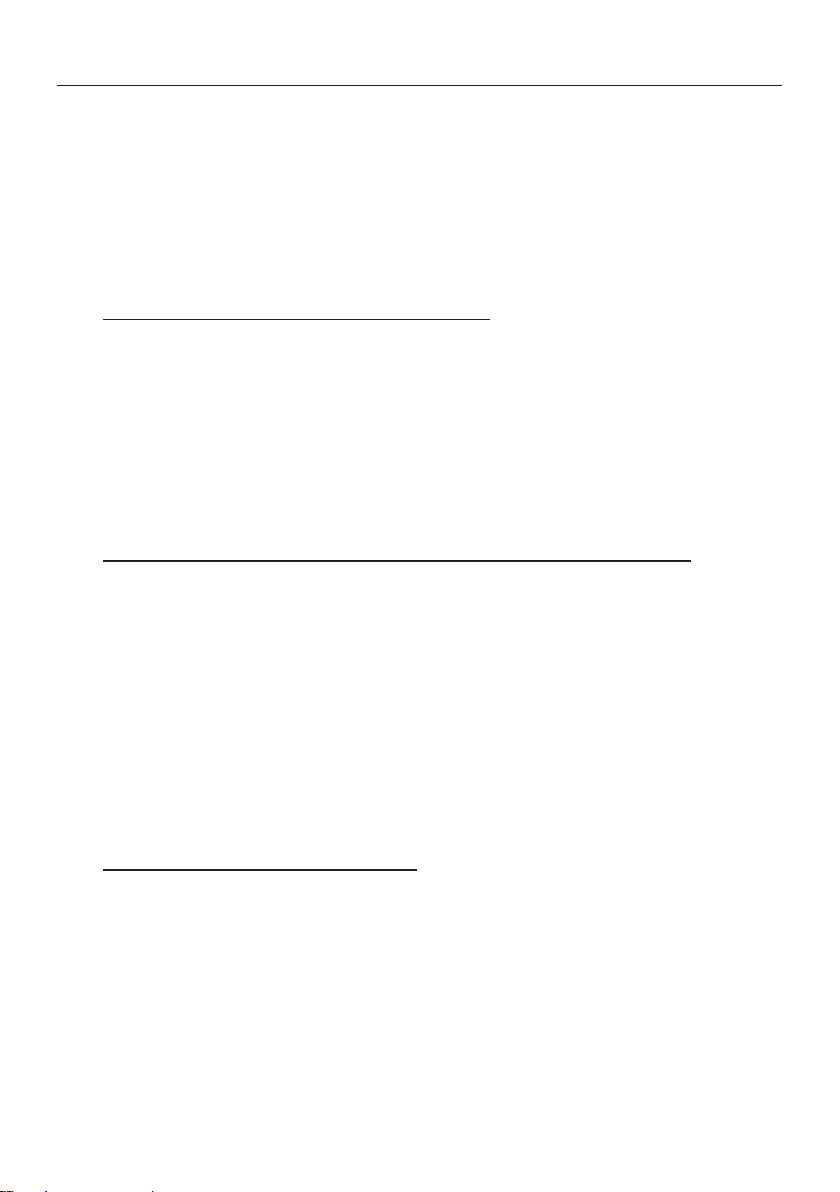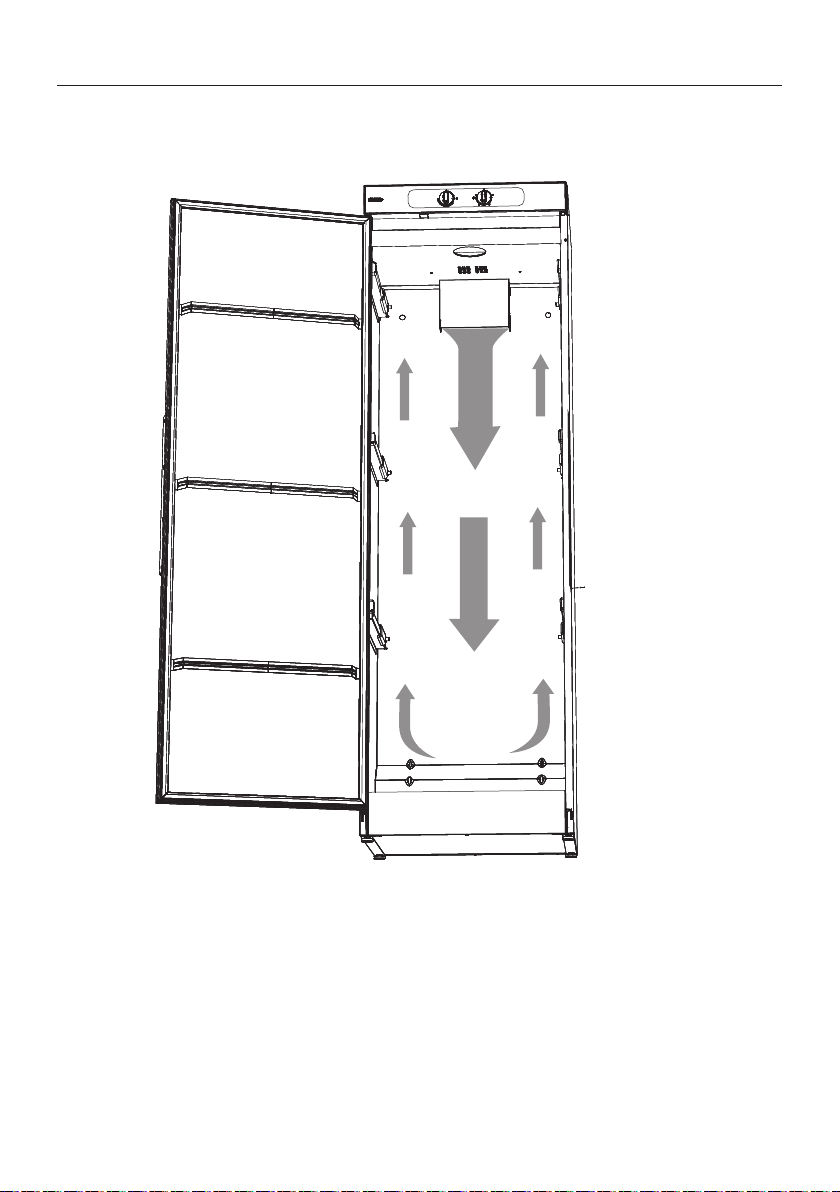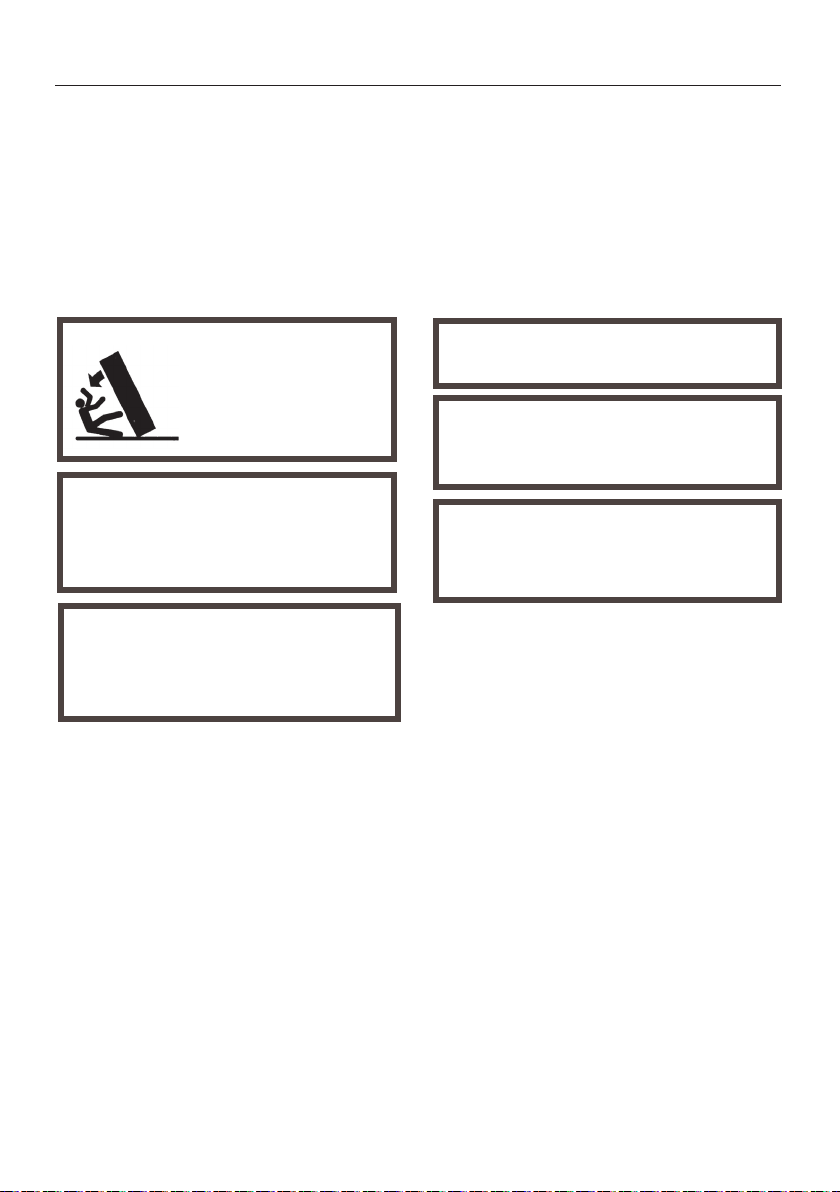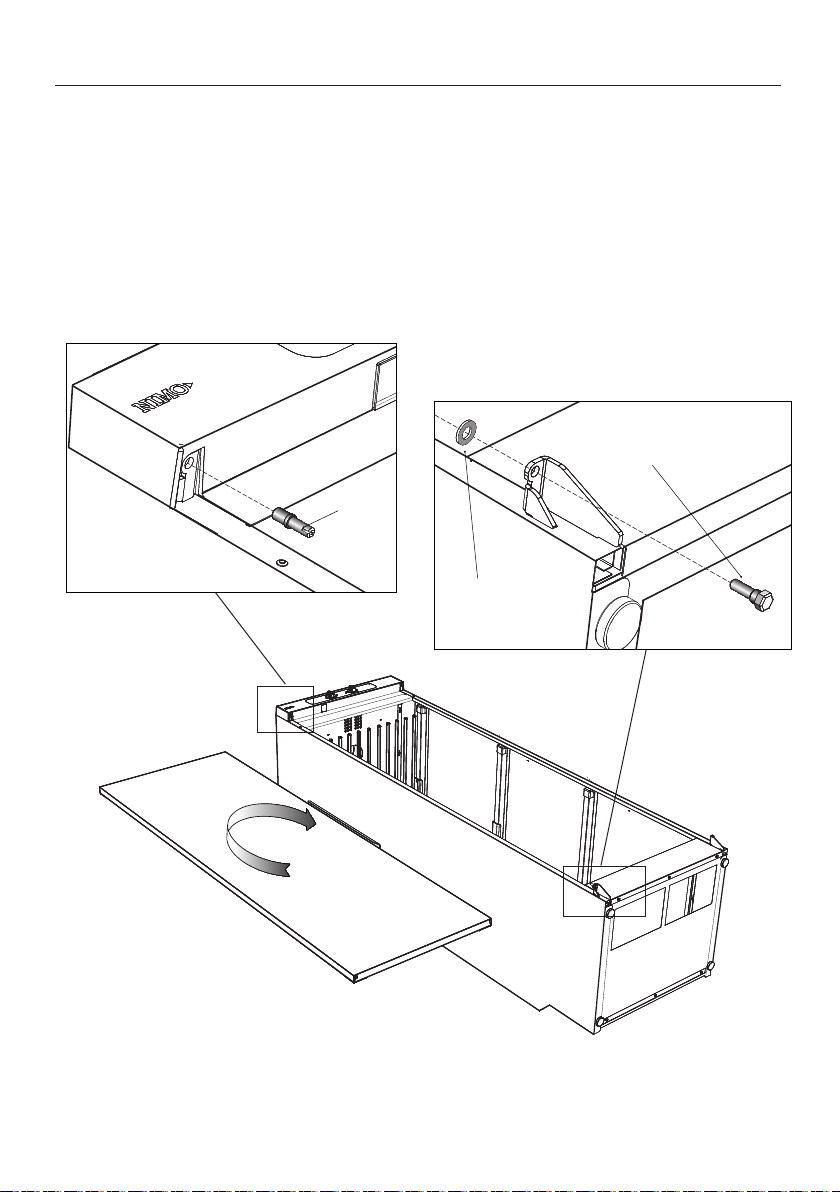NIMO Easy Dryer 1700 User manual
Other NIMO Dryer manuals

NIMO
NIMO KM 80 User manual
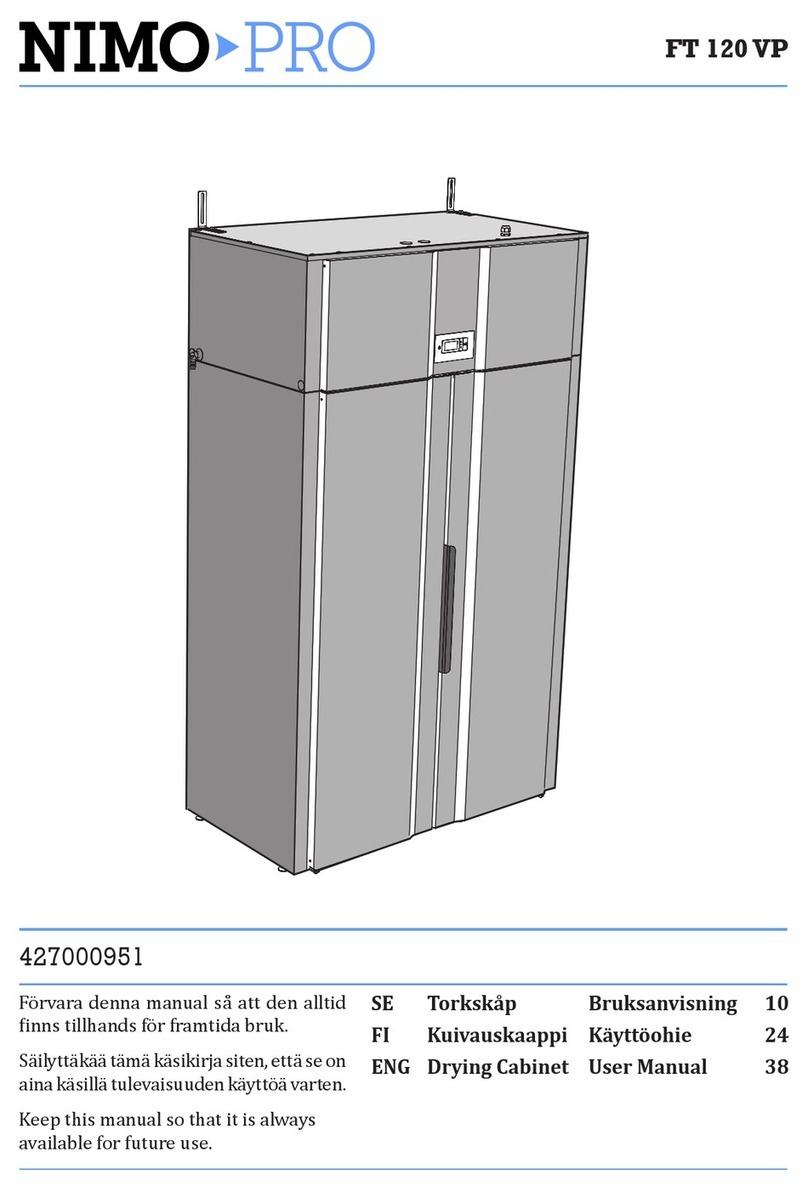
NIMO
NIMO PRO FT 120 VP User manual

NIMO
NIMO FT 120 VP User manual

NIMO
NIMO ECO Dryer 2.0 HP User manual

NIMO
NIMO ECO Dryer 2.0 HP User manual
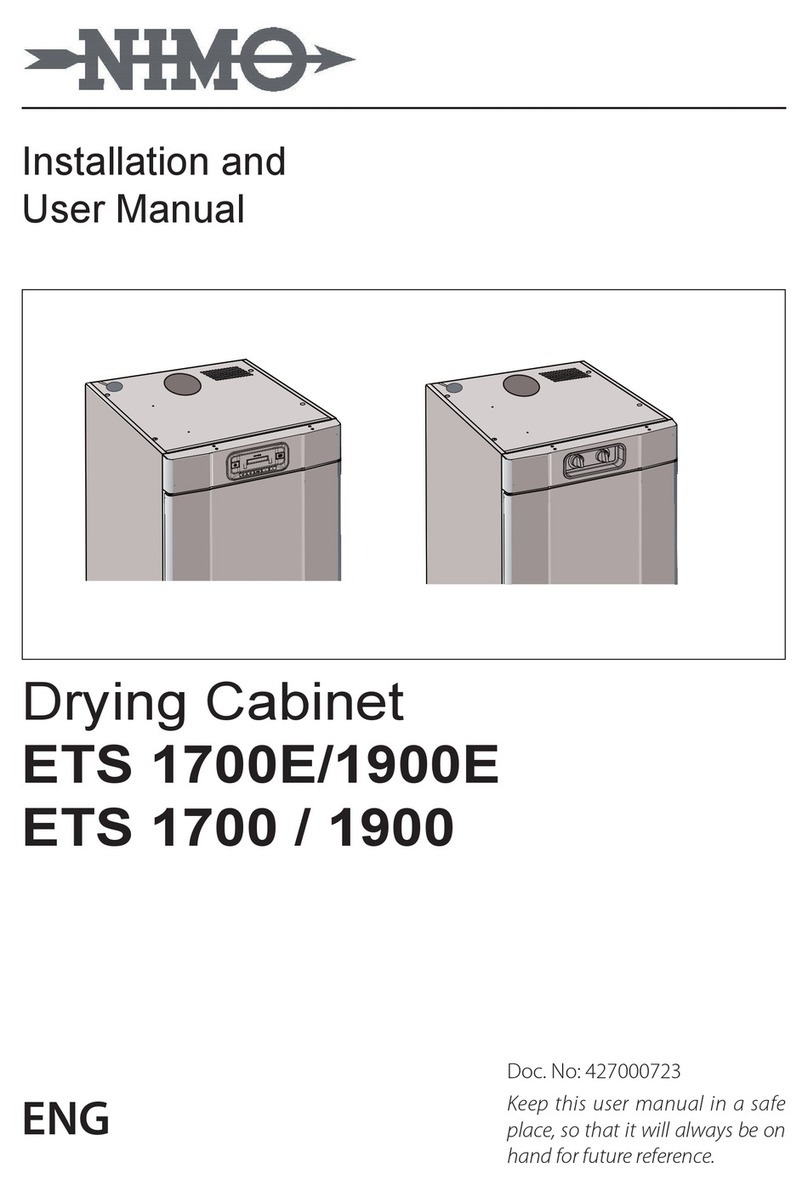
NIMO
NIMO ETS 1700E User manual
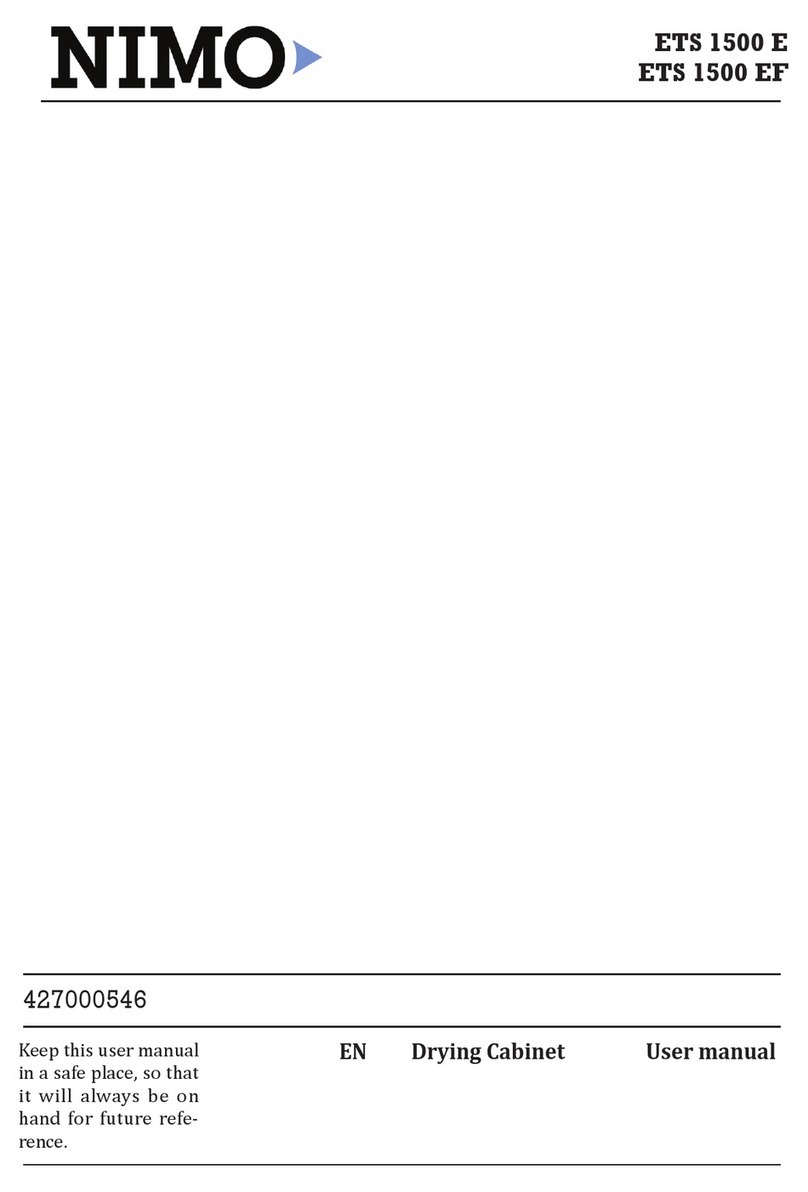
NIMO
NIMO ETS 1500 E User manual

NIMO
NIMO Easy Dryer 1900 User manual

NIMO
NIMO PRO FT 120 FL User manual

NIMO
NIMO ETS 1500 User manual
Popular Dryer manuals by other brands

Alliance Laundry Systems
Alliance Laundry Systems TMB795C Installation

Asko
Asko T793C operating instructions

Kenmore
Kenmore 8041 - 5.8 cu. Ft. Capacity Electric Dryer installation instructions

Frigidaire
Frigidaire CAQE7077KW0 use & care

Bosch
Bosch WTX8HKM9SN User manual and installation instructions

Sharp
Sharp KD-NHH9S7GW2-PL user manual