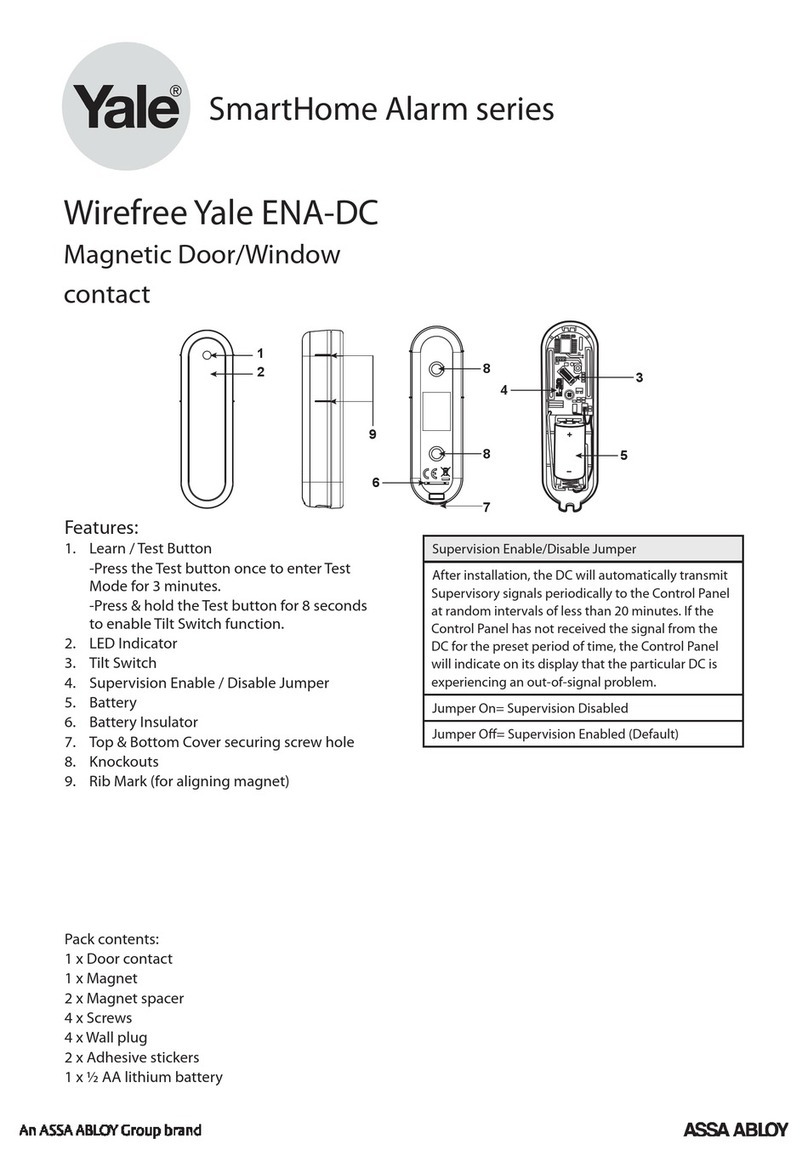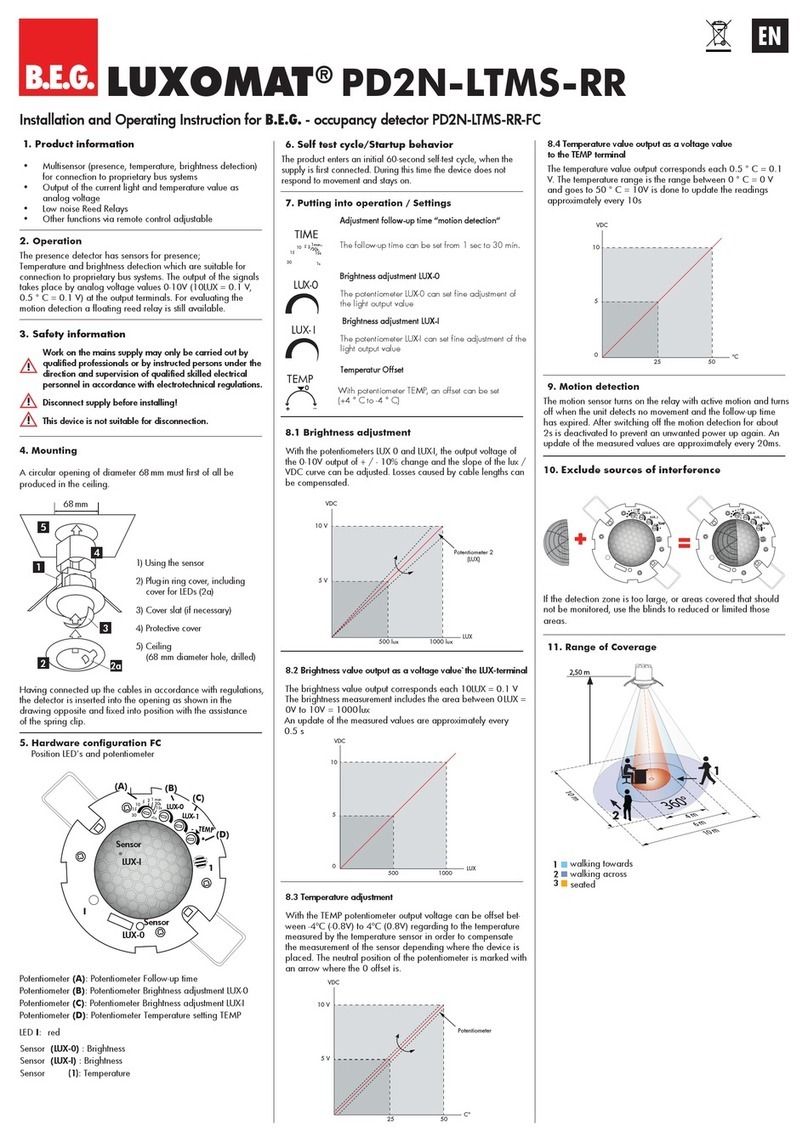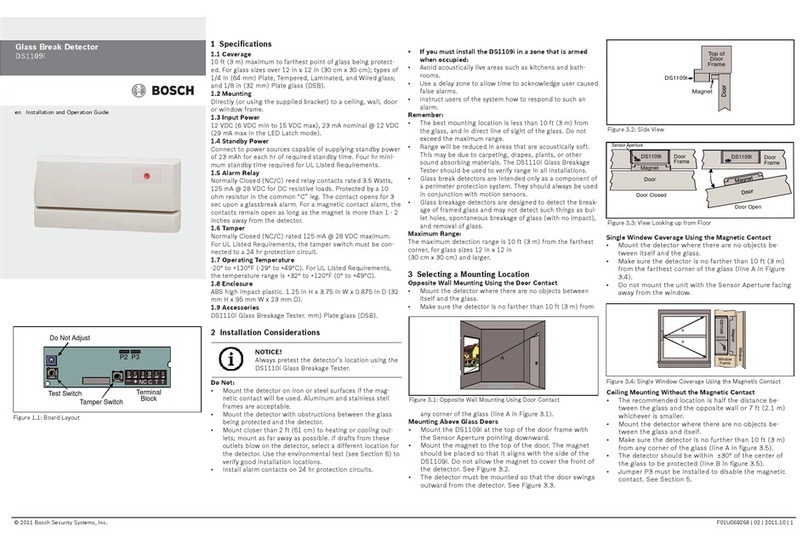Ningbo DSW PS-372 User manual

Address: Room1121 Linqiao Piazza, Ningbo City,315010, China Tel:+86(574) 27861829 27861849 Fax:+86(574)87264906
Ningbo DSW International Co.,Ltd.
OFF ON
MEMORY
OFF ON
STATUSLED
Test
LED
Alarm
LED
Status
LED
TEST STATUS ALARM
TAMP C NC NO + -
Tamper
Output Relay Output Power
SENSITIVITY
POSONIC PS-372
TEST
Test
Mode
SW
Sensitivity
VR
Tamper
SW
MIC
Figure 1
PS-372 Digital Glass Break Detector
Installation Manual
Thank you for selecting the PS-372 glass break detector, which is designed for
professional .security applications, with advanced techniques. Please follow the
instructions m this manual carefully to optimize use of your detector, which has
been 100% quality control tested to ensure proper operation and unit durability.
The PS-372 is a microprocessor-based glass break detector utilizing dual fi-
equency analysis to detect the common sounds of shattering glass and acoustical
shock.when a window is broken. It can analyze the frequency and wave shape of
the sound received by a condenser microphone and compare with the real glass
break data inside .its database and determine whether it is an alarm .signal. The
detector's sensitivity can be set manually so that a good balance point is reached
according to the environment condition. "The alarm LED indicating lamp on the
detector may be programmed for memory or auto reset with a configuration
jumper inside the detector.(See Fig.1). You have got PS-372, the most advanced
glass break detector available on to-day's security market.
The PS-372 will protect 3- 6mm plate glass and 6mm tempered and laminated
glass at a range of up to 8m. In order to achieve the best result, the detector
should be firmly fixed on a surface. Room acoustics will also affect the range of a
glass break detector, It is better that the acoustic environment, such as furniture
layout, during testing is same as the normal situation. It is very important that the
detection range is verified using the PS-373 tester.
1. Driven by software, 8/12 bits microprocessor, controlled DSP(8MHz)
2. High fi'equency and sound pressure detection
3. Digital RF1/EMI filtering, extremely high immunity.
4. Manual sensitivity settings to avoid false alarm.
Mount the PS-372 on the ceiling or wall with the most open and direct acoustic path to the protected glass. (See Fig 2 &3). Keep an
open field between the glass break detector and points of entry (no partitions, walls, etc. between the detector and the protected glass.)
While the PS-372 may be mounted on any wall or ceiling, a 40% reduction in range is expected when mounting on the same wall as the
glass. Drapes and window coverings will affect the detection range. USe the PS-373 Glassbreak Simulator behind window coverings to
test properly. Do not mount the detector closer than 1.2m to door bells, air conditioners, air compressors, large fans, steam or air vents,
or any other sources that tend to generate noise interference. If, for any reason, the unit does not enter the Normal mode of operation
immediately following its power up sequence (see STATUS INDICATORS), verify that the TestMode Jumper/Switch is in the OFF
position and reset the device by de-powenng and reapplying power.
1. Remove the cover by pressing the opening pin(l) on the side of the detector.
2. Run the wire through one of the holes at the back or side openings of the case.
3. Connect the terminals.
4. Mount the detector in its location with a screw inserted into screw holes (2) and (3).
5. Setting of sensitivity
6. Replace the cover.
7. Test the detector.
MOUNTING LOCATION
Figure 3 (mounted on wall)Figure 2 (mounted on ceiling)
FEATURES
INTRODUCTION
INSTALLATION
APPLICATIONS
WIRING TERMINATION
-Wiring connection of the terminals is as follows:
TAMP: Connect to 24 hour zone or tamper zone of alarm control panel.
RELAY OUTPUT: NC,C is normal closed output, NO,C is nom3al opened output.
POWER SUPPLY: Connect to DC12V auxiliary output of alarm control panel.

Address: Room1121 Linqiao Piazza, Ningbo City,315010, China Tel:+86(574) 27861829 27861849 Fax:+86(574)87264906
Ningbo DSW International Co.,Ltd.
STATUS LED: ON side of lumper is shorted, tile green status LED is able. OFF side is shorted, the LED is disable. Default setting is ON.
MEMORY: ON side of jumper is shorted, the memory LED is able. The red ALARM LED will be steady ON after alarmed detection until
reset by pressing the TEST switch twice or power off. Default setting is OFF.
Use a screwdriver to turn the sensitivity adjusting VR as shown on Fig 1. Turn clockwise to increase sensitivity. Turn anti-clockx.sise to
reduce sensitivity, Do not set sensitivity any higher than necessary to protect the glass in the detector's range. Setting sensitivity higher
than needed increases the chance of false alarms without increasing protection. A correct setting is that besides enough sensitivity it
will not caused false alarm when you clap your hand near the detector.
When the correct sensitivity is found using the above procedure, determine whether the sensitivity is high enough to trigger the alarm
(red LED ON) by using PS-373 tester. If the Red LED does not come ON, the sensitivity must be increased.
When setting sensitivity make sure that the room's environment is as close as possible to what it will be when the detector is in use. For
instance, it the curtains are usually closed at night when the alam is armed, then set sensitivity with the curtain closed. If a window in
the room is left open, then set the sensitivity with v, indoor, open. The sensitivity should always be retested when the environment of the
room changes, such as when furniture is moved.
For proper testing, use the PS-373 Glass break Simulator. Press the Test Mode Switch of the detector once: the yellow Test Mode LED
will illuminate. Then move to the part of the protected surface furthest from the glass break detector to conduct the test. Press and hold
the "push" switch on the simulator until a full glass break test tone is generated. The detector's red LED should respond to this tone and
light. If the red LED does not respond to the test tone, the sensitivity should be increased(turn VR clockwise). If the detector still
responds to the simulator even the distance between them is further than the protected range, it means the sensitivity is too sensitive
and need to be reduced (turn VR anti-clockwise). Once testing is complete, press the Test Mode Switch again to exit Test Mode: the
yellow Test Mode LED will be extinguished, However, if left in Test Mode, the PS-372 will automatically exit Test Mode 5 minutes later.
Please always check whether the capacity of 9V battery inside simulator is in the enough level for testing.
Normal: Green LED lights, disable by jumper
Alarm: Red LED lights for 3 seconds. If alarm memory is set, red LED will light constantly. To clear alarm memory, press lest Button
twice or cycle power.
Test Mode: Yellow LED light
Low Voltage: Red LED flashing when supply voltage is under 11V
Regular maintenance and inspection (at least annually) by the installer and frequent testing by the user are vital to continuous
satisfactory operation of any alarm system, The installer should assume the responsibility of developing and offering a regular
maintenance program to the user, as well as acquainting the user with the proper operation and limitations of the alarm system and its
component parts. Recommendations must be included for a specific program of frequent testing (at least monthly) to insure the
system's operation at all times.
While this Glass Break Detector is a highly reliable intrusion detection device, it does not offer guaranteed protection against burglary.
Any intrusion detection device is subject to compromise or failure to warn for a variety of reasons. For example: Intruders may gain
access through unprotected openings or have the technical sophistication to bypass an alarm sensor or disconnect an alarm warning
device. This detector cannot operate properly if it is not installed in accordance with the instructions in this installation manual or the
control to which it is connected is not operative (because of lack of power, malfunction, etc.) This detector cannot sense intrusion when
the attack occurs outside of its specified protection range or if its DC electrical power source is off, missing, dead, or insufficiently
filtered. This equipment, like other electrical devices, is subject to component failure. Although this equipment is designed to last as long
as 10 years, the electronic components could fail at any time. The most common cause of an alarm system not functioning when an
intrusion occurs is inadequate maintenance. This device, and the alarm system to which it is connected, should be tested monthly to
make sure all is working properly.
JUMPER SETTING
SENSITIVITY SETTING
TESTING
LED INDICATION
MAINTENANCE
LIMITATIONS OF YOUR GLASS BREAK DETECTOR
SPECIFICATIONS
Model
Sensor
Digital Processor
Coverage Range
Type of glass protected
Sensitivity Adjust
Alarm Output
Alarm Indication
Alarm Duration
Alarm Output Rating
Tamper Output
Power Source
Circuit Protection
Mounting
Operating Temperature
Case
Dimension
Weight
PS-372
Condensed M icrophone
Microprocessor controlled
8 in
All type, rain size 900cm square
Continuously adjustable
N.O. and N.C. contact
Red LED
3 seconds
30VDC 1A
N.C. contact
11.5-16VDC, 24mA
Reverse polarity protected
Ceiling or wall mounted, near to or opposite to the glass
oo
-10 to 50 C
Fire resistance white ABS
51X99X20mm
100g
Table of contents
Popular Security Sensor manuals by other brands
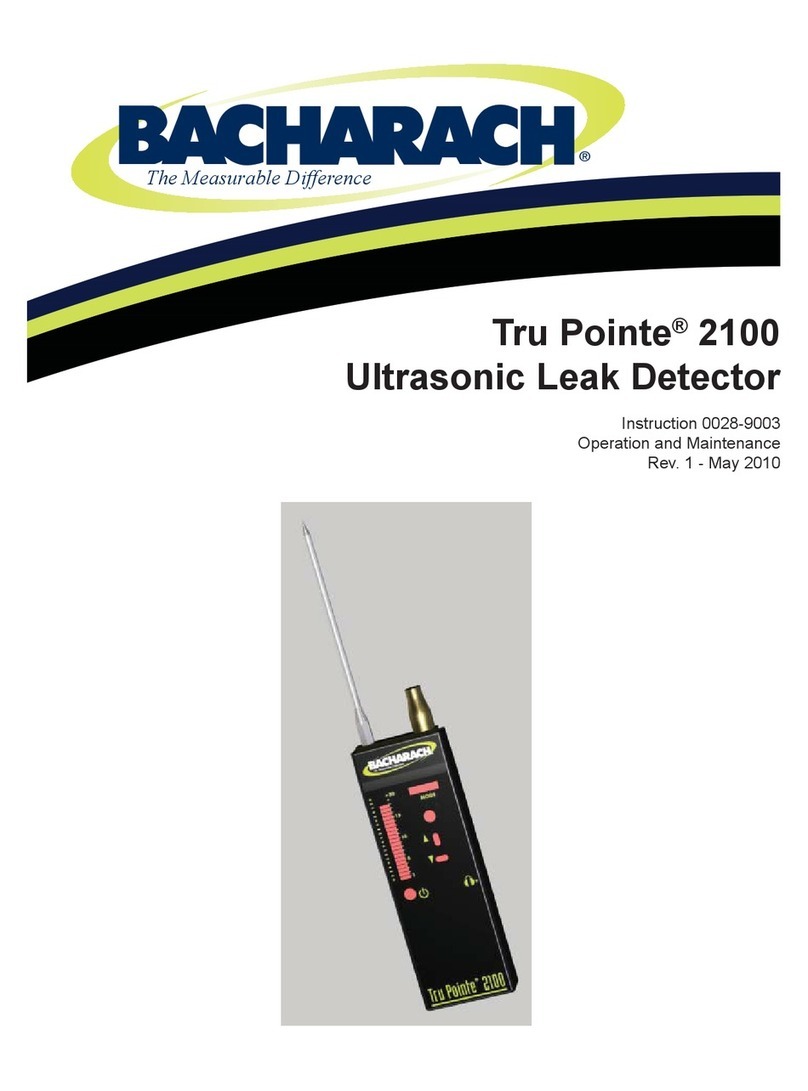
Bacharach
Bacharach Tru Pointe 2100 Operation and maintenance guide

Interlogix
Interlogix VE1120 Series Installation sheet
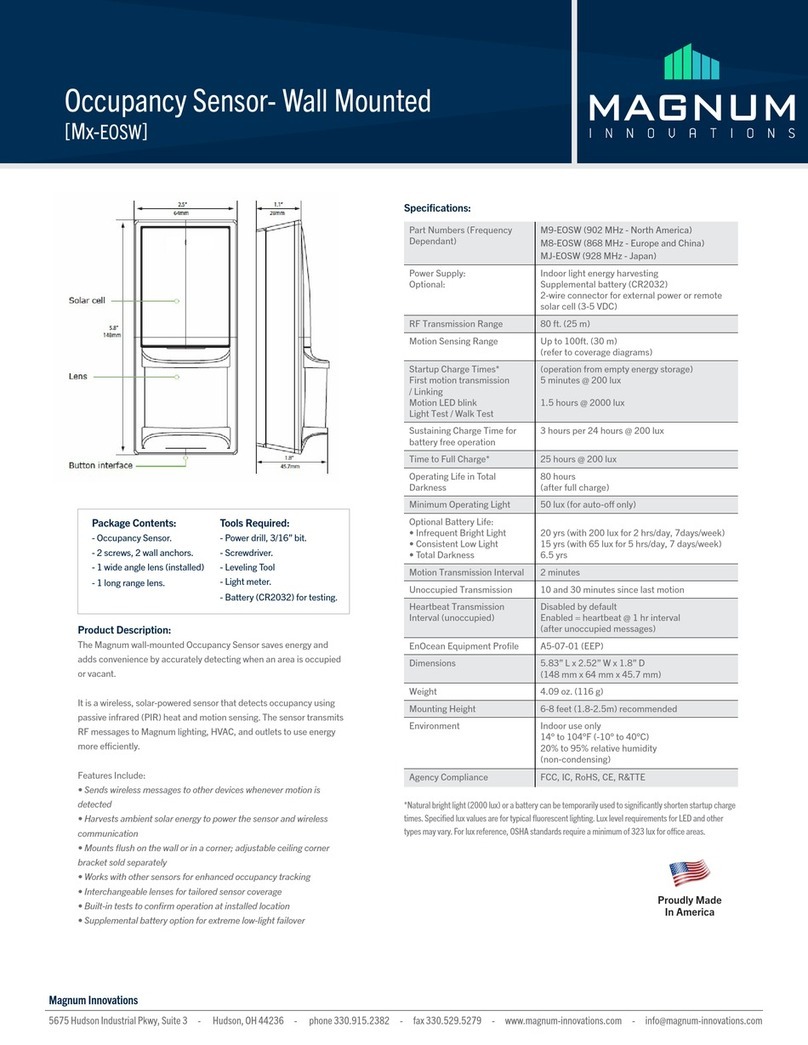
Magnum Innovations
Magnum Innovations M EOSW Series manual
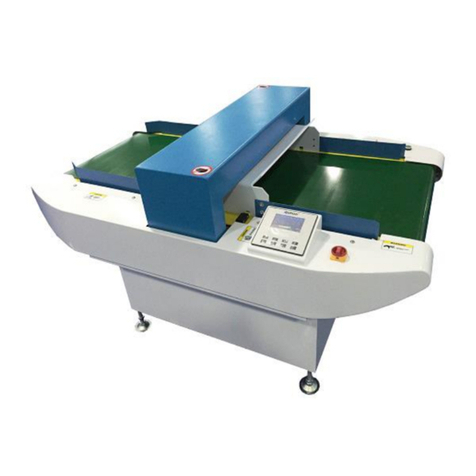
Rehoo
Rehoo NDC-K user manual

Optex
Optex AX-330PLUS installation instructions

Lince
Lince 9528-GOLD-TP-L Programming and operating manual

SICK
SICK Prime KTX-WP91142242 Series manual
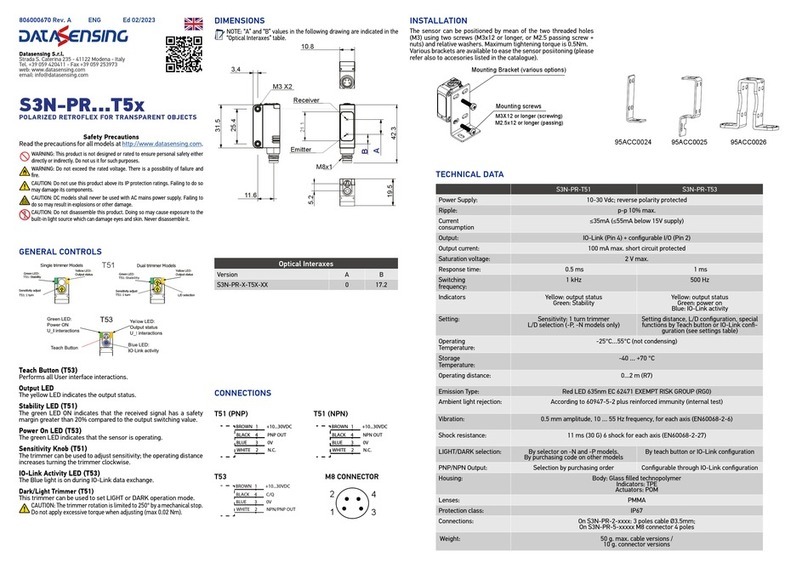
Datasensing
Datasensing S3N-PR T5 Series manual

Pfeiffer Vacuum
Pfeiffer Vacuum ASM 390 Additional Installation, Operation and Maintenance Instructions

Niko
Niko SERVODAN user manual
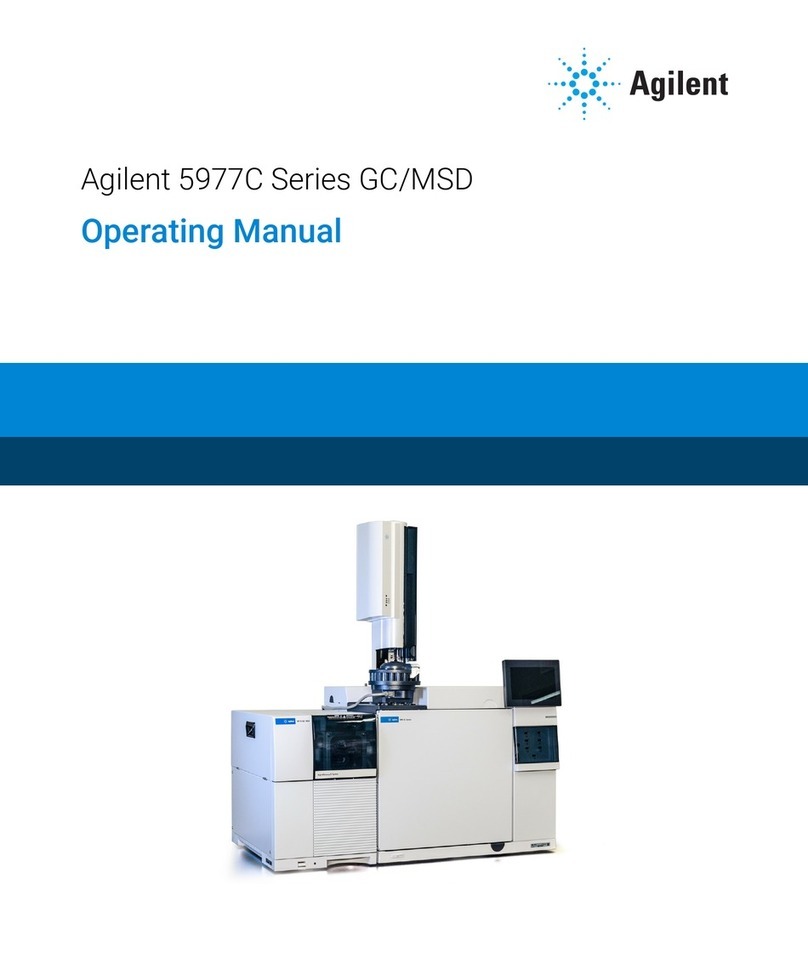
Agilent Technologies
Agilent Technologies 5977C Series operating manual
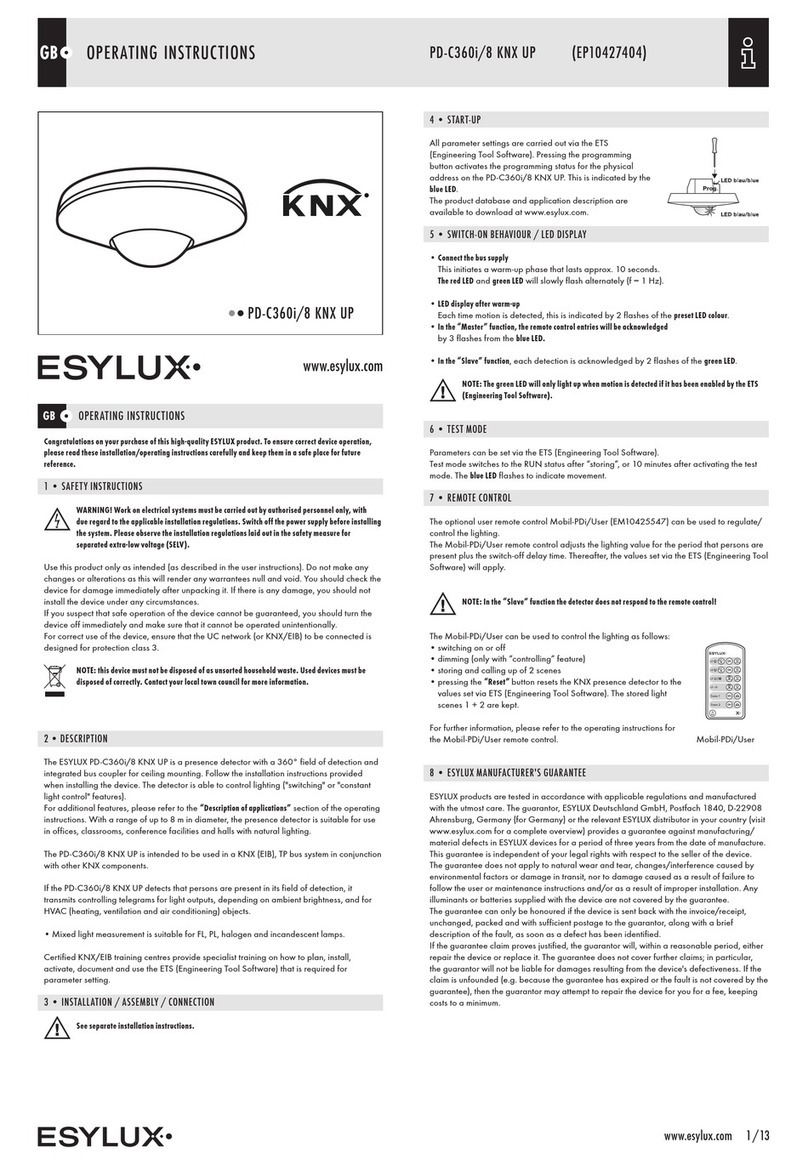
ESYLUX
ESYLUX EP10427404 operating instructions