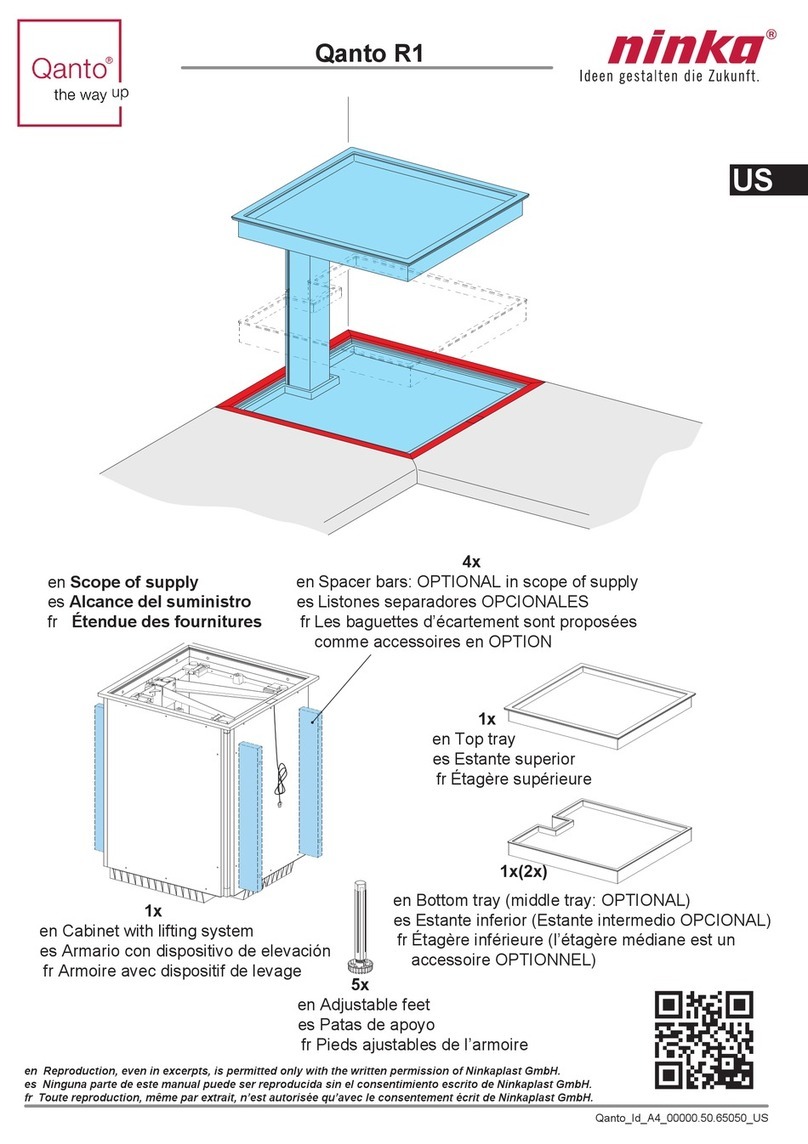Ninka Qanto R1 User manual

US
CA
Qanto R1
1x
Cabinet with lifting system
Armario con sistema de elevación
Armoire avec système de levage
4x
Spacer bars: OPTIONAL in scope of supply
Barras distanciadoras: OPCIONAL en el volumen de suministro
Entretoises : EN OPTION dans l’étendue de la livraison
1x(2x)
Bottom tray (middle tray: OPTIONAL)
Estante inferior (estante central: OPCIONAL)
Tablette inférieure (tablette du milieu : EN OPTION)
5x
Adjustable feet
Patas ajustables
Pied ajustable
1x
Top tray
Estante superior
Tablette supérieure
Qanto_Id_A4_00000.50.65050_US
Toute reproduction, même d’extraits, n’est autorisée qu’avec l’autorisation écrite de Ninkaplast GmbH.
Ninguna parte de este manual puede ser reproducida sin el consentimiento escrito de Ninkaplast GmbH.
Reproduction, even in excerpts, is permitted only with the written permission of Ninkaplast GmbH.
Scope of supply
Volumen de suministro
Étendue de la livraison
Assembly instruction
Instrucciones de montaje
Instructions de montage
READ THIS MANUAL BEFORE ASSEMBLING OR USING
THIS PRODUCT. Failure to follow the instructions and safety
precautions in this manual can result in serious injury.
Keep this manual in a safe location for future reference.
English 2
Espanõl 21
Français 40

2Qanto_Id_A4_00000.50.065050_US
General assembly instructions
•Anyone who performs connection or assembly work on Qanto must
have access to these assembly instructions. Follow these instructions.
Non-observance of the above mentioned instructions can lead to acci -
dents resulting in severe personal injury, such as trapped fingers and
electric shock.
•Assembly may be performed by expert personnel only, as incorrect
assembly may lead to injury or electric shock.
clearance from the edge of the counter, otherwise there is a risk of
injury.
• If the product is visibly damaged, it must not be installed, as a possible
malfunction may lead to injury or electric shock.
for the movement of the lifting system. When Qanto is extended upward
and to both sides, a clearance of about 7,87“ (200 mm) to other cabinets
or shelving must be observed, otherwise there is a risk of injury.
•A clearance of 11,82“ (300 mm) must be observed between Qanto and a
gas stove, as heat may cause damage to the unit.
•The electrical system of Qanto must be accessible (e.g., a double so-
cket under the cabinet near the base).
• Make sure the cables are undamaged, as this may lead to electrical shock.
• Before connecting the electrical drive to the in-house power mains,
on the type plate. The mains voltage and permissible input voltage must
be identical. If not, Qanto must not be connected.
• If the control unit causes unusual noises or odours during operation,
•
interrupt the power supply.
Select the length of the fastening screws for the bars in such a way that
they do not poke through the cabinet, otherwise the unit will be damaged
and this may lead to injury.
WARNING
!
CAUTION
!
NOTICE
EN

290
280
270
= S
260
250
240
230
220
3.
H- 27,95“ = X
X● 25,4 = S
2.
H1.
3
Qanto_Id_A4_00000.50.065050_US
Step 1:
Measure/determine the height Hfrom the floor
to the top of the counter.
Step 2:
Deduct - 27.95" from the height H. You will obtain
the value X. Multiply this value by 25.4 to obtain
the value S.
Step 3:
Shorten the adjustable feet at value Son the
adjustable foot.
Counter
Floor
Adjustable foot
Cutting tools and saws must be used with
caution to avoid injury.
WARNING
!
EN

5.
4.
4Qanto_Id_A4_00000.50.065050_US
Step 5:
Insert the plug of the control into the socket under
the cabinet base.
Cabinet base
Plug
Scratch guard
Step 4:
Lay the cabinet on a scratch guard foundation
and mount the adjustable feet carefully using a
rubber hammer on the cabinet base
WARNING
!
Check that the cable is not damaged or squeezed
as this may lead to electric shock.
EN

6.
5
Qanto_Id_A4_00000.50.065050_US
Step 6:
If spacer bars are included in the scope of supply
remove the bars only from the rear side of the
cabinet
Rear side of cabinet
Spacer bar
0,71“ 21,65“ A= P- 22,36“
P= planning dimension P = planning dimension
A= P- 22,36“ 21,65“ 0,71“
EN

6Qanto_Id_A4_00000.50.065050_US
Step 8:
How is the installation position of Qanto planned?
Lifting column Lifting column Lifting column Lifting column
L1 L2 R2 R1
Step 7:
If no spacer bars are included in the scope of supply, you must create them
yourself. The width Ais calculated from the planning dimensions P- 22.36".
The maximum length of the bars amounts to 22.44".
max. 22,44“
4x
Spacer bars
AEN

9.
9.
7
Qanto_Id_A4_00000.50.065050_US
Lifting column
Spacer bars
Control Control
Mounting of spacer bars for INSTALLATION POSITIONS L1 and R2
L1 R2
Step 9:
In case of a Qanto installation position of L1 or R2,
you must mount the spacer bars as shown in the
figure opposite. Pay attention to the position of the
lifting column! Select the length of the fastening
screws for the bars in such a way that they do not
poke through the cabinet!
Lifting column Lifting column
Select the length of the fastening screws for the
bars in such a way that they do not poke through
the cabinet, as this will damage the unit and may
lead to injury.
CAUTION
!
EN

9.
9.
8Qanto_Id_A4_00000.50.065050_US
L2 R1
Lifting column
Spacer bars
Control
Control
Lifting column Lifting column
Mounting of spacer bars for INSTALLATION POSITIONS L2 and R1
Step 9:
In case of a Qanto installation position of L2 or R1,
you must mount the spacer bars as shown in the
figure opposite. Pay attention to the position of the
lifting column!
CAUTION
!
EN

10.
11. 11.
12. 12.
13.
13.
9
Qanto_Id_A4_00000.50.065050_US
0,08“
(2 mm) 0,08“
(2 mm) Step 10:
Remove the connecting cable and plug from the
cabinet base of Qanto.
Make sure the cables are undamaged as this may
lead to electrical shock.
Step 11:
Place the cabinet in the corner at a distance of
0.08" (2 mm) from the walls.
Step 12:
Place the accompany cabinet next to Qanto.
Step 13:
Align the accompanying cabinet.
Connecting cable with plug
Accompanying
cabinet
WARNING
!
EN

14.
10 Qanto_Id_A4_00000.50.065050_US
15.
16.
Step 15:
Pre-drill the holes to fix the corner bar
Take care when using power tools and follow
safety guidance otherwise injury may occur
Step 16:
Screw the accompanying cabinets only to the corner bar.
Do NOT screw it to the corner cabinet.
Step 14:
The corner bar is not included in the scope of
supply. Create this bar. The dimensions depend
on the planning dimensions. The corner bar can
have different designs.
Corner bar
Corner bar
Planning dimensions Planning dimensions
EN
WARNING
!

H = H
H = H
11
Qanto_Id_A4_00000.50.065050_US
17.
18.
18.
18.
17. Step 17:
Lay the counters loosely on the cabinets.
Do not yet attach them!
Step 18:
Check the height of the cover of the corner cabinet
with the height of the counters. Compensate the
heights by adjusting the adjustable feet of the
corner cabinet. Adjust only the adjustable feet of
the corner cabinet!
Masking frame
adjustable feet corner
cabinet
Counter Counter
Counter Counter
EN

12 Qanto_Id_A4_00000.50.065050_US
19.
20.
21.
21.
Step 19:
Drill the holes to attach the accompanying cabinets
to the corner cabinet.
Step 20:
Screw the accompanying cabinets to the corner cabinet.
Step 21:
Pull apart the counters. Apply the sealant and glue.
Accompanying cabinet
Glue
Sealant
OPTIONAL You can seal off the counters toward the masking frame and glue the counters
Counter Counter
Take care when using power tools and follow
safety guidance otherwise injury may occur.
WARNING
!
EN

13
Qanto_Id_A4_00000.50.065050_US
22. 22.
23.
24.
Step 24:
Connect the corner cabinet to the power mains, e.g.,
with a double socket. The connection must be accessible.
Step 22:
Push the counters together.
Step 23:
Screw the counters to the accompanying cabinets.
The screws are NOT included in the scope of supply.
Pay attention to the correct screw length! The screws
must not protrude through the counters or damage their
surface.
Counter Counter
Accompanying cabinet Accompanying cabinet
Connecting cable with plug
The screws must not protrude through the
counter/worktop as this will damage the surface
and may lead to injury.
Ensure that the cable is not damaged or squee-
zed as this may lead to electric shock.
WARNING
!
CAUTION
!
EN

14 Qanto_Id_A4_00000.50.065050_US
25.
25.
26.
26.
27.
27.
Step 25:
Move the lifting frame all the way up by pressing
and holding the +button on the control.
Step 27:
Move the lifting frame all the way down by pressing
and holding the -button on the control.
Step 26:
Lay the trays on the lifting frame.
Lifting frame
Top tray
Bottom tray
During installation and normal operation, suffici-
ent space should be provided for the movement
system to operate, otherwise injury may occur.
If the maximum weight capacity is exceeded and
a body part impedes the movement between a
tray and the frame, then injury can occur.
WARNING
!
CAUTION
!
EN

H = H
15
Qanto_Id_A4_00000.50.065050_US
28.
29.
30.
Step 28:
Check the height of the tray in relation to the height
of the masking frame of the corner cabinet.
Tray
Masking frame
Step 29:
Lift the tray from the tray carrier.
Step 30:
Raise or lower the tray supports by turning them.
Tray support
EN

H = H
TX20
16 Qanto_Id_A4_00000.50.065050_US
32.
31.
33.
Step 32:
Lay a water level or straightedge on the tray
supports
Step 33:
Loosen the screws of the safety switch and move
the safety switch until it is flush with the water
level/straightedge. Retighten the screws.
Step 31:
Lay the tray on the tray supports and check the
heights once again. If the height still is not correct,
repeat Steps 29 and 30.
Safety switch
Water level/straightedge
Tray
EN

17
Qanto_Id_A4_00000.50.065050_US
34.
35.
36.
Step 34:
Check the gap between the tray and the masking
frame.
Step 35:
Lift the tray from the tray carrier.
Step 36:
Adjust the tray seat by turning the adjusting screw
to the left or right
=
==
=
Adjusting screw
Tray seat
Tray
Tray
Masking frame EN

18 Qanto_Id_A4_00000.50.065050_US
01.
02.
37.
If your Qanto has 3 trays, you can adjust its height.
Step 01:
Move the trays all the way up by pressing and
holding the +button on the control
Step 02:
Remove the middle tray
Step 37:
Lay the tray on the tray supports and check the
heights once again. If the height still is not correct,
repeat Steps 35 and 36.
Control
Tray
Tray
EN

19
Qanto_Id_A4_00000.50.065050_US
03.
04.
Socket head screwdriver 7/64“ (3 mm)
1 x 360°
Step 03:
Loosen the 4 screws with a socket head
screwdriver 7/64” (3 mm) by a 360° turn.
Step 04:
You can now move in the middle tray carrier by
about ± 1.96" (± 50 mm)
Tray carrier
EN

20 Qanto_Id_A4_00000.50.065050_US
05.
06.
07.
Step 05:
Re-tighten the 4 screws using a hex/allen key
7/64" (3mm).
Step 06:
Put the middle tray into place again.
Step 07:
Move the trays all the way down by pressing
and holding the - button on the control.
Control
Tray
Socket head screwdriver 7/64“ (3 mm)
EN
Other manuals for Qanto R1
1
This manual suits for next models
2
Table of contents
Languages:
Other Ninka Kitchen Appliance manuals