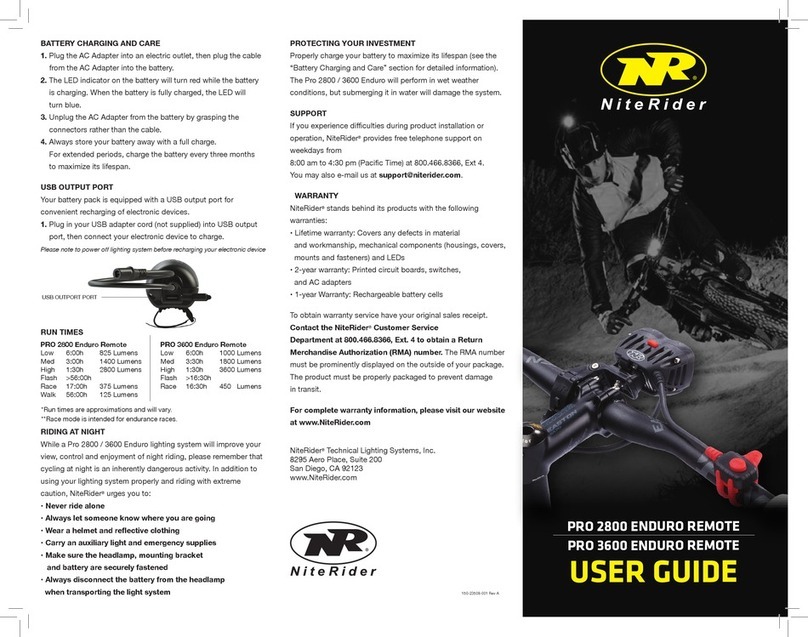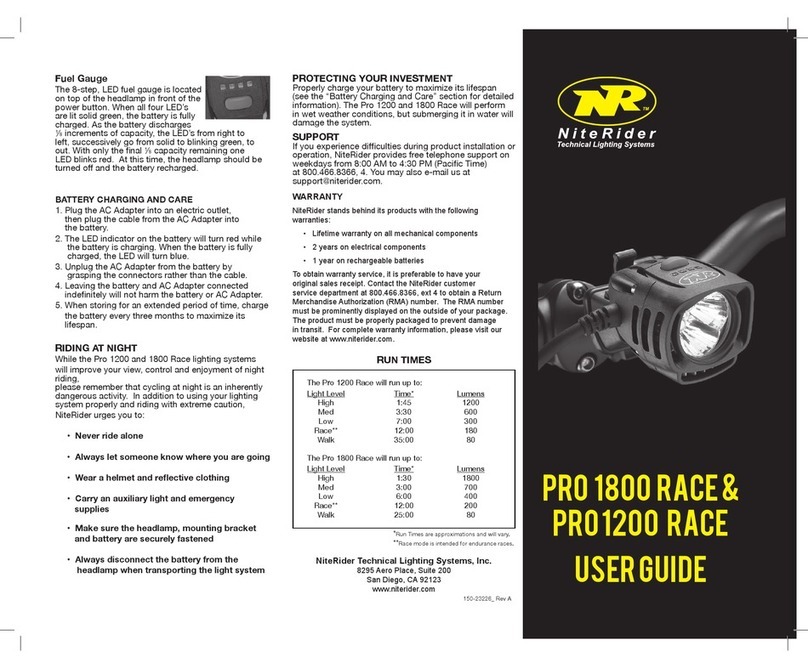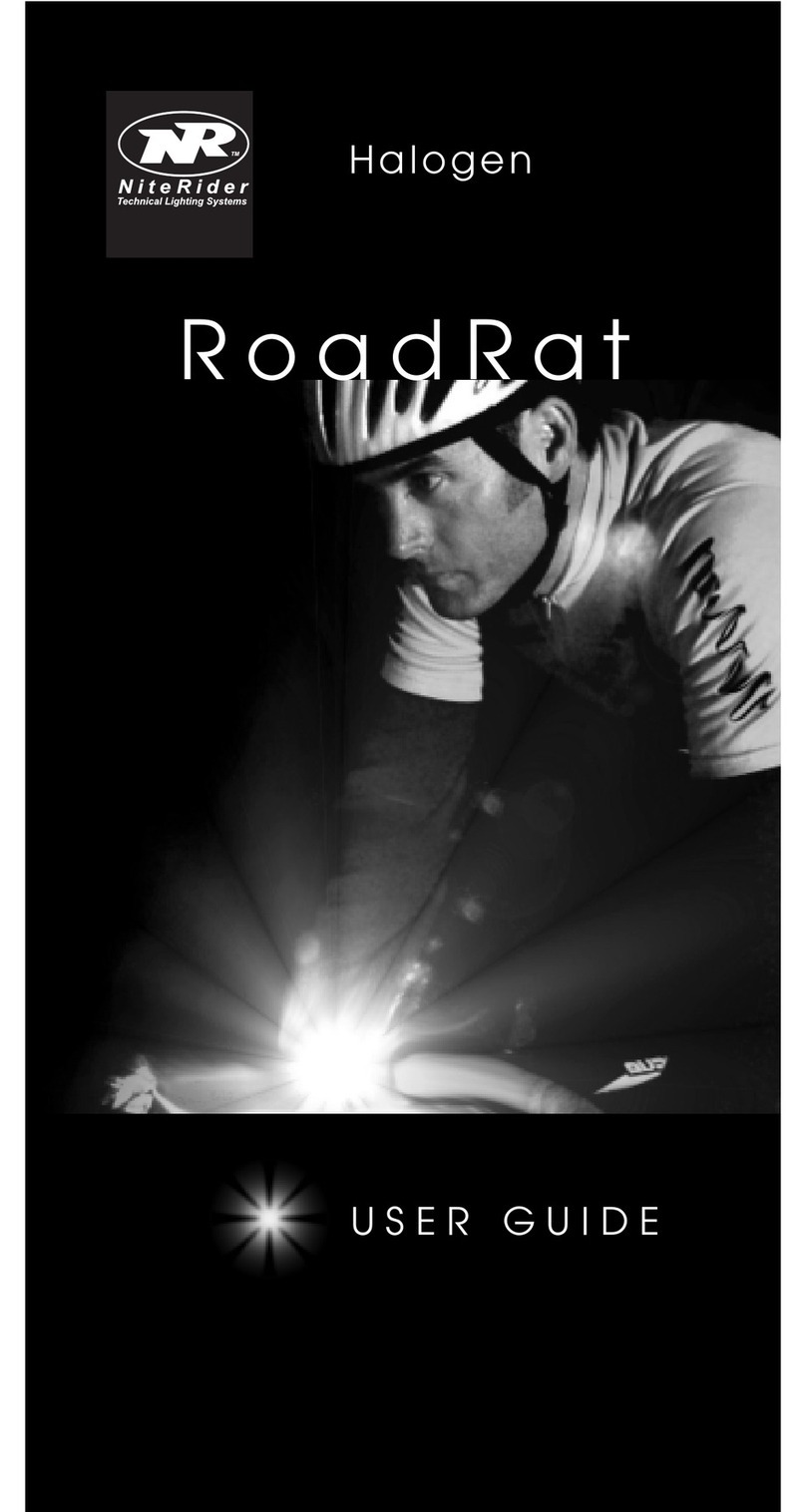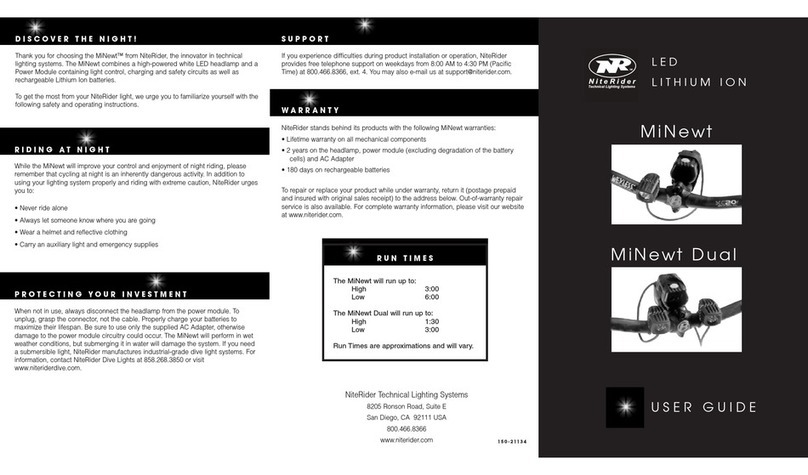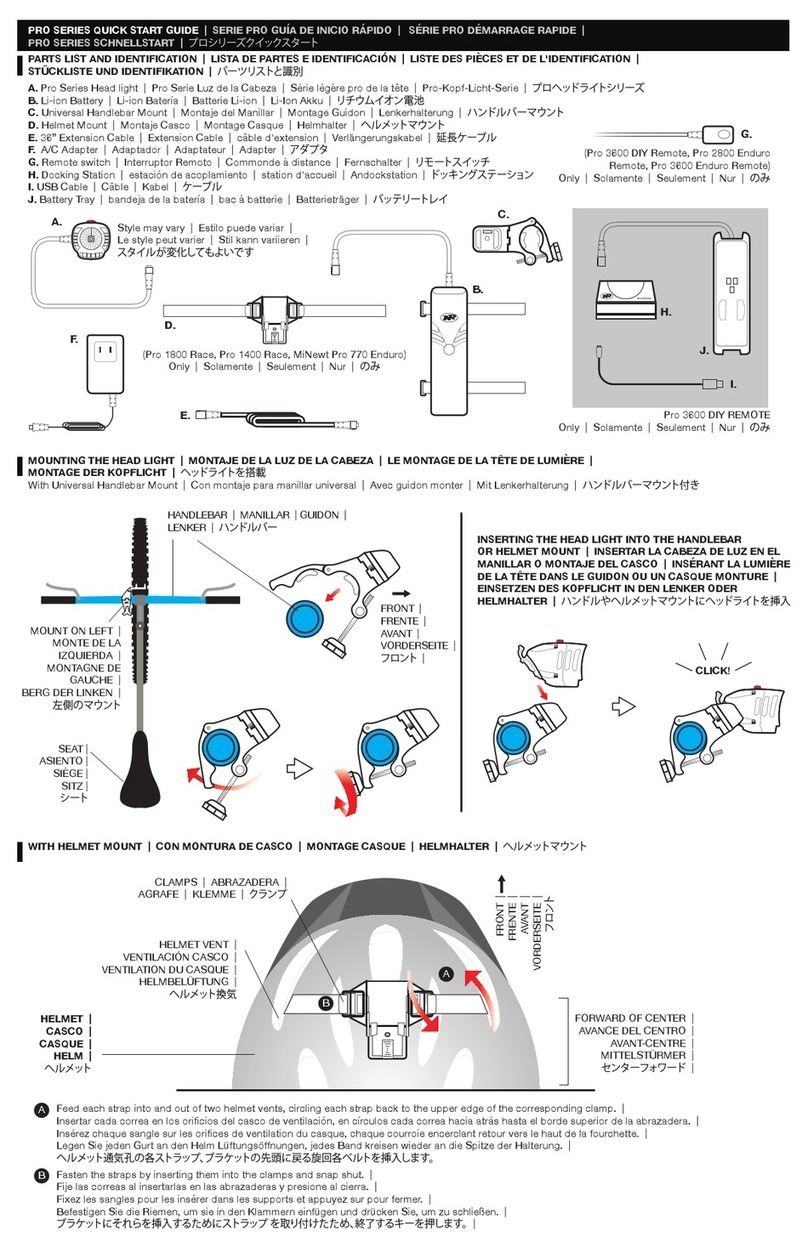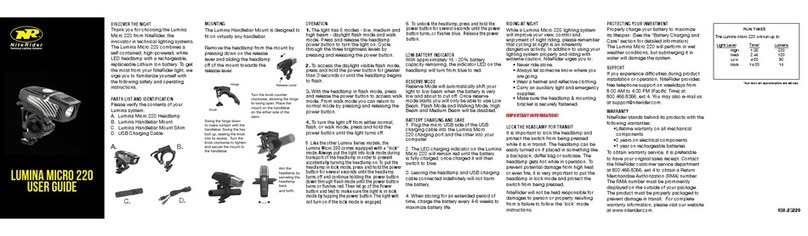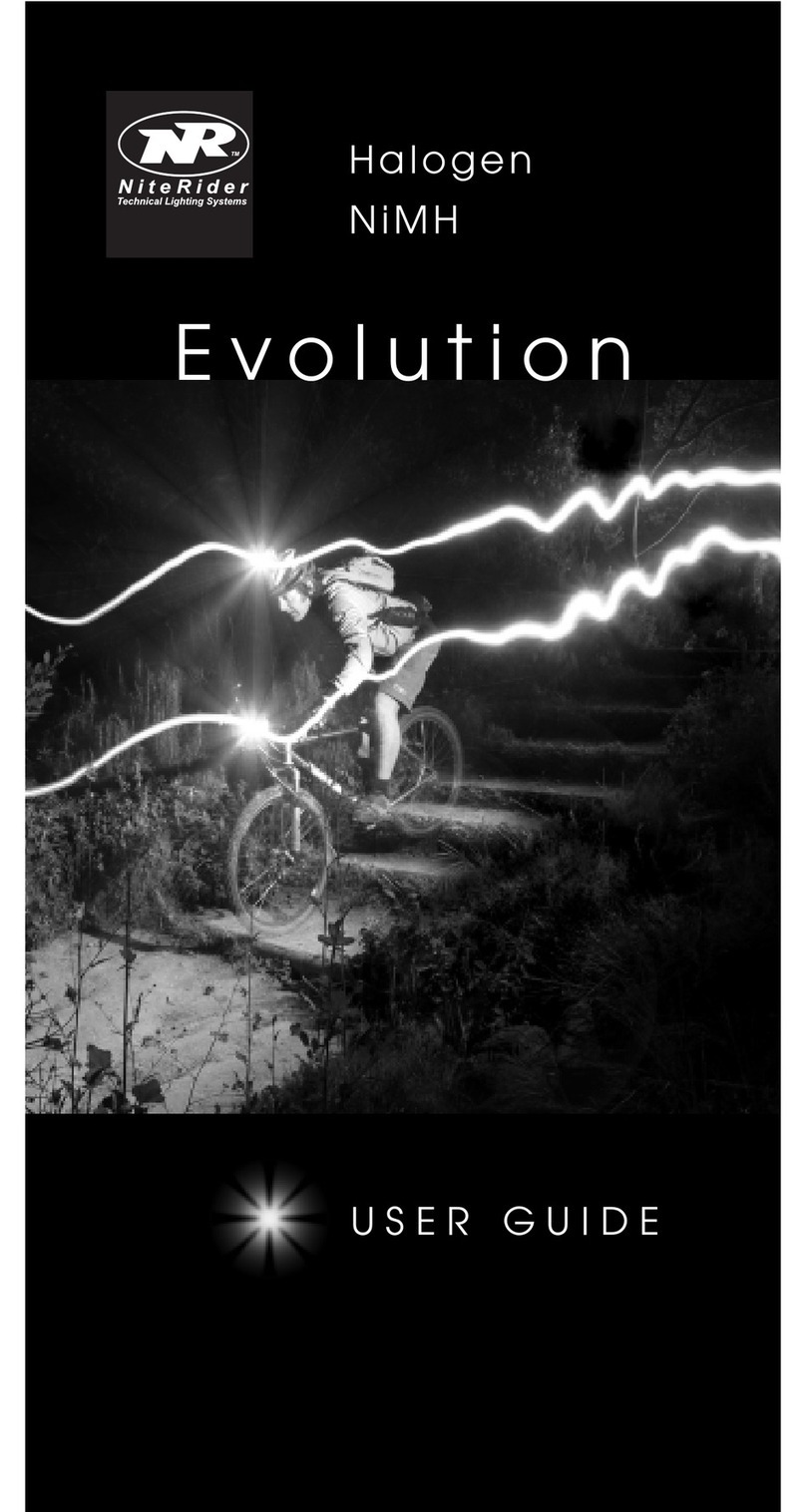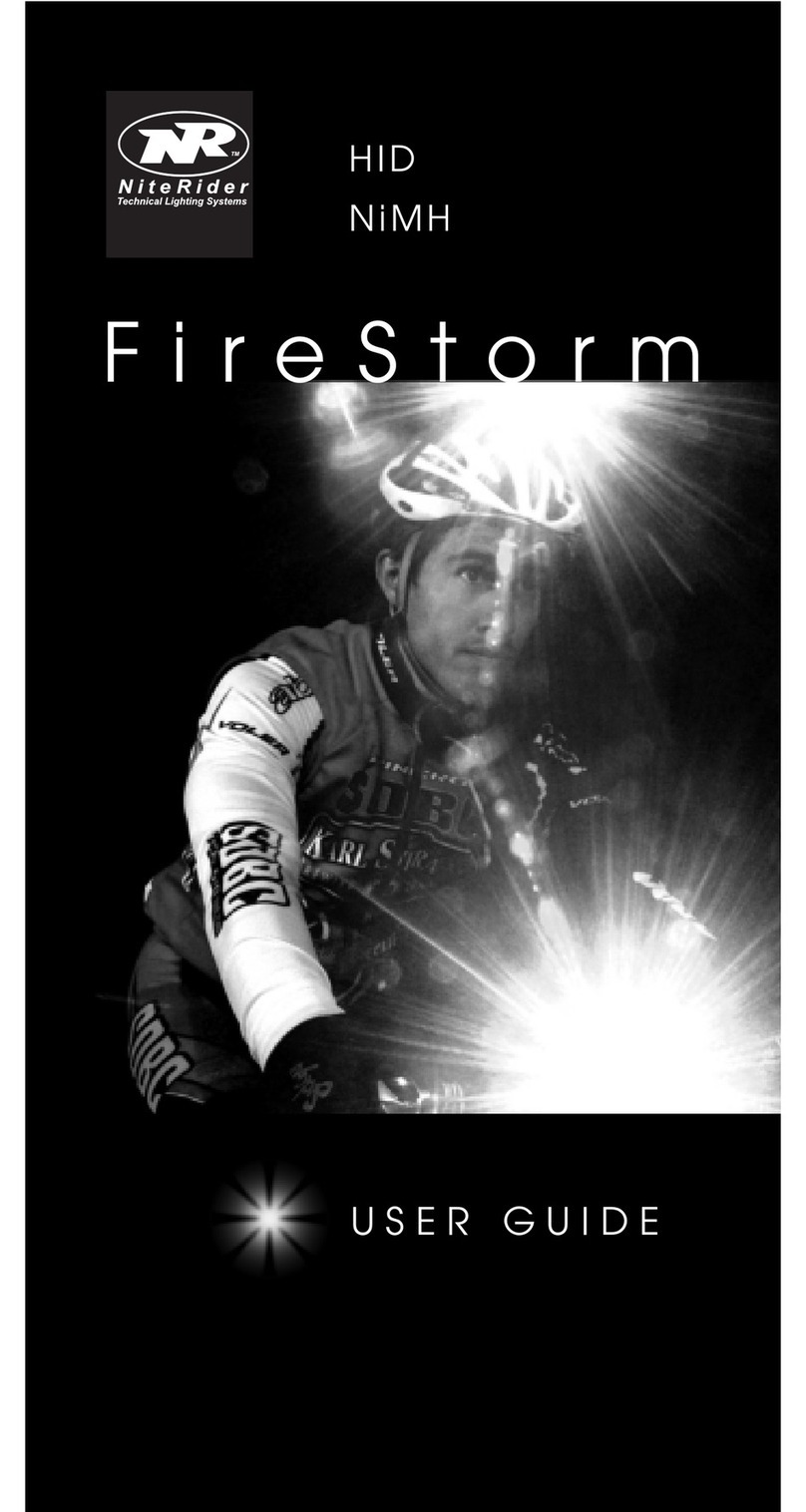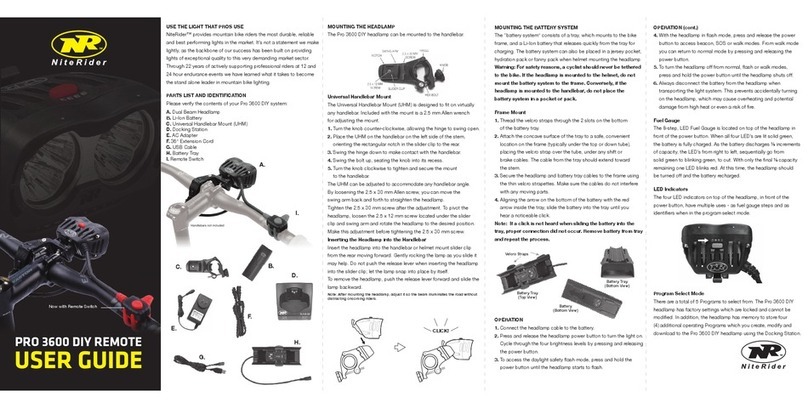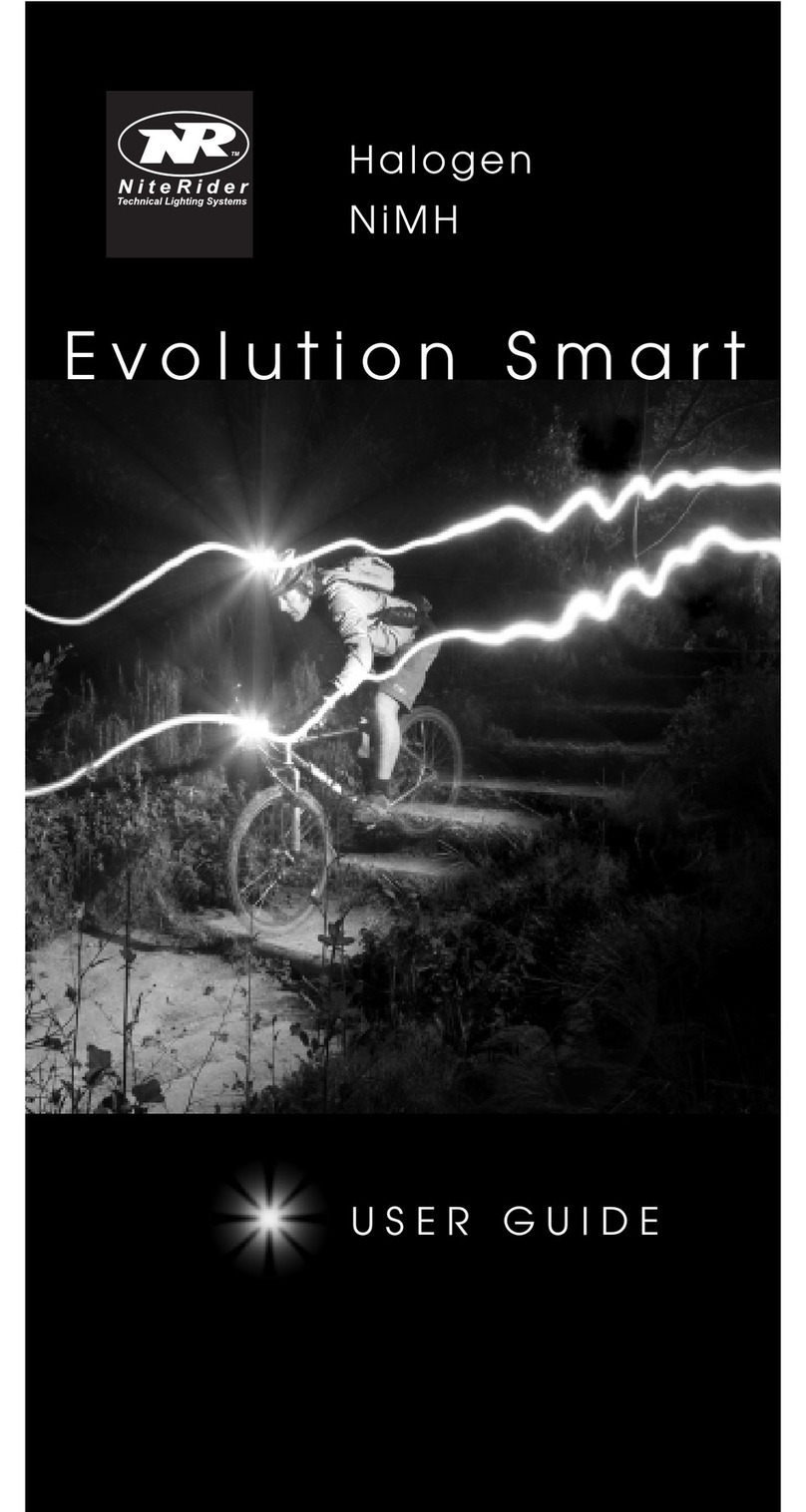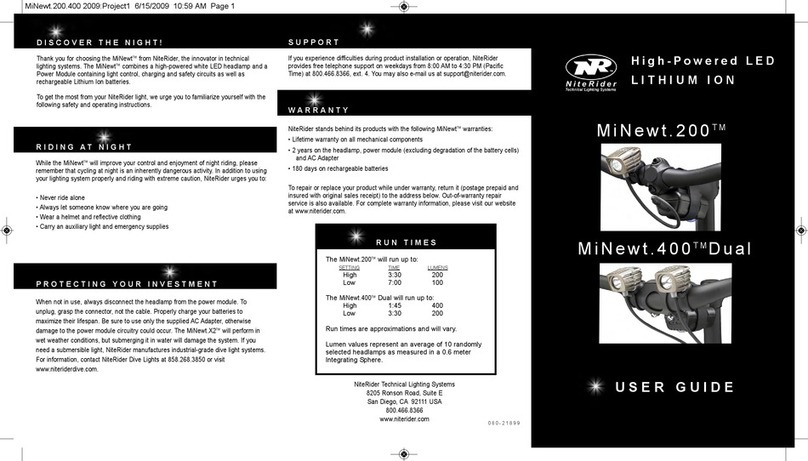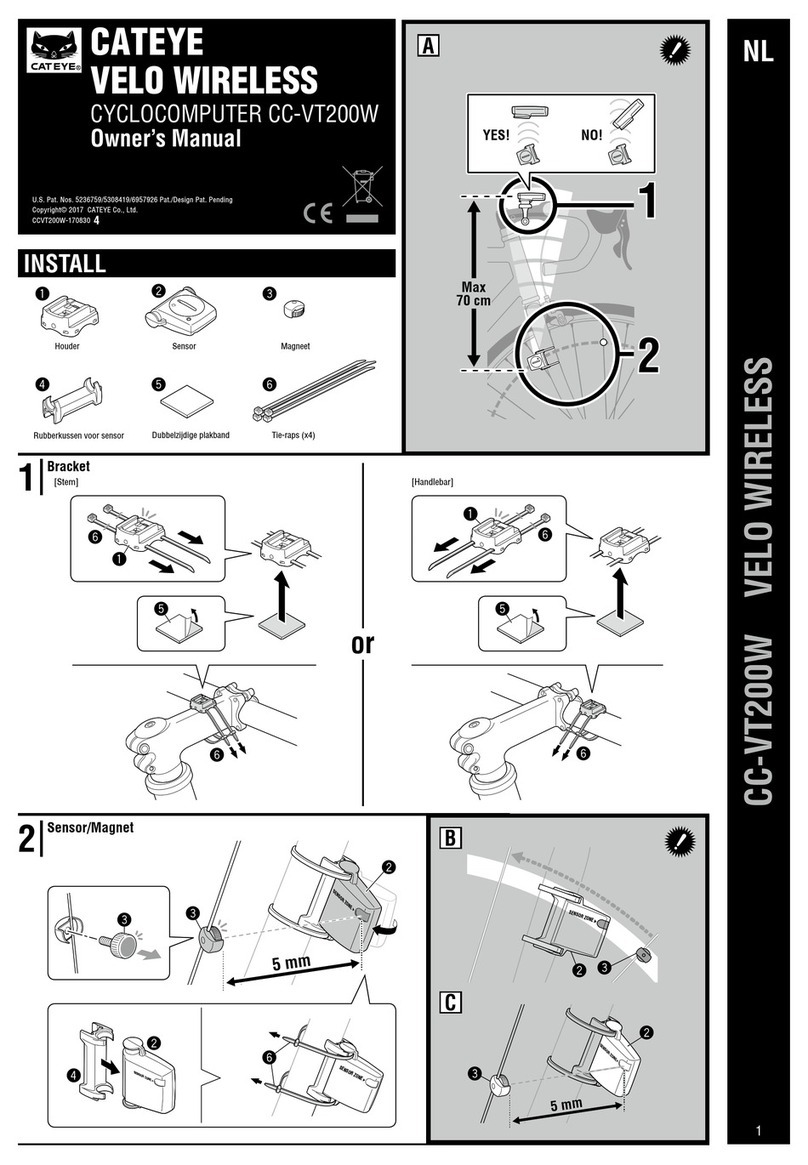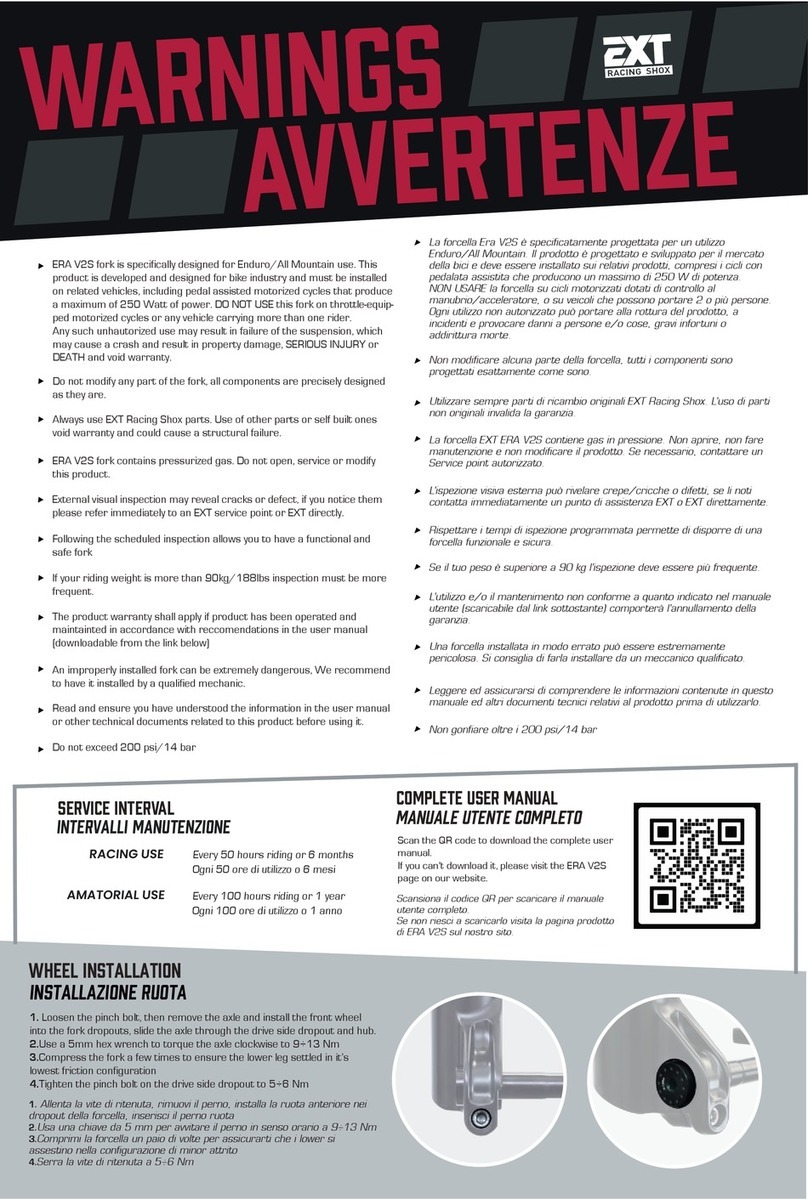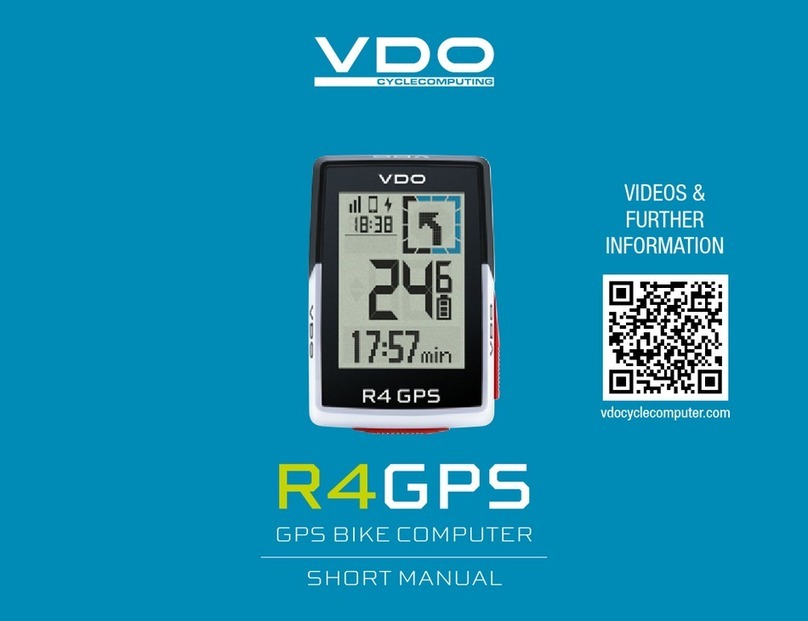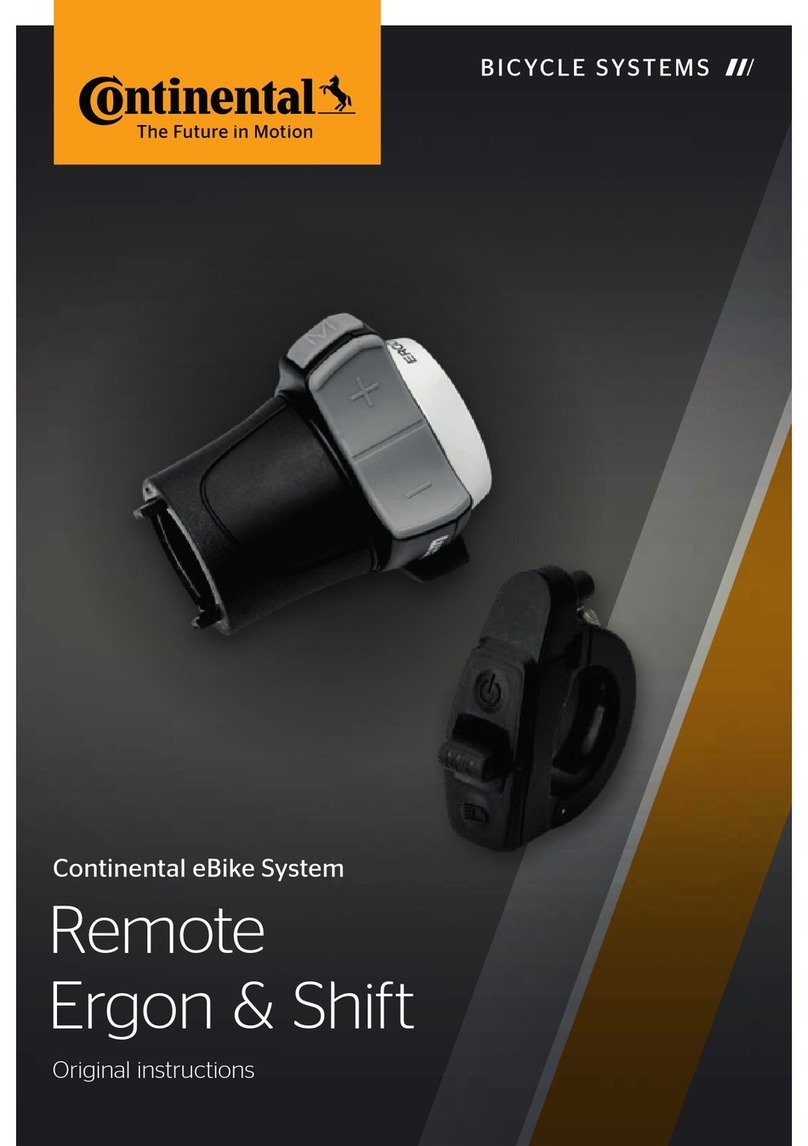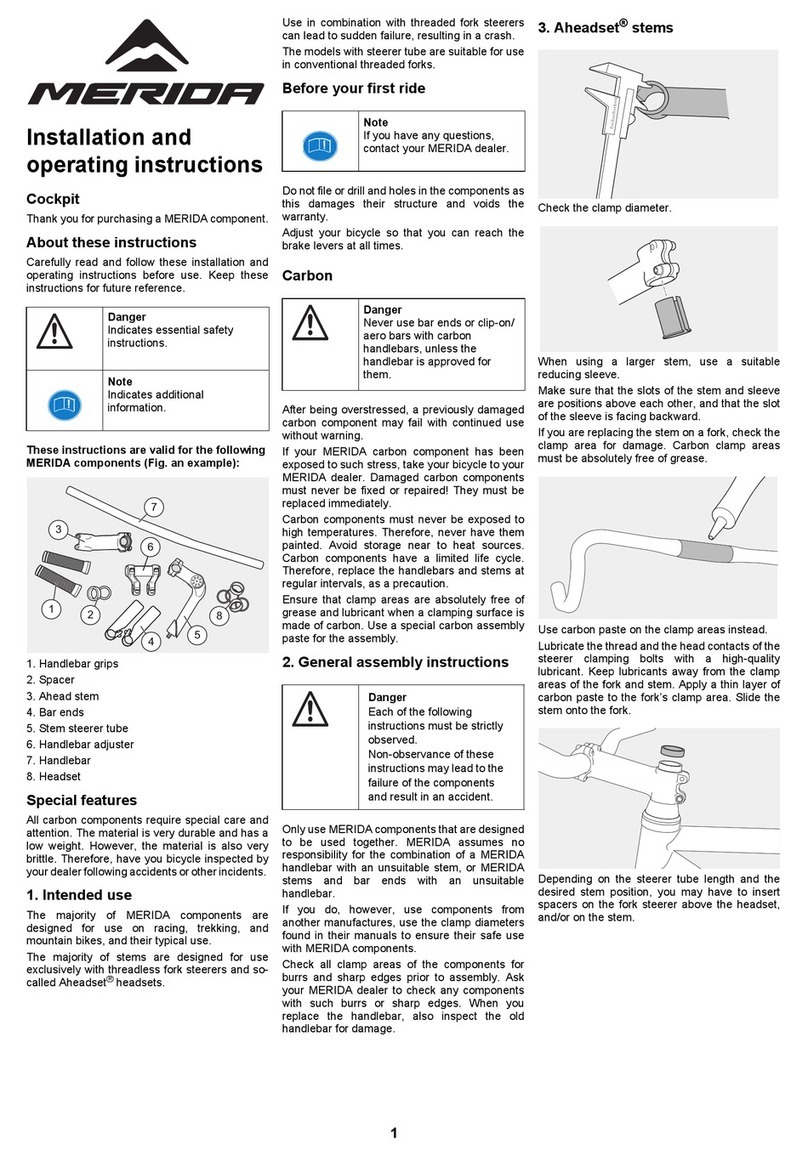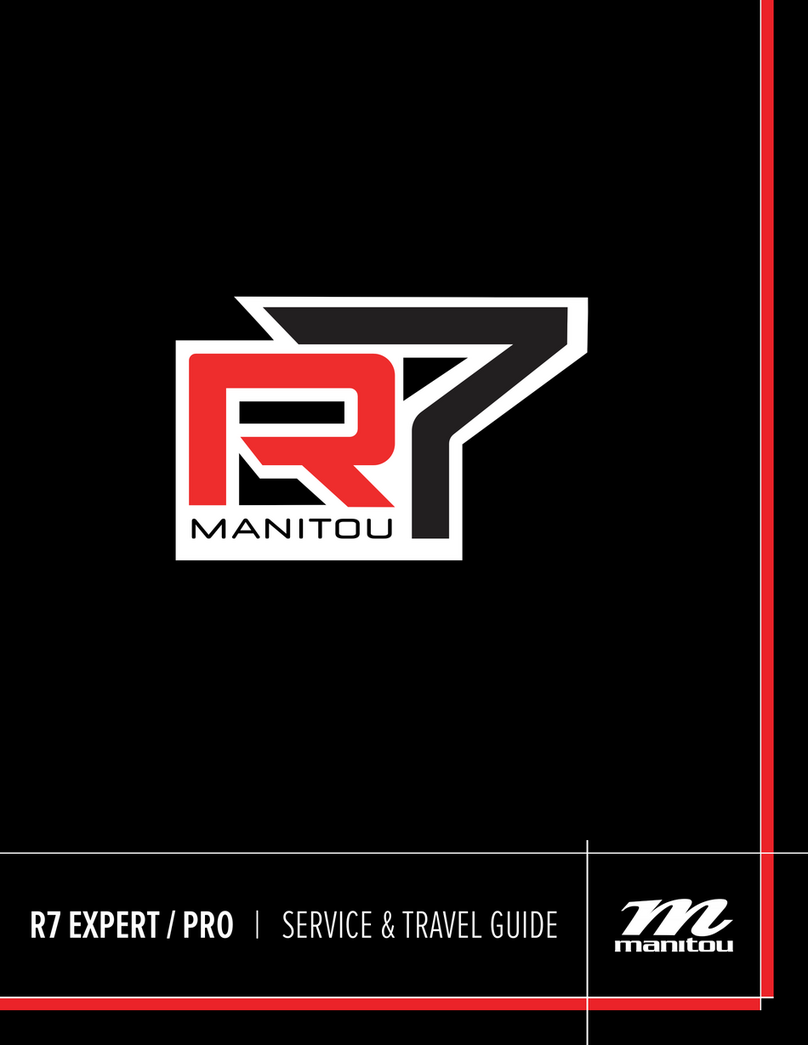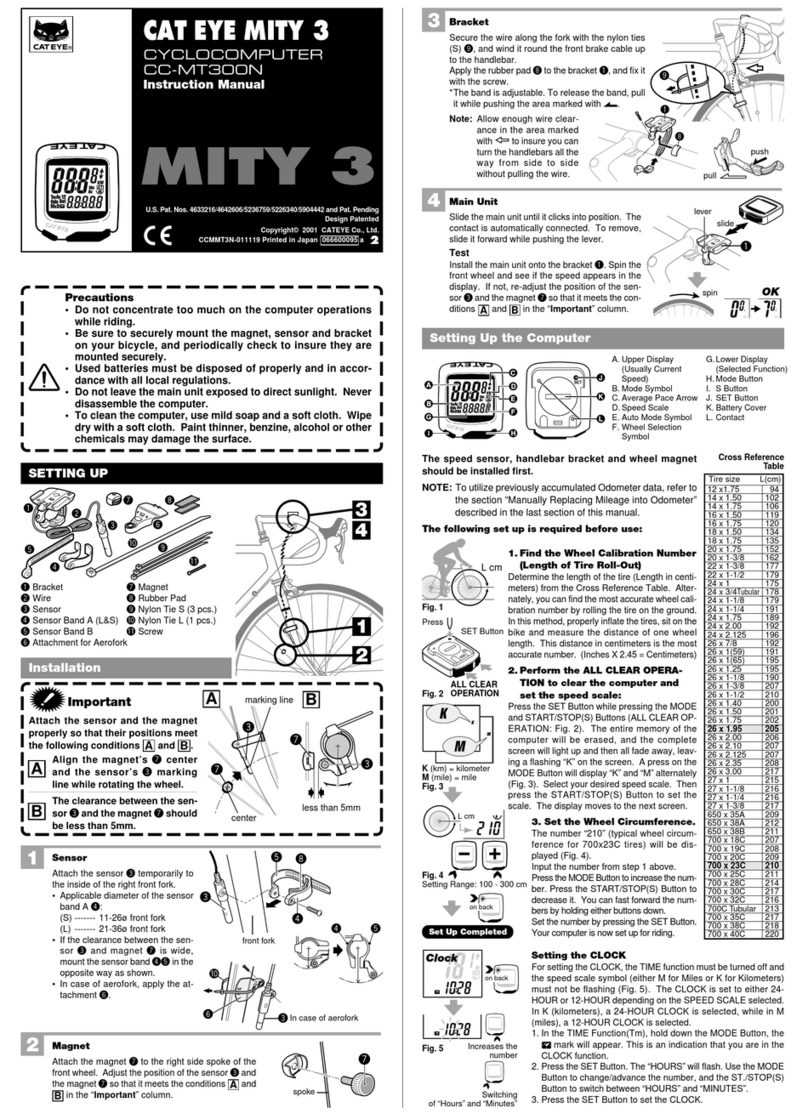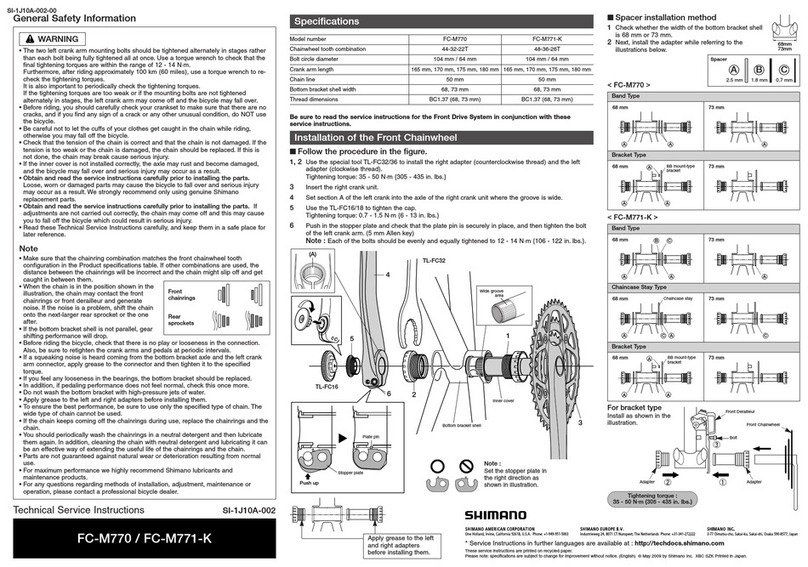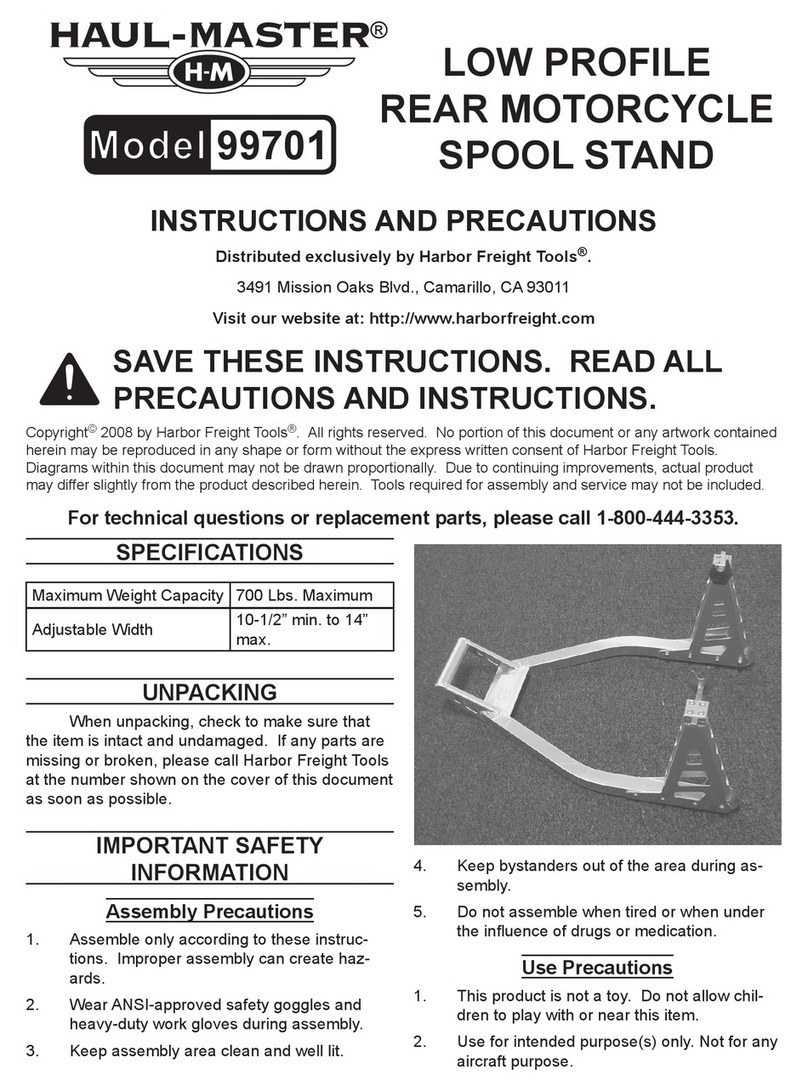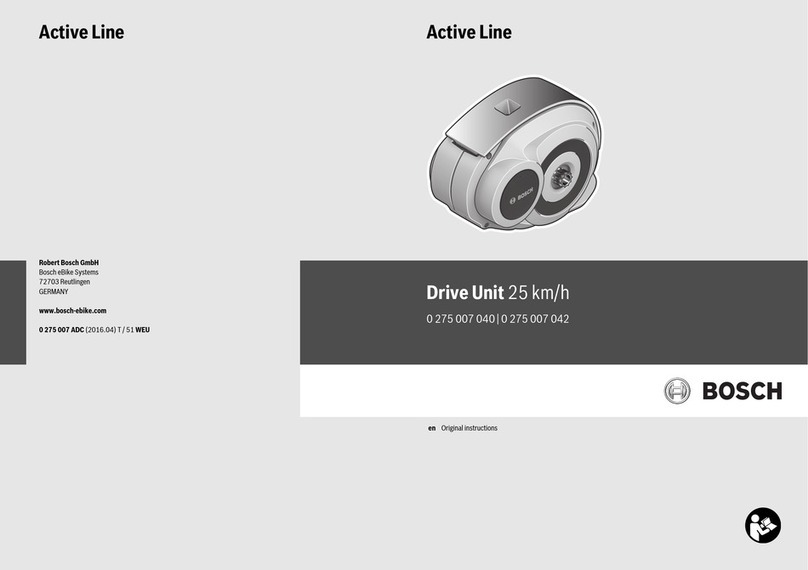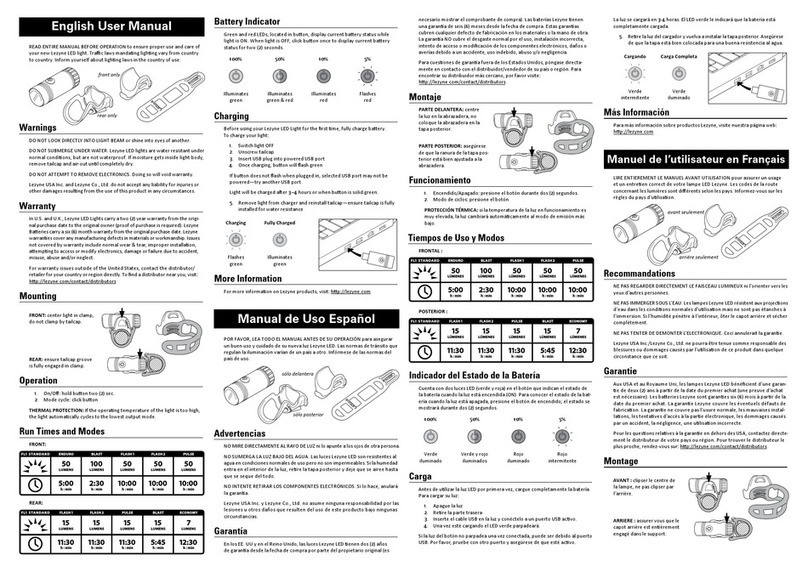Parts List and Identication
Please verify the contents of your MiNewt Mini-USB™ system:
A. “O-Ring” Handlebar Mounting Straps
B. Power Module
C. MiNewt Mini-USB™ Headlamp/handlebar mount assembly
D. AC Adapter
E. USB Cable
F. Velcro Strap
The MiNewt Mini-USB Plus™includes:
A. “O-Ring” Handlebar Mounting Straps
B. Power Module
C. MiNewt Mini-USB™ Headlamp/handlebar mount assembly
D. AC Adapter
E. USB Cable
F. Velcro Strap
G. Helmet Mount
H. 36” Extension Cable
B
D
G
Mounting the Headlamp
Depending on the size of your bike’s handlebars, use one of the three “O-Ring” style mounting
straps to attach the headlamp/handlebar mount assembly. Follow the steps below.
1. Loosen the screw holding the mount assembly to the headlamp.
2. Hold the headlamp and twist the mount assembly, exposing the slot.
3. Place the desired O-ring mounting strap into the slot and twist the mount assembly back in
original position. The mounting strap is now secure.
4. Before tightening the screw, align the headlamp. Place the headlamp/mounting assembly on
the handlebar and change alignment angle by twisting.
5. When properly aligned, tighten the screw.
6. Place the headlamp/mounting assembly on the handlebar. Pull/stretch the mounting strap
under the handlebar, towards the back and loop it over and into the back slot on the
mounting assembly.
If you have difculty getting the mounting strap into the back slot see the TIP below
TIP: The 2 slots on the mounting assembly are different sizes.
The larger slot opening should face the back of the bike, giving
more room for attaching the mounting strap. The smaller slot
opening should face forward, reducing the chance of dropping the
mounting strap.
Mounting the Power Module
1. Thread the Velcro strap through the slots on the top of the Power Module.
2. Attach the concave surface of the Power Module to a safe, convenient location
on the handlebars, stem or frame, placing the Velcro strap over the mating surface.
Attaching Helmet Mount to Helmet
1. Unclamp the straps on each side of the helmet mount and pull them free.
2. Position the mounting plate as close to the centerline of the helmet as possible, orienting the
snap to the rear.
3. Feed each strap into and out of two helmet vents, circling each strap back to the upper edge of
the corresponding clamp.
4. Fasten the straps by inserting them into the clamps.
Mounting Headlamp to Helmet Mount
1. Remove helmet mount body from the base. (Fig A)
2. Slip the O-ring mounting strap into the slot of the helmet mount body with the pull tab pointing
forward. (Fig B)
3. Place the O-ring mounting strap into the front slot of the handlebar mount. (Fig C)
4. Twist the handlebar mount back into its original position. Tighten the handlebar mount screw.
5. Stretch O-ring and pull up, around back of helmet mount body and loop it over and into the back
slot on the head mounting assembly. (Fig D)
6. Snap helmet mount body into helmet mount base. (Fig E) Position light where needed.