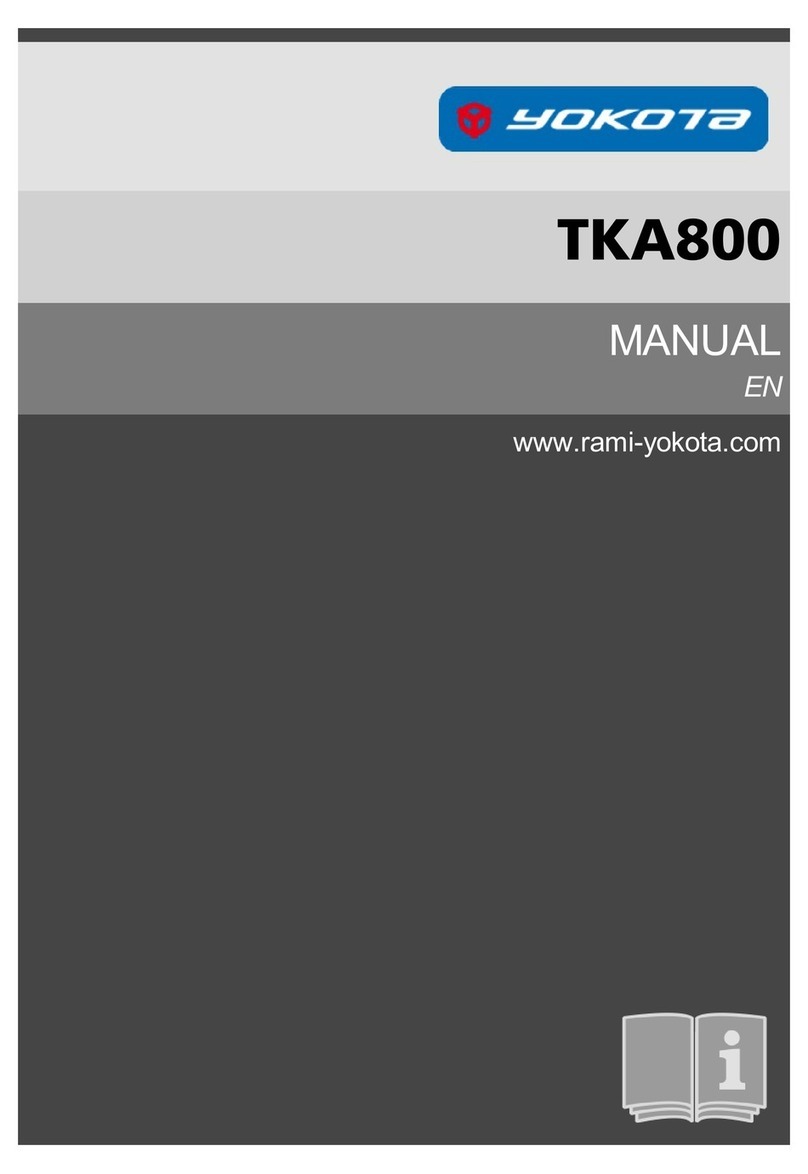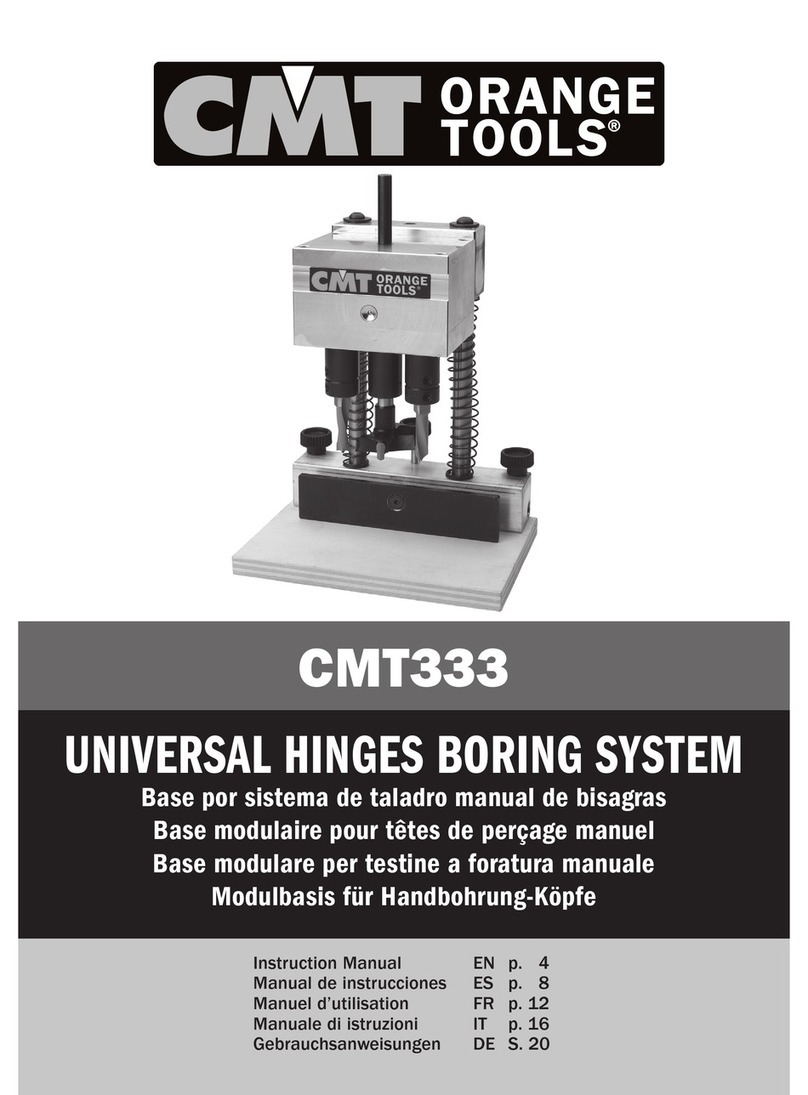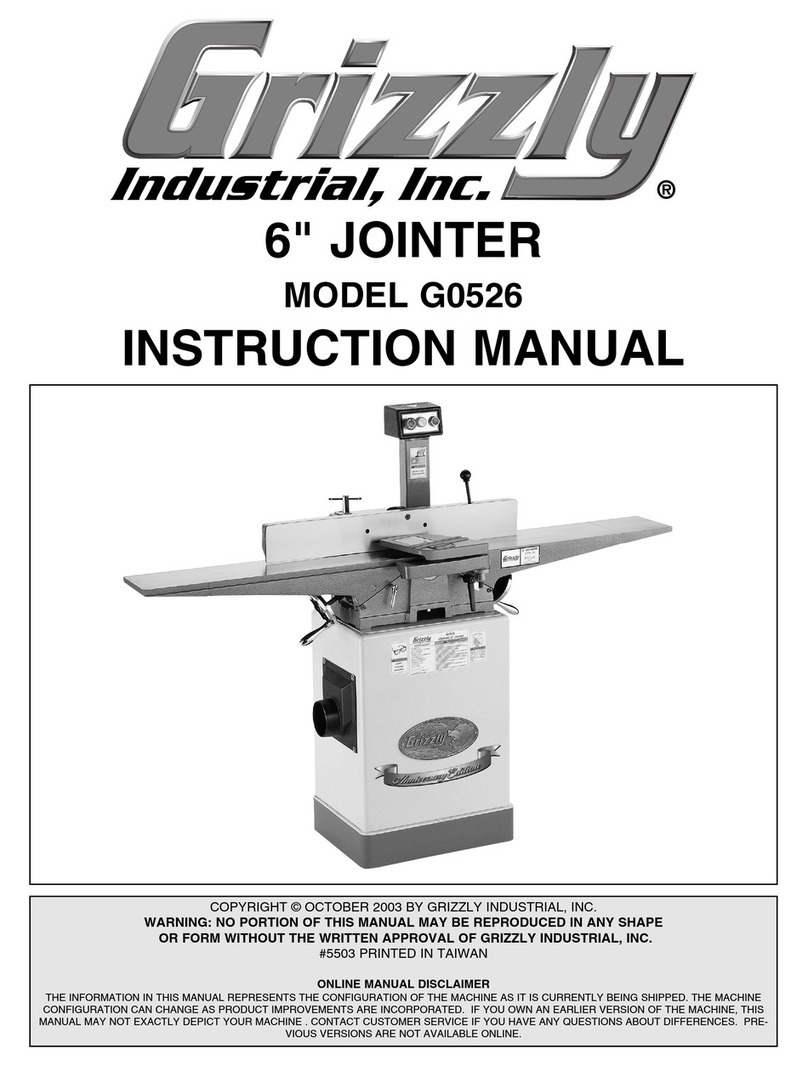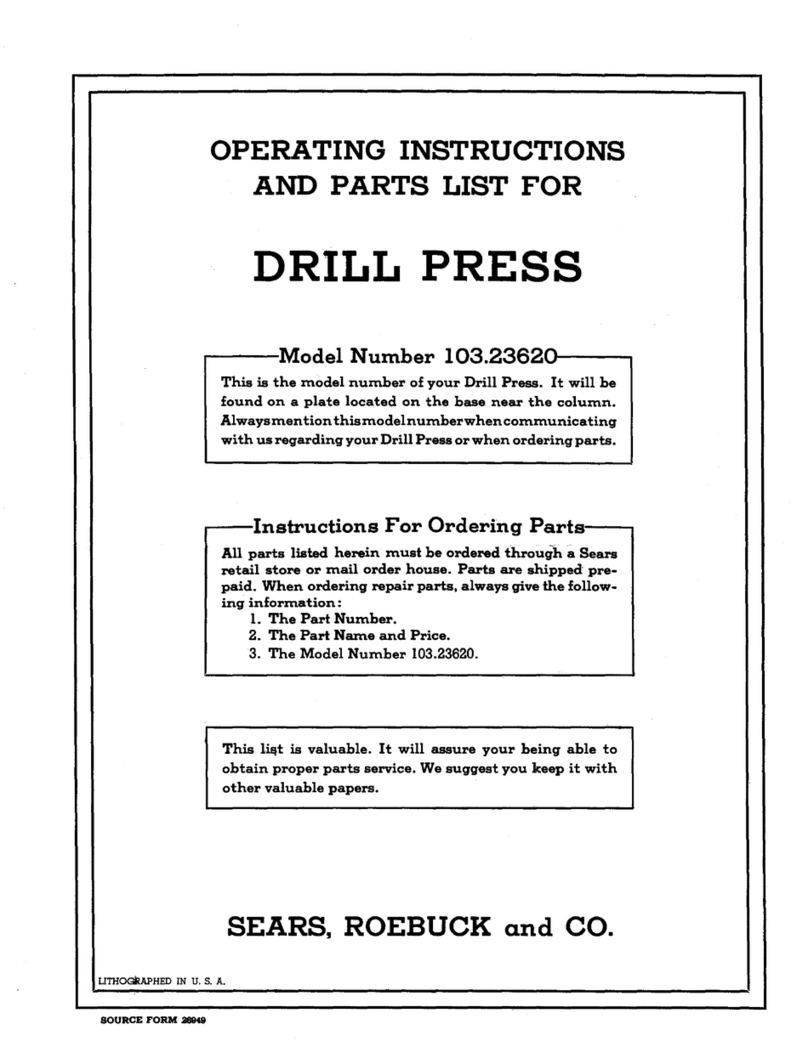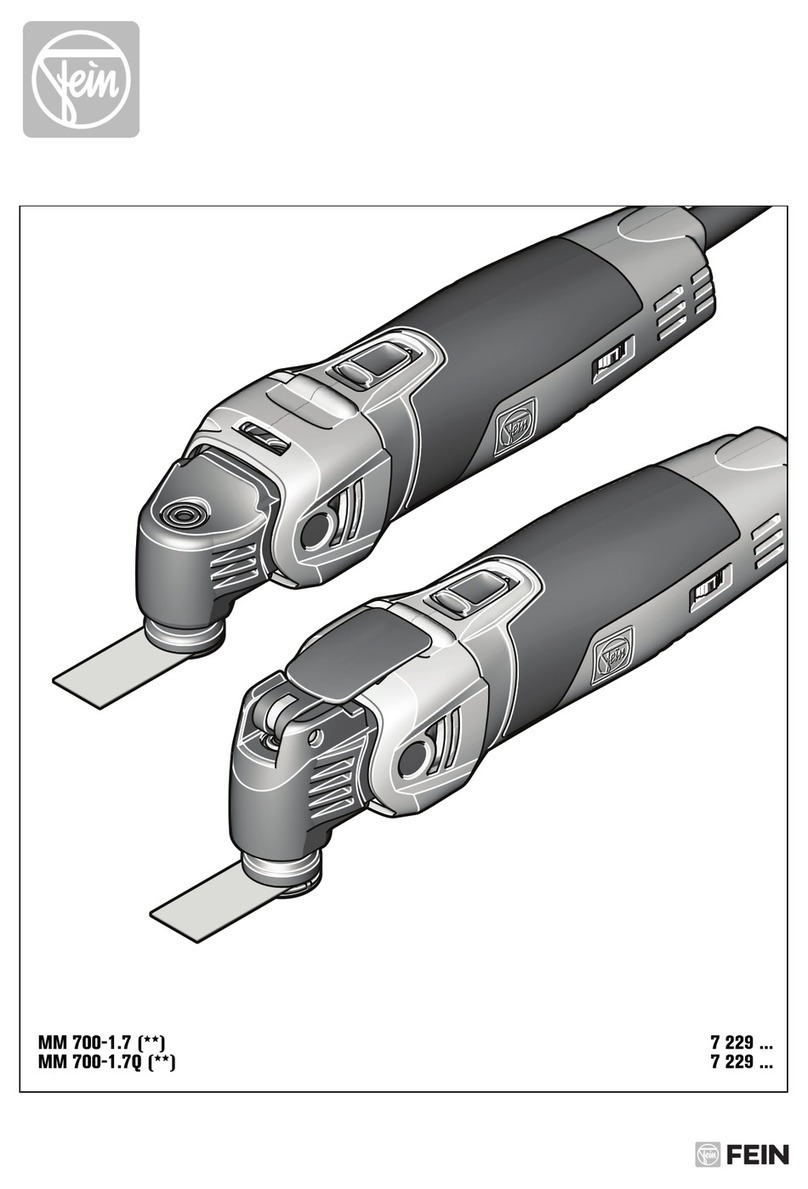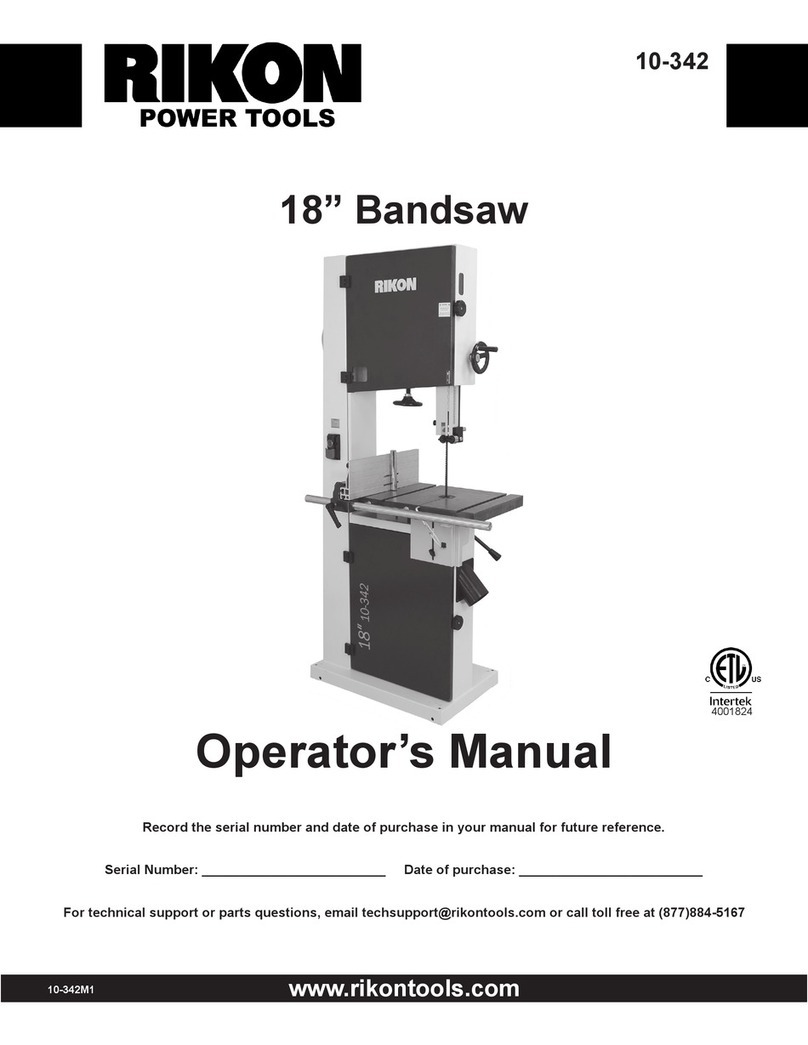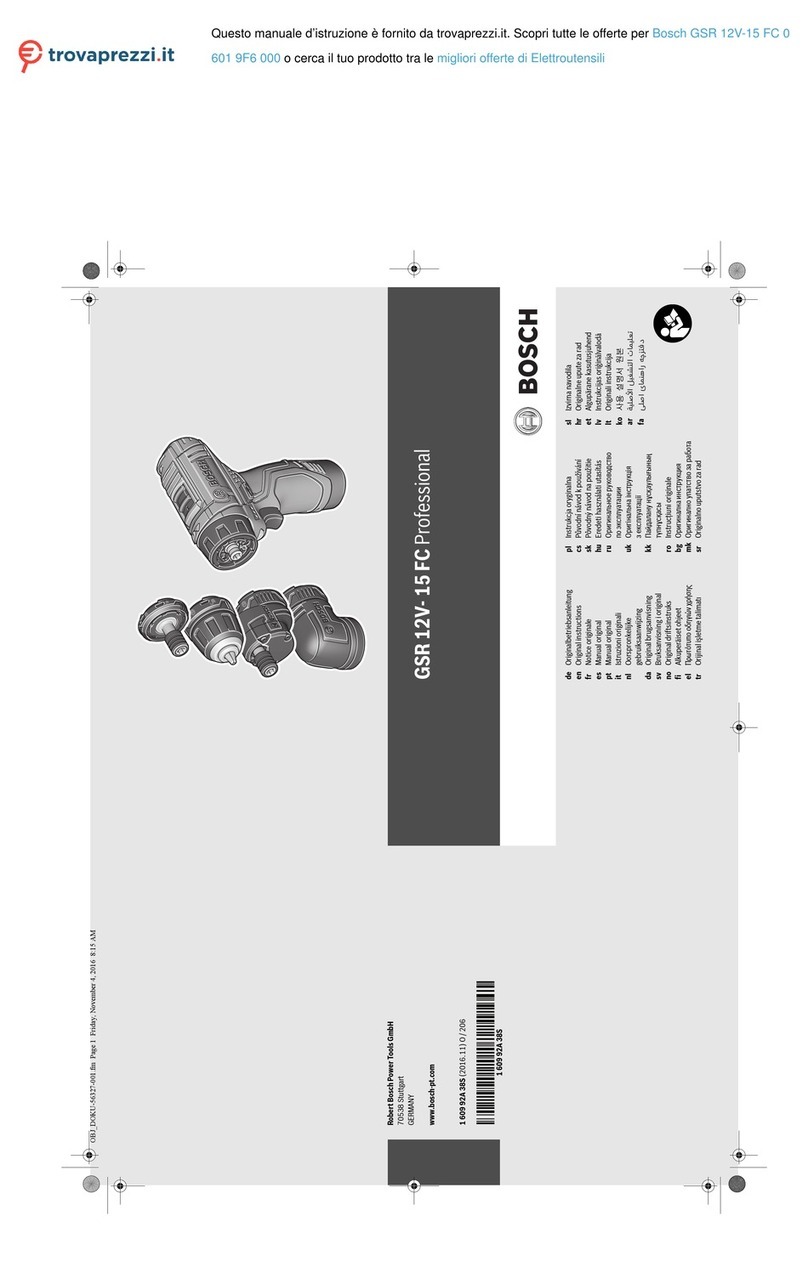Nitta PP1535-1 User manual

PM-NIT-14006E
Follow this manual when using NittaBeltPoly Heat Press.
Please pass this manual to NittaBeltPoly Heat Press users for a
safe and trouble-free operation.
NittaBeltPoly
H
He
ea
at
t
P
Pr
re
es
ss
s
P
PP
P1
15
53
35
5
Operation Manual

- 1 -
Contents
1. Safety Precautions ・・・・・・・・・・・・・・・・ 2
2. Confirmation of Product ・・・・・・・・・・・・・・ 6
3. Specifications ・・・・・・・・・・・・・・・・・・ 7
4. Use Environment ・・・・・・・・・・・・・・・・・ 8
5. Storage Environment ・・・・・・・・・・・・・・・ 8
6. Name of Each Part ・・・・・・・・・・・・・・・・ 9
7. How to Operate NittaBeltPoly Heat Press ・・・・・ 11
8. How to Make Belts Endless ・・・・・・・・・・・・ 13
9. Troubleshooting ・・・・・・・・・・・・・・ 15
10. Inspection ・・・・・・・・・・・・・・・・・・・ 16
11. Warranty and after-sales service ・・・・・・・・・・ 17

- 2 -
1. Safety Precautions
Please go over these safety precautions carefully to secure a correct and
safe operation of the NIttaBeltPoly Heat Press PP1535.
Disregarding instructions marked with this symbol
may lead to death or serious injury.
Disregarding instructions marked with this symbol
may lead to injury or property damage
WARNING
Do not use the Heat Press for any application other than the
intended purpose of making belts endless.
Use for any unintended purpose may cause an unexpected accident.
A wrong operation may impair safety protection functions of the Heat
Press.
This machine is not intended for the physical, sensory or
mental handicapped persons use.
They must have the supervision of a person responsible for
their safety, if they use this Heat Press.
Failure to do this may cause fire, electric shock or injury.
Do not allow the child to handle this Heat Press.
Keep this machine in the place where child's hand does not
reach.
Failure to do this may cause fire, electric shock or injury.
A person with experience and skills should always operate,
maintain and inspect the Heat Press.
Handling by an inexperienced person may cause fire, electric shock
or injury.
Do not dismantle or remodel the Heat Press in any event.
Dismantling or remodeling the Heat Press may cause fire,
electric shock or injury.
For repair or inspection, please contact your local distributor or agent
in your area.
In case of an emergency (such as smoke, fire, foul smell),
disconnect the main plug from the socket outlet and contact
Nitta or your local distributor or agent in your area for
inspection.
Failure to disconnect the main plug from the socket outlet may cause
fire or electric shock.
CAUTION
WARNING
WARNING
WARNING
WARNING
WARNING
WARNING
WARNING

- 3 -
1 Safety Precautions- Continued-
Confirm that the power source used is within the designated
specifications of the Heat Press.
Use beyond the designated specifications may cause fire or electric
shock.
Specification Power Source
For 100V 100V-120V 50/60Hz
For 200V 200V-240V 50/60Hz
Use a conversion plug when the plug shape does not match the
socket.
Failure to do this may cause electric shock.
The plug shape of the attached power cable is as follows.
The conversion plug is not attached.
When a conversion plug is necessary, users must provide their own.
Connect the main plug correctly to the socket outlet.
The power cable of the press uses an earth connection plug.
Connect the main plug correctly into an earth connection outlet to
prevent electric shock.
Always use anti-heat gloves when handling the Heat Press to
prevent burns.
A label “Hot!” is on the top and bottom plates of the press to warn
against high temperature.
Do not touch any part of the press, other than its handle, even
with anti-heat gloves on while the press is being heated or while it
is still hot after using.
Metal edge portions beyond the handle can exceed 110℃, which may
cause burns even with anti-heat gloves on.
Disconnect the main plug from the socket outlet immediately after
use.
An operator should pay attention so that others do not touch the
press carelessly and get burned before the press has cooled
down.
It takes about two hours for a heated press (110°C) to cool down to
40°C in the room temperature of 25°C once it has been unplugged.
Specification Plug type Plug illustration
For 100V A Type
For 200V CEE7 (S Type)
WARNING
WARNING
WARNING
WARNING
WARNING
WARNING

- 4 -
1 Safety Precautions- Continued-
Do not use the Heat Press on a flammable material.
Use of any other product may cause fire.
Impressed voltage is distributed in the power cable.
To prevent fire, electric shock or damage, please consider the
following.
・ Disconnect the main plug from the socket outlet with your hand.
・ Do not remodel or replace the main plug.
・ Do not place any object on the power cable.
・ Do not fold the power cable.
・ Do not pull or stretch the power cable.
Use a three-pin earth line as an extension cord.
When an extension cord is required, use an earth-connection type
extension cord to prevent electric shock.
To prevent fire or electric shock, do not use the Heat Press under
the following conditions:
・ Under flammable gas or combustible gas environment
・ Under a corrosive gas environment
・ Under an ambient temperature of 5℃ or below
・ Under an ambient temperature of 30℃ or above
・ Under a high humidity environment. (Humidity surpassing 85%)
・ In places exposing the Heat Press to steam or water drops
To prevent electric shock, do not operate the Heat Press with
moistened hands.
Do not pour water on the Heat Press and do not get it wet.
Use of a wet press may cause fire or electric shock.
Use a dry cloth for cleaning the Heat Press.
To prevent fire, do not use alcohol, benzine, thinner or
any other inflammable solvent.
WARNING
WARNING
WARNING
WARNING
WARNING
WARNING
WARNING

- 5 -
1 Safety Precautions- Continued-
Caution
Do not use the Heat Press outdoors.
Do not give a strong shock.
This may cause fire or electric shock or injury.
When lightning surge occurs, please discontinue use
immediately.
It may cause fire, electric shock press has failed.
When using the Heat Press on any equipment, use a safety
catcher for the press so it doesn’t fall or collapse. This will help
prevent fire, electric shock or injury.
This may cause fire or electric shock or injury.
Before using the Heat Press be sure to inspect the press in
accordance with the procedure described on page 16 to help
prevent fire or electric shock.
Do not use this machine for the endless splicing of belt of other
manufacturers.
Endless splicing may become imperfect if this machine is used for the
endless splicing of belt of other manufacturers.
This may spoil the full functioning and performance of the belt.
CAUTION
CAUTION
CAUTION
CAUTION
CAUTION
CAUTION

- 6 -
2. Confirmation of Product
Thank you for choosing our Heat Press PP1535.
Check that the product is exactly what you have ordered.
Use of the wrong product may cause fire, electric shock or injury.
2-1)Confirmation of Product
Confirm the following items upon accepting delivery of your order. Contact your
local sales office or distributor in your area if you find any deficiency or defect in
your item.
① Are descriptions on the face plate the same as those of your order item?
Please confirm the model type and the power source specifications.
② Has the product been damaged during transportation?
③ Has a nut or screw slackened?
④ Checking the contained items.
2-2)How to Read Face Plate
2-3) Press model
There are two kinds of models with a different input power supply.
The specification of the power supply is described by the input.
2-4) The contained items
Operation manual(This manual)、Cushion rubber×1、Release sheet×1
2-5) Notes for inquiry
When making inquiries, please contact us with both the press model and serial
number.
② Specifications of power source
③ Production serial number
① Model type
CAUTION

- 7 -
3. Specifications
3-1)Outline of Heat Press
① Heat Press is exclusively designed for making endless NittaBeltPoly belts
② Heat Press is compatible with the following endless specifications:
Joint specifications: skiver endless (Right angle)
Maximum belt width: up to 300mm
Maximum belt thickness: up to 6mm
③ Tools required for making skiver endless belts: NITTA Poly Skiver
3-2)Major Specifications of Heat Press
Do not set to a temperature in excess of 110 ℃ absolutely.
※ In carrying out endless of the belt, and the temperature set in the
range of 90 ~ 110 ℃.
※ It is not possible to control temperature is below room temperature.
※ There is a weight of 28kg this Heat Press.
Handle with care when transporting, please do not hurt in the
dropping.
Type PP1535-1 PP1535-2
Specification of
power source 100V 200V
Input power supply
100V~120V 200V~240V
50/60Hz 50/60Hz
660 - 952W 660 - 952W
Temperature ※ 90~110℃
Outer Dimension Press body :230mm wide ×612mm long ×210mm high
Weight ※ 28kg
WARNING

- 8 -
4. Use Environment
Ambient Temperature 5-30 ℃(no condensation)
Ambient Humidity 15~85%RH
Place of Use Indoors (free from dust, water)
Environment No flammable, combustible or corrosive gas;
no steam
In order to prevent fire or electric shock, do not use the Heat
Press under the following conditions:
・ Under flammable gas or combustible gas environment
・ Under a corrosive gas environment
・ Under an ambient temperature of 5℃ or below
・ Under an ambient temperature of 30℃ or above
・ Under a high humidity environment (humidity surpassing 85%)
・ In places exposing the Heat Press to steam or water drops
5. Storage Environment
Ambient Temperature 0-40 ℃ (no condensation)
Ambient Humidity 15~85%RH
Place of Use Indoors (free from dust, water)
Environment No flammable, combustible or corrosive gas;
no steam
The Heat Press which is not in use should be stored subject to the
above conditions.
Wrong or poor storage may cause mechanical disorder to the
press and may cause fire or electric shock.
Before using the Heat Press, perform a prior-to-use inspection
and confirm that the press is working properly.
Any problem found in the prior-to-use inspection should
immediately be notified to your local sales office or distributor in
your area.
WARNING
WARNING
WARNING
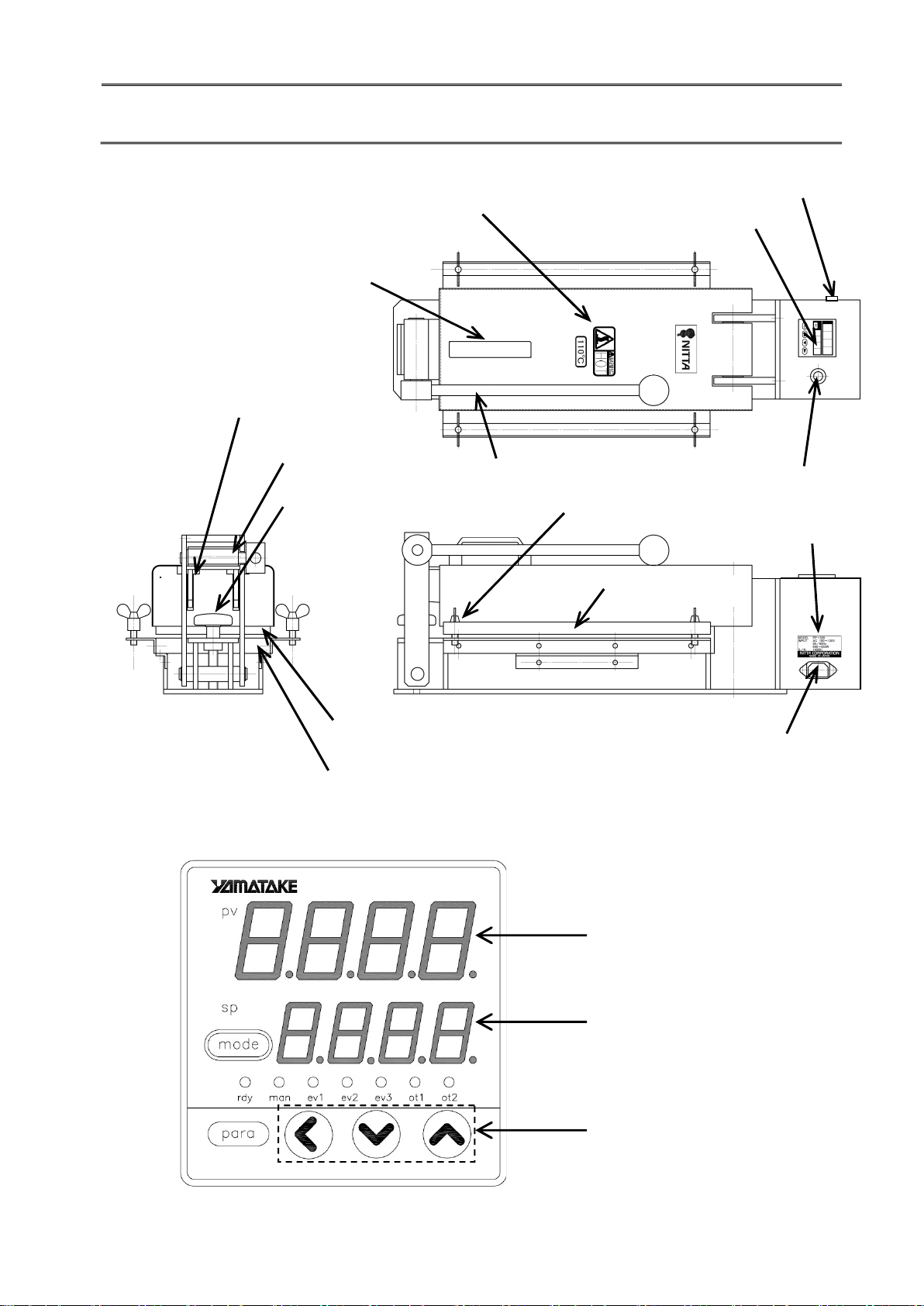
- 9 -
6. Name of Each Part
6-1)Main Press Body
6-2) Temperature controller
Belt clamp
Heating plate(top)
Heating plate(bottom)
Pressure adjustment knob
Pressing lever
Handle
Belt clamp screw
Pilot lamp
Temperature controller
Power cord connector
Current temperature display
Programmed
temperature display
Setting buttons
Warning label Fuse
Name plate
Press
ing
cam
Press
ing
hook

- 10 -
7.Operation Procedure
7-1) Pre-heat
Connect the main plug correctly to the socket outlet.
Power is supplied to the temperature controller and the current temperature of the
press is indicated on the temperature controller.
It takes about 30 minutes to preheat.
Now it is possible to confirm and change the set temperature.
Be sure to connect an earth line to prevent electric shock.
7-2) Temperature setting (Temperature controller)
1) Make sure that the power is applied to the temperature controller.
2) Push the para display change button three times to indicate “SP-1” on the present
temperature display.
At this time, the preset temperature display indicates the preset temperature.
※The preset temperature before shipping is 110C.
3) Push the (up) button to raise the preset temperature or push the (down) button
to lower. Push the button once and the flickering figure increase or decrease 1C
each time.
Pushing the (side) button shifts the figure of temperature.
4) The figure of the preset temperature display is flickering when the figure of the
temperature is adjusting.
The preset temperature will be fixed when no pushing is made for 2 sec or more.
5) Push the para display change button two times to return the present temperature
display to the original state.
7-3) Discontinuing operation of the Heat Press while in use.
Disconnect the plug if it becomes necessary to discontinue operation of the Heat press
while it is in use.
Even if the plug is disconnected during operation, preset data of preset
temperature and hold time are maintained.
When operation is discontinued during use, the Heat Press is kept at
high temperature.
Be sure to wear heat-resistant gloves when handling the Heat Press.
Failure to do this may cause burns.
The operator should take measures to prevent other people from
touching the machine accidentally, until the Heat Press temperature
lowers to near room temperature (about two hours).
Failure to do this may cause burns to others.
If Heat Press operation is discontinued during the process of splicing a
belt, do not use the belt.
The splice may become defective, reducing the function and performance of
the belt, or rendering it unusable.
WARNING
WARNING
WARNING
CAUTION

- 11 -
8. How to Make Belts Endless
8-1) Required Tool
a. Heat Press(PP1535)
b. Cushion rubber(PP1535 contained)
c. Release sheet(PP1535 contained)
d. Anti-heat Gloves (burn-preventive protection
kits)
The press body reaches a high
temperature. Always use
anti-heat gloves to prevent
burns.
e. Stopwatch or timer
8-2)Adjustment of pressure
Before turning on the power of the press, you can make the adjustment of pressure
depending on the belt to be endless.
On top of the lower heat plate, Overlaid on
belt order, release sheet, of the cushion
rubber.
※Belt Centering the heat plate.
Close the upper heat plate.
Hooked on the pressing hook the pressing
cam.
a
b c
d
e
WARNING

- 12 -
Moving back and forth the pressing lever.
Check the angle feel resistance to the
pressing lever.
It is appropriate to feel resistance from the
position where the pressing lever is facing
right above.
Pressure is low in a state where the pressing
lever does not feel resistance even beyond
the angle just above.
Feel the resistance in a state in which the
angle of the pressing lever does not reach
directly above the pressure is high.
Turning the adjustment the pressure
adjustment knob of pressure.
For higher pressure, by turning the pressure
adjustment knob counter-clockwise.
For lower pressure, by turning the pressure
adjustment knob clockwise.
OK
NG
NG
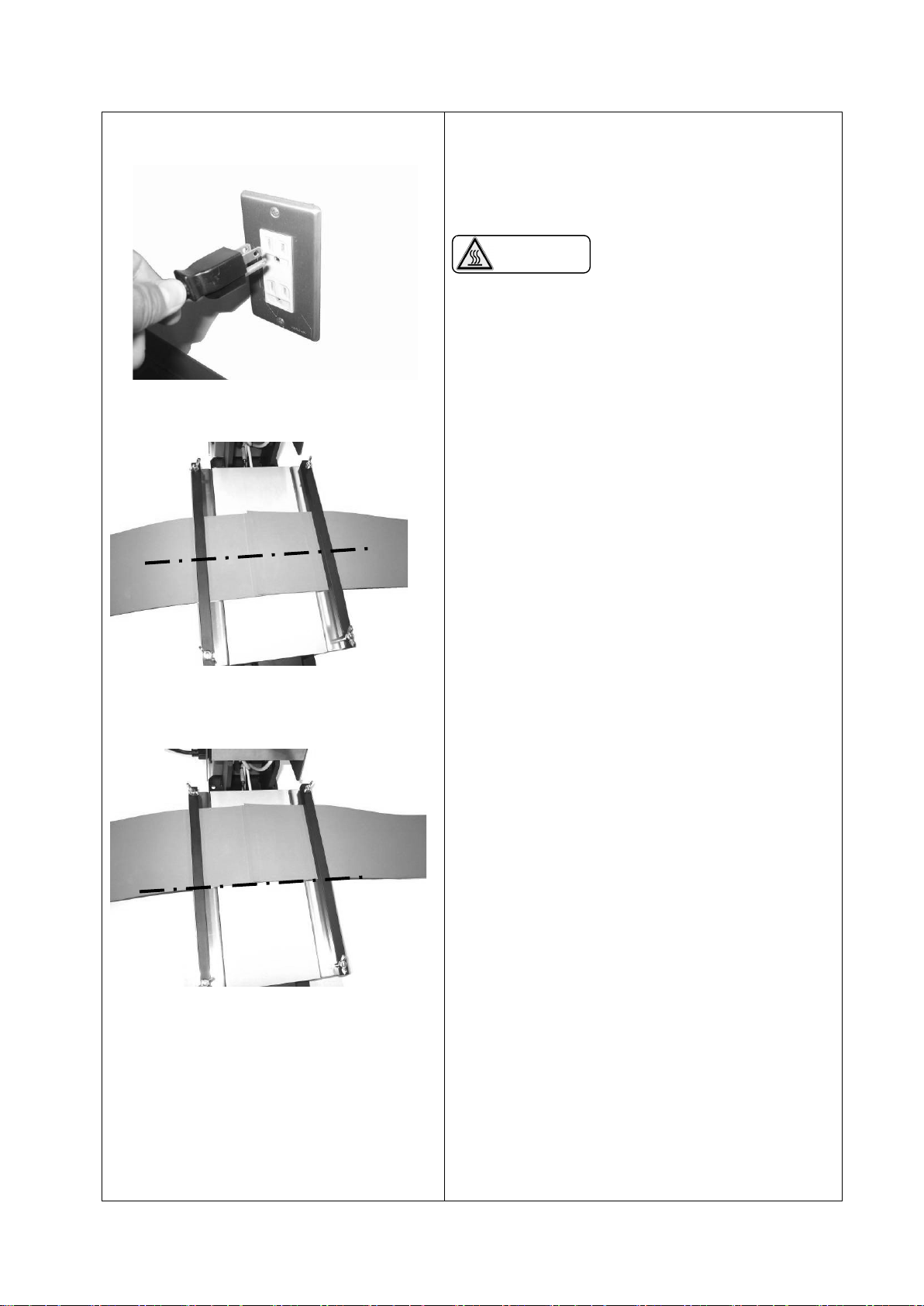
- 13 -
8-3)Make Belts Endless
※Setting the temperature and pressure of
the press in advance.
Connect the main plug correctly to an electrical
outlet, it is done preheating.
The Heat Press body reaches
a high temperature. Always
use anti-heat gloves to
prevent burns.
Apply the adhesive to the belt
※Check the splicing manual method of
applying adhesive.
Is fixed to the center of the heat plate with
upward skive surface of the belt.
Overlaid nylon core to match the belt the
other.
※Belt Centering the heat plate.
Pressure is not applied uniformly belt
has not been set in the center of the heat
plate
NG
OK
WARNING

- 14 -
Make sure the joints are not bent at scale,
to be fixed in the belt clamp the belt.
Overlaid in the order of the release sheet,
cushion rubber.
Close the upper heat plate.
Pressurized horizontal to operate the
pressing lever.
During the heating time, which is described
in splicing manual, hold the state in which
the heated and pressurized.
Releasing the pressure the lever and
remove the belt.
The Heat Press and belt
are hot, It may cause
burns.
The Heat Press after use,
Unplug the power plug
immediately and until cool
to a safe temperature,
please like other people
not to touch carelessly.
WARNING
WARNING

- 15 -
9. Troubleshooting
Problem Cause Solution
No display on the
temperature controller
The power plug has been
disconnected. Connect the power plug.
The fuse has blown out. Replace the fuse.
Is power supplied to the
outlet?
Yes
Failure of the temperature controller
or disconnection of power cable or
internal wiring is suspected.
* Please contact your local
distributor, agent in your area or
our company.
No Supply power to the outlet.
The temperature
controller gives a
display starting with AL.
(AL01 - AL99)
Defective data on temperature
controller
Disconnect the power plug once and
connect it again.
* If the alarm display does not
disappear, failure on the
temperature controller is
suspected.
* Please contact your local
distributor, agent in your area or
our company.
Temperature cannot be
set.
Setting change is not possible for
6 sec. right after power ON.
Wait 6 sec. or more to make a
setting.
The para and other buttons
were pushed right after the preset
value was changed.
To fix the preset value, avoid
pushing buttons for 2 sec. or more.
Other than the above:
Failure of the temperature controller
If setting is not possible even by the
above methods, failure on the
temperature controller is suspected.
* Please contact your local
distributor, agent in your area or
our company.
Cannot be heated to the
set temperature.
Does power supply not match
the specification?
Yes
Use the correct power supply.
No
Failure of the temperature controller
or disconnection of internal wiring is
suspected.
* Please contact your local
distributor, agent in your area or
our company.

- 16 -
10. Inspection
Inspection items date/staff
date/staff
date/staff
date/staff
date/staff
The power cable is free of
damage or destruction.
The Control cable is free of
damage or destruction.
The temperature controller is
free of damage or
destruction.
All screws of the temperature
controller are tightened.
Main plug is free of damage
or destruction.
The press body is free of
damage or destruction.
All screws of the press body
are tightened.
※Make a copy of this page and use it for a prior-to-use inspection

- 17 -
11. Warranty and after-sales service
1. Warranty period
The warranty period is for one full year after the delivery of the order at your
appointed place.
2. Warranty coverage
1) Should the product malfunction due to causes for which our company is
responsible during the abovementioned warranty period, our company will
provide a replacement product or repair the product free of charge. However,
even within the warranty period the following cases shall not be covered by the
warranty. Please note that even if our company provides a replacement product
or repairs the product, the warranty period will be calculated from the initial date
on which the product was delivered.
① Malfunction arising from any inappropriate conditions, environment, handling
and usage which are not described in the Operation Manual and the Endless
Splicing Procedure.
② Malfunction due to a cause arising from something other than the product,
such as your own device.
③ Malfunction arising from any remodeling or repairing by other than our own
company.
④ Malfunction arising from any reasons unpredictable due to our level of
chemistry and technology before shipment.
⑤ Malfunction arising from fire, earthquake, flood, other disasters, voltage error,
or other external factors for which our company bears no responsibility.
2) The warranty coverage is limited to what is stated in 1) above, and the warranty
does not cover secondary damages (equipment damage, opportunity loss, profit
loss) and any other damage incurred by the user as a result of a malfunction of
the product.
3) After the warranty period, if after examination the product is repairable, our
company will repair it upon request.

- 18 -
Memo

- 19 -
Oct,2020 Rev8 PP1535-E
This manual suits for next models
1
Table of contents
Other Nitta Power Tools manuals
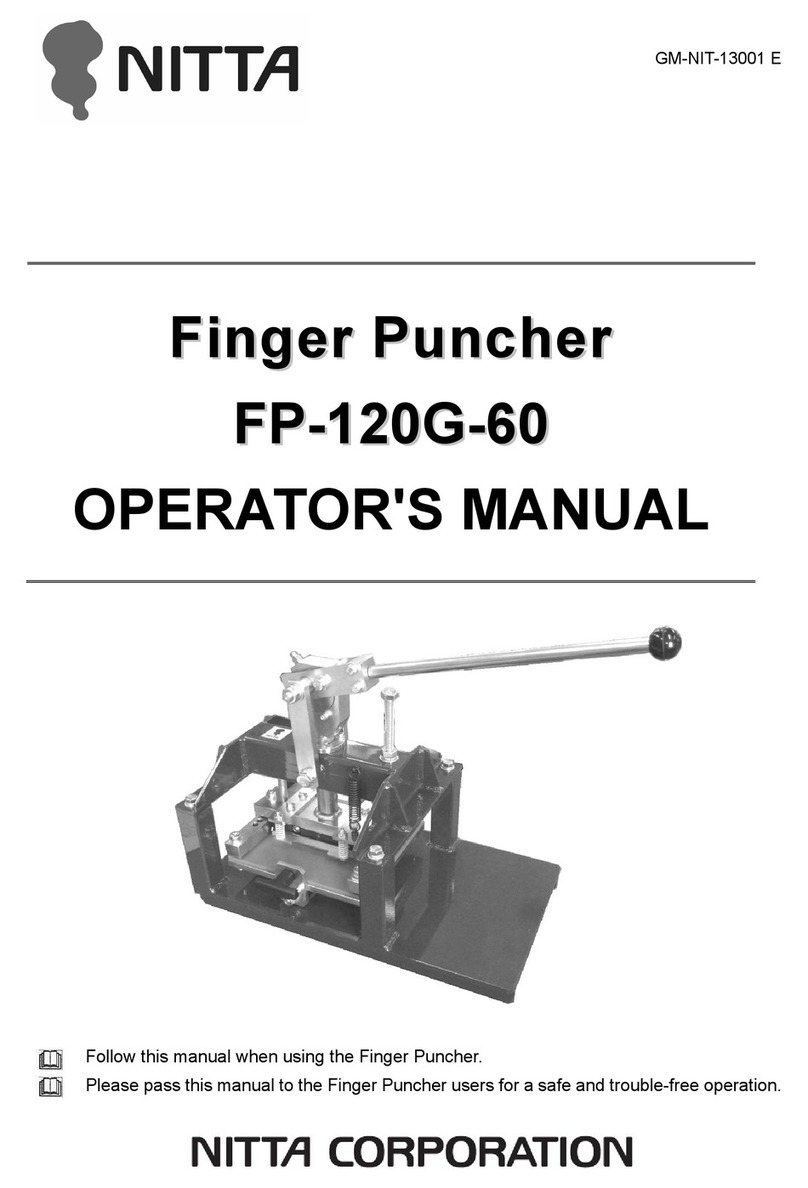
Nitta
Nitta FP-120G-60 User manual

Nitta
Nitta NittaBeltPoly PI-30 User manual

Nitta
Nitta PolySprint NPS-1205H1 User manual
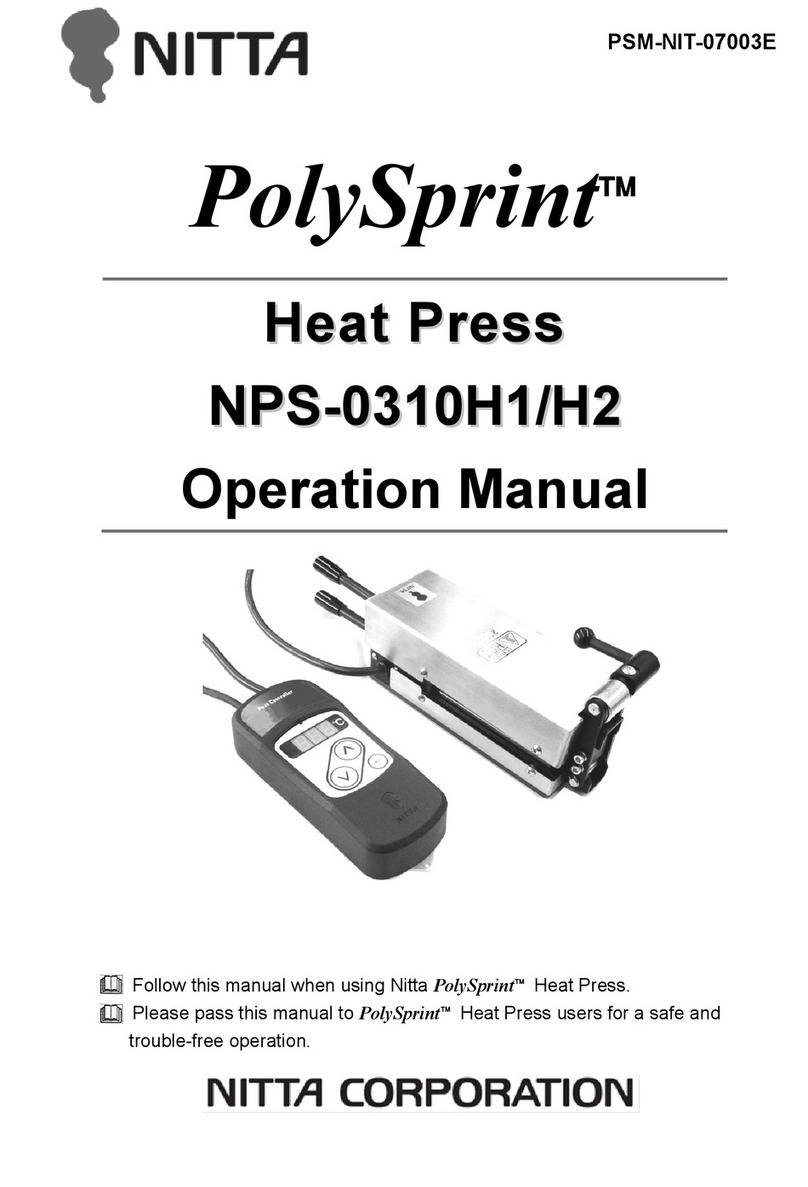
Nitta
Nitta PolySprint NPS-0310H1 User manual

Nitta
Nitta PP103 User manual

Nitta
Nitta PolySprint NPS-3050C User manual
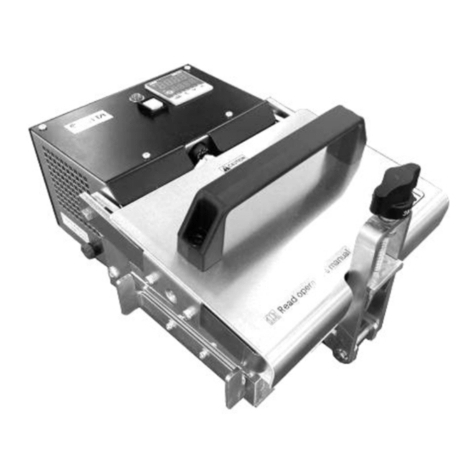
Nitta
Nitta PolySprint NPS-1210A-1 User manual

Nitta
Nitta NPS-2005A-1 User manual