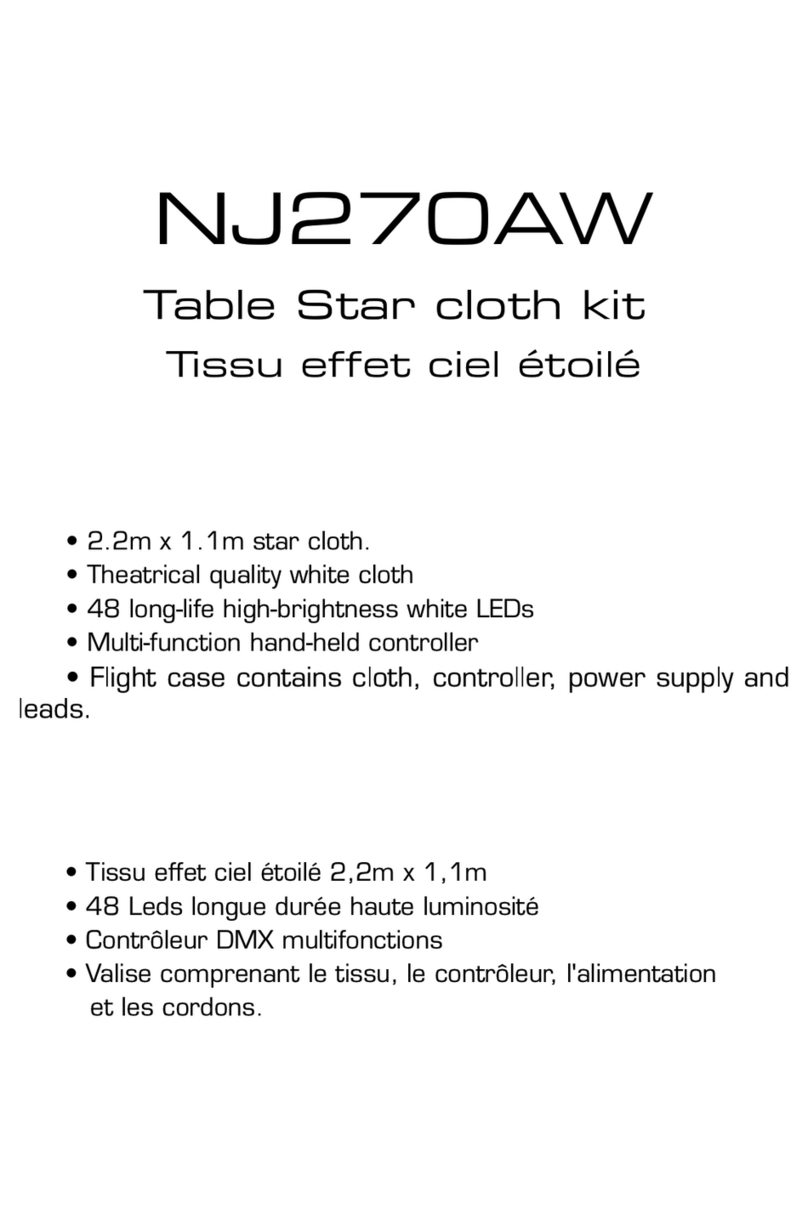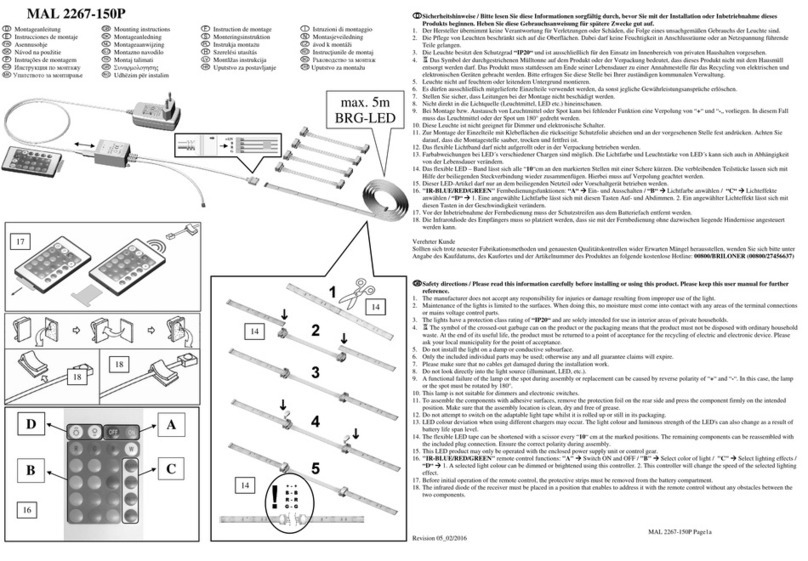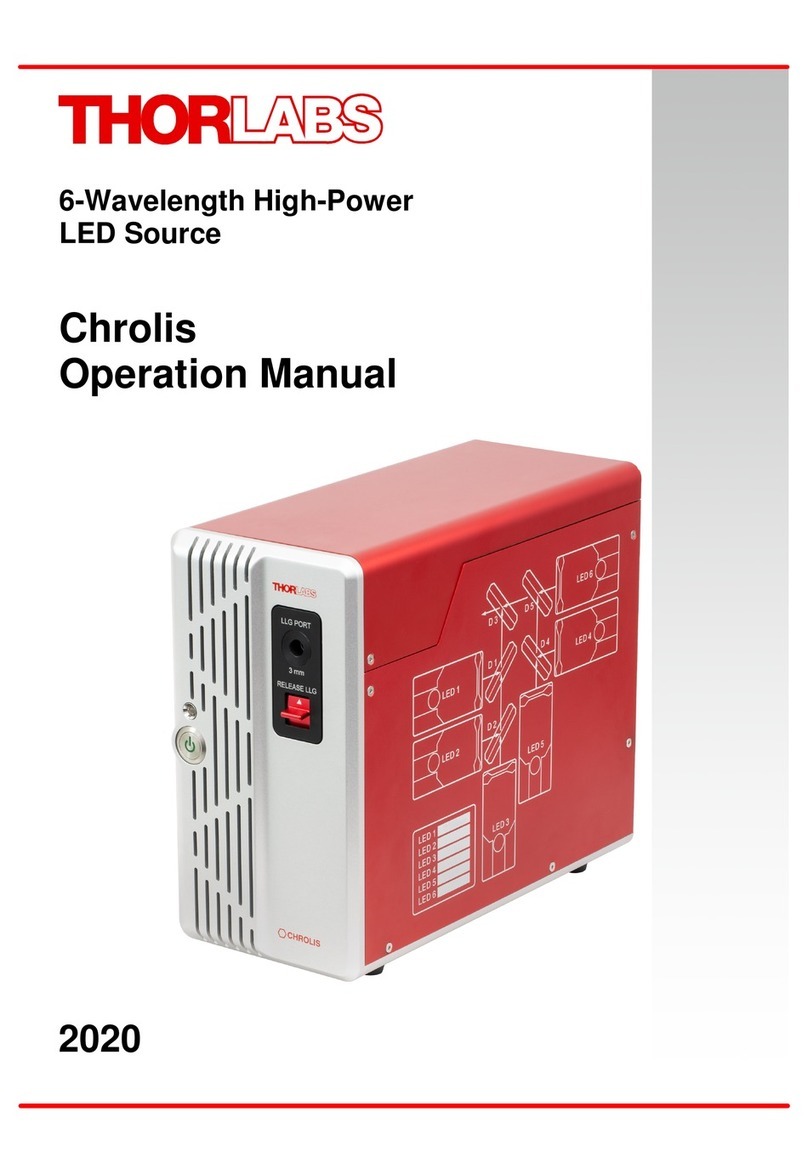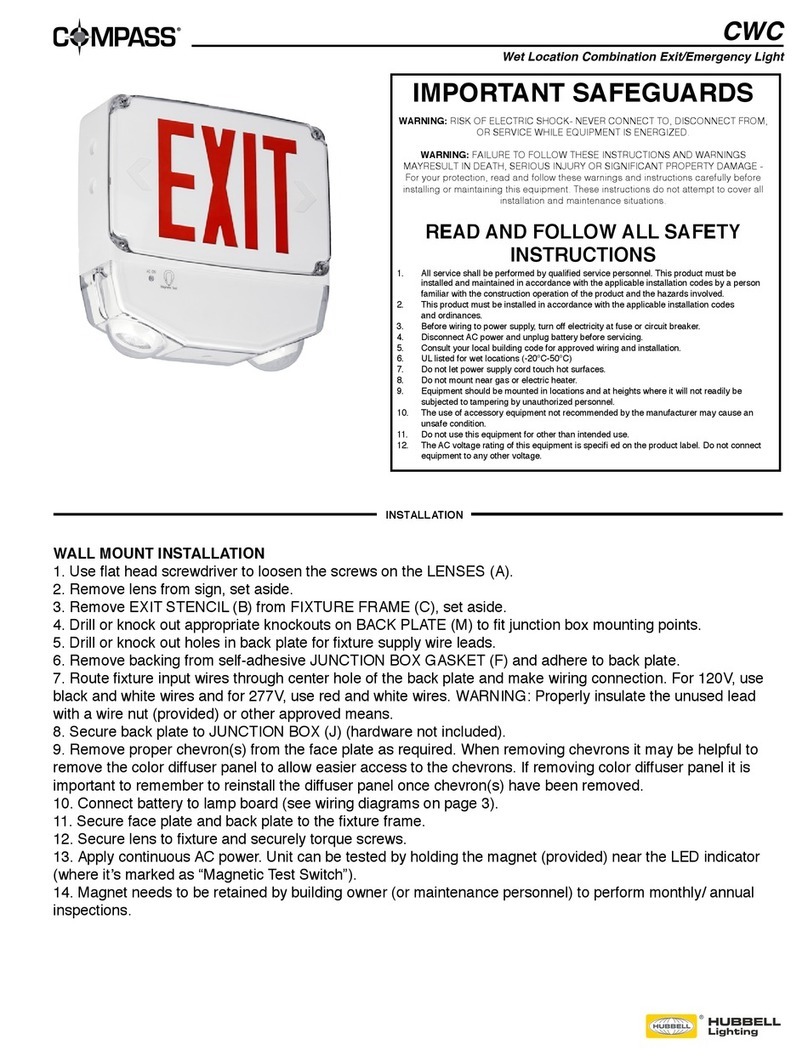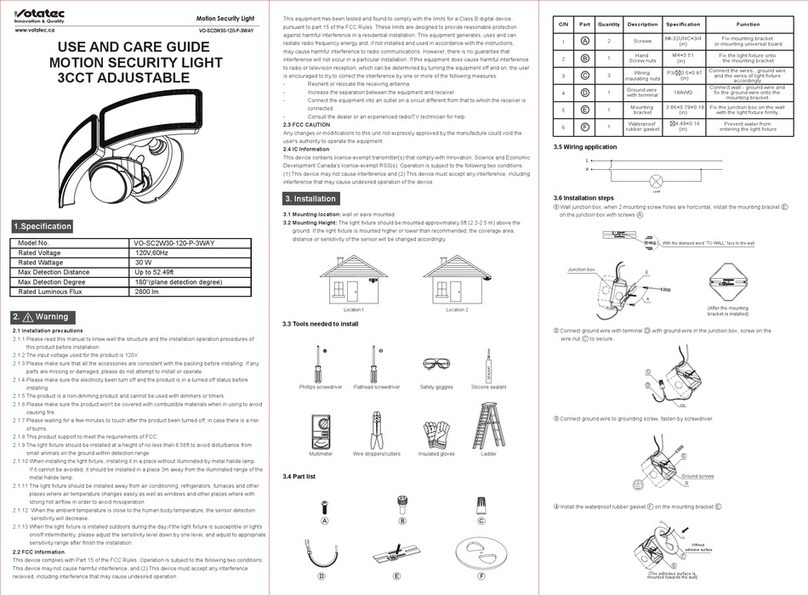NJD Electronics SPECTRE User manual

SPECTRE
FeaturesoftheSpectre
•1500Wdichroicfloodlight
•Temperaturecontrolledfancooling.
•Extrudedaluminiumcase
•Fittedwithbarndoorsasstandard
•Three500Whalogenlamps
•65536colours
•Builtindimmer
•ControlfromDMX,Midior0-10Vanalogue.
•2yearwarranty
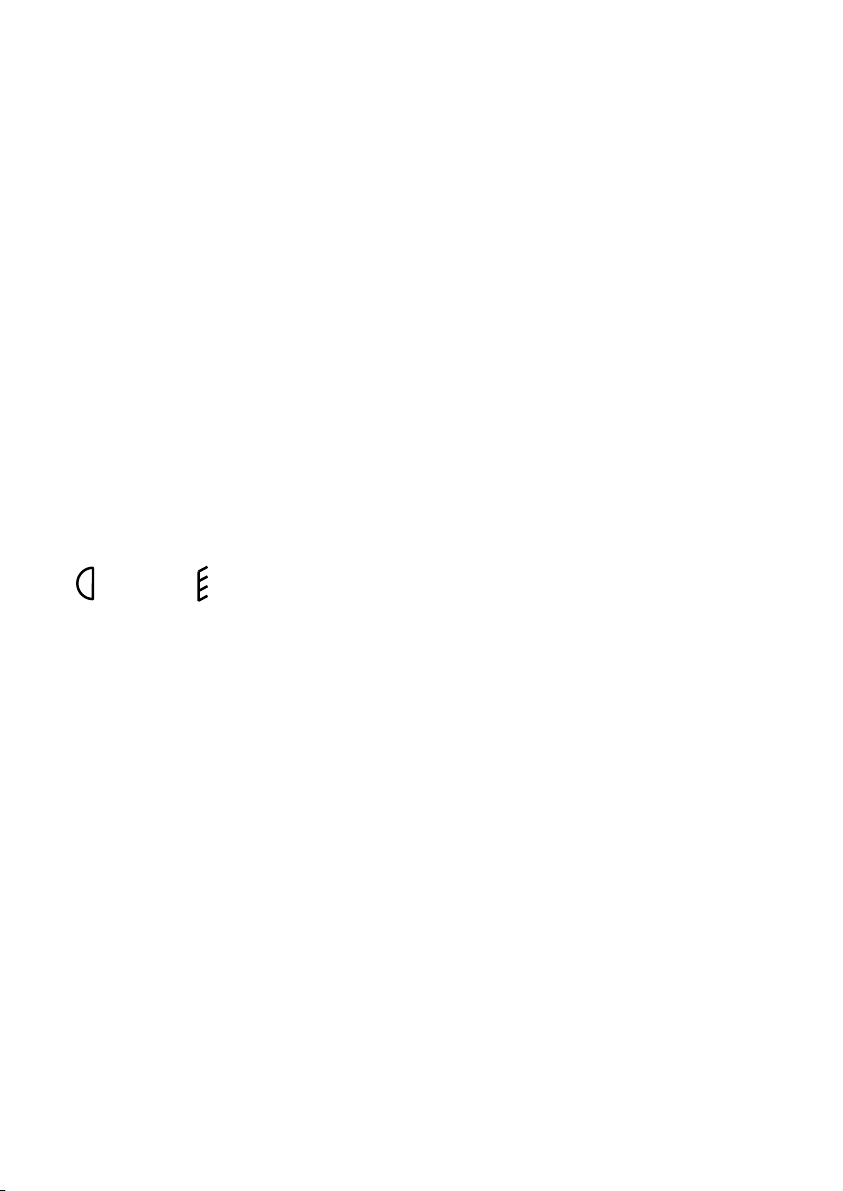
IMPORTANT
InstallerandUserspleasenote:
Theseinstructionsshouldbereadcarefullyandleftwith
theuseroftheproductforfuturereference.
Installation
TheSpectremustbeinstalledbyacompetentelectricianin
accordancewiththecurrentIEEwiringregulations.
FixtheSpectrewiththehangingbracketprovided.IftheSpectre
istobemountedwiththebracketbelowtheproduct,thenremove
thehandle,andre-assemblebeneaththeproduct.TheSpectre
mustbeinstalledthecorrectwayup.InstallingtheSpectreupside
downwillseriouslyaffectlamplife.
TocomplywithHealthandSafetylegislation,asafetychainmust
beemployed.Aloopisprovidedatthetopoftherearpanelfor
fixingthesafetychain.
ThissymbolmeansthattheSpectreshouldbe
mountedatleast0.8mfromanyobjectthatitis
illuminating.
Ensurethattherearenoobstructionstotheventilation,theair
intakesarearoundtheedgesofthecolour-filterframe,andhotair
isexhaustedthroughthefan.Alsoensurethatthereareno
readilyflammableitemsincontactwiththecase.
TheSpectreisonlyintendedforuseindoors.
ConnecttheSpectretothemainssupplyusingtheleadprovided.
•Brown=live
•Blue=neutral
•Green/yellow=earth.
•TheSpectremustbeearthed
Thesupplymustbefittedwithanisolatingswitch,orplugand
socket,andprotectedbyfuseorcircuitbreakerratedateither
10Aand16A.IftheSpectrecircuitisconnectedviaanMCBthen
itisrecommendedthatatime-delayMCBisused(Type3orType
CtoBS3871).Thiswillreducethepossibilityof"nuisancetripping"
duetothelargeinrushcurrentofthehalogenlamps.
ItisnotrecommendedthattheSpectreisconnectedtoa
switchingpack.
UserGuideSpectre
©N.J.D.Electronics1998-Page2-
0.8m

TheSpectremustnotbeconnectedtotheoutputofaDimming
pack.Thisisnotnecessary,astheSpectrecontainsitsown
dimmingcircuitry.
IfyouwishtousemorethanoneSpectre,wherethereisa
possibilityofallthreelampsbeingswitchedonatthesame
time(i.e.ifselecting"white"),thenmakesurethatyouhave
amainssupplyandconnectorscapableofhandlingthis
amountofcurrent.(6.5AforONESpectre,13AforTWO
Spectres)
Replacingthelamps
Inordertoreplacealamp,disconnectfromthemainssupply,and
unscrewthetwofixingknobsateithersideofthecolourfilter
plate.Thenremovethecolourfilterplateandreflectorassembly
bypullingforwards(thismaybequiteatightfit).Thelampsare
nowaccessible,andthefaultylampmaybereplacedbyanew
lamptypeA1/244.ThistypeoflamphasaGY9.5base,withone
largeandonesmallpin.Thisistoensurethatitisinsertedthe
correctwayround.Donottouchtheglassbulb.Holdthelampby
itsceramicbase,orwiththepaperpacketinwhichitissupplied.
Ifthebulbisaccidentallytouched,cleanitbeforeusewith
methylatedspirit,otherwiselamplifemaybereducedorthelamp
couldshatterduethedepositsofgreasefromtheskinreacting
withthequartzathightemperature.
Replacethecolourfilterandreflectorassembly.
Lamplife
Lamplifecanbeextendedbythefollowingtechniques:
1)Usethehighbrightness/extendedlifeswitch.Thisextendsthe
lamplifebyreducingthepowertothelamps.Thisslightlyreduces
thebrightness,butextendsthelifebyupto10times.
2)Operateatlessthanfullbrightness.
3)Ifflashingorchasingthelamps,useasoft-fadetypechase.
4)IfflashingorchasingtheSpectre,leavethefilamentslightly
illuminatedsothatitjustglowsred-hotsimilarinappearance
appearancetotheelementofanelectricfirewhentheSpectreis
off,bysettingthe"Brightness"slidertoabout3%insteadof
completelyoff.
(Whenchangingcolourrapidly,settingthesaturationsliderto
about3%willhavethesameeffect.Itwillhavenegligibleeffecton
UserGuideSpectre
©N.J.D.Electronics1998-Page3-

thecolour,butwillkeepallthelampsslightlyilluminated.
4)LeavetheSpectretocoolbeforemovingit.Filamentlampsare
mostvulnerabletofailurejustafterswitchingoff.
Theexpectedlamplifeatvarioussettingsofthedimmerare
shownbelow.
SettingPowerBrightnessLampLife
0%0W0%* *
25%62.5W1.5%* *
50%150W12.5%204000*
75%320W42%150011000
100%500W100%50350
*Atpowersettingsthislow,thelamplifewillbedeterminedby
otherfactorsthanthepowerconsumedbythelamp,suchas
switchingonandoffrepeatedly,ormechanicaldamage.The
settingsshownabovehavebeenchosenafterextensiveresearch
andtestingtoproduceacontrolthatappearslineartotheeye.
Replacingthefuse
Thereisasmallpossibilitythatthefusemayblowwhenalamp
fails.(Thisiscausedbythefilamentofthefailinglampproducinga
shortcircuitasitfallsapart)Thefuseislocatedinadrawer
beneaththemainsinputconnector.Replacewithanotherfuse
typeF10AHBC.(10AQuick-blow,highbreakingcapacity
5x20mm)Ifthenewfusefailsconsultadealer.
Cleaning
TheSpectreshouldbecleanedperiodicallyasdustwilltendto
obstructthefan,andimpairtheventilationsystem.Cleanthe
dichroicfilterswithasoftlint-freeclothusingalcoholorhi-fi
cleaningfluid
UserGuideSpectre
©N.J.D.Electronics1998-Page4-
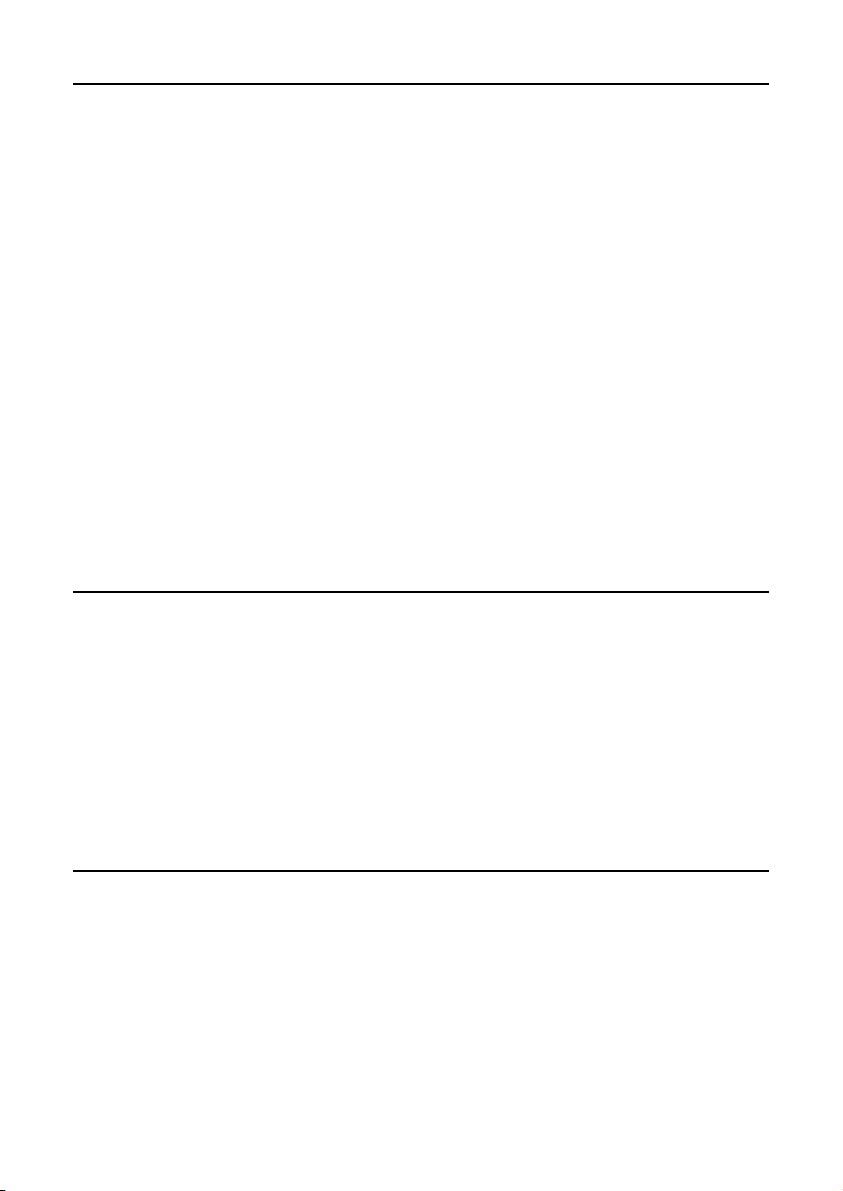
Operation
TheSpectreisafloodlight,anddoesnotproduceafocusedbeam
oflight.Aimthelanterninordertogetthebestillumination.The
barndoorsmaybeusedtocontrollightspillattheedgesofthe
areatobeilluminated,butshouldbeusedwithcare,asmultiple-
colouredshadowswillresultwhenmorethanonelampis
illuminated.
TheSpectremustnotbeoperatedwiththebarndoorscompletely
closed,asthiswillresultinanobstructiontotheventilation
system,andwilloverheatthebarndoors.
DonotplacecolouredgelsinfrontoftheSpectre.Thedichroic
filtersmustnotbereplacedbycolourgels.
Itisrecommendedthatallfourbarn-doorsareclosedwhenthe
productistobetransported,inordertoprotectthedichroic
filters,whichareexpensivetoreplace.
Thefanisoperatedbyatemperaturesensingcircuit,and
switchesonwhenthetemperatureexceeds50°Candoffwhenit
fallsbelow40°C
Control
ForDMXoperationseepage6
ForoperationfromtheSFC1DMXremotecontrollersee
page9
ForChromaHXemulationseepage13
(UseChromaHXemulationifrunningfromanIQ-MX80orIQ-
MX60controller)
ForMIDIoperationseepage9
For0-10Vanalogueoperationseepage12
UserGuideSpectre
©N.J.D.Electronics1998-Page5-

DMXoperation
Connectingthedataleads.
Thespectreisprovidedwith5-pinXLRconnectorsfortheDMX.
Data+isonpin3andData-onpin2.Pin1isearth.Connecta
leadfromtheDMXcontrollertoDMXinonthefirstlantern.
ConnectaDMXleadfromDMXoutonthefirstlanterntoDMXin
onthesecond,fromDMXoutonthesecondtoDMXinonthe
third,andsoon.
IftheSpectreistheLASTlanterninthechain,thenitis
necessaryto"terminate"theDMXline.Thisisdonebyplugginga
"terminator"intothe(otherwiseunused)DMXoutsocketofthe
lastlantern.A"terminator"isaXLRplugwitha120Wresistor
betweenpins2and3.
TheLEDlightsredwhentheSpectreisswitchedonandchanges
toyellowwhenitreceivesavalidDMXsignal.
SettingtheDILswitches
TherearetwoDMXmodesavailable:
MX90modeand3-channelmode
MX90mode.
Thisreferstothenew8-channelprotocolwhichwillbe
incorporatedintoallnewNJDluminairesandcontrollers.Select
MX90modeifyouareusinganMX90-compatiblecontroller,or
theSFC1DMXremotecontroller,orifyouareusingaMerlinor
otherDMXlightingcontroldeskandwishtoaccessfeaturessuch
asflashingorcolourscrolling.Setboth"mode"switchesOFF.
NJD'sMX90protocoluses8DMXchannelsforeveryproduct.
Theallocationofthechannelsisconsistentthroughoutall
productscomplyingwiththeprotocol.Thisprotocolwillbeusedon
allfutureproductsandcontrollers.
Thechannelsare:
Channel1:x-position(pan)ordishrotation
Channel2:y-position(tilt)
Channel3:colour(pluscolourscrolling)
Channel4:goboorcoloursaturation
Channel5:speed
Channel6:strobe/blackout
Channel7:goborotation
Channel8:brightness.
UserGuideSpectre
©N.J.D.Electronics1998-Page6-
MODE
MODE
2
4
8
16
32
64
128
256
DMX ADDRESS
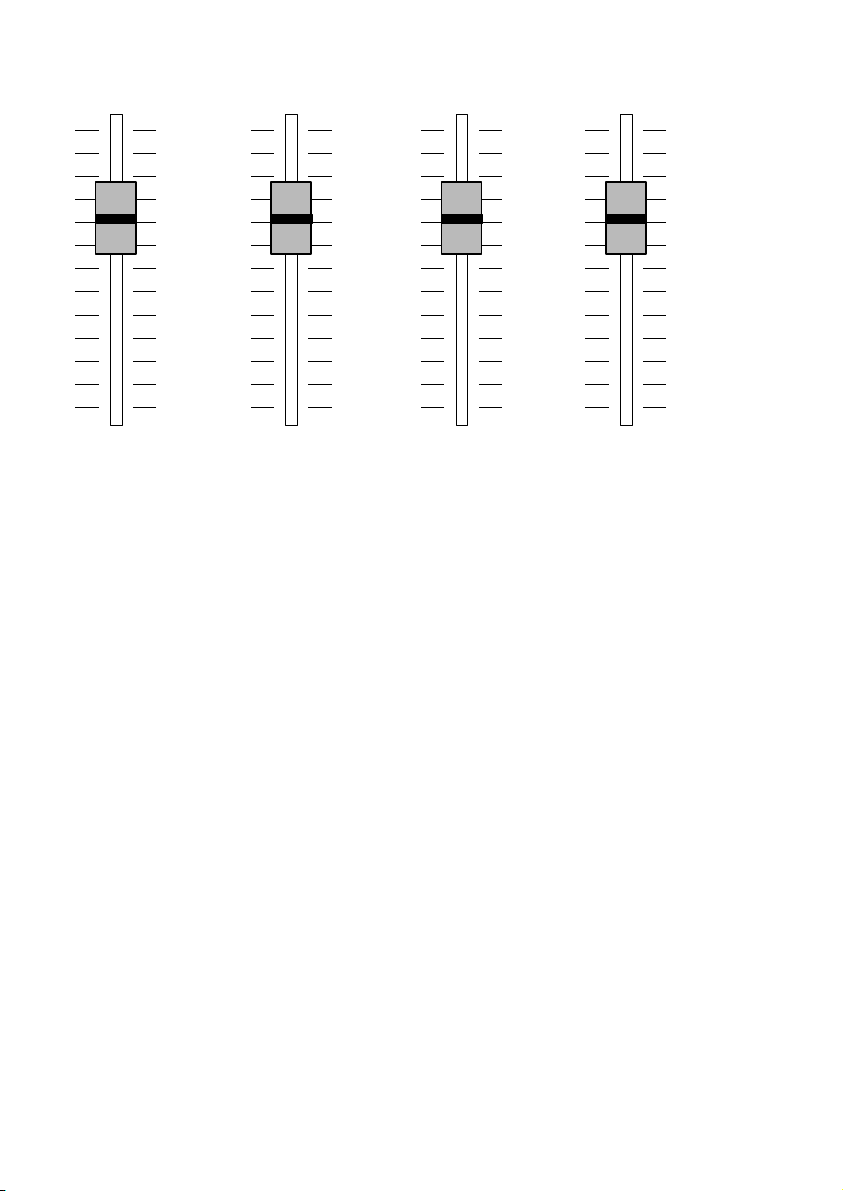
OntheSpectreonlythechannelsmarkedinboldareused(the
third,fourth,sixthandeighthabovetheDMXaddresssetonthe
DILswitches)
ThismodecanbeusedfromacontrollersuchastheMerlin,in
ordertoaccesstheautomaticcolourscrollingandflashing.
Alternatively,theDMX3-channelmode(seepage8)usesfewer
channels,andifflashingorcolourscrollingwererequired,itcould
bewrittenasaprogramintheMerlin.
Thecolouriscontinuouslyvariable:forexample,orangewillbe
foundmid-waybetweenredandyellow,andpurplebetweenblue
andmagenta.
Thesaturationcontrolallowseverypastelshadebetweenthe
deepestpossiblecolour("fullysaturated")andwhitetobe
selected.
TosetuptheSpectre,setthesaturationcontroltozero,thenset
thebrightnesstothelevelrequired,andthensetthecolour.Ifa
palershadeofthecolourisrequired,increasethesaturation
controlasrequired.
Ifoperatingfromacontroller,refertotheinstructionssupplied
withthecontrollerregardinghowtosettheaddressswitches.
Thefollowinginformationmaybeuseful.
UserGuideSpectre
©N.J.D.Electronics1998-Page7-
0%
10%
20%
30%
40%
50%
60%
70%
80%
90%
100%
100%
90%
80%
70%
60%
50%
40%
30%
20%
10%
0%
BrightnessColour Saturation
red
yellow
green
cyan
blue
magenta
scroll
pink
white
OFF
ON
10Hz
0.5Hz
1Hz
2Hz
3Hz
5Hz
7Hz
Strobe

Lanternnumbersare8DMXaddressesapart.
LanternDMXSwitcheson
numberaddress(allotherswitchesoff)
1 1 none
2 9 8
3 1716
4 258,16
5 3332
6 4132,8
7 4932,16
8 5732,16,8
9 6564
107364,8
118164,16
128964,16,8
139764,32
1410564,32,8
1511364,32,16
1612164,32,16,8
DMX3-channelmode
DMXmodeallowstheSpectretobe
controlledfromageneral-purposeDMX
controllersuchastheMerlinusingthe
leastnumberofchannels.Setthemode
switchesOFF-ONforDMXmode.
UserGuideSpectre
©N.J.D.Electronics1998-Page8-
MODE
MODE
2
4
8
16
32
64
128
256
DMX ADDRESS
red
magenta
blue
cyan
green
yellow
red
0%
10%
20%
30%
40%
50%
60%
70%
80%
90%
100%
100%
90%
80%
70%
60%
50%
40%
30%
20%
10%
0%
Brightness Colour Saturation
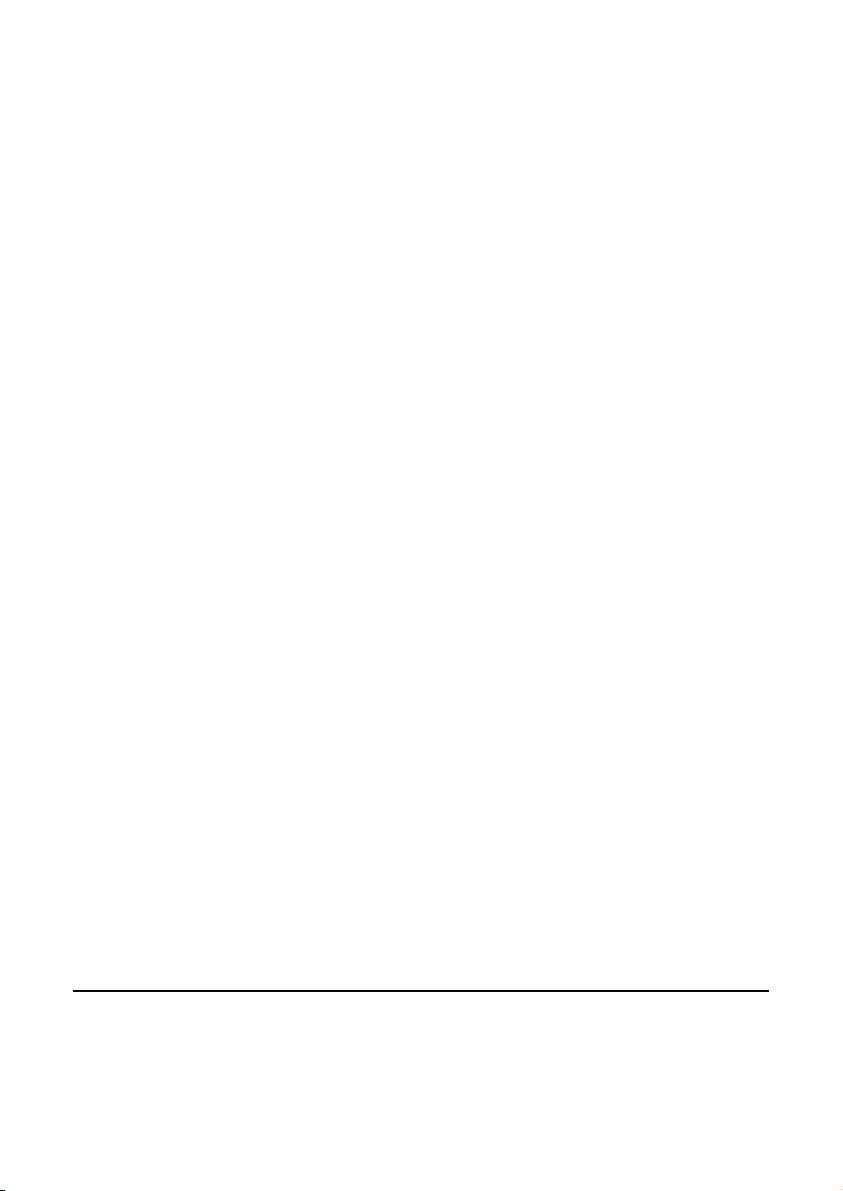
TosetaDMXaddress,addupthenumbersofalltheswitches
thatareONandadd1togivetheDMXaddress.Forinstanceto
setDMXaddress41,setswitch32onandswitch8on,andall
otherswitchesoff:32+8+1=41.
TheBrightnesswillthenbecontrolledbyDMXChannel42
TheColourwillthenbecontrolledbyDMXChannel43
TheSaturationwillthenbecontrolledbyDMXChannel44
In3-channelmode,theslidersoperatetheSpectreasfollows:
Thecolouriscontinuouslyvariable:forexample,orangewillbe
foundmid-waybetweenredandyellow,andpurplebetweenblue
andmagenta.
Thesaturationcontrolallowseverypastelshadebetweenthe
deepestpossiblecolour("fullysaturated")andwhitetobe
selected.
TosetuptheSpectre,setthesaturationcontroltozero,thenset
thebrightnesstothelevelrequired,andthensetthecolour.Ifa
palershadeofthecolourisrequired,increasethesaturation
controlasrequired.
DMXremotecontrol(SFC2).
ConnecttheDMXremotecontrolunittotheSpectreusingan
RJ11lead.IfcontrollingmorethanoneSpectre,then
connectusing5-pinXLRconnectors:ConnectaDMXleadfrom
DMXoutonthefirstlantern(theonewiththeremotecontrol
connected)toDMXinonthesecond,fromDMXoutonthe
secondtoDMXinonthethird,andsoon.Aterminatorisnot
necessary,butmaybefitted.
SettheDILswitchesasfollows:(SetbothMODEswitchesoff)
LanternDMXSwitcheson
numberaddress(allotherswitchesoff)
1 1 none
2 9 8
3 1716
4 258,16
UserGuideSpectre
©N.J.D.Electronics1998-Page9-

MIDI
TheSpectreisprovidedwithMidiinandMidithroughconnectors.
ItcanbeconnectedtoothermidiequipmentusingstandardMidi
leads.WhentheSpectreisswitchedontheledwilllightred,and
whenitreceivesavalidmidicommanditwillflashyellow.
MIDI
WhenchangingfromDMXoperationto
Midioperation,aftersettingtheMODE
switches,turnthemainspoweroff,wait
tenseconds,andturnthepowerbackon
again.BothmodeswitchesshouldbeONforMidioperation.
Tosetthechannelandcontrollernumber,thefunctionoftheDMX
addressswitchesischanged,andareusedasshown.The
spectremaybeusedonanyMidichannelfrom9to16,andon
anygroupoffourcontrollers.SettheMidichannelasfollows:
MidiChannelChannelSwitcheson
(allotherchannelswitchesoff)
9 None
101
112
122,1
134
144,1
154,2
164,2,1
(Addupthenumbersoftheswitches,andaddninetogettheMidi
Channel)
SettheMidicontrollernumberasfollows
ControllernumberControllerSwitcheson
(allothercontrollerswitchesoff)
0-3None
4-74
8-118
12-158,4
16-1916
20-2316,4
24-2716,8
UserGuideSpectre
©N.J.D.Electronics1998-Page10-
MODE
MODE
1 2 4 6432168
4
Channel Controller
Number Number

28-3116,8,4
32-3532
36-3932,4
40-4332,8
44-4732,8,4
48-5132,16
52-5532,16,4
56-5932,16,8
60-6332,16,8,4
64-6764
68-7164,4
72-7564,8
76-7964,8,4
80-8364,16
85-8764,16,4
88-9164,16,8
92-9564,16,8,4
96-9964,32,
100-10364,32,4
104-10764,32,8
108-11164,32,8,4
112-11564,32,16
116-11964,32,16,4
120-12364,32,16,8
124-12764,32,16,8,4
(Addupthenumbersoftheswitchesthatareon,andaddoneto
getthefirstcontrollernumber)
BecausetheswitchesrequiredifferentfunctionstosettheMidi
channelandcontrollernumber,alwaysrefertothedrawingabove,
notthedrawingontheproductlabel.
TheSpectrecanbecontrolleddirectlyfromMIDIusingfourMidi-
controllers.TheMidichannelusedandthecontrollernumbersare
setontheDILswitches.
Thefourcontrollersoperateasfollows;
Controller48:Faderate
Controller49:Brightness
Controller50:Colour
UserGuideSpectre
©N.J.D.Electronics1998-Page11-
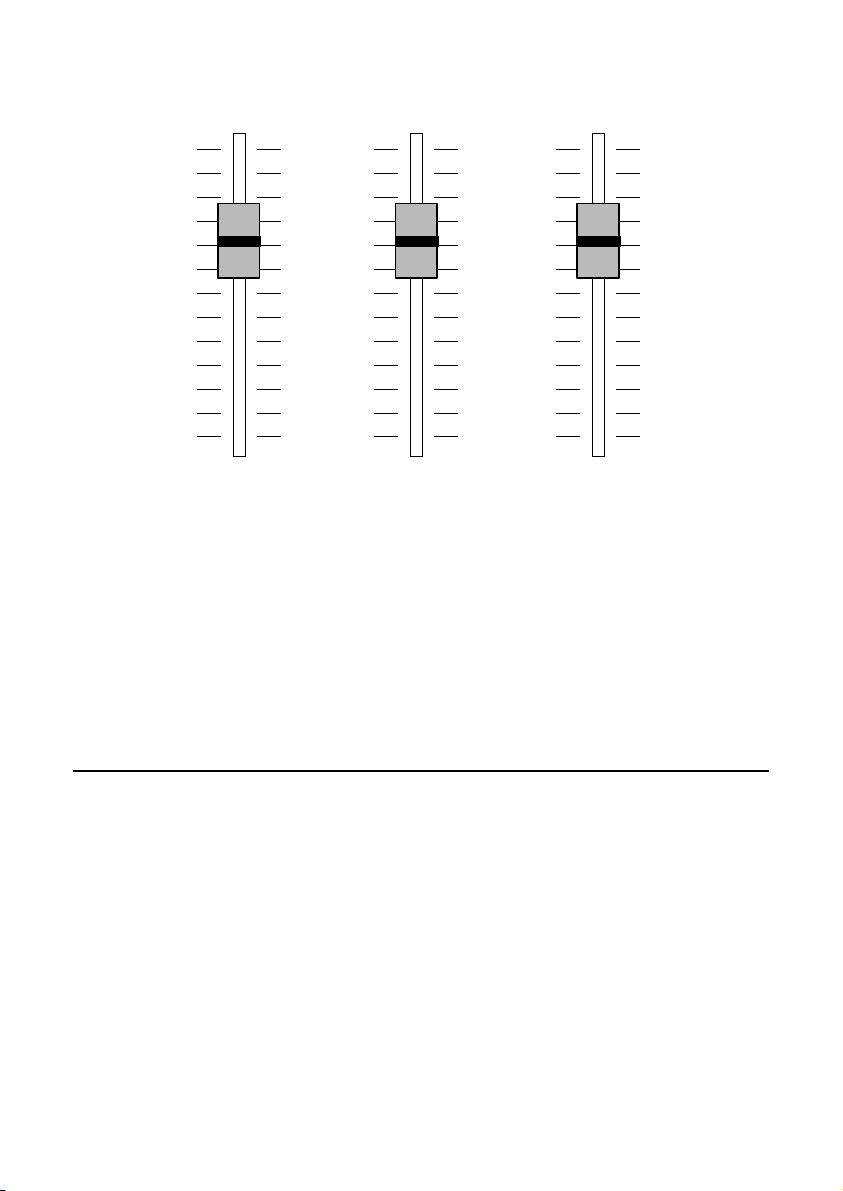
Controller51:Saturation.
Faderate
SettingController48to0selectsaninstantaneouschangewhen
eitherthebrightness,colourorsaturationarealtered.Setting
controller48to127willinstructtheSpectretofadegradually
fromitspresentsettingstothenewsettingswhenbrightness,
colourorsaturationarealtered.
Intermediatevaluessetfaderatesoflessthan30seconds.
Theoperationoftheotherthreecontrollersisshownbelow.
ItisassumedfortheprecedingexamplesthattheSpectreisset
toMidiChannel16andcontrollernumber48.
0-10Vanalogueoperation
Threechannelsfroma0-10Vanaloguecontrollermaybe
connectedtothe7-pinDINsocket.Anunregulated+15Vsupplyis
providedonpins6and7toruncontrollerssuchastheNJD
Fade-4.(Connecttoeitherpin6orpin7)Forashortcablerun
(lessthan5m),use6-corecablesuchastelephoneorburglar-
alarmcable.Forlongercables,useoverall-screenedcable.
Whenusinganaloguecontrol,itispossibletocontrolmorethan
oneSpectre,bylinkingtheSpectrestogetherusingDMX.Ifthisis
required,connectaDMXleadfromtheDMXoutsocketonthe
firstSpectre(theonewhichhastheanalogueinputsconnected)to
theDMXinsocketonthesecond,andfromtheDMXoutsocket
UserGuideSpectre
©N.J.D.Electronics1998-Page12-
red
magenta
blue
cyan
green
yellow
red
0%
10%
20%
30%
40%
50%
60%
70%
80%
90%
100%
100%
90%
80%
70%
60%
50%
40%
30%
20%
10%
0%
Brightness Colour Saturation
0
16
32
48
64
80
96
112
127
Midi Data

onthesecondSpectretotheDMXinsocketonthethird,andso
on.Theunitwiththeanalogueinputsconnectediscalledthe
MASTER,andtheotherunitsarecalledSLAVES.
SettingtheDILswitches
Forsingleoperation,settheMODEswitchesOFFandallother
switchesONasshownontherearlabel.
IfcontrollinganumberofSpectresfromoneanalogueinput
byconnectingthemtogetherusingaDMXleadasdescribed
above,settheDILswitchesontheMASTERasshownonthelabel
(bothmodeswitchesOFF,alladdressswitchesON,andsetthe
DILswitchesontheSLAVESasfollows:
ModeswitchesAddressswitches
MasterOFF-OFFAllON
Slave#1OFF-ON8on(allothersOFF)
Slave#2OFF-ON16on(allothersOFF)
Slave#3OFF-ON16,8on(allothersOFF)
The0-10VinputsoperatetheSpectreasfollows:
Thecolouriscontinuouslyvariable:forexample,orangewillbe
foundmid-waybetweenredandyellow,andpurplebetweenblue
andmagenta.
Thesaturationcontrolallowseverypastelshadebetweenthe
deepestpossiblecolour("fullysaturated")andwhitetobe
selected.
UserGuideSpectre
©N.J.D.Electronics1998-Page13-
red
magenta
blue
cyan
green
yellow
red
0%
10%
20%
30%
40%
50%
60%
70%
80%
90%
100%
100%
90%
80%
70%
60%
50%
40%
30%
20%
10%
0%
Brightness Colour Saturation

TosetuptheSpectre,setthesaturationcontroltozero,thenset
thebrightnesstothelevelrequired,andthensetthecolour.Ifa
palershadeofthecolourisrequired,increasethesaturation
controlasrequired.
ChromaHXEmulationmode.
InthismodetheSpectrewillemulatetheChromaHX,allowingit
tobemixedwiththeChromaHXinaninstallation,providinga
floodlightingeffectinidenticalcolourwhentheChromaHX
producesaspotlighteffect.(Splitcoloursarenotavailableonthe
Spectre).Chromamodeisthemostsuitablewhenusingwiththe
IQ-MX60andIQ-MX80controllers.SetthemodeswitchesON-
OFFforChromamode.
Settingtheaddressswitches.
LanternDMXSwitcheson
numberaddress(allotherswitchesoff)
1 1 none
2 9 8
3 1716
4 258,16
5 3332
6 4132,8
7 4932,16
8 5732,16,8
9 6564
107364,8
118164,16
128964,16,8
139764,32
1410564,32,8
1511364,32,16
1612164,32,16,8
OperationfromtheIQ-MX80(orIQ-MX60)
IfoperatingfromtheIQ-MX80controller,usetheChromamode.
Thecolourpadswilloperate,andtheverticalmovementofthe
JoystickwillcontroltheBrightness.(Itisalsopossibletousethe
DMX3-channelmode,althoughthecolourswillnotmatchthose
printedonthepanel.Inthismode,thegoboselectionscanbe
usedtosetthesaturationofthecolour)
UserGuideSpectre
©N.J.D.Electronics1998-Page14-

TechnicalSpecification.
Dimensions:250mmx250mmx245mm
Weight:5.2kg
Lamps:3xA1/244(230V500W)
LampLife:50hoursat240VAC
100hoursat230VAC
Colours:Red:(0.700,0.296)
Green:(0.246,0.686)
Blue:(0.128,0.153)
andallintermediateshades
PowerSupply:230VAC50Hz
Power:1500W(alllampsilluminated)
Current:6.5Arms.(alllampsilluminated)
Powerfactor:cosf=1.000
(TheSpectreisaresistiveload)
Switch-onSurge:30Ampsfor60ms
(allthreelampsswitchedatthesame
time,0.4Wmainssourceimpedance)
Beamspread:56°(to50%brightness).
(1mwideat1mdistance)
Beamintensity:2200candelaperchannel.
DMXinput/output:complieswith
DMX512(1990)4µsecprotocol
Connectors:5-pinXLR
Data+:Pin3
Data-:Pin2
Earth:Pin1
+12Vsupply:Pin5
Analogueinputvoltage:0-10V
Analogueinputimpedance:44kW
Analogueconnector:7-pinDIN
Channel1:pin3
Channel2:pin5
Channel3:pin4
Channel4:pin1
0V(ground):pin2
Standards
TheSpectrecomplieswithElectricalSafetyStandardEN60598
Parts1and2-17(1997),andElectromagneticCompatibility
StandardEN55015.
UserGuideSpectre
©N.J.D.Electronics1998-Page15-

Guarantee
Thisproductisguaranteedforaperiodof24monthsagainst
faultycomponentsormanufacture(excludingfusesand
lamps)fromthedateofmanufacture.Uponproofof
purchase,NJDshall,atitsownoption,repairorreplacethe
defectiveitematnocosttothepurchaser.
Thisguaranteeiscontingentupontheproperuseofthe
productintheapplicationforwhichitisintendedanddoes
notcoverproductsthathavebeenmodified,subjectedto
unusualphysicalconditions,orelectricalconditionsoutside
itsspecification,ordamagedinanyway.
Thisguaranteeislimitedtotheproductonlyanddoesnot
covercarriagecosts,installationcostsortravelexpenses.
Yourstatutoryrightsarenotaffected.
Intheeventofanyproblemswiththisproductcontactthe
retailerfromwhichitwaspurchasedfortechnical
assistance,ore-mailtechnical@njd.co.uk
NJDProductsaredistributedby:
ElectrovisionLtd.,
LancotsLane,
SuttonOak,
St.Helens,
Merseyside,
England.
WA93EX
Telephone:+441744745000
Fax:+441744745002
E-mail:sales@electrovision.co.uk
©CopyrightN.J.D.Electronics.
Neitherthewholenoranypartoftheinformationcontainedin,
northeproductdescribedinthisUserGuidemaybeadapted,
copiedorreproducedinanyformexceptwiththepriorwritten
approvalofN.J.D.Electronics.
Websites:
www.njd.co.uk
www.electrovision.co.uk
Table of contents
Other NJD Electronics Lighting Equipment manuals
Popular Lighting Equipment manuals by other brands
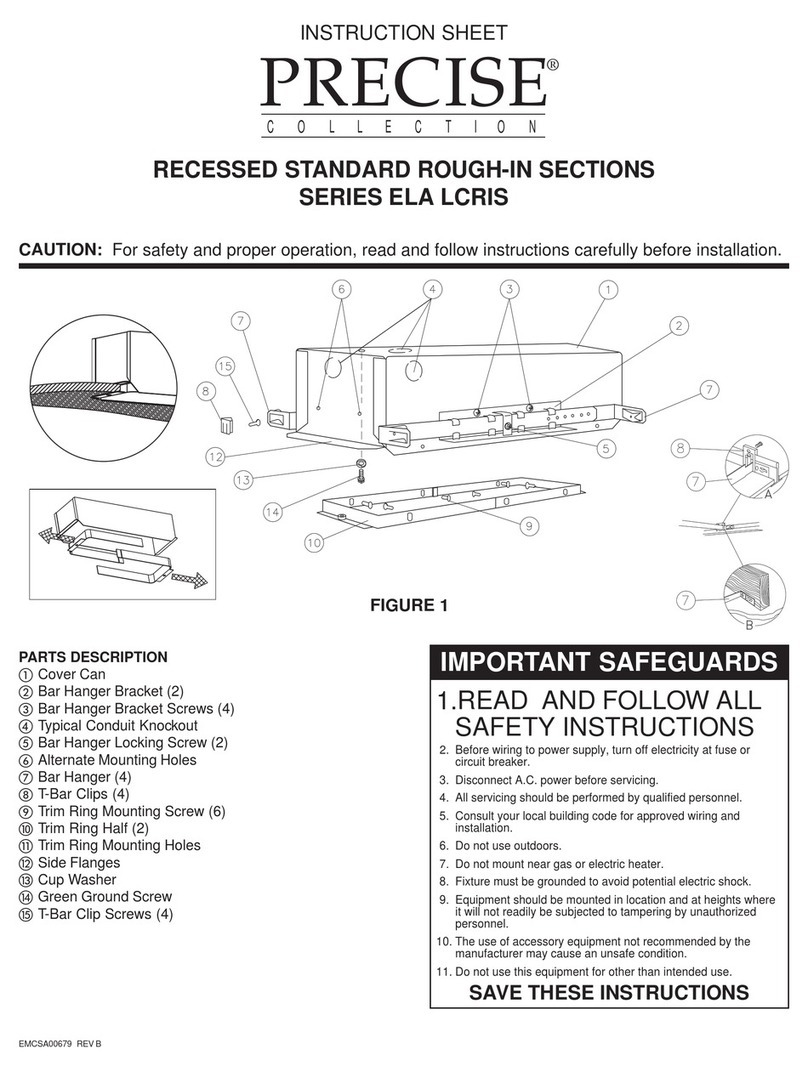
Lithonia Lighting
Lithonia Lighting PreCise ELA LCRIS Series instruction sheet
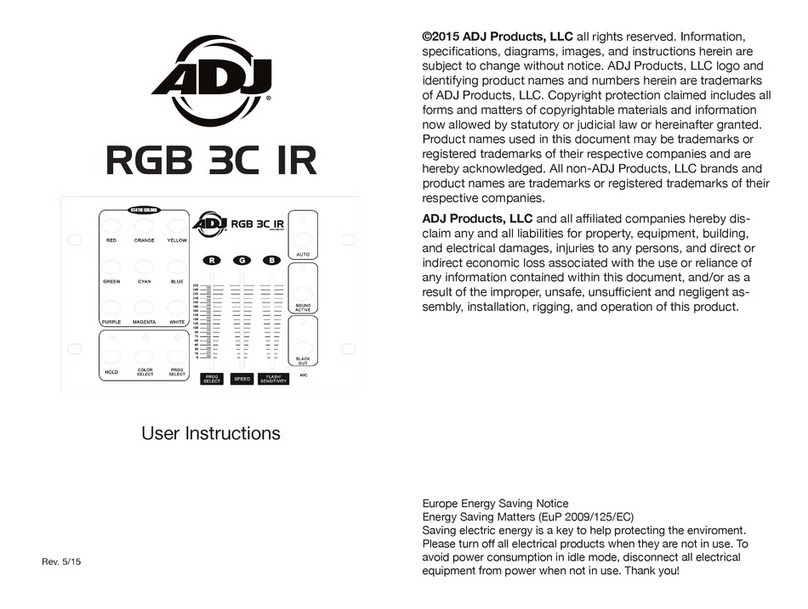
ADJ
ADJ RGB 3C IR User instructions

Strand Lighting
Strand Lighting Contact Power Pack Installation & operation guide

RZB
RZB MWEB user guide

Metz
Metz mecastudio BL-200 operating instructions

IMMAX
IMMAX NEO LITE 07908L quick start guide