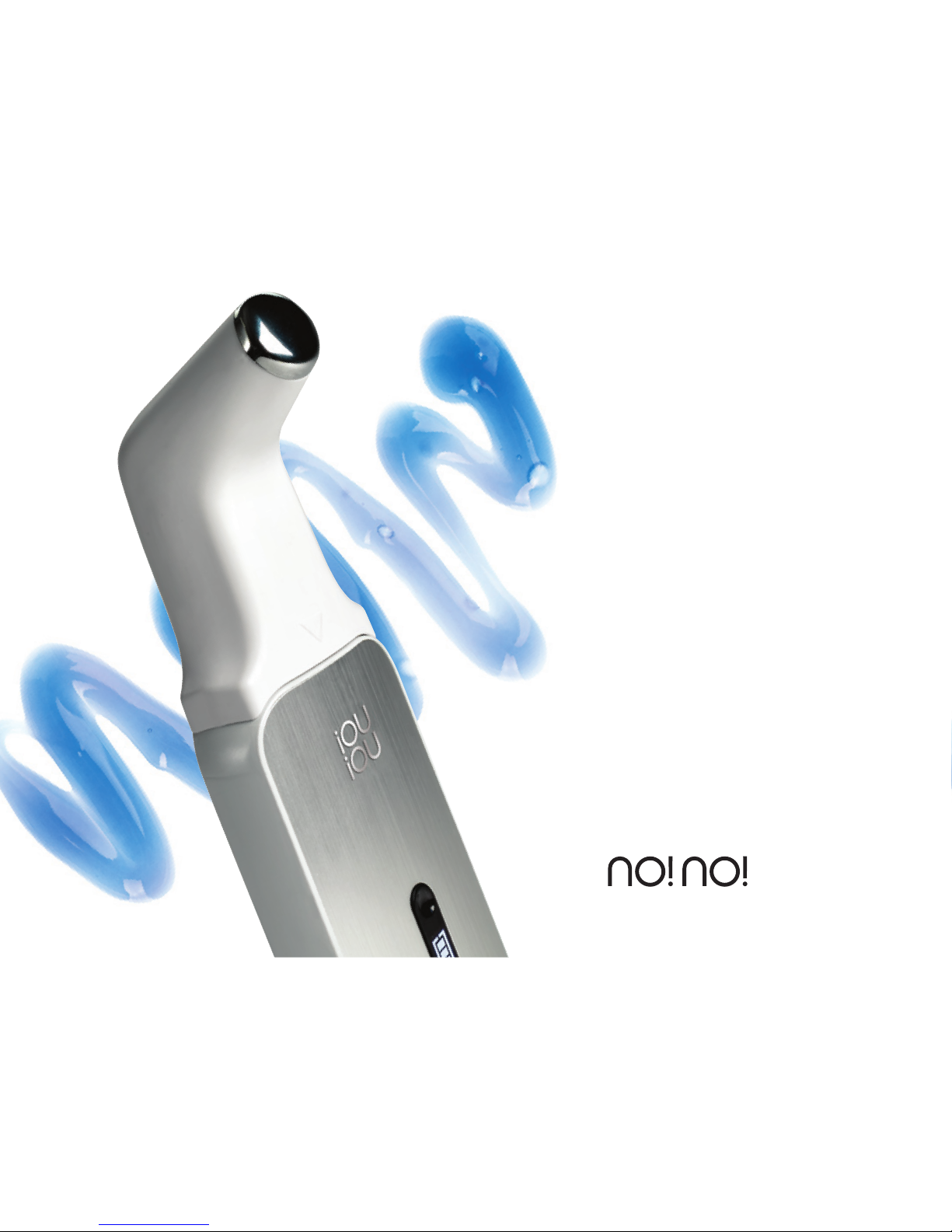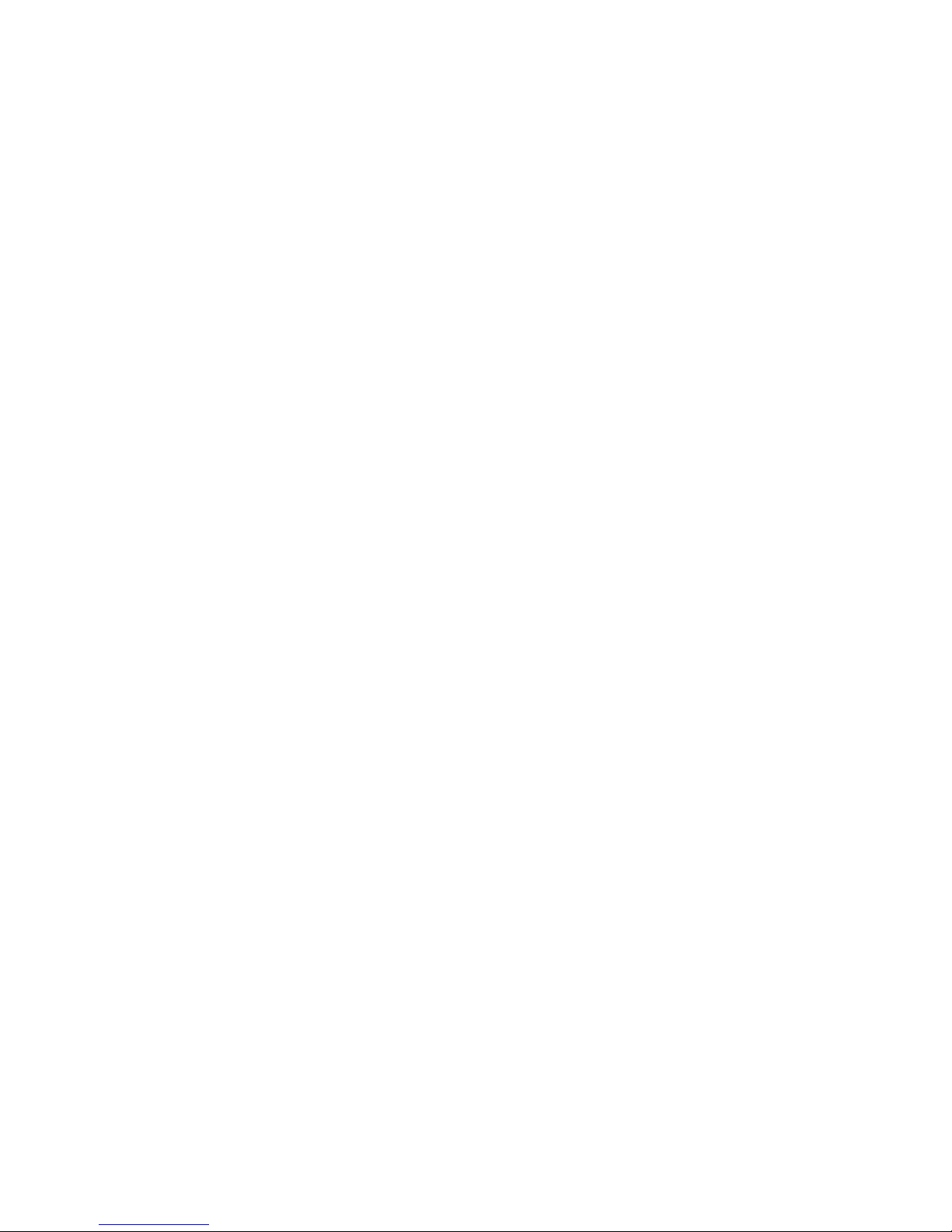>If you have any skin condition other than those listed above, please
consult your doctor before using the MicroMassage.
>Do not place or store MicroMassage near water, liquids, the sink or bathtub.
>This device can be used by children ages 8 years and above and
persons with reduced physical, sensory or mental capabilities or lack
of experience and knowledge if they are supervised/instructed and
understand the hazards involved. Children should not play with the
device. Cleaning and user maintenance shall not be done by children,
unless they are older than 8 and supervised. Keep the appliance and
charger out of reach of children under 8 years.
>Not intended for animals.
>Do not open the outer casing of the device. This might harm the
MicroMassage and will void any warranty.
>Keep the appliance dry.