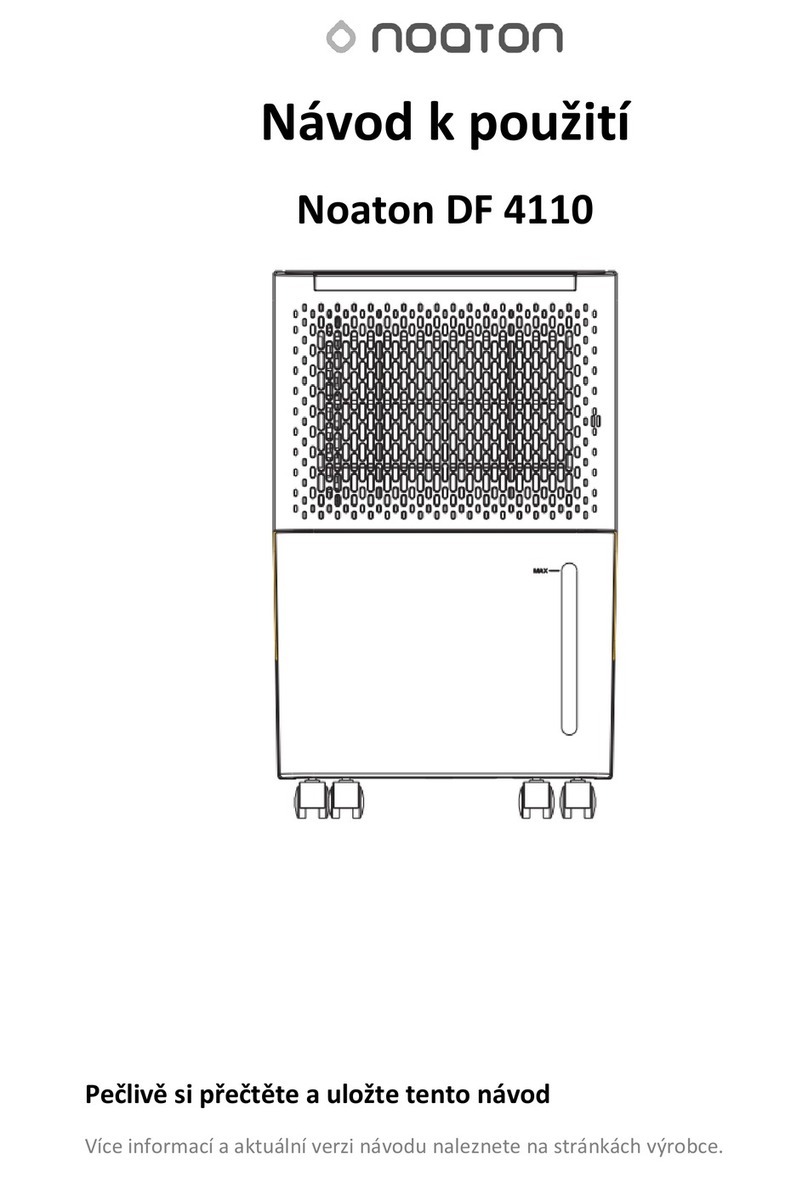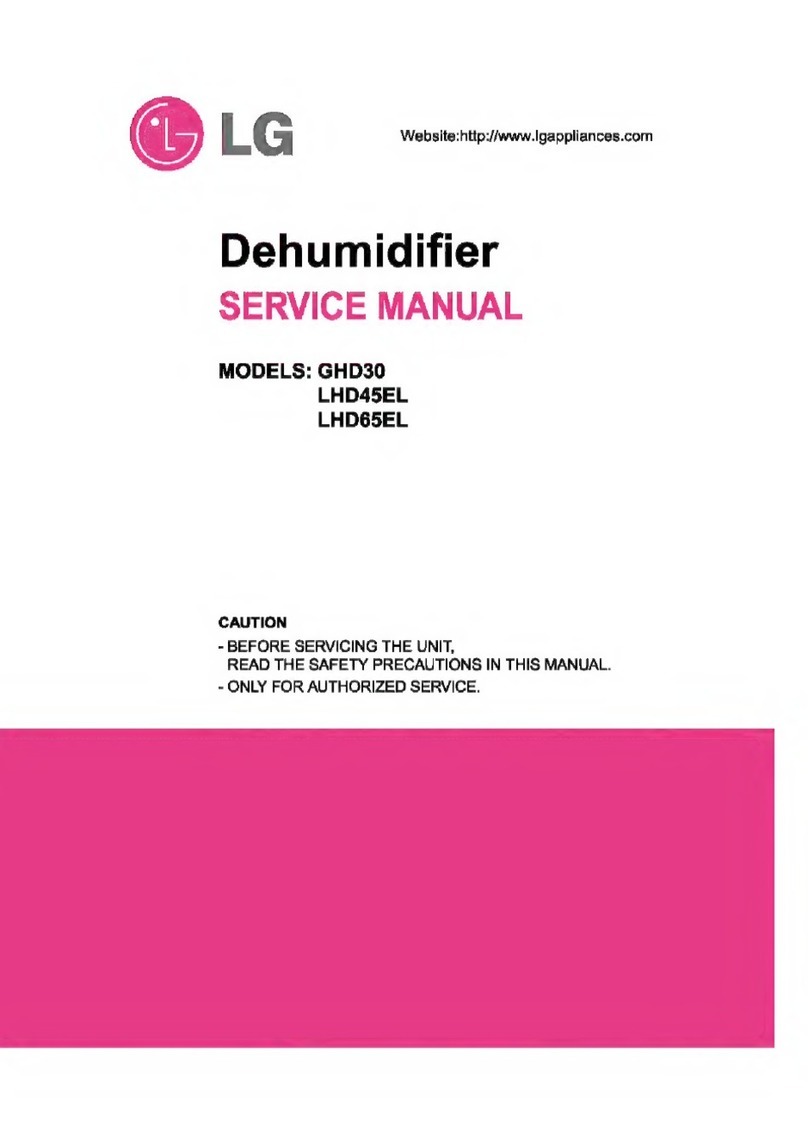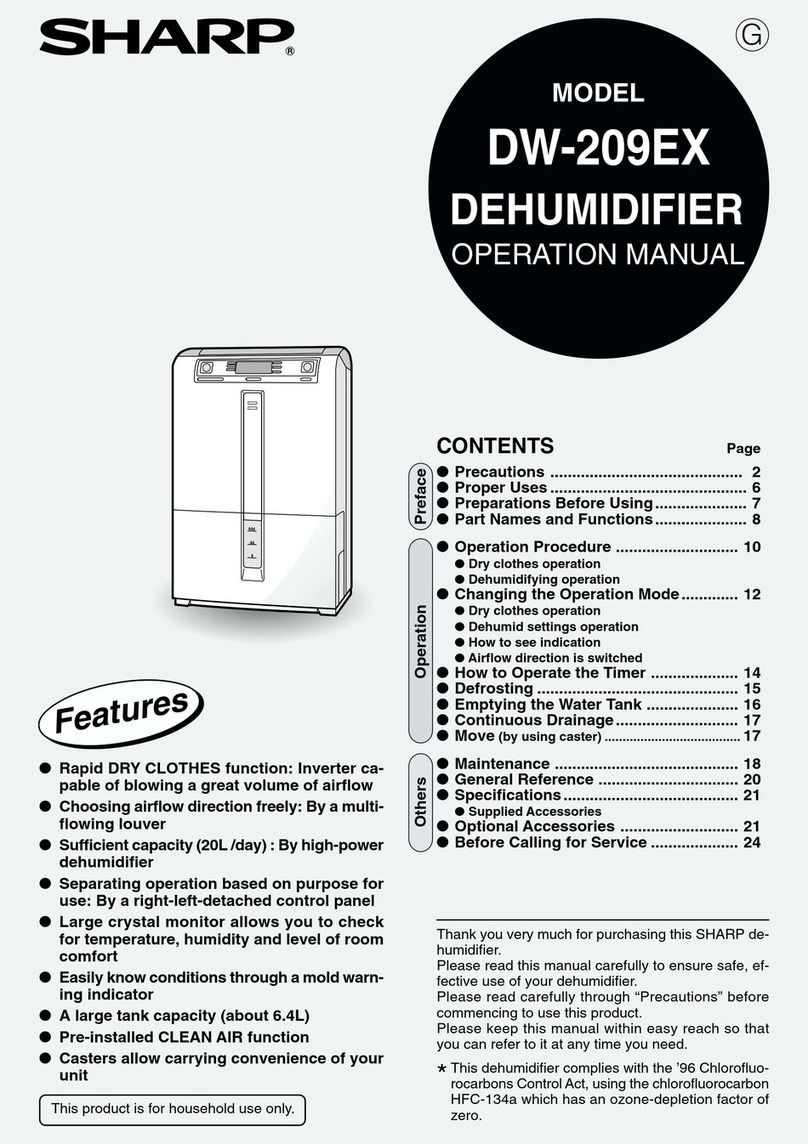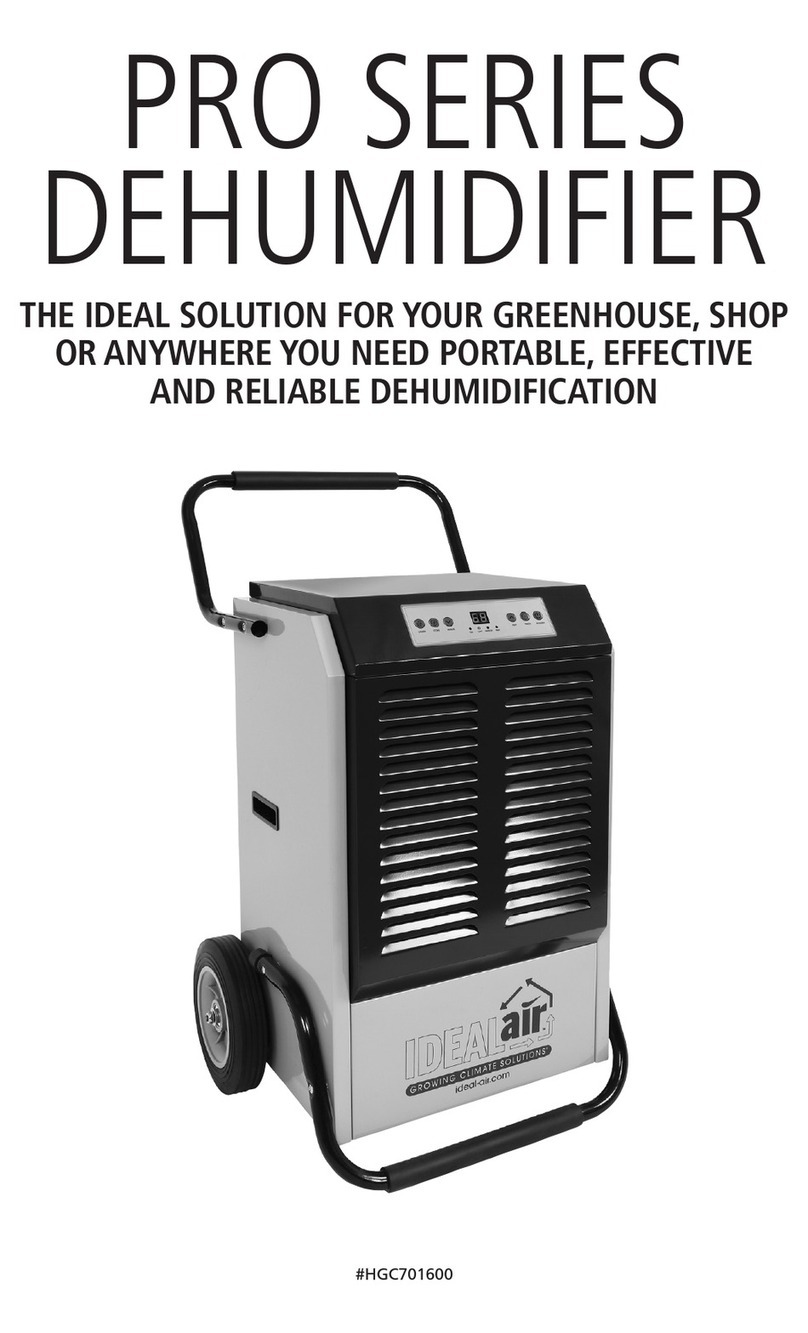Noaton DF 4114 User manual

INSTRUCTION MANUAL
Noaton DF 4114
Please keep this manual carefully for further reference!
Thank you for selecting our super quality dehumidifier. Please be sure to
read this manual carefully before using it. Any questions, please contact
the professional service for help. Keep the manual for future reference.

The dehumidifier will remove excess moisture from the air, creating a
comfortable environment for your home and Office. Its compact design allows
you to easily move it to every room.
CONTENTS
CONTENTS...................................................................................1
COUTIONS....................................................................................2
PERFORMANCE........................................................................... 3
TECHNICAL PARAMETER...............................................................4
APPERANCE. ................................................................................5
OPERATIONS ......................................................................................6

MAINTENANCE ..............................................................................7
TROUBLESHOOTING....................................................................8
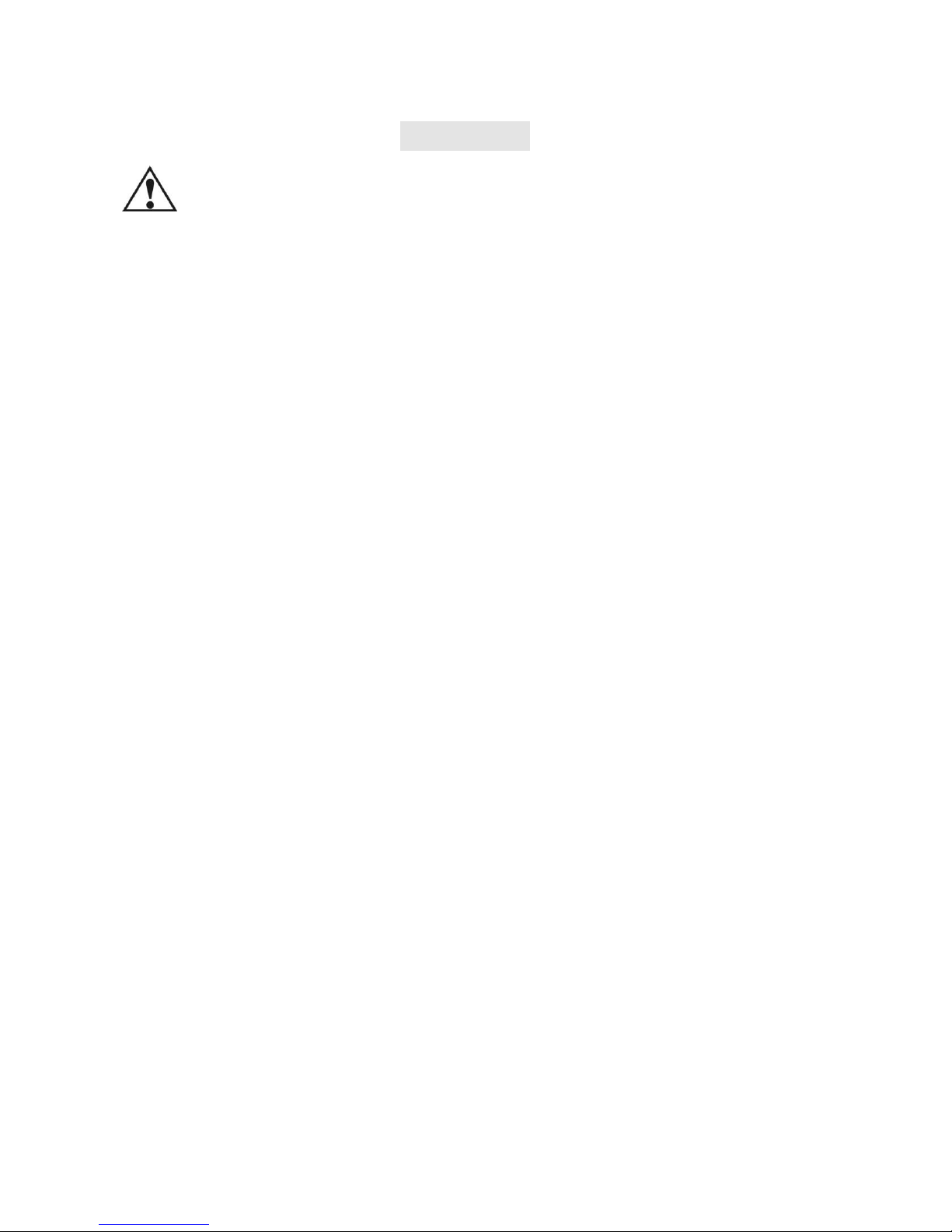
CAUTIONS
Please read the operating instructions carefully before using your
dehumidifier for the first time.
1.
Install the unit on flat and hard floor to diminish vibration or noise.
2.
Never immerse the unit in water or other liquids.
3.
Never operate the unit if the cable or other connector is damaged, or
something abnormal may happen, please call customer service for help.
4.
Disconnect the unit from power supply when it is not in use, or before
relocating or cleaning it.
5.
Operate the unit only at the voltage specified.
6.
The unit is for indoor use only. Don’t use it for other purpose.
7.
Do not put heavy objects on the appliance.
8.
Do not tip the unit to any side as spilt water could damage the appliance.
9.
Never insert any other object into the unit body to avoid any hazard or unit
failure.
10.
Do not put the unit close to heat-generating devices or near flammableand
dangerous materials.
11.
This appliance is not intended for use by persons (including children) with
reduced physical, sensory or lack of experience and knowledge, unlessthey
have been given supervision or instruction concerning use of the appliance

by a person responsible for their safety. Children should be supervised to
ensure that they do not play with the appliance.
12.
If the supply cord is damaged, it must be replaced by the manufacturer orits
service agent or a similarly qualified person in order to avoid a hazard
13.
The appliance must be positioned so that the plug is accessible
14.
The appliance shall be installed in accordance with national wiring
regulations
15.
The ambient temperature range for the appliance is 5°-35°
Don’t try to repair, dismantle or remold such appliance, or it may
make some damage. Even the change of power cord should be done
by special qualified person.
PERFORMANCE
Powerful dehumidifying capacity
Based on refrigeration technology, this dehumidifier removes excessive moisture
of air, keeping the room dry and comfortable.
Compact and portable design
Simple and lightweight design, very easy to move

Low temperature working, automatic defrosting
When the ambient temperature is greater than or equal to 5 degrees Celsius and
less than or equal to 16 degrees Celsius, the machine will perform automatically
defrosting at regular intervals. During the defrosting period, the compressor will
not work but the fans will still work.
Three modes of dehumidification
Three types of dehumidification mode, namely, sunny, rainy, and continuous
drying, are available for users to choose, and the target humidity can also be
customized.
Low noise and energy saving
Based on the concept of smart home, this dehumidifier employs low noise design
and energy saving technology in order to give user’s comfortable home
experience.
Air purification design
This machine adopts ionizer to purify room air.
The purifying function adopts the double starting method, which can dehumidify
and purify at the same time, or can also open the purifying function separately.
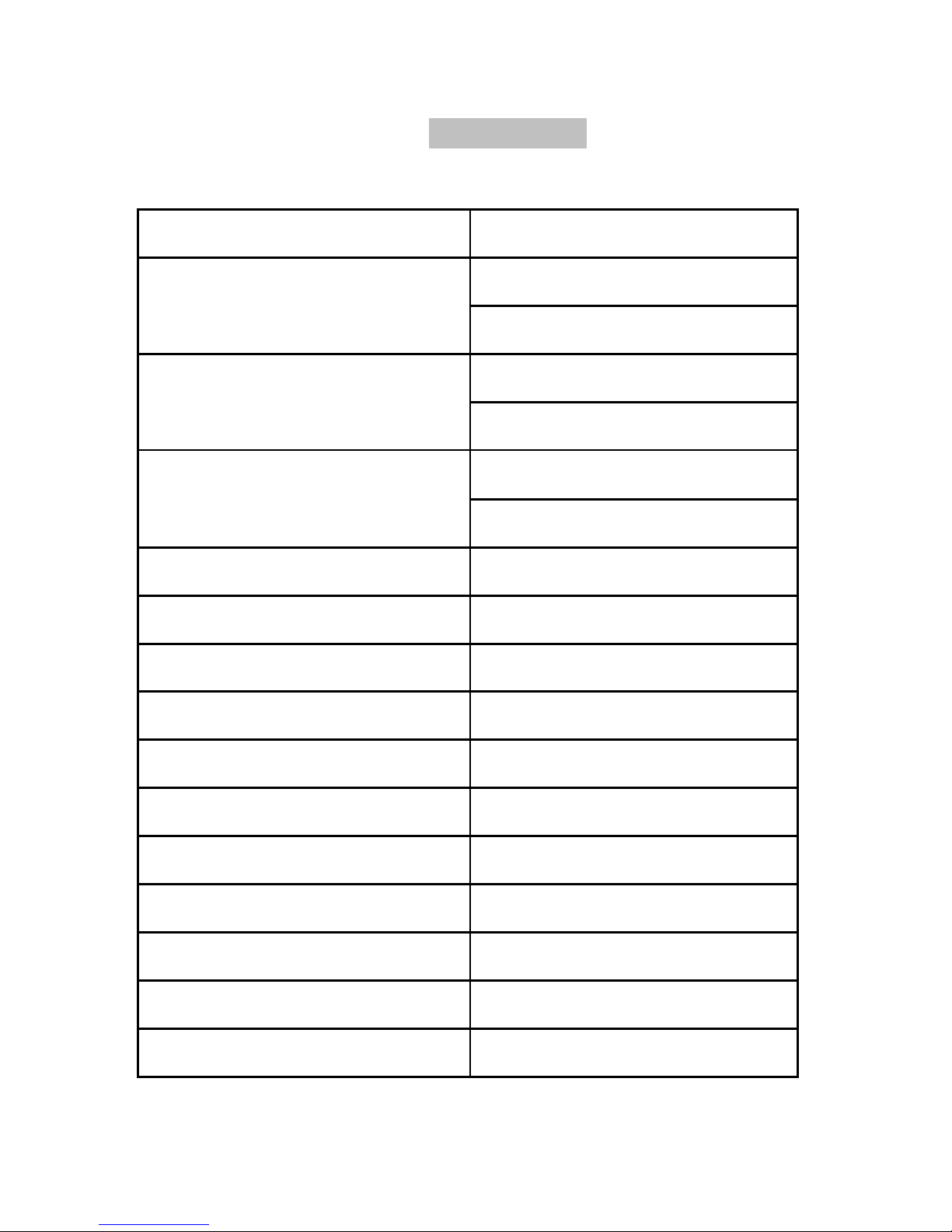
PARAMETER
Power Supply
220V-240V/50Hz
Power Consumption
190W(30℃,80%)
156W(27℃,60%)
Rated Current
0.9A(30℃,80%)
0.75A(27℃,60%)
Dehumidify Capacity
14.7L/Day(30℃,80%RH
)
6.8L/Day(27℃,60%)
EF(26℃,60%RH)
1.81
Noise
≤36dB(A)
Air Circulation
120m3/hr
Water Tank
2L
Refrigerant /Charge
R134a/105g
Working Temp.
5ºC-35ºC
Recommend Room Size
15~25m²(height=2.6m)
Control Type
Screen Touch
Auto Defrost
Yes
Optional Air Purify Function with Ionizer
Optional
Tank Full Auto Stop
Yes

Auto Restart & Stop Function
Yes
Timer
0-24hr
Body Size
280*200*500mm
Pack Size
330*250*565mm
Net Weight
12kg
Gross Weight
13kg

APPERANCE
Water Tank
Continuous
Drainage Outlet
Filter
Built-in Handle
Castor
Front Cover
Control panel
Air Outlet

OPERATRIONS
Dehumidifier Starting
When the machine is plugged in for the first time, the buzzer
sounds and the display shows “--”. And then the machine enters
standby mode at this time. After pressing the power button, power
button lights up and the current ambient humidity is displayed on the
screen, then the dehumidifier begins running. The machine performs
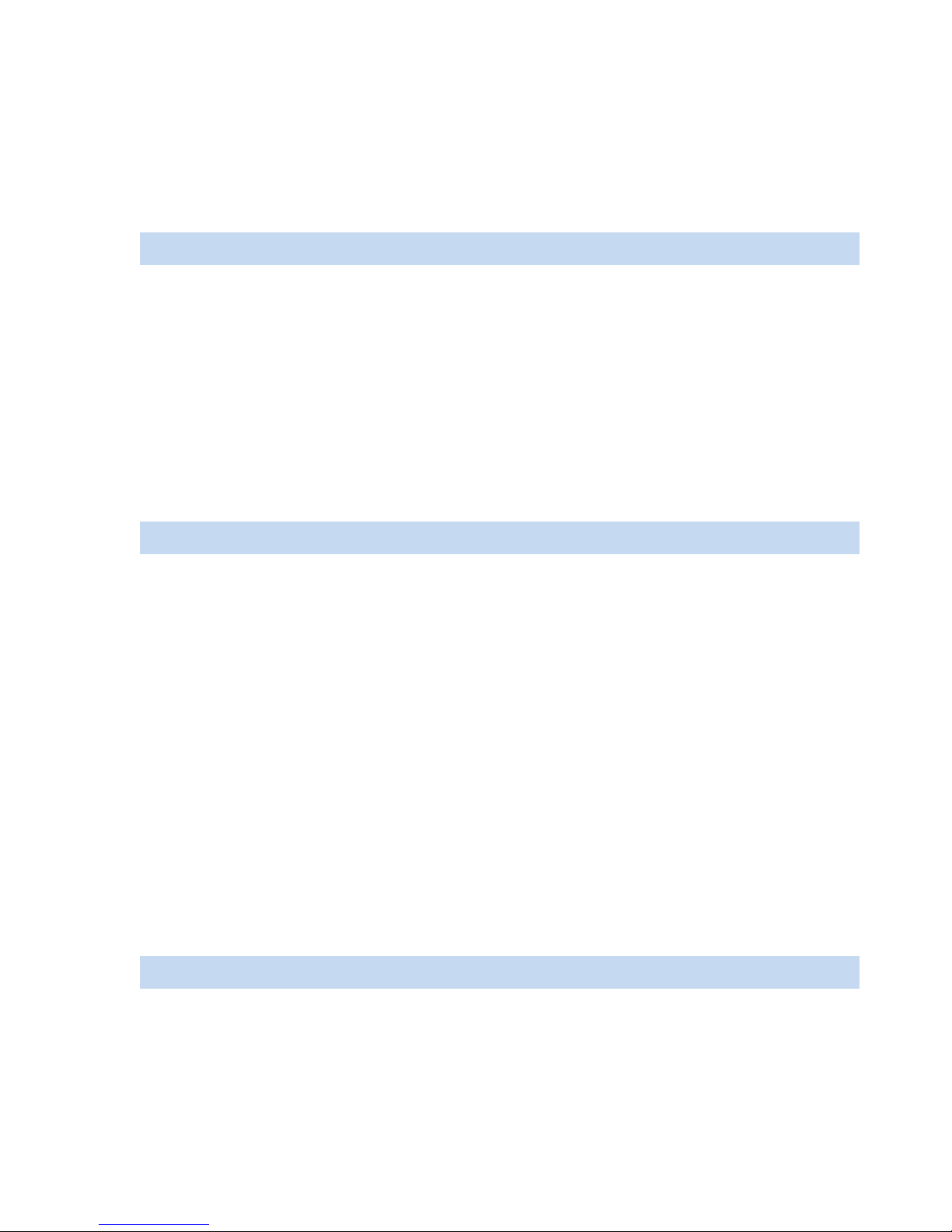
high wind operation with the default target humidity of 60%. According
to the ambient humidity, the compressor determines whether to run.
Humidity Adjustment
Press the humidity button to select the target humidity you need .
At this time, the compressor operation condition depends on the
current room humidity and dehumidifier you set.
TankFull Indicator
When the water tank is full, the water full indicator lights up in red,
and the buzzer beeps 15 seconds to remind user to empty the water
tank. At this time, the compressor, fan, and negative ion/UV lights all
turn off and the dehumidifier enters the full water state. After the water
full state is released, the machine automatically restore before the full
water state -the boot state.
Discharge the Warning of Water TankFull
When the water tank is full, an alarm can be canceled by pressing
any button, but the original water full state cannot be discharged.

Clear the WaterTank
1. Grasp the hand position at the bottom of the tank and pull the
tank out of the body.
2. 2. Empty the water in the tank.
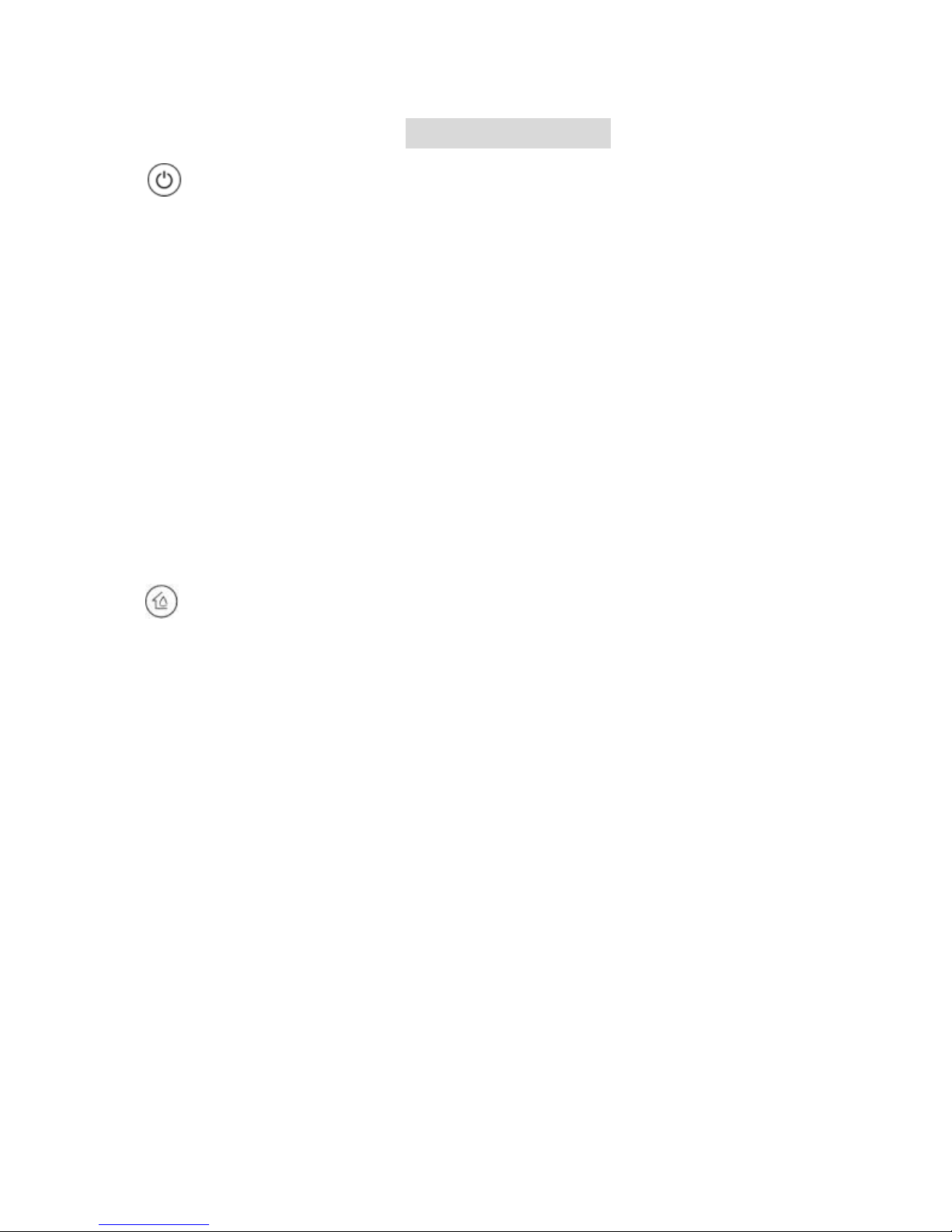
Power Button
Button Operation
In the standby state, press the power button to turn on, the operation
indicator lights up and the default fan speed is high, at the same time
the negative ion/UV light turning on, and the default humidity is 60%
when the dehumidifier begins running. In the power-on state, press
the power button to turn off, the running indicator light goes off and the
compressor stops immediately, and then the fan shut down after 10
seconds delay.
Humidity Button
Touch the humidity button to check the current environment humidity,
touch this button again and you can set the humidity. Every time press
this button and a beep will sound, then the screen flashes and the
target humidity value increase 5% once. The range of target humidity
is 20% - 25%- 30%- 35% - 40% - 45% - 50% - 55%- 60% - 65% -70%
- 75%- 80%. After setting 3 seconds, the system confirms the input
value and then the machine exits the setting state, and returns the
current humidity value. In the drying mode, the target humidity cannot
be changed. Long Press humidity button for 5 seconds to display the
current ambient temperature.

Purify Button
Press this button to turn on or off the purification function.
Timer Button
Press the timer button to set the 0-24 hour timing function. The
interval is 1 hour. Each time you press this button, the valueincreased
1 hours and then the corresponding timing value is displayed on the
screen. The setting value is “00” to cancel the timer function. The
indicator turns out. After the timer is set and completed, the timer LED
is on during the timing period. After the timing is over, the timer LED
turns off automatically.
In the running state, set the timer time to turn off the machine;
in the standby state, set the timer time to turn on the machine.
Sleep Button
Touch the sleep button, the button lights up and start the sleep
function. After no operation, all indicators turns dark gradually and the
wind speed is automatically switched high speed wind to low speed
wind . Touch any button to wake up the indicator. Touch sleep button

again to exit the sleep mode.
Mode Button
Sunny day mode - Rainy day mode - continuously drying mode cycle,
press once to switch the mode from one to another, thecorresponding
indicator lights up.
In sunny mode: The default target humidify is 60% when machine
running and the target temperature can be adjusted.
Rainy day mode: The default target humidify is 40% when machine
running and the target humidity can be adjusted.
Continuously drying mode: The machine continues to run, but the
target humidity can not be adjusted.
Speed/Child Lock Button
High wind - low wind cycle, press button once to switch and then the
corresponding indicator lights up. In continuously drying mode, sleep
mode and defrosting period, you cannot switch the wind speed.
Long press the wind speed button for 3 seconds to turn on/off the
child lock function.

Indicator
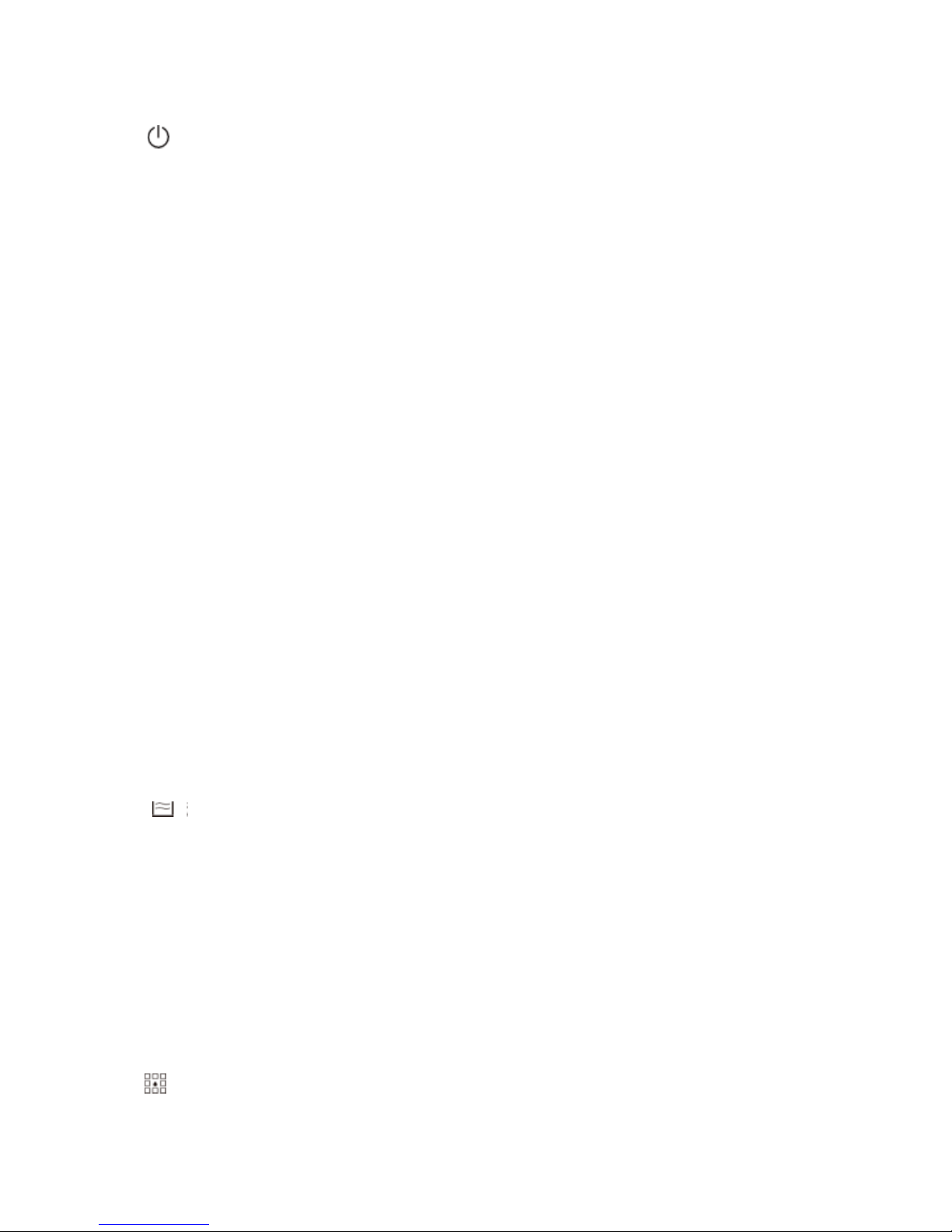
Power Indicator
When the power cord is plugged in, after the dehumidifier turned on,
the light ring around the power button will display different colors
according to the current humidity and status.
Ambient humidity <60%, it shows blue
60% = ambient humidity <80%, it turns green
ambient humidity ≥ 80%, it displays red
When the screen shows E1,E2, CL, CH, LO, HI, the light ring gets red
and when water tank is full, it also shows red (flash frequency like
breath). When machine begins defrosting, it will become blue (flash
frequency like breath). Only purification function is turned on,it will
display green (flash frequency like breath).
Water Tank Full Indicator
When the water tank is full, indicator light will turn red, then the
compressor and fan stop working, and at the same time, it sounded
15s beeps to remind the user to empty the water in the tank and place
the water tank in right position.
Mode Indicator
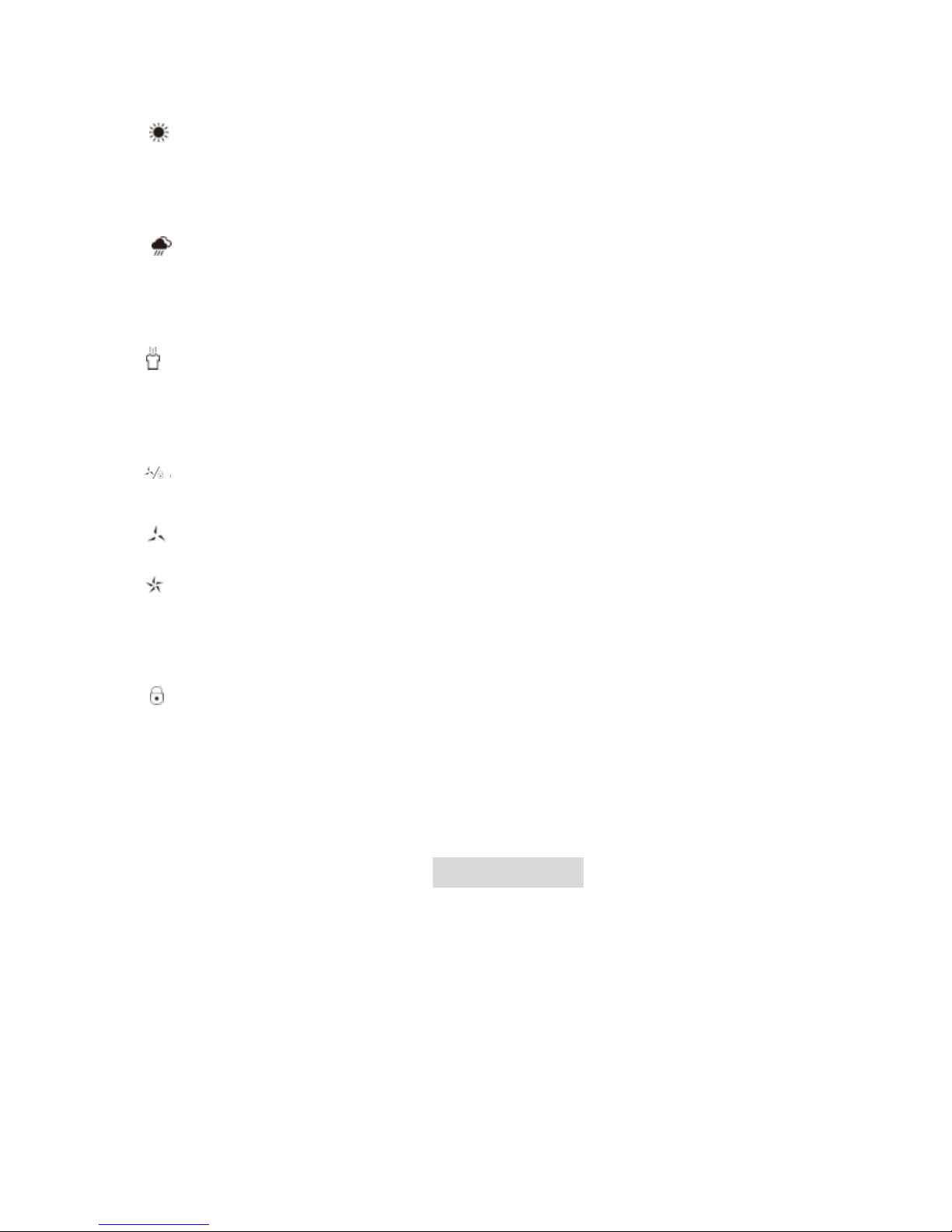
When you set the wind speed to Sunny day mode, the Sunny
mode indicator lights up.
When you set the wind speed to rainy day mode, the rainy day
mode indicator lights up.
When you set the wind speed to continuously drying mode, the
continuously drying mode indicator lights up.
Speed/Child Lock Indicator
When you set the low wind speed , the low wind indicator lights up.
When you set the high wind speed, the high wind indicator lights
up.
The child lock indicator lights up when the child lock function is
turned on/off.
Maintenance
Precautions
1. Do not remove the float out the tank. If the float in the tank is
removed, the machine will not turn on or start up.
2. If the tank is dirty, wash it with warm water. Do not use cleaners or
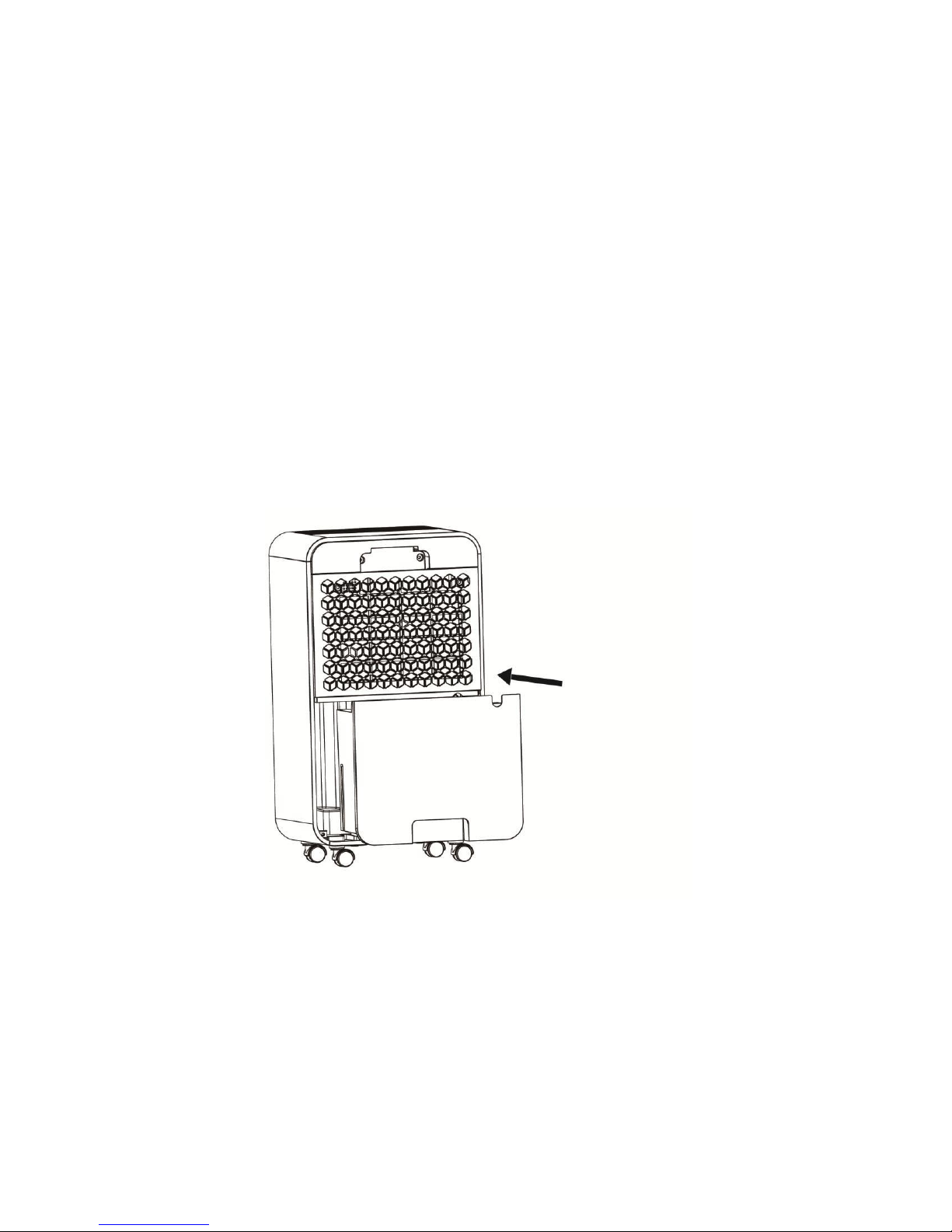
steel balls, Chemically treated dustproof cloth, Gasoline, benzene,
thinners or other solvents chemically treated, as they may damage the
water tank and cause leaking.
3. When putting in the water tank, push the water tank into the
machine with both hands and put it in right position. If the tank is not in
right position, the machine will not turn on or start up.
4. This machine has a continuous drain hole, which is connected by a
plastic pipe (inside diameter 9.5mm), so that water can be discharged.
When using a pipe, the outlet should not be submerged in water to
prevent pipe from being blocked. If blocked, it will produce pressure

and the water cannot flow fluently, which will lead to leakage.
Take out the water tank
Other manuals for DF 4114
1
Table of contents
Other Noaton Dehumidifier manuals