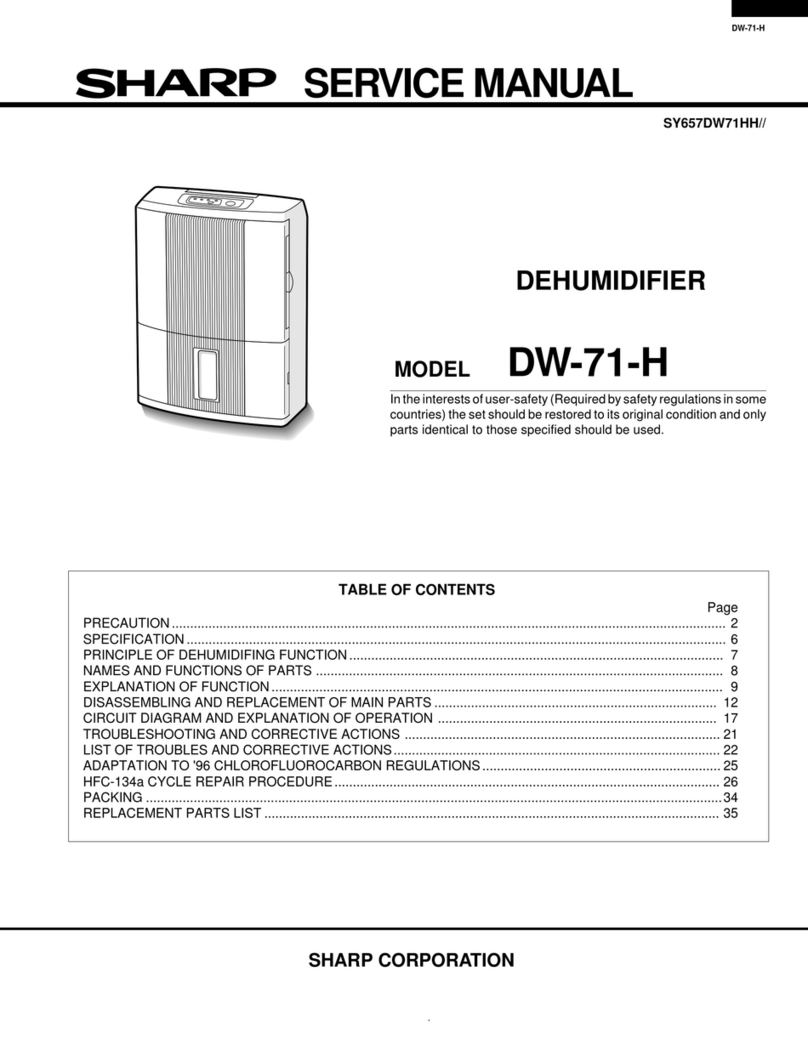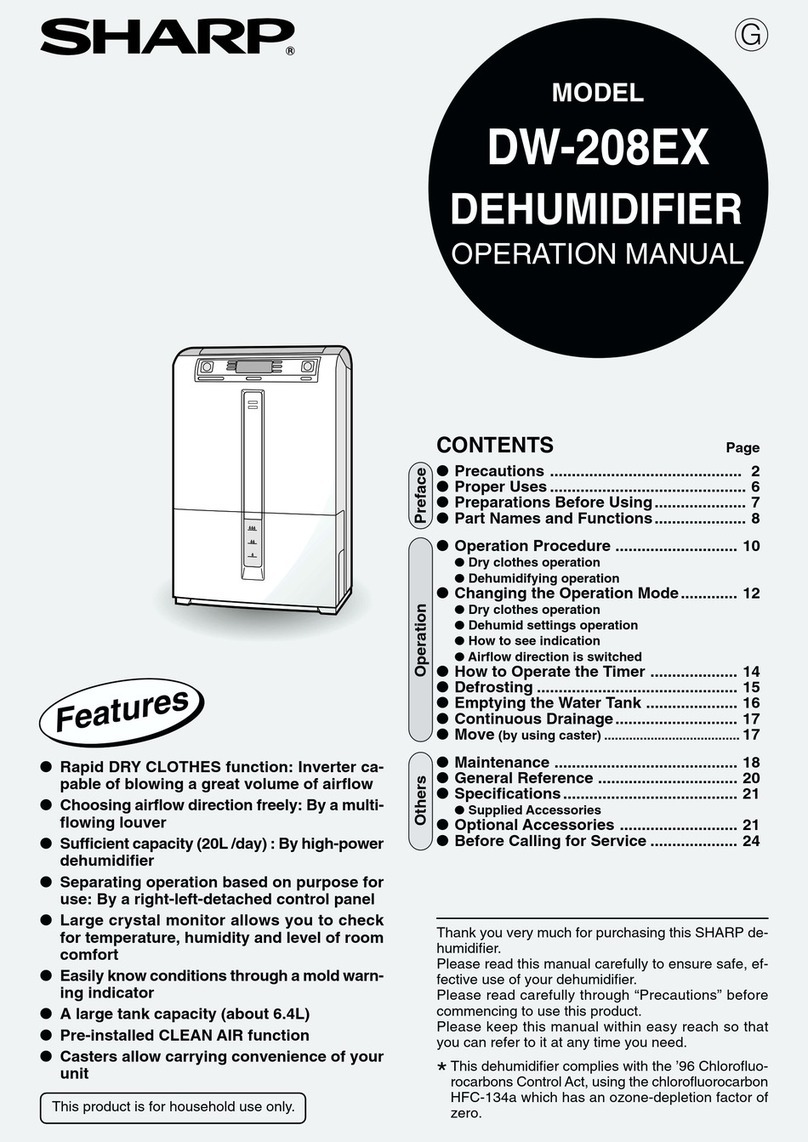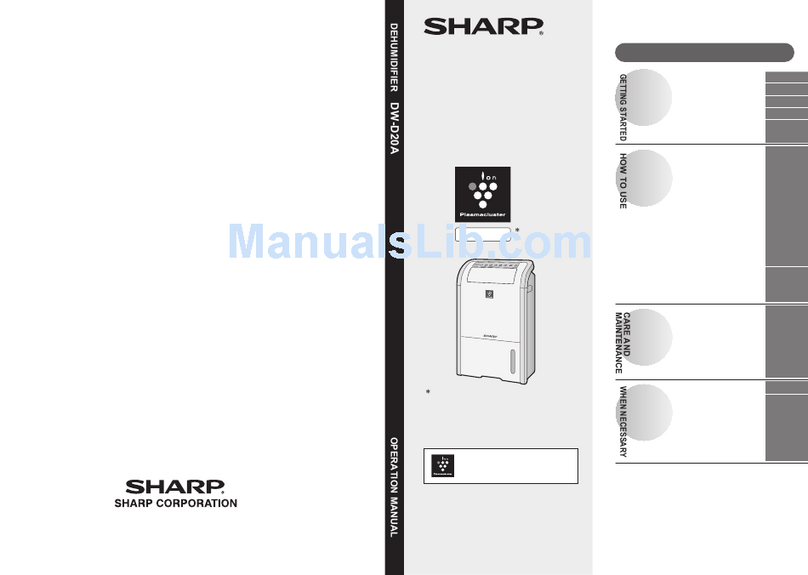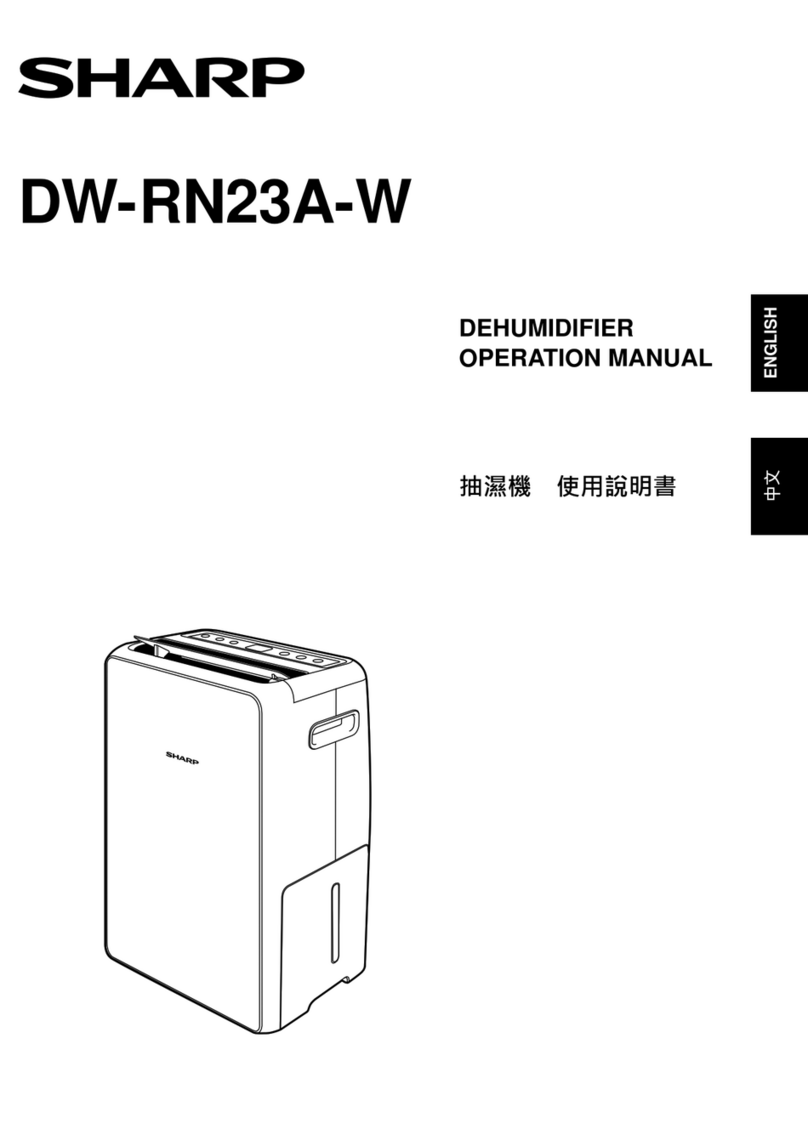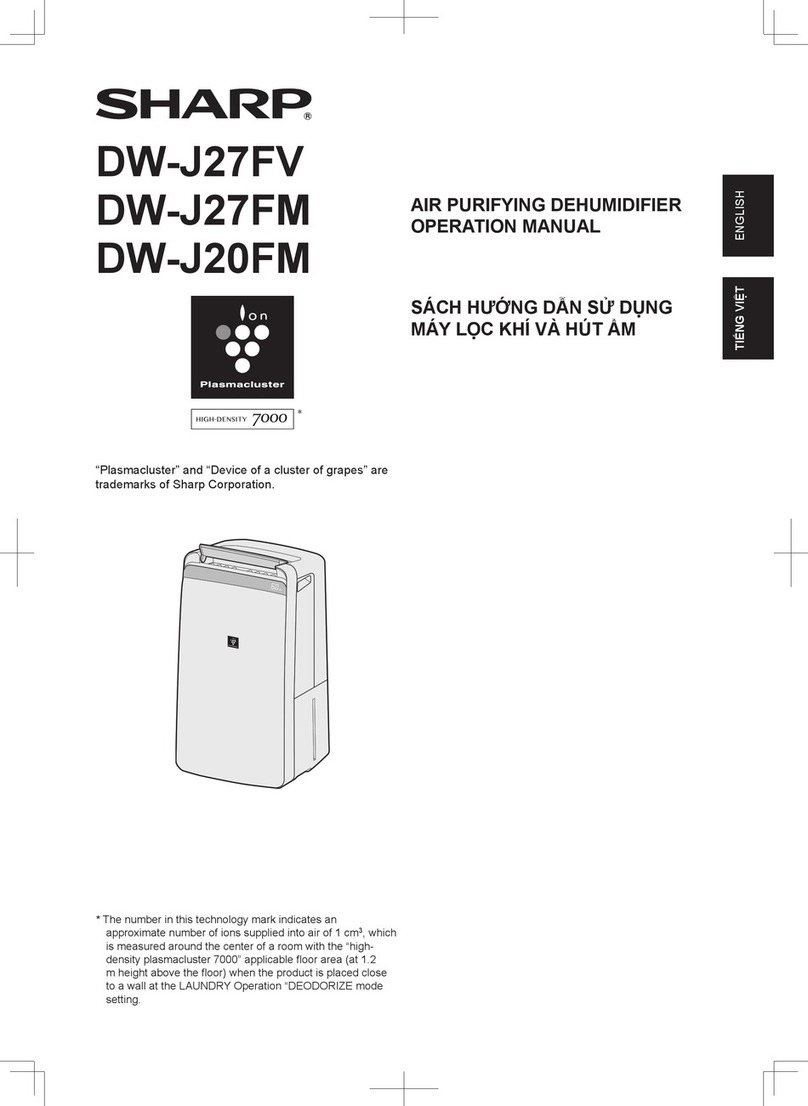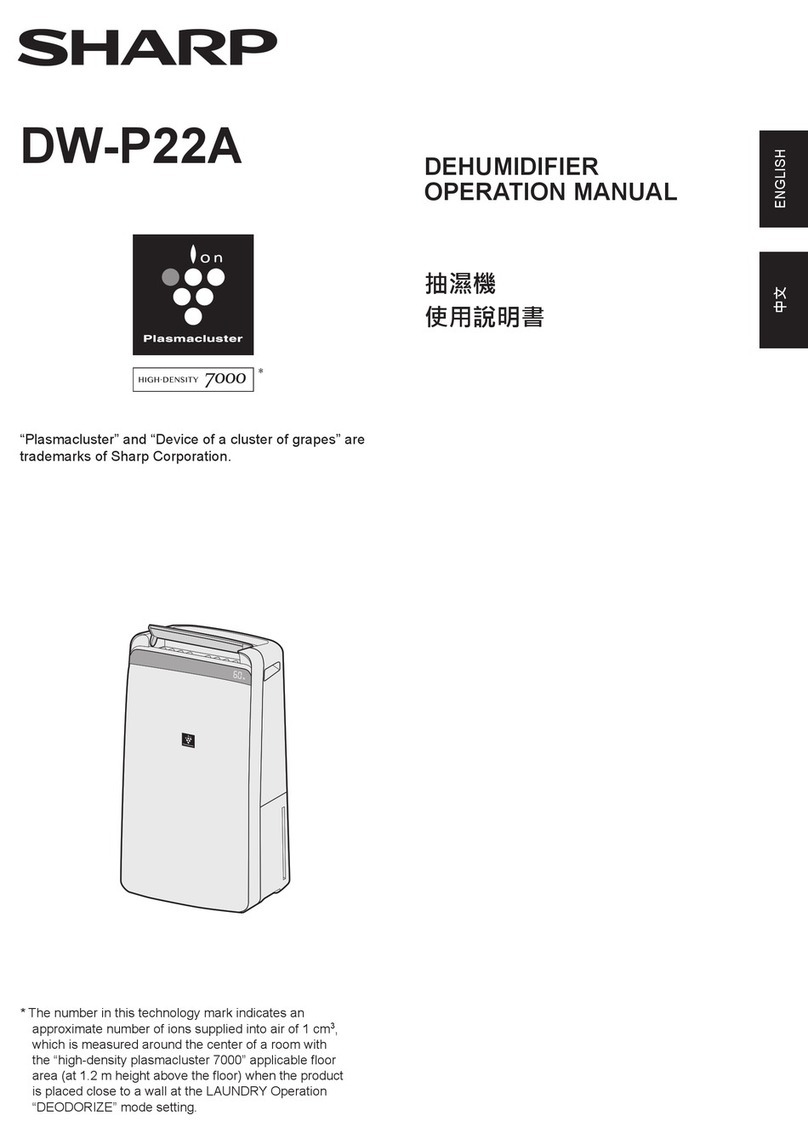4
Precautions
Cautions
Do not place a combustion device (e.g. stove) near the air outlet of the dehumidifier.
Otherwise incomplete combustion may result.
Take care to hold the plug firmly when unplugging the unit.
Pulling the cord may cause the wire inside to break, resulting in overheating.
Before cleaning the unit, first turn it off using the operation
key and unplug the power cord.
Otherwise the internal fan that operates when the unit is on may
cause injury.
Before moving the unit make sure that the power is turned
off and that the tank is emptied.
Otherwise spilled water may wet household appliances resulting
in electric shock, short circuits or fire.
When moving the unit, drain water first from the tank. Move
its caster by grasping the carrying handle firmly so that the
dehumidifier may not be inclined.
Otherwise this can cause injuries or damage to the floor.
If the unit is continuously being used for a long period of
time, make sure to inspect it regularly.
Otherwise overheating or electrical short circuits may result.
Whenever the unit is to be left unused for a long period, make
sure to unplug the unit for safety.
Otherwise, electric shock or fire may result.
Do not obstruct the air outlet or
air intake with clothing or any
other materials.
Otherwise, air flow will be obstruc-
ted, resulting in overheating or fire.
Make sure that the airflow louver
lever is opened whenever the unit
is operating.
The airflow louver lever can also be
used as cover to protect the unit
from dirt and dust when not being
used.
When the unit is in operation, the
louver can change airflow from
diagonally-front, upward, diagonally-
backward and backward directions.
Keep 50cm
min.
Precautions
Do not stand or sit on the unit.
Otherwise personal injury or damage to the unit may
result if you fall down or if the unit falls down.
Do not wash the unit directly with water.
Otherwise electric shock may result.
5cm min.
Keep 20
cm min.
During operation
Keep 20
cm min.