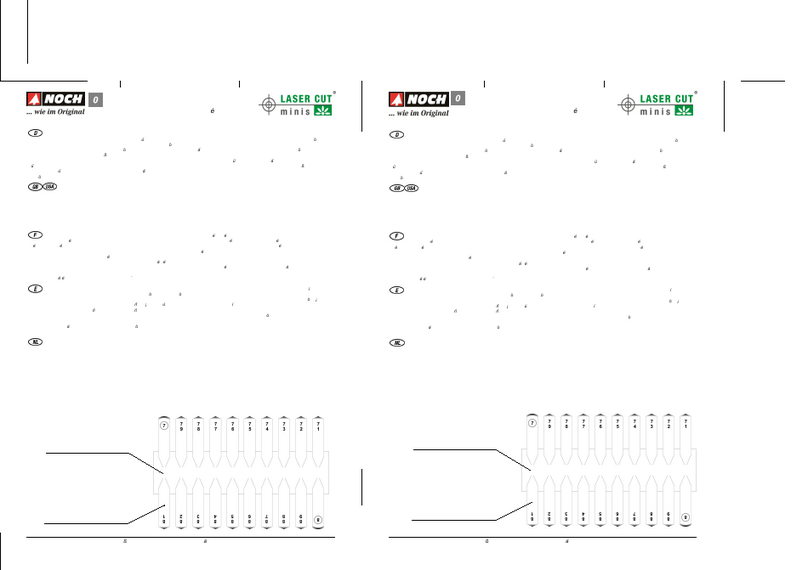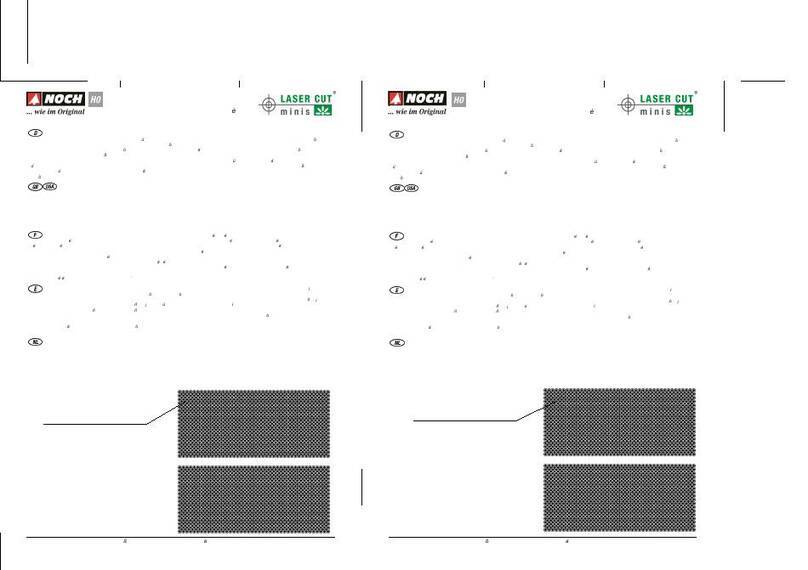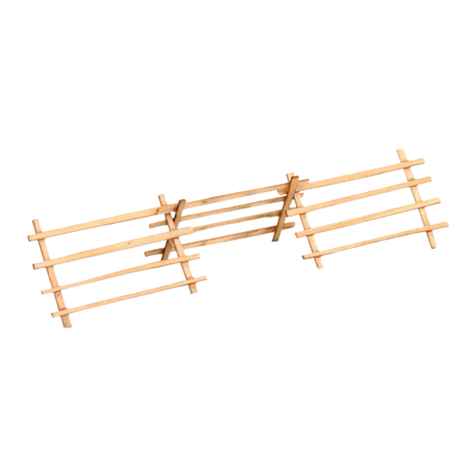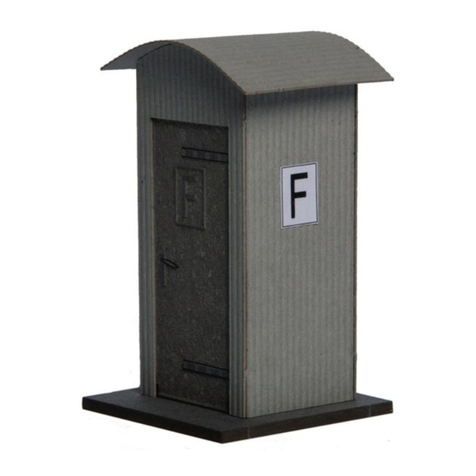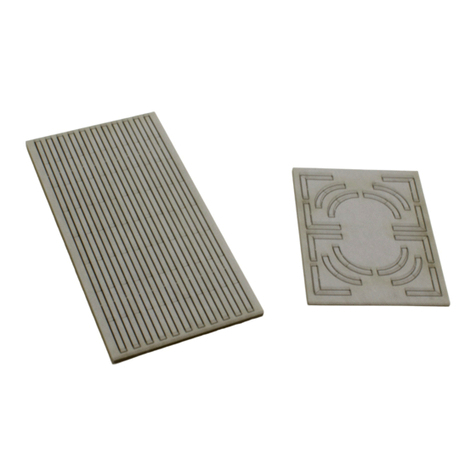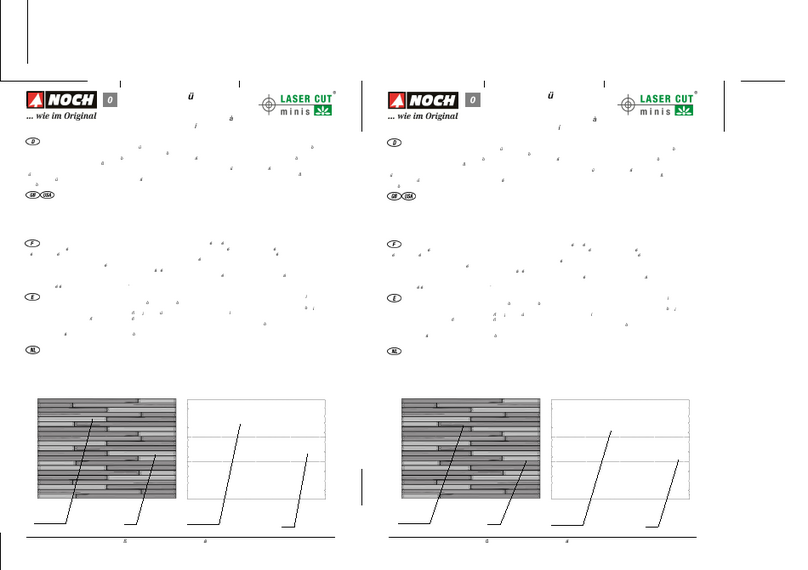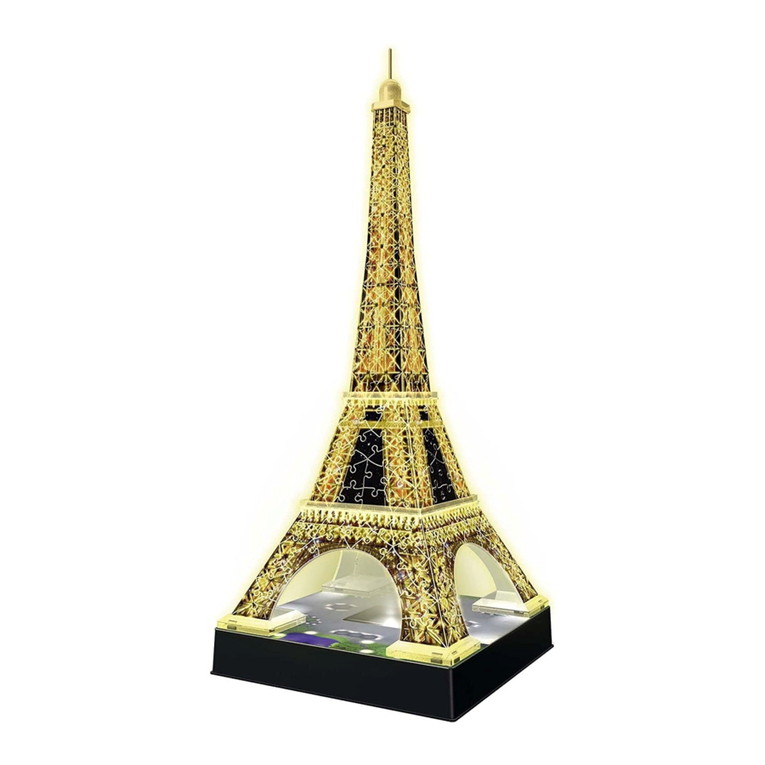Ein-/Ausschalter (Reset-Taste)
On/Off button (reset button)
Taster für den äußeren Gleiskreis (Gleis 1)
Button for the outer circuit (track 1)
Taster für die Lichtsteuerung
Button for light control
Fahrregler für den Außenkreis (Gleis 1)
Speed controller for the outer circuit (track 1)
Netzteilanschluss
Power adapter
Helligkeitsregler Hausbeleuchtung
Controller for house lighting
Fahrregler für den Innenkreis (Gleis 2)
Speed controller for the inner circuit (track 2)
LEDs
Reset bei einem Kurzschluss:
1. Beseitigen Sie die Ursache für den Kurzschluss
2. Drehen Sie beide Fahrregler auf die Mittelposition (0)
3. Drücken Sie den Ein- / Ausschalter (Reset-Taste)
Reset in case of an electrical short:
1. Eliminate the cause of the short.
2. Turn both speed controllers on center position (0).
3. Press the On / Off button (reset button).
Ein- und Ausschalten der Anlage
∙ Schließen Sie das beiliegende Netzteil an, indem Sie es zuerst mit dem
Netzteilanschluss an der Kofferanlage verbinden und anschließend in eine Steckdose
(Eingangsspannung 100 – 240 V) einstecken. Sobald die grüne LED dauerhaft
leuchtet, ist die Anlage einsatzbereit.
∙ Mit dem rechten schwarzen Fahrregler steuern Sie die Geschwindigkeit und
Fahrtrichtung der Lokomotive im Außenkreis (Gleis 1).
∙ Mit dem linken grauen Fahrregler steuern Sie die Geschwindigkeit und Fahrtrichtung
der Lokomotive im Innenkreis (Gleis 2).
∙ Mit dem gelben Regler dimmen Sie durch Drehen die Helligkeit der Hausbeleuchtung.
∙ Bei langem Drücken des Ein-/ Ausschalters wird die Anlage ausgeschaltet bzw.
eingeschaltet.
Übergangsfahrt
Innen- und Außenkreis Ihrer Anlage werden von zwei Fahrreglern auf unabhängigen
Stromkreisen gesteuert. Um beim Fahren aus einem Kreis in den anderen ein
elektrisches Überbrücken der beiden Stromkreise durch die Lokomotive und dadurch
einen Kurzschluss zu vermeiden, können die beiden Gleiskreise zusammengeschaltet
werden. Alle Triebfahrzeuge werden dann über den Fahrregler des Außenkreises
(Gleis 1) gesteuert. Bitte beachten Sie, dass in diesem Modus keine unabhängige
Steuerung von zwei Lokomotiven auf den beiden unabhängigen Gleiskreisen mehr
möglich ist, bis Sie in den Normalmodus zurückkehren.
Drücken Sie zum Aktivieren der Übergangsfahrt den Taster für den äußeren Gleiskreis
(Gleis 1) einmal. Die grüne LED blinkt.
Durch erneutes Drücken wechseln Sie zur Einzelsteuerung zurück.
Hinweis: Ein Gleiskreiswechsel ist auch dann möglich, wenn an beiden Gleiskreisen
das selbe Potential – gleiche Fahrtrichtung – anliegt. Die Lokomotive kann die Kreise
wechseln und ist mit den jeweiligen Geschwindigkeitsreglern steuerbar.
ACHTUNG: Dies ist auch bei einem Betrieb mit zwei Lokomotiven möglich (Unfallgefahr!).
Hinweis:
Die Anlage meldet einen Kurzschluss, wenn eine Lokomotive zum Beispiel vom
äußeren in den inneren Kreis wechselt und an beiden Gleiskreisen ein gegensätzliches
Potential – gegensätzliche Fahrtrichtungen – anliegt. Die rote LED blinkt.
Switching the layout on and off
∙ Connect the included power supply as follows: First plug it into the power adapter on
the briefcase, then into a power socket (input 100 – 240 V). As soon as the green LED
is permanently on, the layout is ready for operation.
∙ The black knob on the right controls the speed on the outer track circuit (track 1).
∙ The grey knob on the left controls the speed and the direction of the locomotive on
the inner track circuit (track 2).
∙ Turning the yellow knob you can dim the house lighting.
∙ Pressing the On / Off button for a longer time switches the layout off or on respectively.
Transition Drive
The inner and the outer track circuit of your layout are controlled independently by two
speed controllers. If you connect the two circuits you can avoid a short caused by an
electrical bypass when a train is changing from one circuit into the other. In this case
all railway traction vehicles will be controlled by the speed controller button of the
outer circuit (track 1). Please consider that in this mode it is not possible to control two
locomotives independently on the two circuits until you change into the normal mode.
To activate the transition drive just press the button for the outer ciruit (track 1) once.
Now the green LED is flashing.
Pressing this button again you can return to the individual control mode.
Note: A change from one circuit into the other is also possible if the same potential
and the same direction is applied on both circuits. The train can change the track
circuit and can be controlled by the respective speed controller.
ATTENTION: This is also possible if two locomotives are driving (risk of accident!)
Note:
The layout signals an electrical short if e. g. a locomotive changes from the outer
circuit in the inner circuit while there is a contrary potential – the opposing direction –
applied on the two circuits. The red LED is flashing.
Modellbauartikel, kein Spielzeug! ∙Model building item, not a toy! Not suitable for children under 14 years!
Article de modélisme. Ceci n’est pas un jouet. ∙Articolo di modellismo, non è un giocattolo! ∙Artículo para
modelismo ¡No es un juguete! ∙Artigo para modelismo. Este artigo não é um brinquedo! ∙ Výrobek urĉený
pro modeláře, nejedná se o hračku! ∙Modelbouwartikel, geen speelgoed! ∙Modellbyggarartikel, detta är
inte en leksak!
Elektro- und Elektronikaltgeräte sowie verbrauchte
Batterien gehören nicht in den Hausmüll,
sondern müssen fachgerecht entsorgt werden.
Inbetriebnahme Ihres Modellbahn-Koffers
Stadtbeleuchtung
Mit dem Einschalten der Anlage ist auch die Stadtbeleuchtung aktiv. Um etwas Leben
auf die Anlage zu bekommen gehen die Lichter zufällig an und aus.
Das Ein- oder Ausschalten erfolgt über den Taster „Lichtsteuerung“.
Die Beleuchtung in den Häusern kann auch einzeln ein- und ausgeschaltet werden,
indem der Lichttaster zwei Mal (für das erste Haus) bis fünf Mal (für das vierte Haus)
kurz hintereinander gedrückt wird.
Steckernetzgerät für Fahrregler
Ein zu dieser Anlage passendes Steckernetzgerät
ist einzeln unter der Art.-Nr. 88172 erhältlich.
City Lighting
If you switch on the layout the city lighting is switched on as well. To add life to the
layout the lights go on and off in a random order.
With the button for light control you can switch the city lighting on or off.
The lighting in the houses can be turned on and off individually as well: Press the light
control button twice (for the first house) up to five times (for the fourth house) in quick
succession.
Power Pack for Speed Controller
A suitable power pack for this layout is available under the ref. 88172.
How to Operate Your Briefcase Layout
Old electrical equipment and used batteries must not be
disposed of as part of your household waste,
but have to be disposed of professionally.
11/ 2019
NOCH GmbH & Co. KG ∙ Lindauer Straße 49 ∙ D-88239 Wangen im Allgäu ∙ E-Mail: info@noch.de ∙ www.noch.de ∙ www.noch.com