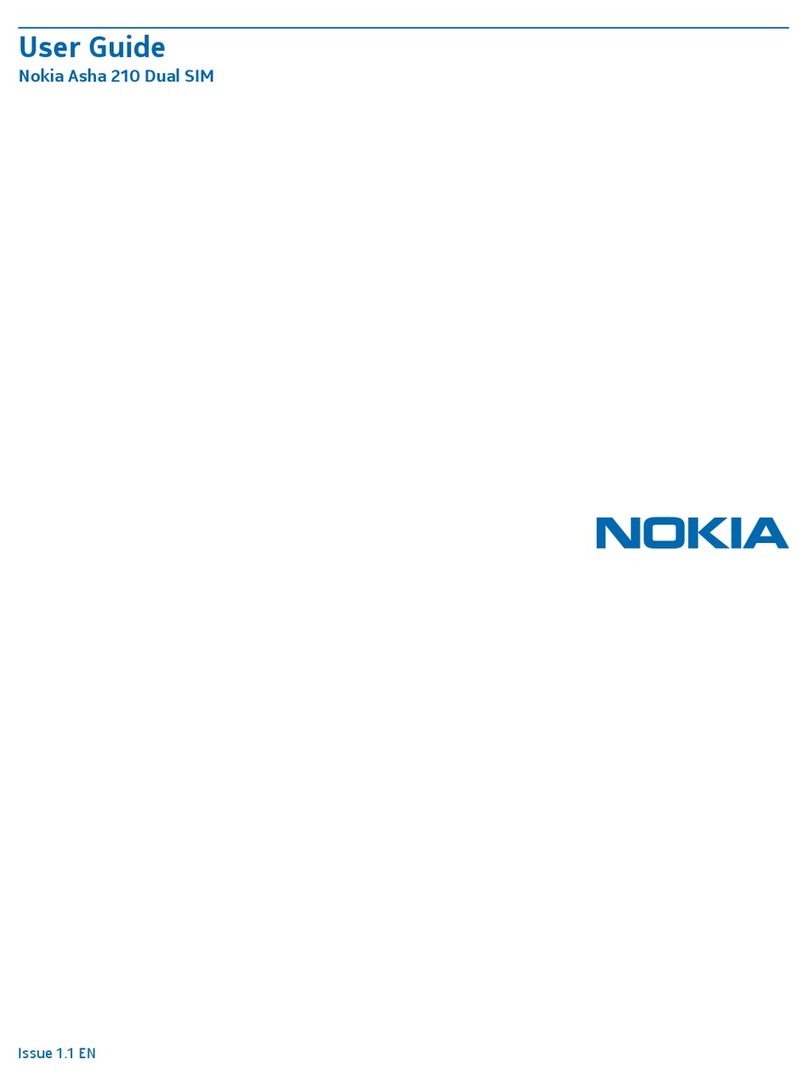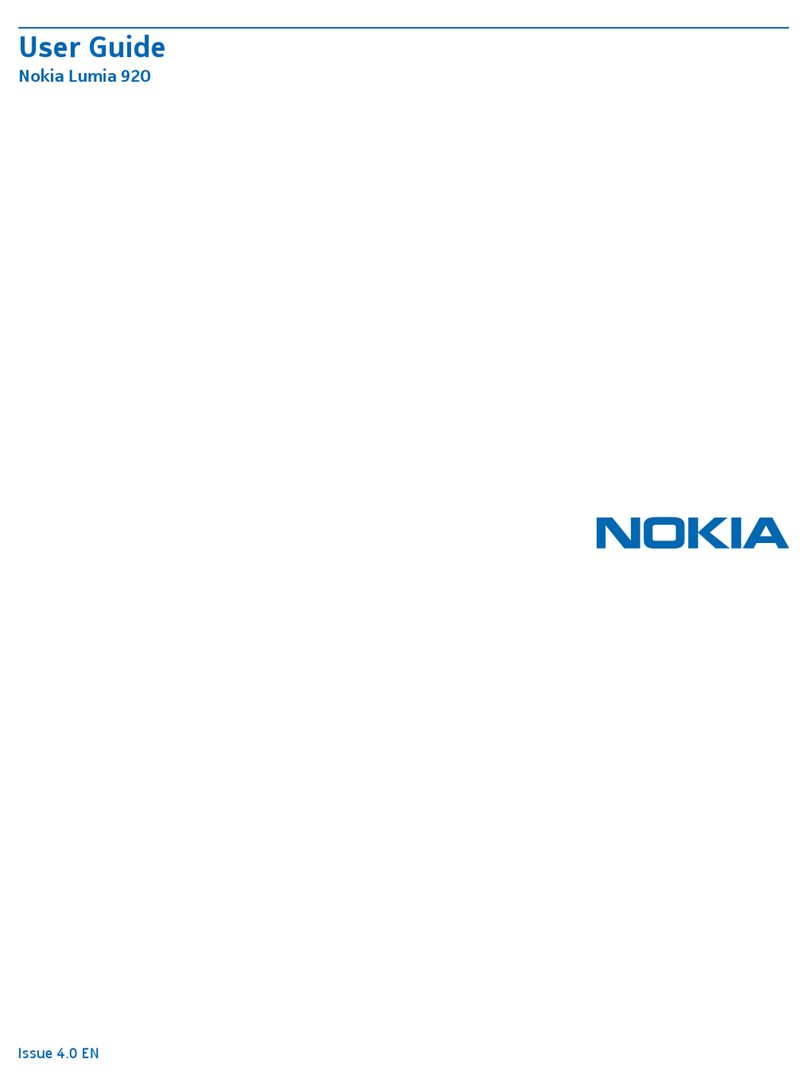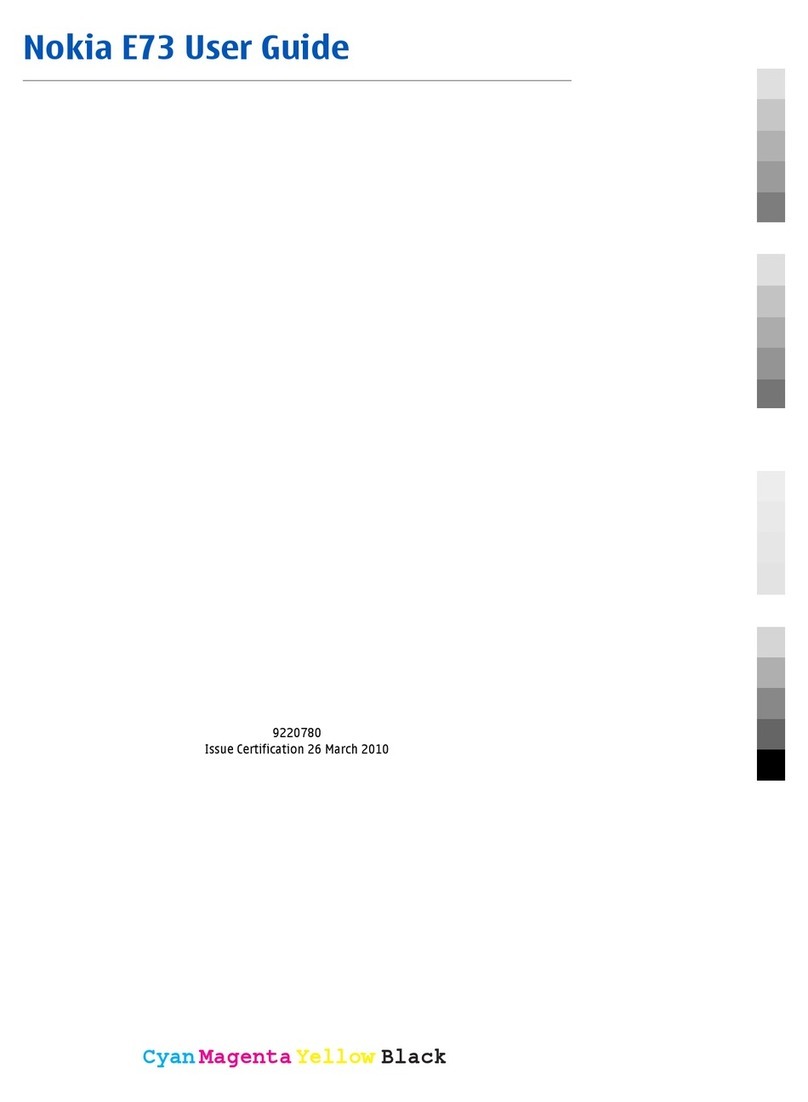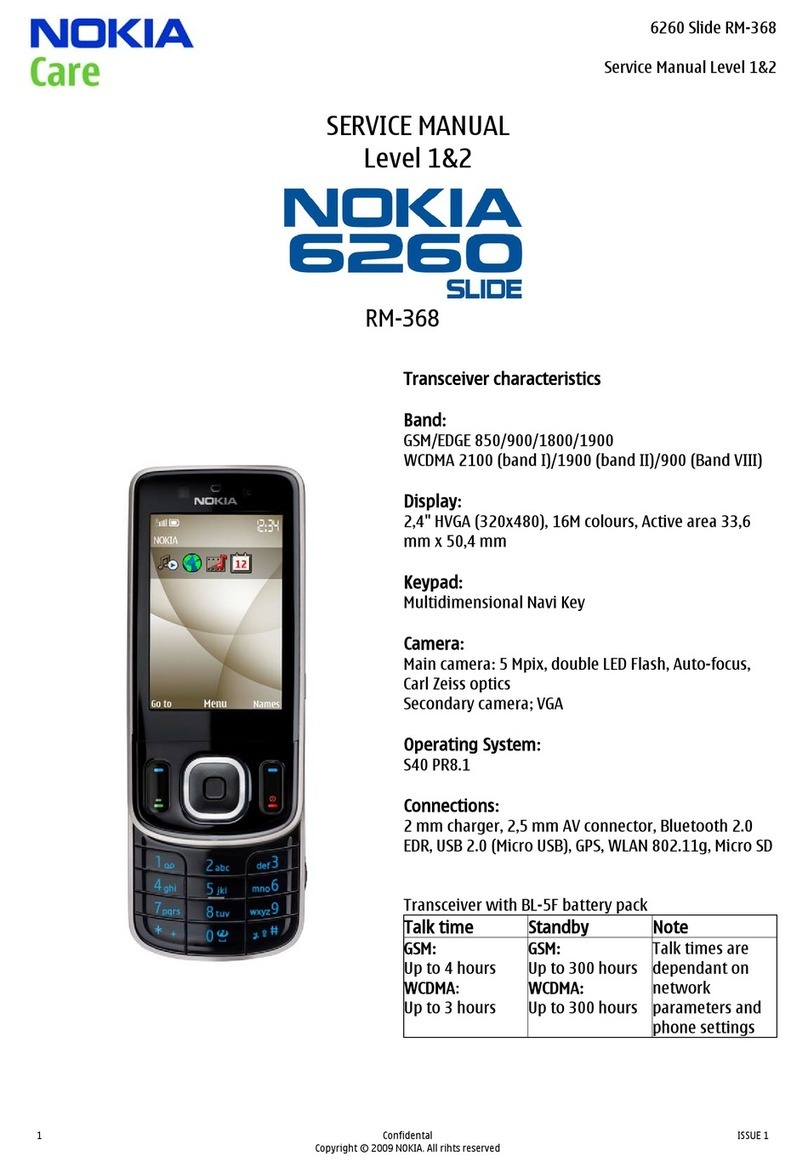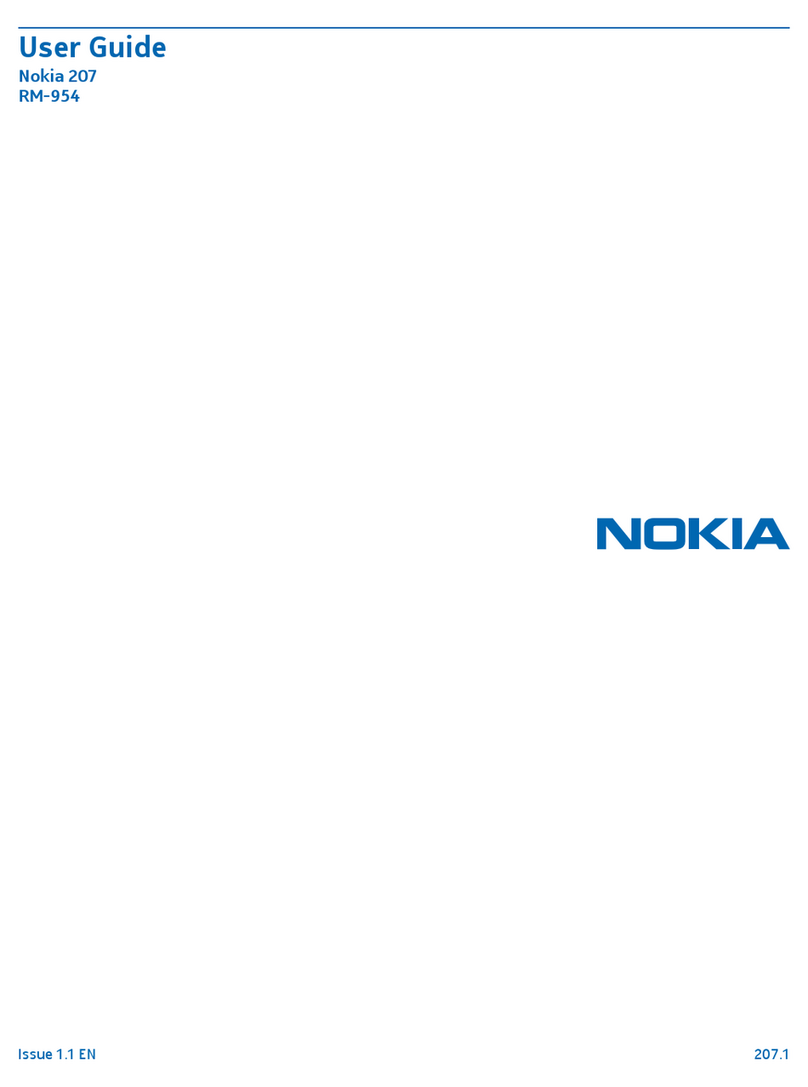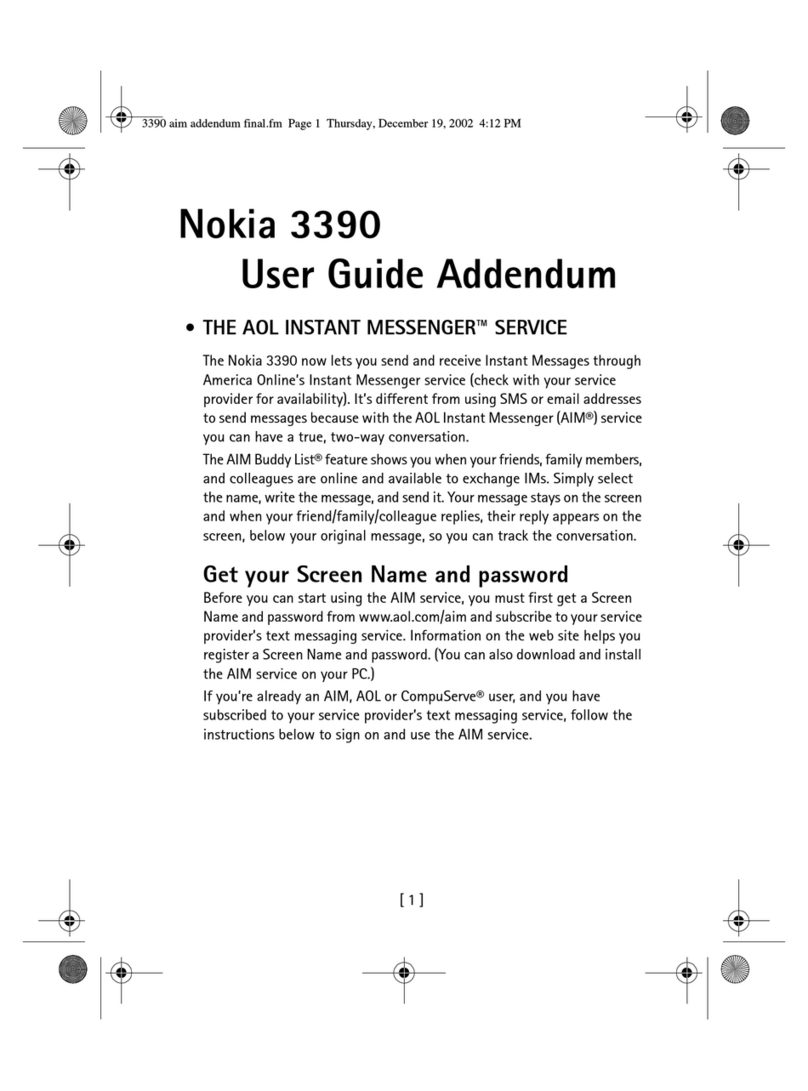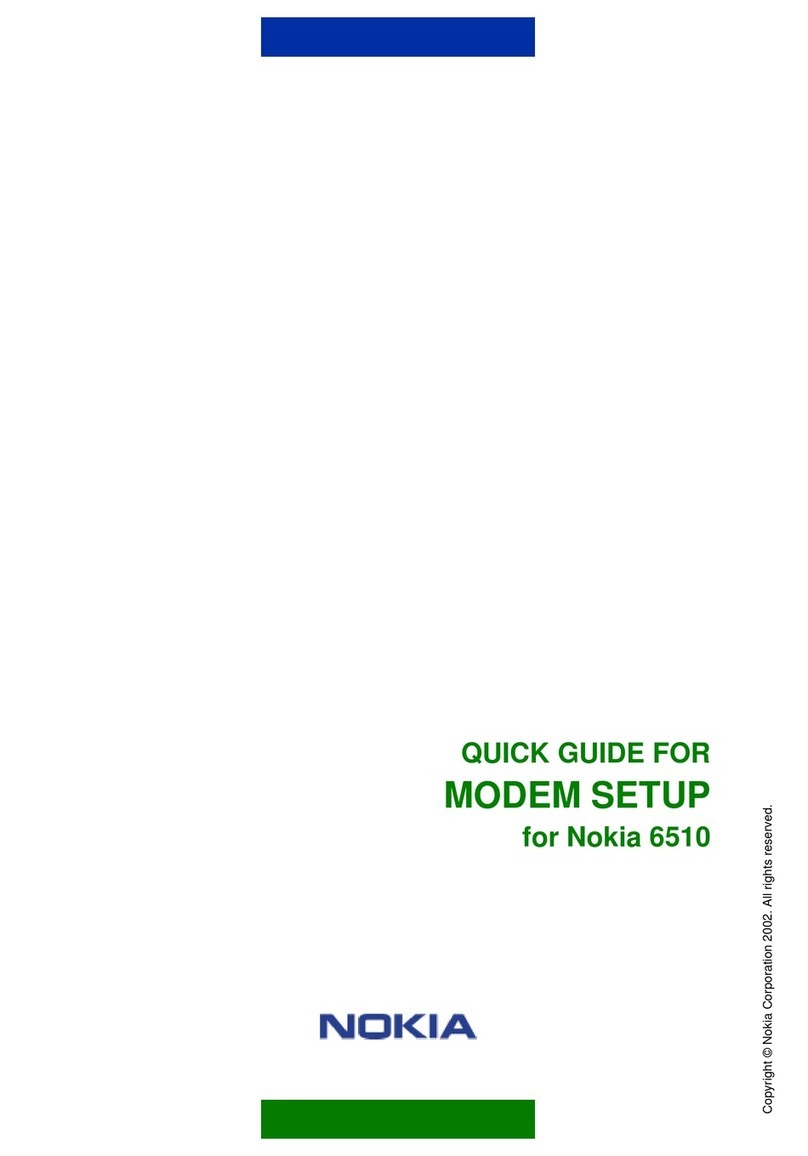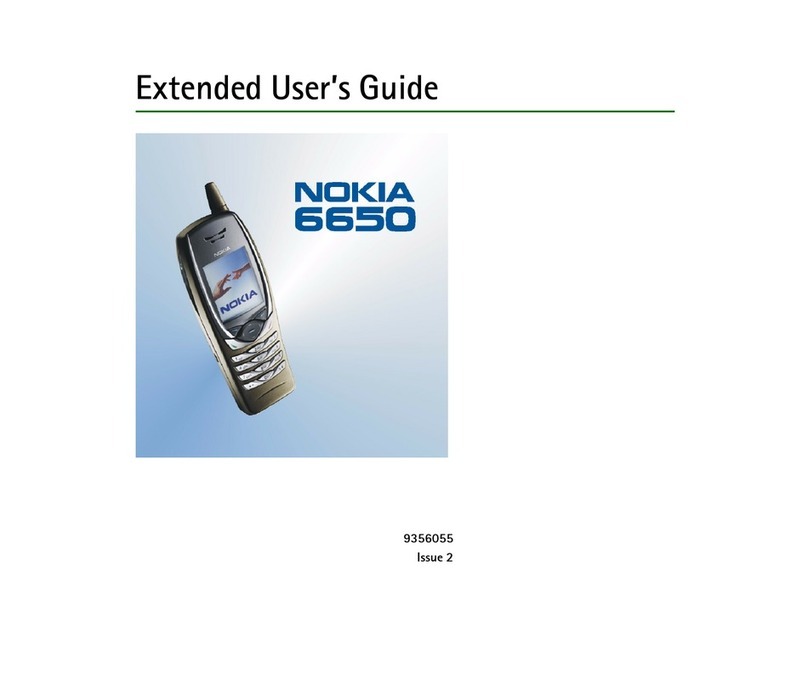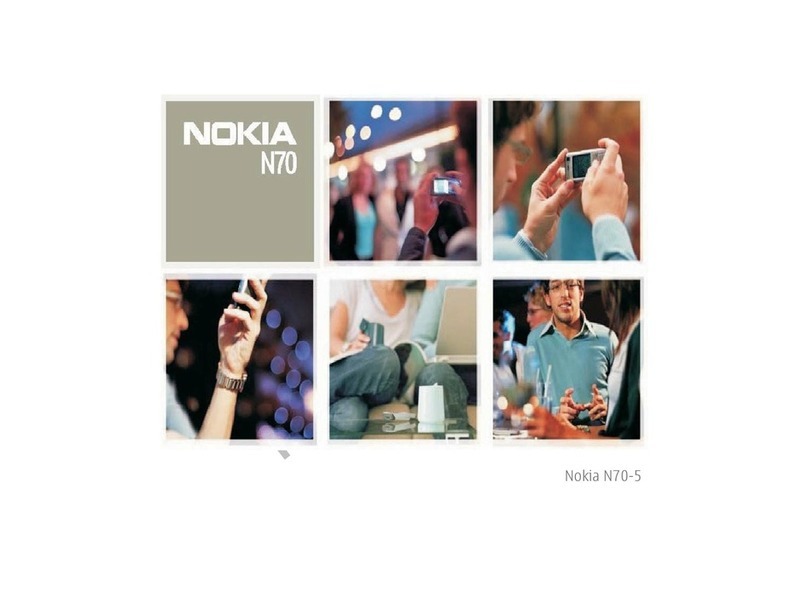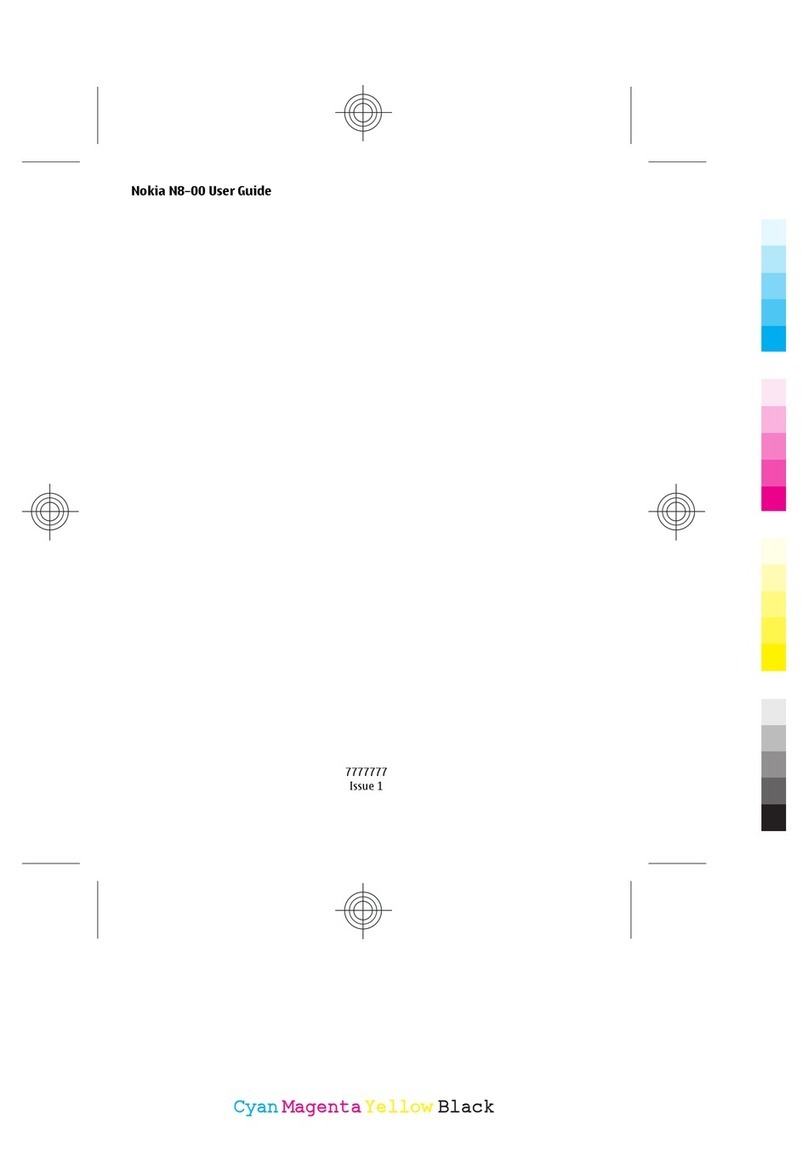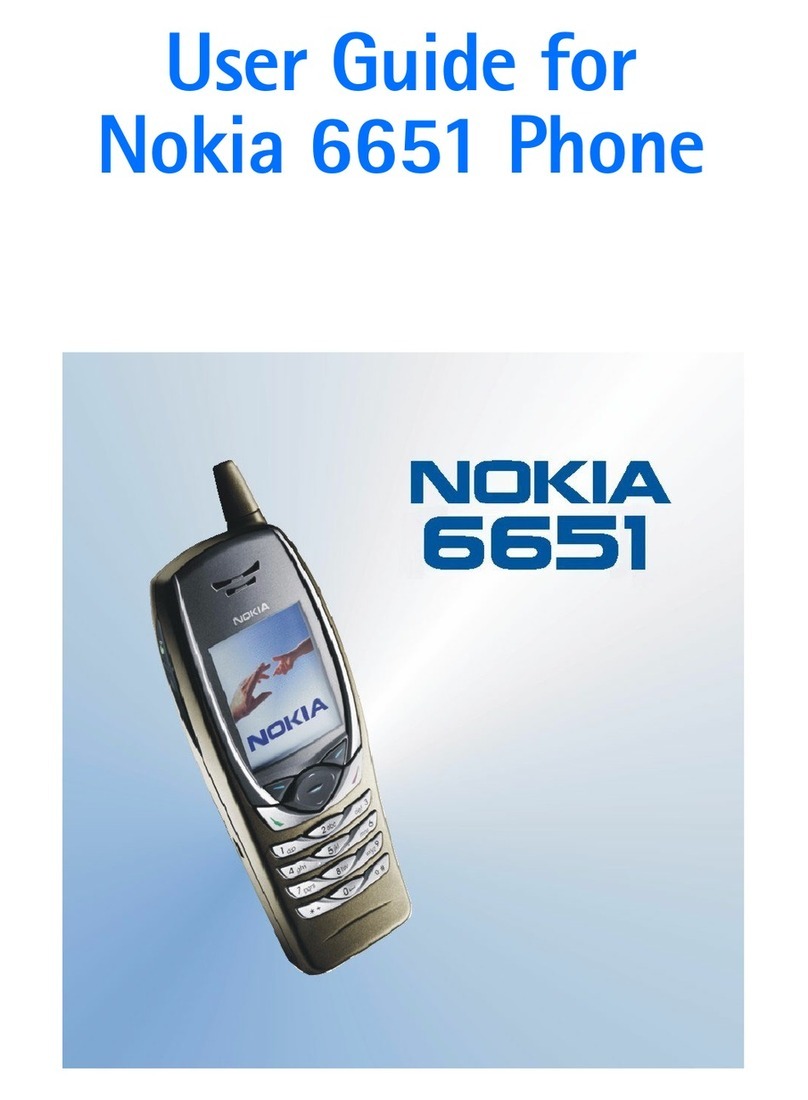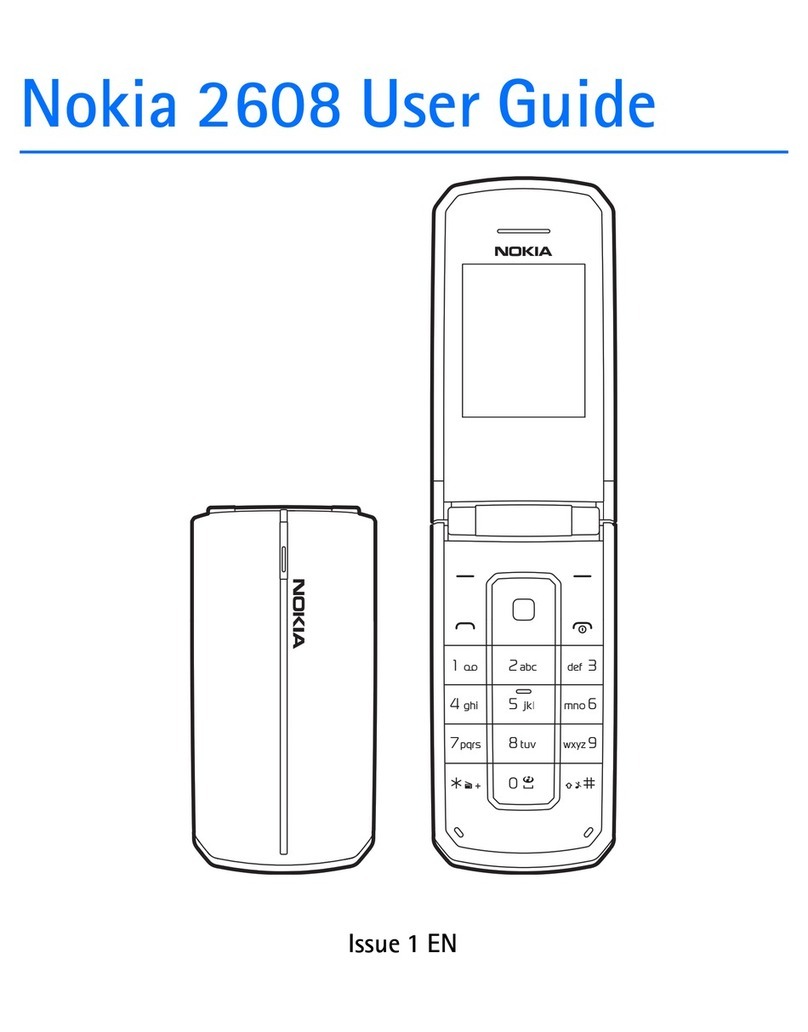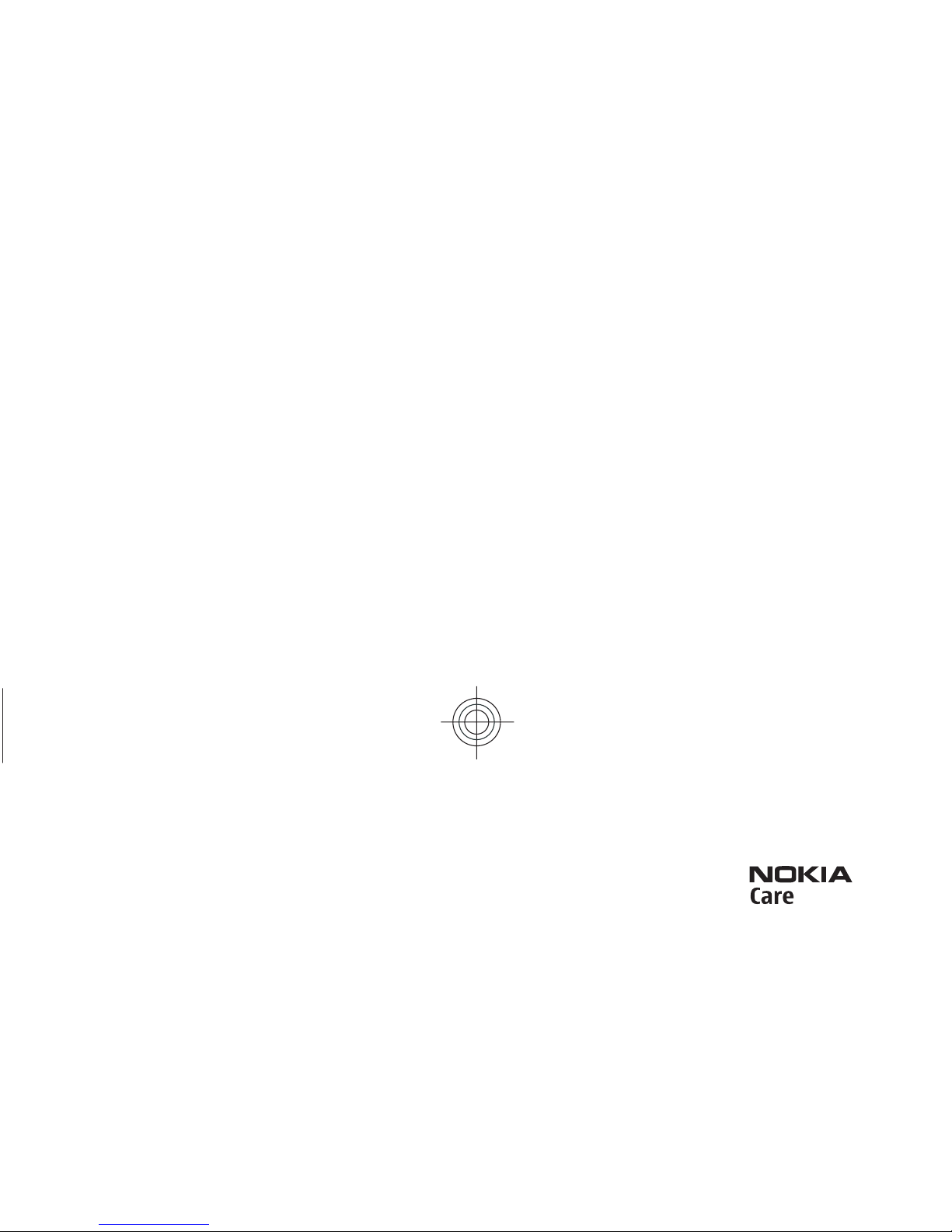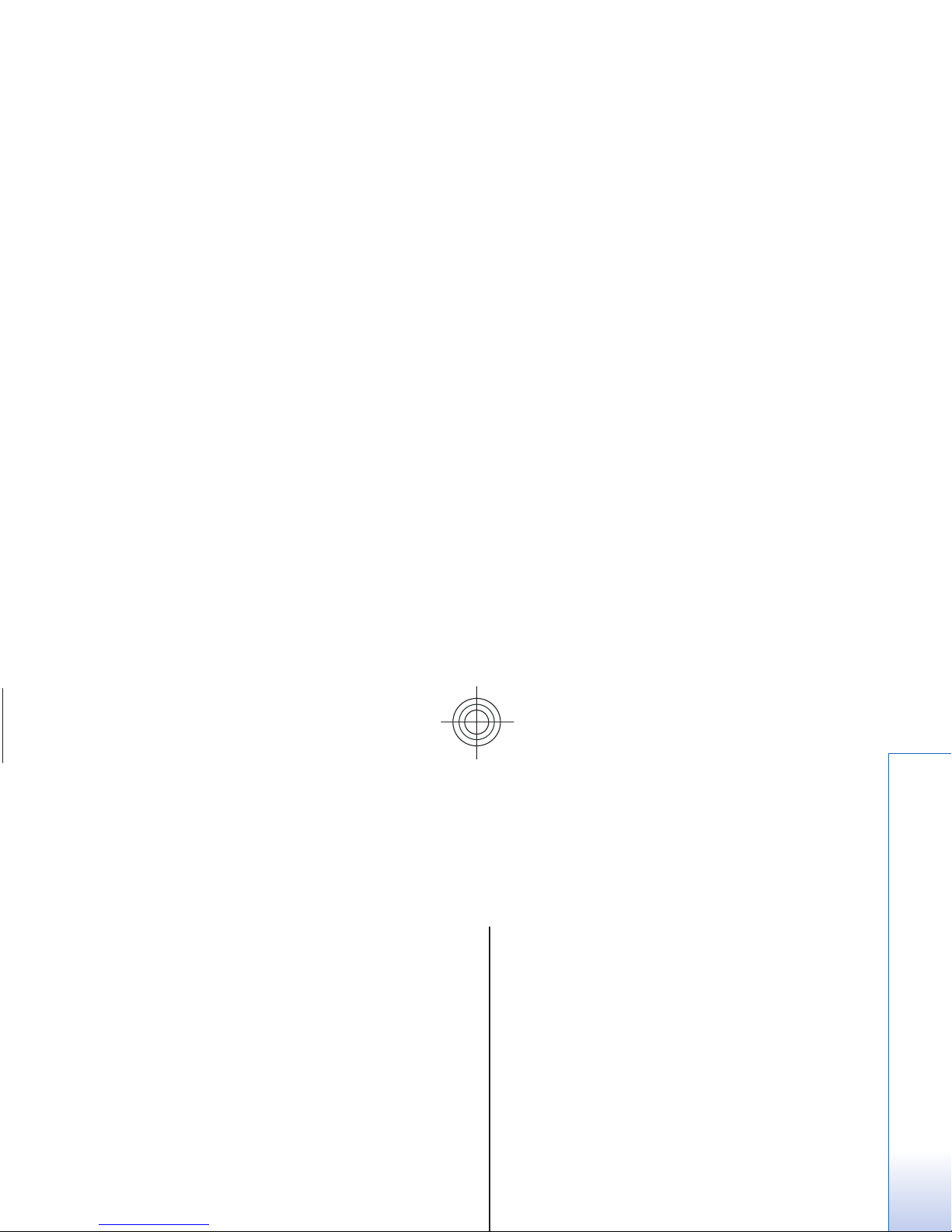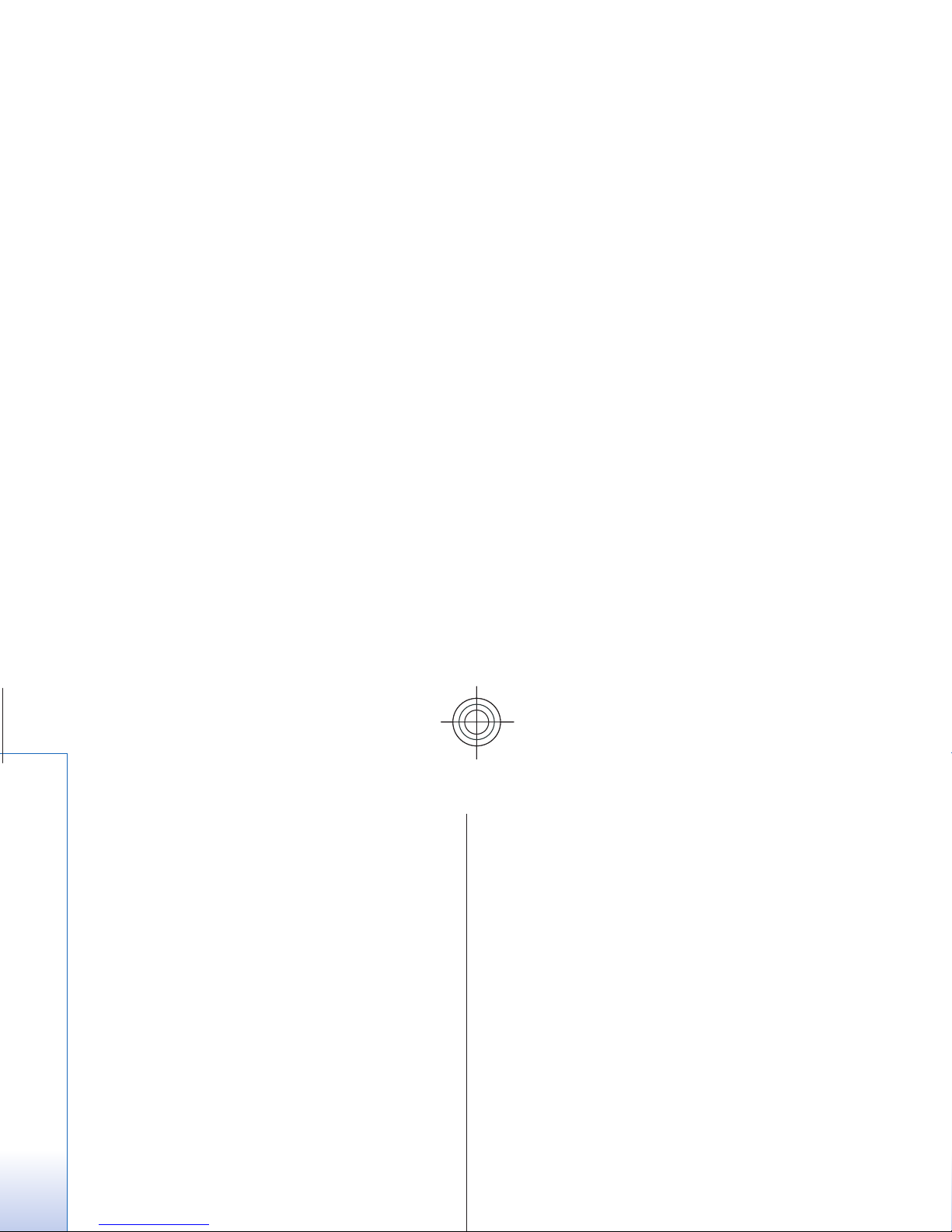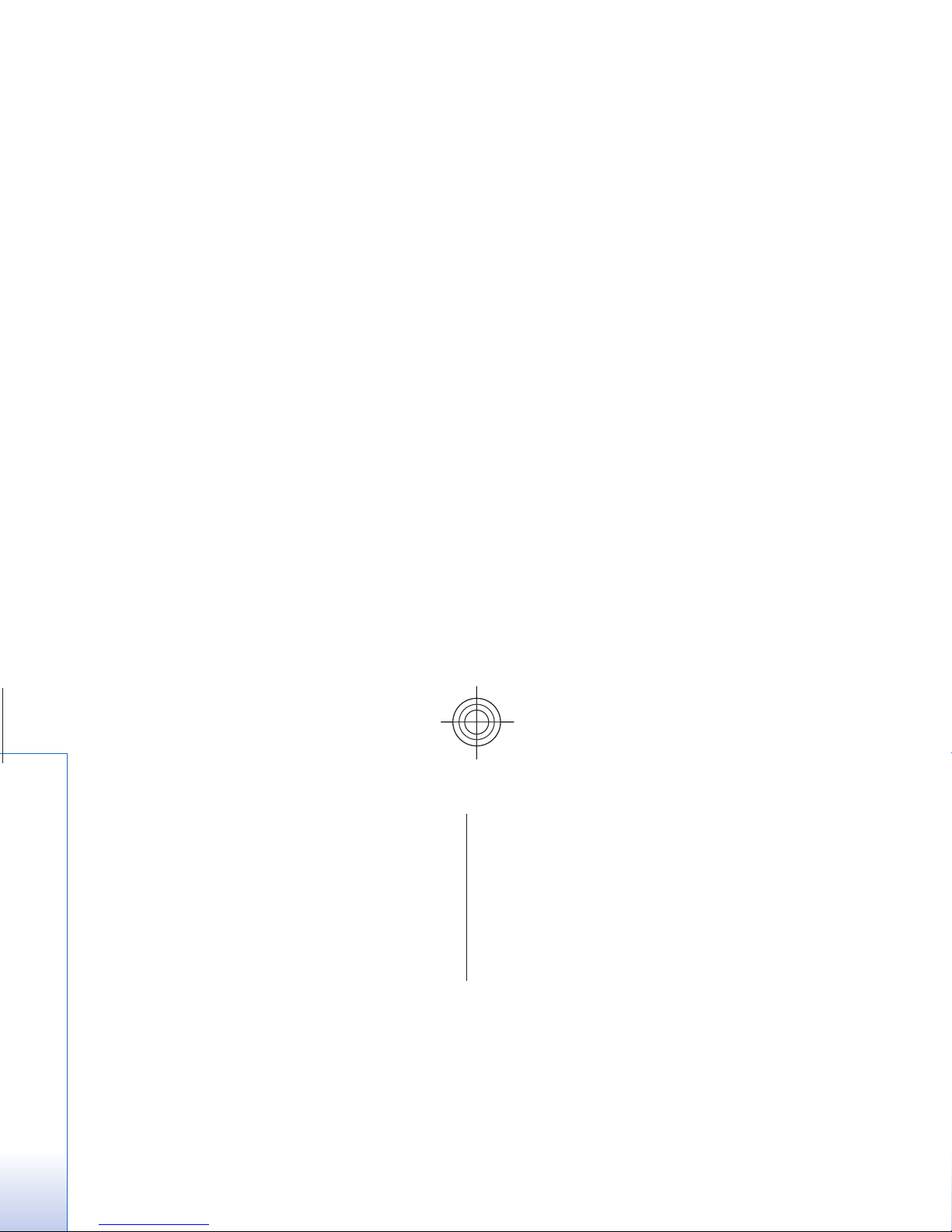Service commands.................................................................30
Delete messages....................................................................31
SIM messages..........................................................................31
Message settings....................................................................31
Contacts.............................................................33
Save names and phone numbers.....................................33
Save details..............................................................................33
Settings.....................................................................................33
Groups.......................................................................................34
Search for a contact..............................................................34
Copy or move contacts.........................................................34
Edit contact details................................................................34
Delete contacts.......................................................................34
Synchronize all........................................................................35
Business cards.........................................................................35
Dialing shortcuts....................................................................35
Info, service, and my numbers..........................................35
Call log................................................................36
Positioning........................................................36
Settings..............................................................37
Profiles......................................................................................37
Themes......................................................................................37
Tones.........................................................................................37
Display.......................................................................................38
Time and date.........................................................................38
My shortcuts............................................................................38
Infrared.....................................................................................39
Bluetooth..................................................................................40
Packet data..............................................................................40
Data transfer...........................................................................41
USB data cable........................................................................42
Call..............................................................................................42
Phone.........................................................................................43
Enhancements........................................................................44
Configuration..........................................................................44
Security.....................................................................................44
Operator menu.................................................46
Gallery................................................................47
Folders and files.....................................................................47
Print images............................................................................47
Memory card............................................................................47
Media..................................................................48
Camera and video..................................................................48
Media player............................................................................49
Music player.............................................................................50
Radio..........................................................................................51
Voice recorder.........................................................................52
Equalizer...................................................................................52
Stereo widening.....................................................................52
Push to talk.......................................................53
PTT channels............................................................................53
Switch PTT on and off...........................................................53
Make and receive a PTT call................................................54
Callback requests...................................................................55
Add a one-to-one contact...................................................55
PTT settings.............................................................................55
Configuration settings.........................................................56
Cyan