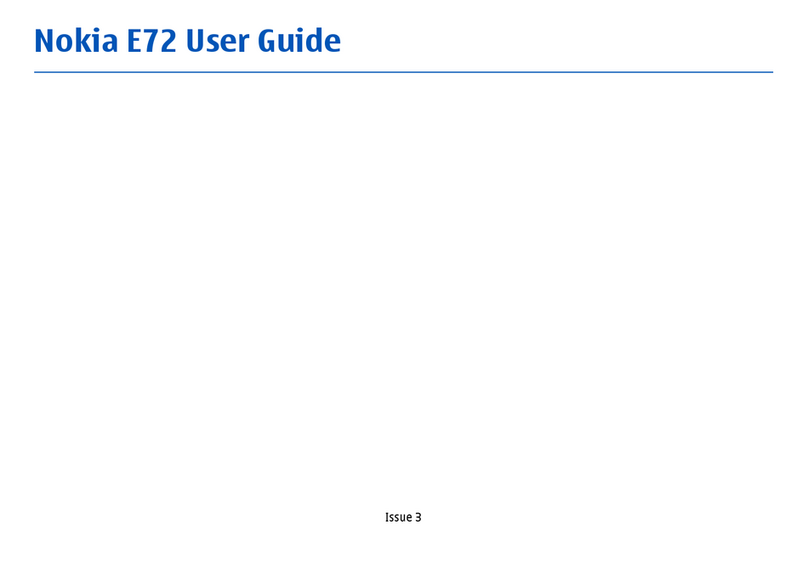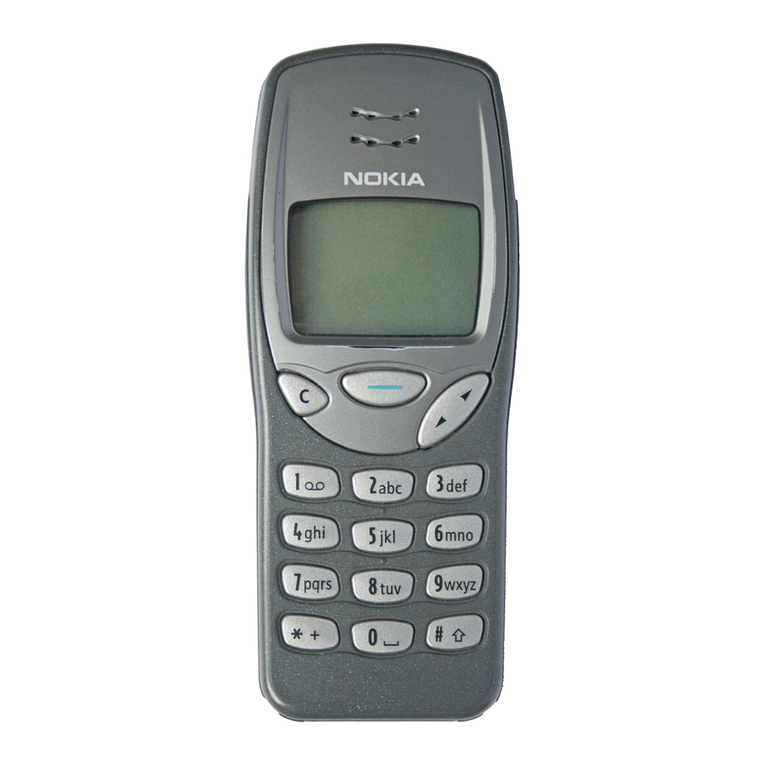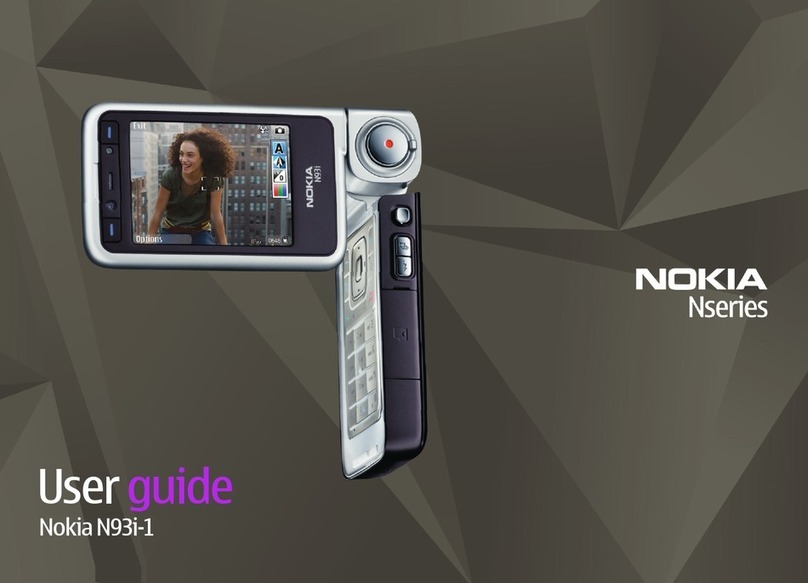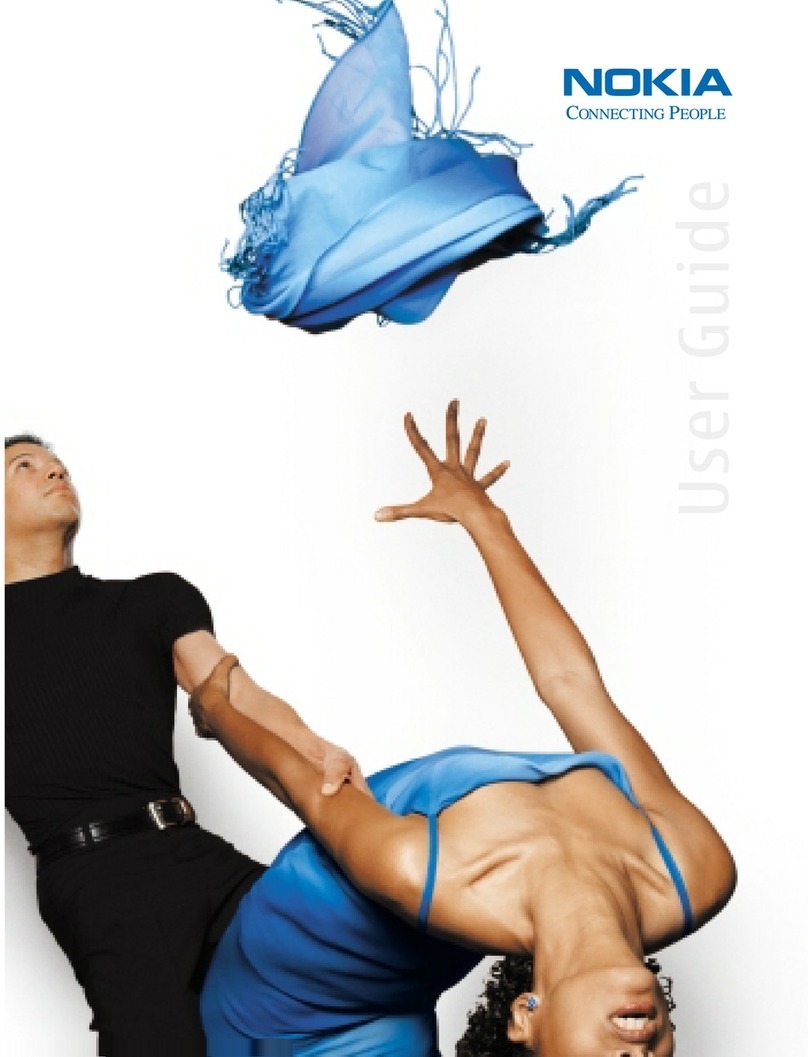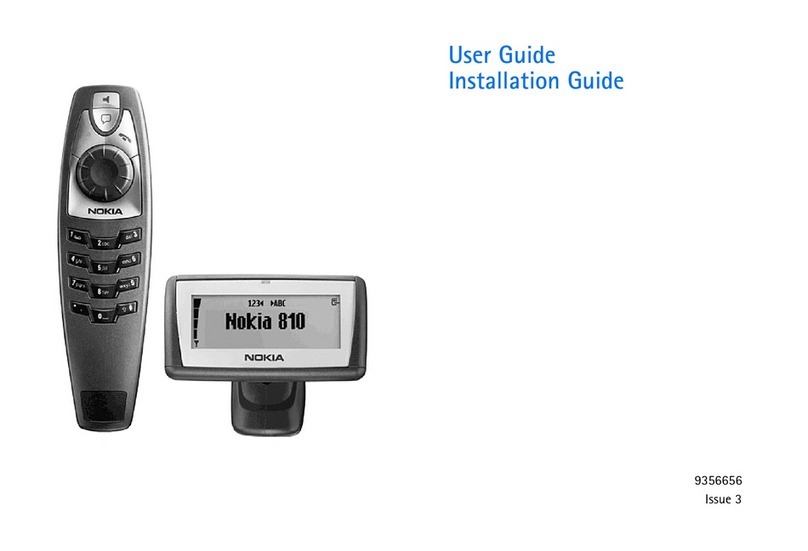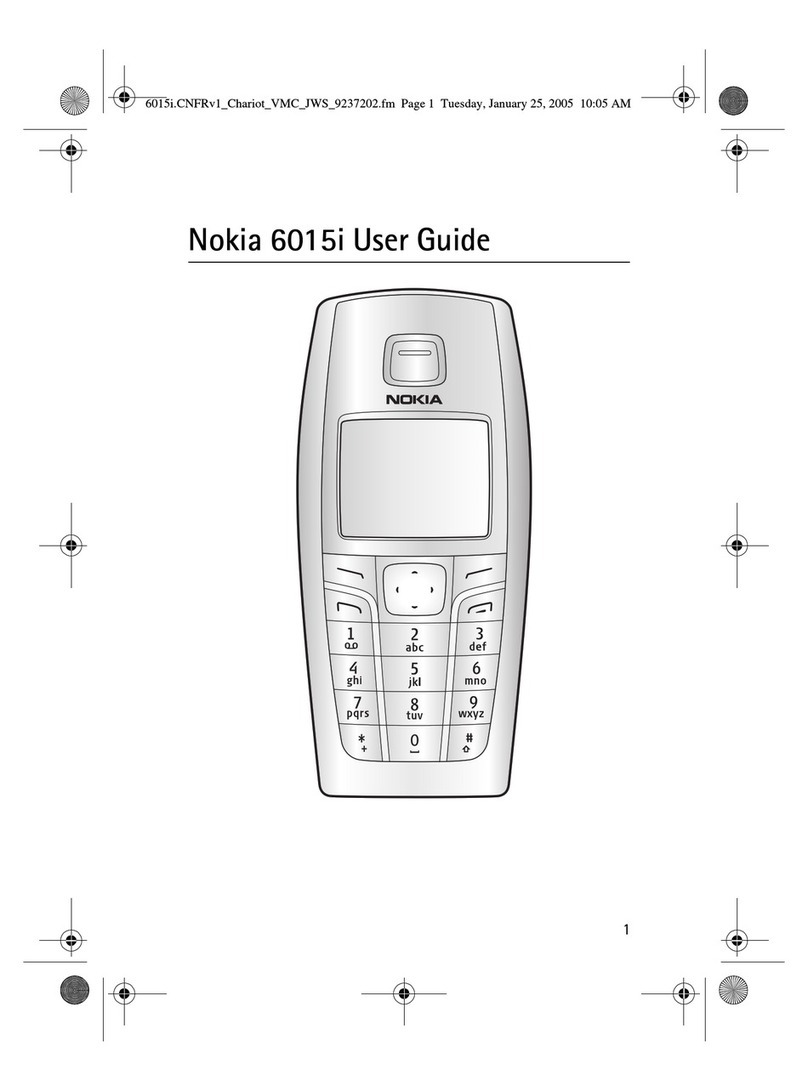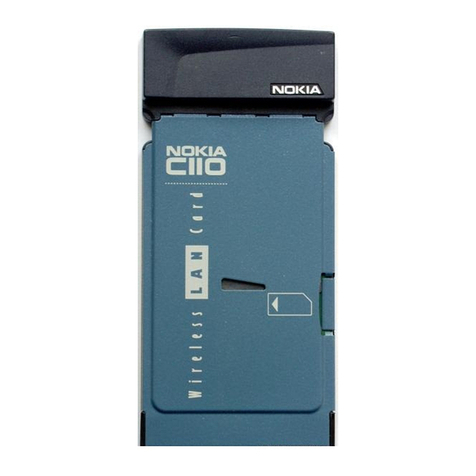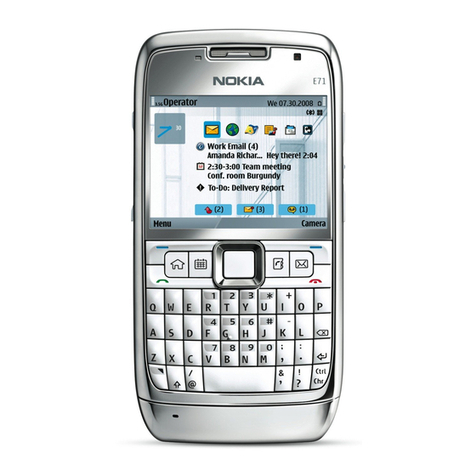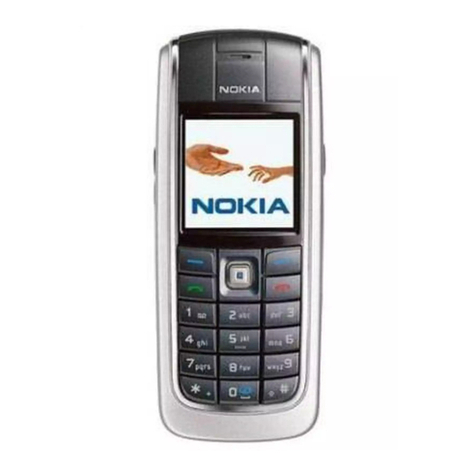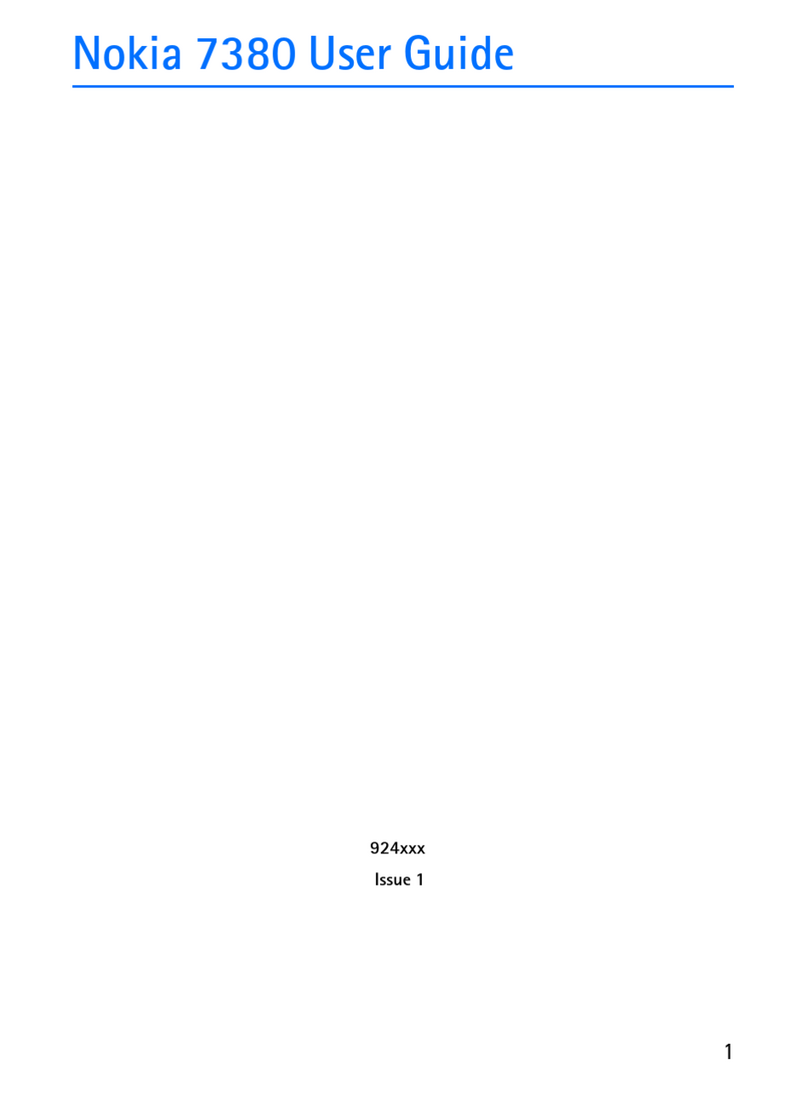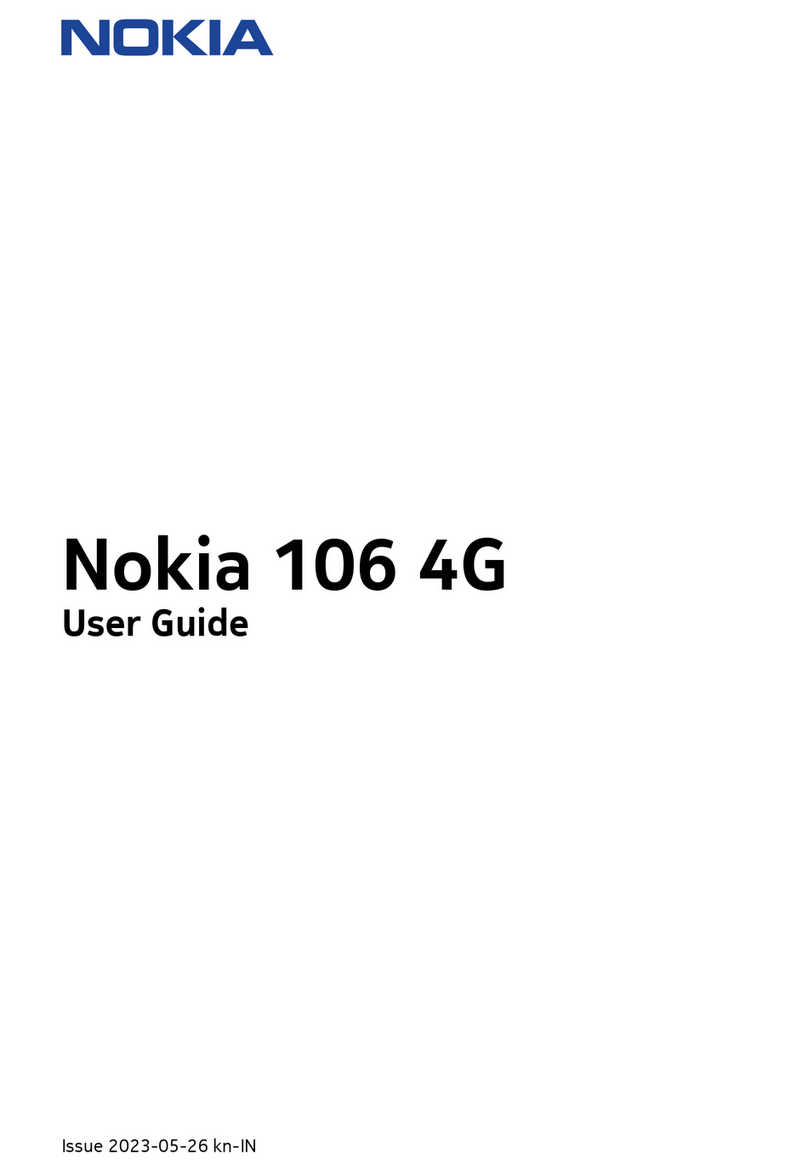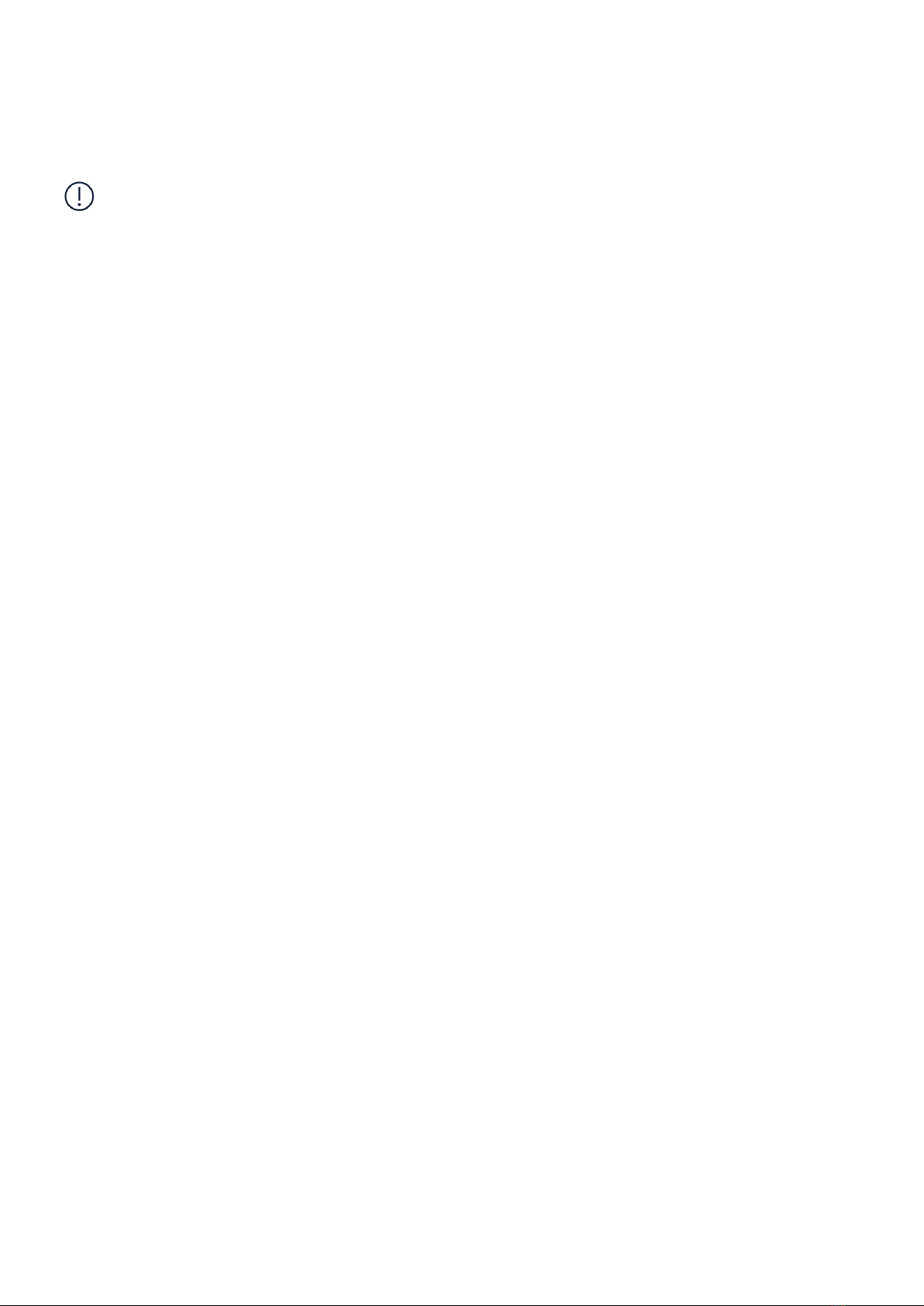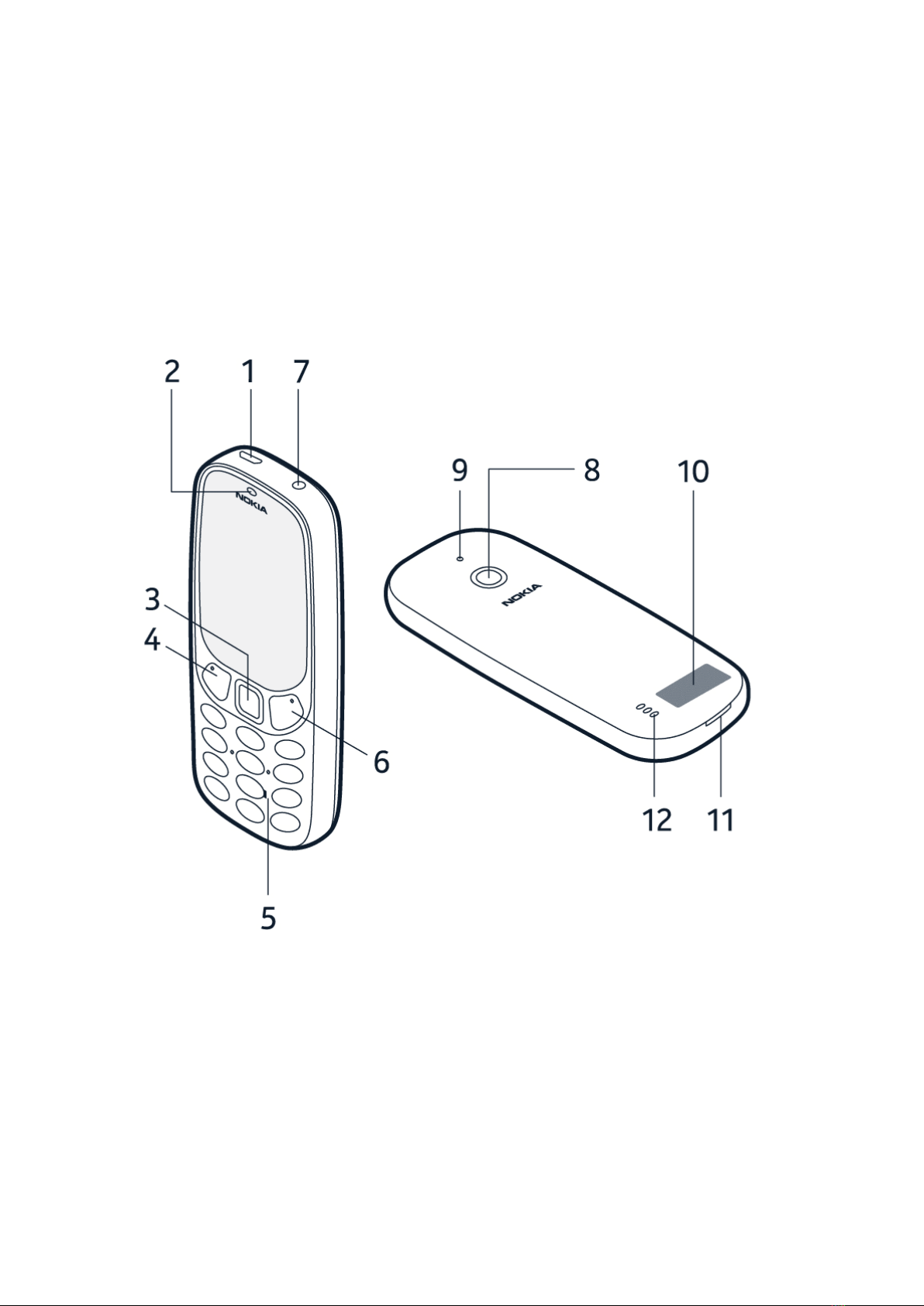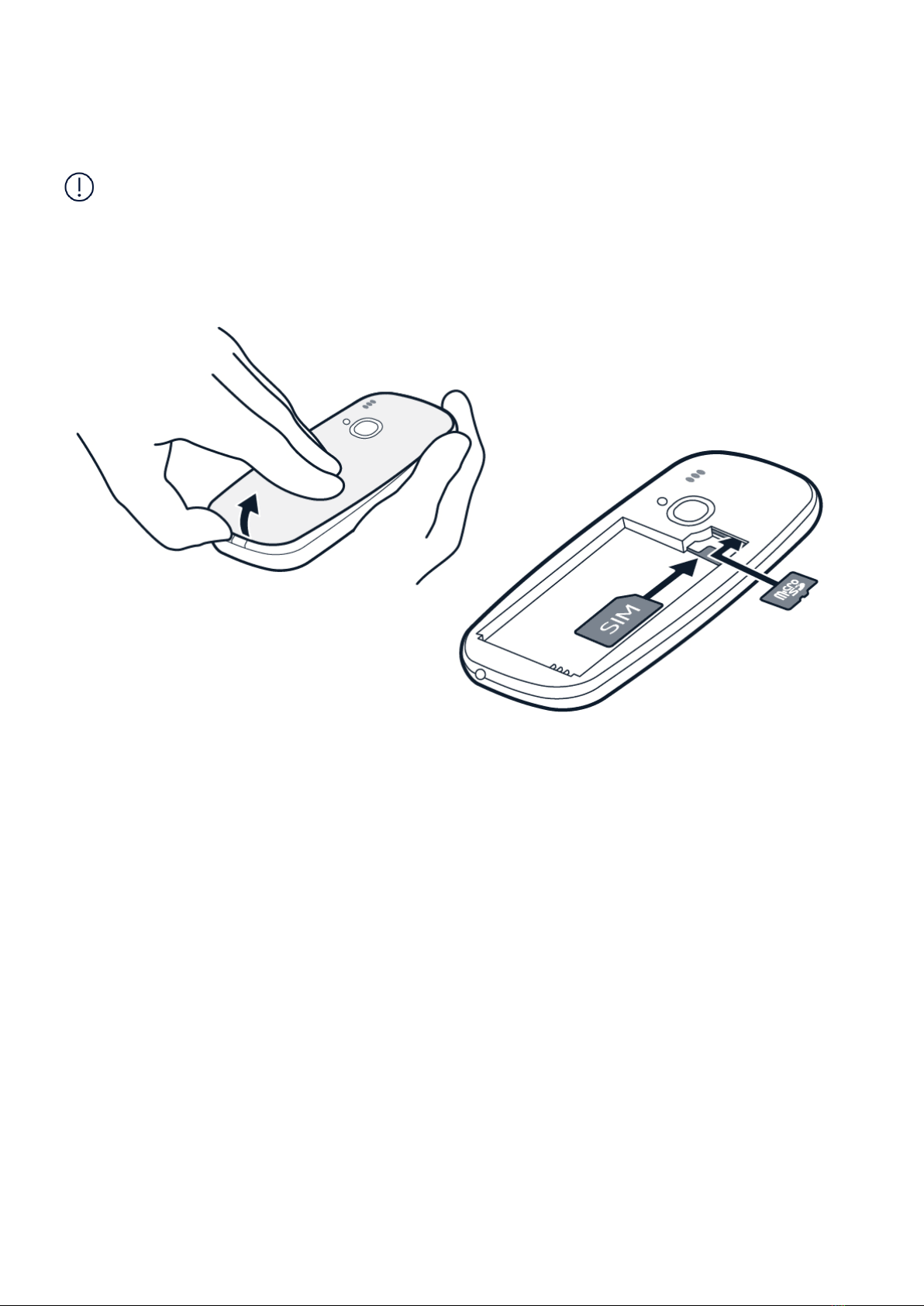Nokia 3310 4G User Guide
Remove the memory card
Open the back cover, remove the battery, and pull the memory card out.
Access codes
Your phone and SIM card use different codes for security.
• PIN or PIN2 codes: These codes protect your SIM card against unauthorised use. If you
forget the codes or they aren‘t supplied with your card, contact your network service
provider. If you enter the code incorrectly 3 times in a row, you’ll need to unblock the code
using the PUK or PUK2 code.
• PUK or PUK2 codes: These codes are required to unblock a PIN or PIN2 code. If the codes
are not supplied with your SIM card, contact your network service provider.
• Security code: The security code helps you to protect your phone against unauthorised use.
You can set your phone to ask for the security code that you define. Keep the code secret
and in a safe place, separate from your phone. If you forget the code and your phone is
locked, your phone will require service. Additional charges may apply and all the personal
data on your phone may be deleted. For more information, contact the nearest care point
for your phone or your phone dealer.
• IMEI code: The IMEI code is used to identify phones in the network. You may also need to
give the number to customer care services or your phone dealer. To view your IMEI number,
dial *#06# .
CHARGE YOUR PHONE
Your battery has been partially charged at the factory, but you may need to recharge it before
you can use your phone.
Charge the battery
1. Plug the charger into a wall outlet.
2. Connect the charger to the phone. When done, unplug the charger from the phone and then
from the wall outlet.
If the battery is completely discharged, it may take several minutes before the charging
indicator is displayed.
Tip: You can use USB charging when a wall outlet is not available. Data can be transferred
while charging the device. The efficiency of USB charging varies significantly and it may take
a long time for charging to start and for the device to start functioning. Make sure that your
computer is switched on.
© 2019 HMD Global Oy. All rights reserved. 9