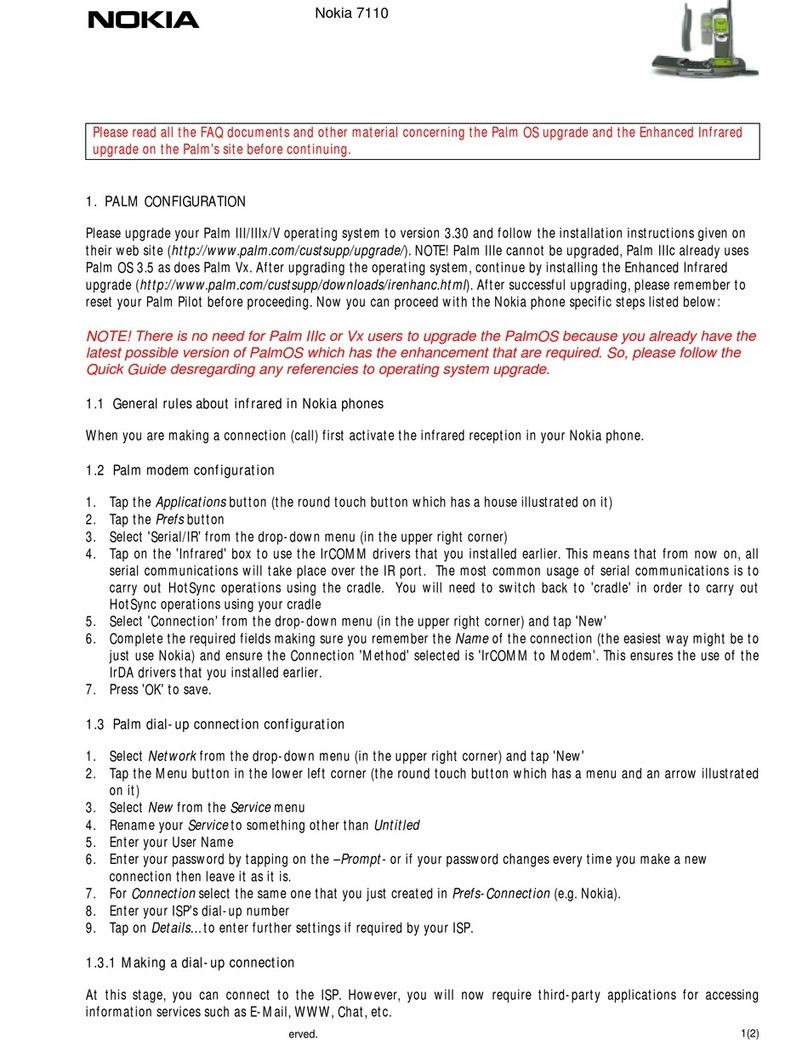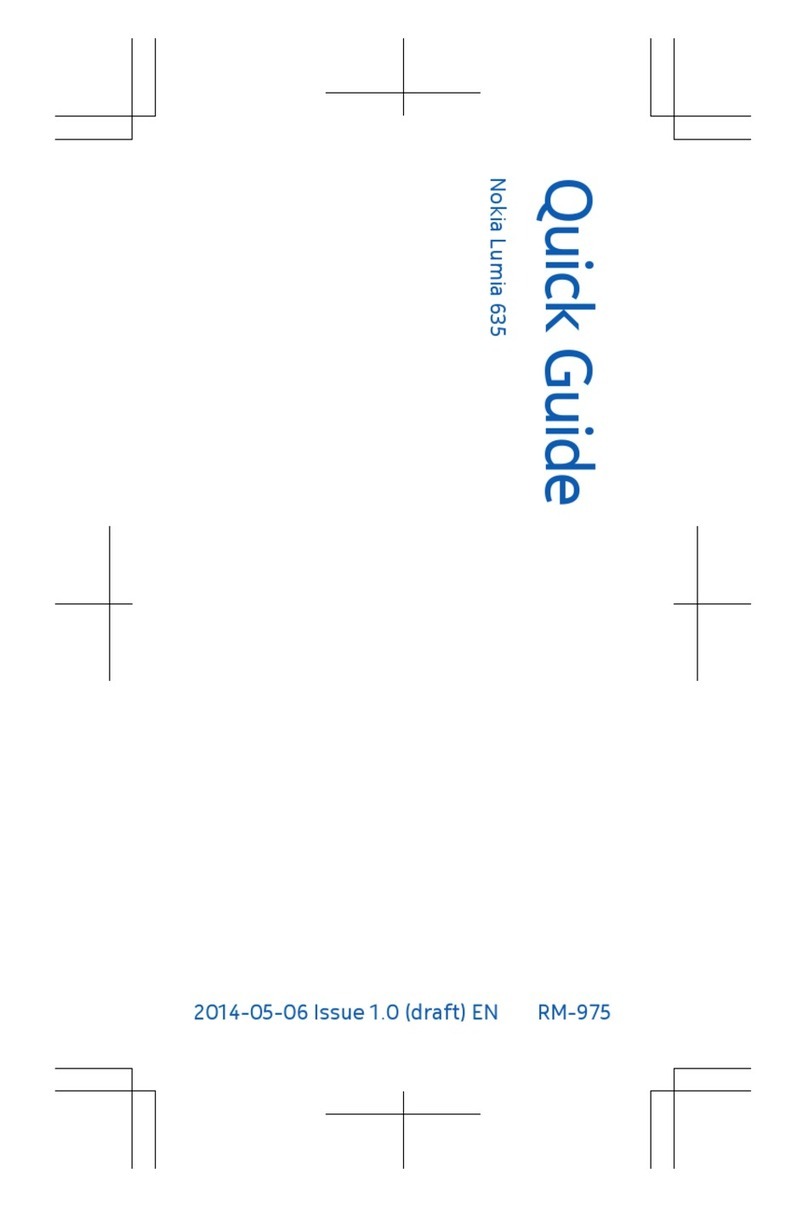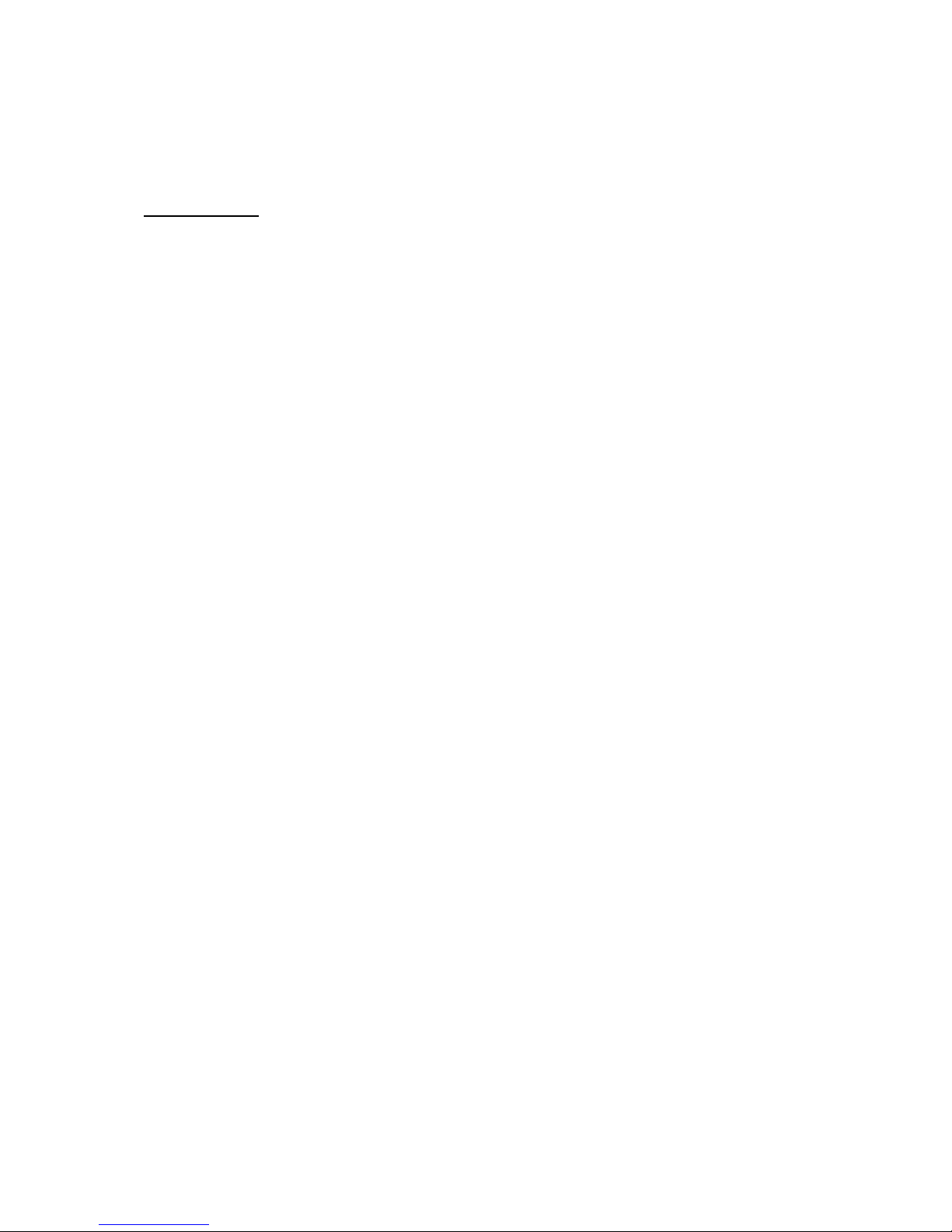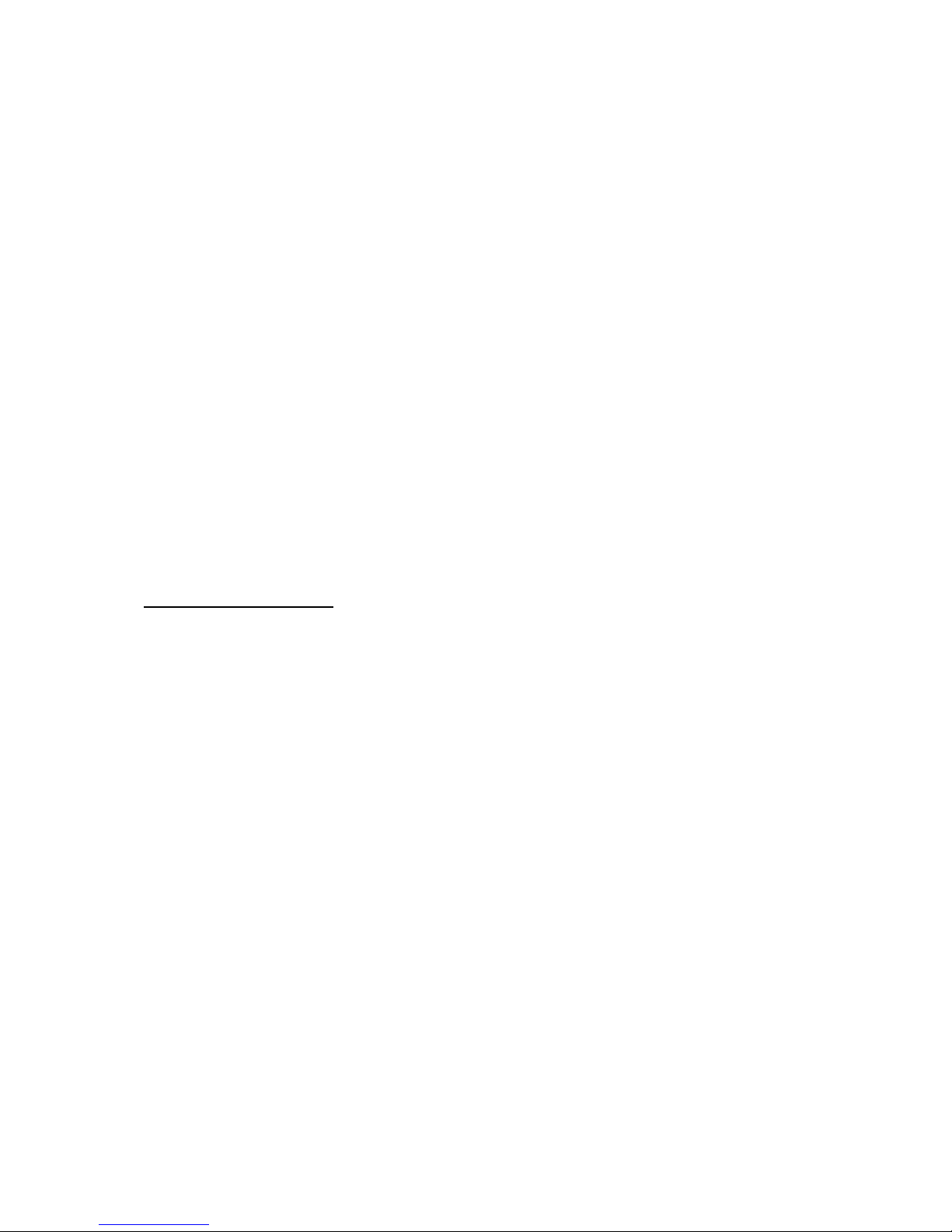Nokia 6090 Installation instructions
Other Nokia Cell Phone manuals
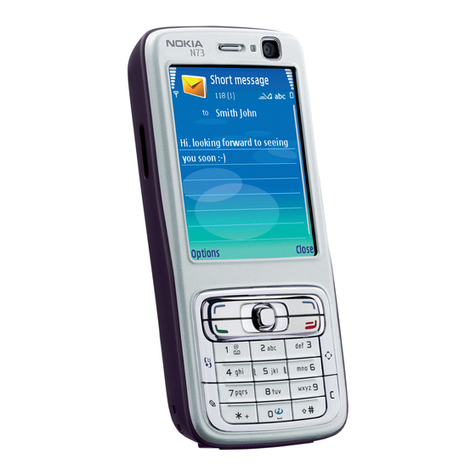
Nokia
Nokia N73 - Smartphone 42 MB User manual

Nokia
Nokia NOKIA N97 mini User manual
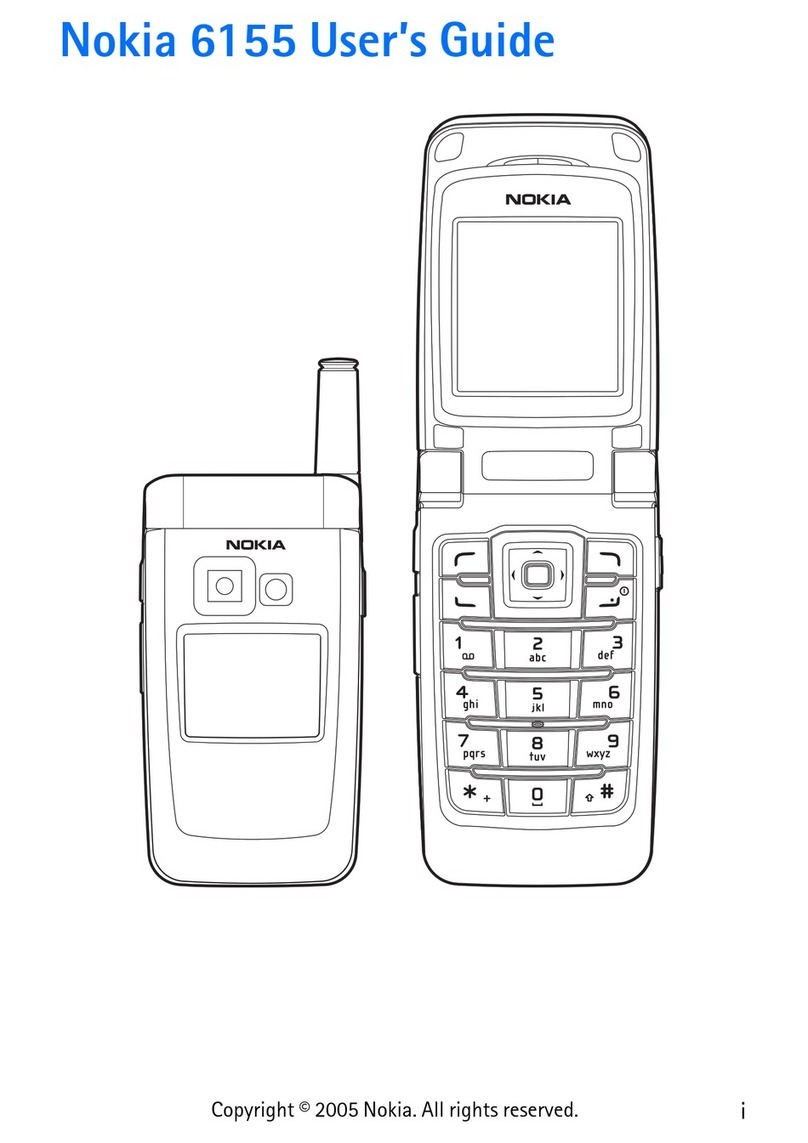
Nokia
Nokia 6155 User manual

Nokia
Nokia 1616 User manual

Nokia
Nokia 7020 User manual

Nokia
Nokia E6-00 User manual

Nokia
Nokia 1 Plus User manual

Nokia
Nokia 2710 User manual
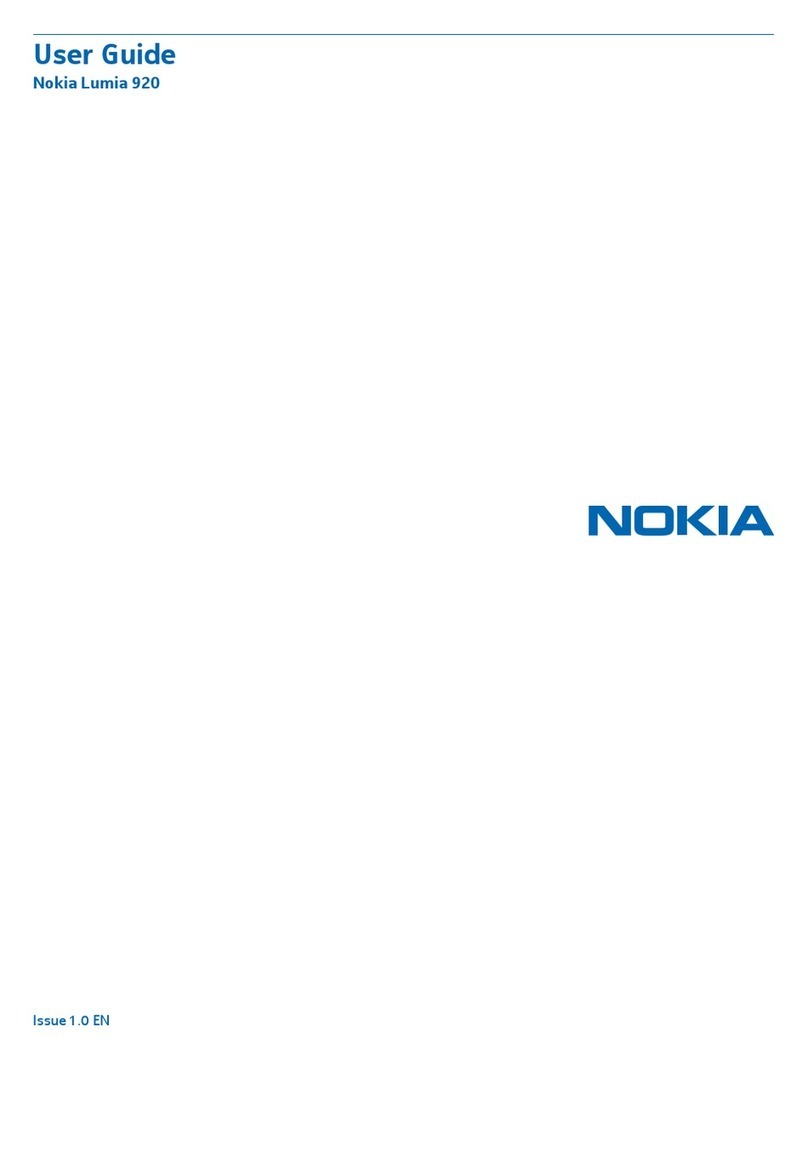
Nokia
Nokia Lumia 920 User manual

Nokia
Nokia XpressMusic 5130 User manual

Nokia
Nokia 6256i User manual
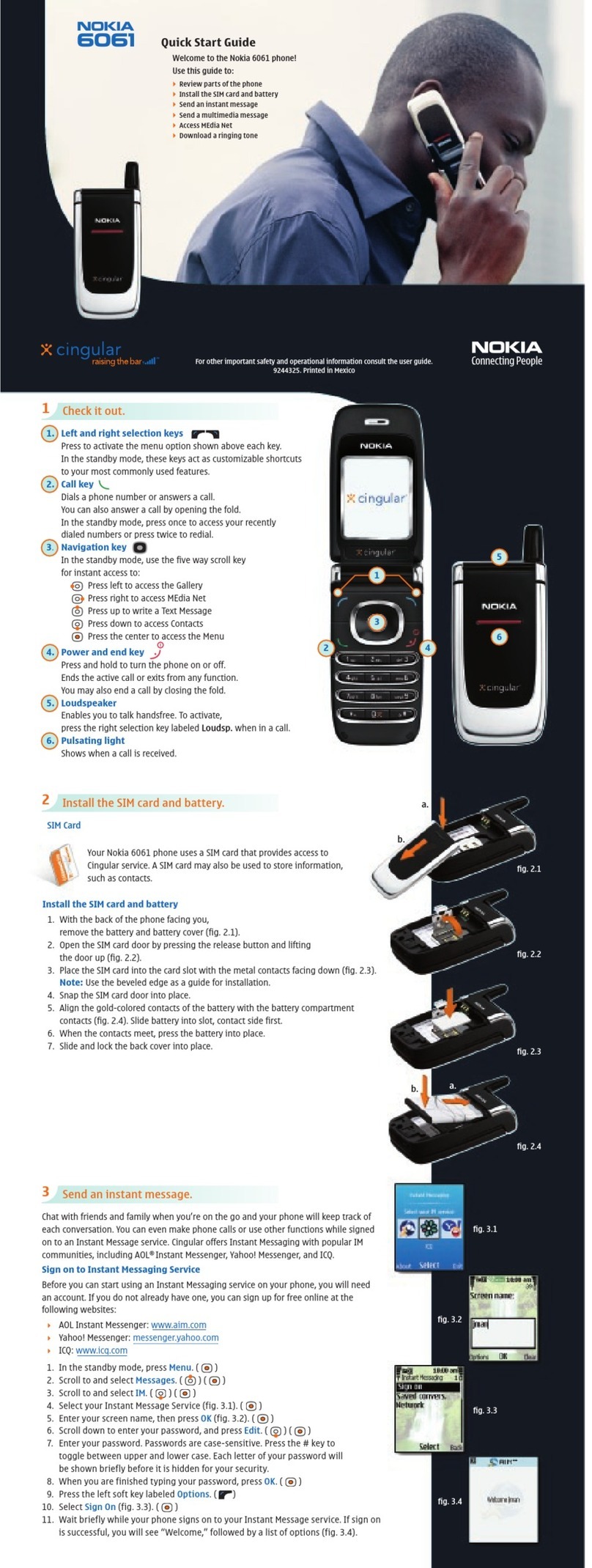
Nokia
Nokia 6061 - Cell Phone 3 MB User manual
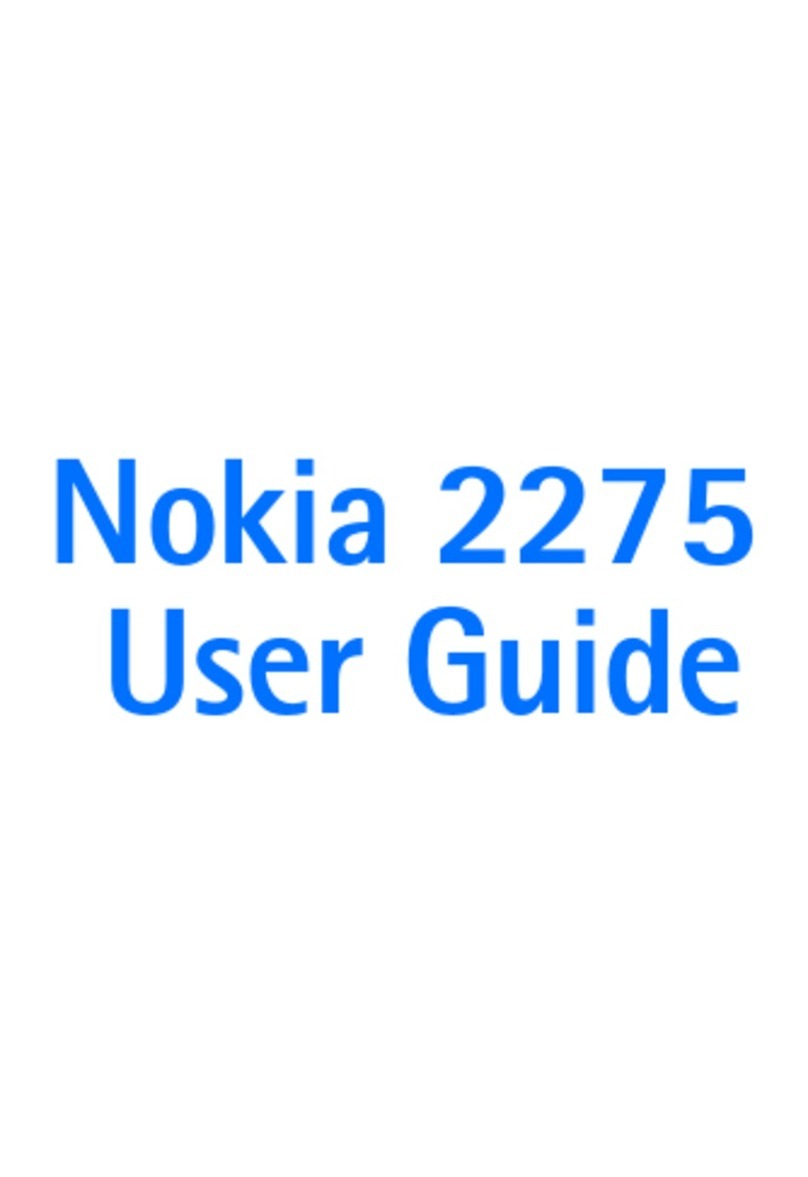
Nokia
Nokia 2275 User manual
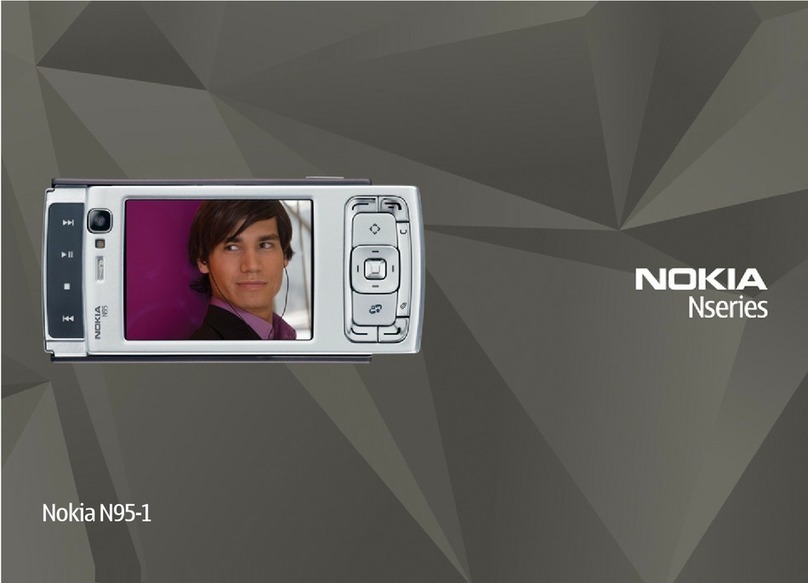
Nokia
Nokia NSERIES N95-1 User manual

Nokia
Nokia 6600 slide User manual

Nokia
Nokia XR21 User manual

Nokia
Nokia RH-59 Installation instructions

Nokia
Nokia 8110 4G User manual
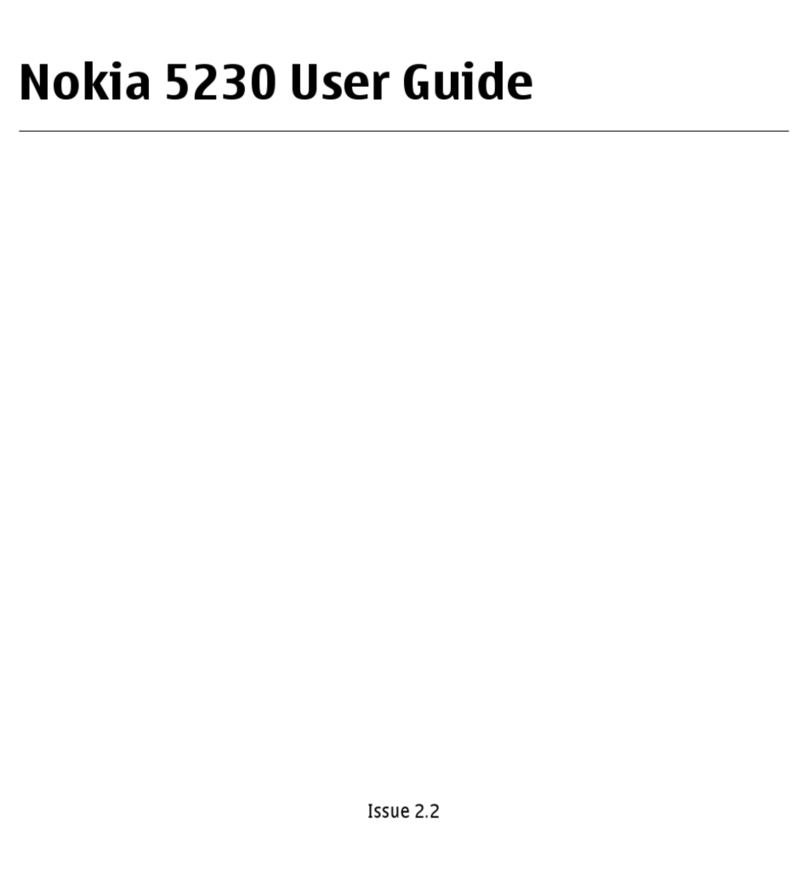
Nokia
Nokia 002P2W7 User manual

Nokia
Nokia TA-1206 Specification sheet