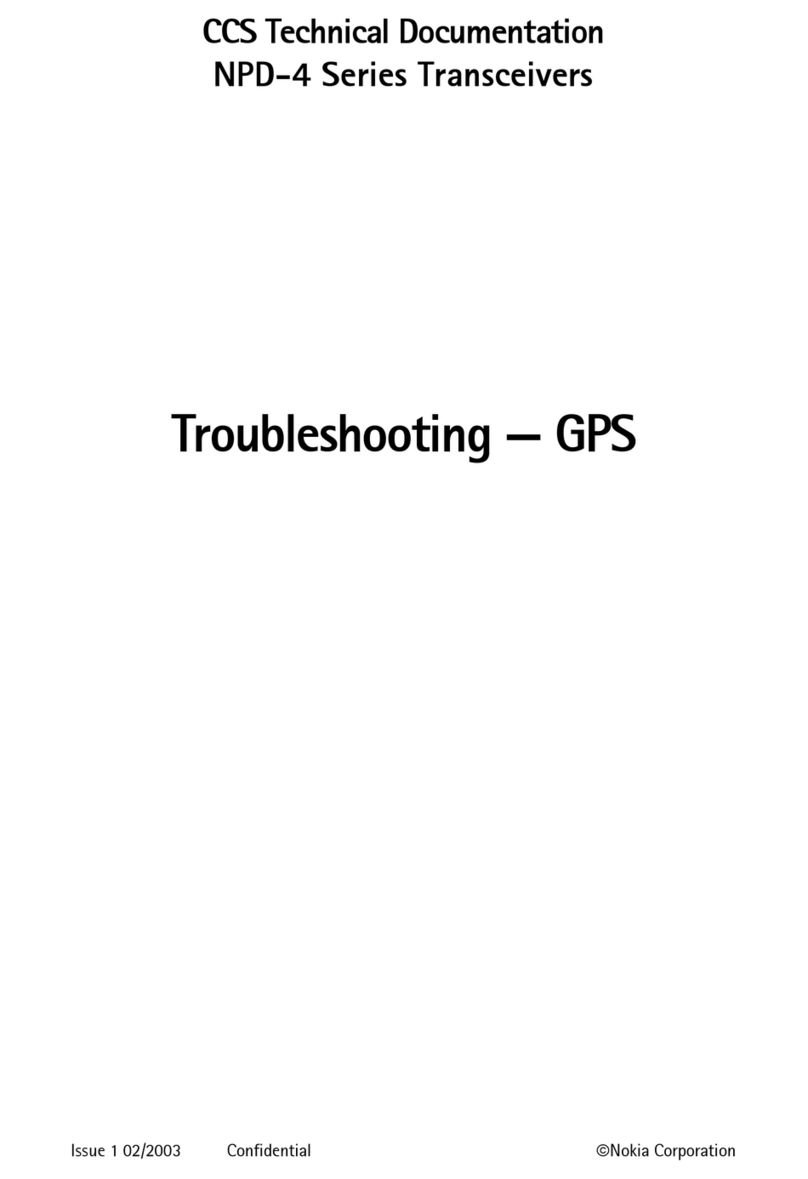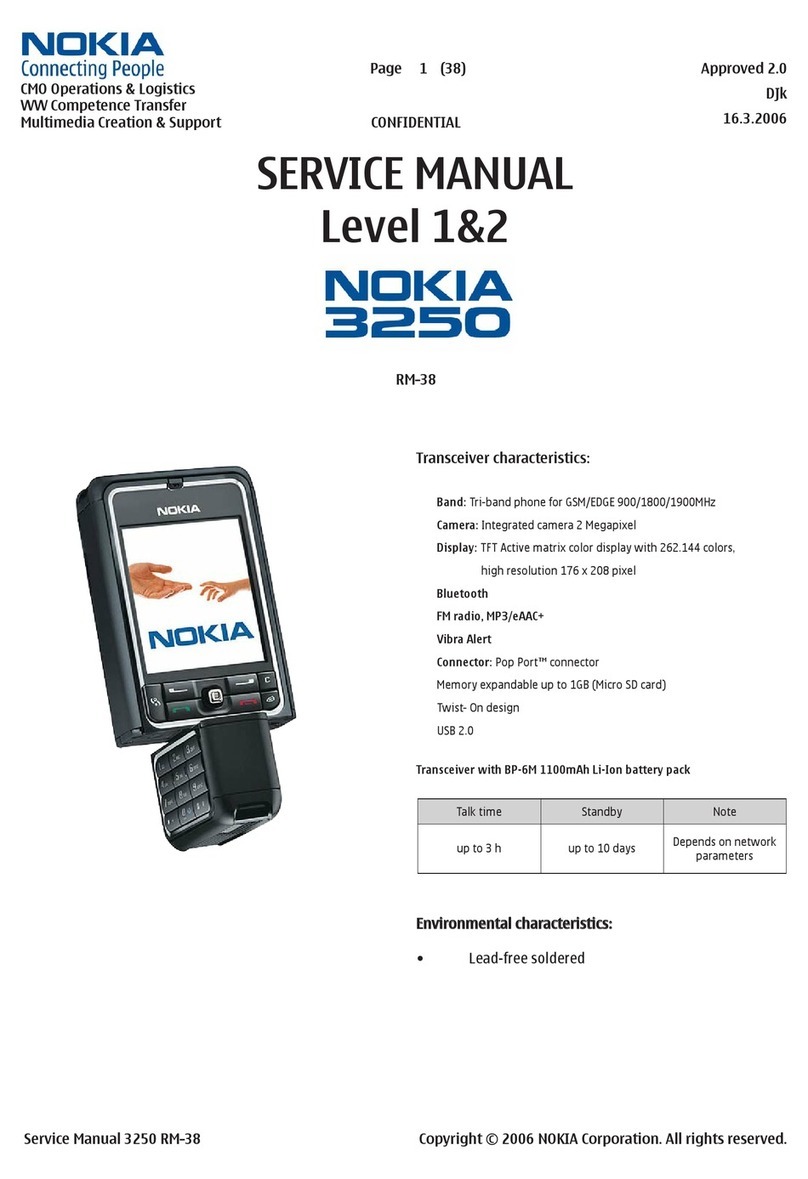Nokia RH-59 Installation instructions
Other Nokia Cell Phone manuals

Nokia
Nokia N76 User manual

Nokia
Nokia NPL-4 Series Installation instructions

Nokia
Nokia 6682 User manual

Nokia
Nokia 6212 classic Parts list manual

Nokia
Nokia Lumia 625 User manual

Nokia
Nokia Asha 202 User manual

Nokia
Nokia 7610 Supernova User manual
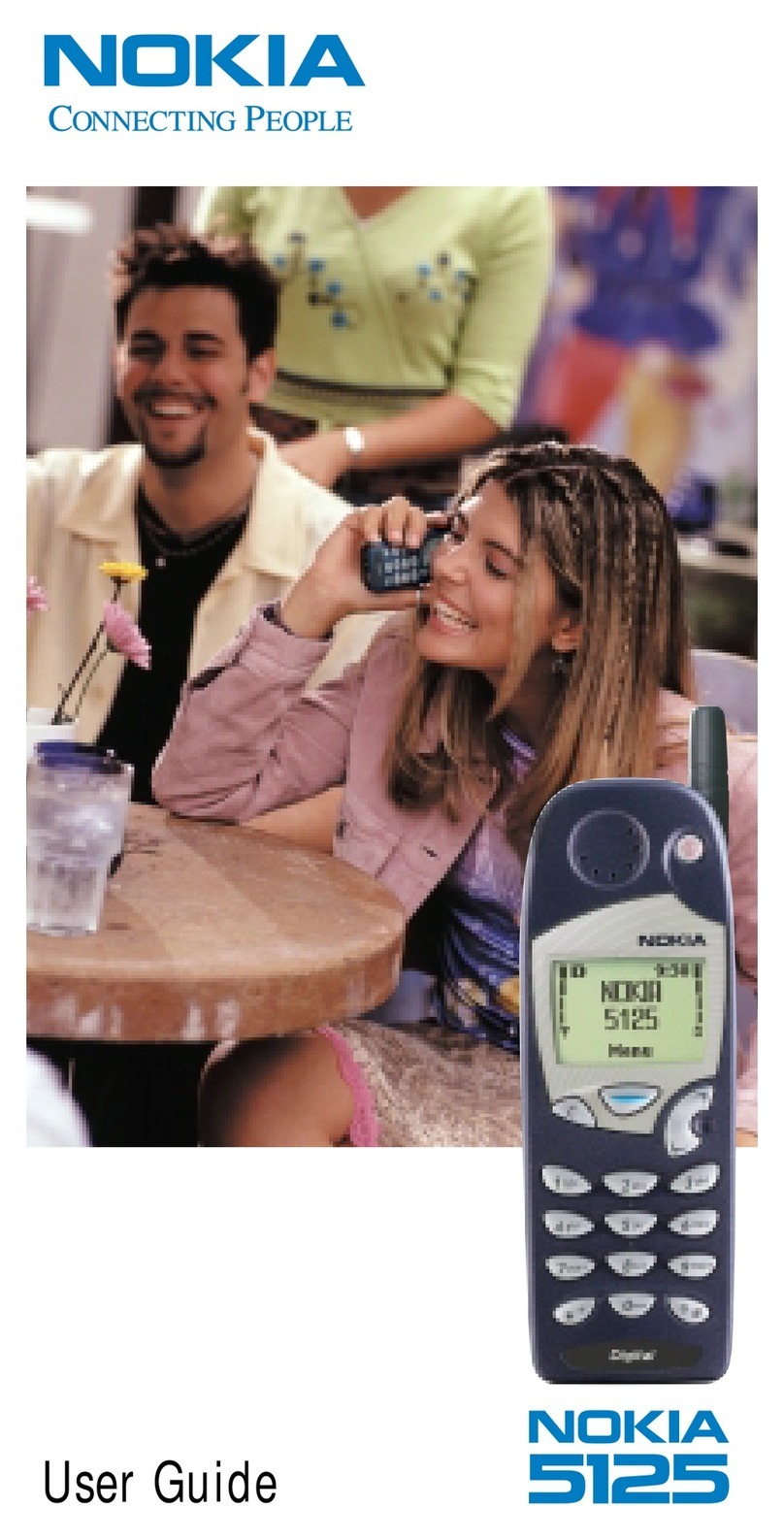
Nokia
Nokia 5125 User manual

Nokia
Nokia 5800 - XpressMusic Smartphone - WCDMA User manual

Nokia
Nokia 2700 classic User manual
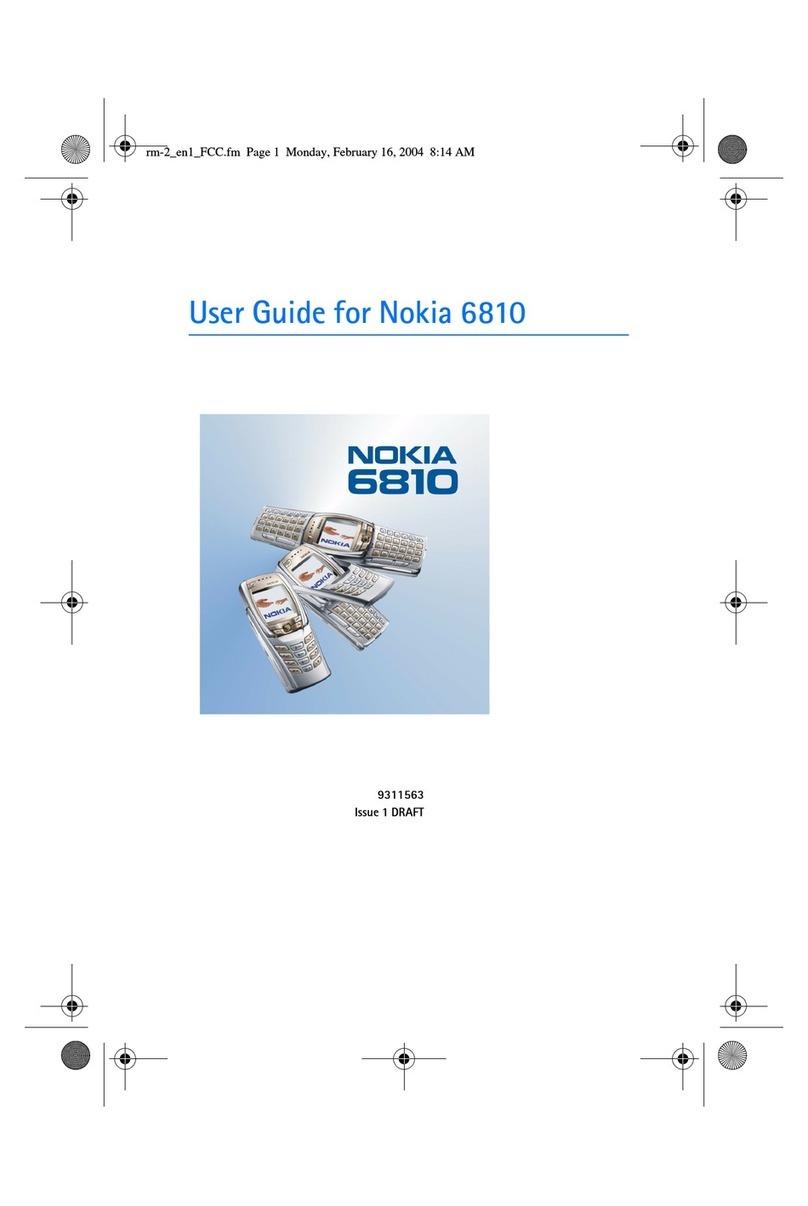
Nokia
Nokia 6810 User manual
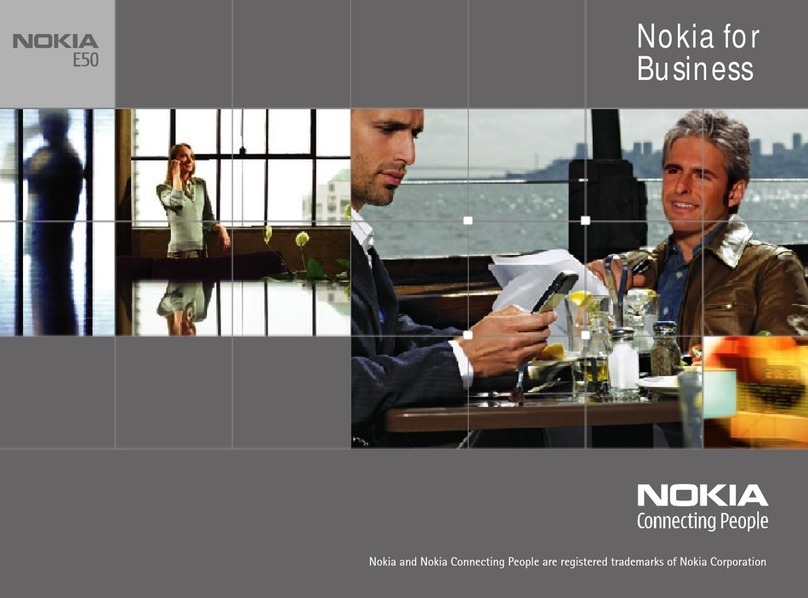
Nokia
Nokia E50 - Smartphone 70 MB User manual
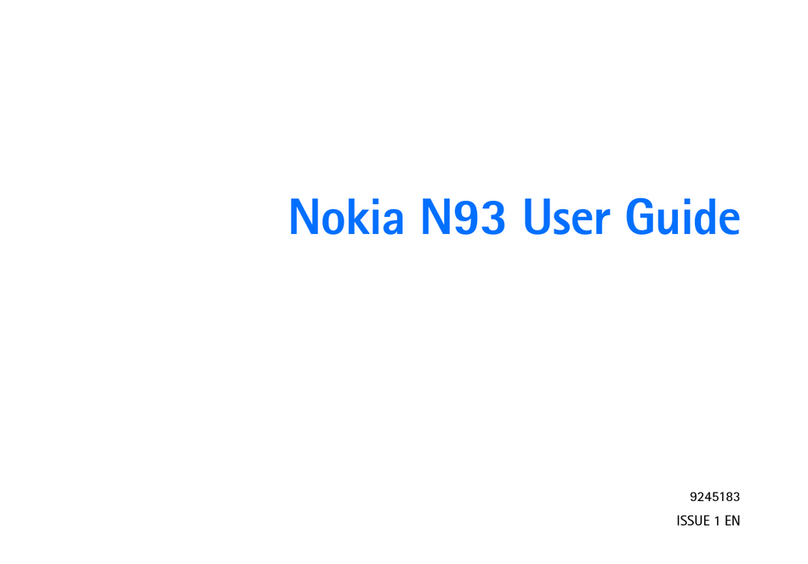
Nokia
Nokia N93 User manual
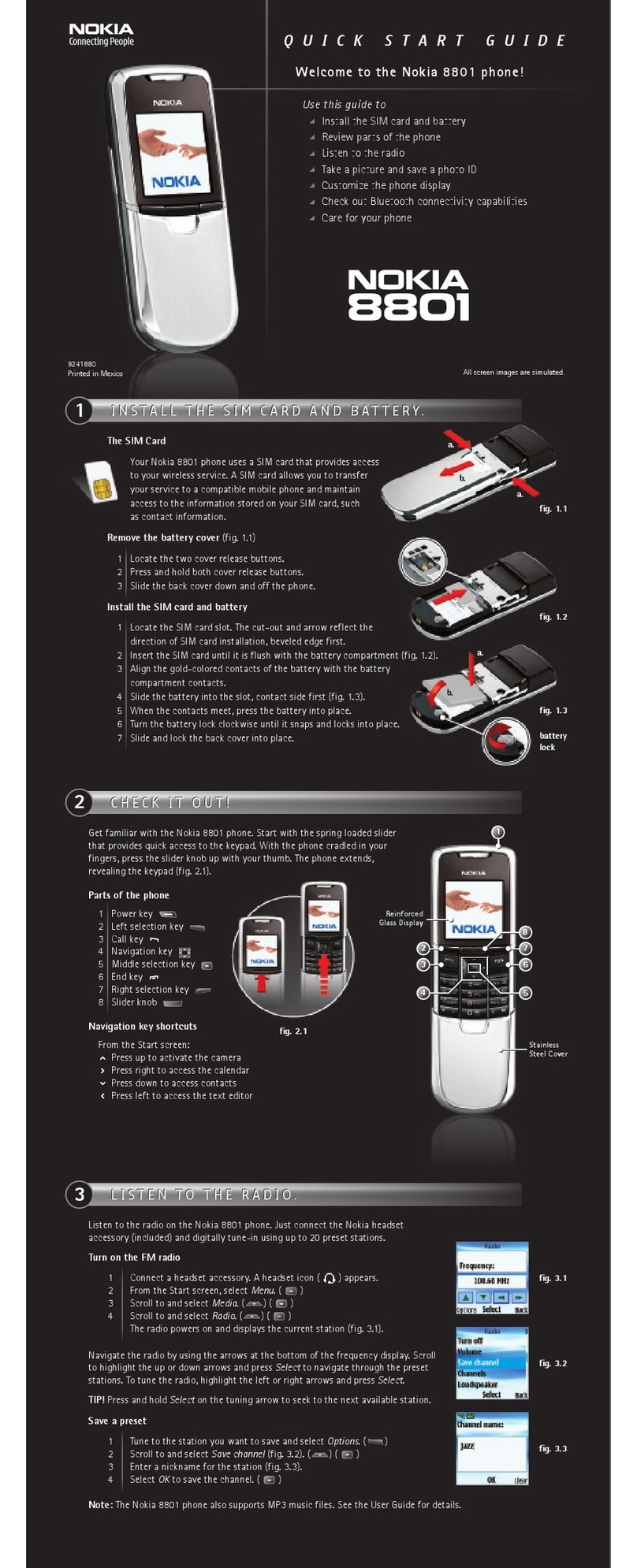
Nokia
Nokia 8801 User manual

Nokia
Nokia N86 User manual

Nokia
Nokia 7020 User manual

Nokia
Nokia 6230i - Cell Phone 32 MB User manual

Nokia
Nokia NHL-2NA Series Installation instructions
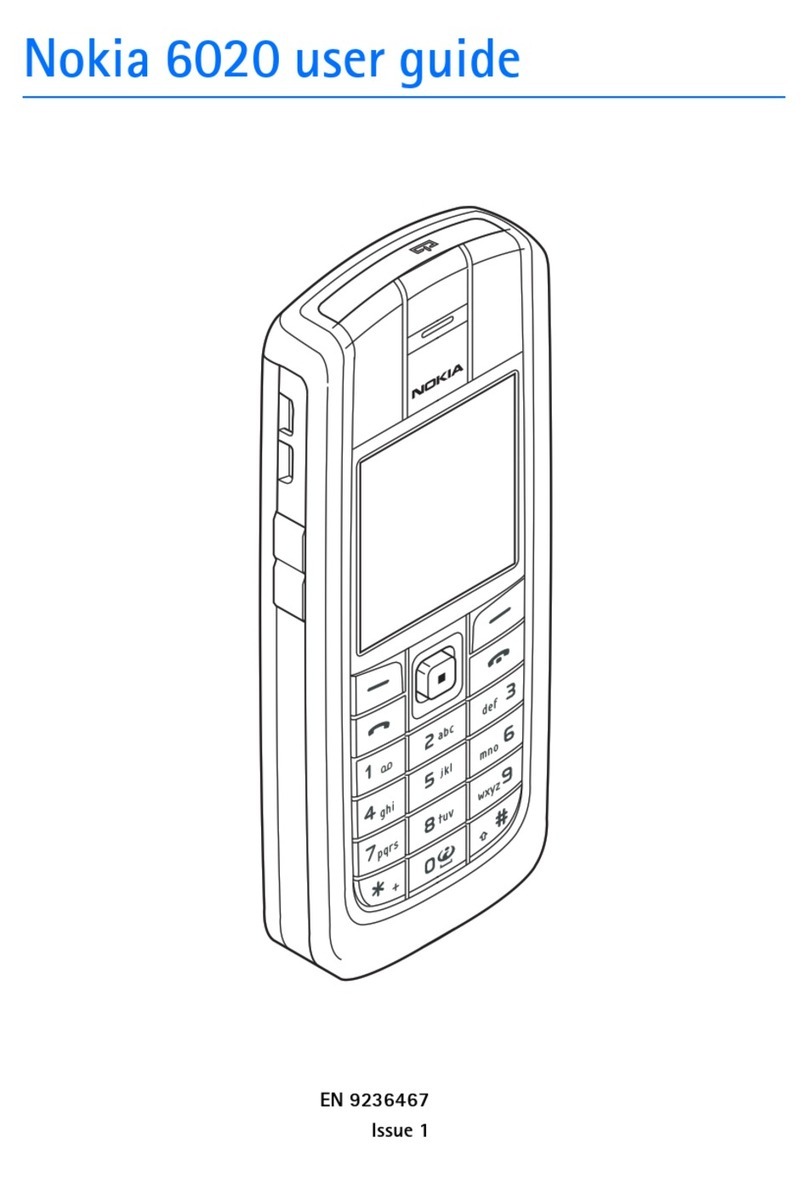
Nokia
Nokia RM30 User manual

Nokia
Nokia 8800 - Cell Phone 64 MB Quick start guide