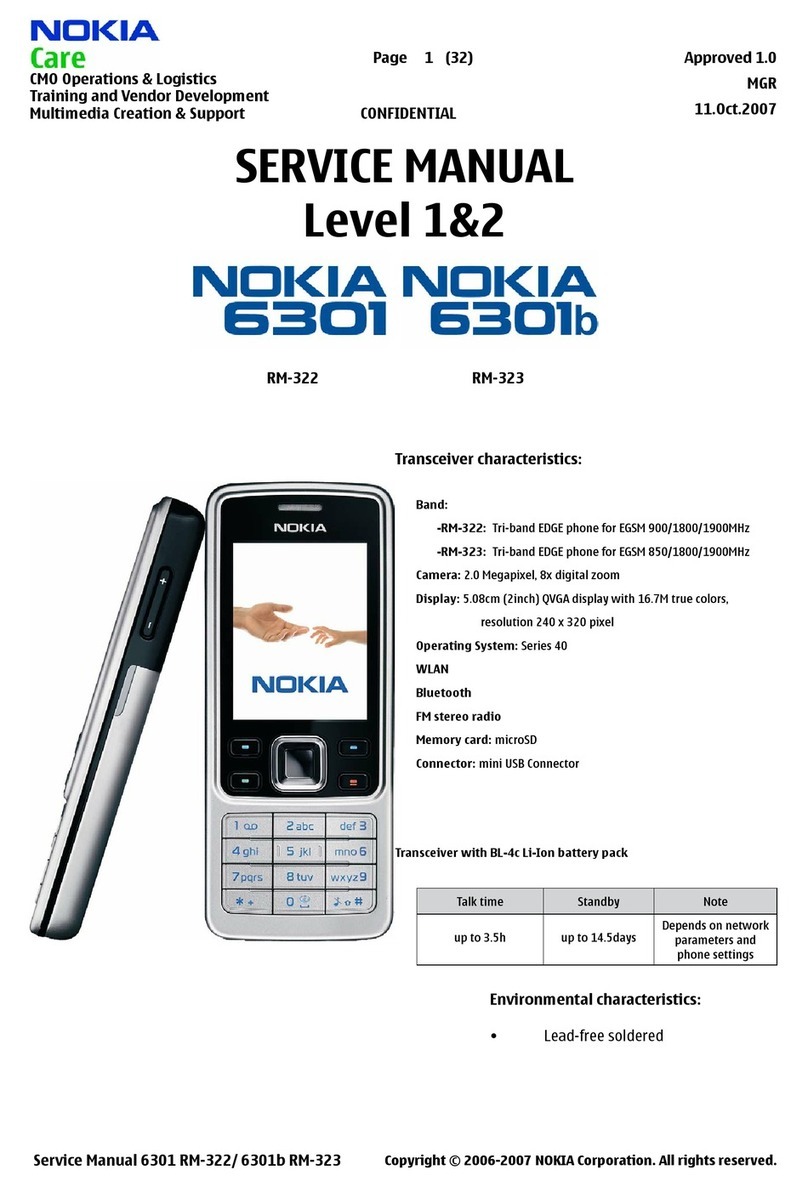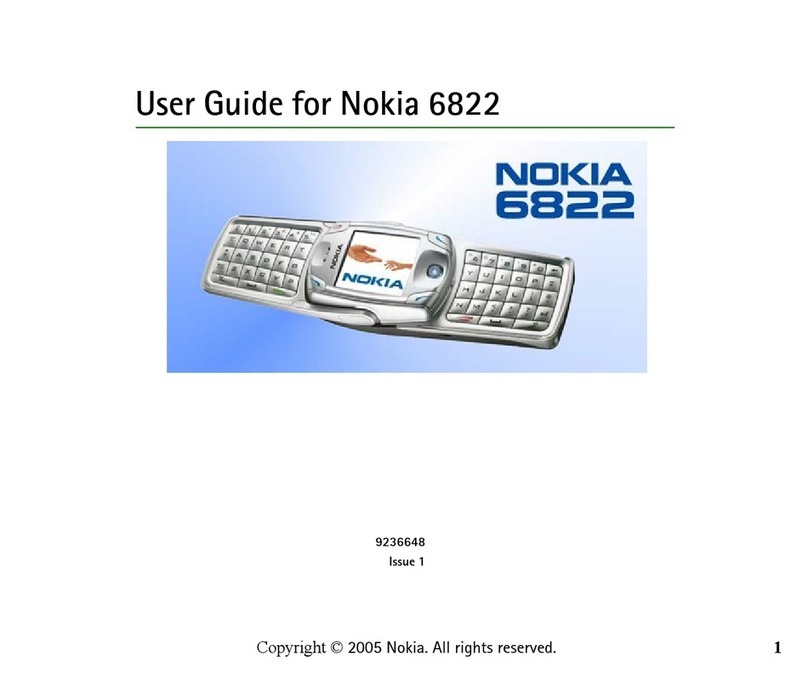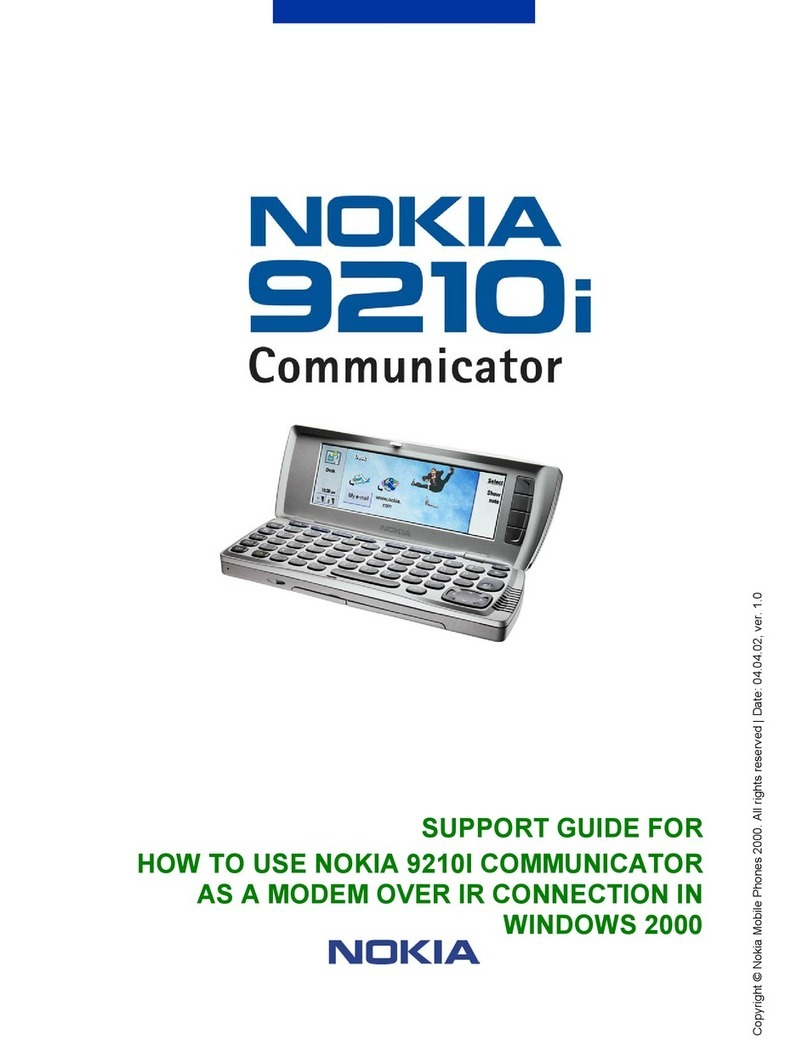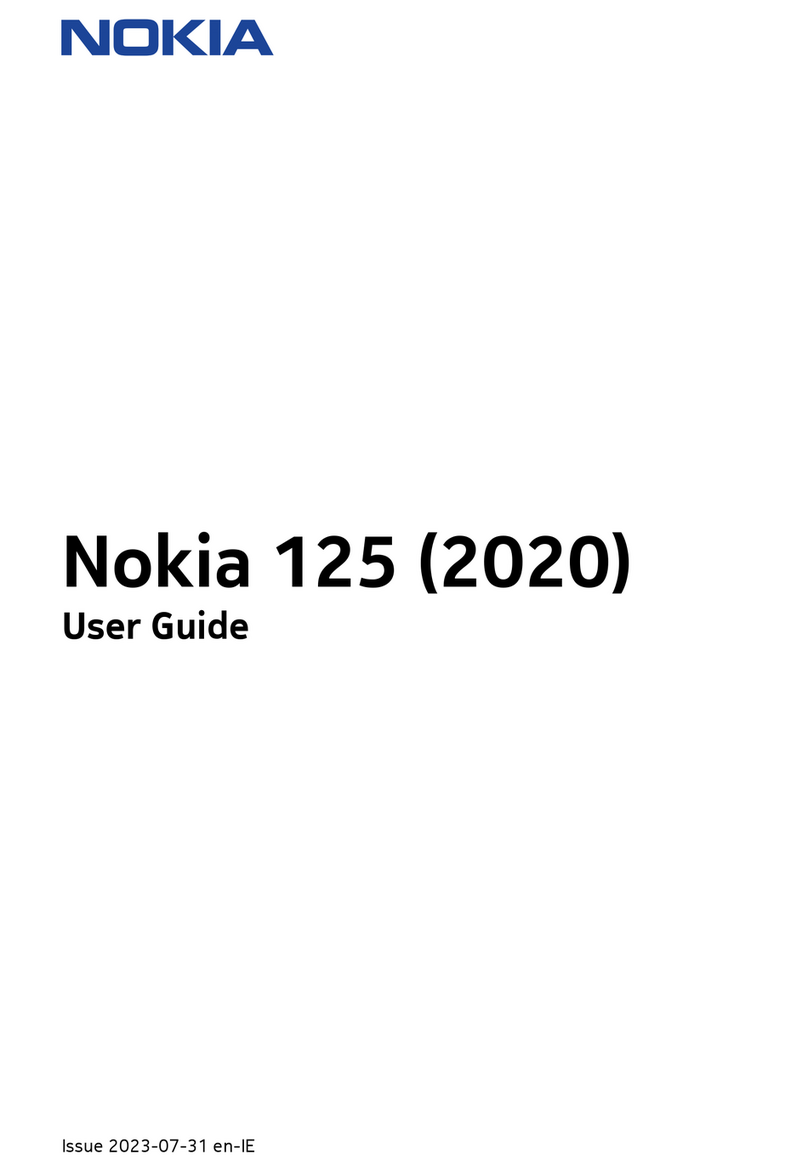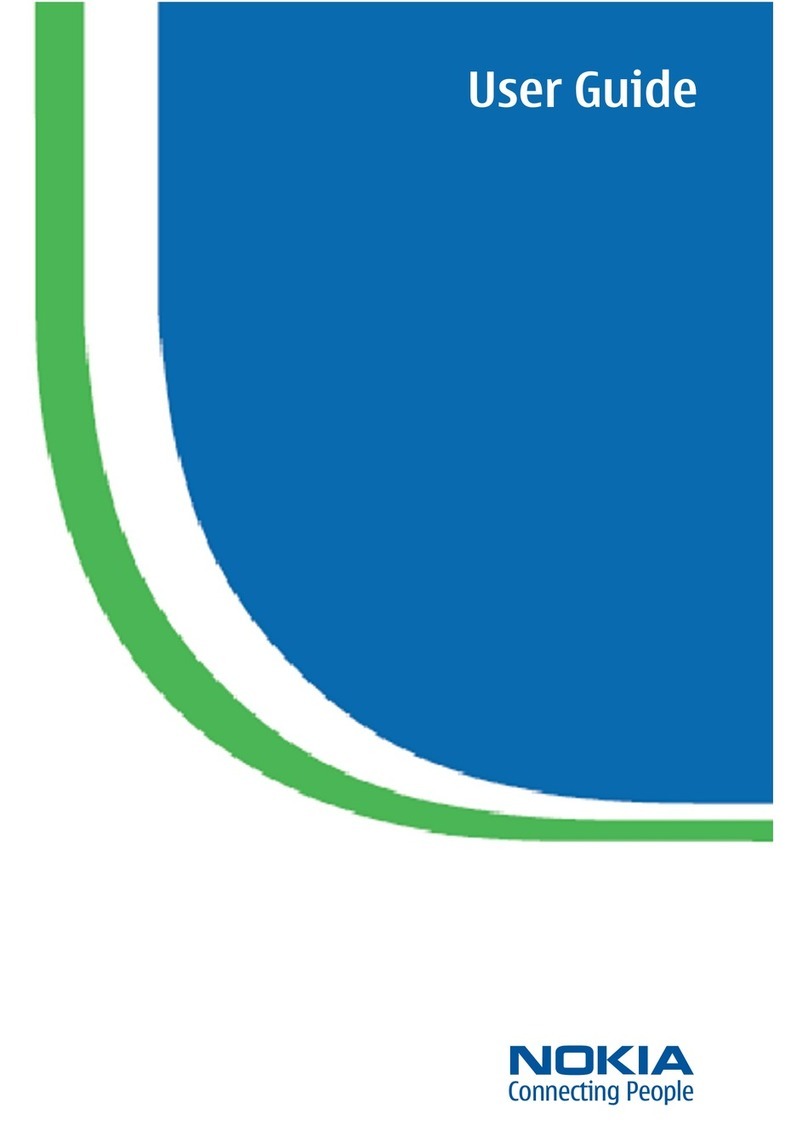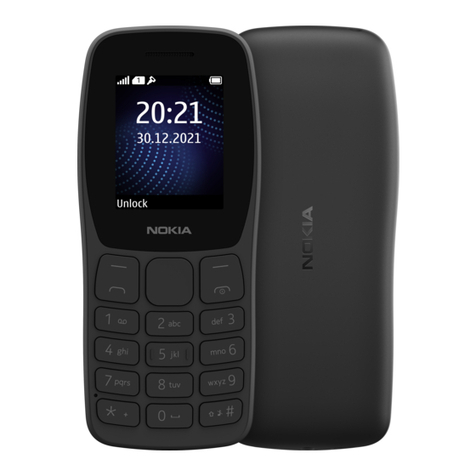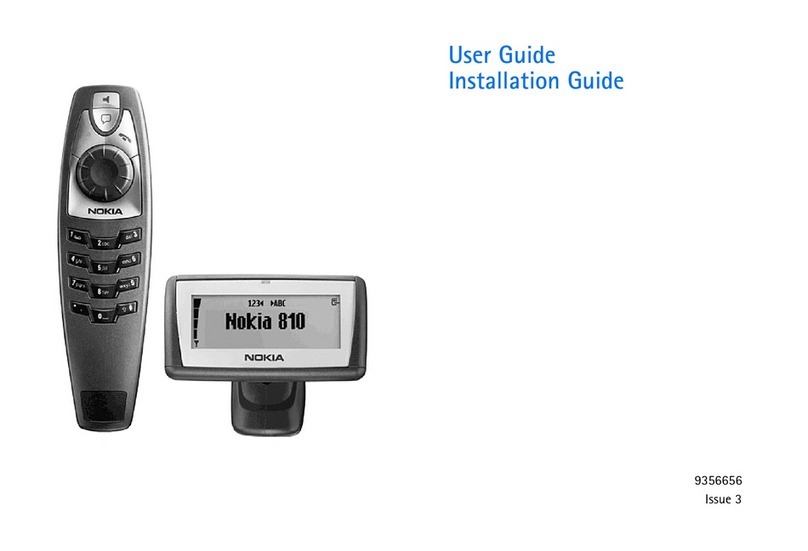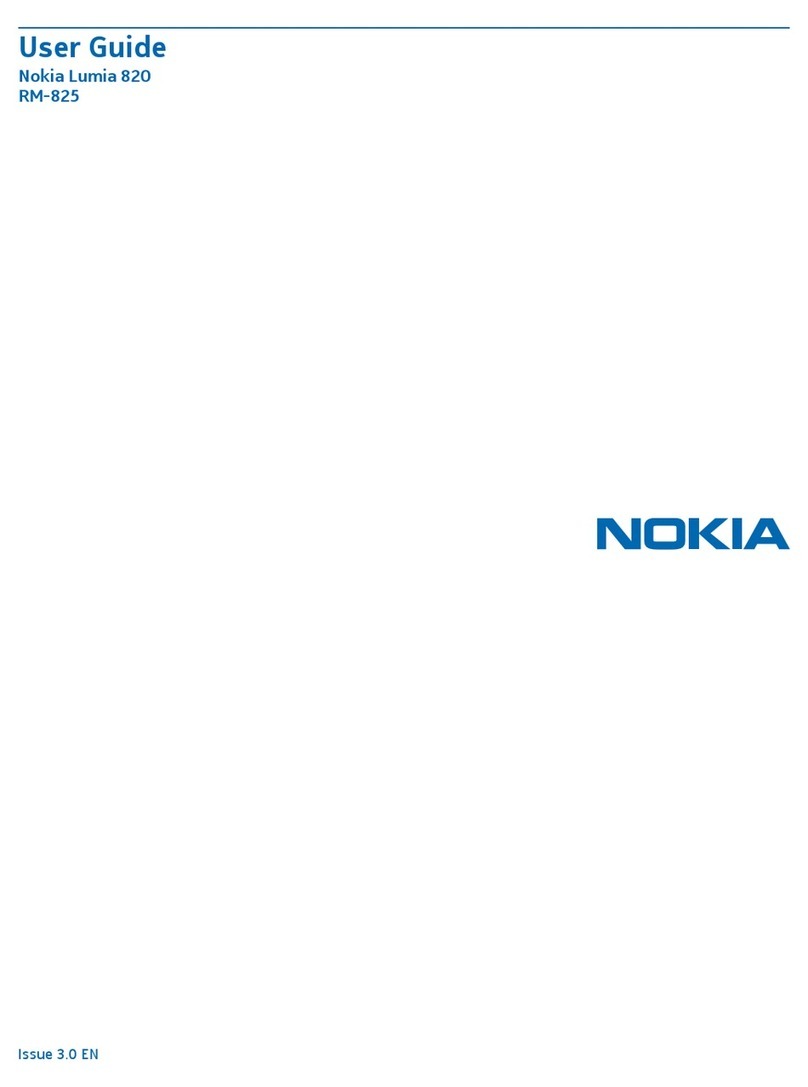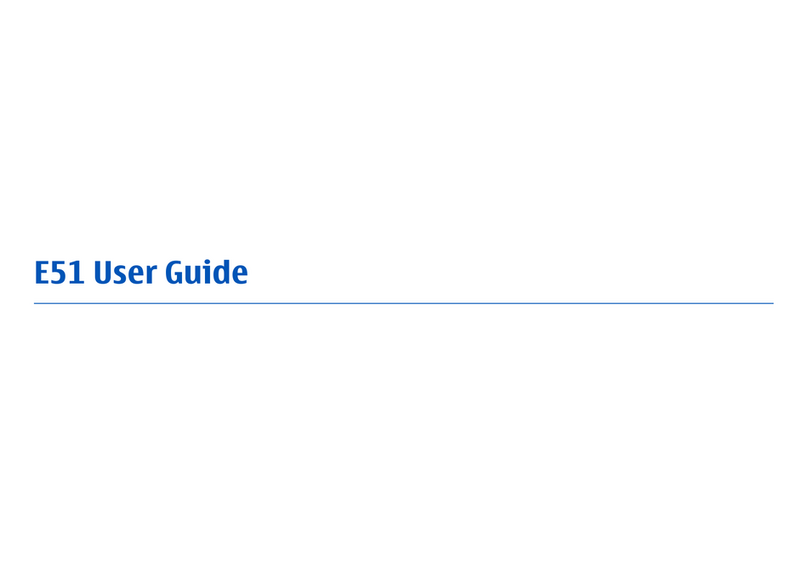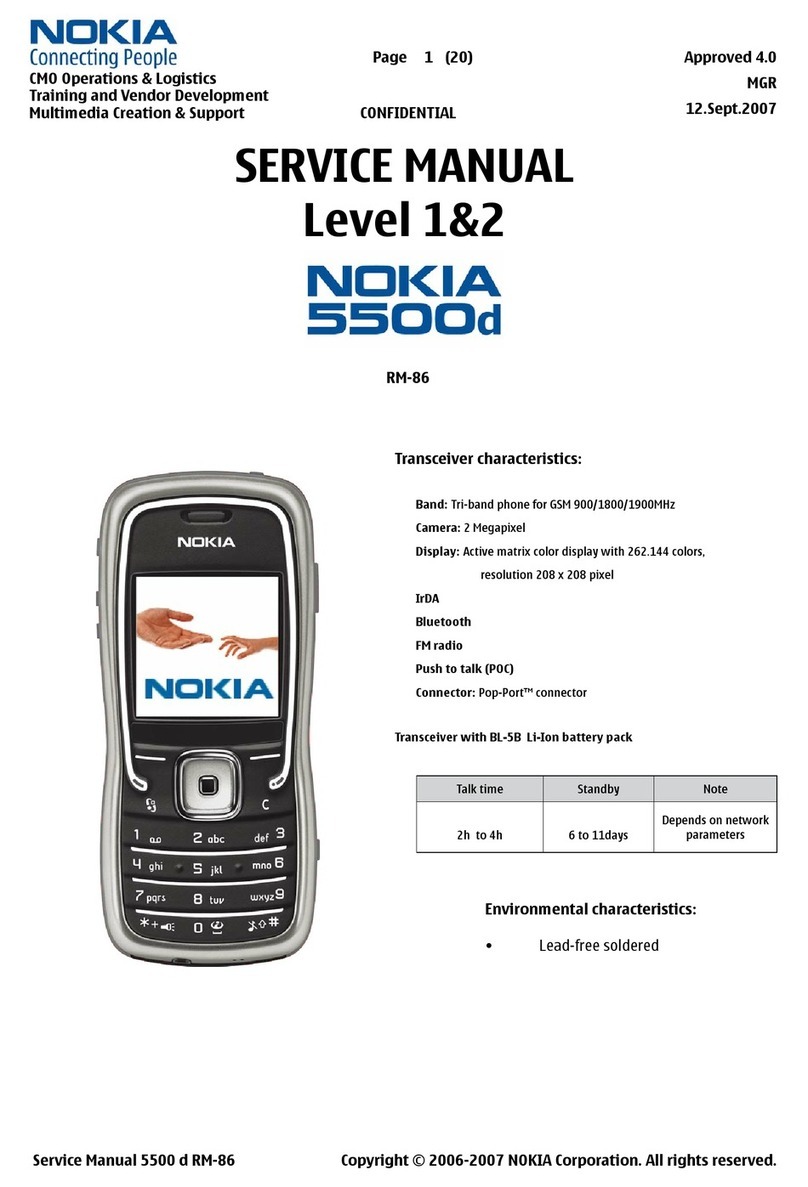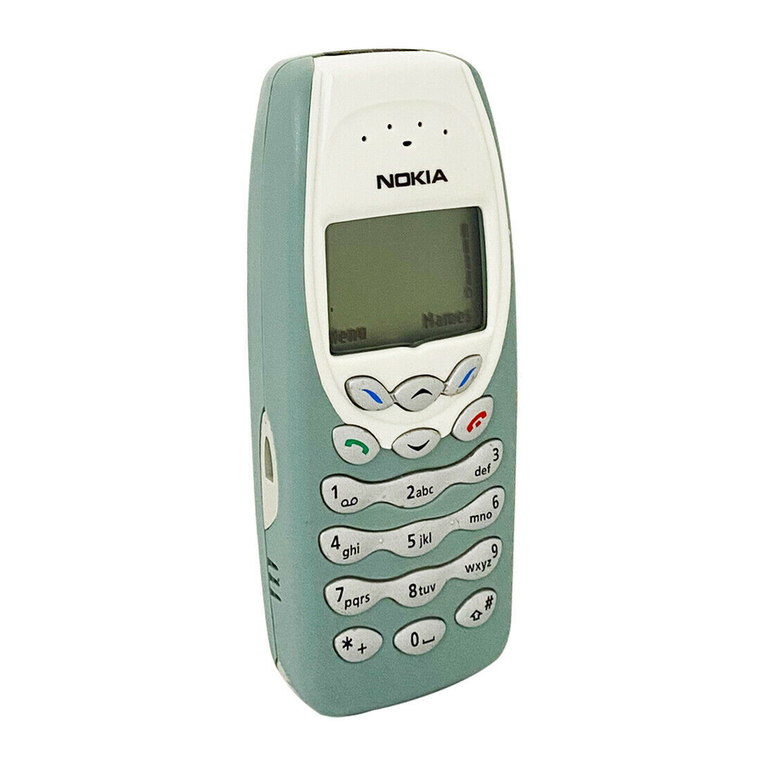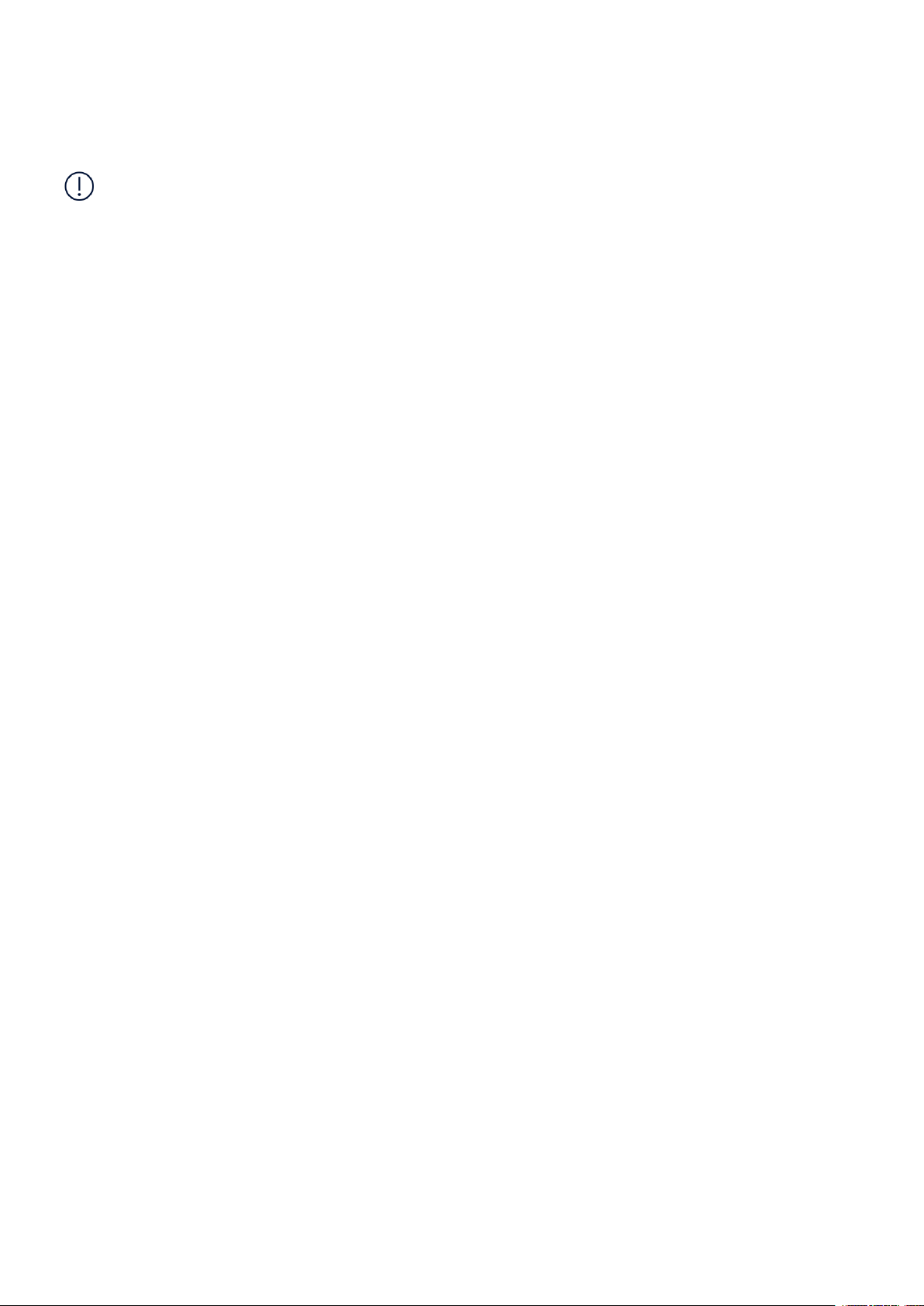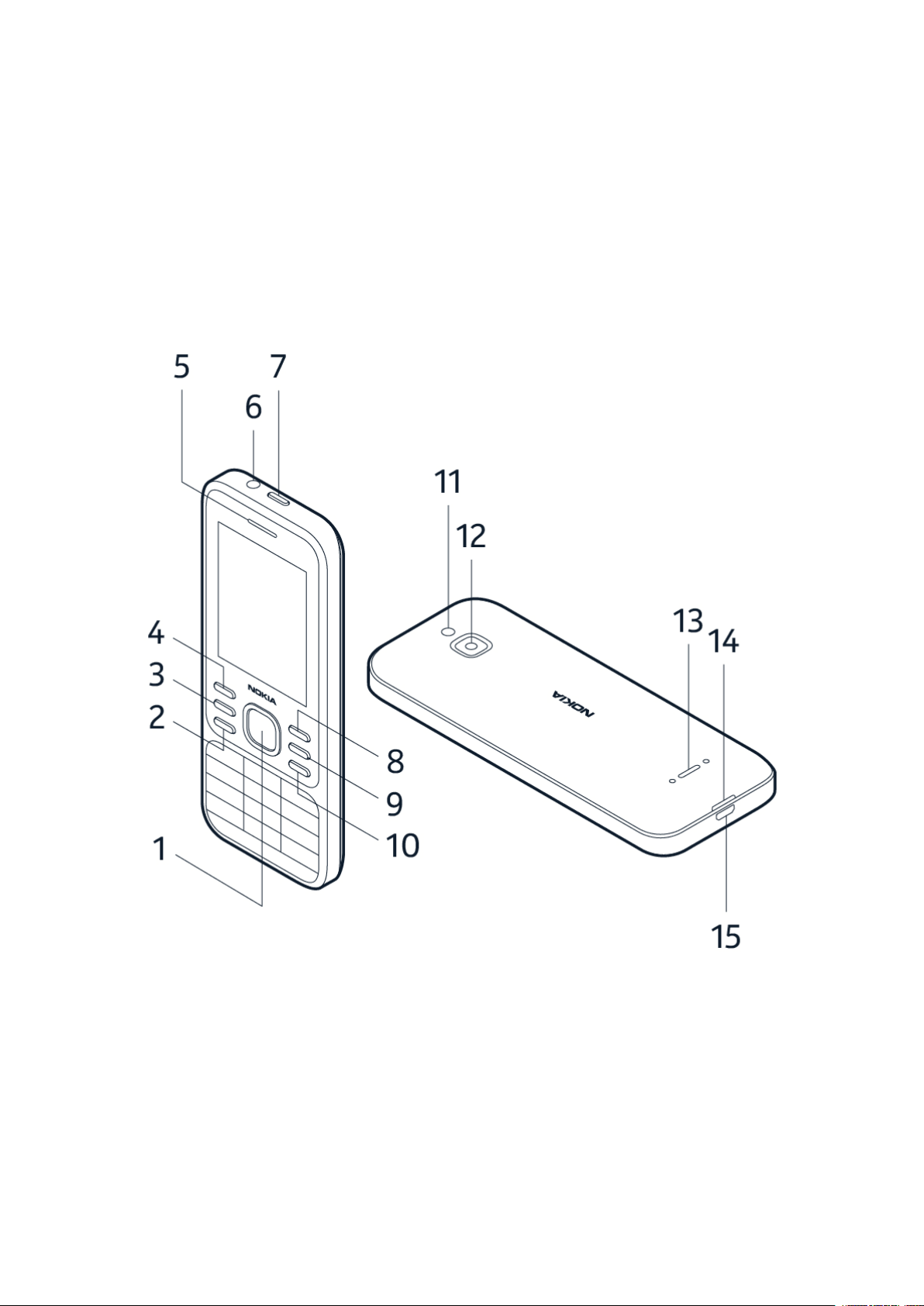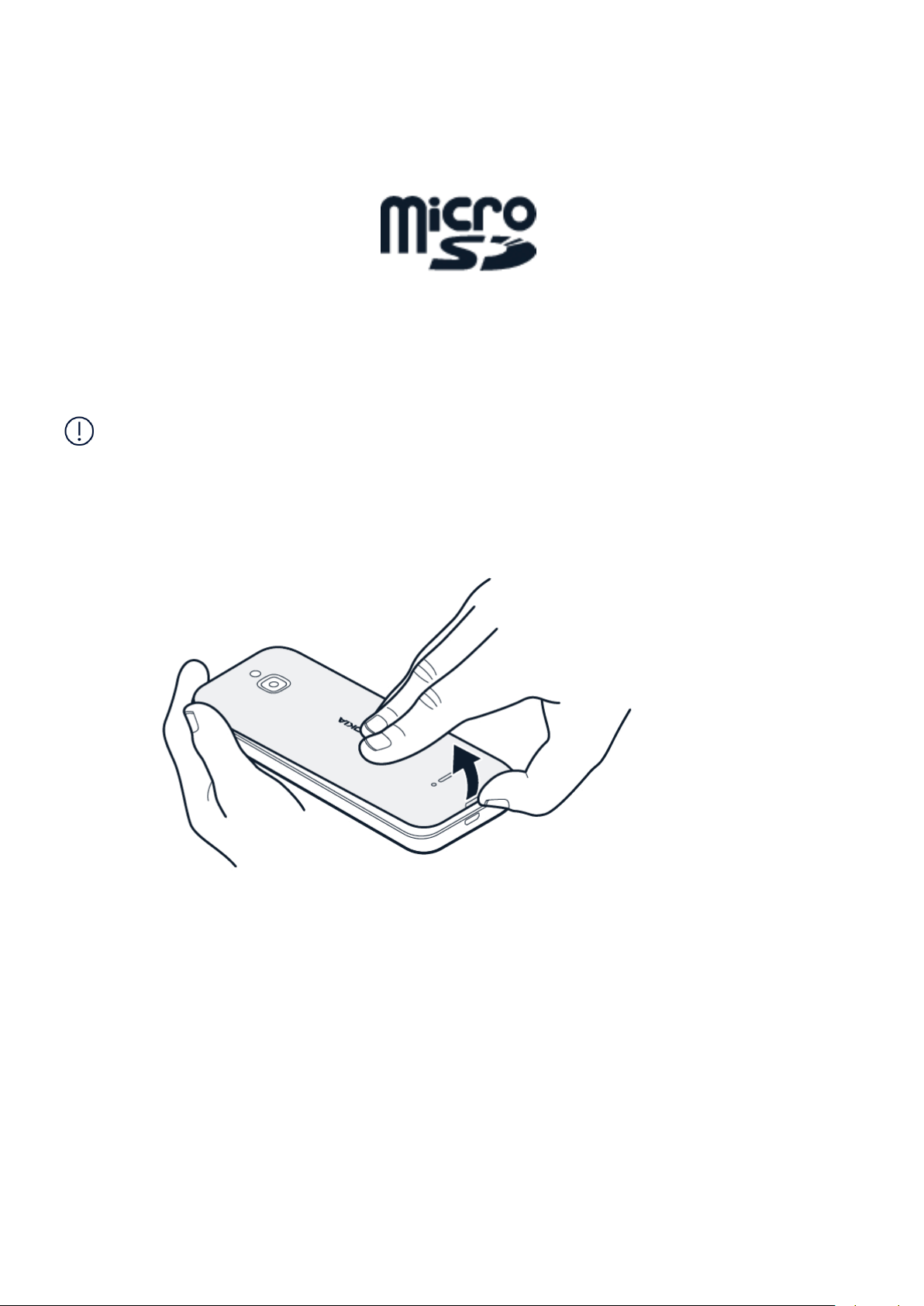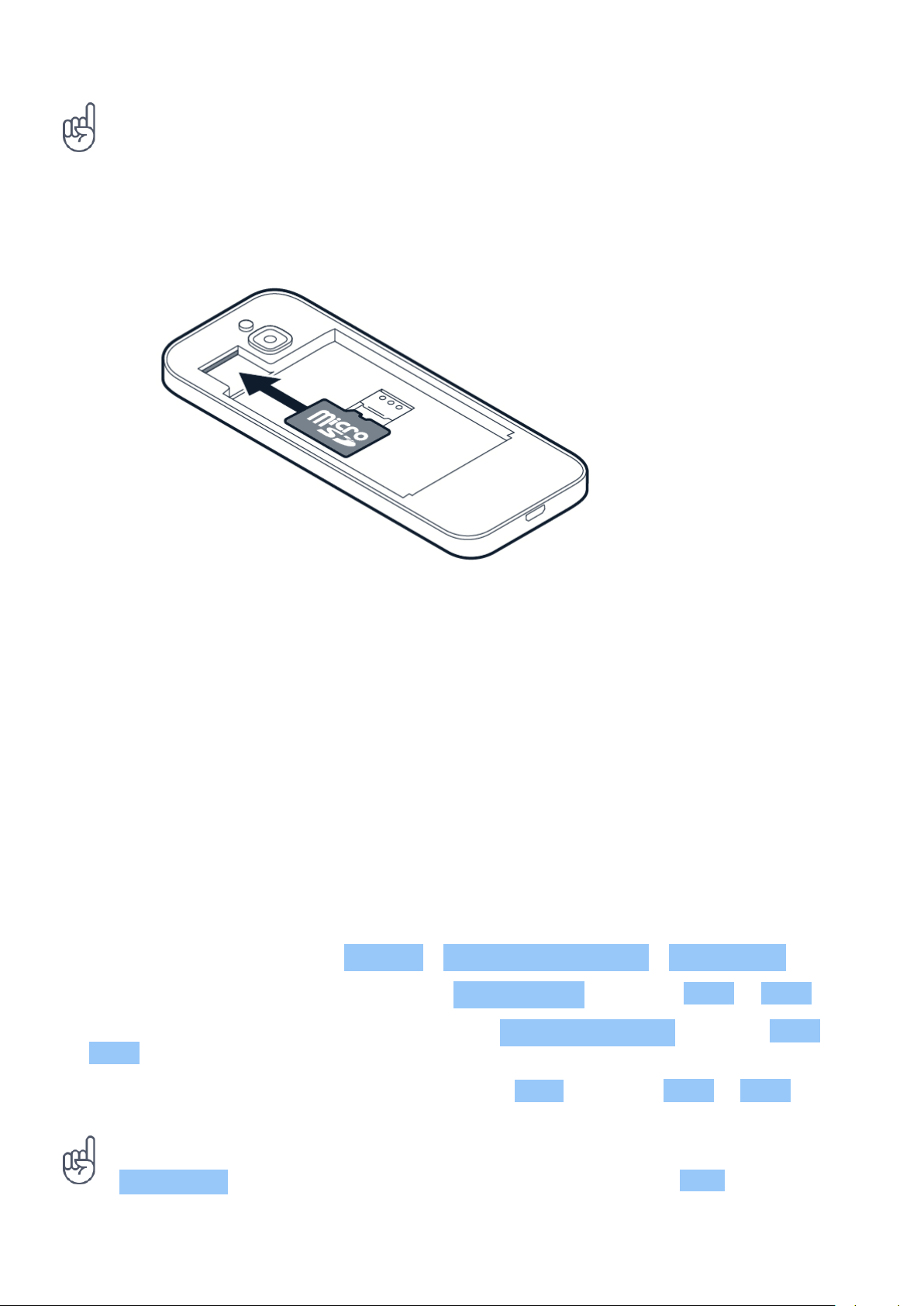Nokia 6300 4G User Guide
8 Music and videos 22
Musicplayer ........................................... 22
Listentoradio .......................................... 22
Videoplayer ........................................... 22
Recorder ............................................. 23
9 Organise your day 24
Clock ............................................... 24
Calendar ............................................. 25
Calculator............................................. 25
Notes ............................................... 25
Converter............................................. 25
10 Copy content and check the memory 27
Copycontent........................................... 27
Filemanager ........................................... 27
Memory.............................................. 27
11 Security and privacy 28
Securitysettings......................................... 28
12 Product and safety information 29
Foryoursafety.......................................... 29
Networkservicesandcosts................................... 31
Emergencycalls ......................................... 31
Takecareofyourdevice .................................... 32
Recycle .............................................. 33
Crossed-out wheelie bin symbol . . . . . . . . . . . . . . . . . . . . . . . . . . . . . . . . 33
Battery and charger information . . . . . . . . . . . . . . . . . . . . . . . . . . . . . . . . 34
Smallchildren .......................................... 34
Medicaldevices ......................................... 34
Implantedmedicaldevices ................................... 34
© 2023 HMD Global Oy. All rights reserved. 3