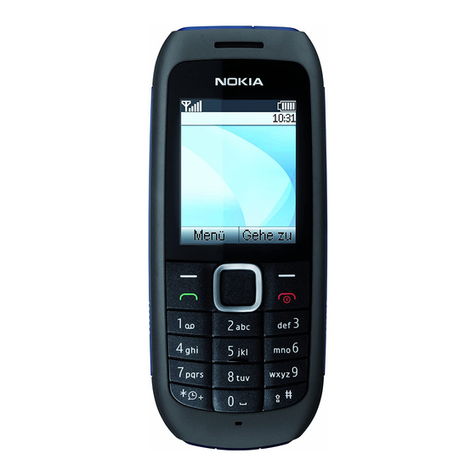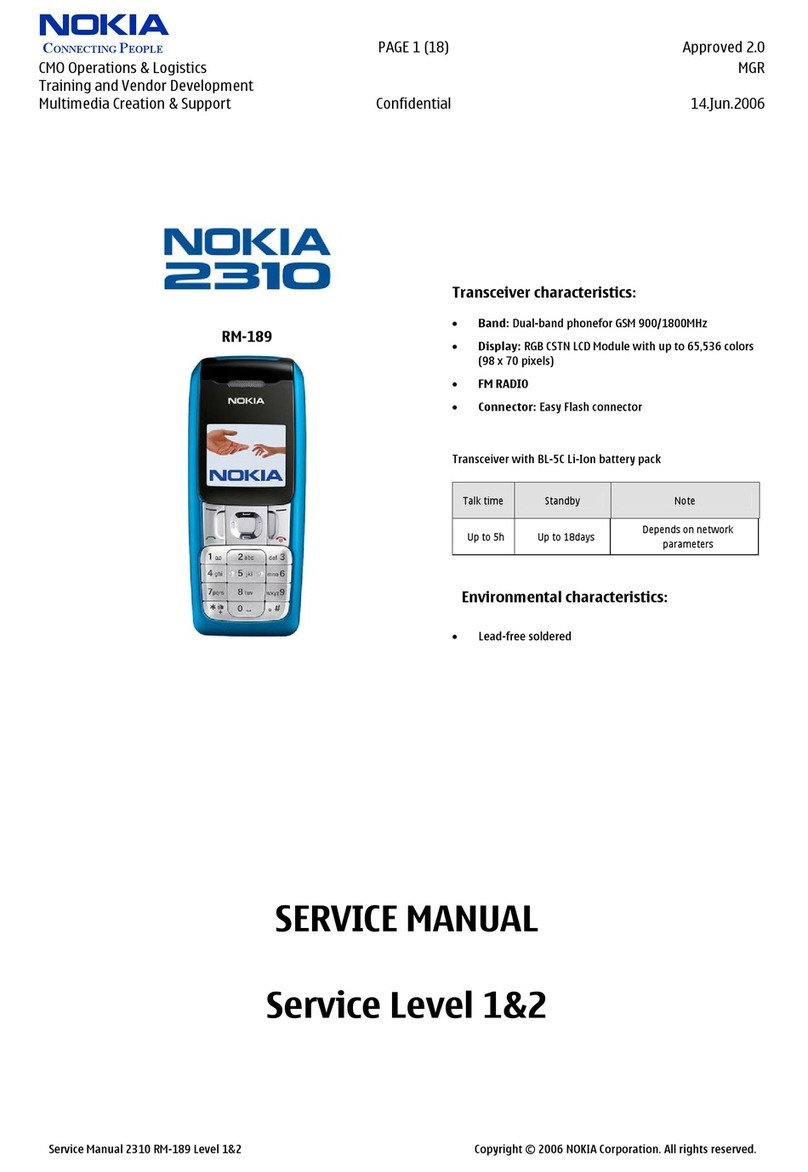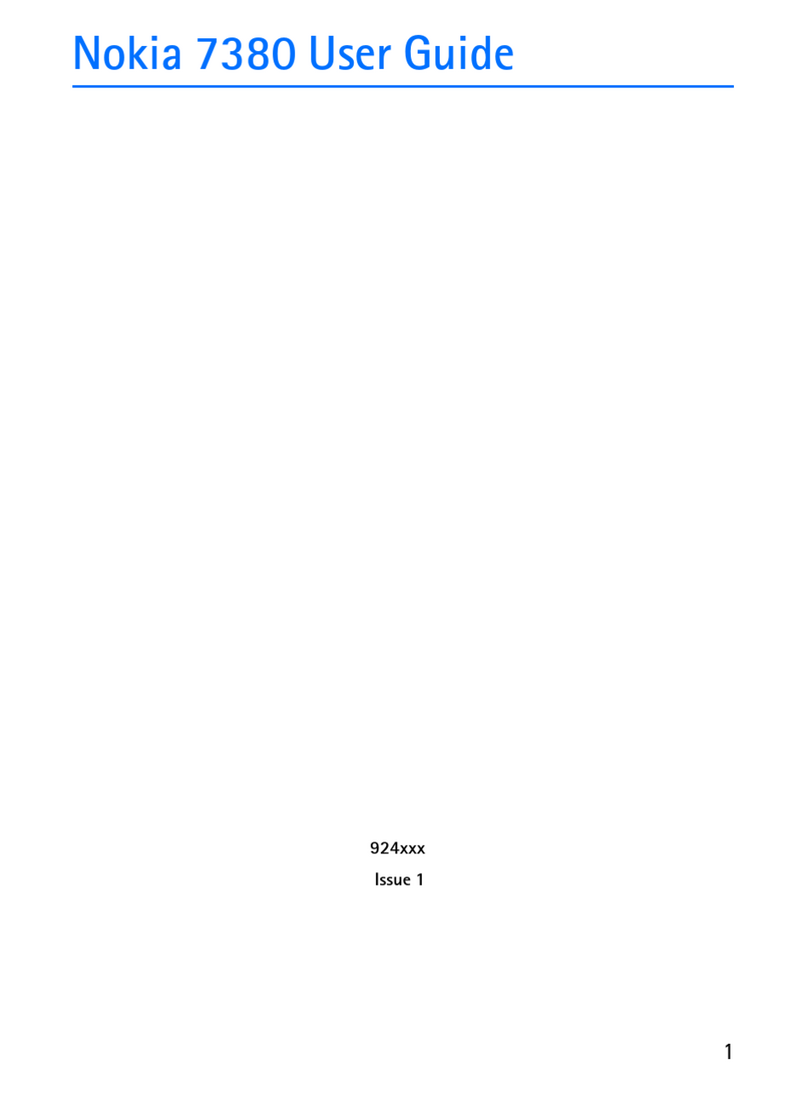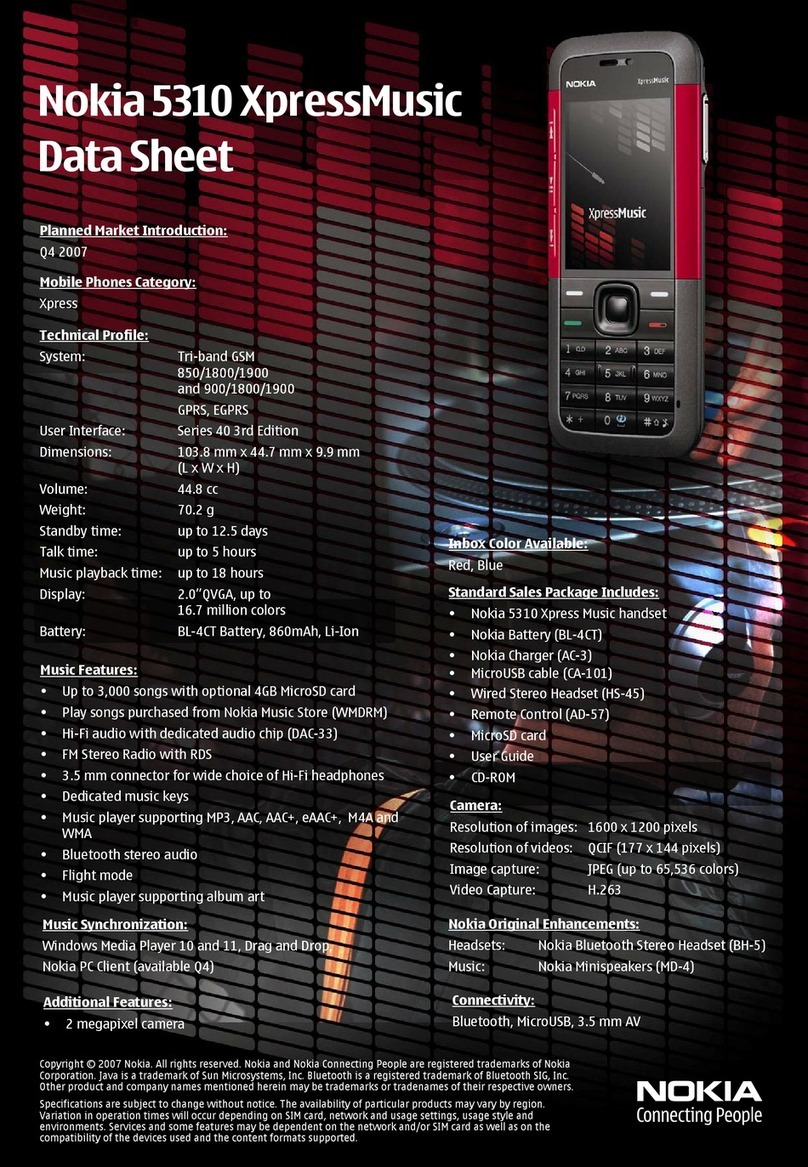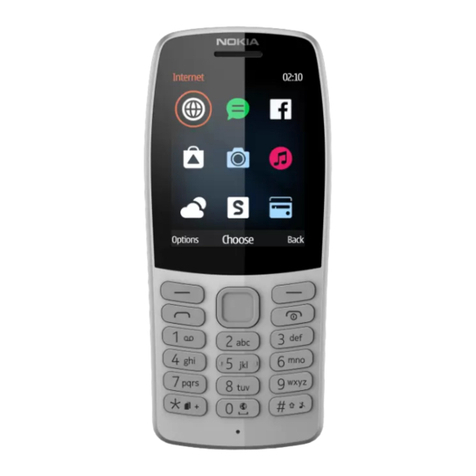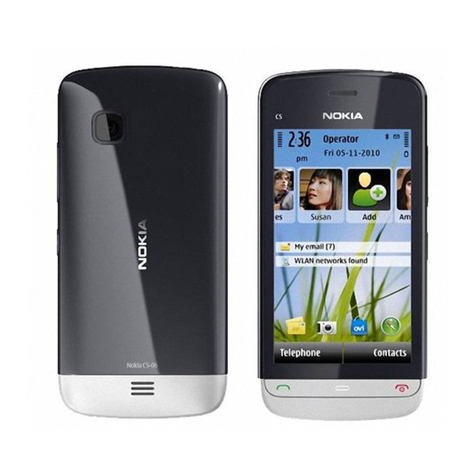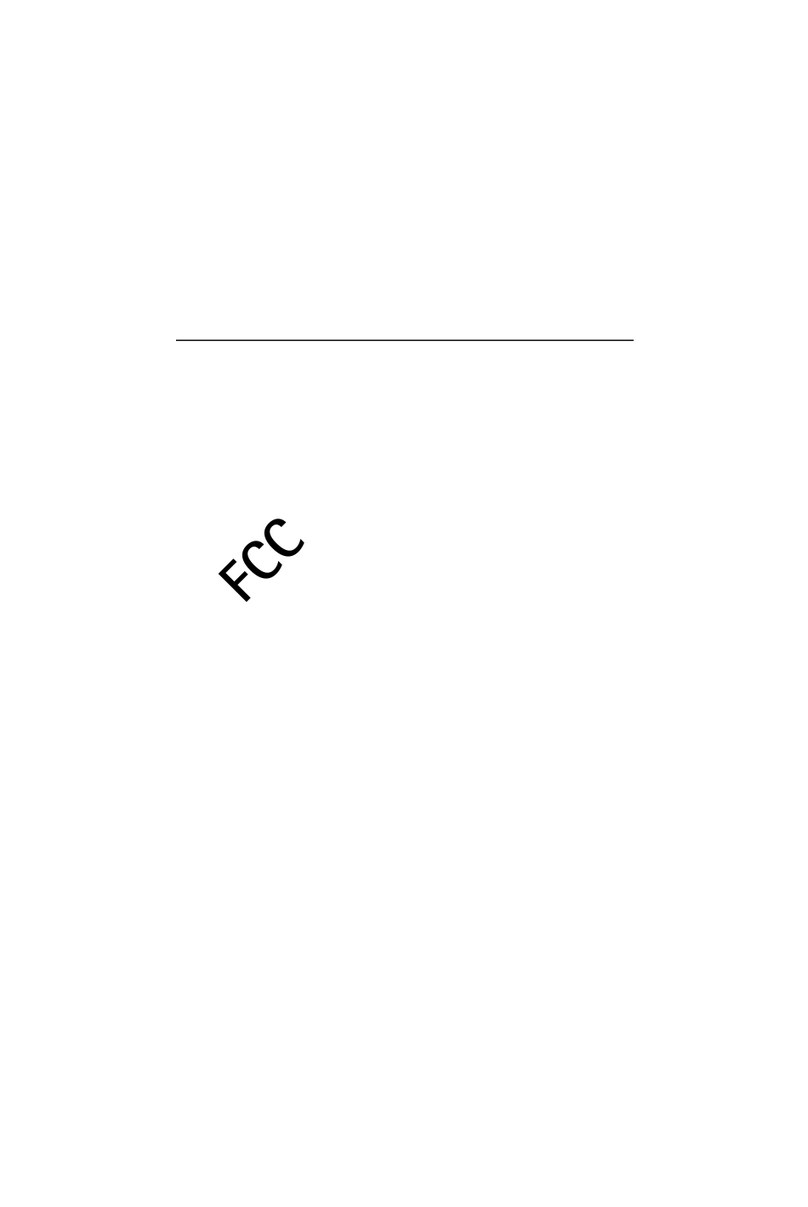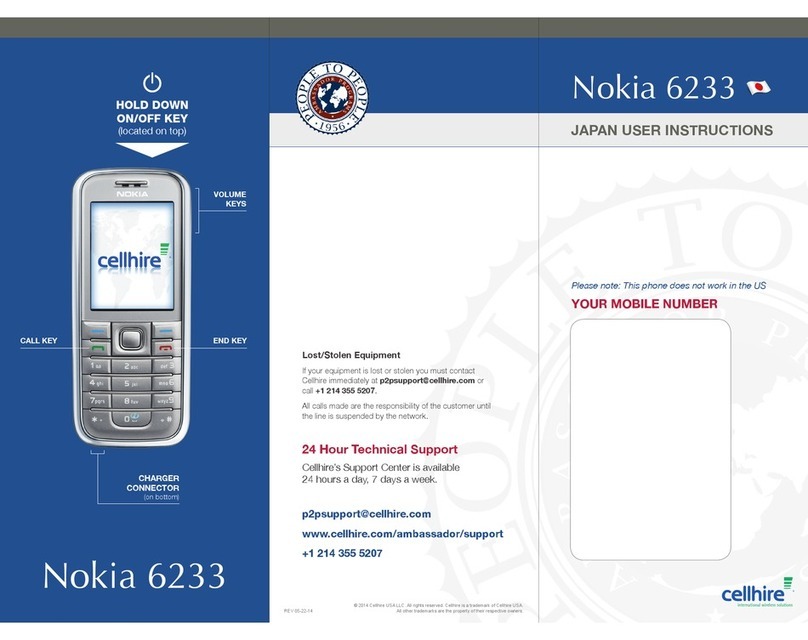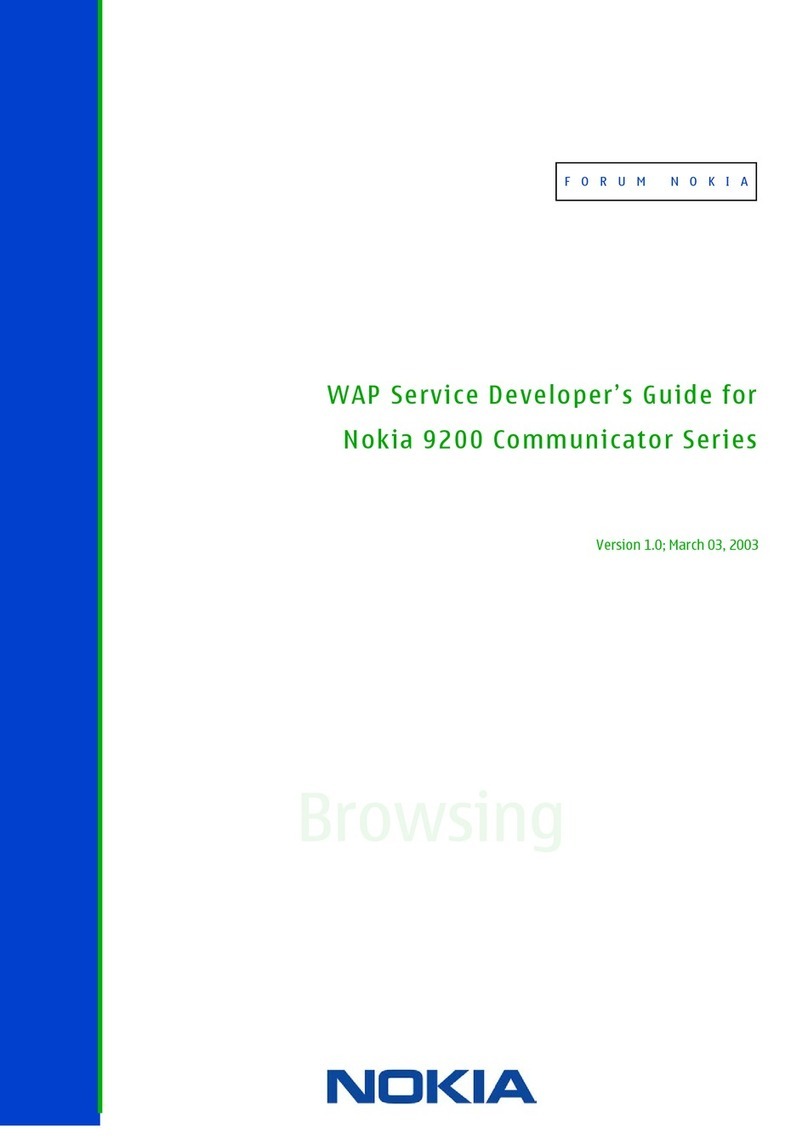Nokia 8000 4G Korisnički priručnik
8 Glazba i videozapisi 22
Musicplayer ........................................... 22
Listentoradio .......................................... 22
Videoplayer ........................................... 22
Recorder ............................................. 23
9 Organizirajte svoj dan 24
Clock ............................................... 24
Calendar ............................................. 25
Calculator............................................. 25
Notes ............................................... 25
Converter............................................. 25
10 Copy content and check the memory 27
Copycontent........................................... 27
Filemanager ........................................... 27
Memory.............................................. 27
11 Security and privacy 28
Securitysettings......................................... 28
12 Informacije o proizvodu i sigurnosti 29
Zavašusigurnost ........................................ 29
Mrežneuslugeitroškovi .................................... 31
Žurnipozivi............................................ 31
Čuvajtesvojuređaj........................................ 32
Recikliranje............................................ 33
Simbol precrtane kante za otpad . . . . . . . . . . . . . . . . . . . . . . . . . . . . . . . 33
Informacije o bateriji i punjaču . . . . . . . . . . . . . . . . . . . . . . . . . . . . . . . . . 33
Maladjeca ............................................ 35
Medicinskiuređaji ........................................ 35
Implantirani medicinski uređaji . . . . . . . . . . . . . . . . . . . . . . . . . . . . . . . . . 35
© 2022 HMD Global Oy. Sva prava pridržana. 3