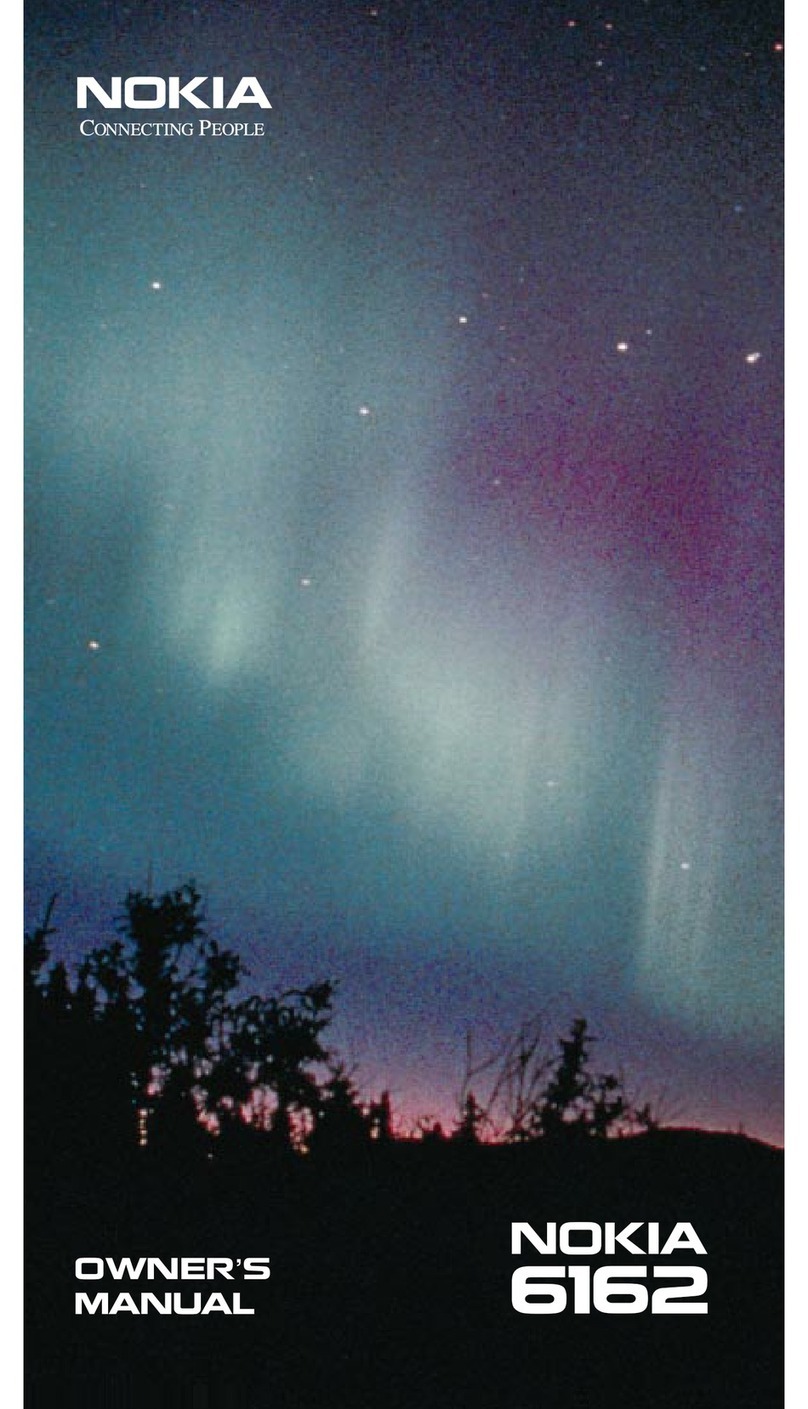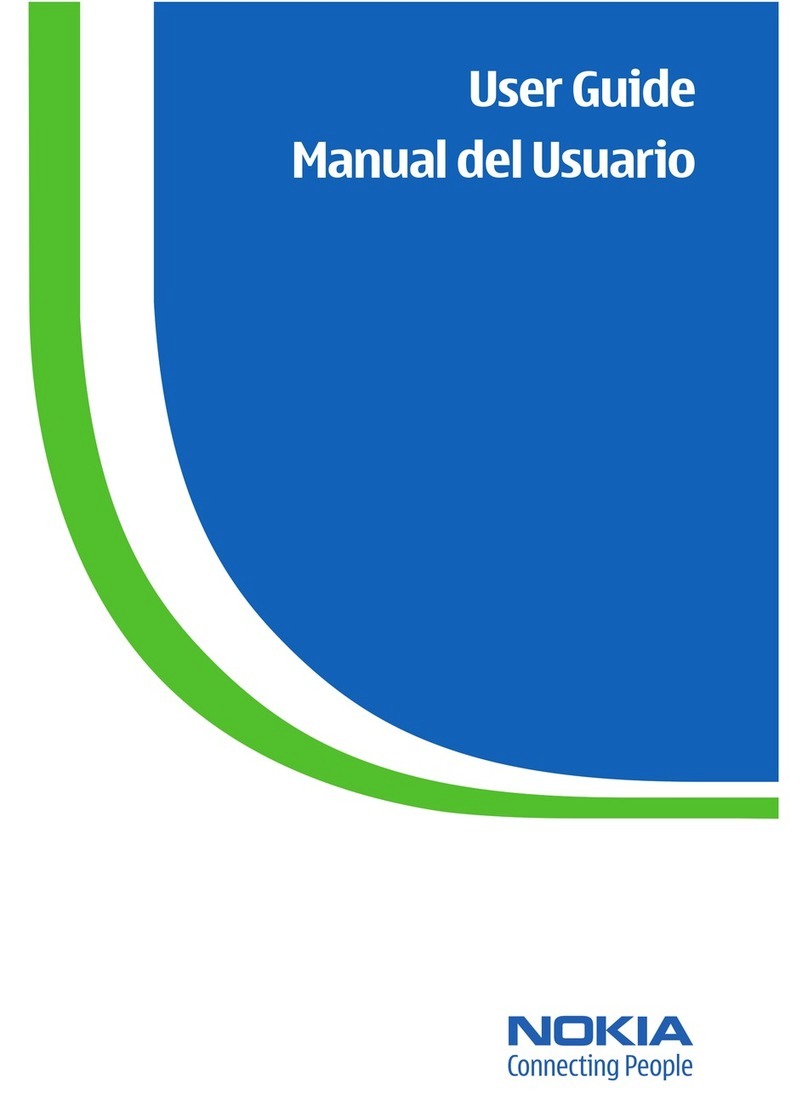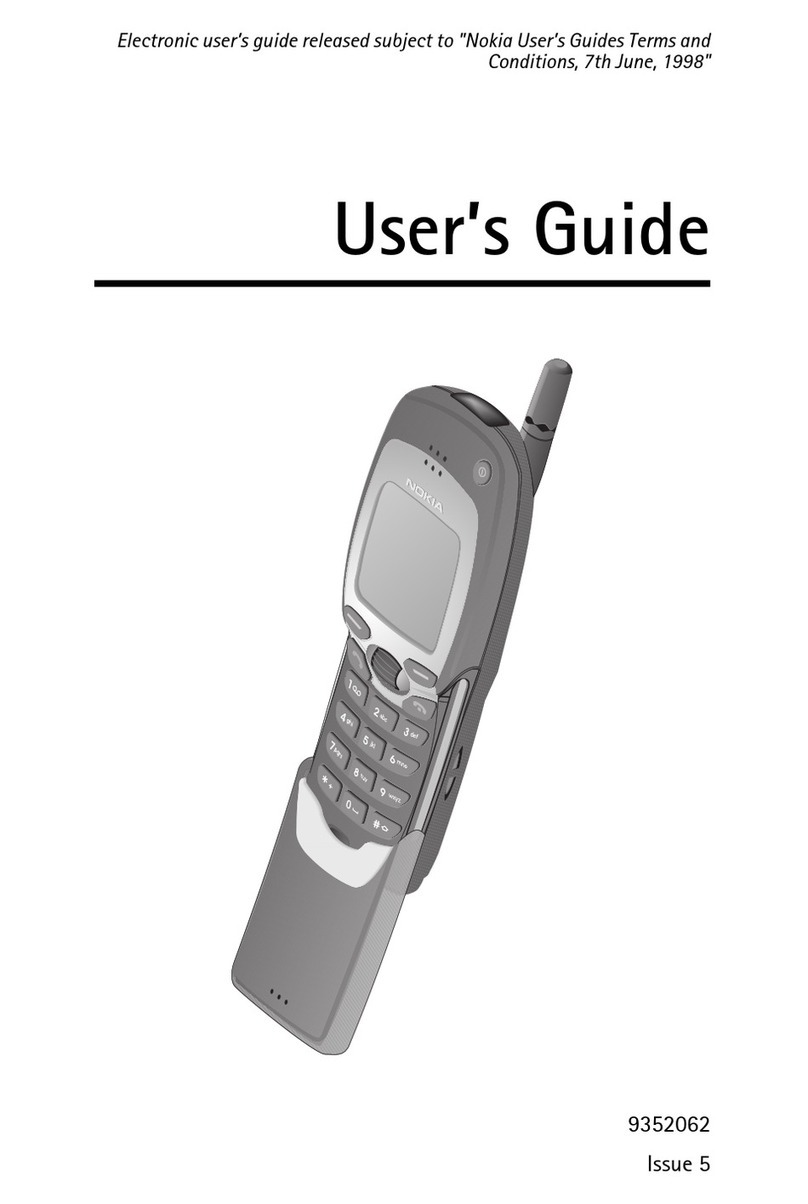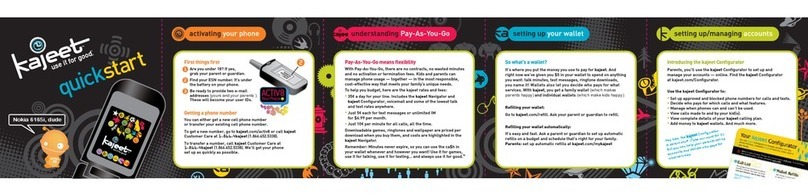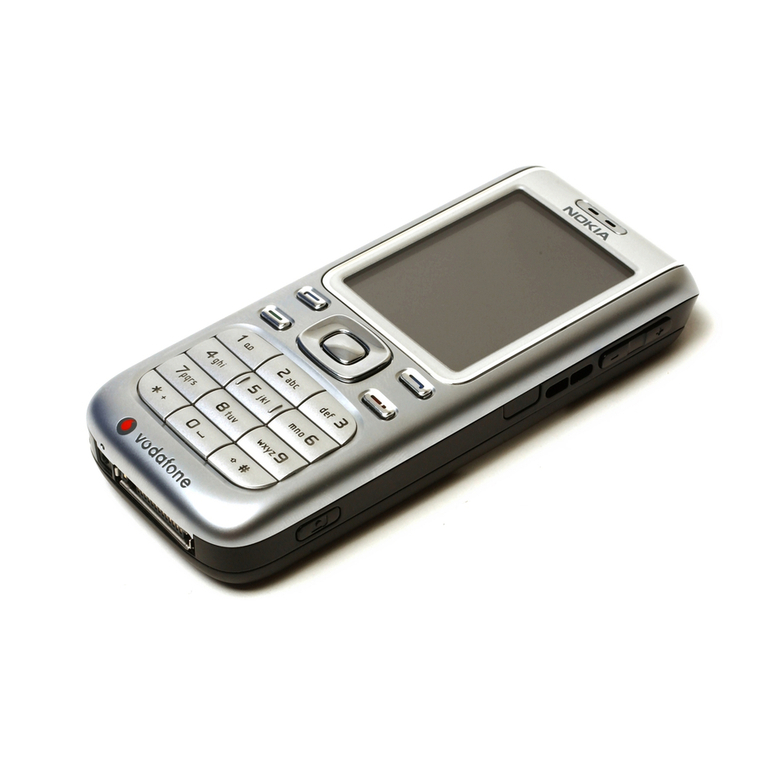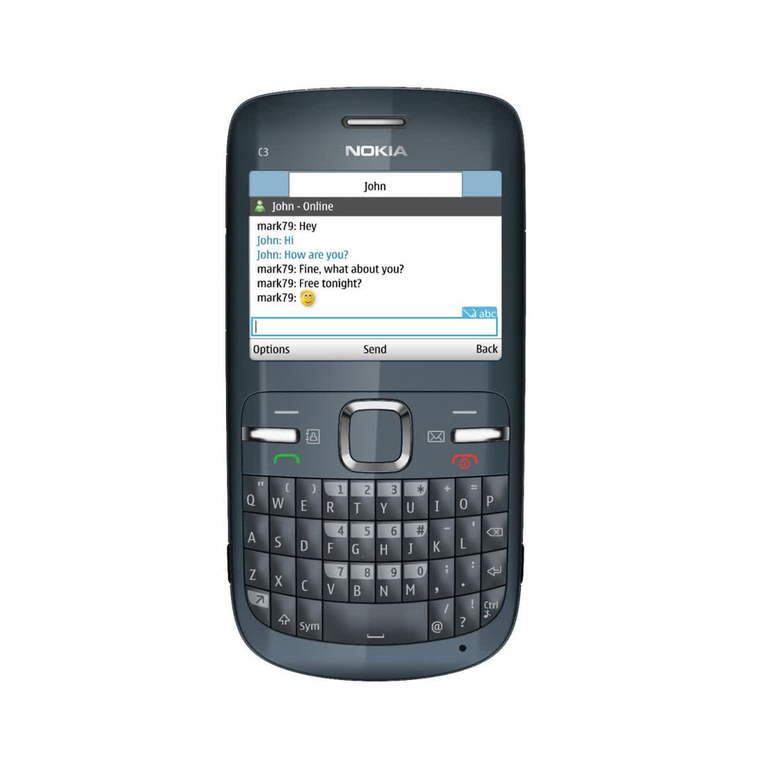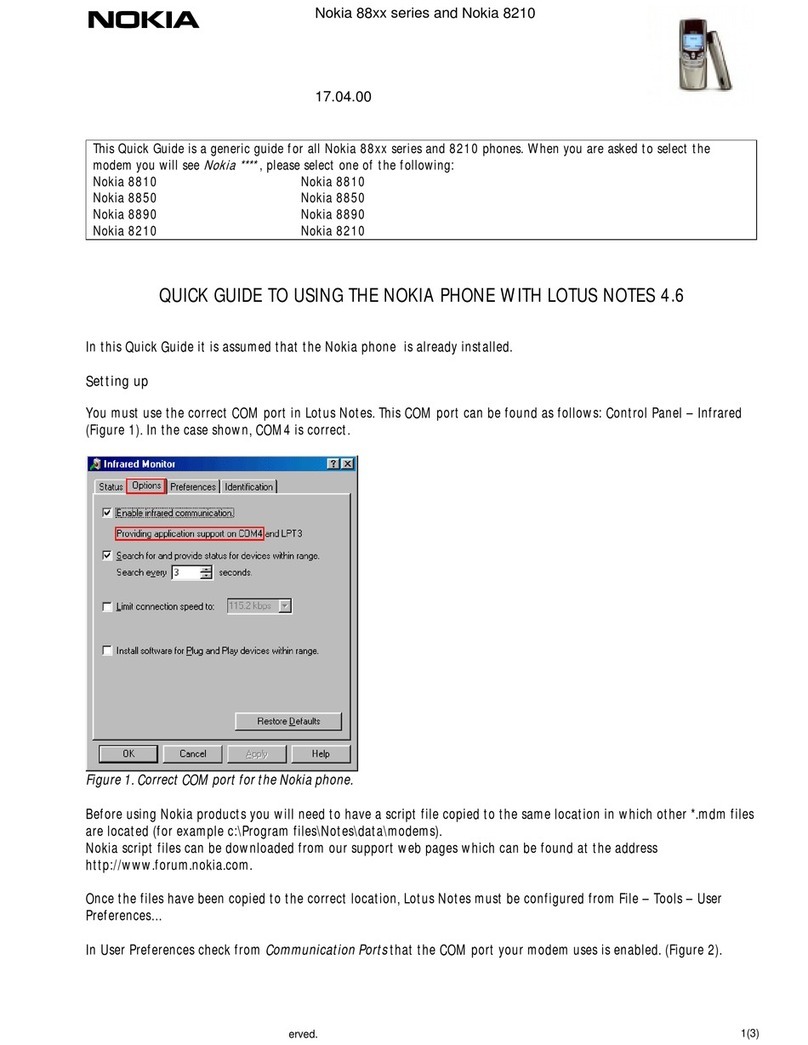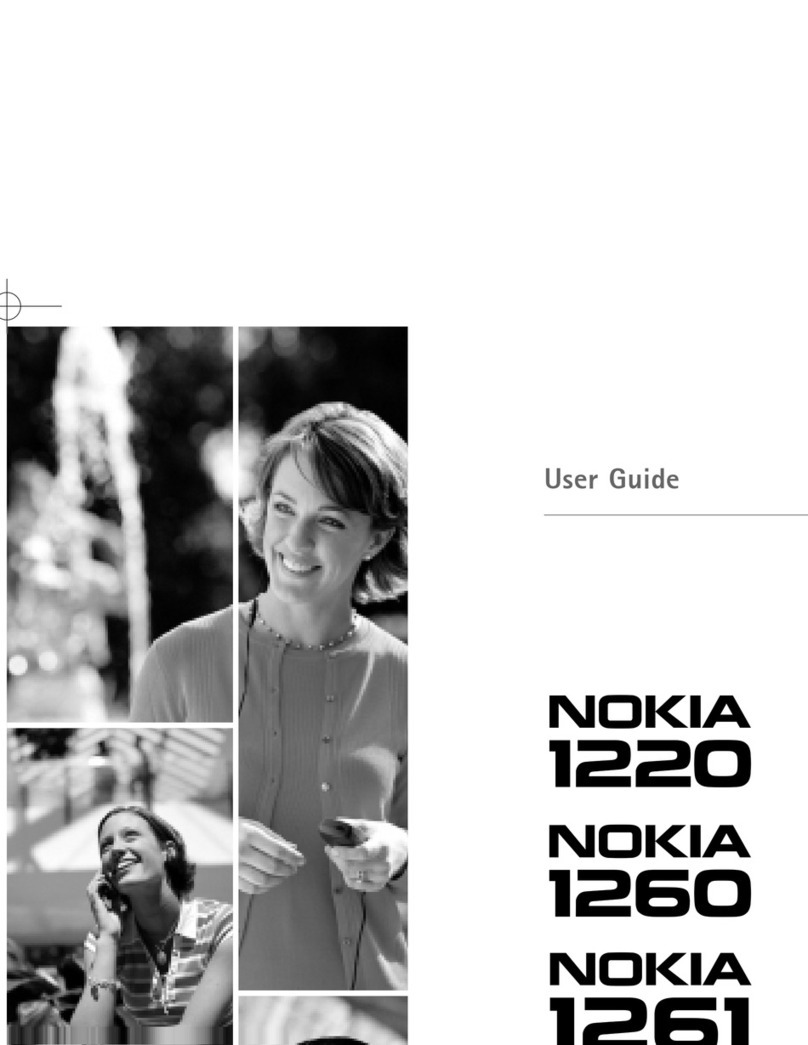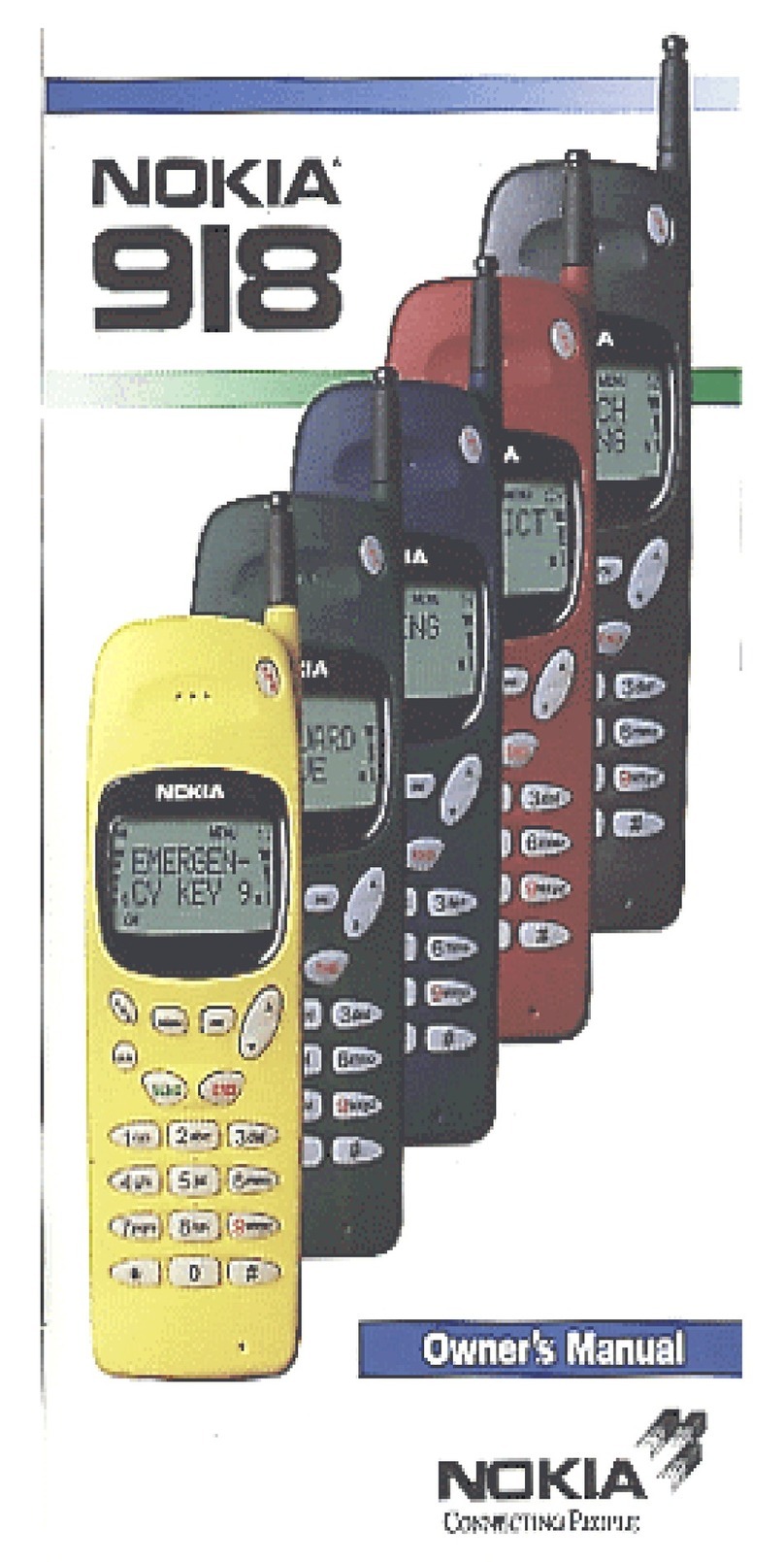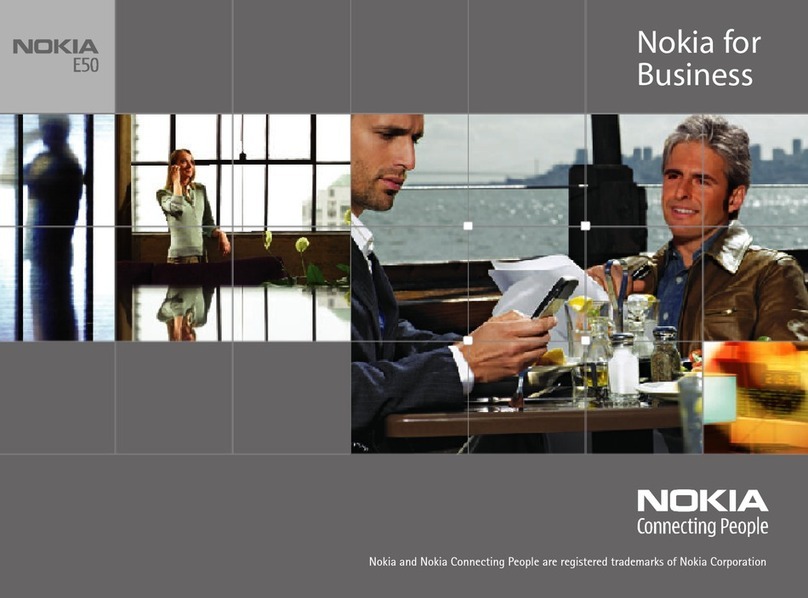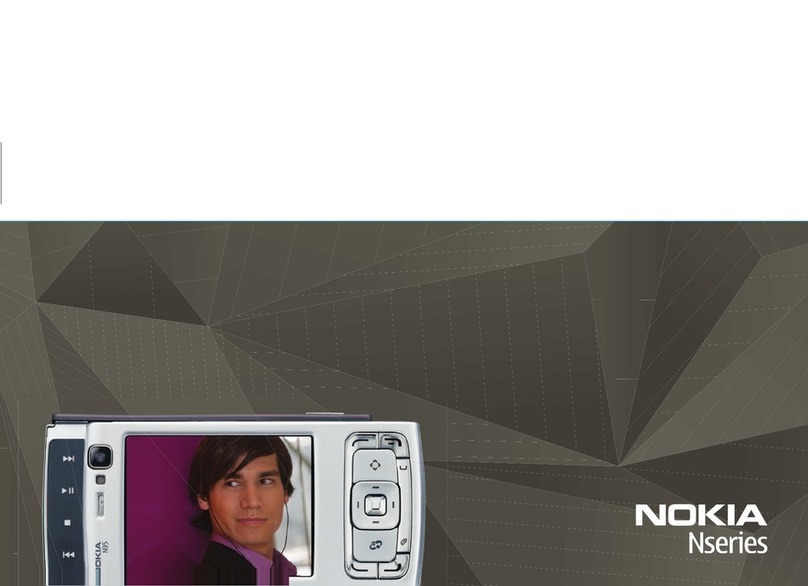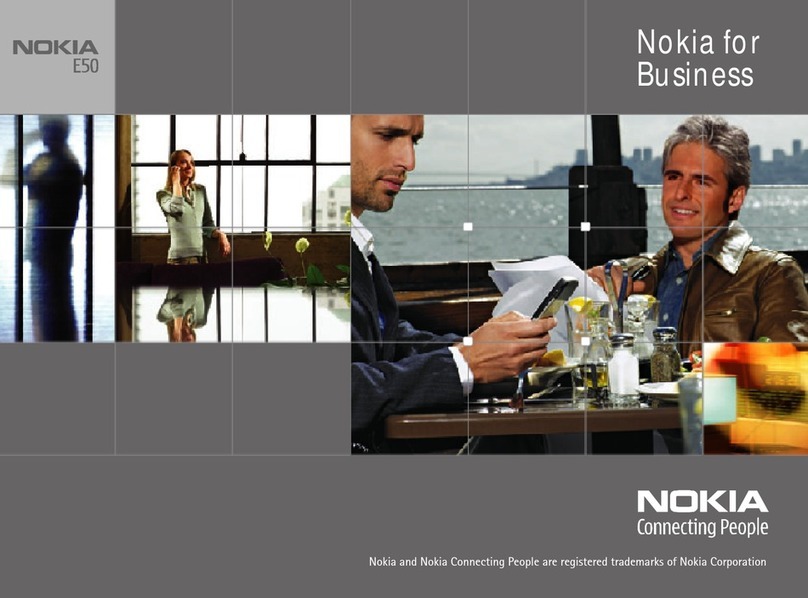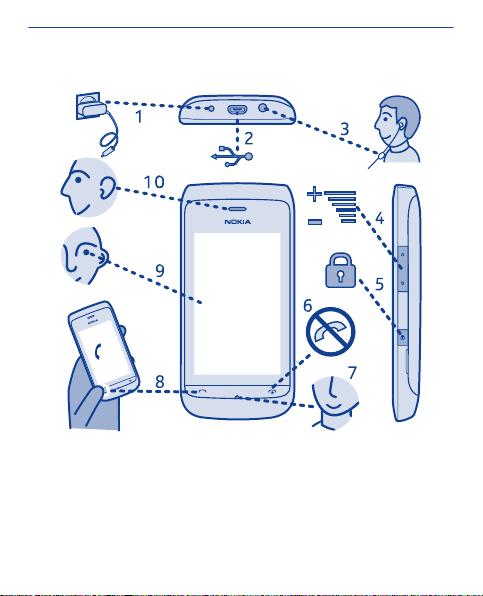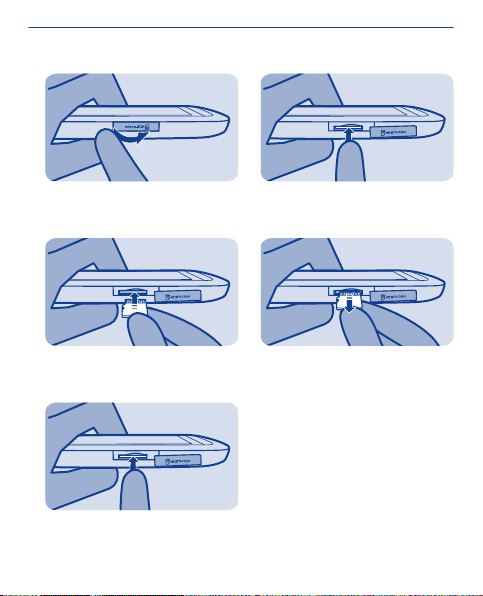Mail and chat ....................................................................46
Set up your mail account.....................................................................................46
Send a mail...........................................................................................................48
Time management............................................................49
Change the time and date...................................................................................49
Set an alarm..........................................................................................................50
Add a calendar entry............................................................................................51
Photos and videos.............................................................52
Take a photo.........................................................................................................52
Record a video......................................................................................................53
Organise your photos..........................................................................................54
Edit a photo..........................................................................................................55
Send a photo or video..........................................................................................56
Music and audio................................................................57
Copy music from your PC....................................................................................57
Play a song............................................................................................................58
Listen to the radio................................................................................................59
Find and save radio stations................................................................................60
Record sound clips...............................................................................................61
Web....................................................................................62
Browse the web....................................................................................................62
Clear browsing history.........................................................................................63
4