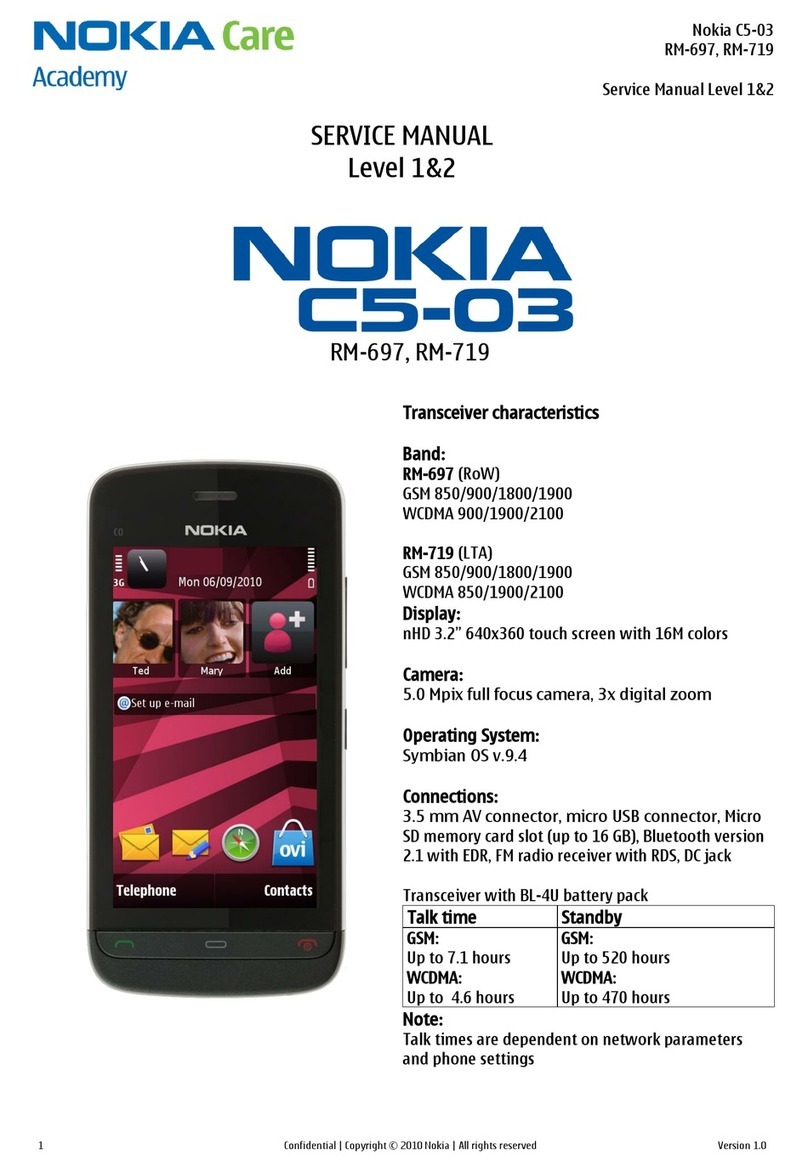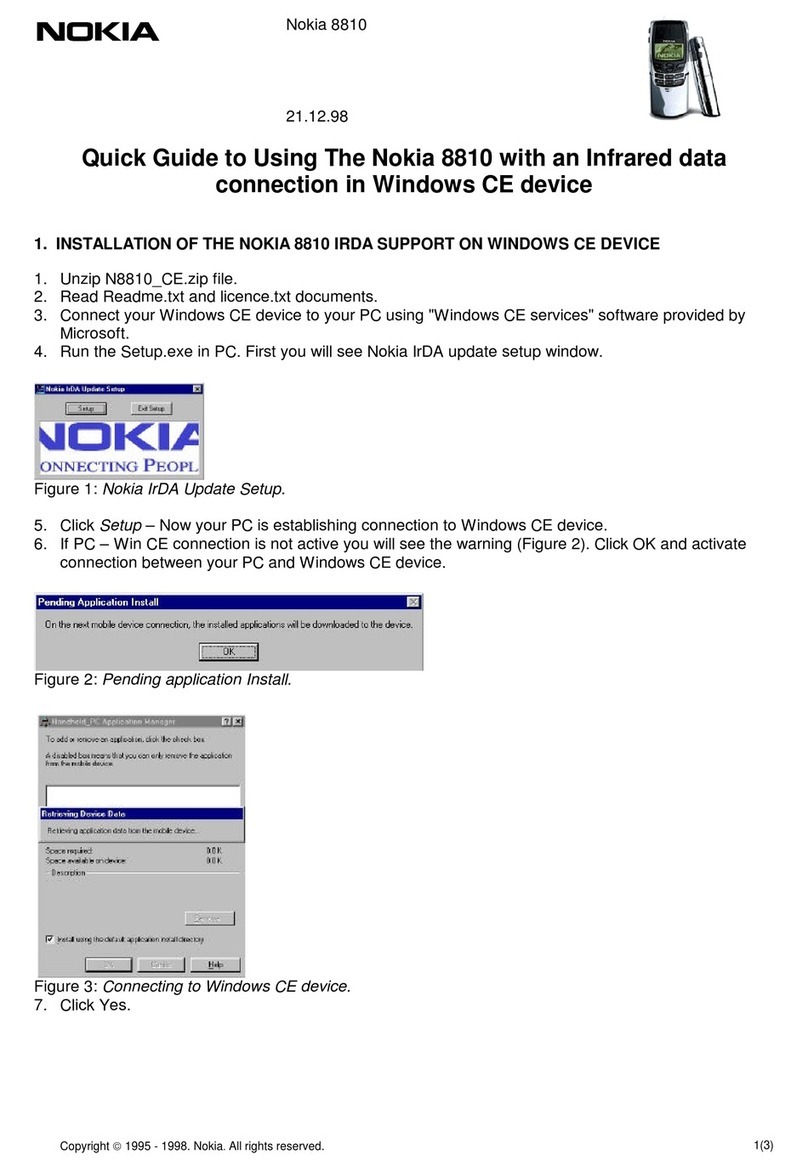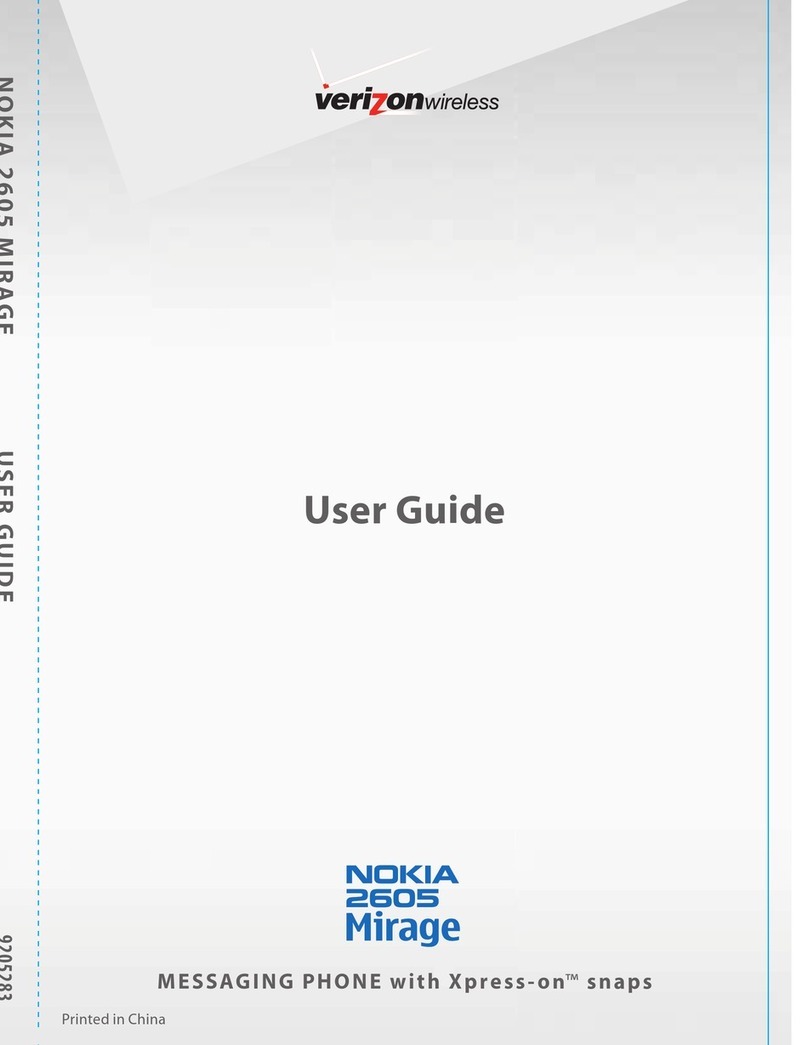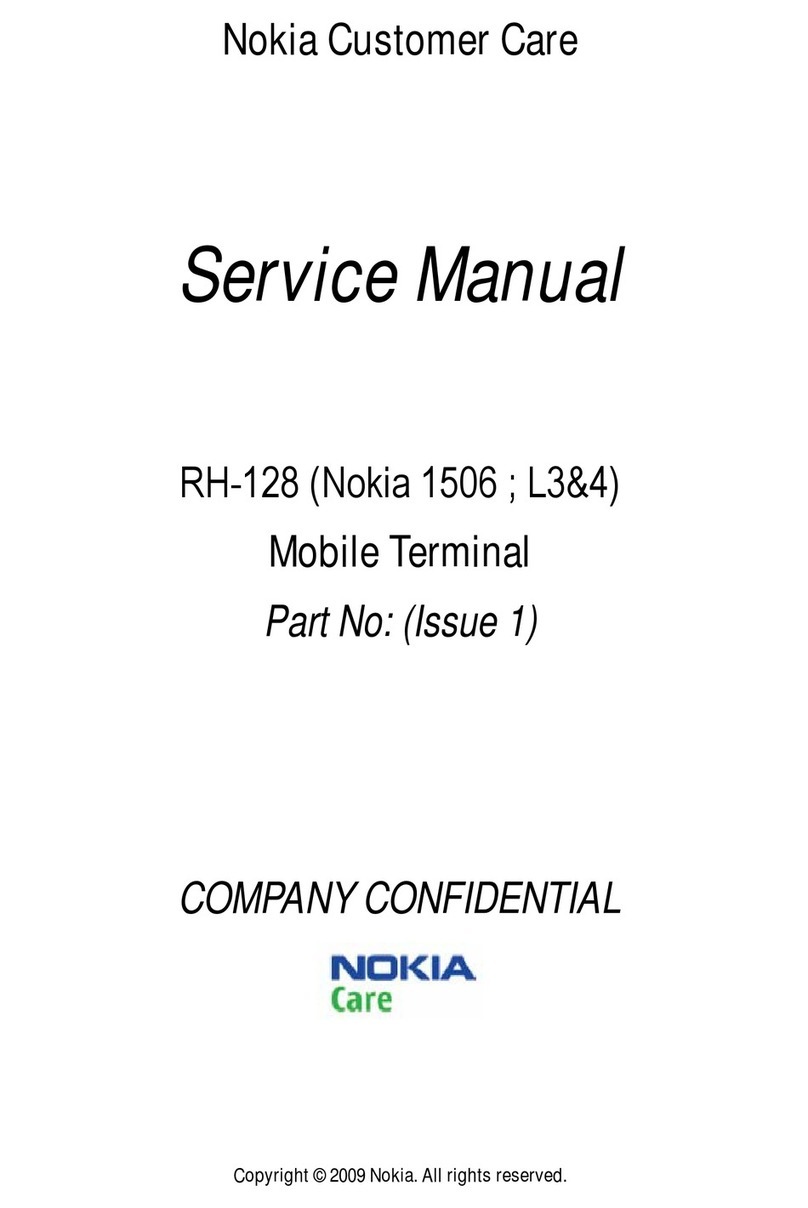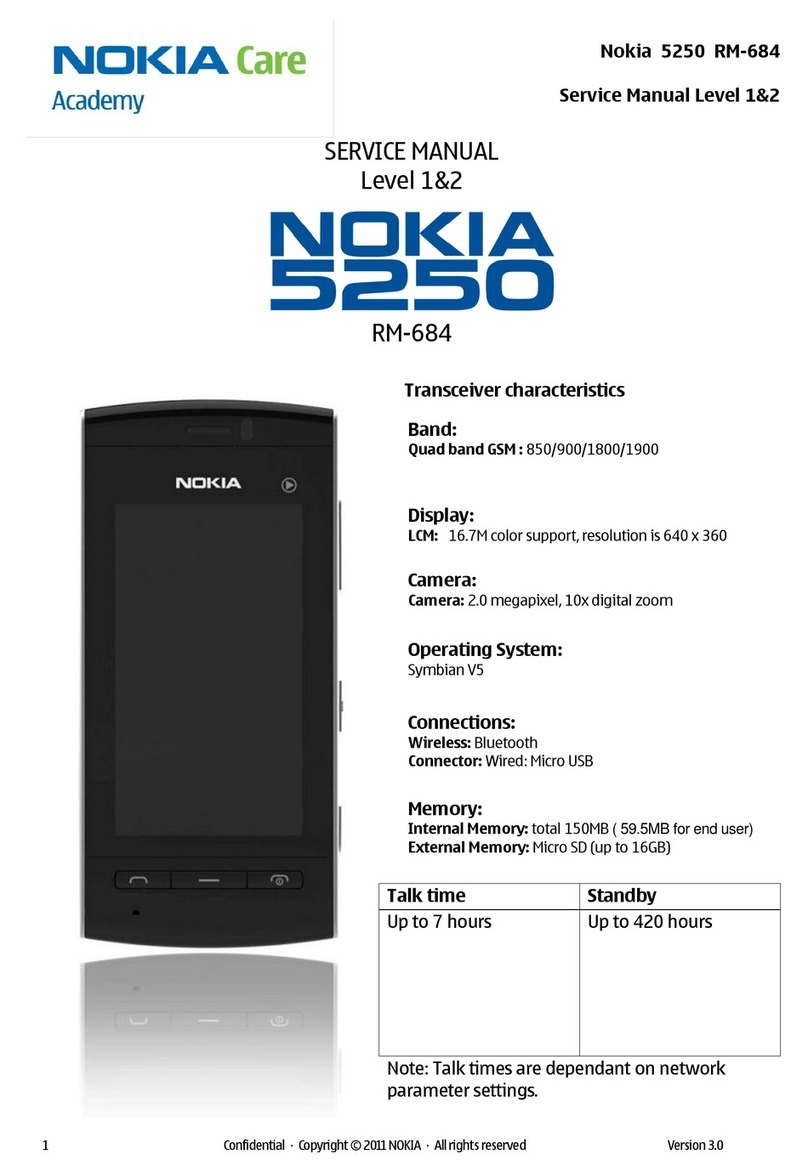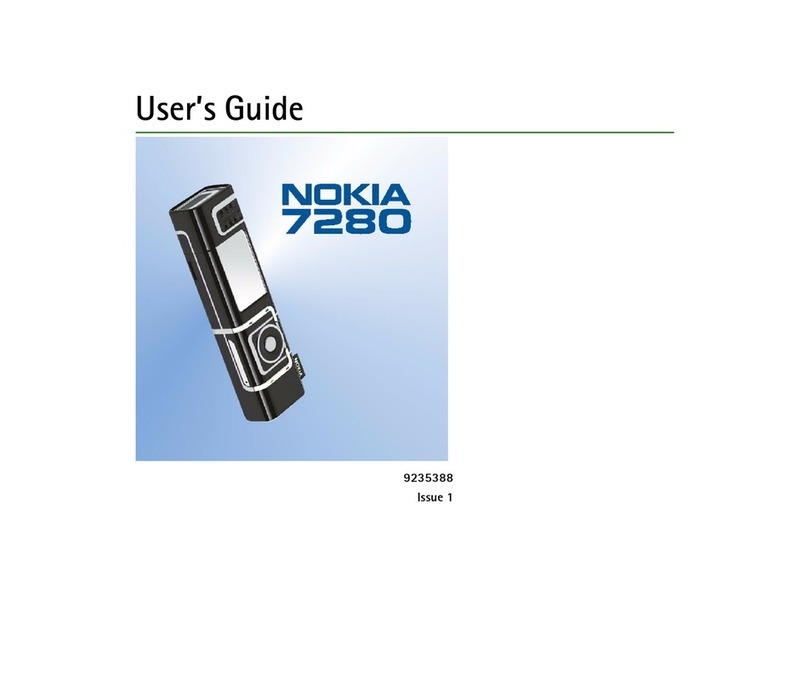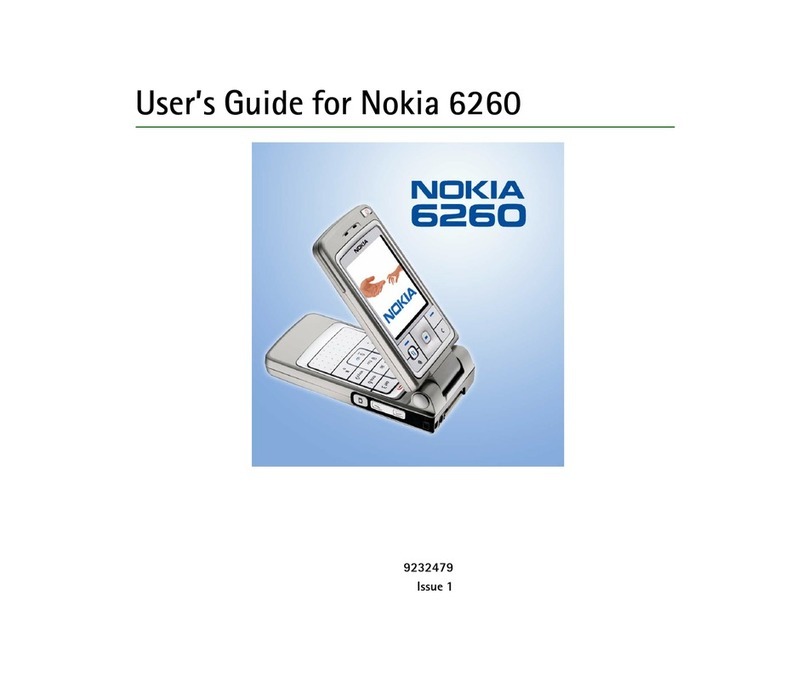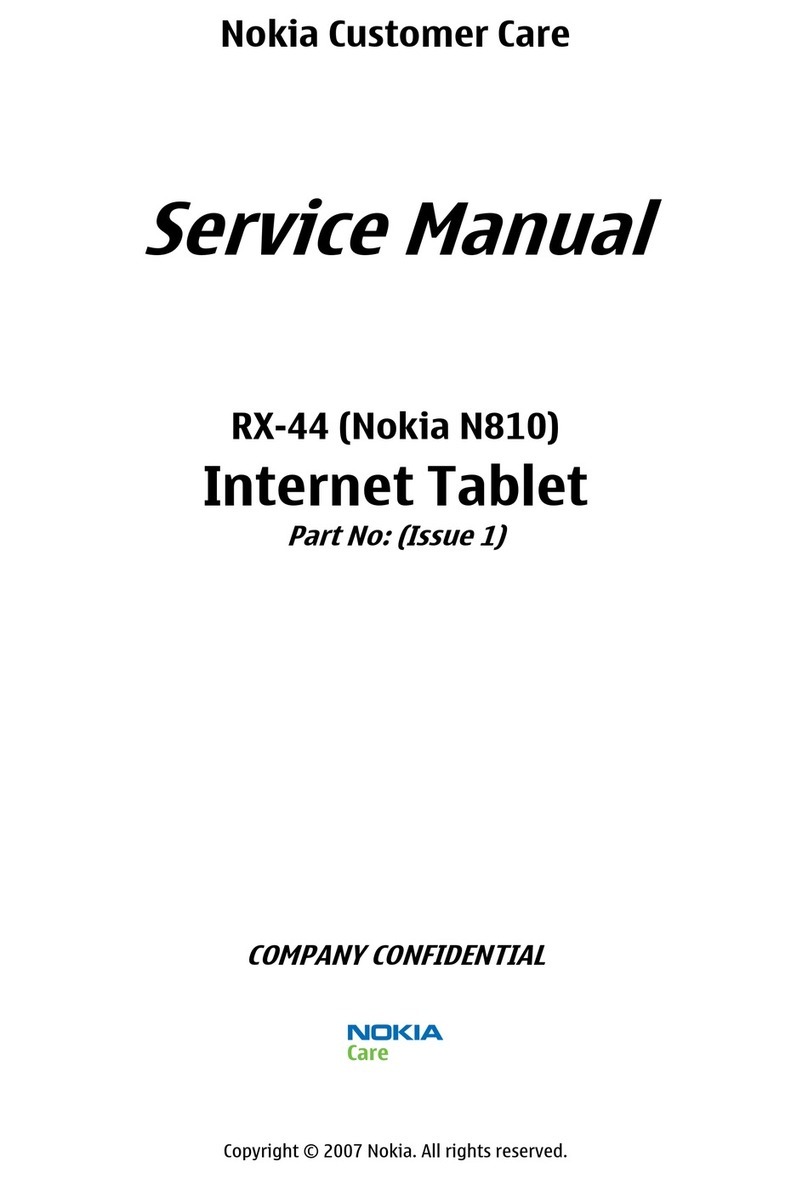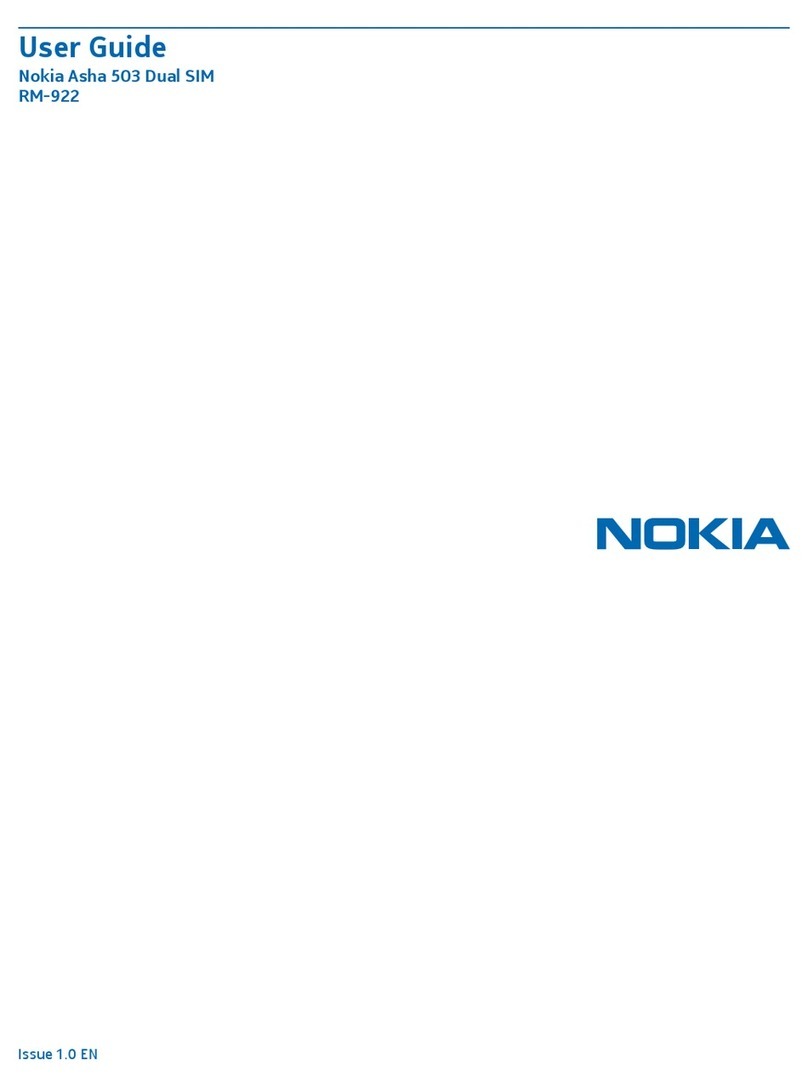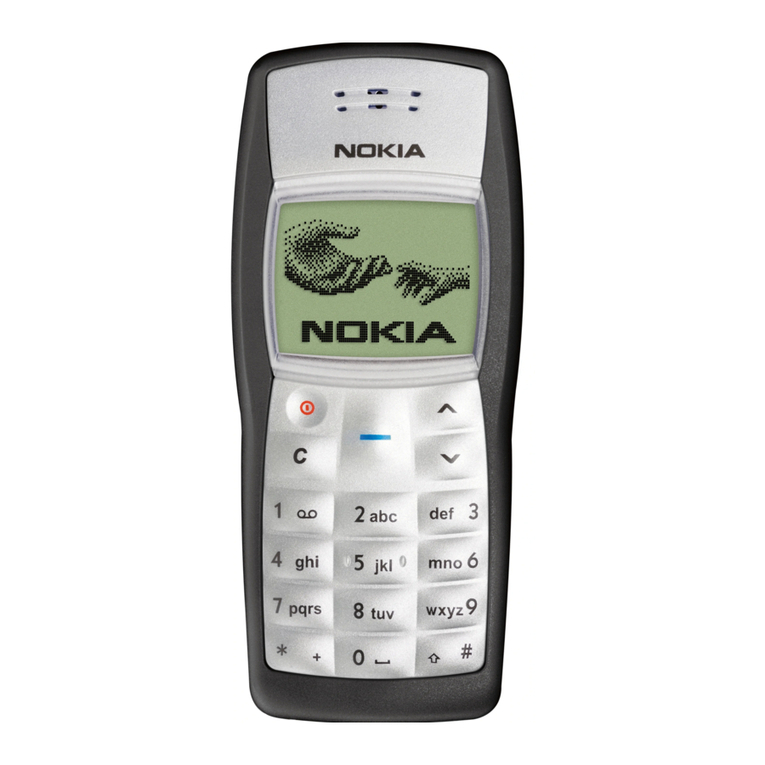using your new phone getting the good stuff
Introducing the kajeet Navigator
Want ringtones, games, wallpaper and more?
The kajeet Navigator is the place to go!
(And it’s right on your phone.)
How to get to the kajeet Navigator:
• Press the UP
button to get to Gallery
• Scroll to APPLICATIONS and select
• Scroll to kajeet NAVIGATOR and select
• You’ll see three choices: FUN & INFO, MY FAVORITES, MY kajeet
How to download ringtones:
• Go to NAVIGATOR (instructions above)
• Go to FUN & INFO
• Go to RINGTONES
• Find a ringtone you want
•
Click BUY and the ringtone
will download to your phone!
How to download games:
• Go to NAVIGATOR, then go to FUN & INFO
• Go to GAMES
• Find a game you want
•
Click BUY and the game will download to your phone!
How to download wallpaper:
• Go to NAVIGATOR, then go to FUN & INFO
• Go to WALLPAPER
• Find a wallpaper you want
•
Click BUY and the wallpaper will download to your phone!
How to set up favorites:
Let’s say you find something you really like in FUN & INFO.
Here’s how to add it to MY FAVORITES:
• Press RIGHT SELECTION KEY to go to MENU
• Select ADD TO FAVORITES
Shortcut: To view and manage your favorites,
press the */+ key (bottom left corner of phone).
(Hey, you can choose how to
use your new ringtone: as the
overall ringtone for your phone,
as the ringtone for one person,
or as the ringtone for incoming
text messages.)
Phone basics Nokia 6165 i
Voicemail Press and hold the 1key on your phone to get to your
voicemail. Follow the instructions to set up and use.
Instant Press UP
button to get to Gallery. Scroll to
Messages (IM) APPLICATIONS and select. To download: Scroll
to _IM LOADER and select. To use: Scroll to AIM
and select.
Text Messages Press LEFT
button. Compose message. Select SEND
TO and choose method of delivery (phone, e-mail,
etc.). Push OK.
Camera Phone closed: Press and hold CAMERA button on
right side of phone. Press CAMERA button again to
take a picture. Phone open: Select CAMERA with RIGHT
SELECTION KEY. Select CAPTURE to take a picture.
Speakerphone When you are on a call, press RIGHT SELECTION KEY
(Ldspkr) to start speakerphone.
For complete instructions on using your Nokia 6165i
phone, visit kajeet.com/6165i FCC ID: QMNRM-125
Nokia is a registered trademark of Nokia Corporation.
getting more good stuff
have fun : )
navigation
up Gallery
down contacts
right browser
left create text
message
•right & left selection key
•call/ answer
•power/end call
© 2006 kajeet, Inc.