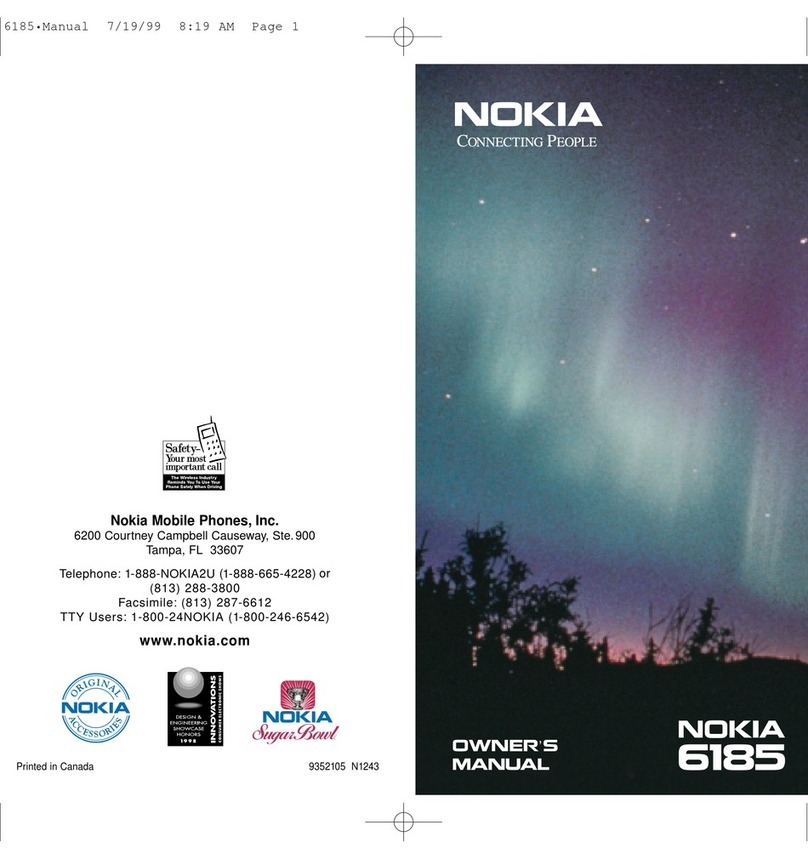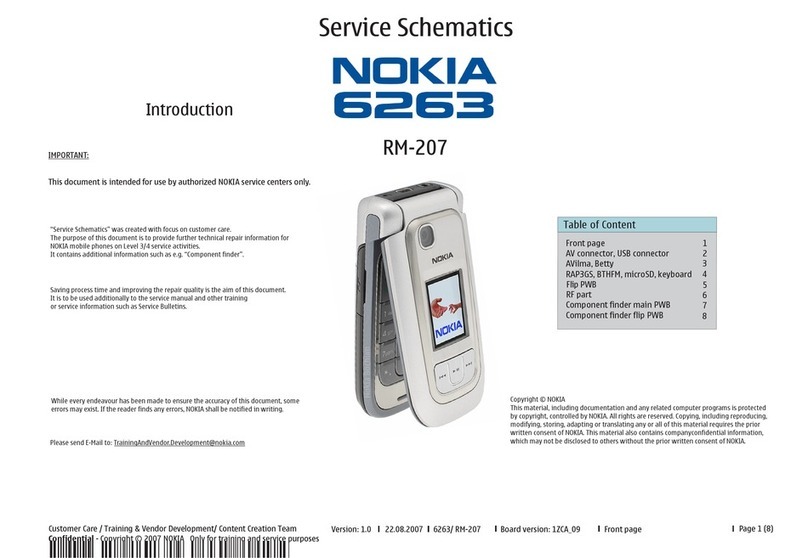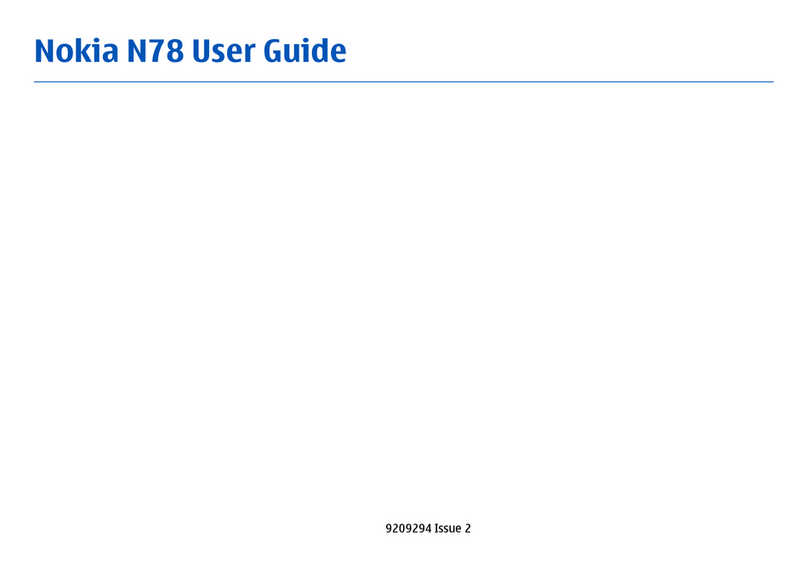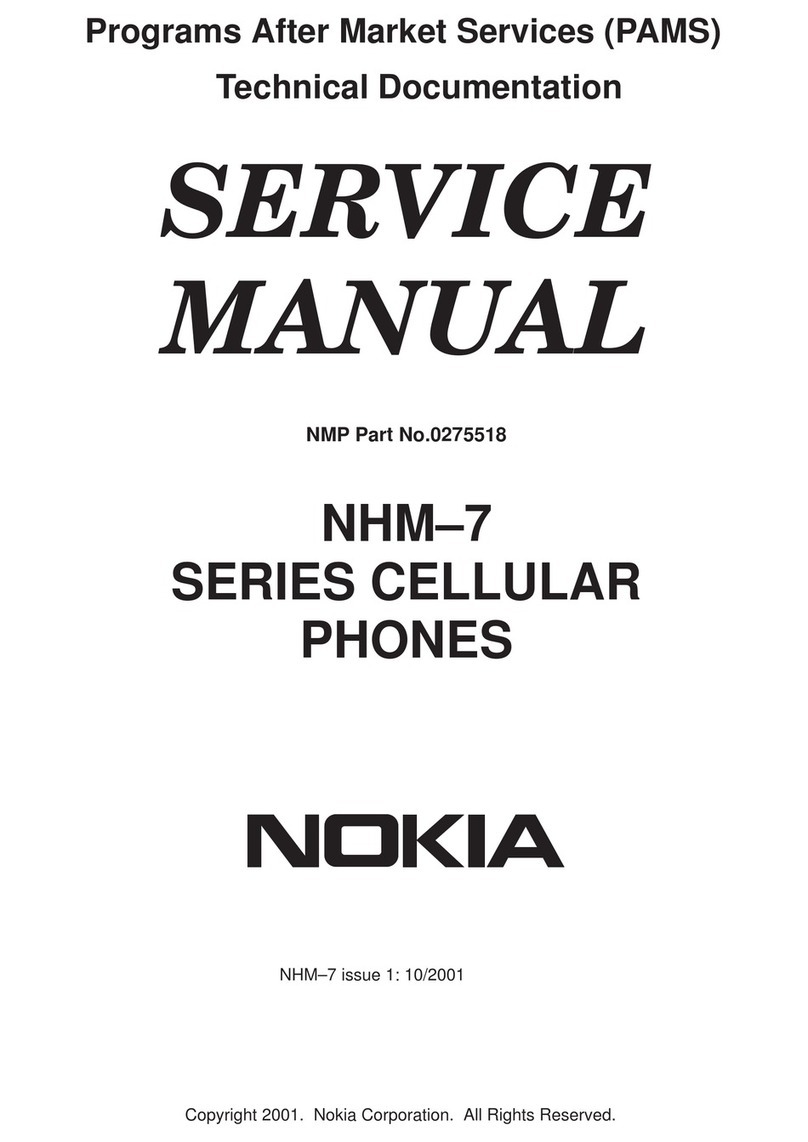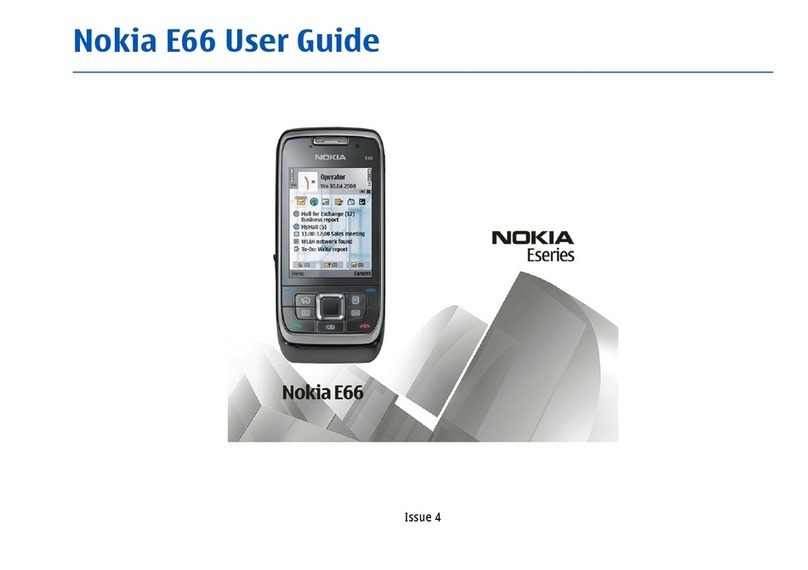TM
1
MobileCaptionsServiceSM(MCS)NokiaE5UserGuide
TableofContents
1.ThisManualandYourNokiaE5.........................................................................................................................2
2.IntroductiontoRelayServiceandMobileCaptionsServiceTM.........................................................................3
3.HowitWorks....................................................................................................................................................3
4.TurningonthePhone,LockingandUnlockingtheKeyPad.............................................................................3
5.UsingYourPhoneWithCaptions......................................................................................................................4
6.MakingCalls......................................................................................................................................................5
7.ReceivingCalls..................................................................................................................................................5
8.MobileCaptionsServiceSMApplicationandYourNokiaE5Phone...................................................................6
9.UsingaHeadset,Tcoil,BluetoothorLoudspeaker(Speakerphone)...............................................................7
10.ReceivingCaptions............................................................................................................................................8
11.ScrollingandTextSizing:UseoftheMiddle“NaviTM”Key...............................................................................9
12.SavingandRetrievingSessions.........................................................................................................................9
13.TurningCaptionsOnandOff..........................................................................................................................10
14.Voicemail........................................................................................................................................................10
15.CallForwardingFromYourOtherNumbers...................................................................................................10
16.CallWaiting.....................................................................................................................................................11
17.ConferenceCalling..........................................................................................................................................11
18.UsingWiFi(WirelessLocalAreaNetwork,orWLAN).....................................................................................12
19.ConservingBatteryLife...................................................................................................................................13
20.MCCUserSettings..........................................................................................................................................13
21.RestartingthePhone......................................................................................................................................14
22.ContactUs......................................................................................................................................................14
23.HoursofOperation.........................................................................................................................................14
Exhibit1NokiaE5KeypadandNavigationPointers...............................................................................................15
APPENDIX1StateRelayNumbers...........................................................................................................................16
APPENDIX2CommonAbbreviationsUsedinRelay................................................................................................17
APPENDIX3SessionEditingTips............................................................................................................................19
Index............................................................................................................................................................................20