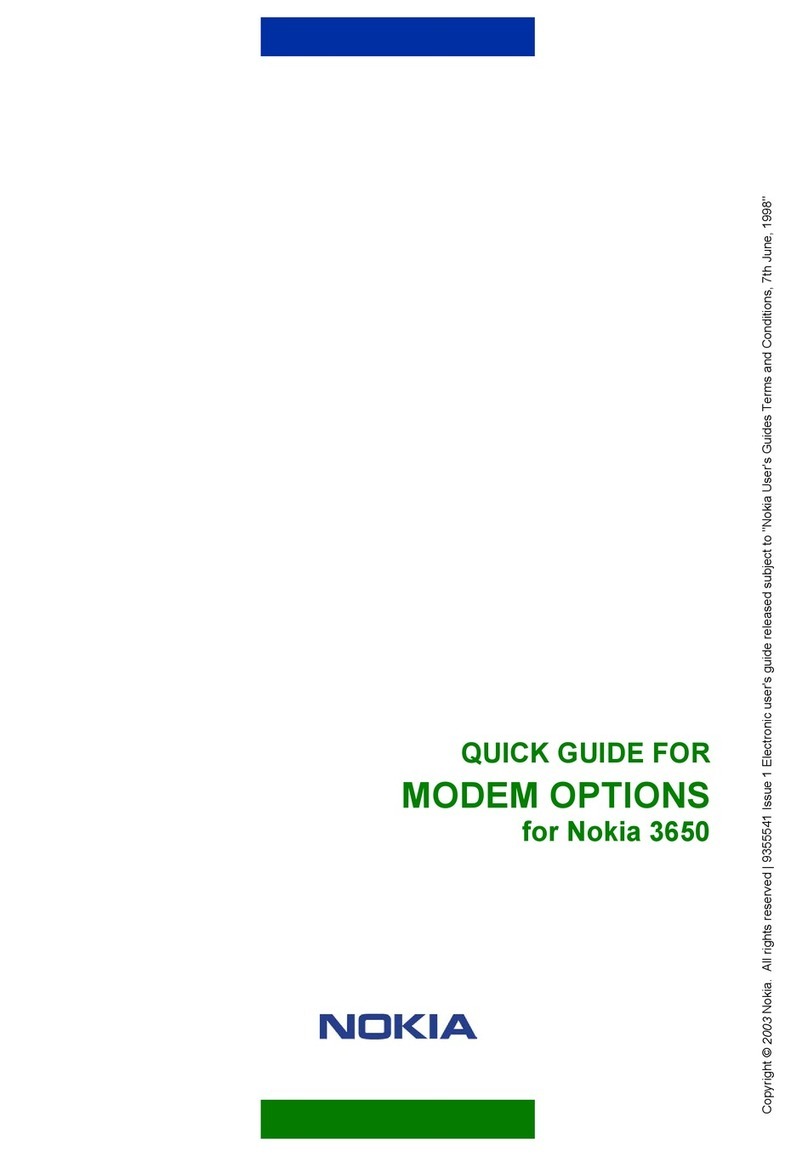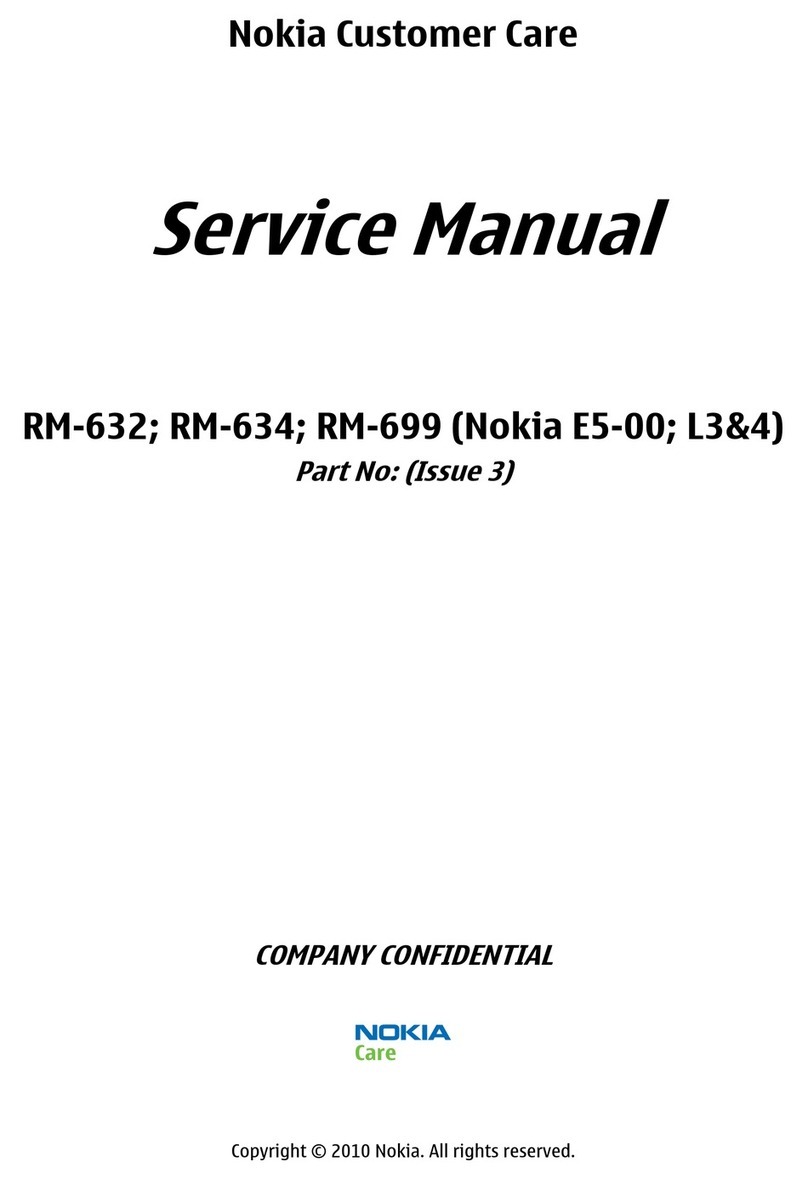Nokia NPL-3 Series User manual
Other Nokia Cell Phone manuals

Nokia
Nokia N72 User manual
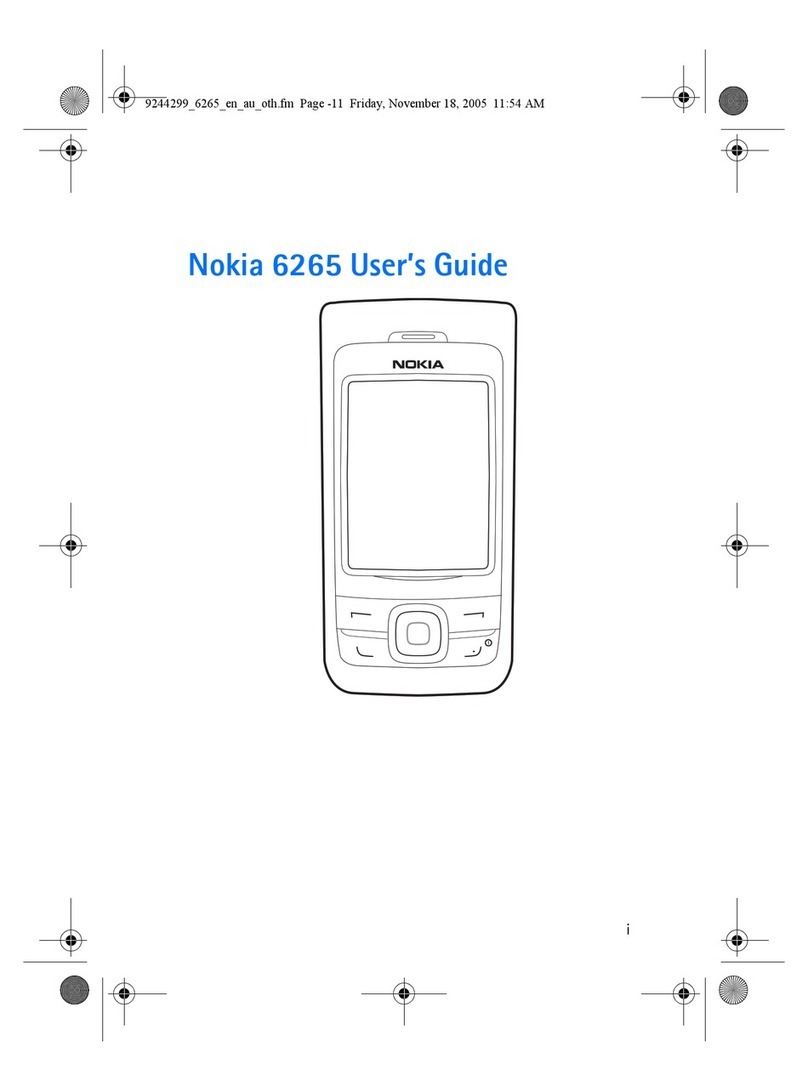
Nokia
Nokia 6265 User manual

Nokia
Nokia 6300 Sport User manual

Nokia
Nokia 2600 classic User manual
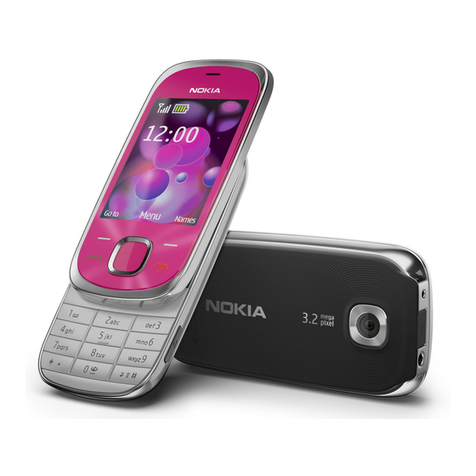
Nokia
Nokia 7230 User manual

Nokia
Nokia N76-1 User manual

Nokia
Nokia 6681 - Cell Phone 8 MB User manual

Nokia
Nokia 500s User manual

Nokia
Nokia 215 4G User manual

Nokia
Nokia Cellphone 3600 User manual

Nokia
Nokia 7900 Crystal Prism User manual

Nokia
Nokia 1661 User manual

Nokia
Nokia C7-00 User manual
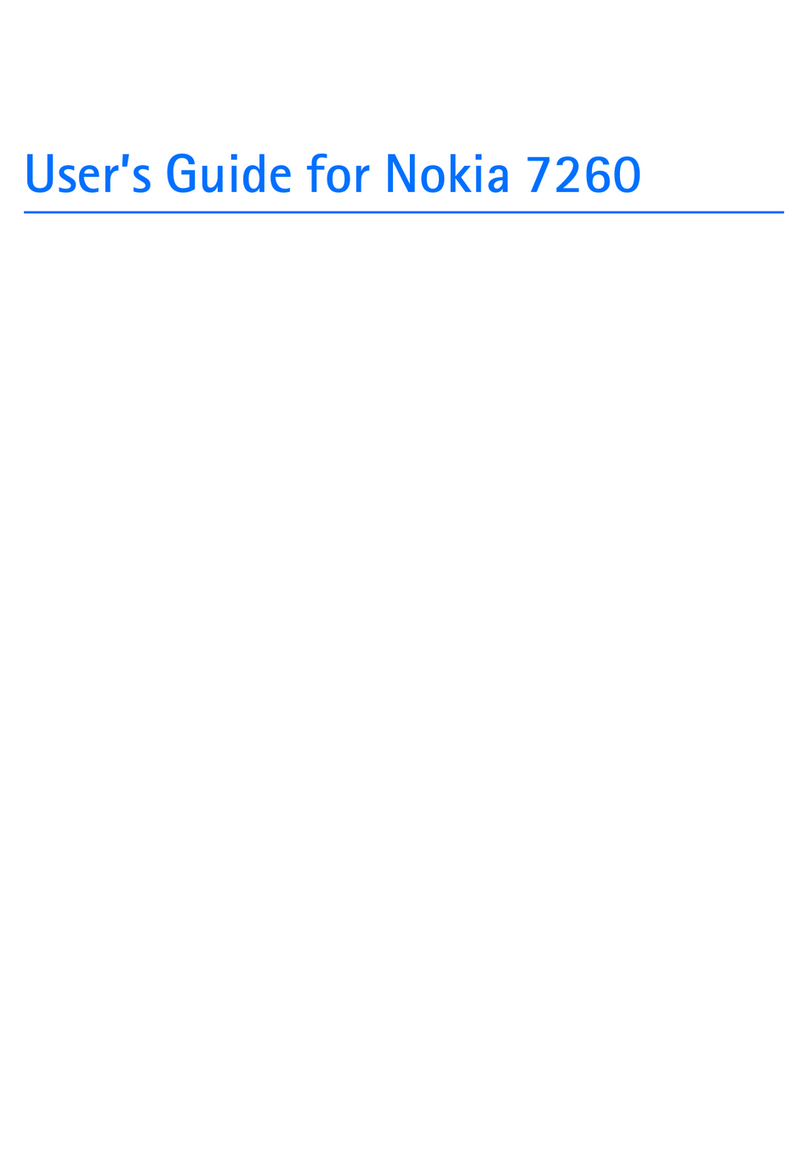
Nokia
Nokia 7260 - Cell Phone - GSM User manual

Nokia
Nokia 5530 - XpressMusic Smartphone 70 MB User manual
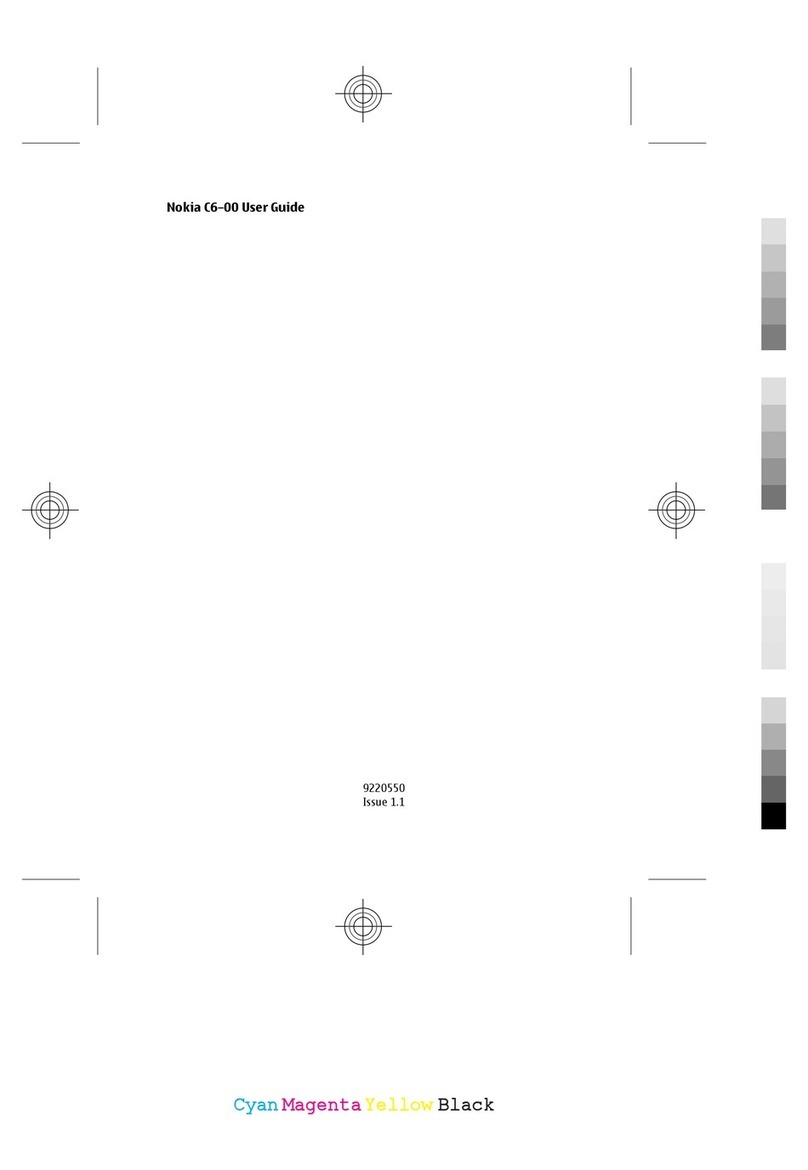
Nokia
Nokia C6-00 User manual
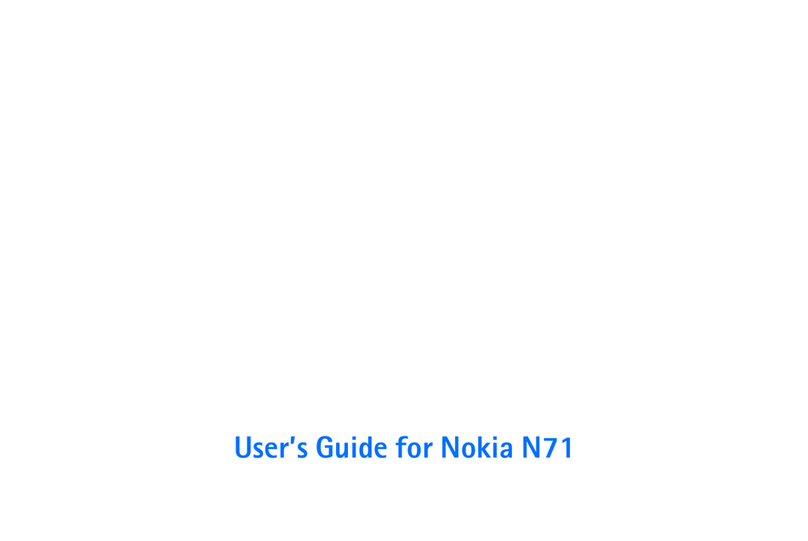
Nokia
Nokia N71 User manual
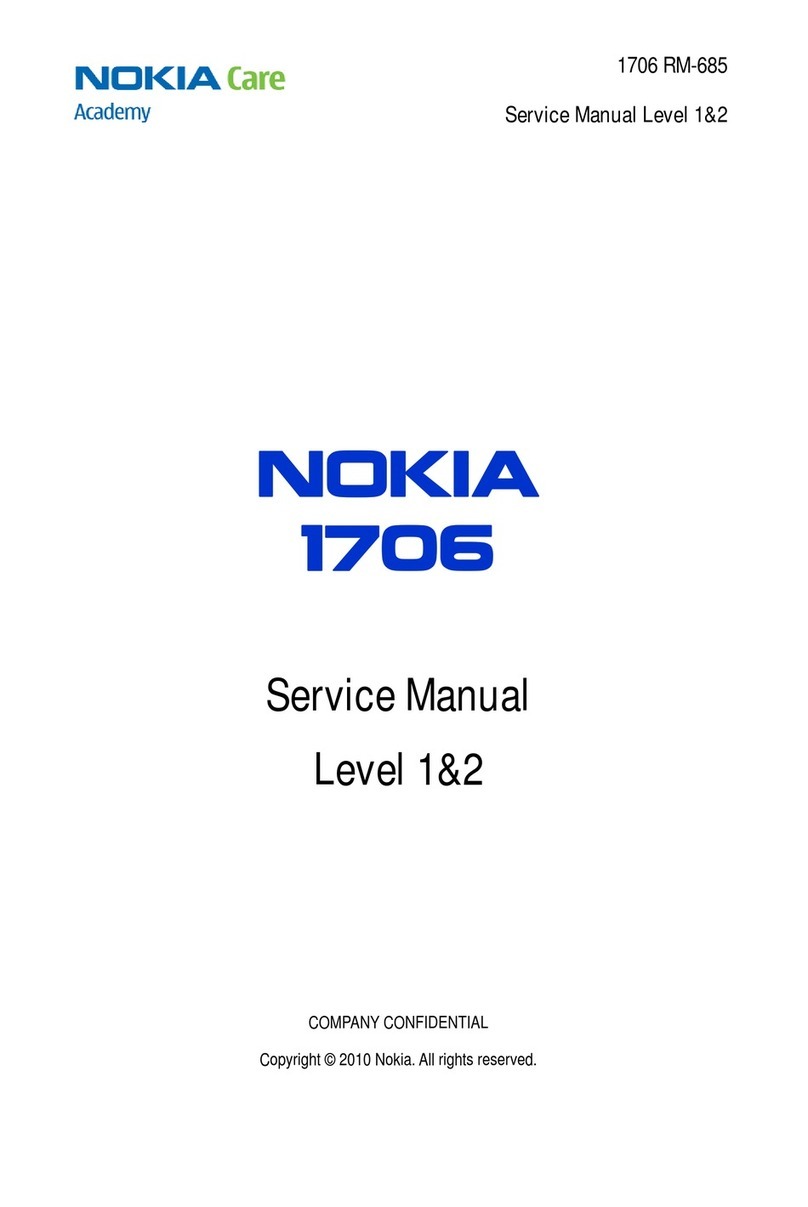
Nokia
Nokia 1706 User manual
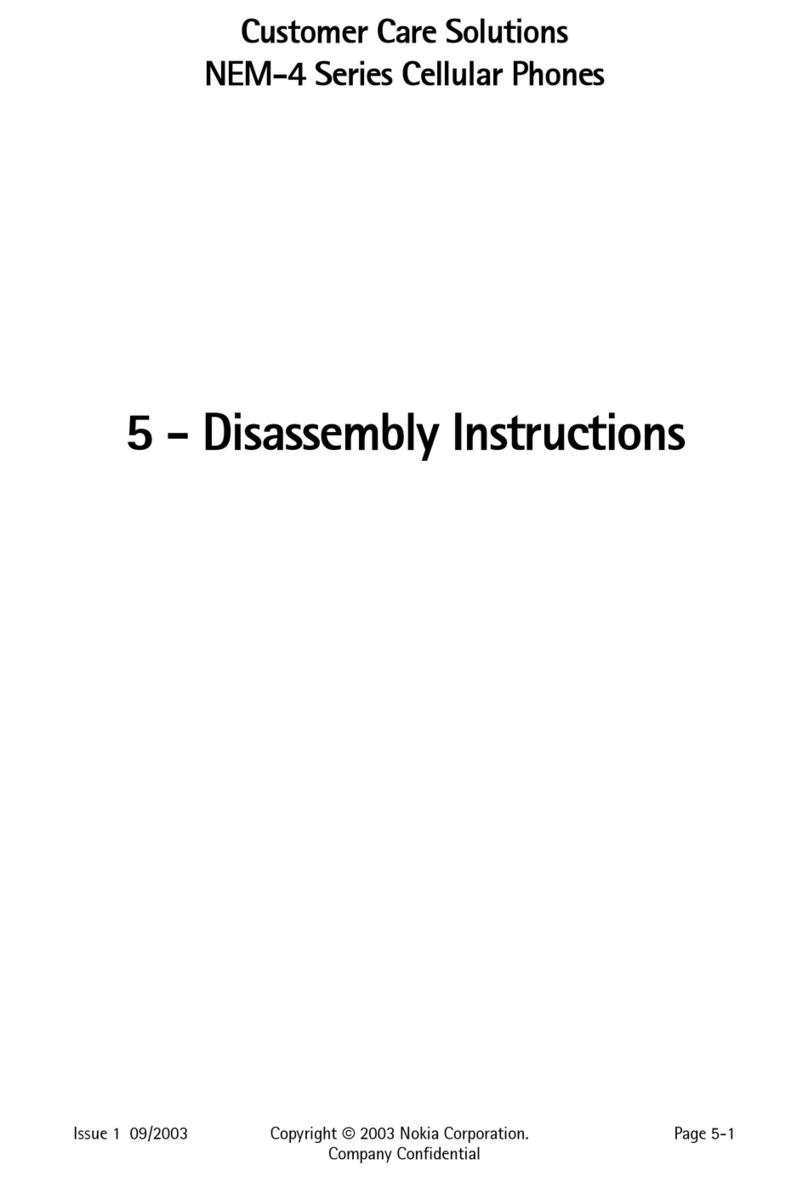
Nokia
Nokia NEM-4 Series Installation instructions
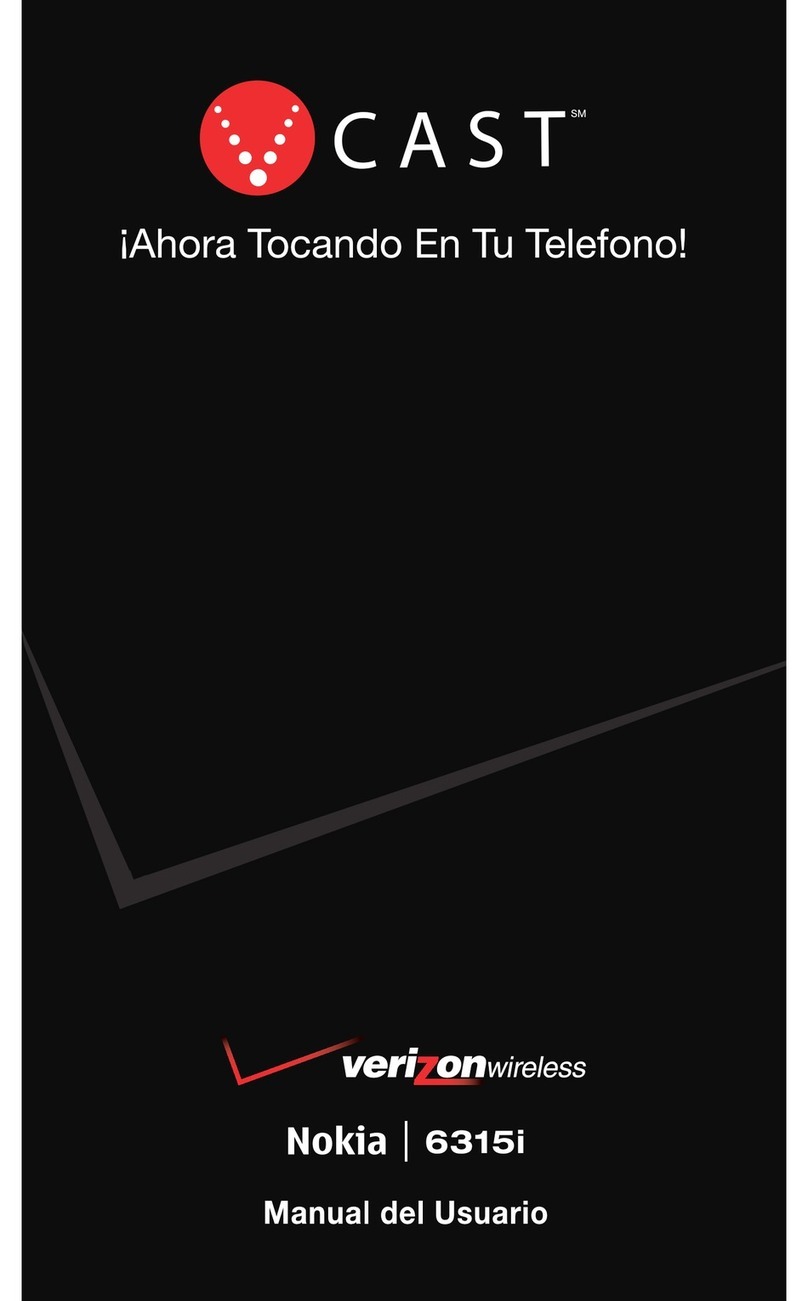
Nokia
Nokia 6315i - Cell Phone 21.5 MB User guide