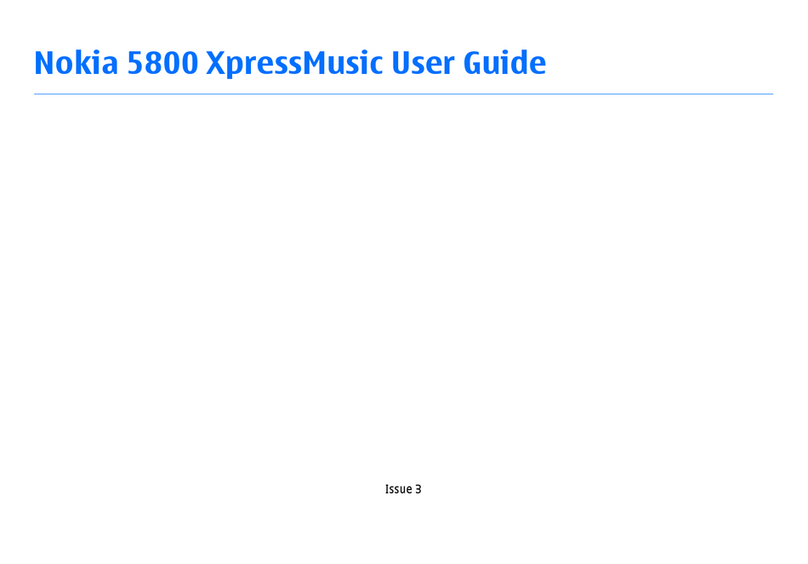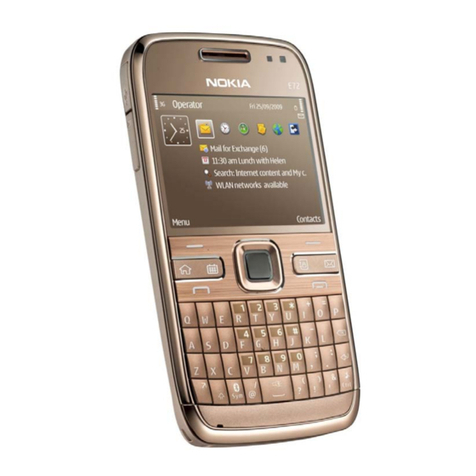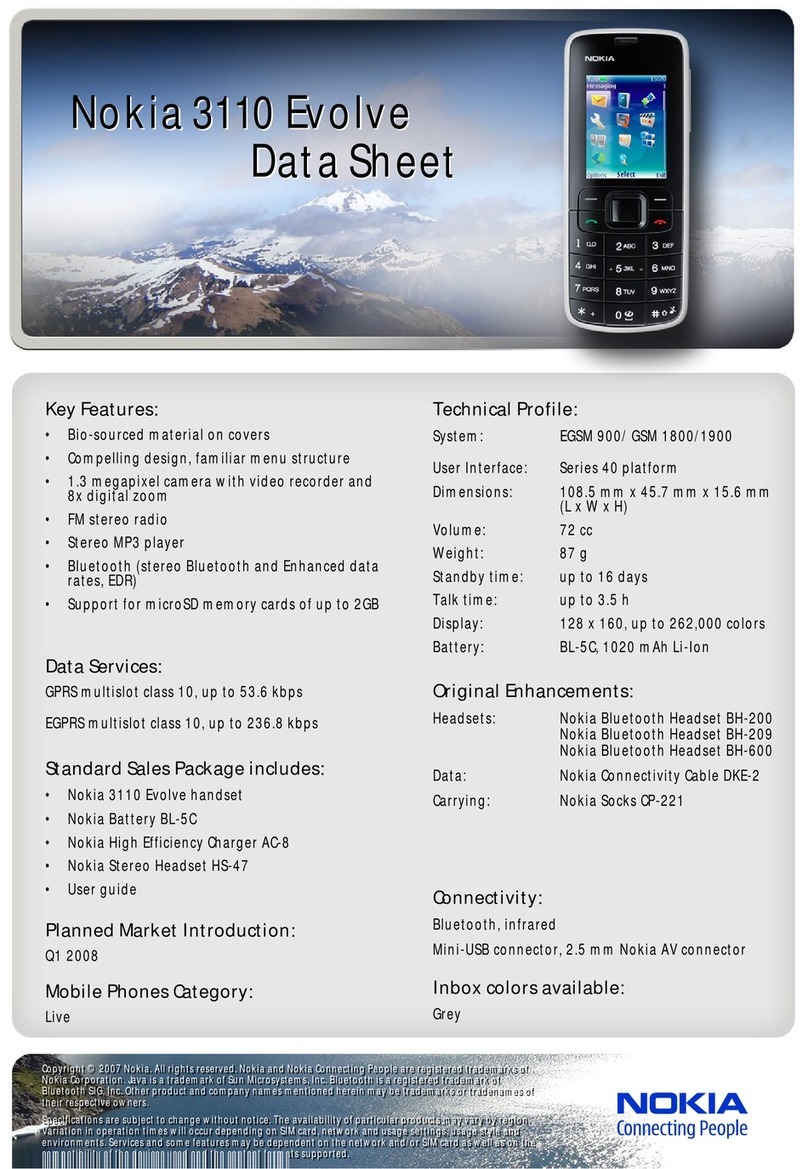Nokia RH-9 Installation instructions
Other Nokia Cell Phone manuals

Nokia
Nokia 6225 User manual
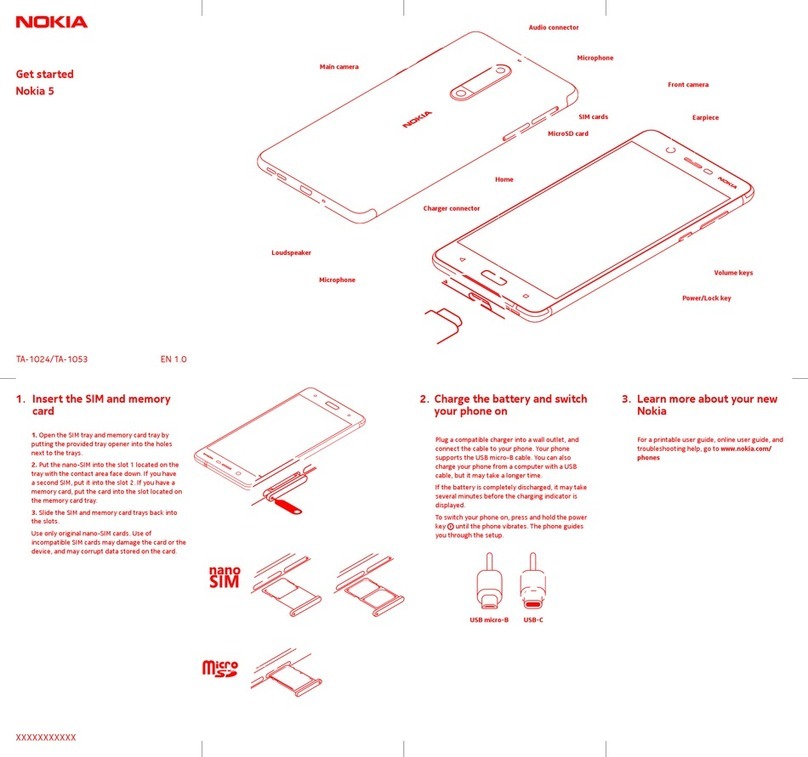
Nokia
Nokia 5 Specification sheet

Nokia
Nokia N 80 User manual

Nokia
Nokia E62 User manual

Nokia
Nokia 1.4 Specification sheet
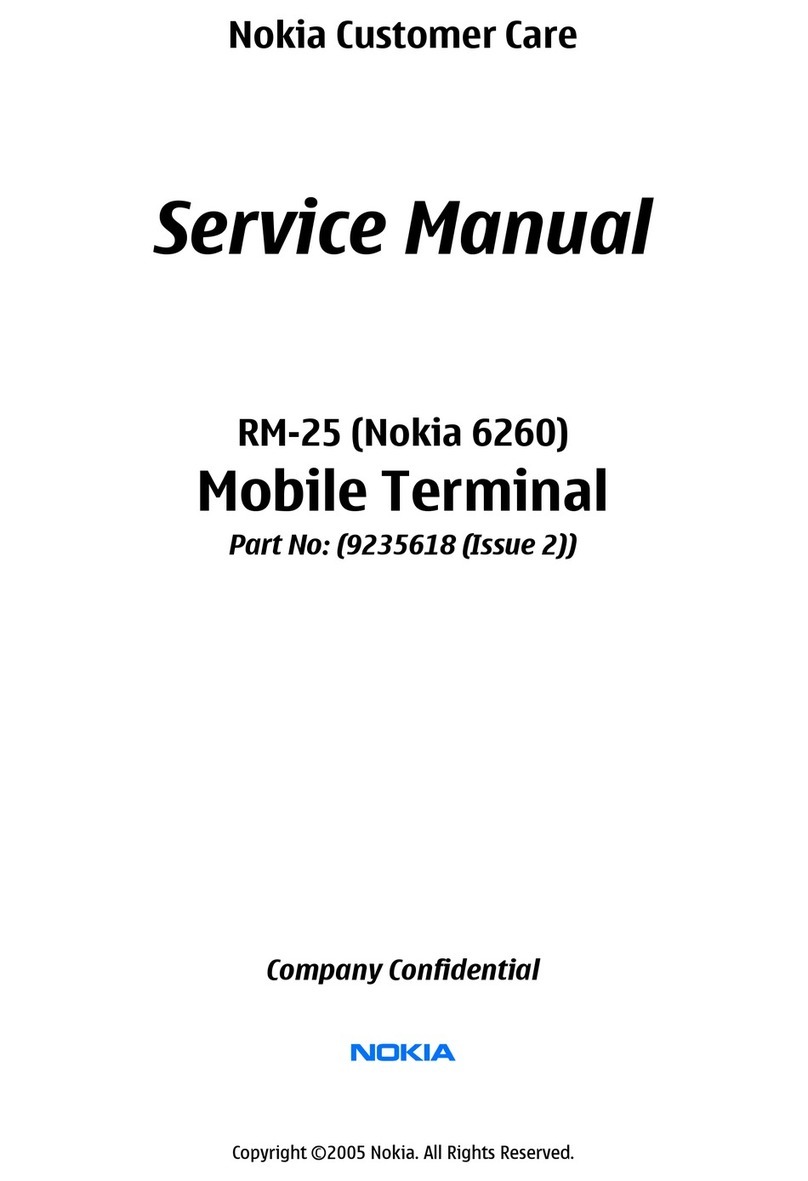
Nokia
Nokia 6260 RM-25 User manual

Nokia
Nokia 6303i classic User manual

Nokia
Nokia 5120 - Cell Phone - AMPS User manual
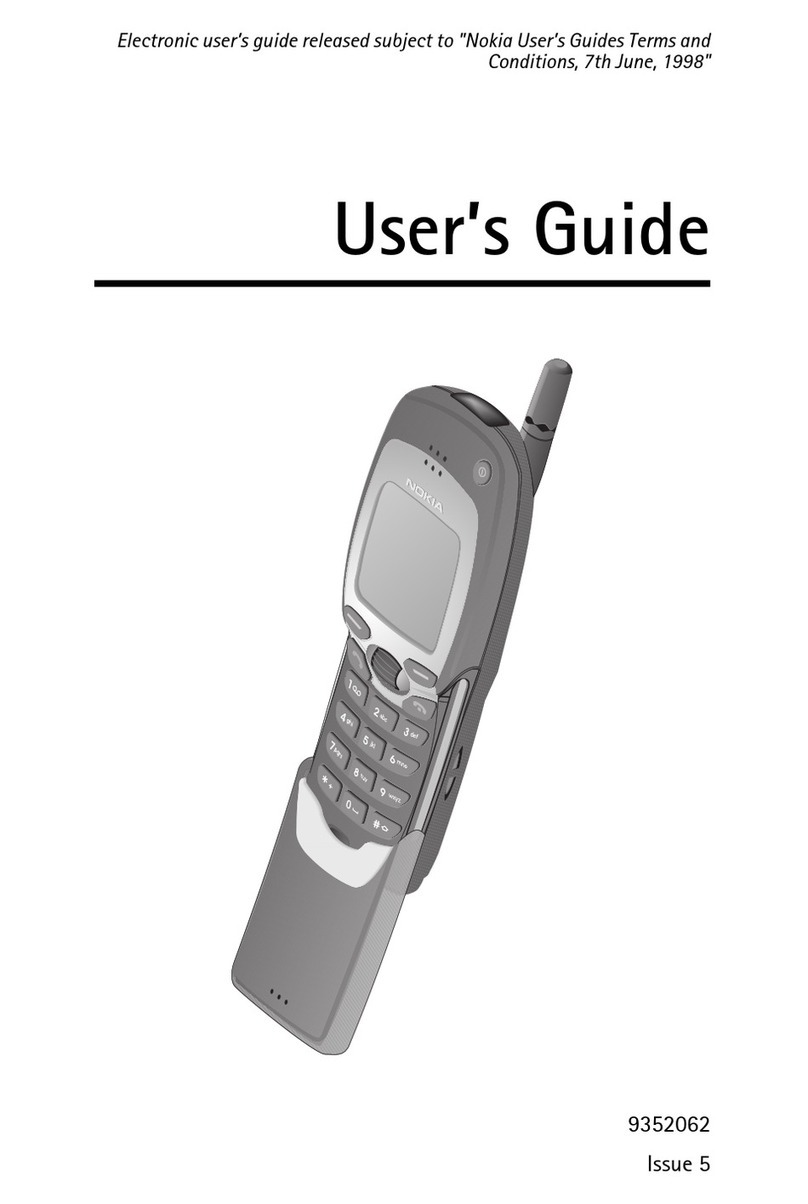
Nokia
Nokia 7110 - Cell Phone - GSM User manual
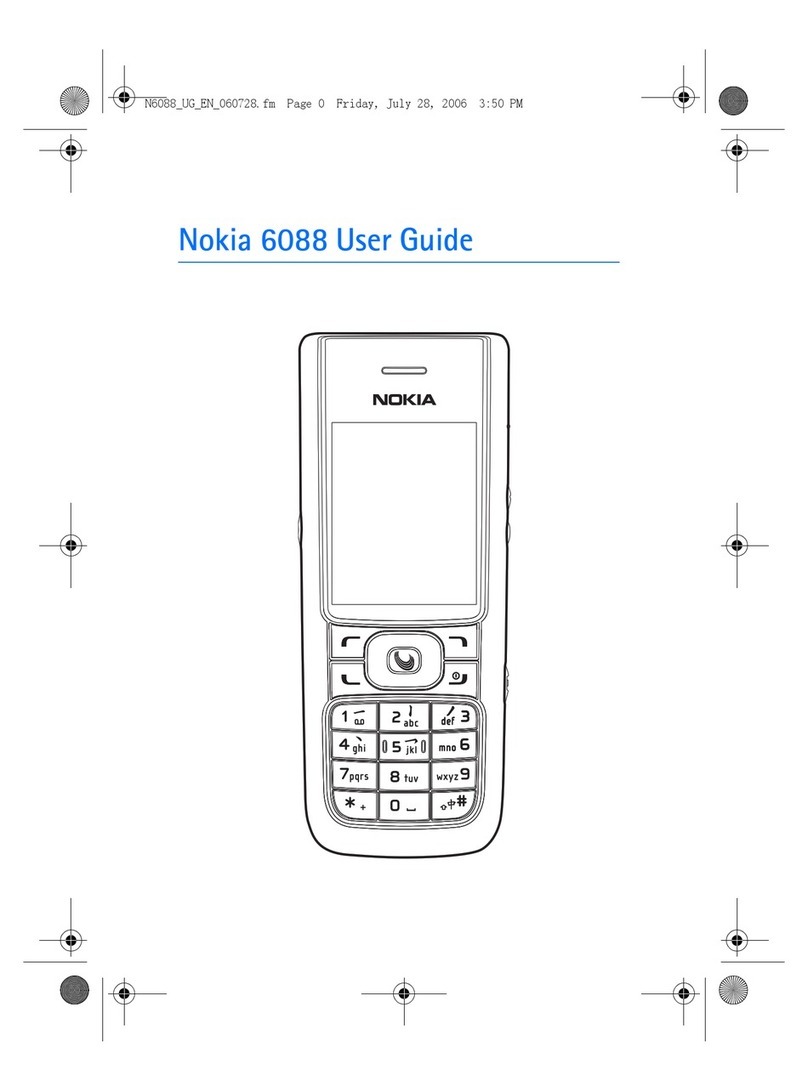
Nokia
Nokia 6088 User manual
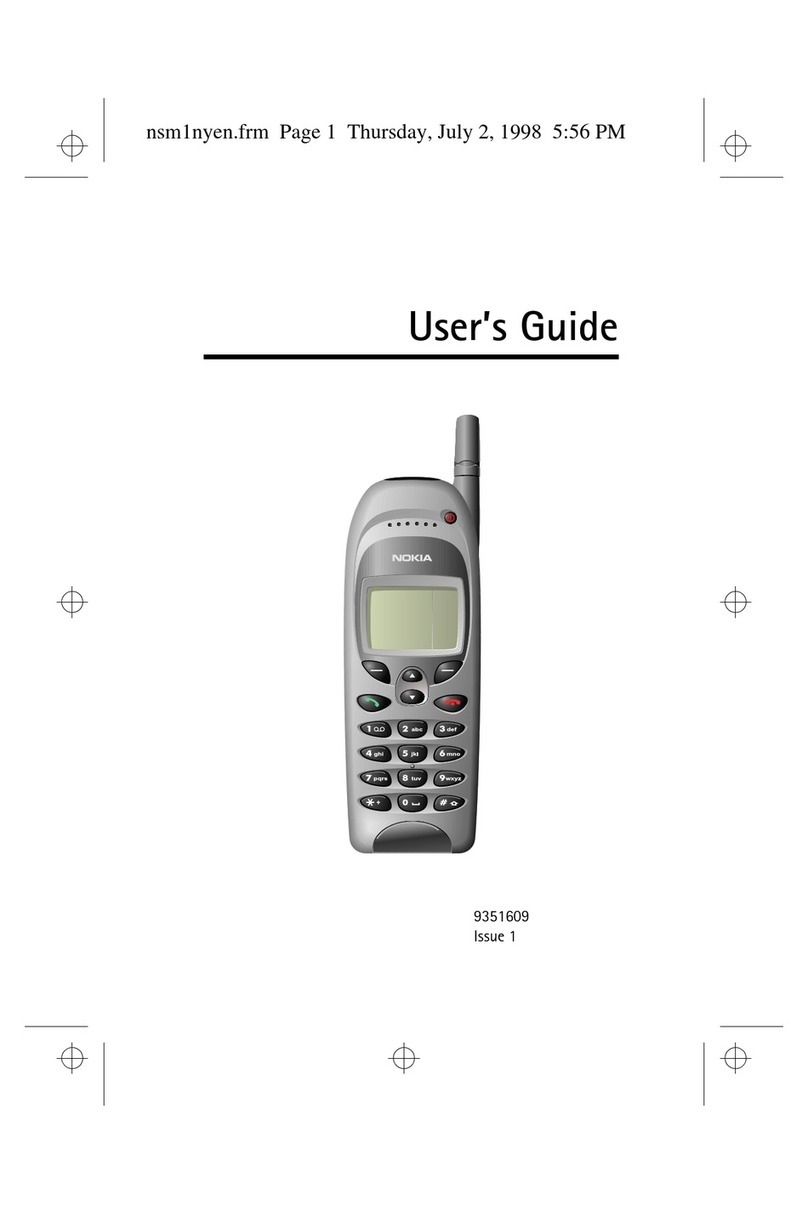
Nokia
Nokia 9351609 User manual
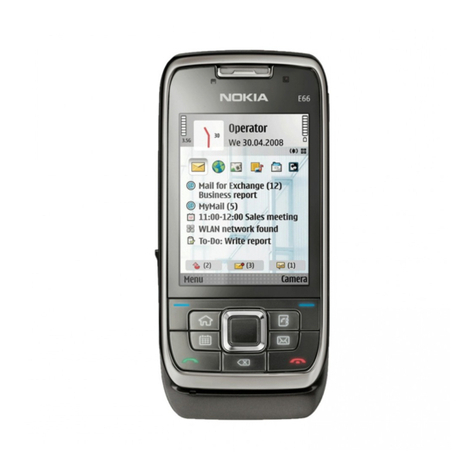
Nokia
Nokia E66 User manual
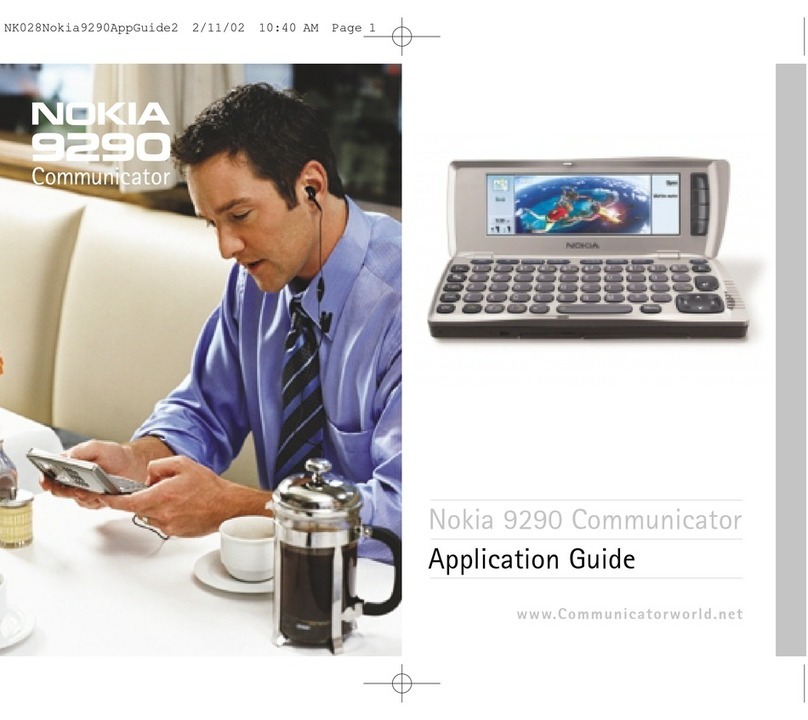
Nokia
Nokia Communicator 9290 User guide
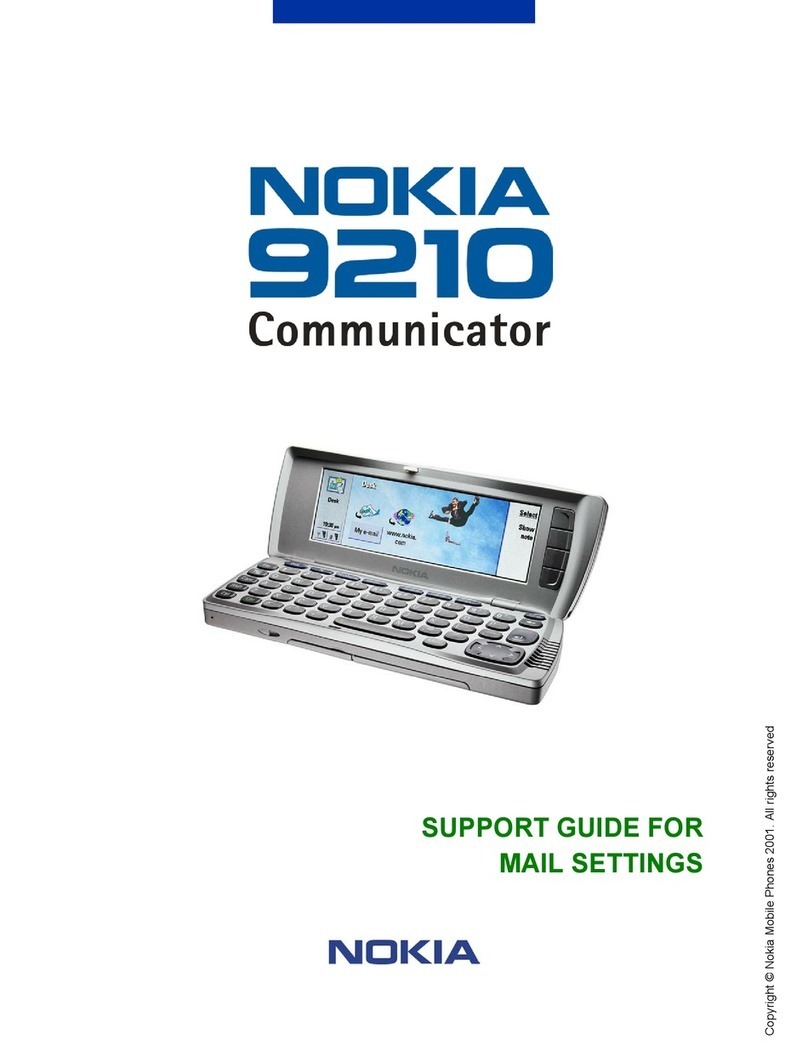
Nokia
Nokia Communicator 9210 User manual

Nokia
Nokia N192 Specification sheet

Nokia
Nokia 2600 classic Quick start guide

Nokia
Nokia NOKIA N97 mini User manual
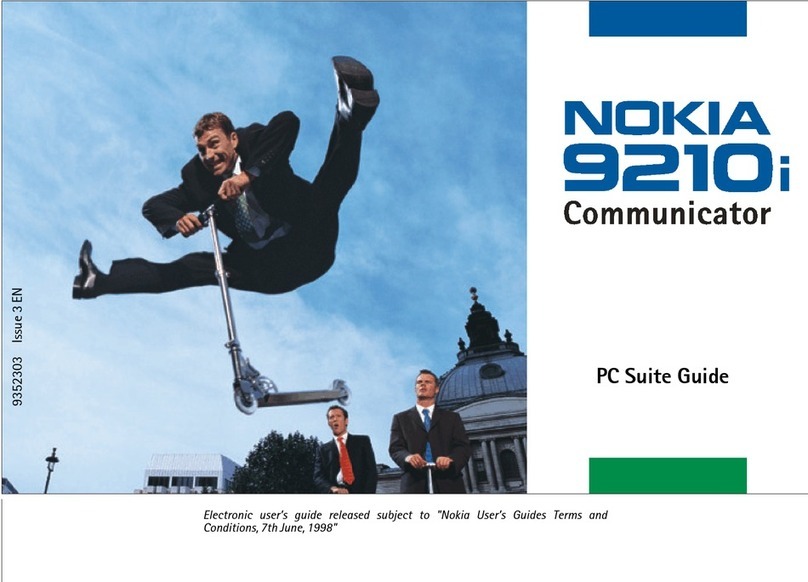
Nokia
Nokia COMMUNICATOR 9210i Quick start guide

Nokia
Nokia SERIES 30 Instruction Manual

Nokia
Nokia 8 Sirocco User manual