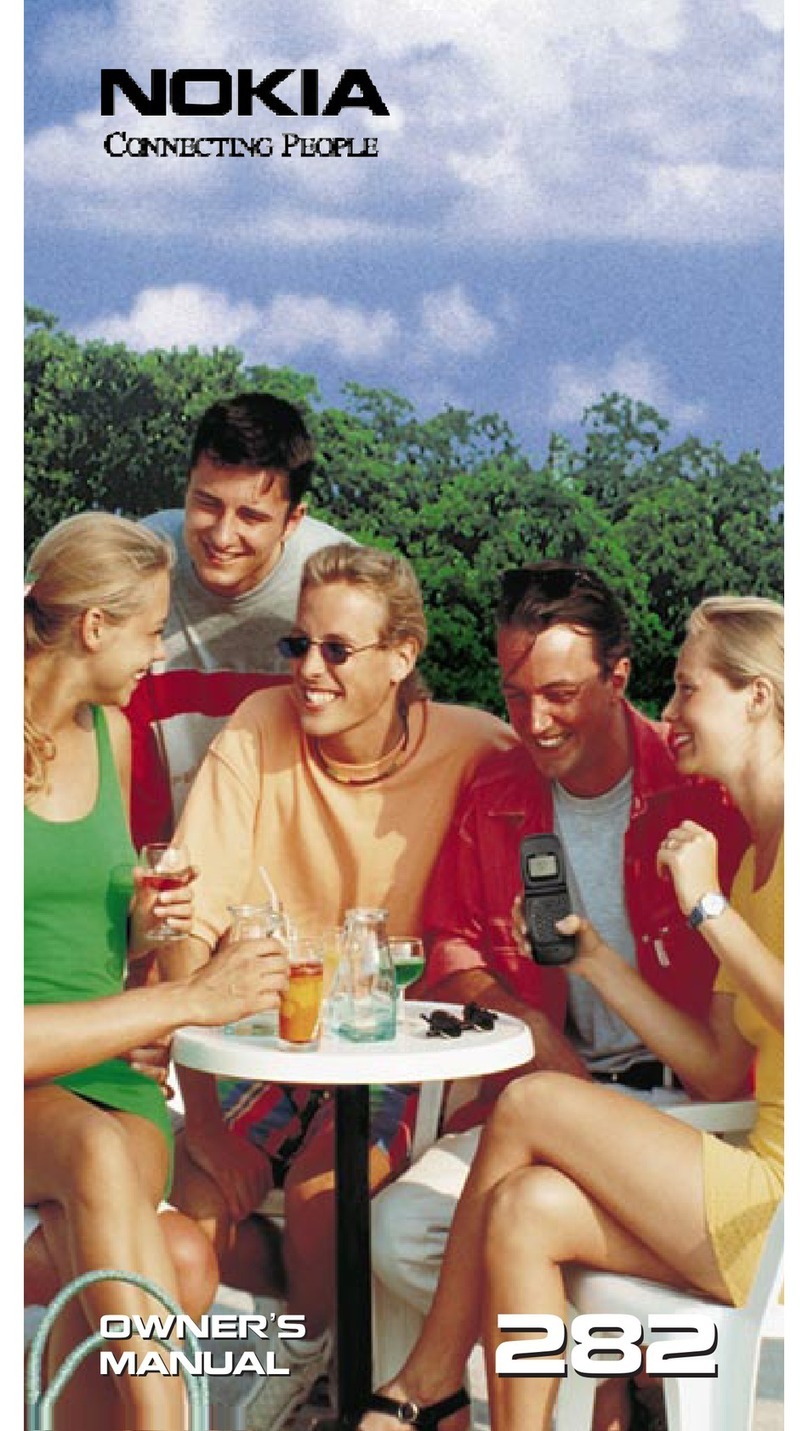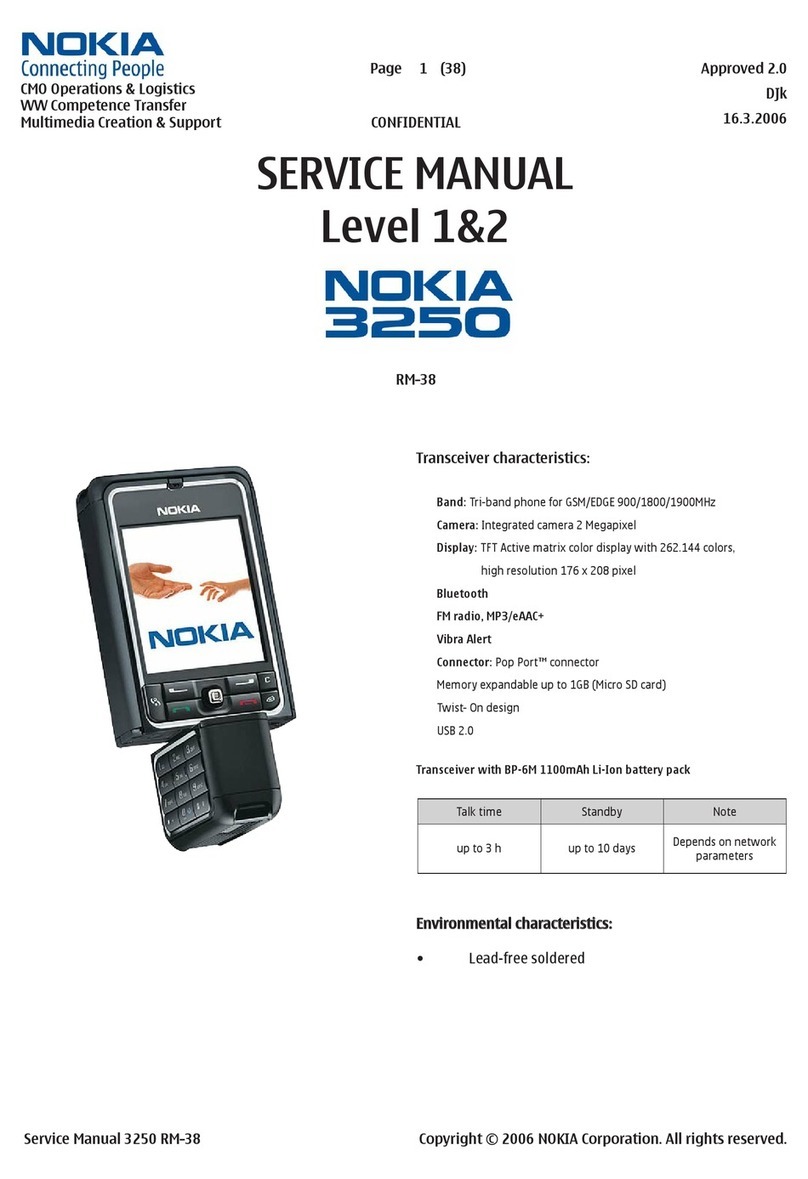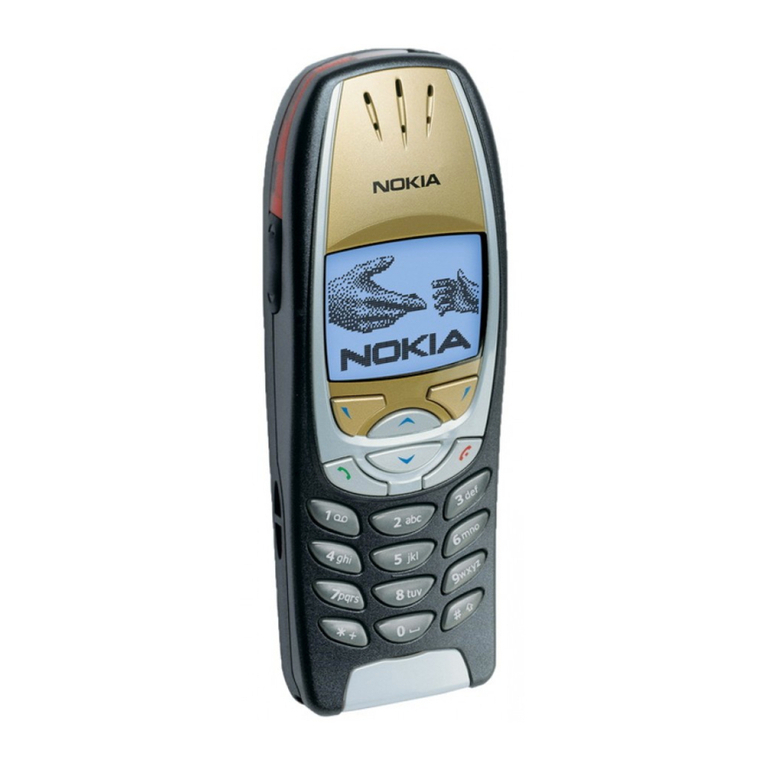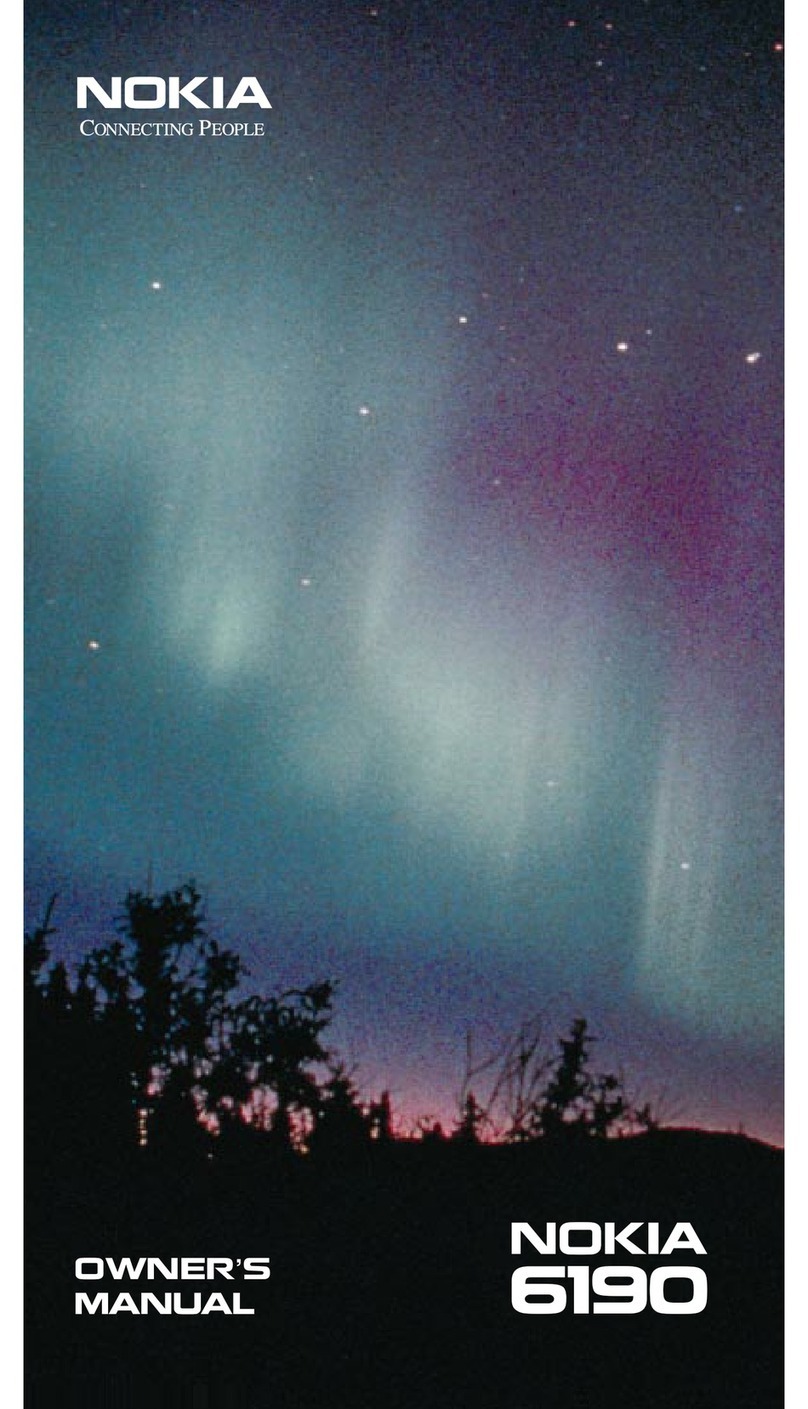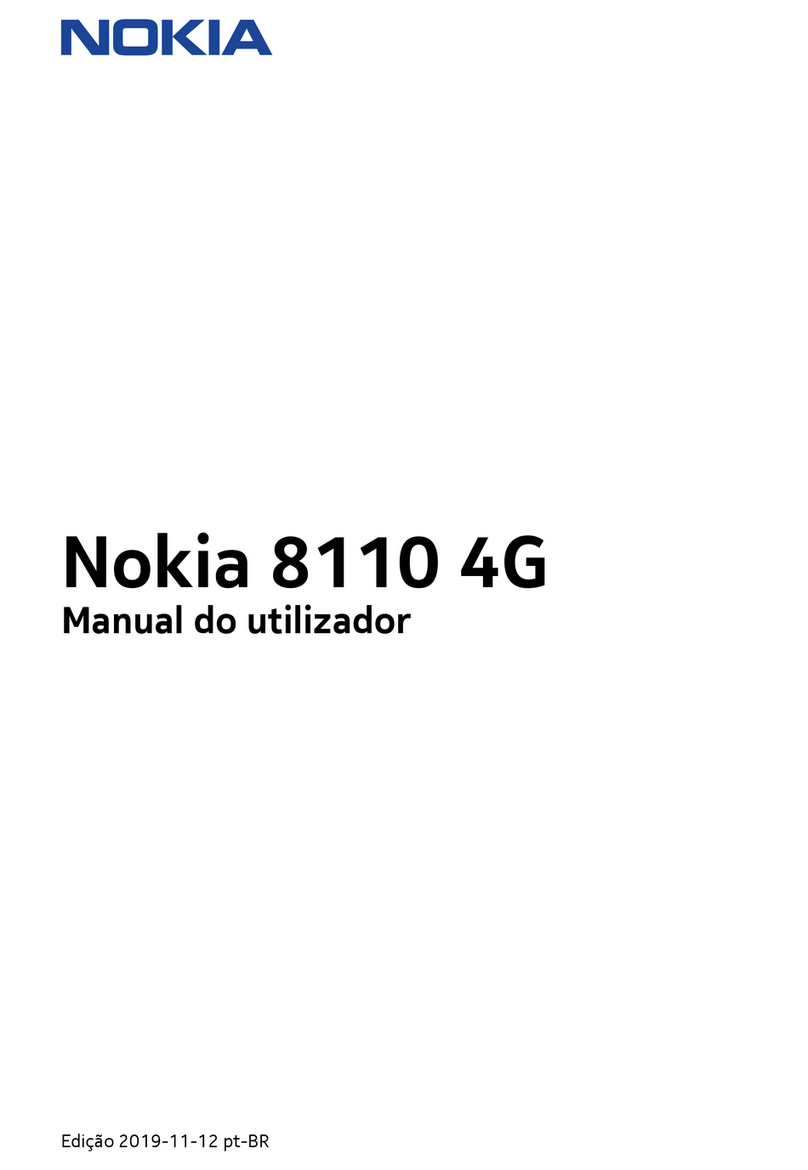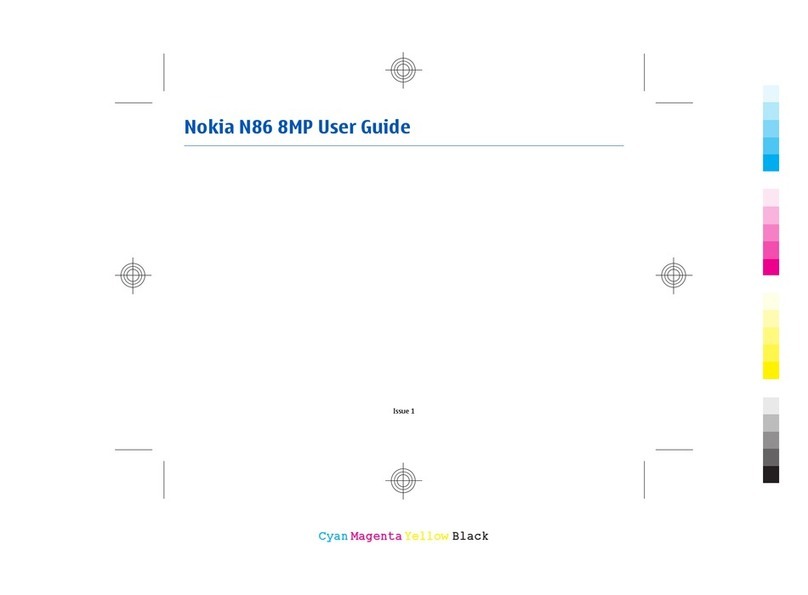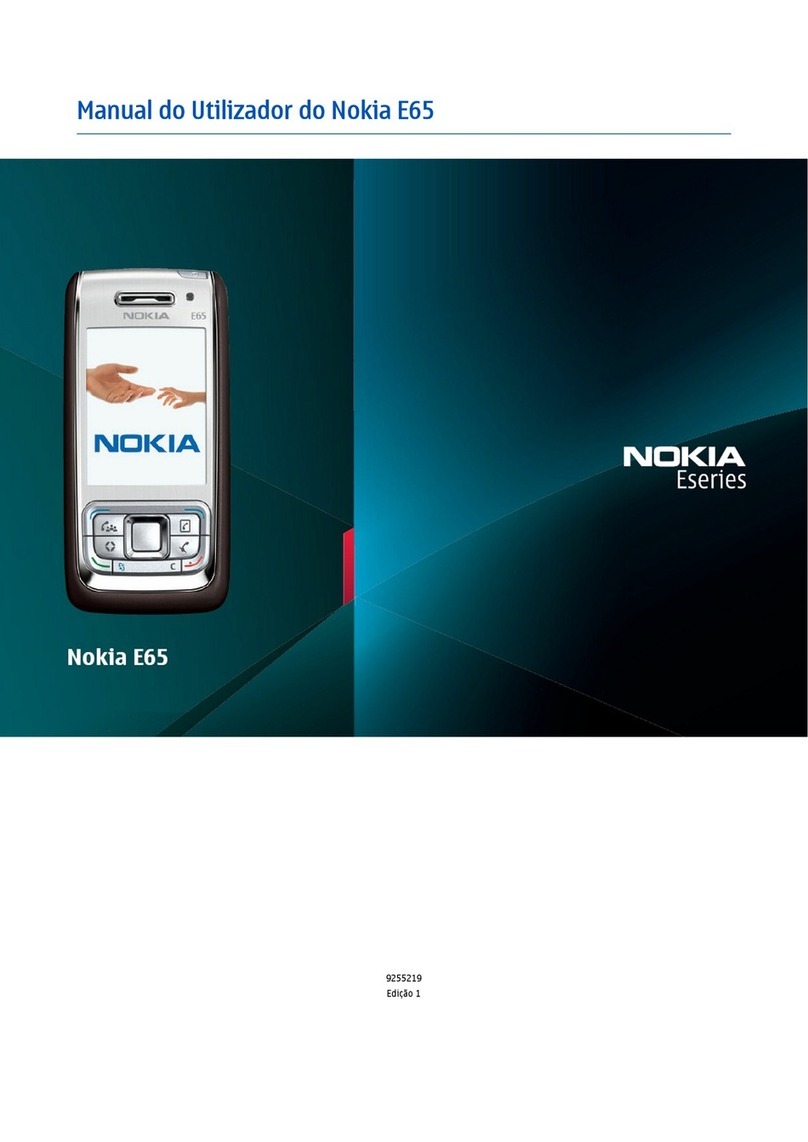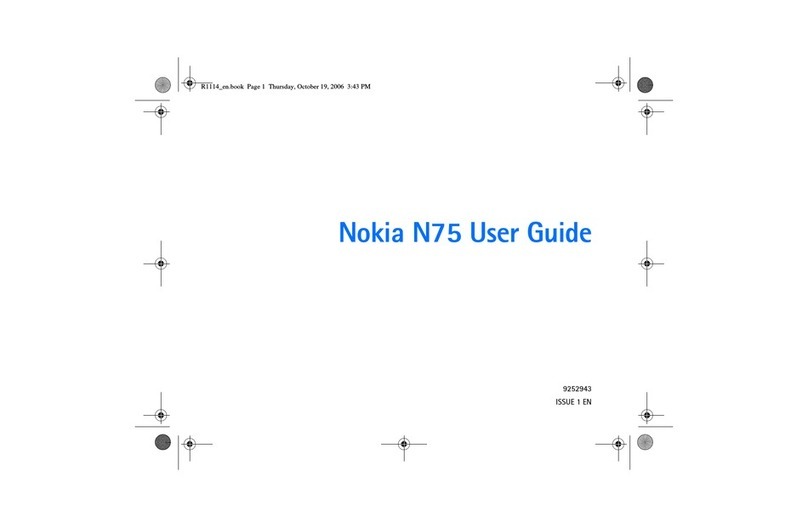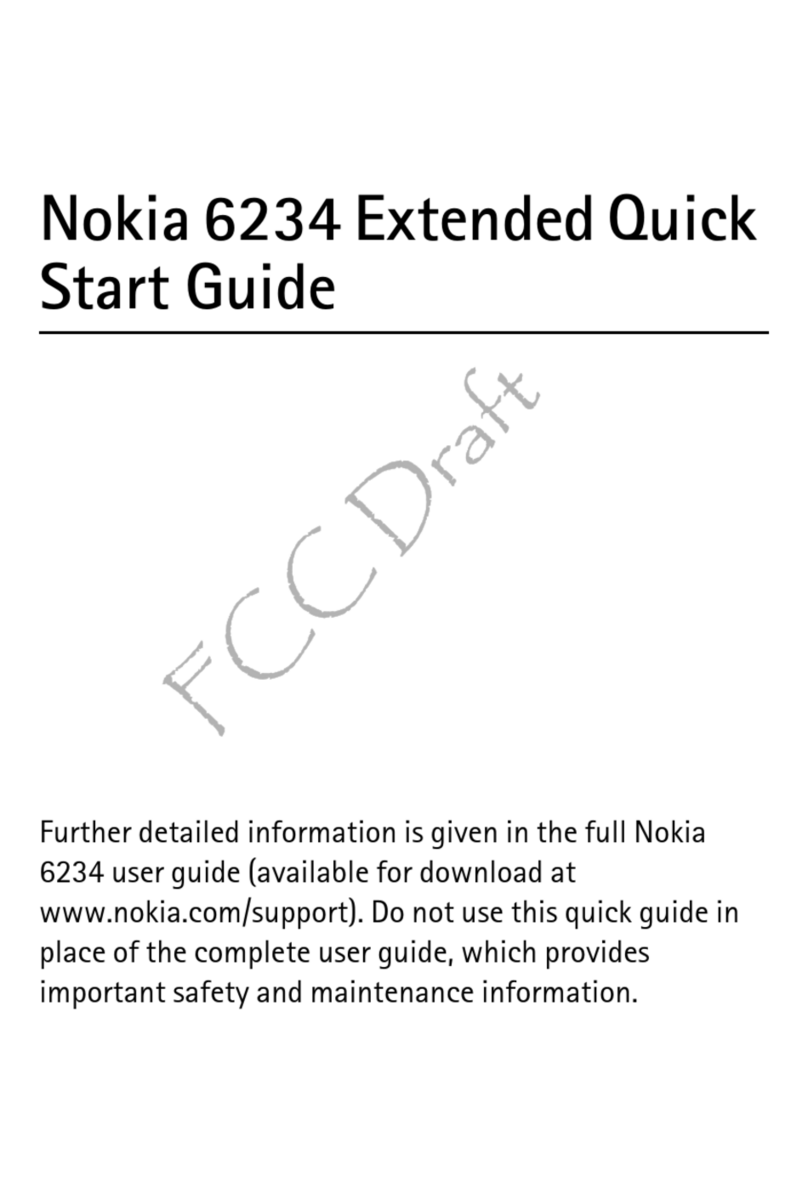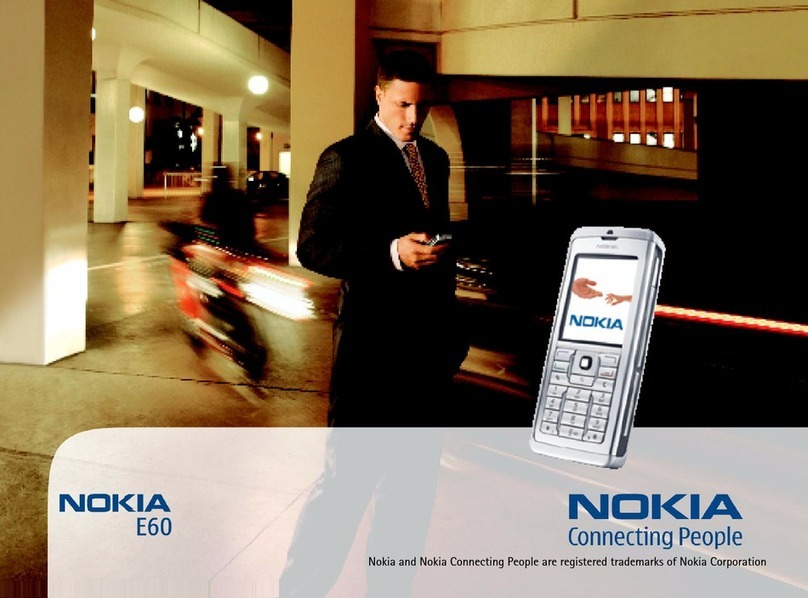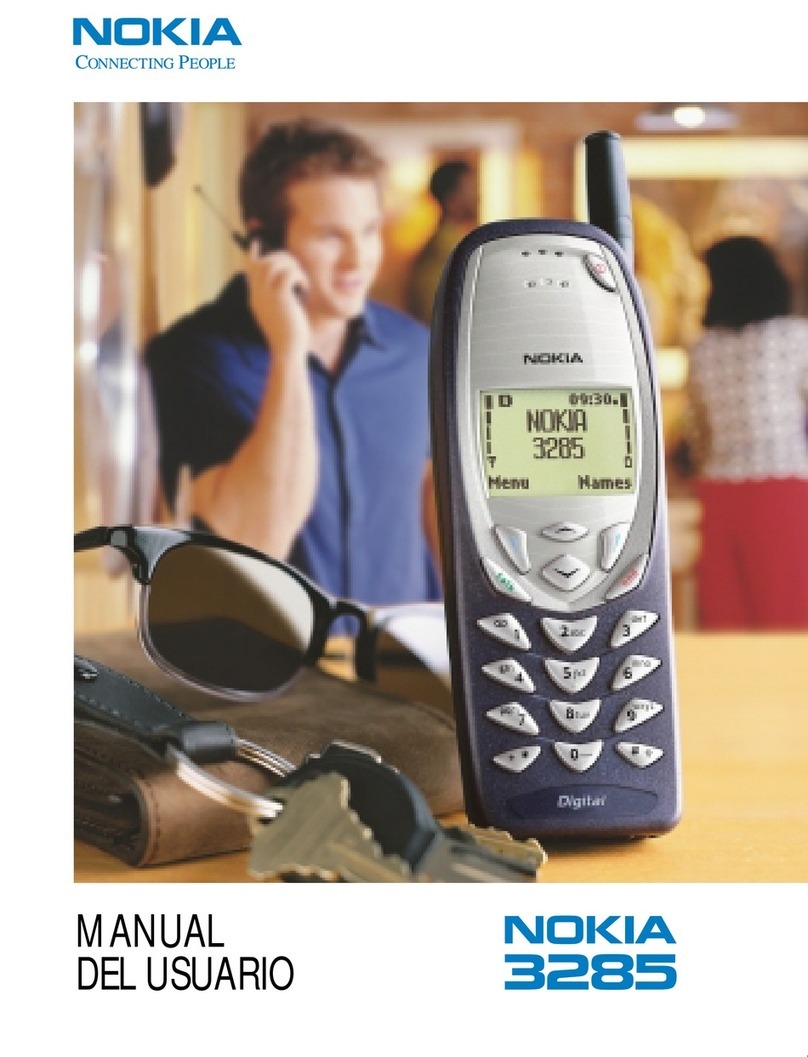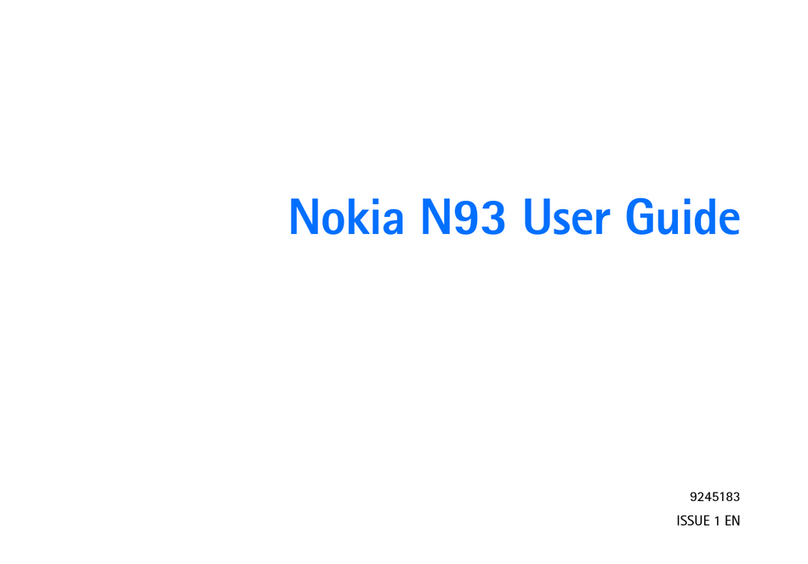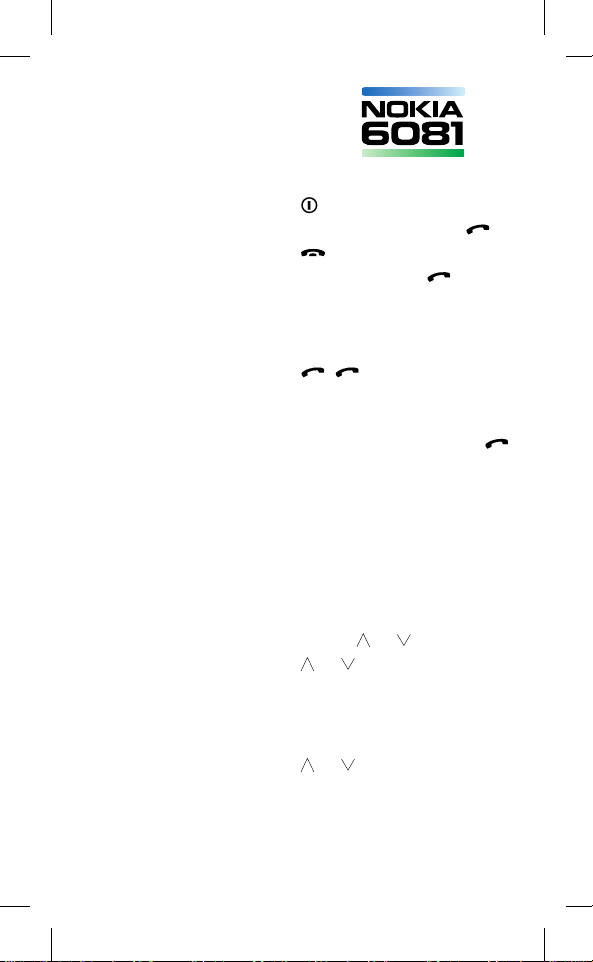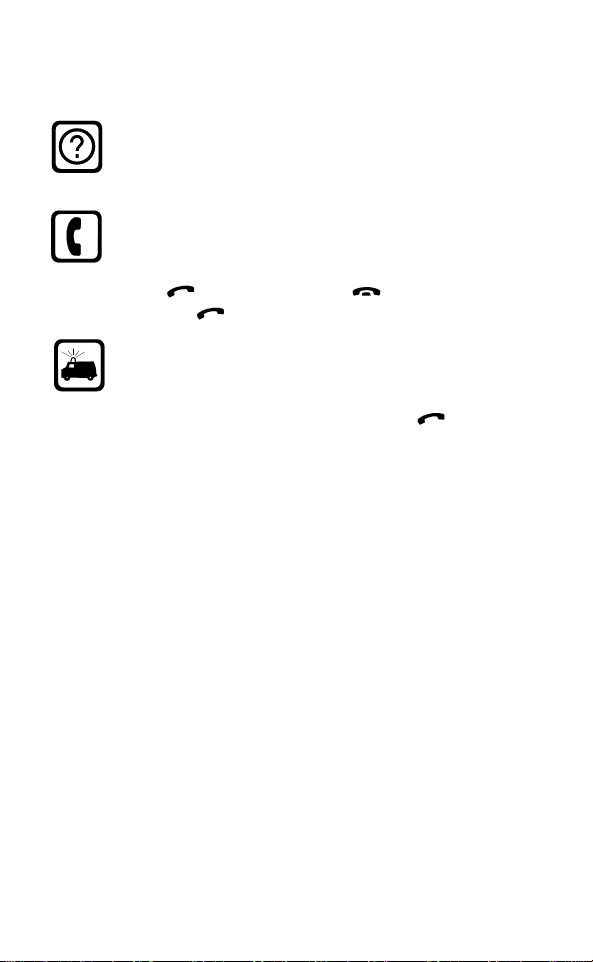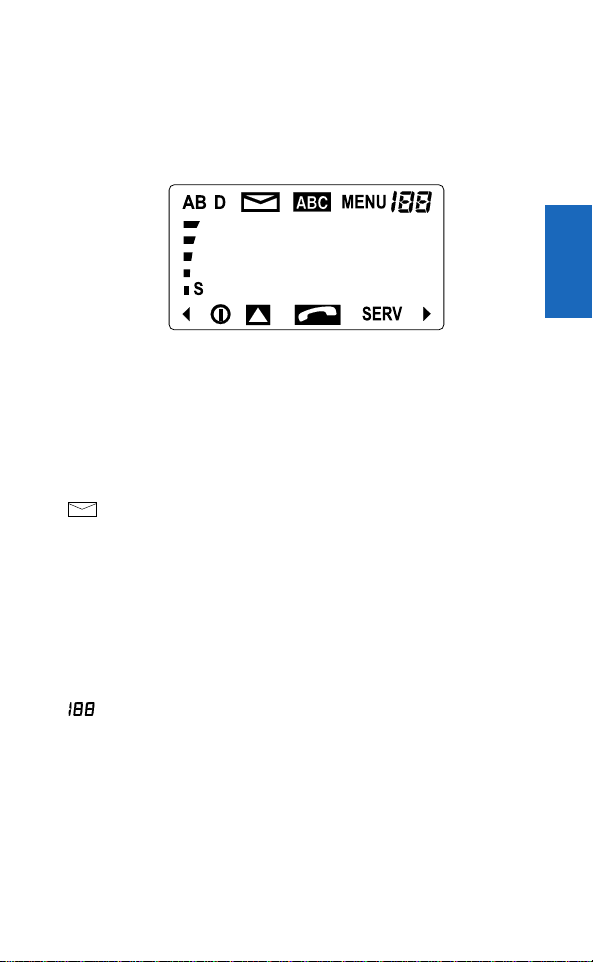7.The Menu Facility................................................ 33
Menu method............................................................. 33
Shortcut method ........................................................ 33
Help Texts .................................................................. 34
List of Menus.............................................................. 35
List of Submenus ....................................................... 36
8. Descriptions of Menu Functions.............................43
1.Messages (Menu 1)................................................. 43
Voice Messages (Menu 1 1)................................. 43
Read Messages (Menu 1 2)................................. 43
Write Messages (Menu 1 3) ................................. 44
Message Settings (Menu 1 4) .............................. 45
2. Memory Options (Menu 2)...................................... 46
Dialled Calls (Menu 2 1) ....................................... 46
Received Calls (Menu 2 2) ................................... 47
Missed Calls (Menu 2 3)....................................... 47
Erase Calls (Menu 2 4)......................................... 48
Select Memory (Menu 2 5)................................... 48
Copy Memory (Menu 2 6) .................................... 49
Erase Memory (Menu 2 7).................................... 49
Own Number (Menu 2 8) ..................................... 50
3.Call Divert (Menu 3) ................................................ 50
Divert Calls (Menu 3 1)......................................... 50
Divert if Busy (Menu 3 2)...................................... 50
If no Reply (Menu 3 3).......................................... 50
If not Availab. (Menu 3 4) ..................................... 51
Divert Faxes (Menu 3 5) ....................................... 51
Divert Data (Menu 3 6)......................................... 51
Cancel All (Menu 3 7)........................................... 51
4.Phone settings (Menu 4).......................................... 51
Lights (Menu 4 01)............................................... 51
Brightness (Menu 4 2).......................................... 52
Ringing Volume (Menu 4 3) .................................. 52
Ringing Type (Menu 4 4) ...................................... 52
Keypad Tones (Menu 4 5) .................................... 53
NME-2 and NME-2A/HSE-6XA
(GSM Mobile) Nokia 6081
9351299 / 9351327 en, issue 1
13.12.1996
EN
3