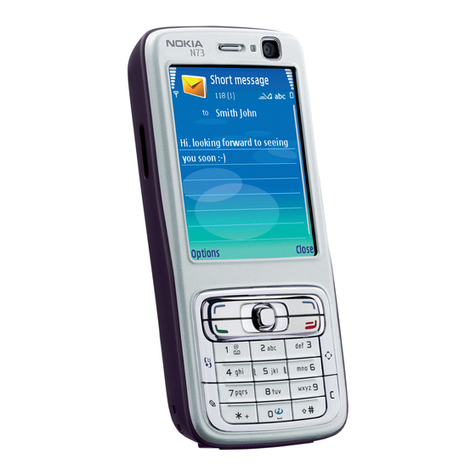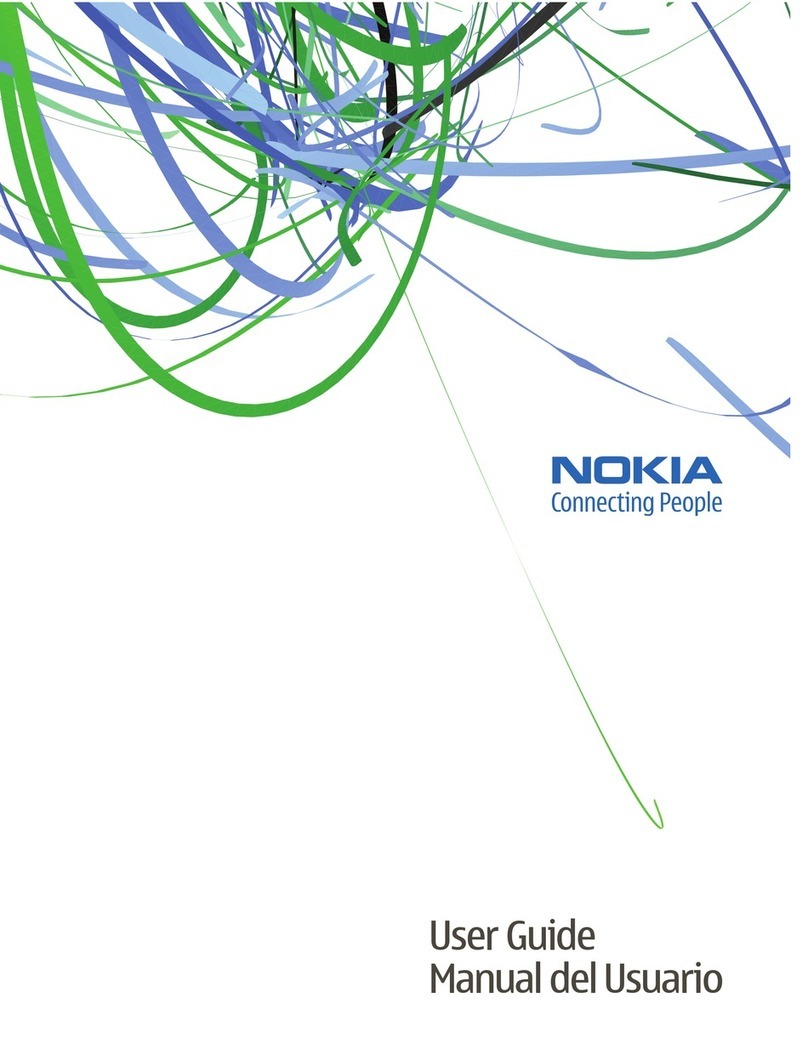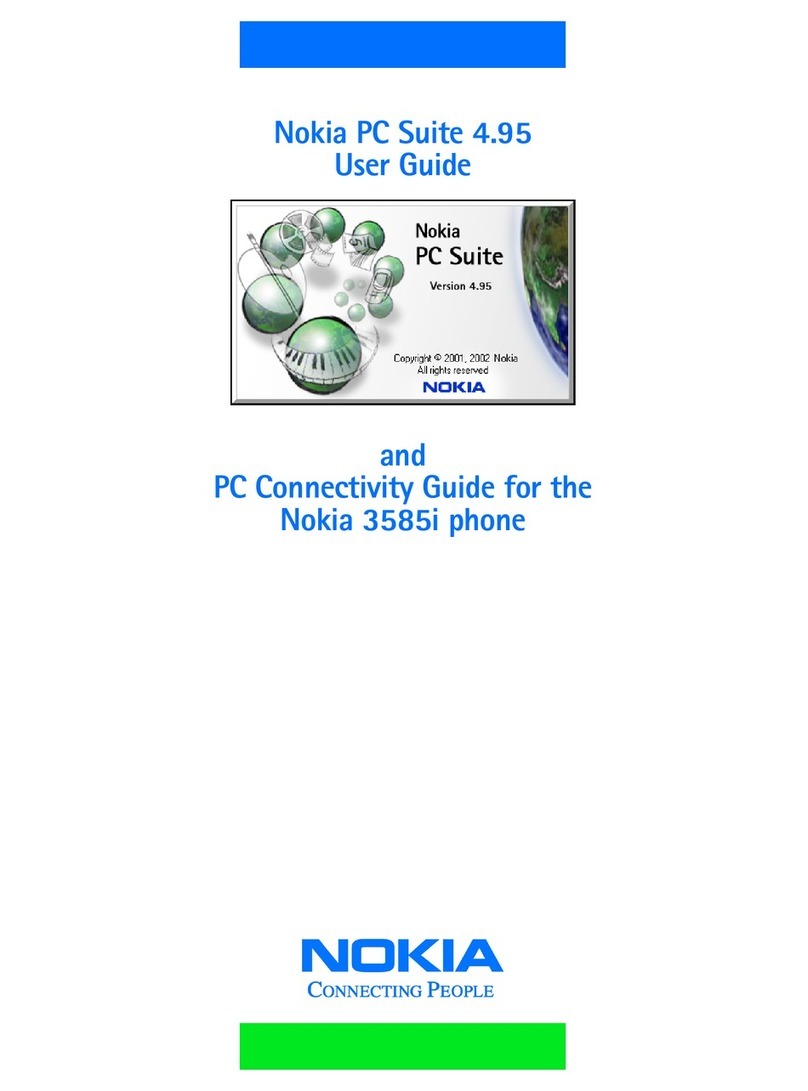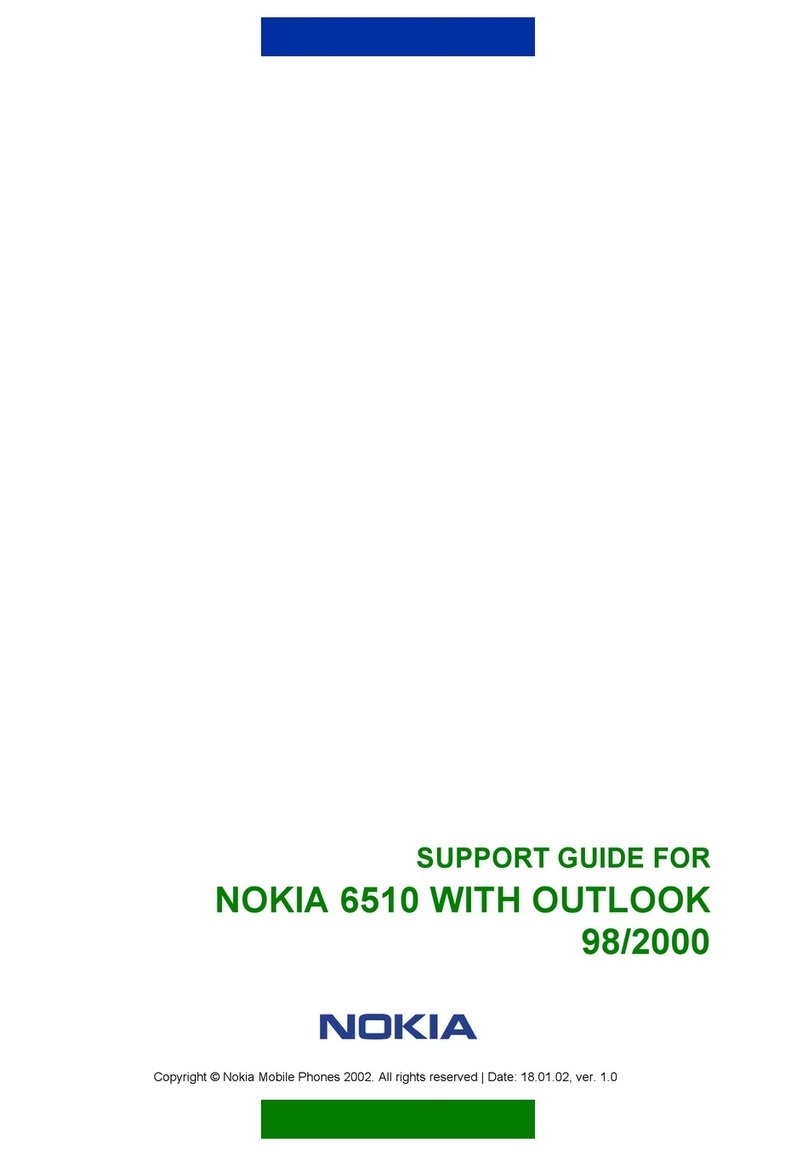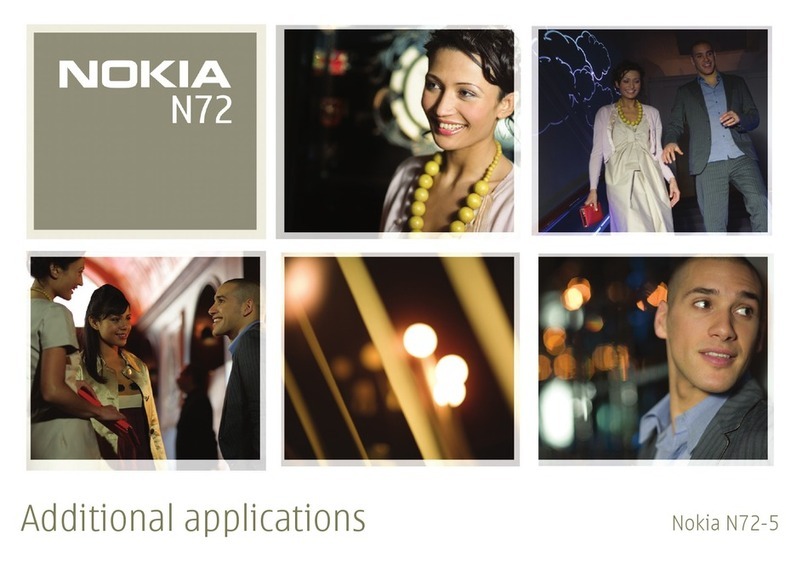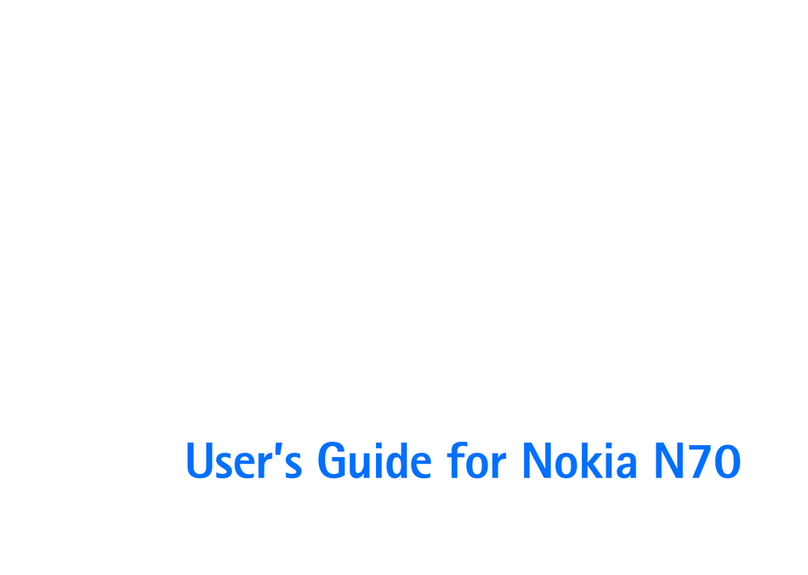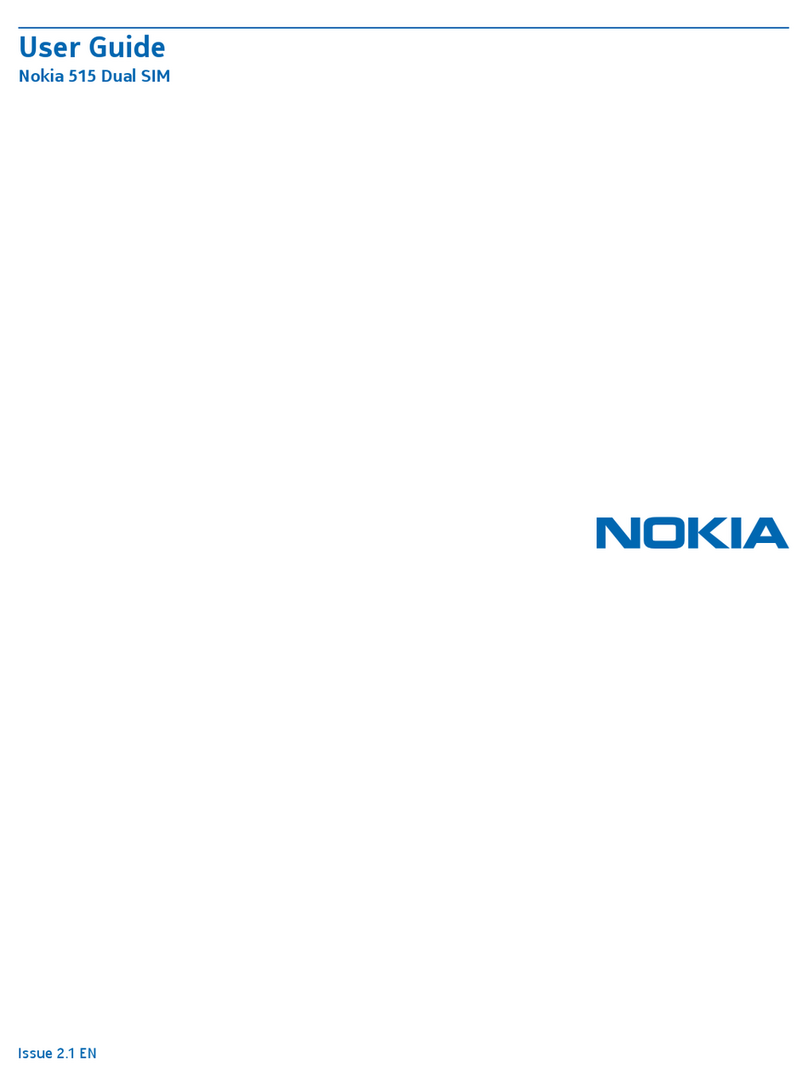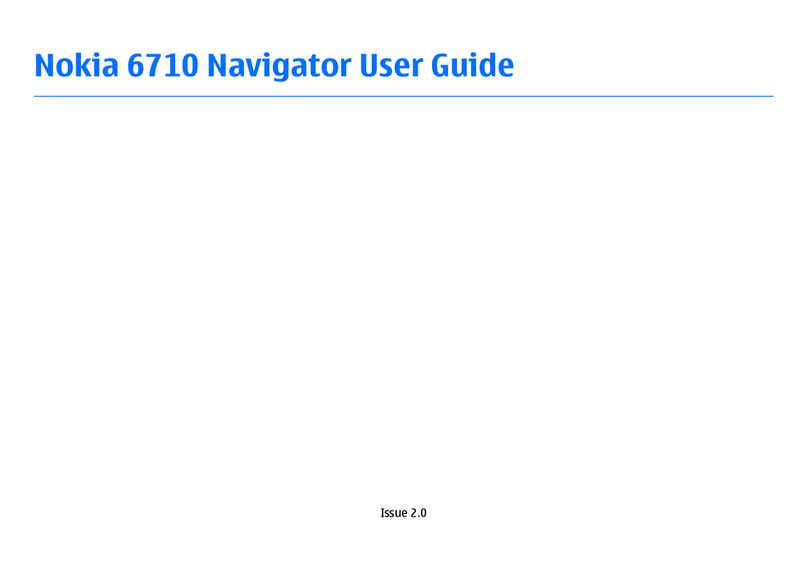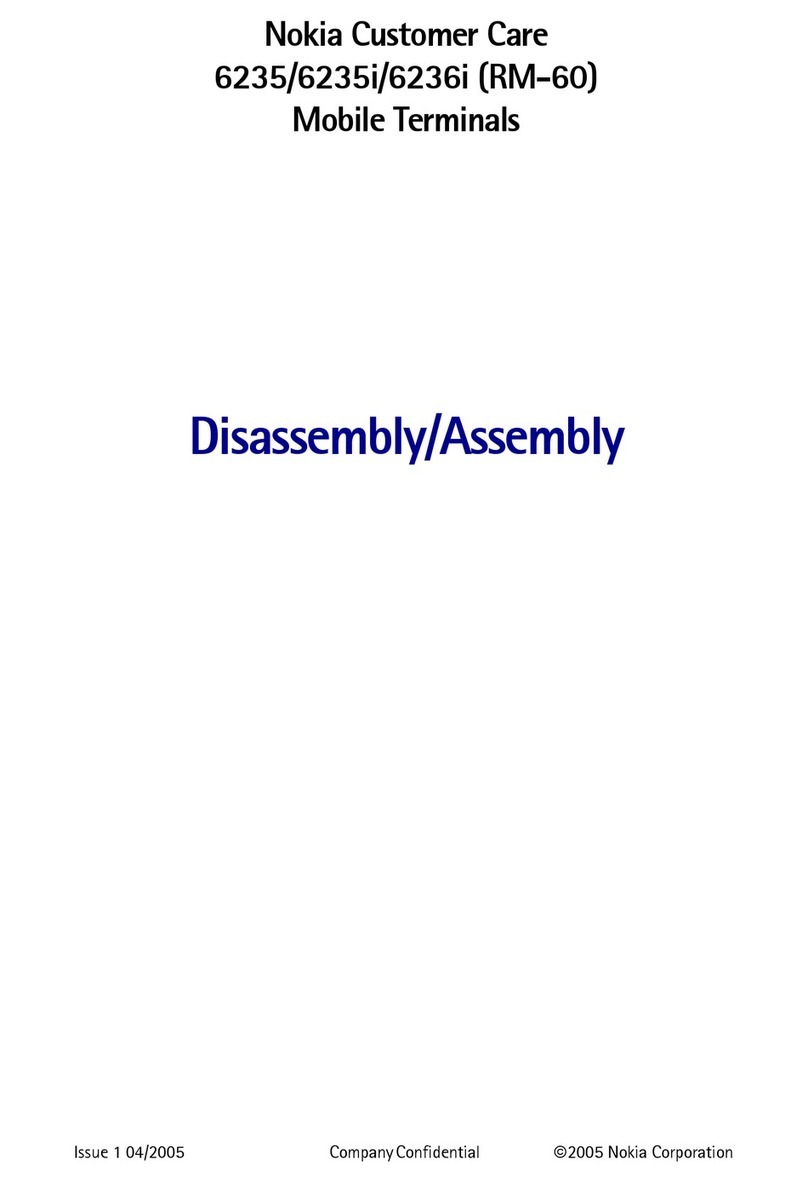Attach a strap
Switch it on
Network services and costs
Your device is approved for use on the GSM
850/900/1800/1900 MHz networks and
WCDMA 850/900/1900/2100 MHz
networks. To use the device, you need a
subscription with a service provider.
Using network services and downloading
content to your device requires a network
connection and may result in data traffic
costs. Some product features require
support from the network, and you may
need to subscribe to them.
Access codes
PIN or
PIN2
code
(4-8
digits)
These protect your SIM card
against unauthorised use or
are required to access some
features.
You can set your device to ask
for the PIN code when you
switch it on.
If not supplied with your SIM
card or you forget the codes,
contact your service provider.
If you enter the code
incorrectly three times in a
row, you need to unblock the
code with the PUK or PUK2
code.
PUK or
PUK2
code
(8 digits)
These are required to unblock
a PIN or PIN2 code.
If not supplied with your SIM
card, contact your service
provider.
IMEI
number
(15
digits)
This is used to identify valid
devices in the network. The
number can also be used to
block, for example, stolen
devices.
To view your IMEI number,
dial *#06#.
Lock
code
(security
code)
(min. 4
digits or
characte
rs)
This helps you protect your
device against unauthorised
use.
You can set your device to ask
for the lock code that you
define. The default lock code
is 12345.
Keep the code secret and in a
safe place, separate from your
device.
If you forget the code and
your device is locked, your
device will require service.
Additional charges may apply,
and all the personal data in
your device may be deleted.
For more information, contact
a Nokia Care Point or your
device dealer.
8Switchiton
www.nokia.com/support
Cyan
Magenta
Yellow
Black