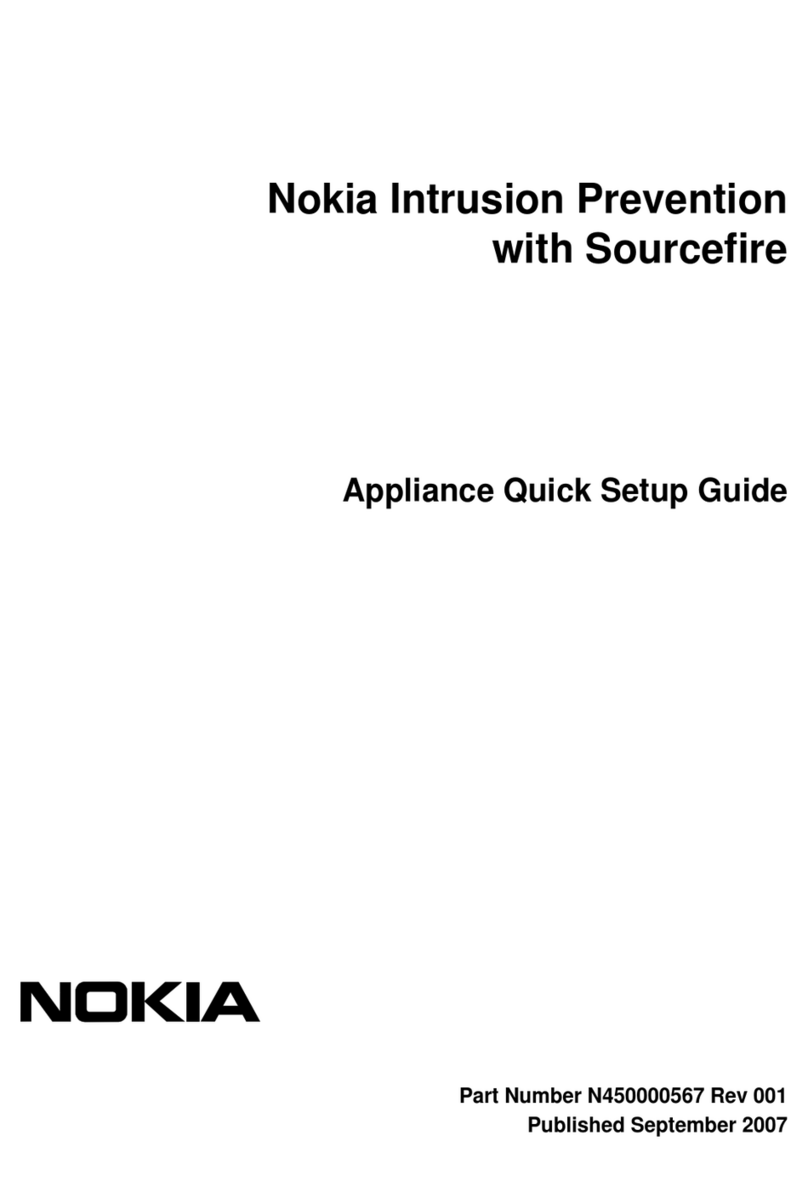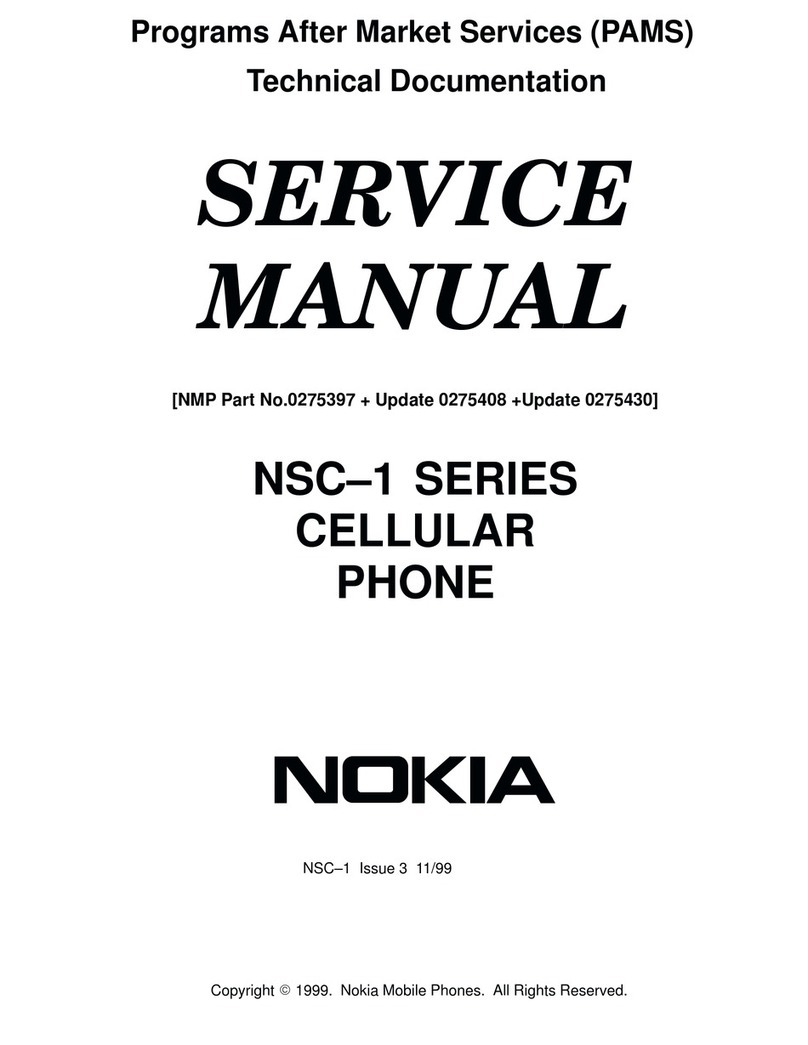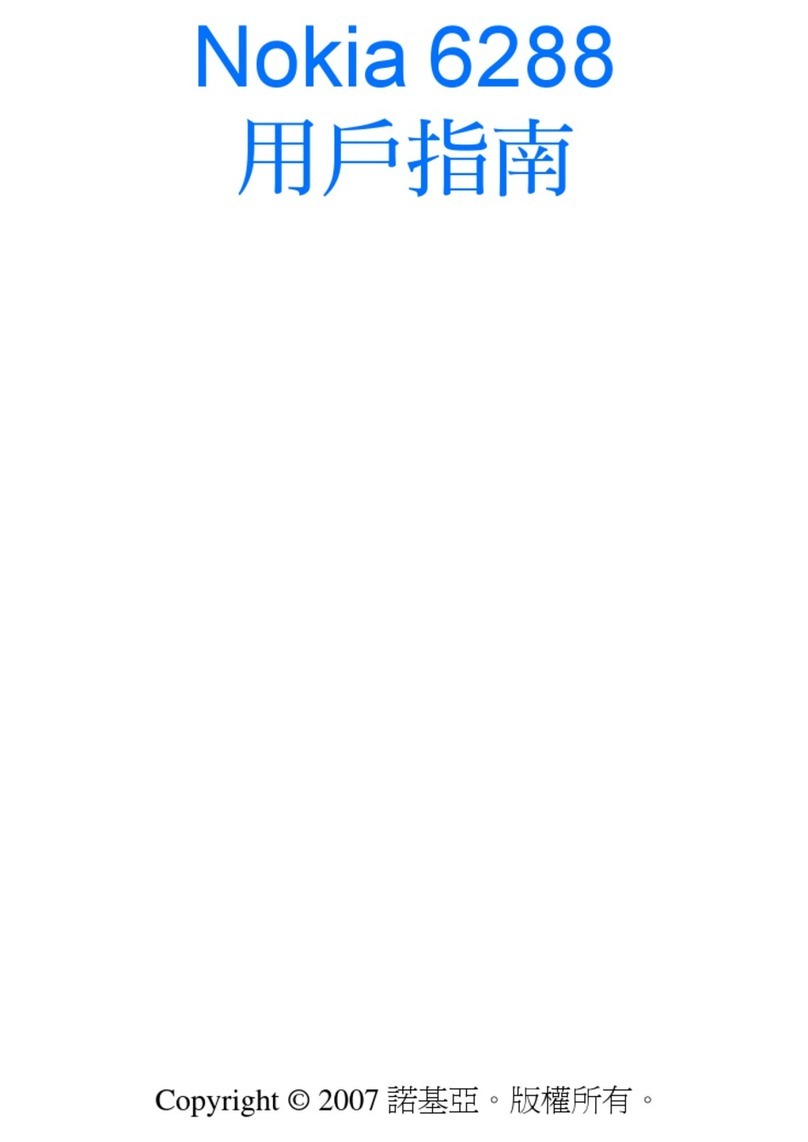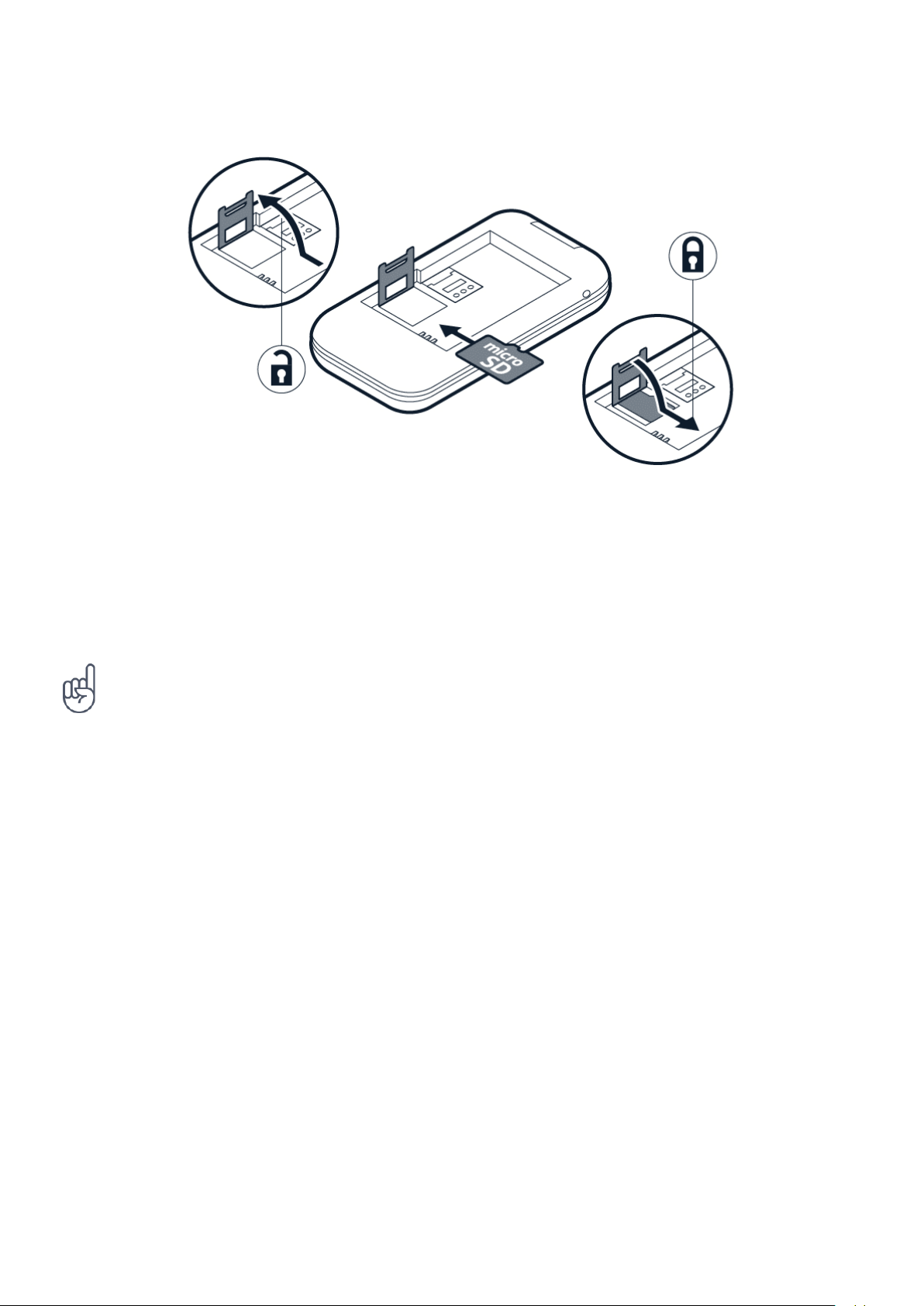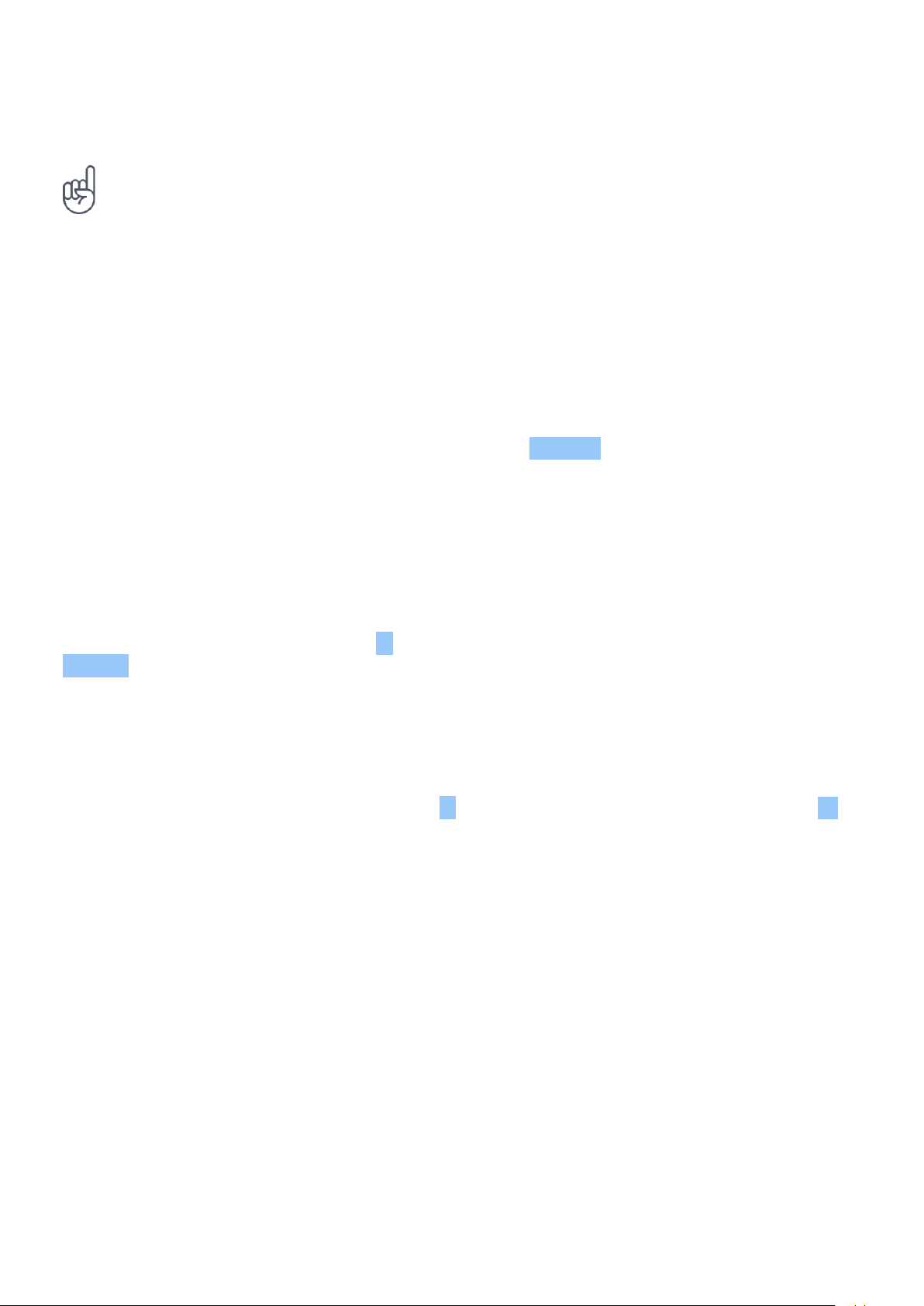Nokia 2780 Flip Uputstvo za korišćenje
13. Headset connector
14. Volume keys
15. SOS call key
16. USB connector
Do not connect to products that create an output signal, as this may damage the device. Do
not connect any voltage source to the audio connector. If you connect an external device
or headset, other than those approved for use with this device, to the audio connector, pay
special attention to volume levels. Parts of the device are magnetic. Metallic materials may be
attracted to the device. Do not place credit cards or other magnetic storage media near the
device, because info stored on them may be erased.
Some of the accessories mentioned in this user guide, such as charger, headset, or data cable,
may be sold separately.
Note: You can set the phone to ask for a security code to protect your privacy and personal
data. Press the scroll key and select Settings . Scroll right to Privacy & Security , and select
Screen Lock > Screen lock > On , and create a four-digit code. Note, however, that you
need to remember the code, as HMD Global is not able to open or bypass it.
SET UP AND SWITCH ON YOUR PHONE
Nano-SIM
Važno: Ovaj uređaj je predviđen za korišćenje isključivo sa nano-SIM karticom (pogledajte sliku).
Ako koristite nekompatibilne SIM kartice, možete da oštetite karticu ili uređaj i podatke koji su
sačuvani na kartici.
Napomena: Pre uklanjanja maski, isključite uređaj i iz njega iskopčajte punjač i druge uređaje.
Izbegavajte da dodirujete elektronske komponente prilikom zamene maski. Uređaj uvek
odlažite i upotrebljavajte sa pričvršćenim maskama.
© 2022 HMD Global Oy. Sva prava su zadržana. 6