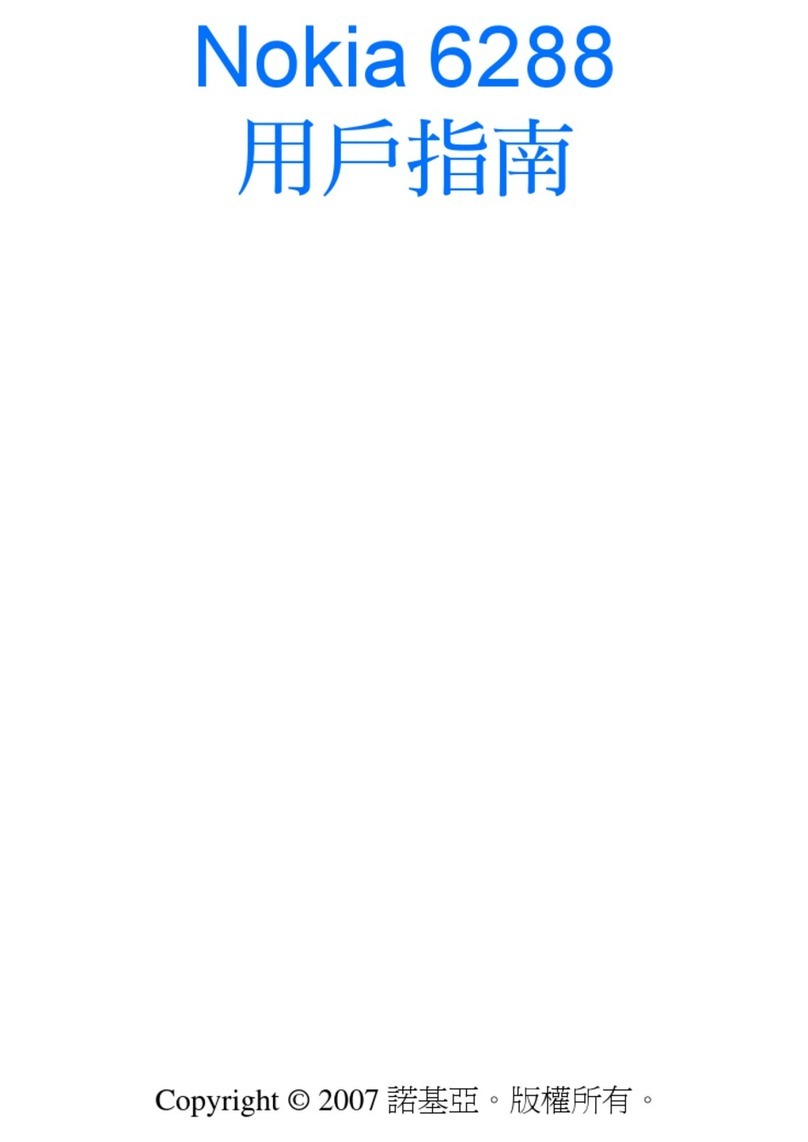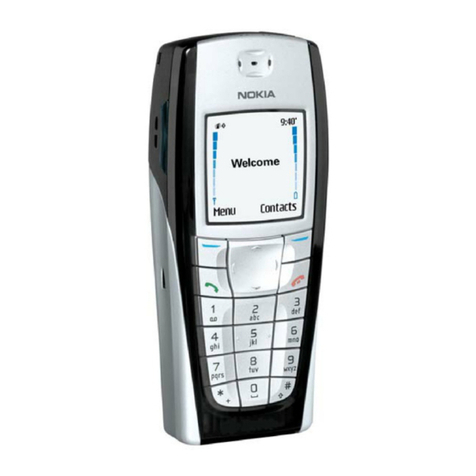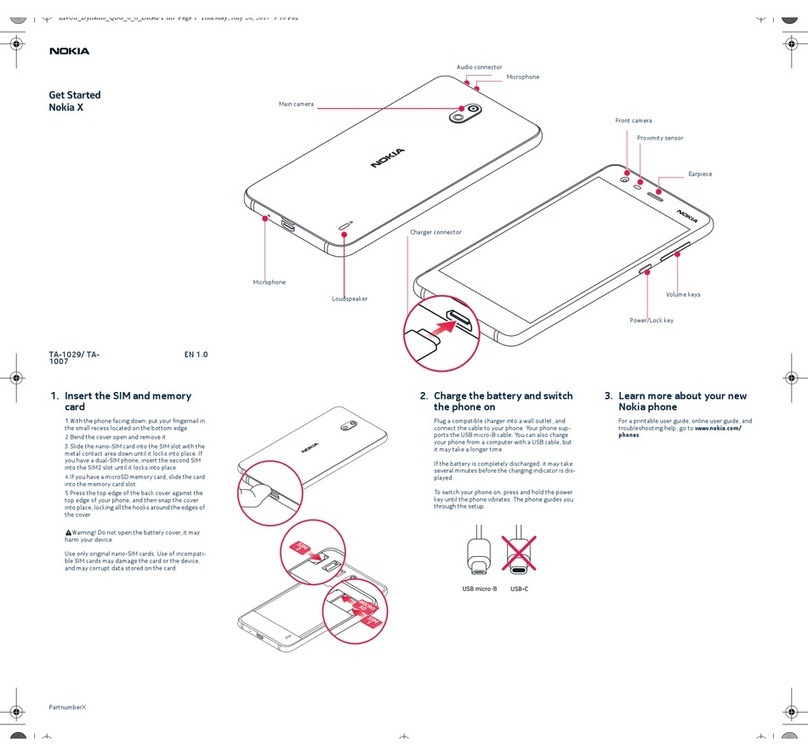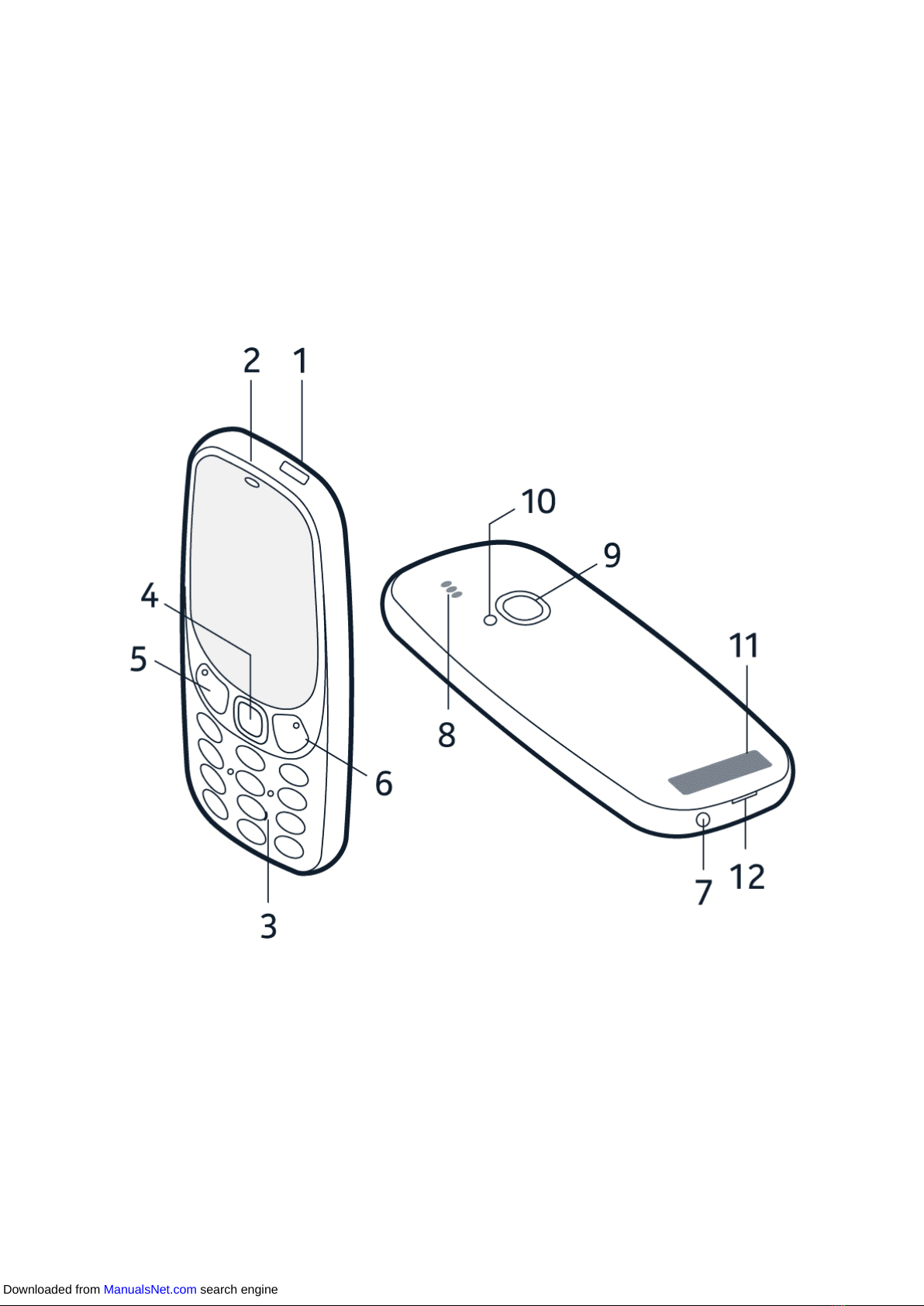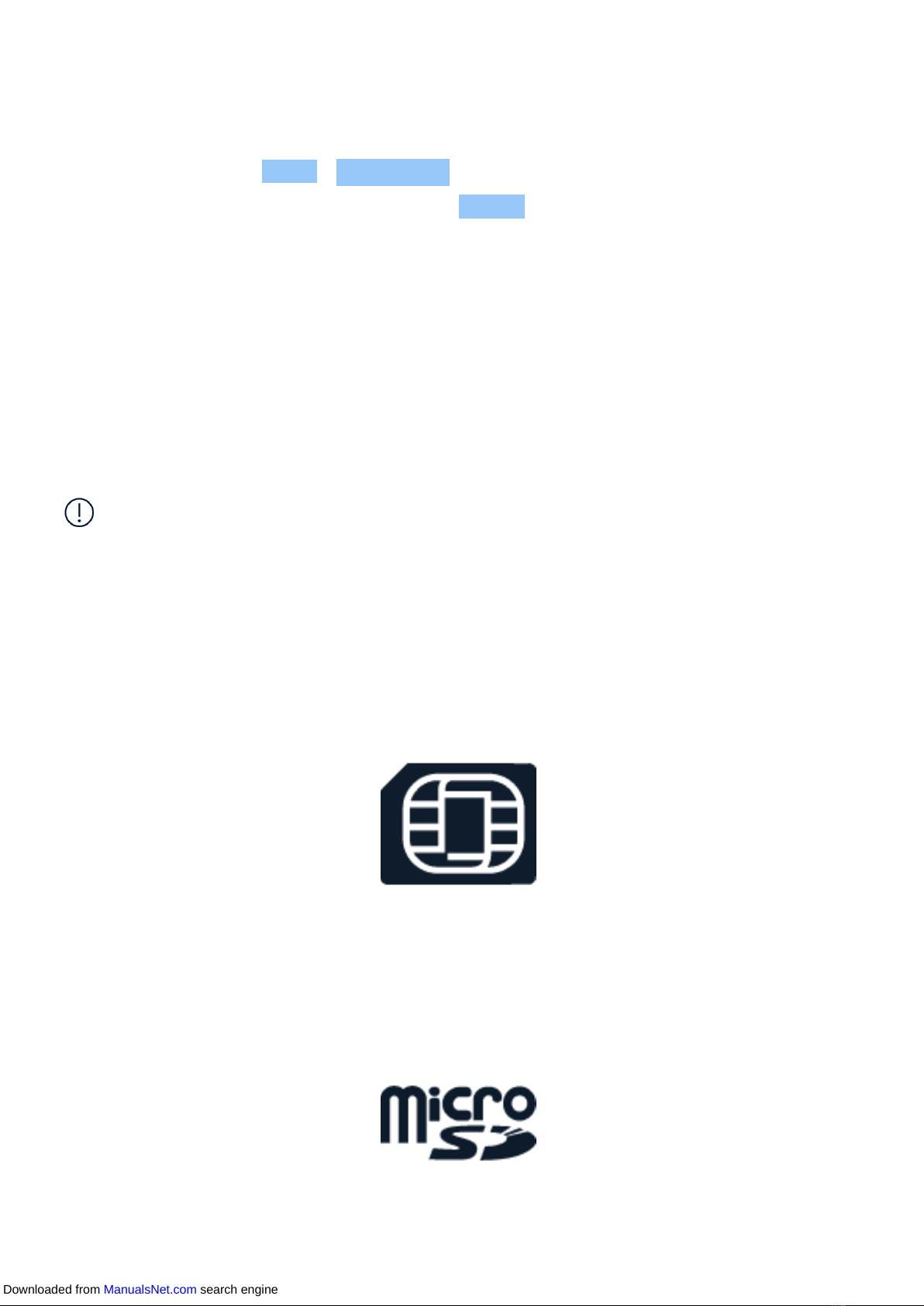Nokia 3310
.................................................. 31
.................................................. 32
Feedback............................................. 32
................................................. 32
.................................................. 33
15 34
.................................................. 34
.................................................. 36
.................................................. 36
.................................................. 37
.................................................. 37
................................................. 37
.................................................. 38
.................................................. 38
.................................................. 38
.................................................. 38
................................................... 39
................................................. 39
................................................... 39
.................................................. 39
(SAR)............................................... 39
................................................. 40
.................................................. 40
16 Frequently asked questions 41
HowdoIgethelpformyphone?................................ 41
Where can I find the warranty terms for my phone? . . . . . . . . . . . . . . . . . . . . . 41
How do I get my phone repaired or replaced? . . . . . . . . . . . . . . . . . . . . . . . . 41
What should I do if my phone is lost or stolen? . . . . . . . . . . . . . . . . . . . . . . . . 41
Where can I see the full range of Nokia phones? . . . . . . . . . . . . . . . . . . . . . . . 41
5
Downloaded from ManualsNet.com search engine