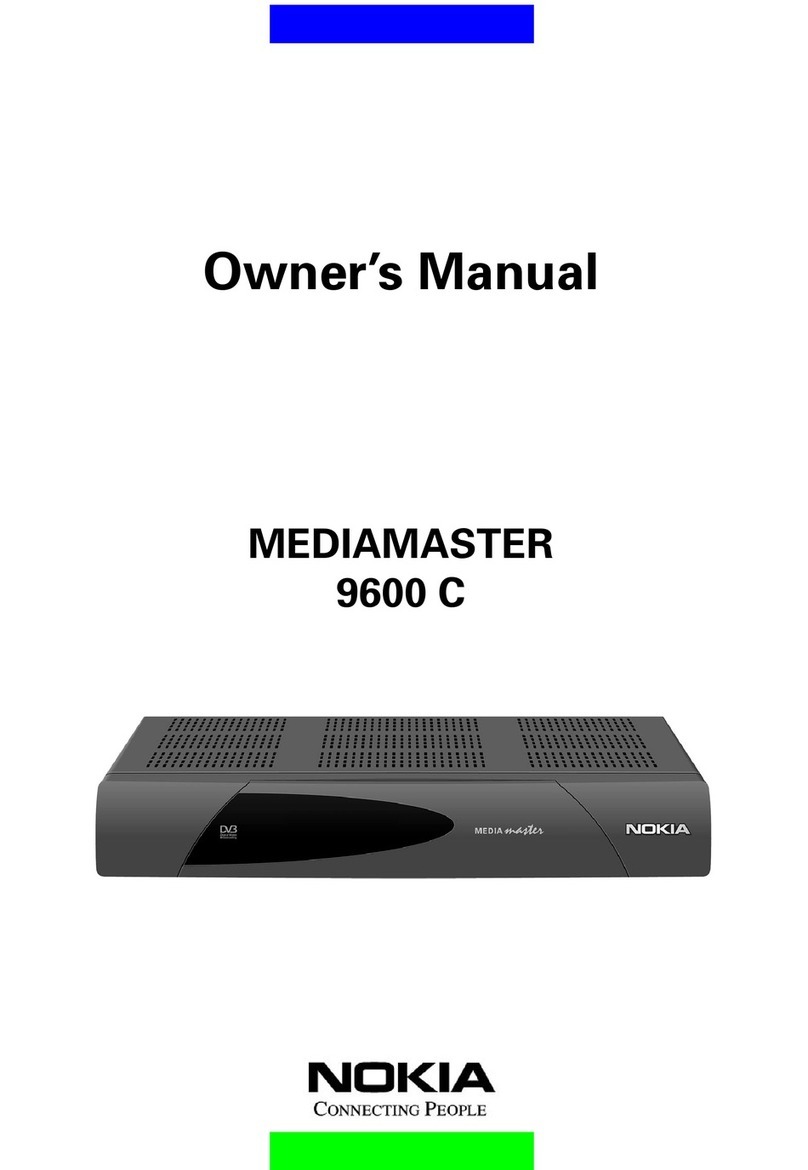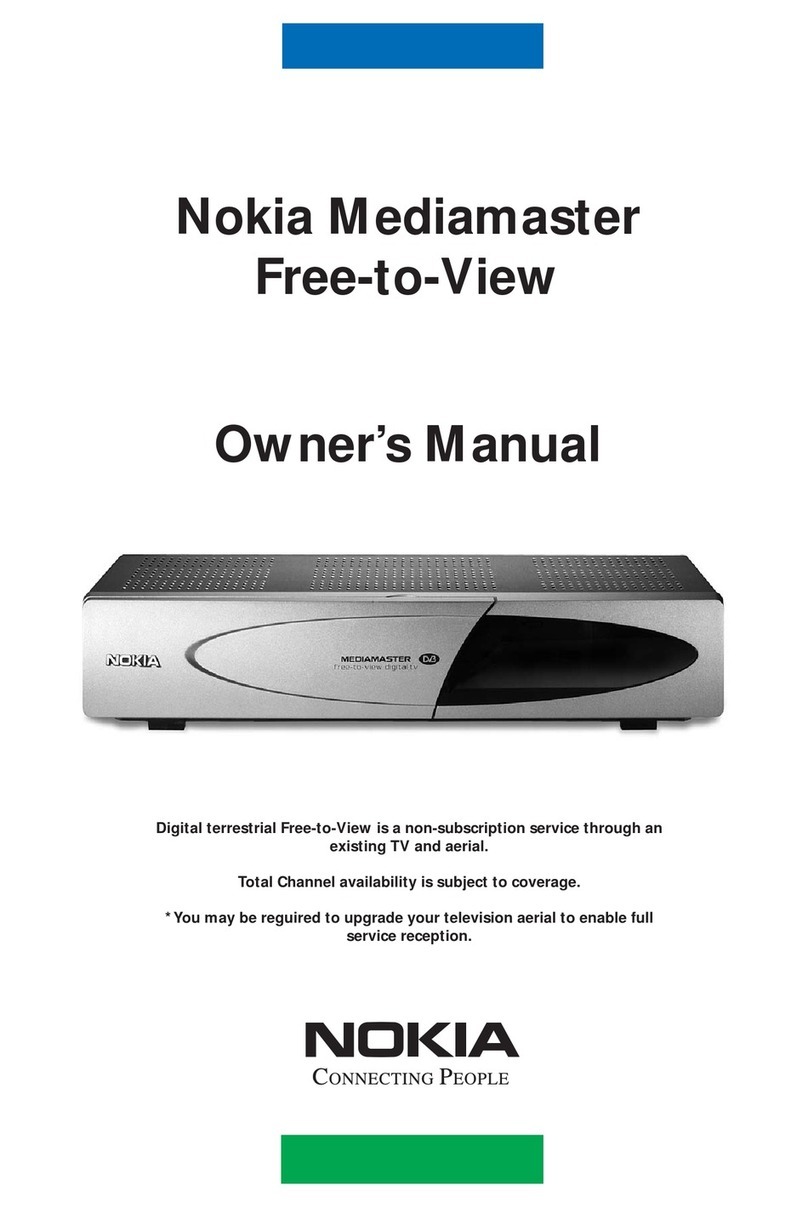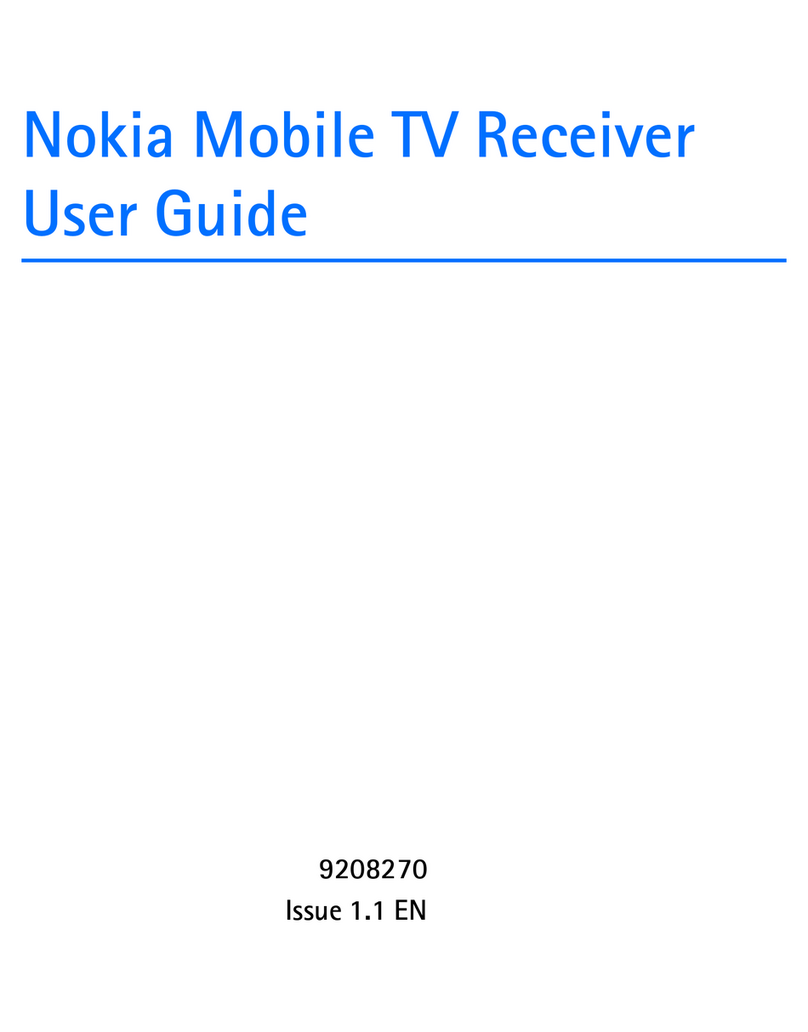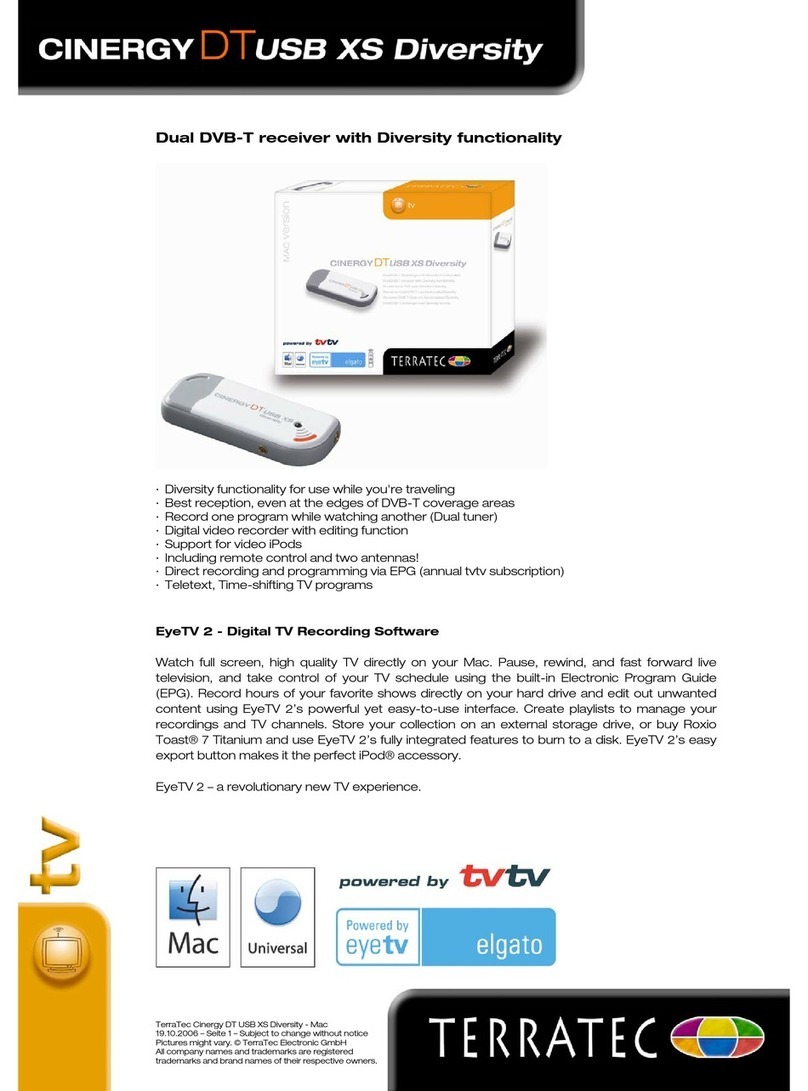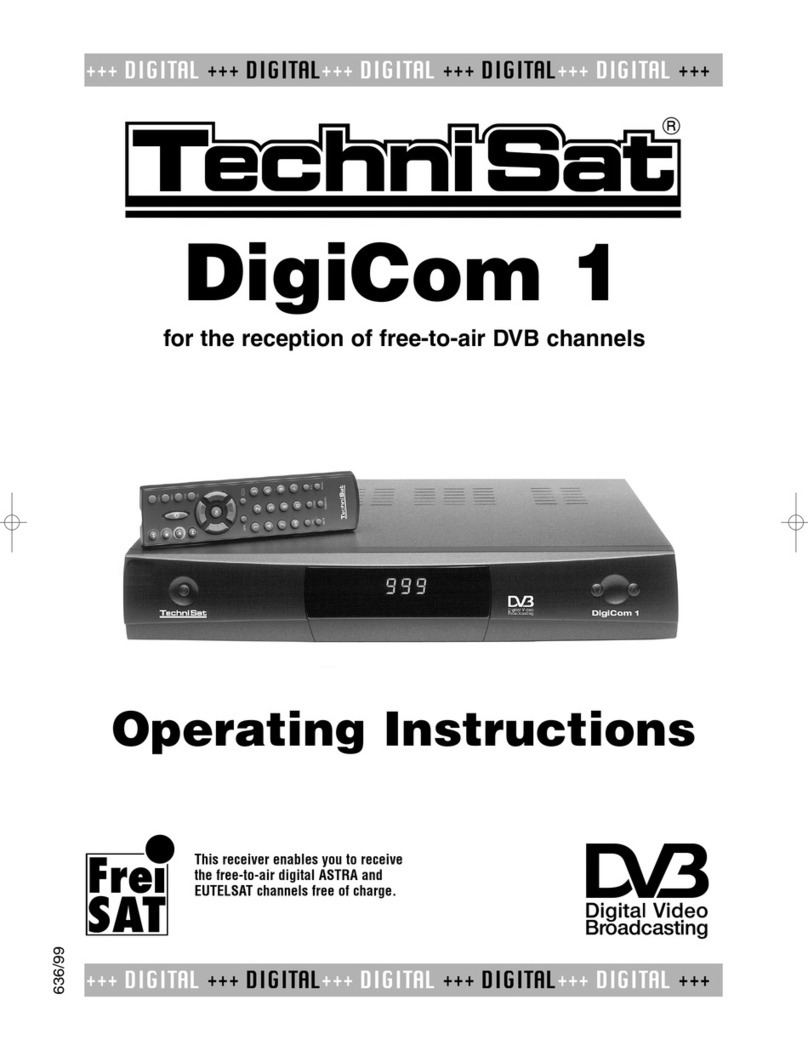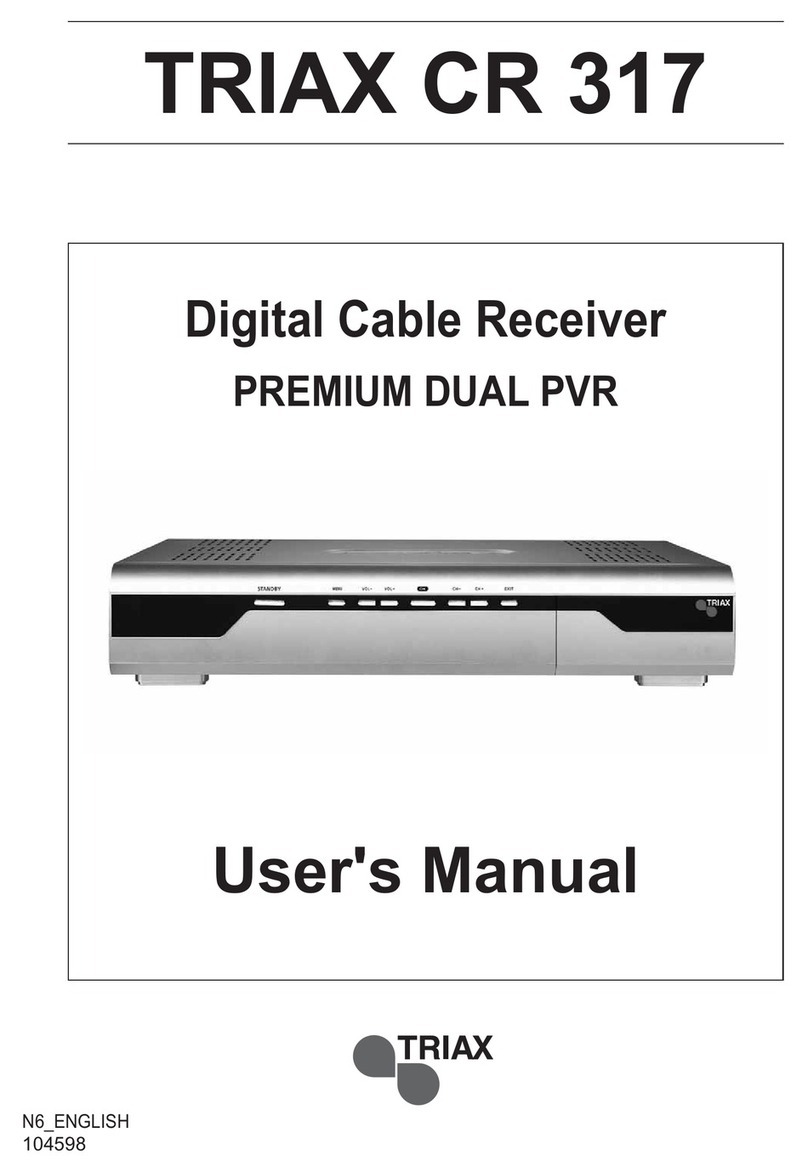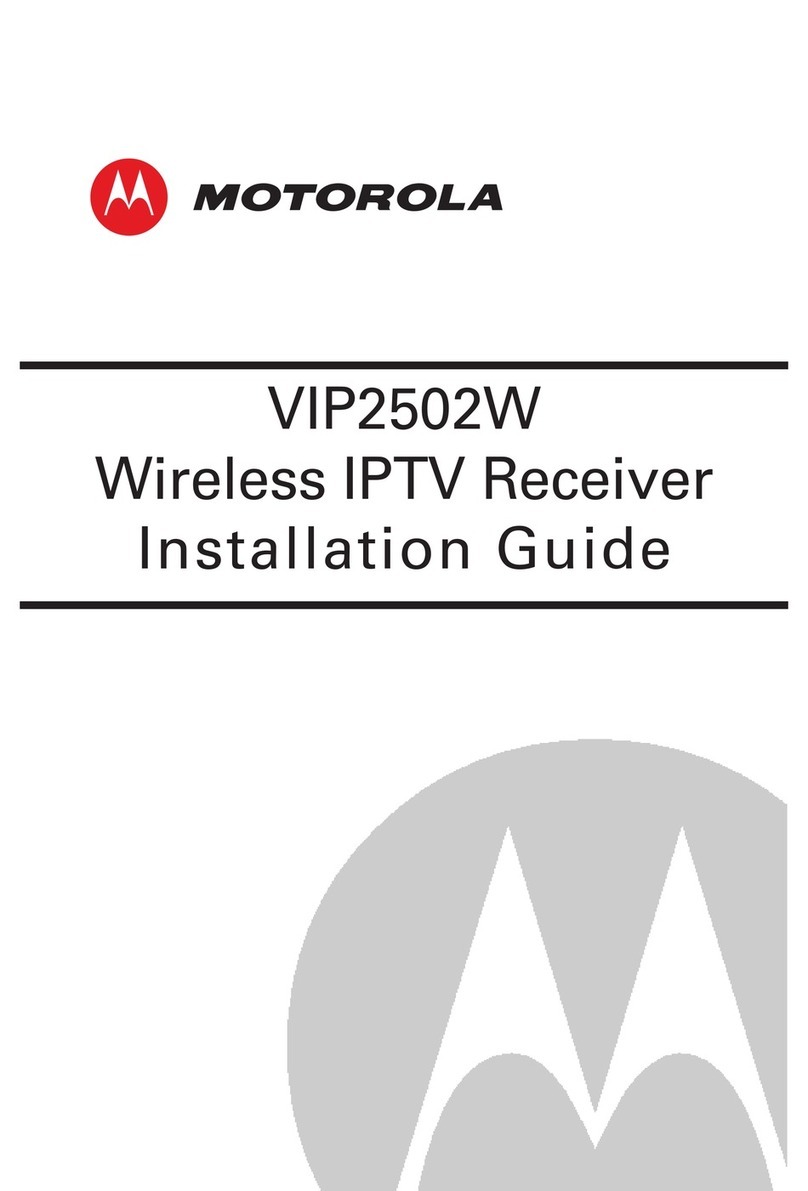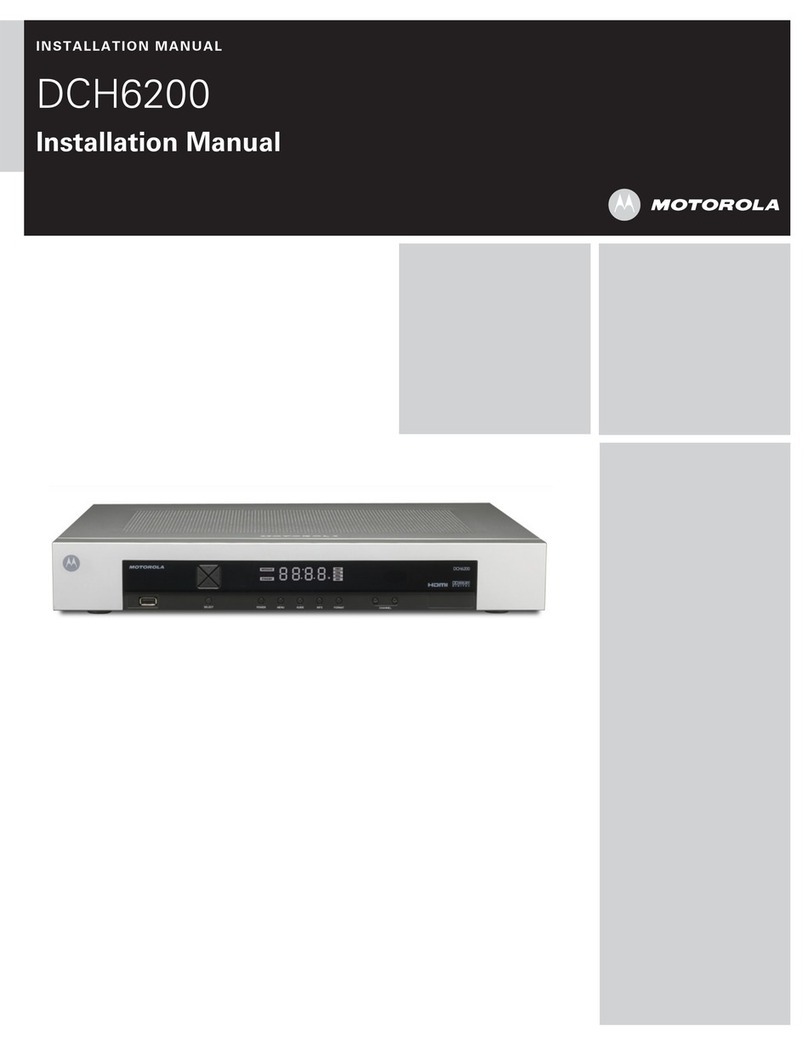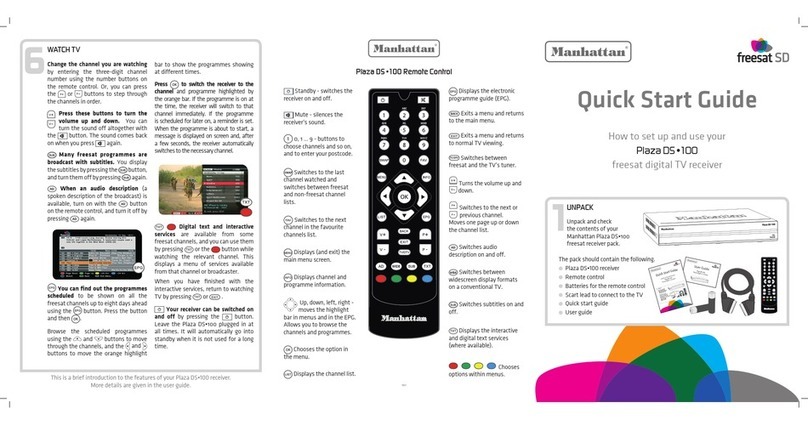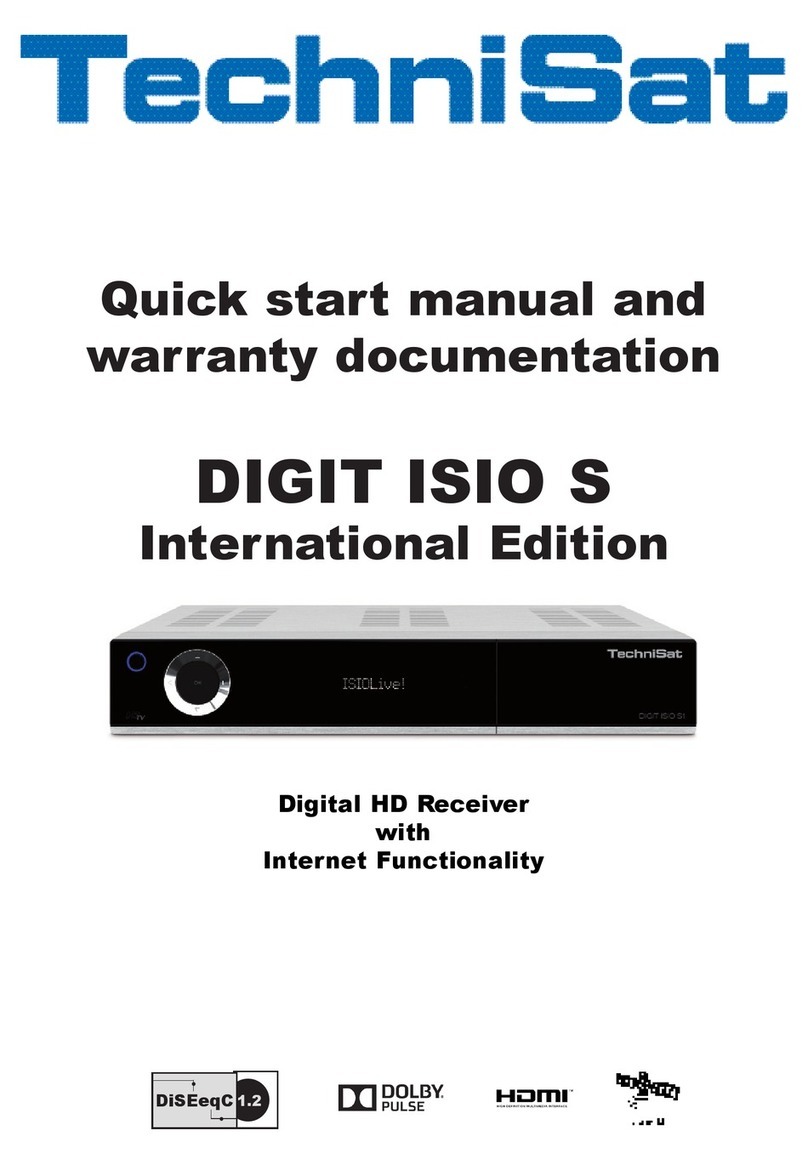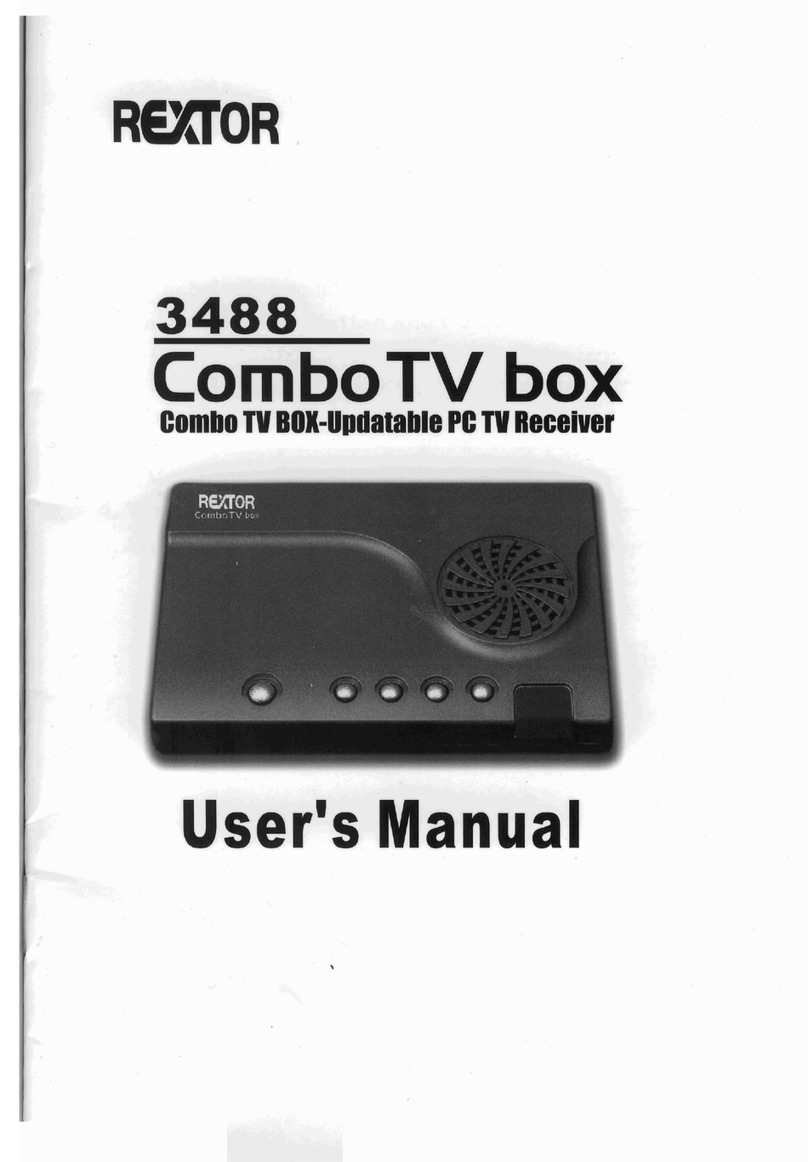the most demanding eye.
Di ital Satellite TV Reception
Di ital Picture and Sound
Free-To-Air Channels
Encrypted Channels (Pay-TV)
Dolby Di ital Bitstream Out
Viaccess™ Embedded (Descrambler)
Di ital Radio Channels
Plu & Play installation
Easy-To-Use Nokia
Navi™Bars User Menu
Thousands of di ital TV- and radio channels
– the choice is yours.
The beauty of the Nokia Mediamaster 210 S is that it is so
easy to use and install. Simply plug it into your satellite
connection, enter your language, time and satellite dish
settings and start zapping through up to 3000 digital TV
and radio channels.
Using a motorized dish will make finding different
satellite positions really easy. All you need to do is to define
your favourite channels and the motorized dish will be able
to select pre-programmed satellite positions automatically
as you change TV and radio channels.
The Nokia Mediamaster 210 S is also particularly handy
for people living abroad. Watching programmes from your
native country couldn’t get any easier than this!
Not just quantity, but quality.
The Nokia Mediamaster 210 S gives you access to all available
free-to-air digital TV and radio channels, but that’s not all.
It also has an embedded Viaccess™ descrambler as well as
a Common Interface slot that enables you to subscribe to
any available pay-TV bouquet of your choice.
There’s no need to worry about getting mixed up with
your channels either. The on-screen Nokia Navi™ Bars user
menu makes zapping very easy. And fast. You and your family
can create your own personal favourite lists – for sports,
films or documentaries… it’s up to you. You will also en oy
Free-to-air TV, pay-TV, di ital radio
and more. In one receiver.
Here’s a digital satellite receiver at its best. The Nokia
Mediamaster 210 S brings you a huge variety of content;
entertainment, music, sports, news, movies... altogether
thousands of digital TV and radio channels.
Thanks to its multi-access concept, you’ll have access
to both free-to-air channels and the pay-TV channels you
wish to subscribe to. And it will all be with amazing digital
picture and sound quality.