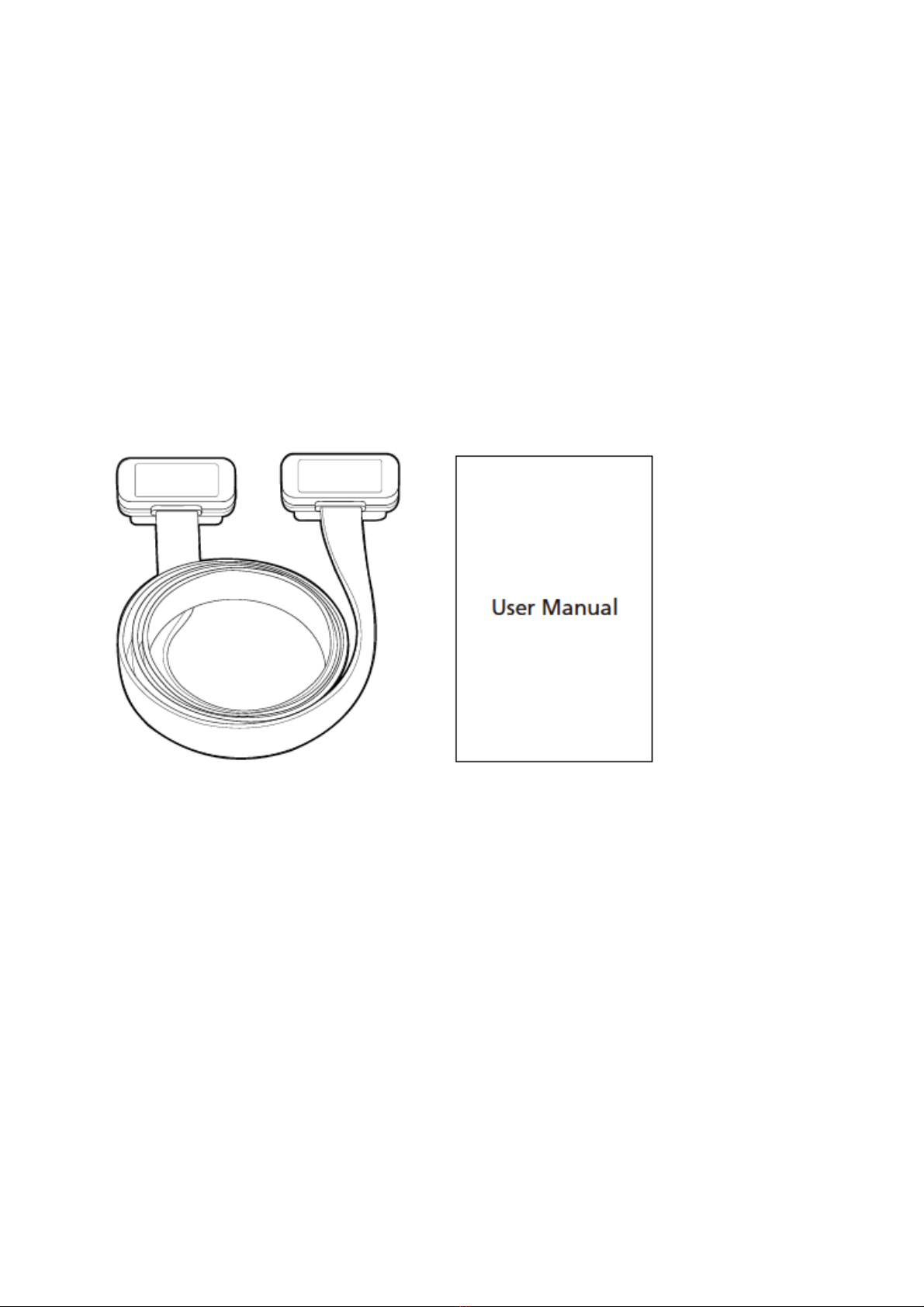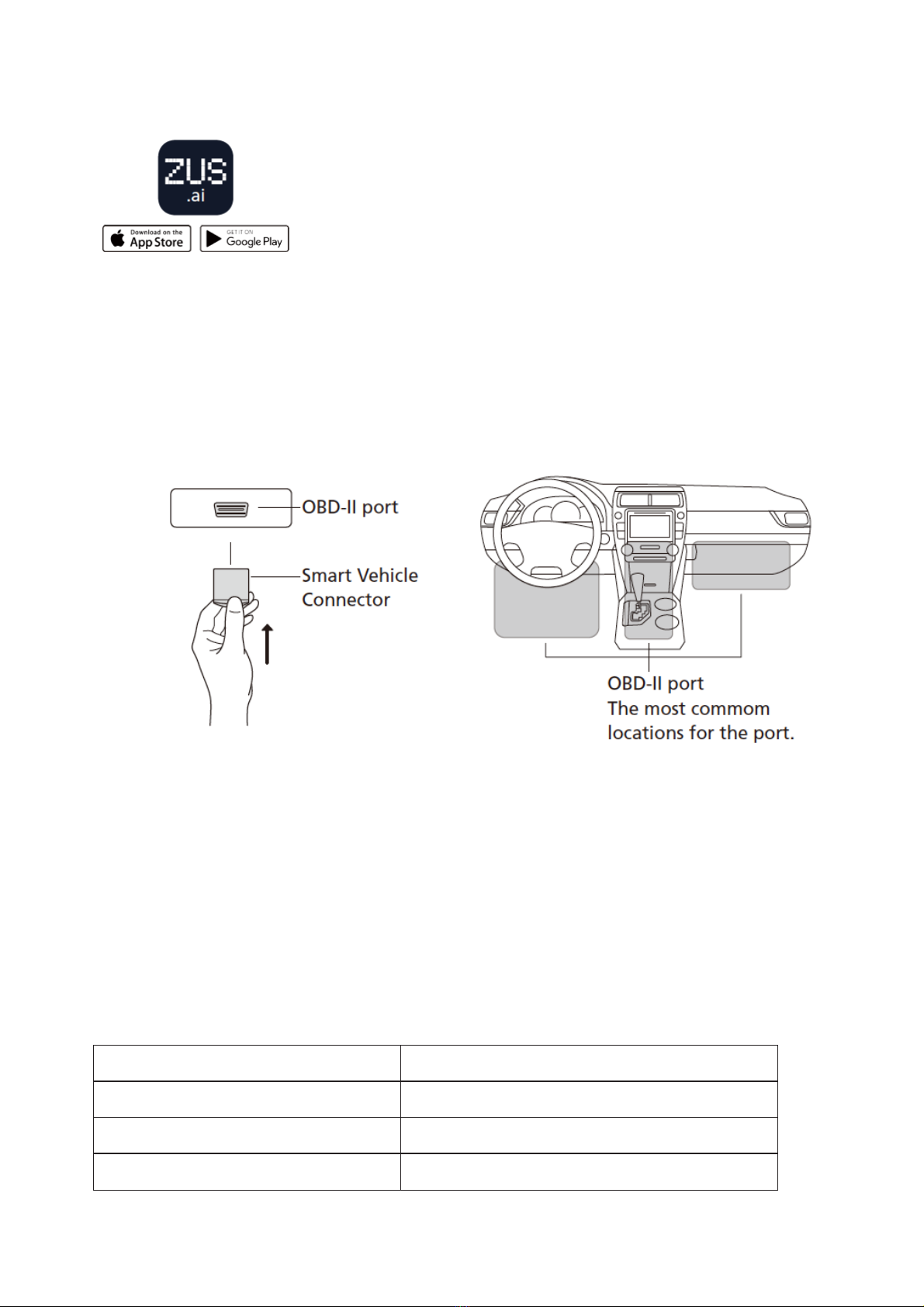Table of Contents
Quick Start .................................................................................................................................................................................... 3
Introduction .................................................................................................................................................................................. 4
At a glance .................................................................................................................................................................................... 4
Getting Started............................................................................................................................................................................. 5
Step 1: Account Preparation on Website....................................................................................................................5
Step 2: APP Download ......................................................................................................................................................5
Step 3: Locating OBD-II port .......................................................................................................................................... 6
Compatibility................................................................................................................................................................................ 6
Specifications ............................................................................................................................................................................... 6
LED Status..................................................................................................................................................................................... 7
Important Safety Instructions.................................................................................................................................................. 7
Troubleshooting Procedures.................................................................................................................................................... 7
Regulatory Compliance ............................................................................................................................................................. 8
ELD Manual............................................................................................................................................................9
ELD Mandate Overview............................................................................................................................................................. 9
Setting up....................................................................................................................................................................................10
Installing the ZUS App on your Phone..................................................................................................................... 10
Scanner set up .................................................................................................................................................................. 10
Using the ELD ............................................................................................................................................................................10
Registration. Connect to Fleet .................................................................................................................................... 10
How to become an ELD driver .................................................................................................................................... 11
Connect app with scanner............................................................................................................................................ 11
ELD Menu Options........................................................................................................................................................... 12
First truck creating .......................................................................................................................................................... 12
Changing status................................................................................................................................................................ 12
Driving status .................................................................................................................................................................... 13
Edit status........................................................................................................................................................................... 13
Insert past duty status ................................................................................................................................................... 14
Create DVIR........................................................................................................................................................................ 14
Sign logs ............................................................................................................................................................................. 15
Inspection report.............................................................................................................................................................. 15
Related Functionality...............................................................................................................................................................16
To send Logbook complete the following steps:................................................................................................. 16
Send DVIR:.......................................................................................................................................................................... 16
Send documents:.............................................................................................................................................................. 16
Send inspection report: ................................................................................................................................................. 17
Unidentified Driving.................................................................................................................................................................17
Select “Unidentified Driving”....................................................................................................................................... 17
Register Malfunction................................................................................................................................................................17