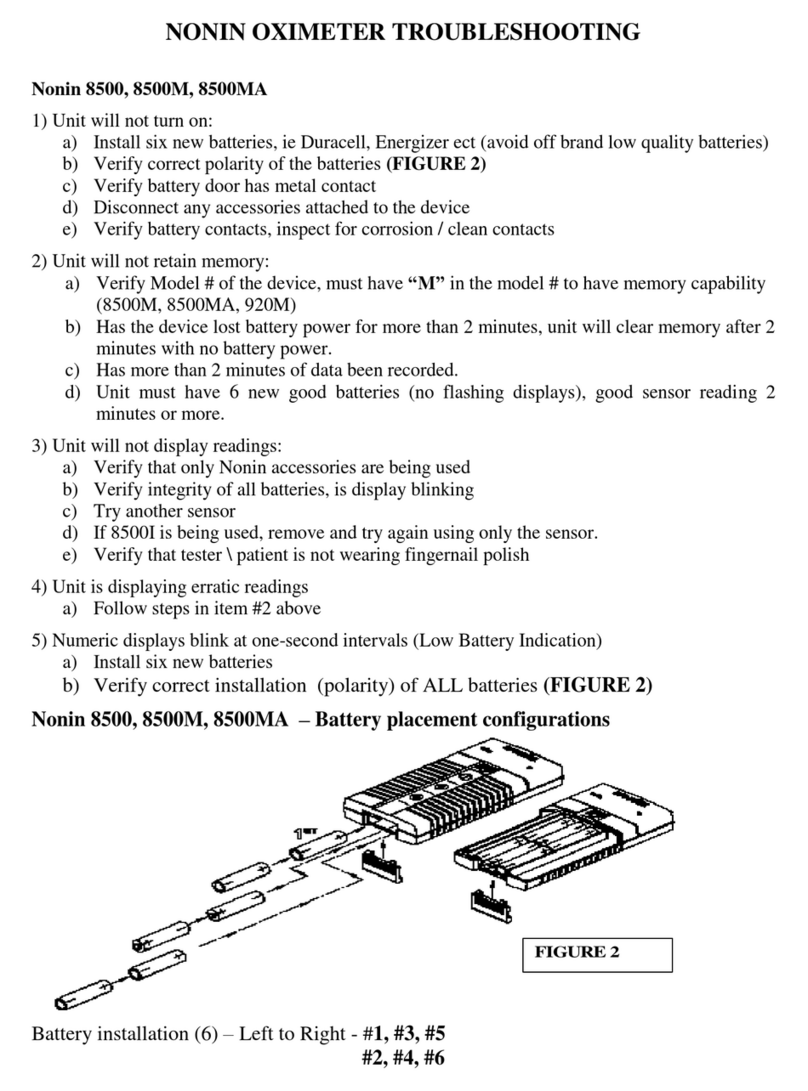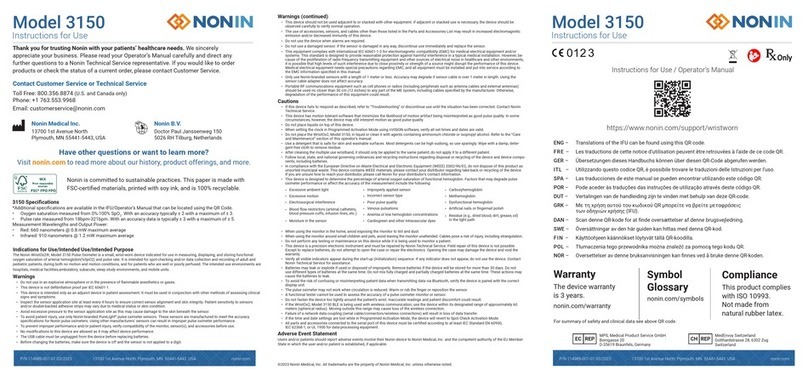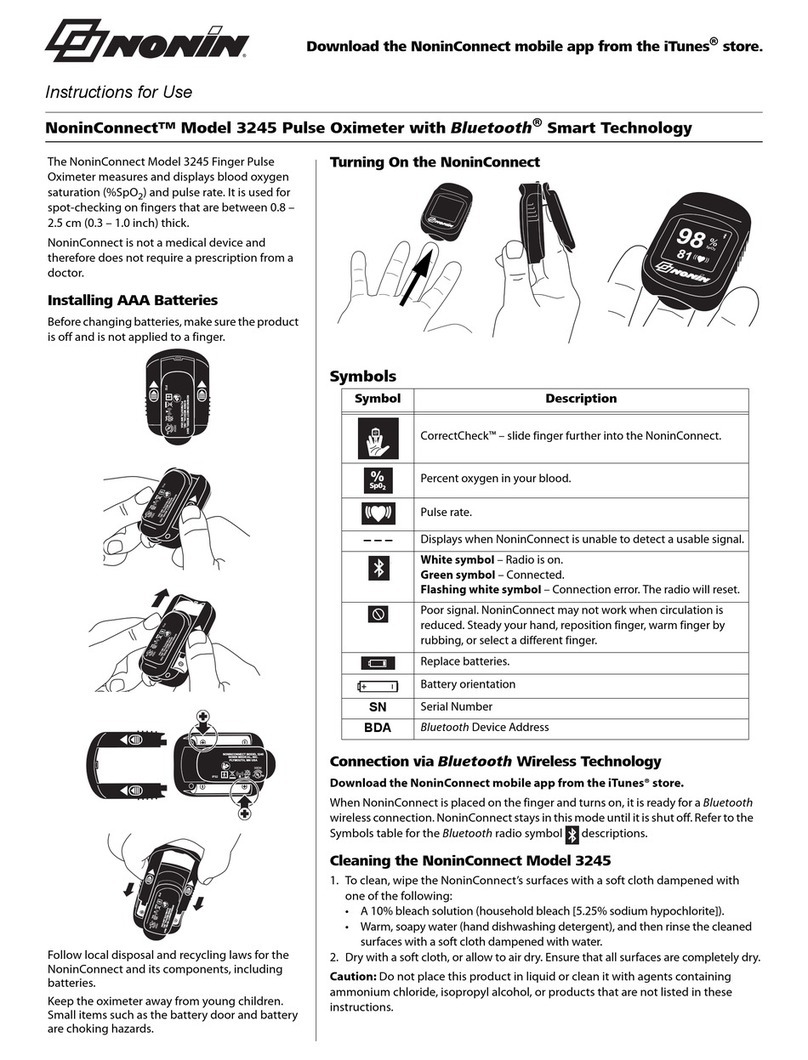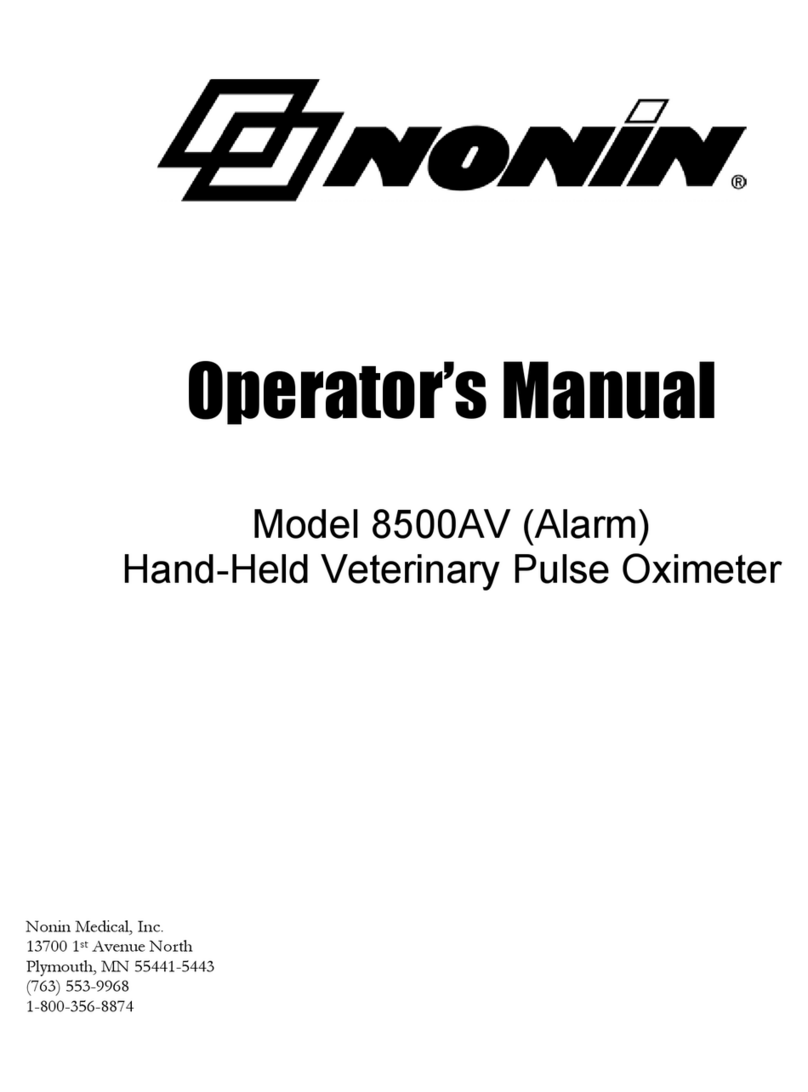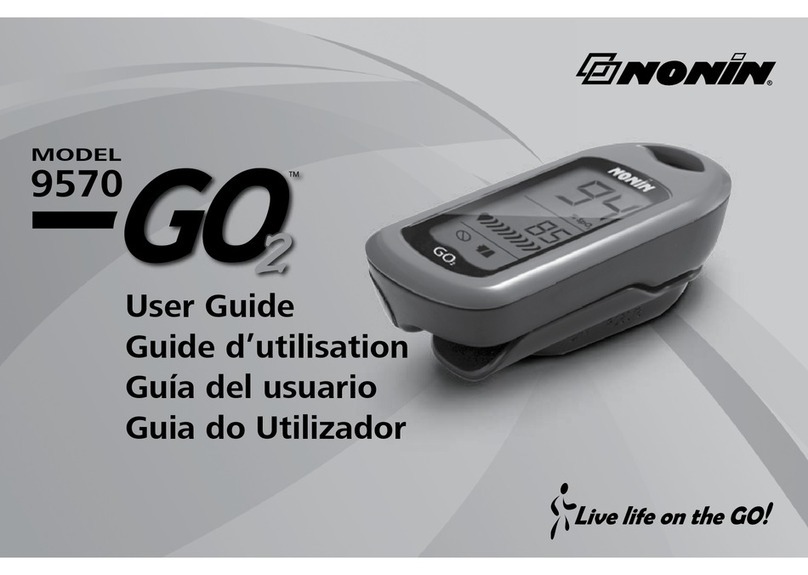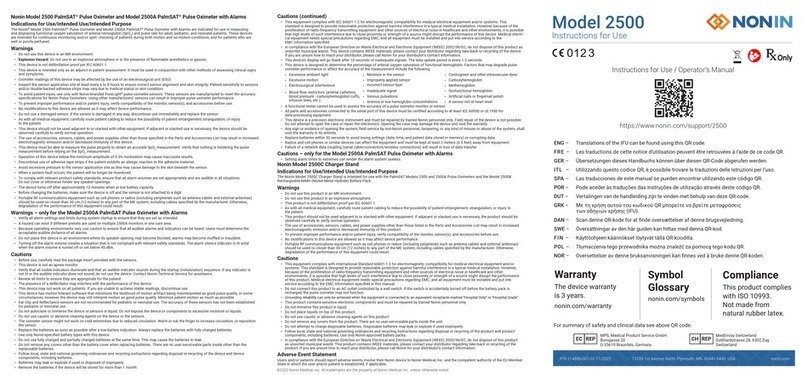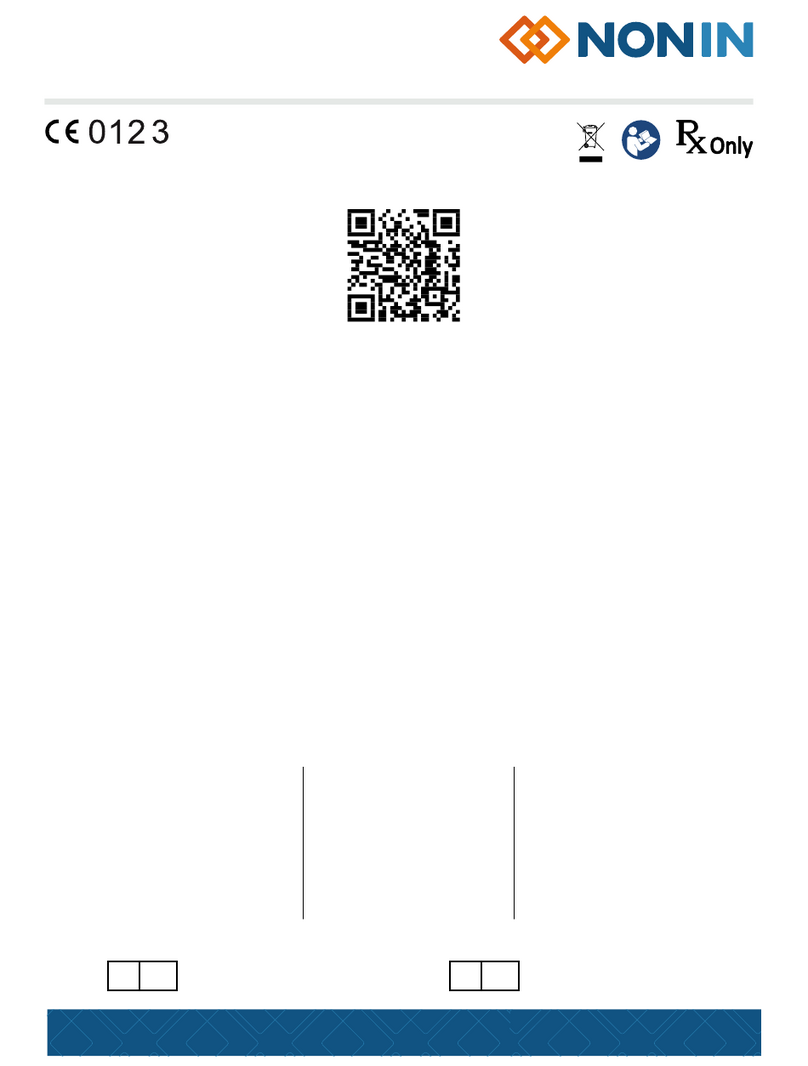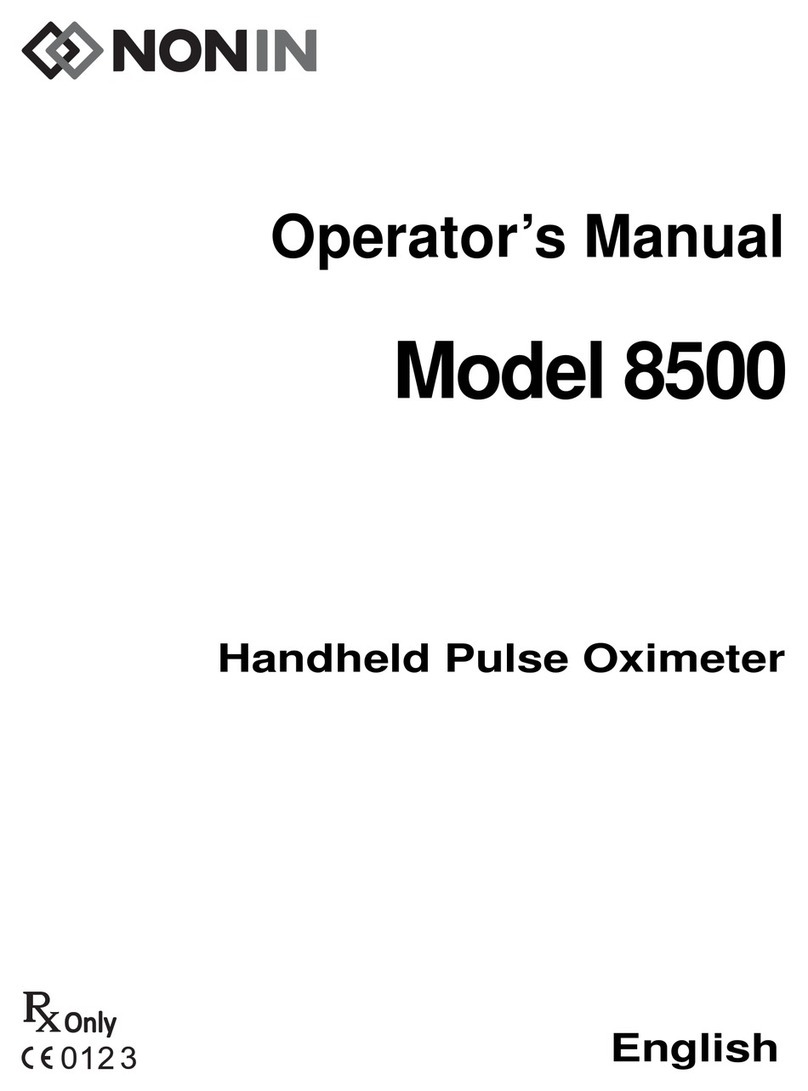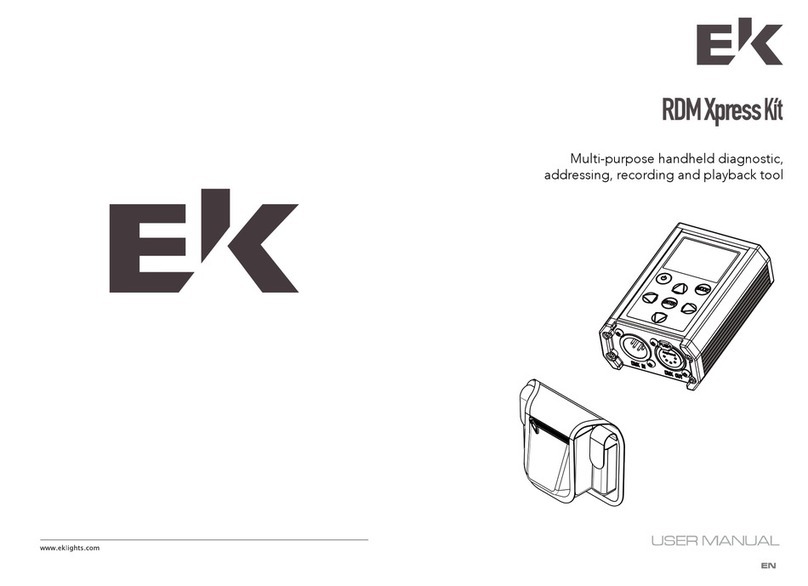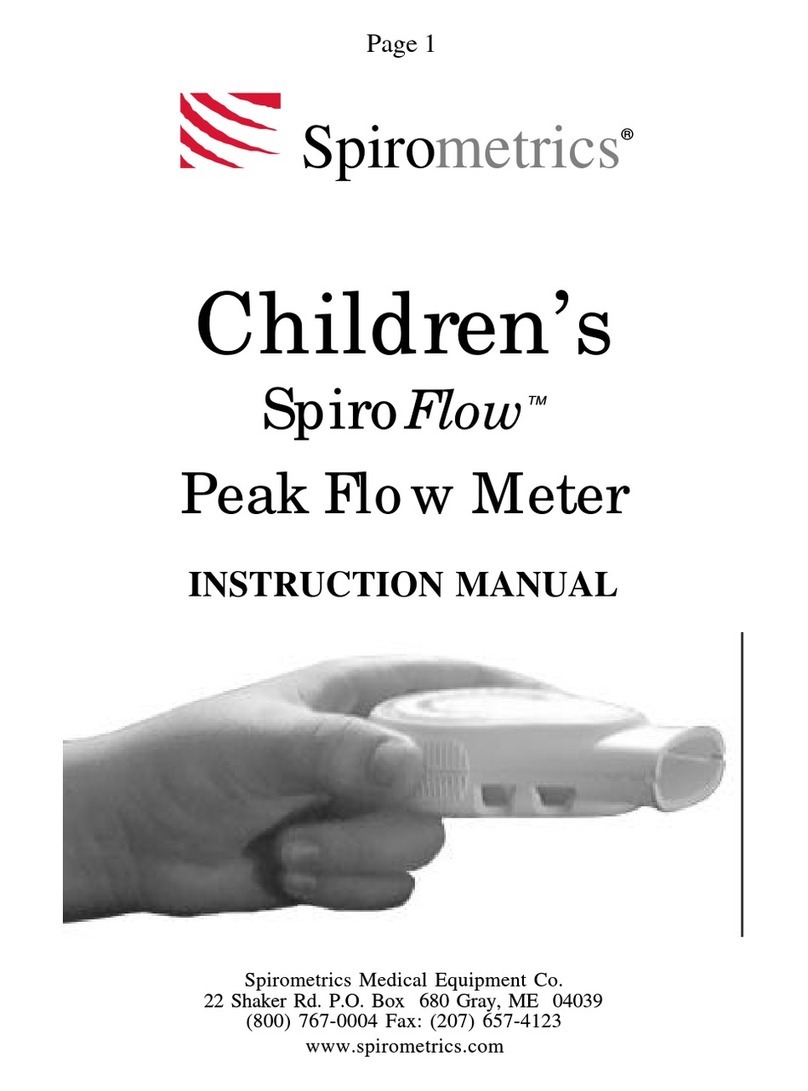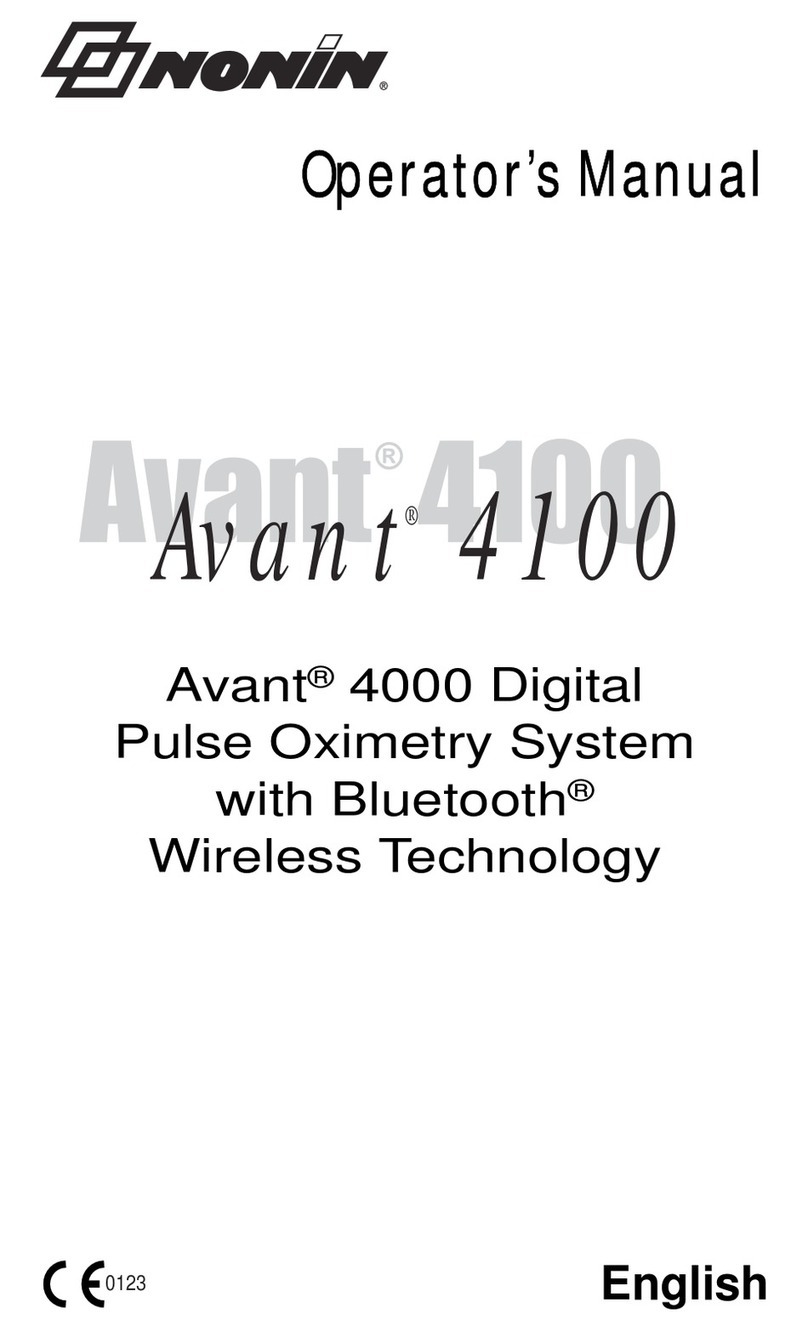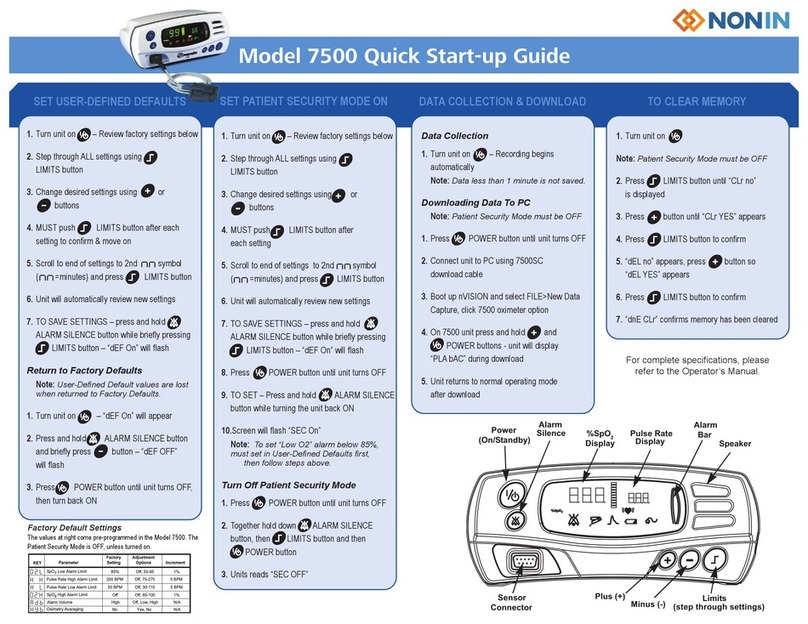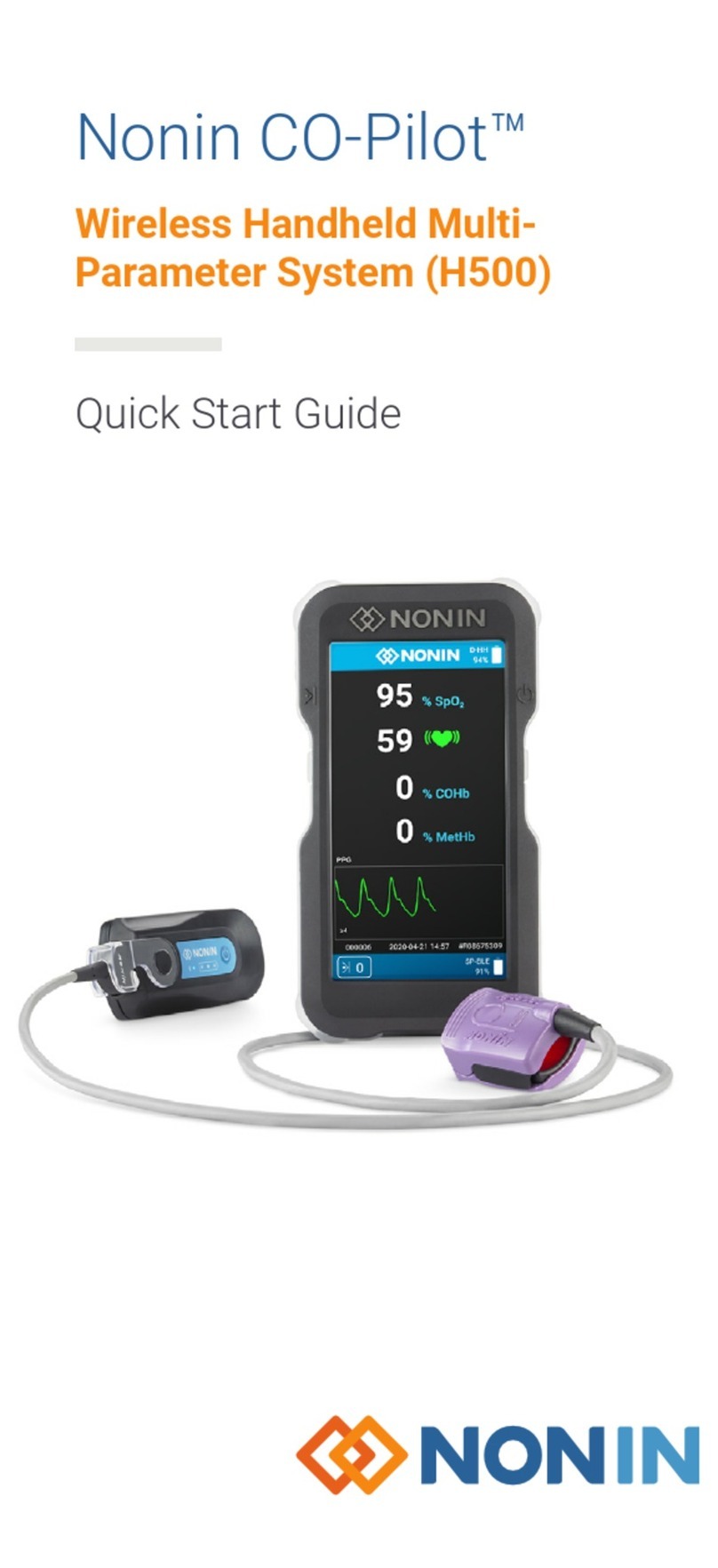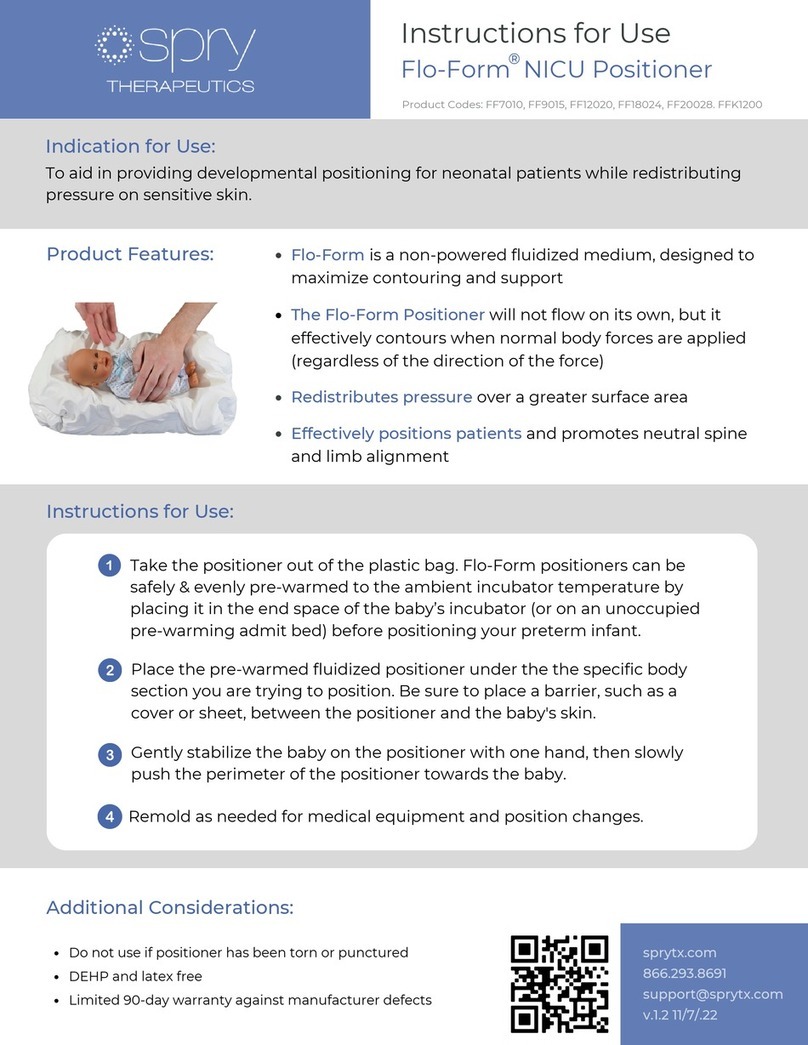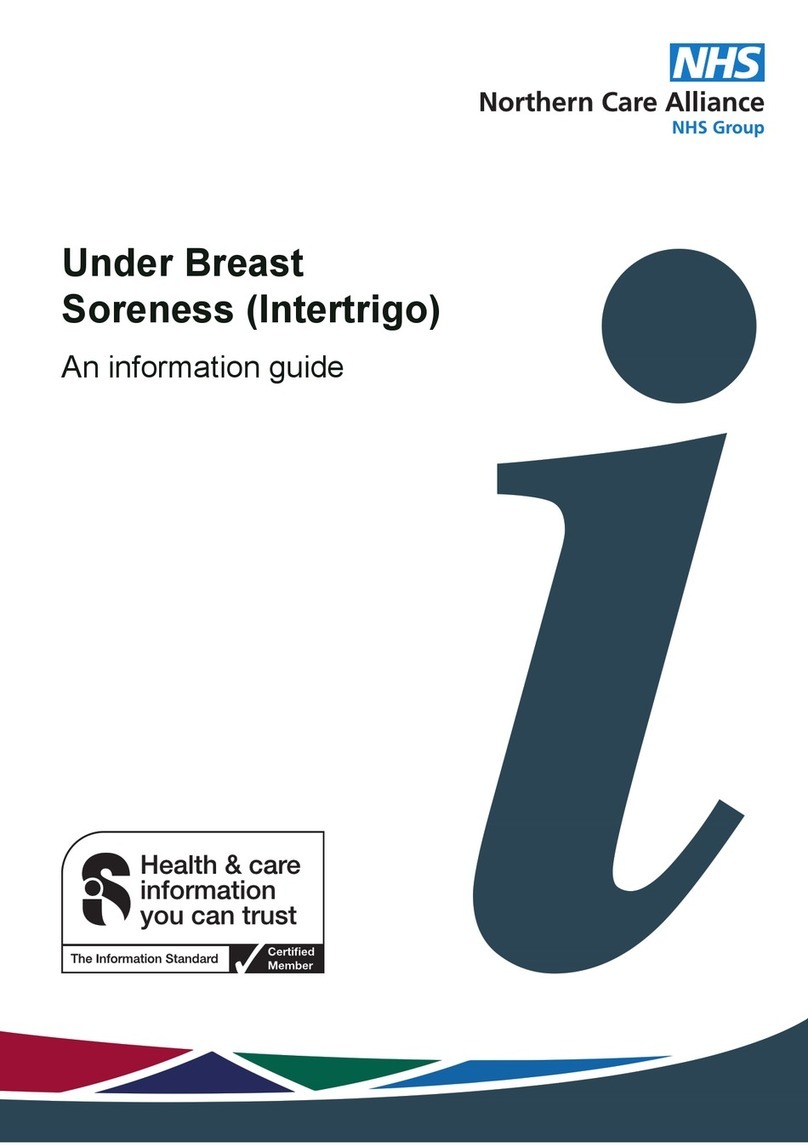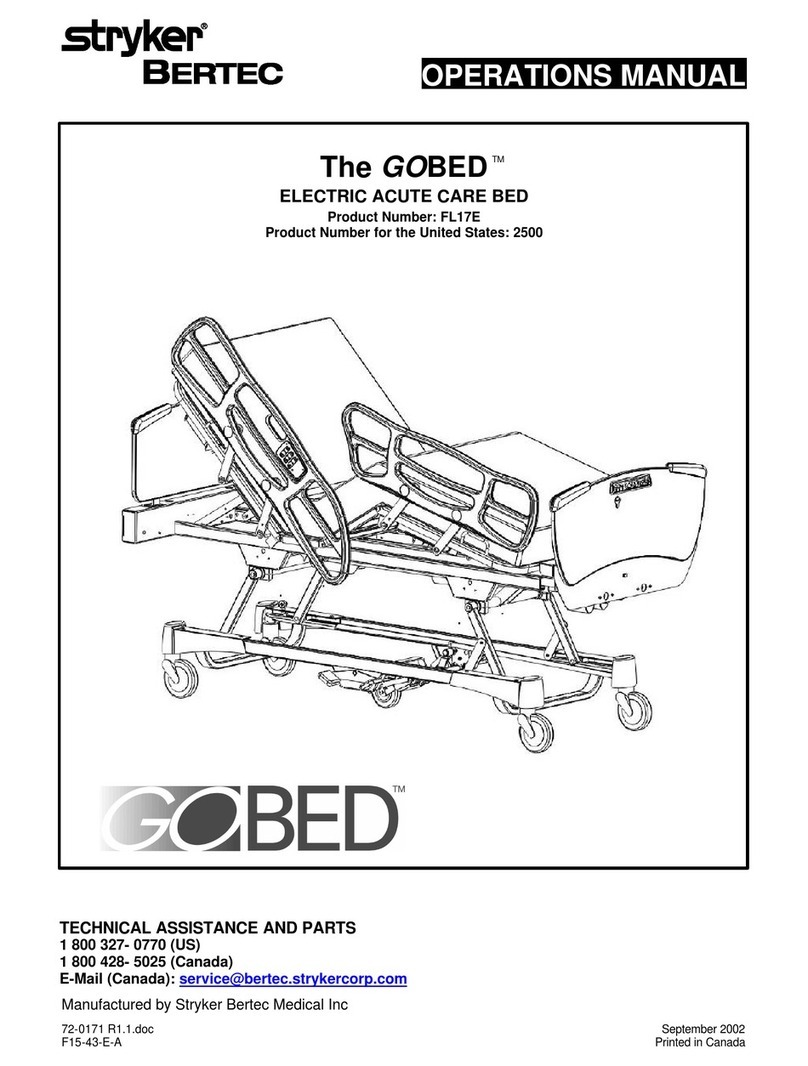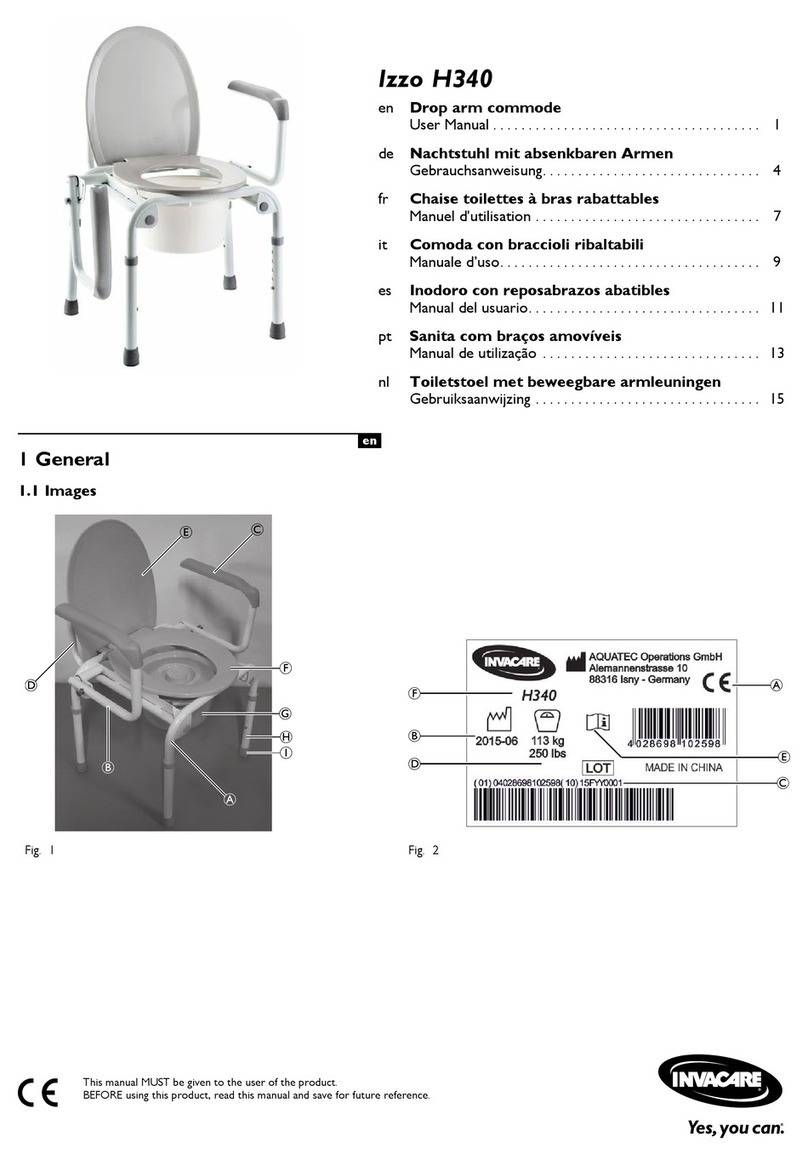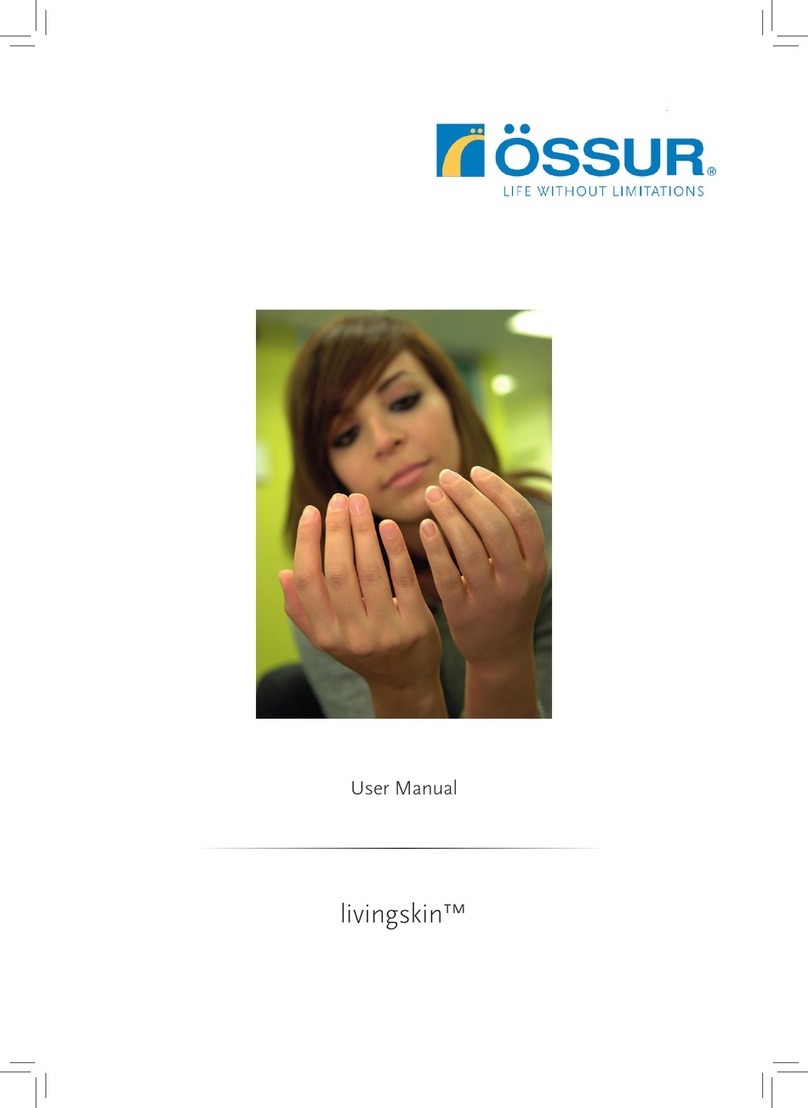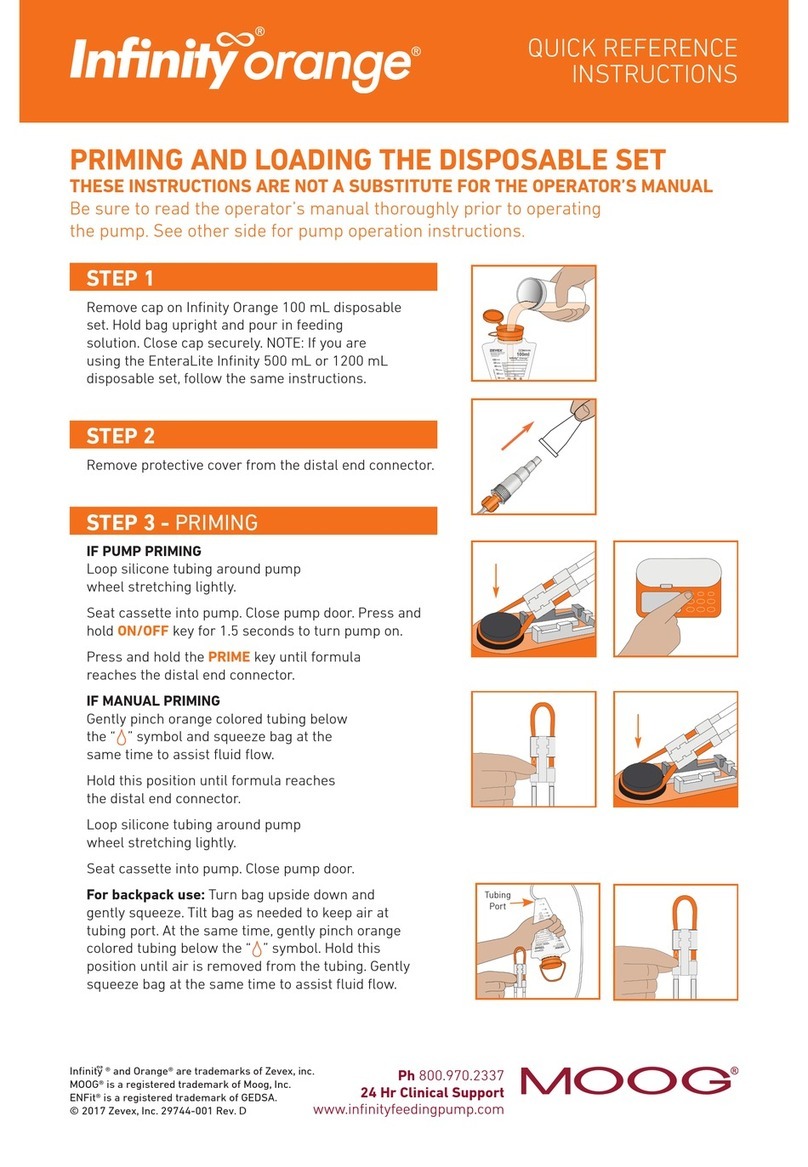Model 7500/7500FO SpO2Pulse Oximeters
5. Pulse Quality Strength is displayed in
the center of the screen. Marginal signal
quality will be seen as 3-4 amber bars.
Low signal quality will display as 1-2 red
bars and a Low Pulse Signal alarm will
occur.
A Pulse Quality symbol will blink when poor signal is detected,
and remain lighted if poor signal occurs for an extended time.
A Sensor Alarm Symbol may appear if the sensor becomes
disconnected, fails, or is incompatible with the oximeter.
For any of these conditions, check sensor position on the patient, blood
flow at the sensor site, and connection of the sensor plug to the oximeter.
If the situation is not corrected, try a different compatible Nonin sensor.
6. Power Supply is indicated in the lower right by a “plug”
symbol for wall power, or a battery level symbol if operating
on battery only.
The amber battery symbol will blink when battery level is low, and stay on
when critically low. Recharge as soon as possible. The battery will charge
on wall power while the oximeter is in use or turned off.
7. Discontinue Use –Turn the oximeter off with the On/Off button.
Then disconnect the sensor and remove the sensor from the patient. If
operating on battery power, plug the oximeter power supply into a wall
outlet to recharge batteries while not being used. Full re-charge takes
approximately 4 hours for a fully depleted battery.
DATA STORAGE
The Model 7500 Oximeter will record 70 hours of SpO2and pulse rate data.
The memory will then overwrite, providing the most current 70 hours of
continuous data. Data can be transferred to Nonin nVISION®Software for
storage and analysis. Analog SpO2and pulse rate signal can also be sent to
other devices. See the Operator’s Manual for details on data handling.
ALARMS
A. HIGH PRIORITY Alarms –If alarms are enabled, the upper and lower
SpO2and pulse rate limits will appear on the screen during start-up, and
an audible and visual alarm will occur if they go out of the limits. Other
conditions may generate a High Priority Alarm.
B. MEDIUM PRIORITY Alarms –This alarm is for conditions like a low
battery, reduced pulse signal strength and other oximeter conditions.
High Priority Alarms Medium Priority Alarms
•3 Beeps , Pause, 2 Beeps •3 Beeps every
every 10 seconds 25 seconds
•Red Flashes in •Amber Flashes
Alarm Bar in Alarm Bar
C. You can Silence Audible Alarms for two minutes by pressing the
alarm silence button. A second press will re-enable the
audible alarm. Alarms automatically turn off when the alarm
condition is resolved.
5Signal Strength
C
Alarm
Bar
Flasher
Alarm
Silence
Button