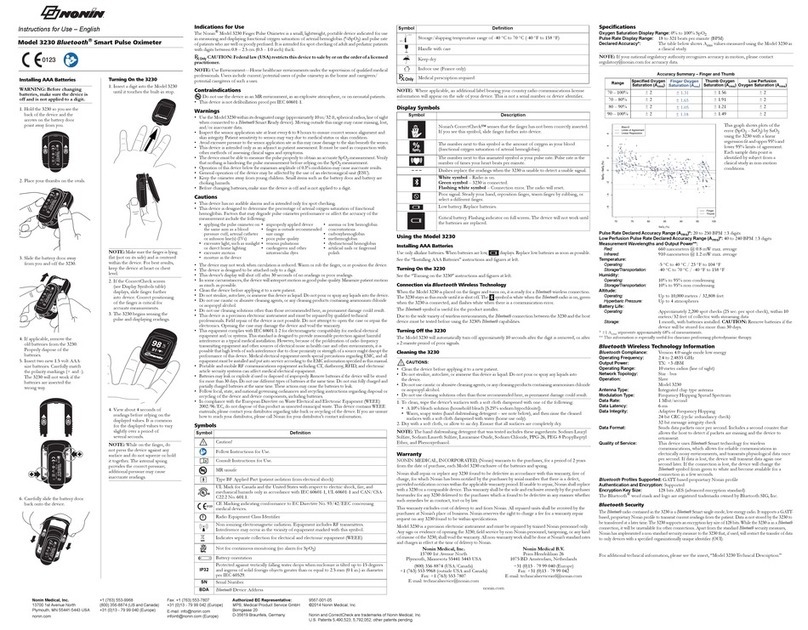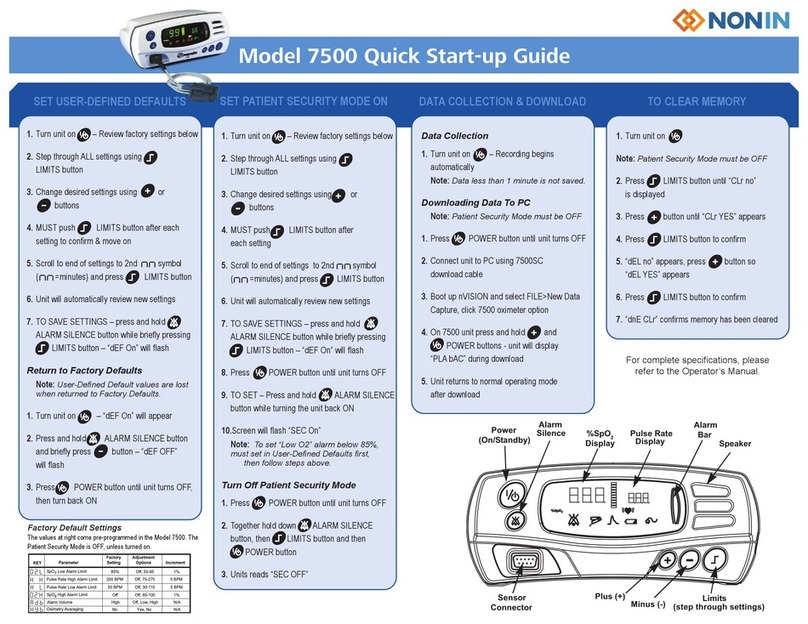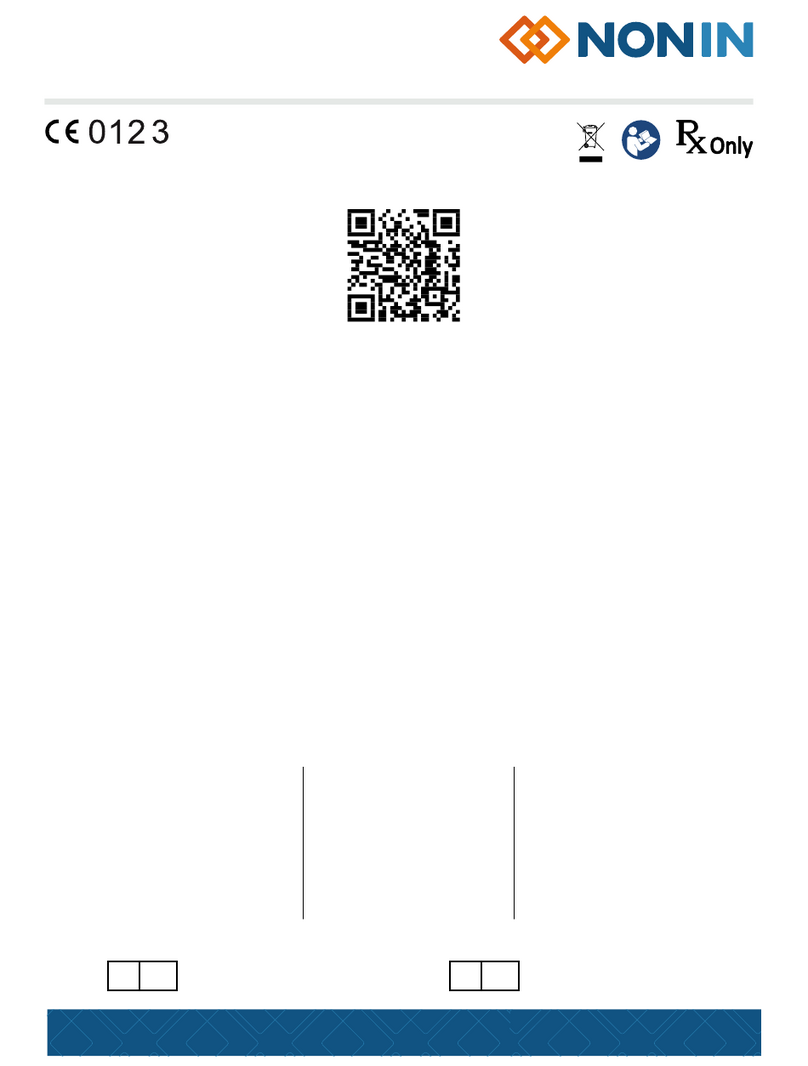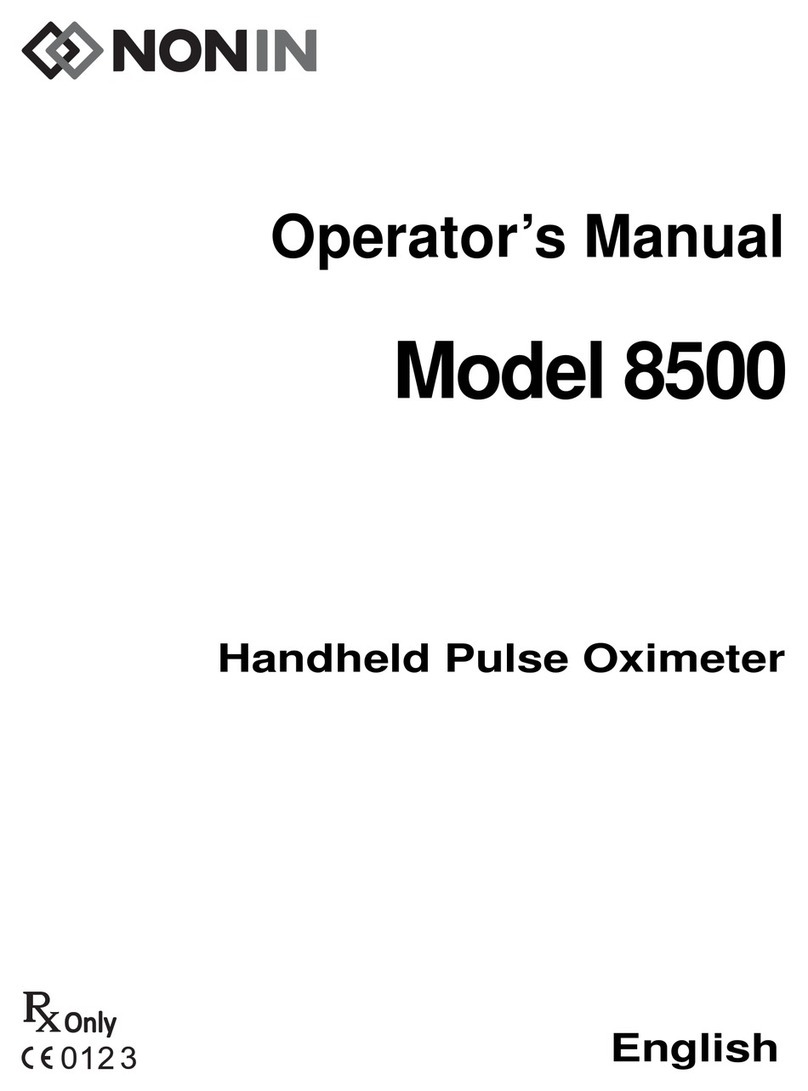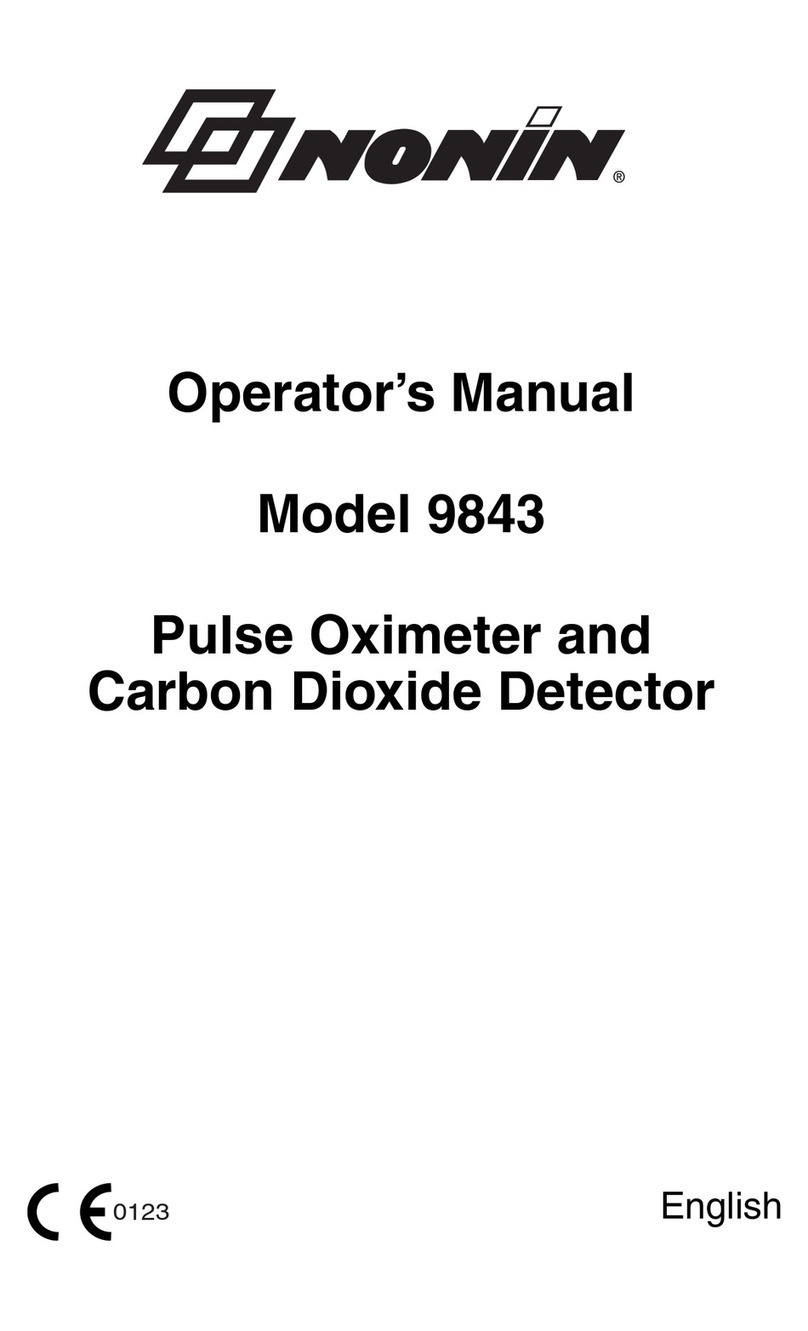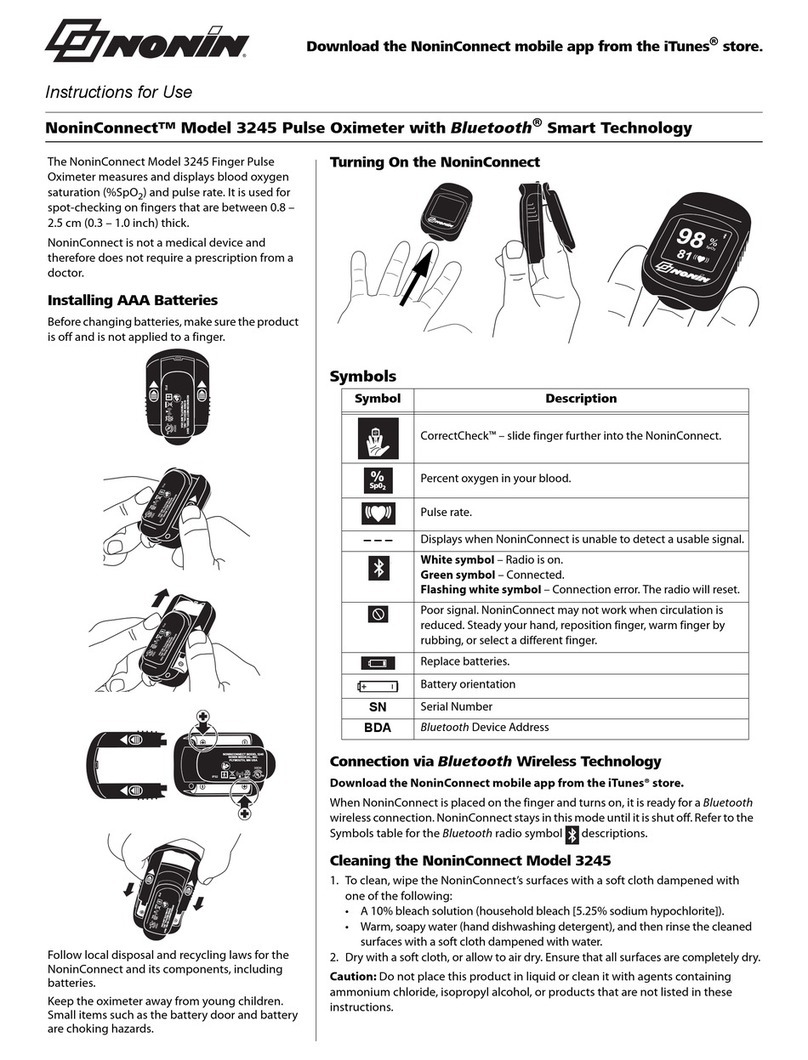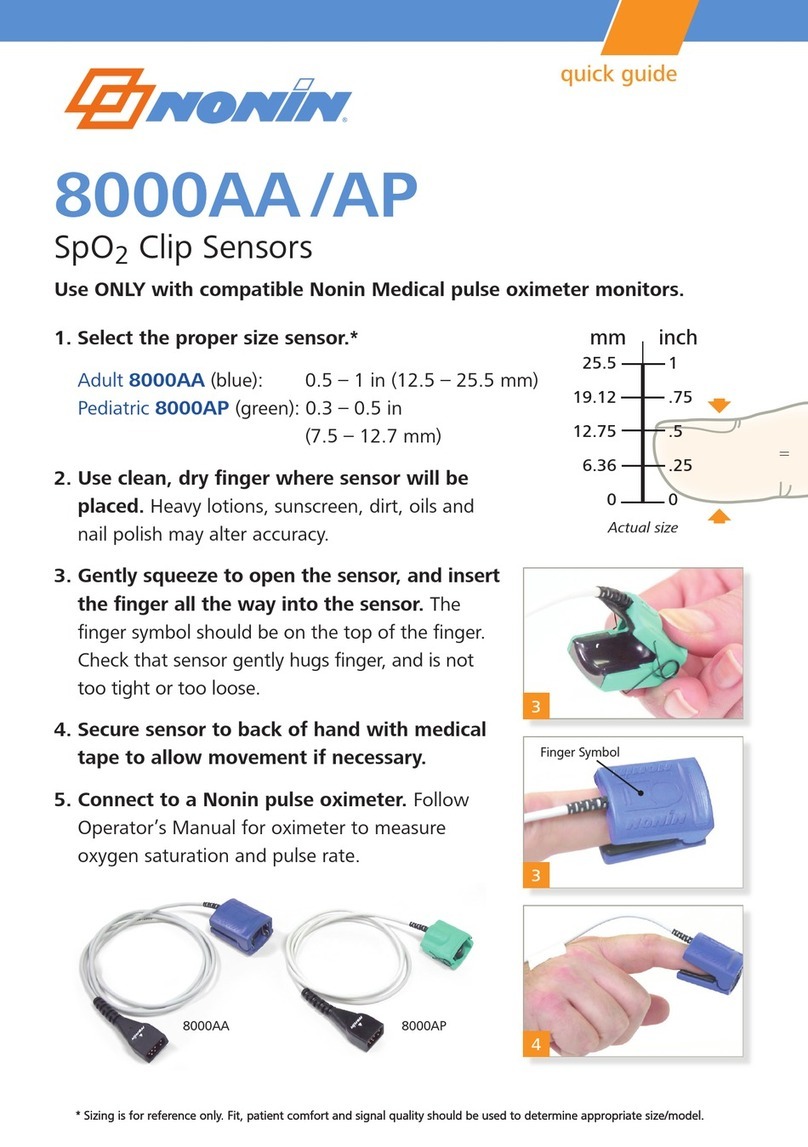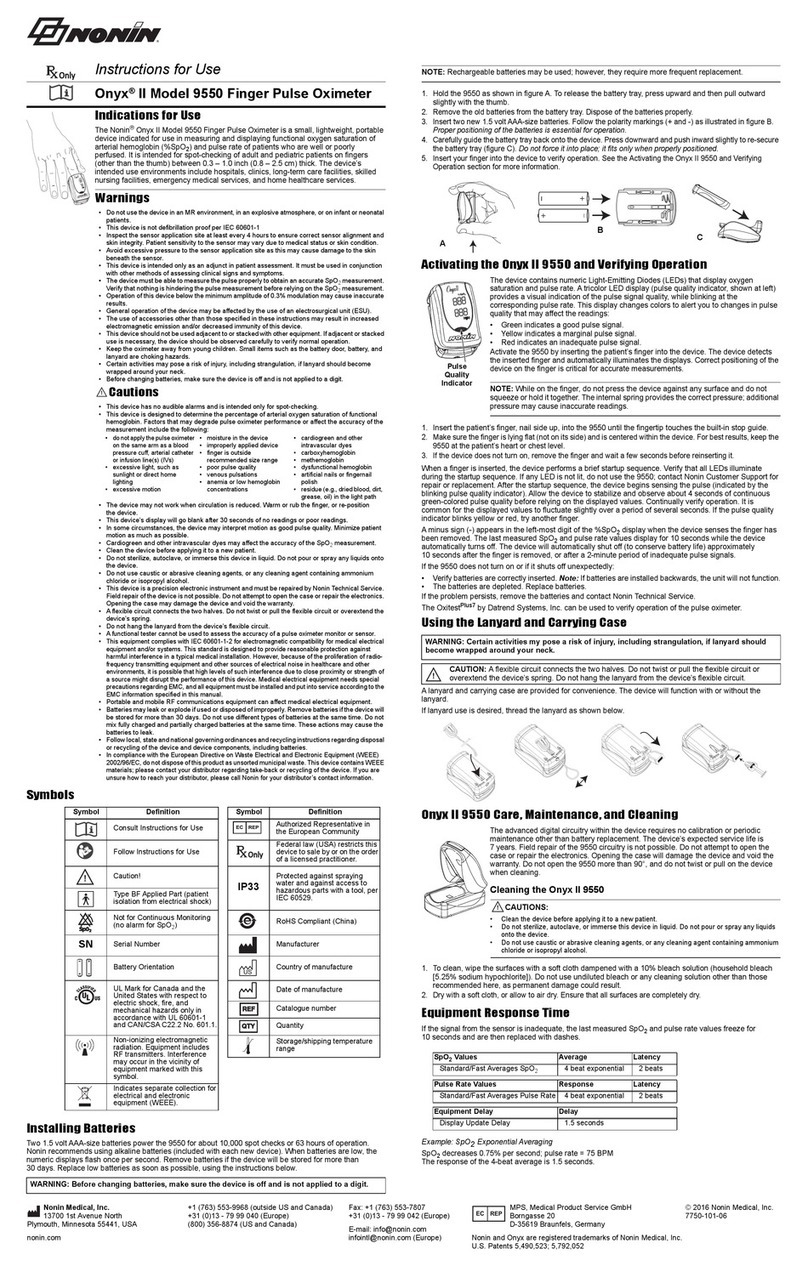2
Precautions for Use
Precautions for Use
Contraindications
Warnings
Do not use any part of this system in an MRI environment.
Explosion Hazard: Do not use this system in an explosive atmosphere or in the
presence of flammable anesthetics or gases.
This system is intended only as an adjunct in patient assessment. It must be used in
conjunction with other methods of assessing clinical signs and symptoms.
Oximeter readings may be affected by the use of an electrosurgical unit (ESU).
Use only NONIN-manufactured PureLight™ sensors. These sensors are manufac-
tured to meet the accuracy specifications for NONIN pulse oximeters. Using other
manufacturers’ sensors can result in improper pulse oximeter performance.
Do not use a damaged sensor.
Do not use in or around water or any other liquid when the AC power adapter is used.
Use this pulse oximetry system with 300PS-XX AC power adapters, where XX repre-
sents the power supply designation.
As with all medical equipment, carefully route cables and connections to reduce the
possibility of entanglement or strangulation.
All parts and accessories connected to the serial port of this system must be certified
according to IEC Standard EN 60950 or UL 1950 for data-processing equipment.
To avoid the risk of confusing or misinterpreting patient data, verify that the Model
4100 wrist-worn patient module is paired with the correct display unit.
This pulse oximetry system is designed to determine the percentage of arterial oxy-
gen saturation of functional hemoglobin. Significant levels of dysfunctional hemo-
globin, such as methemoglobin, might affect the accuracy of the measurement.
The battery pack must be installed at all times while the device is operating—even
when operating on AC power. If it is necessary to operate the device without
batteries, audible alarms and memory functions may not be available. DO NOT use
the device without batteries when patient safety relies upon audible alarms.
Use the Avant 4000 system only within its designated range (approximately 30 feet—
spherical radius—from patient module to display). Moving outside this range may
cause missing, lost, and/or inaccurate data.
Loss of monitoring can result if any objects hinder the pulse measurement. Ensure
that no blood flow restrictors (e.g., blood pressure cuff) hinder pulse measurements.