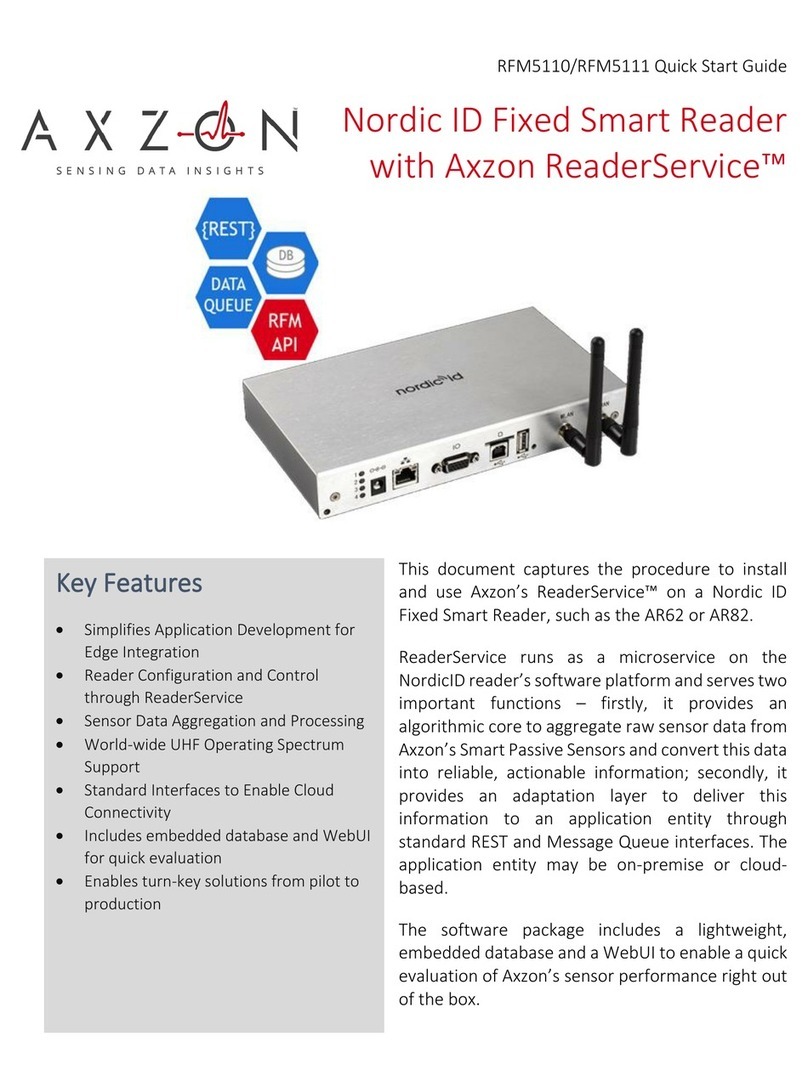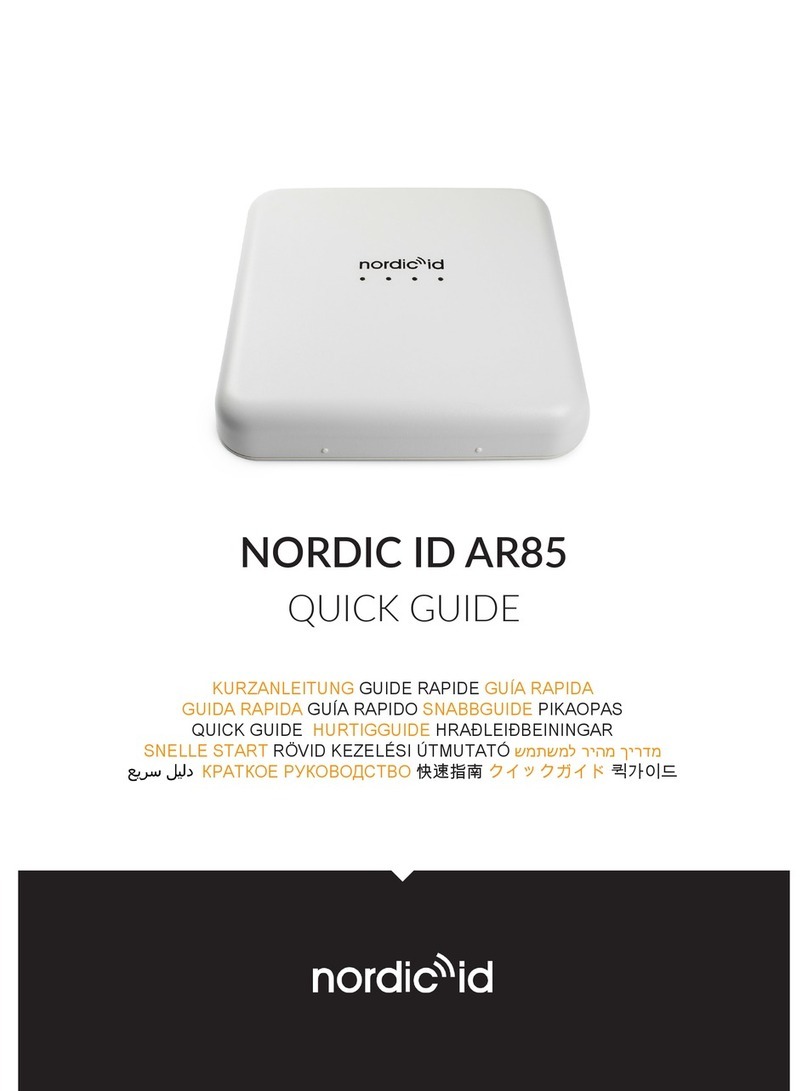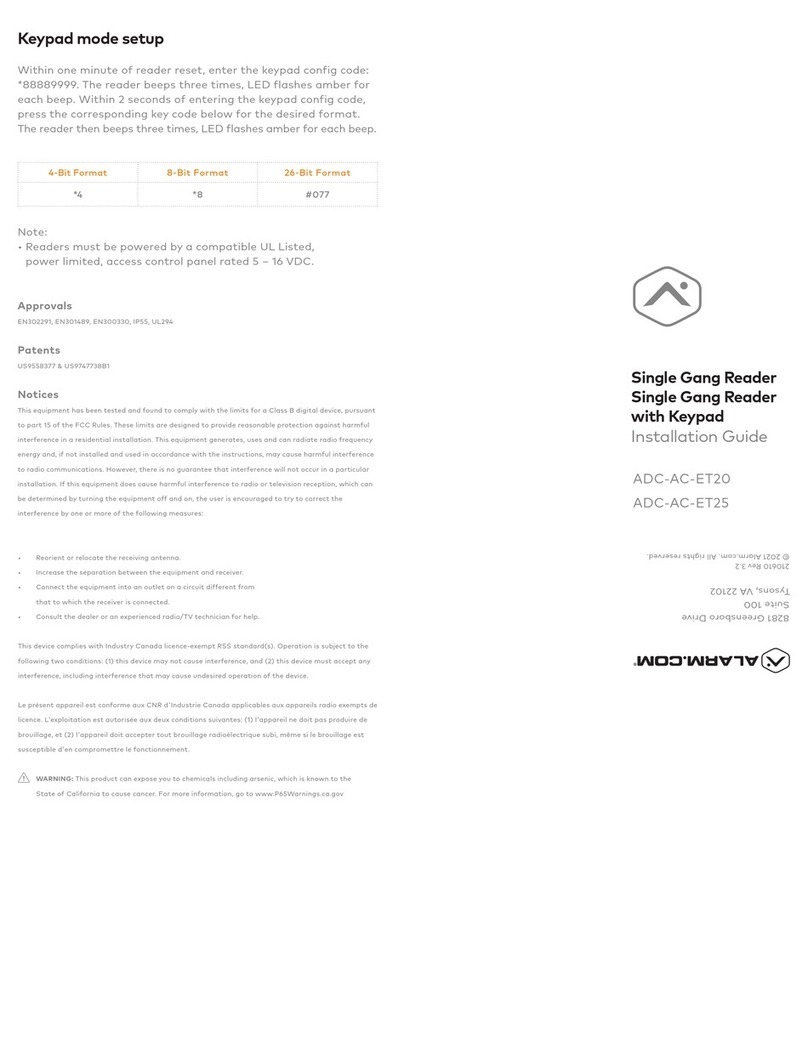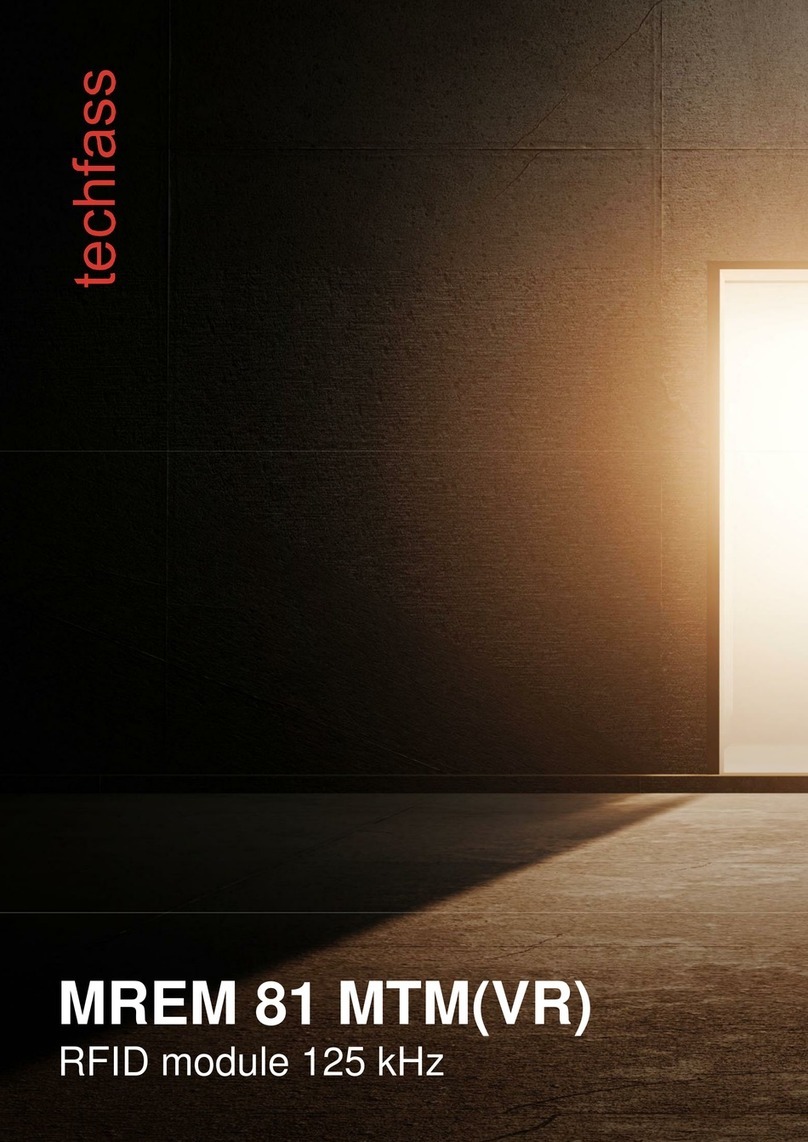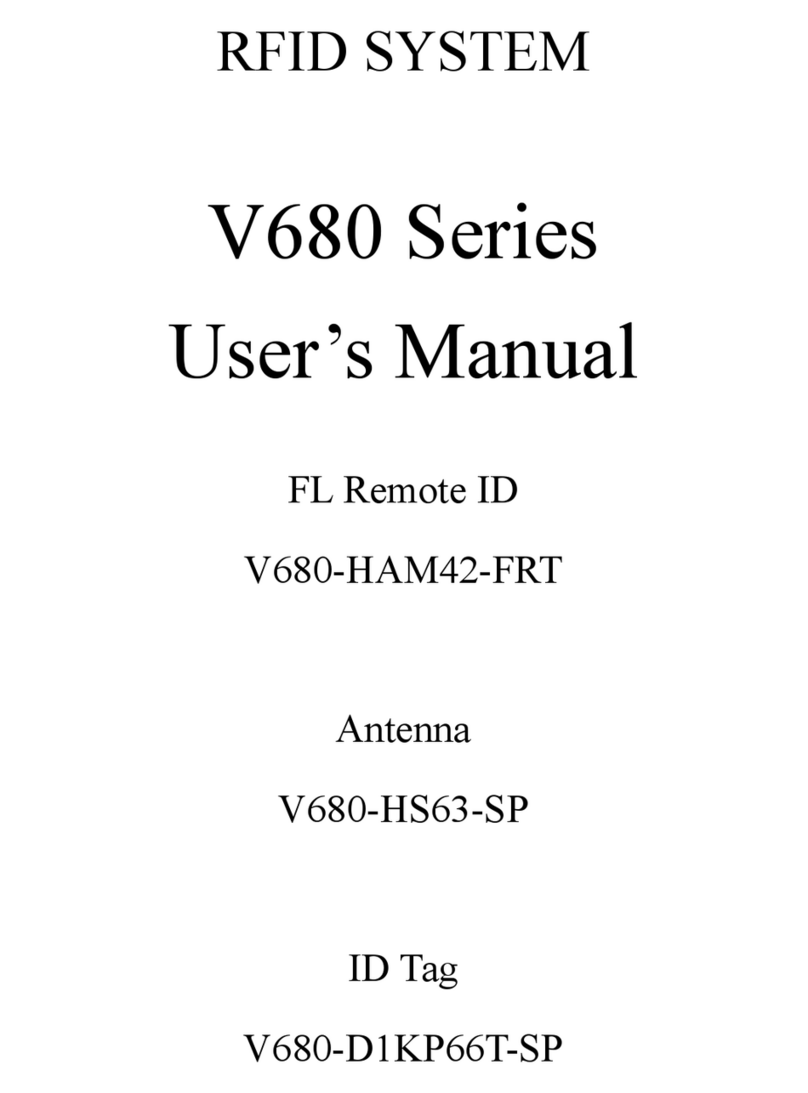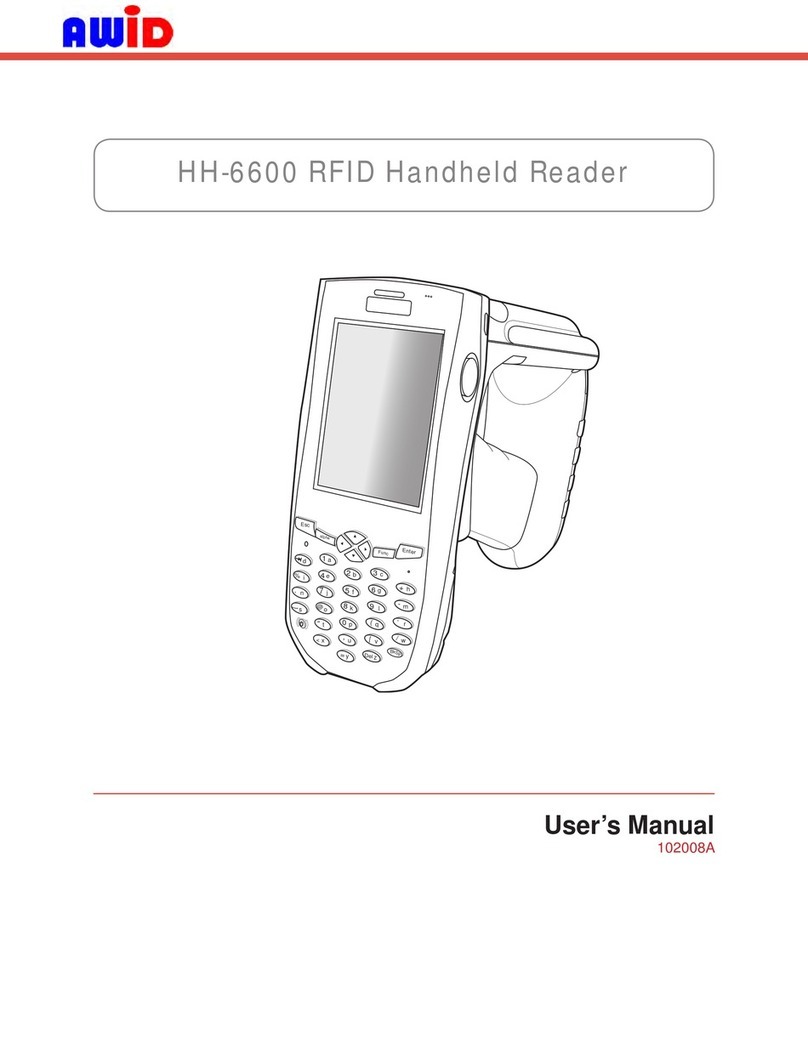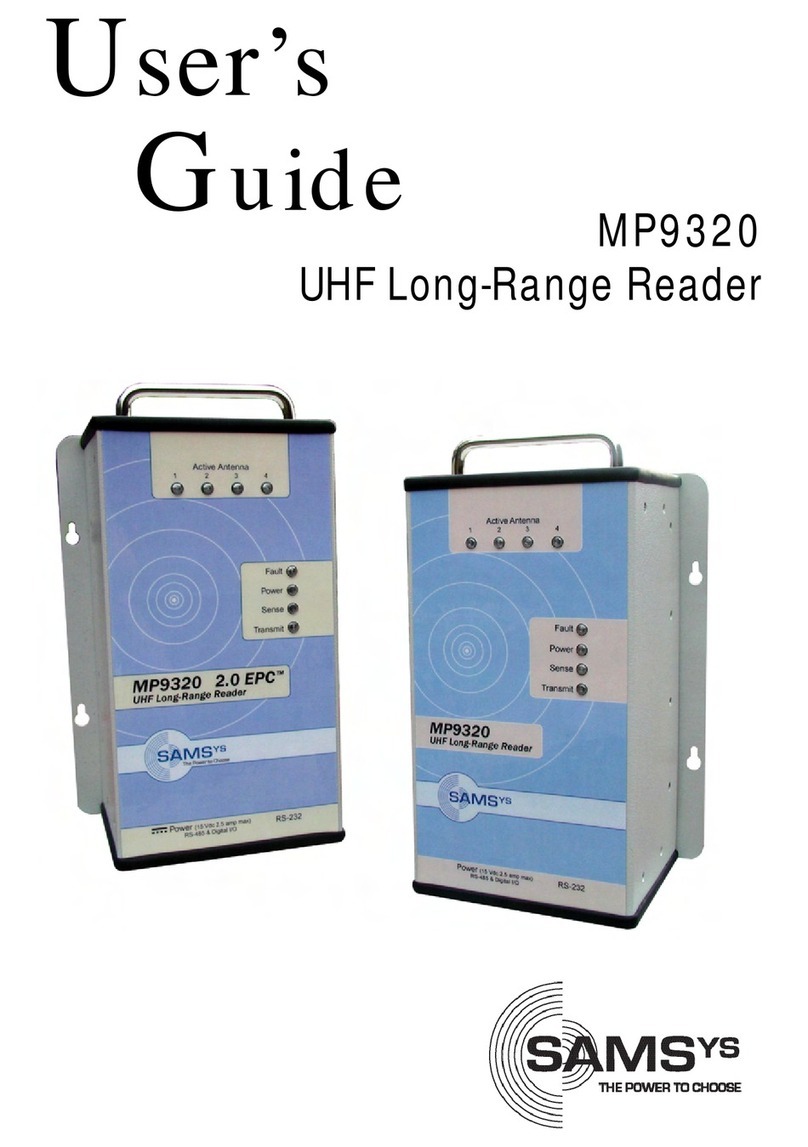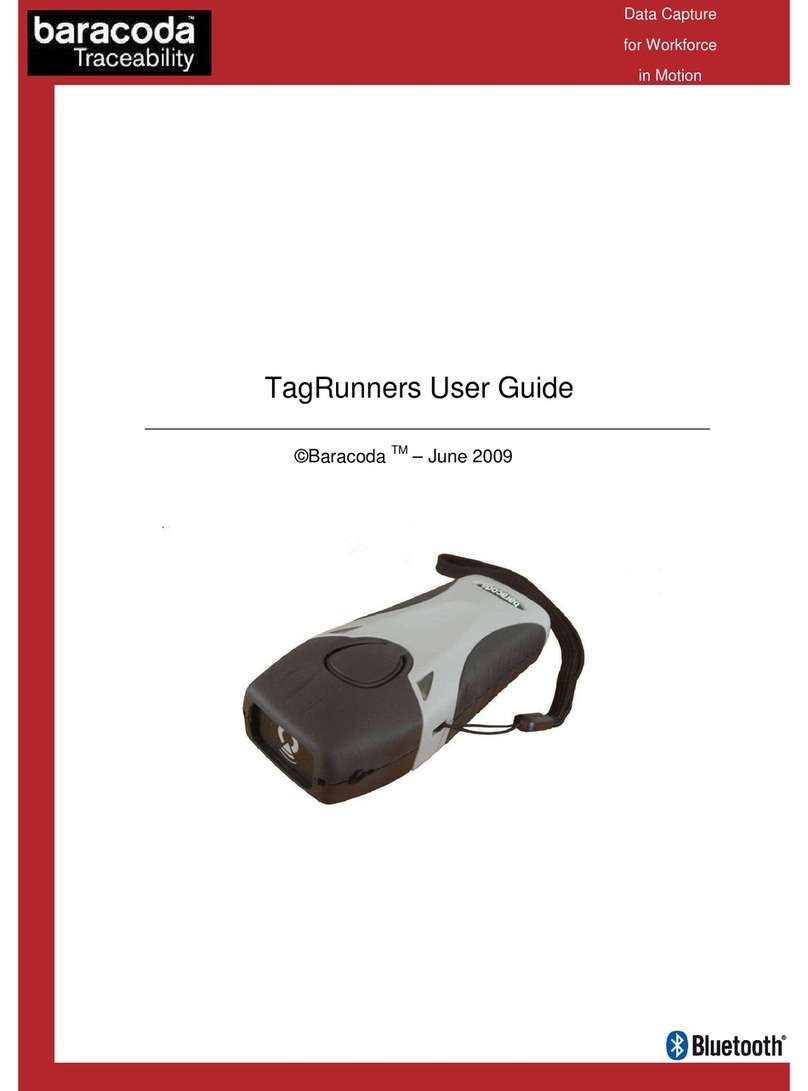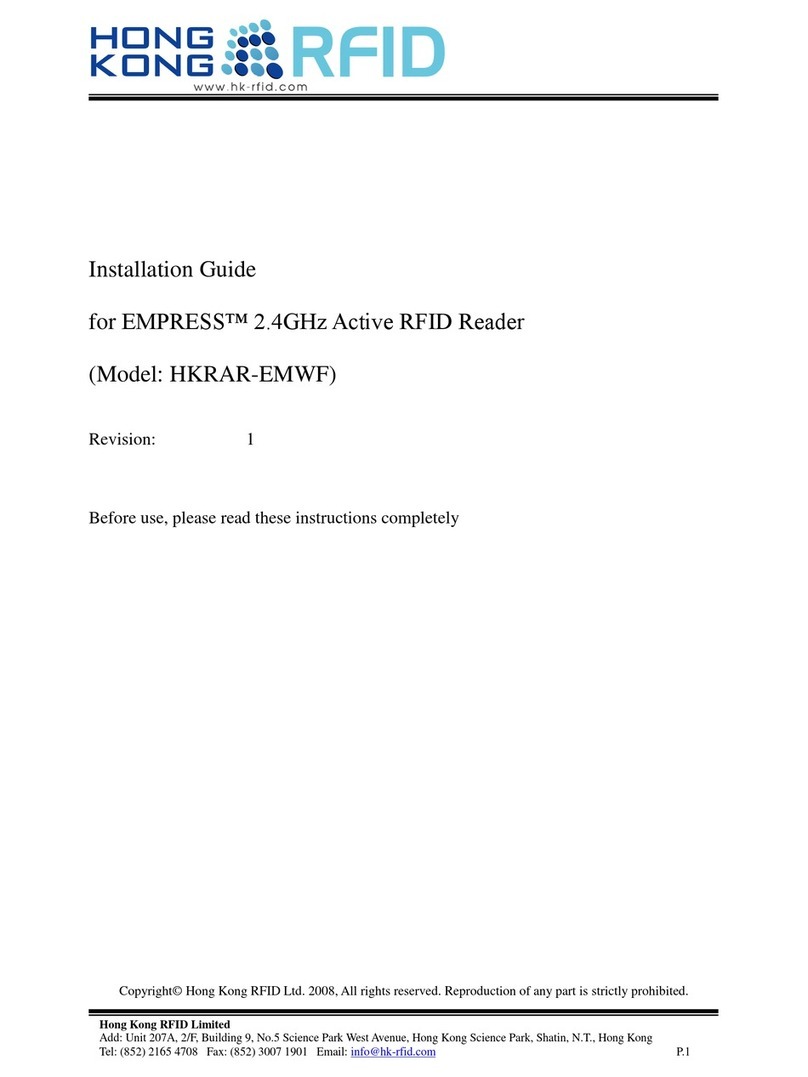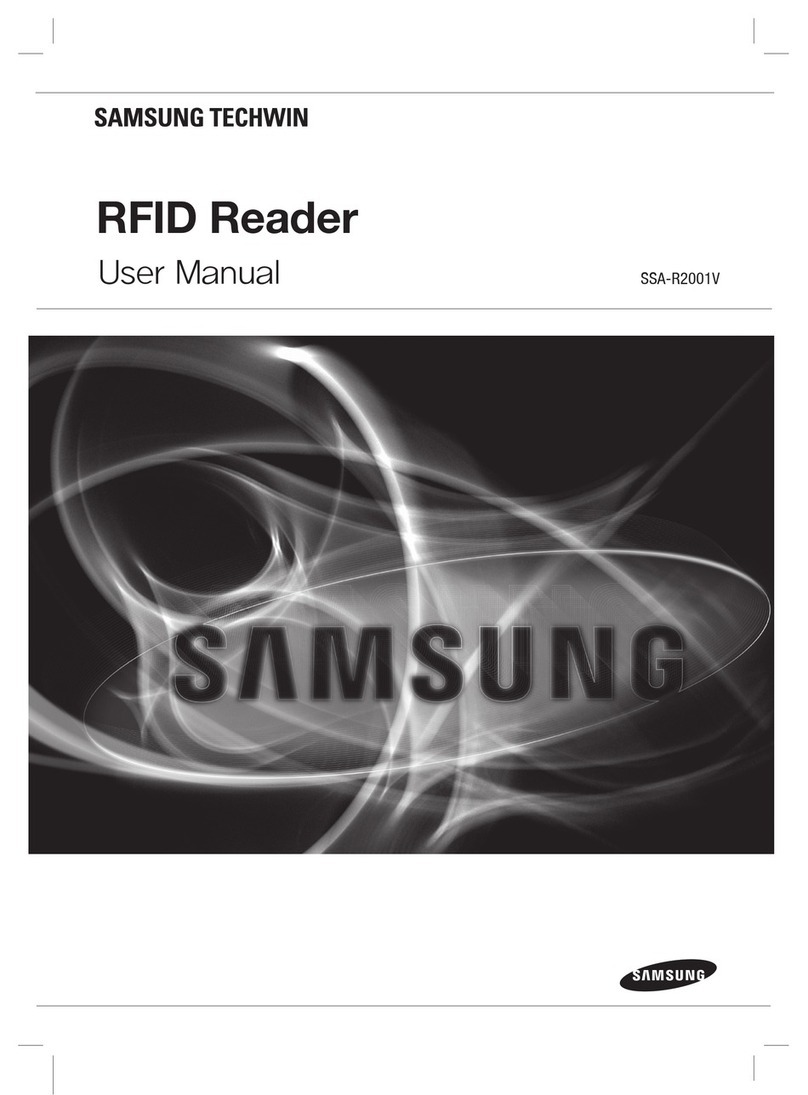Nordic ID Morphic User manual

USER MANUAL
NORDIC ID MORPHIC

Morphic User Manual
VERSION 1.0; APRIL 2010
© Nordic ID Oy
Myllyojankatu 2 A
24100 SALO, FINLAND
tel. +358 2 727 7700 ▪fax. +358 2 727 7720
www.nordicid.com

Table of Contents
A FEW WORDS OF CAUTION................................. 1
TRADEMARKS............................................................ 2
SAFETY PRECAUTIONS........................................... 3
LASER BEAM ............................................................... 3
BATTERY .................................................................... 5
POWER SUPPLY ........................................................... 5
MEDICAL DEVICES ...................................................... 5
COMPLIANCE WITH SAFETY AND EMC
REGULATIONS........................................................... 6
IN THE EUROPEAN UNION AND IN THE EFTA
COUNTRIES.................................................................. 6
Български.............................................................. 6
Česky ..................................................................... 6
Dansk..................................................................... 6
Deutsch.................................................................. 6
Eesti....................................................................... 6
Español.................................................................. 7
Ελληνική ................................................................ 7
Français................................................................. 7
Íslenska.................................................................. 7
Italiano .................................................................. 7
Latviski .................................................................. 7
Lietuvių.................................................................. 7
Nederlands............................................................. 7
Malti ...................................................................... 7
Magyar .................................................................. 8
Norsk ..................................................................... 8
Polski..................................................................... 8
Português............................................................... 8
Română.................................................................. 8
Slovensko............................................................... 8
Slovensky ............................................................... 8
Suomi..................................................................... 8
Svenska .................................................................. 8
NATIONAL RESTRICTIONS IN THE EUROPEAN UNION .. 9
France ................................................................... 9
Italy........................................................................ 9
Latvia..................................................................... 9
IN THE UNITED STATE OF AMERICA ............................ 9
FCC ....................................................................... 9
ВPОССЙИ ................................................................. 10
ГОСТ Р............................................................... 10
OTHER REGULATIONS APPLICABLE TO
MORPHIC................................................................... 12
1. INTRODUCTION...................................................13
MORPHIC HANDHELD ................................................ 13
Display & Touch Screen...................................... 13
Keypad................................................................. 13
Hand strap........................................................... 13
Connectors........................................................... 13
Reader for data capture....................................... 14
Bleeps and Vibrating Alerts................................. 14
Rechargeable Battery .......................................... 14
Wall charger........................................................ 14
Micro SD-card option.......................................... 14
MORPHIC MOBILE..................................................... 14
DOCKING CRADLE .................................................... 15
2. GETTING STARTED............................................ 16
STEP 1: INSTALLING BATTERY.................................. 16
STEP 2: ASSEMBLING WALL CHARGER ...................... 17
STEP 3: CHARGING HANDHELD................................ 17
STEP 4: PUTTING HAND STRAP IN............................. 17
3. BASIC FUNCTIONALITY ................................... 18
POWER BUTTON........................................................ 18
Switching off Moprhic ......................................... 18
Powering up Moprhic.......................................... 18
Soft-resetting Morphic......................................... 18
Hard-resetting Morphic ...................................... 19
KEYPAD .................................................................... 19
Navigating Window Elements.............................. 19
Opening Drop-down Menu such as File menu.... 19
Pressing Function Key ........................................ 20
Keying in Numbers.............................................. 20
Keying in Lower-case Letters.............................. 20
Keying in Upper-case Letters.............................. 21
Keying in White Spaces ....................................... 21
Keying in Punctuation Marks.............................. 21
Deleting Keyed-in Character .............................. 22
Locking / Unlocking Keypad ............................... 22
Disabling / Enabling Character Repeat.............. 23
Adjusting Character Repeat Rate and Delay....... 23
Adjusting Brightness of Backlight ....................... 24
DISPLAY.................................................................... 25
Selecting Backlighting Idle Span......................... 25
Adjusting Brightness of Display .......................... 26
TOUCH SCREEN.......................................................... 26
Disabling / Enabling Touch Screen..................... 26
Adjusting Double-tap Sensitivity ......................... 27
Toggling Soft-key Input Panel............................. 28
Typing with Input Panel ...................................... 28
Calibrating Touch Screen ................................... 28
VOLUME CONTROL.................................................... 29
Turning the volume up / down ............................. 29
MANAGING SETTINGS................................................ 30
Accessing Control Panel Applet.......................... 30
Closing Control Panel......................................... 31
Making Changes to Settings Permanent.............. 31
Restoring to Factory Defaults ............................. 32
INSTALLING MICRO SD CARD ................................... 33
Before you begin.................................................. 33
To Open Micro SD-card Holder.......................... 33
To Put Micro SD-card in Position....................... 33
To Lock Micro SD-card into position.................. 33
DOCKING CRADLE..................................................... 34
Charging Morphic in Cradle............................... 34
Charging Spare Battery....................................... 34
Connecting Morphic to Windows PC.................. 35
Connecting Morphic to LAN ............................... 36
4. MOBILE PHONE................................................... 37
INSTALLING SIM CARD ............................................. 37
Before you begin.................................................. 37

To open SIM-card holder .................................... 37
To slot SIM card into holder................................ 38
To lock SIM card into position ............................ 38
USE OF PHONE ........................................................... 38
Opening Phone application................................. 38
Making a Call...................................................... 39
Ending the call..................................................... 39
Receiving a Call .................................................. 39
5. DATA CAPTURE................................................... 40
LASER SCANNER ........................................................ 40
Reading with Laser scanner ................................ 40
IMAGER..................................................................... 41
Reading with Imager ........................................... 41
Enabling Viewfinder............................................ 41
CHANGING SCANNING PARAMETERS ......................... 42
Selecting Trigger Mode ....................................... 42
Changing Scan Timeout....................................... 43
6. A CLOSER LOOK AT …...................................... 44
WINDOWS CE SHELL ................................................. 44
Desktop................................................................ 44
Taskbar................................................................ 44
STYLUS AND TOUCH SCREEN..................................... 45
PERMANENCE OF SETTINGS ....................................... 45
FLASH DIRECTORY..................................................... 46
POWER MANAGEMENT............................................... 46
RECHARGEABLE LI-POLYMER BATTERY.................... 47
Charging at room temperature............................ 47
Ambient temperature ........................................... 47
Useful life ............................................................ 48
Risk of Overdischarge ......................................... 48
Long storage........................................................ 48
SYMBOLOGY-ENCODED TAG READING....................... 48
Laser Scanner...................................................... 48
Imager ................................................................. 49

1
A FEW WORDS OF CAUTION
i) Nordic ID provides this publication “AS IS” without any warranty, either
express or implied, including, but not limited to, the implied warranties of
merchantability, fitness for a particular purpose, and non-infringement. (ii) This
publication can include technical inaccuracies or typographical errors. (iii) The
information presented in this publication is subject to change without notice. (iv)
Nordic ID might change the utilities, applets, or programs described in this
publication.
You can have the latest version of the manual by visiting Nordic ID’s website.

TRADEMARKS
All designations mentioned in this User Manual that are either trademarks or
service marks, are the property of their respective owners. Where those
designations appear in this manual and Nordic ID was aware of a trademark claim,
the designations have been written in initial capital or in capitals.
Microsoft, Windows, Windows Embedded CE, Windows CE, WordPad,
Explorer, ActiveSync are registered trademarks or trademarks of Microsoft
Corporation, in the United States, in other countries, or both.
NordicID and the NORDICID -logo are registered trademarks of Nordic ID Oy.
2

SAFETY PRECAUTIONS
LASER BEAM
The NORDICID Morphic with a laser barcode scanner makes it a Class 2
Laser product. The laser scanner uses a low power, visible light diode. As with any
very bright light source, such as the sun, the user should avoid staring directly into
the light beam. Momentary exposure to a Class 2 laser is not known to be harmful.
The NORDICID Morphic fulfils the regulatory requirements as follows:
• Complies with 21CFR1040.10 and 1040.11 except for deviations
pursuant to Laser Notice No. 50, dated July 26, 2001.
• EN60825-1:1994+ A1:2002 +A2:2001
• IEC60825-1:1993+A1:1997+A2:2001
Caution: Use of controls, adjustments or performance of procedures other
than those specified herein may result in hazardous laser light exposure.
Although the brief exposure to the visible Class 2 laser beam is not known to
be harmful to the eye, the risk always exists that the light beam causes injury to the
eye, when the laser beam is aimed even indirectly via a reflecting surface (e.g.
mirror) at the eyes. So, always take care when you are reading bar codes or when
you troubleshoot bar code scanning problems. Never look in the direction of the bar
code scanner from which the scan engine emits the laser beam when you activate
the scanning process, nor aim the scanner at the human eye or the eye of any
animal.
Caution: EVERY TIME THE SCAN KEY IS PRESSED THE SCANNER
STARTS EMITTING LASER BEAM. By default the functioning of the scan key is
not conditional on any application being intended to read bar codes and nor is it
conditional on the field or the active area on the display in which barcodes can be
read or is intended to be read.
Caution: Any key on the NordicID Morphic’s keypad with the exception of a
power button can control the laser scanner. Besides the scan key or as a substitute
for the scan key the scan functionality can be mapped onto any other key on the
keypad.
3

Note of caution about the laser beam in European
languages
DANSK
LASERLYF! SE IKKE IND I STRÅLEN! KLASSE 2 LASER!
DEUTSCH
LASERSTRAHLEN! NICHT DIRECT IN DEN
LASERSTRAHL SCHAUEN! LASERPRODUKT DER
KLASSE 2!
ENGLISH
LASER LIGHT! DO NOT STARE INTO BEAM! CLASS 2 LASER!
ESPAÑOL
LUZ LASER! NO MIRE FIJAMENTE EL HAZ! PRODUCTO LASER DE LA CLASE 2
FRANCAIS
LUMIERE LASER! NE PAS REGARDER LE RAYON FIXEMENT! PRODUIT LASER DE
CLASSE 2!
ITALIANO
LUCE LASER! NON FISSARE IL RAGGIO PRODOTTO!
NEDERLANDS
LASERLICHT! NIET IN STRAAL STAREN! KLASSE-2 LASER!
NORSK
LASERLYS! IKKE STIRRINN I LYSSTRÅLEN! LASER, KLASSE 2!
PORTUGUÊS
LUZ DE LASER! NÃO FIXAR O RAIO LUMINOSO! PRODUTO LASER DA CLASSE 2!
SUOMI
VARO LASERSÄDETTÄ! ÄLÄ SUUNTAA SÄDETTÄ SILMIIN! LASER, LUOKKA 2!
SVENSKA
VARNING LASERSTÅLNING! STIRRA EJ IN I STRÅLEN! KLASS 2 LASER!
4

BATTERY
Use only original, Nordic ID approved rechargeable batteries being intended
for the NORDICID Morphic to avoid serious health hazards to you or to your fellow-
men, or damage to the surrounding property and to your device.
Cautions:
Under no circumstances must you disassemble the battery casing or damage
it. If the battery casing is damaged, for example, the joint of the casing is opened
when the battery has fallen onto the floor, dispose of the battery.
If there is any difference from what is usual or expected on the battery such as
a change in normal shape, smell of electrolyte and an electrolyte leakage, do not
use the battery any longer, but dispose of it.
Do not put the battery into any liquid.
Care shall be taken to handle, and to store the rechargeable battery so that
the battery’s electrical conductors do not short-circuit. The short circuit causes
damage to the battery.
Do not expose the rechargeable battery to direct sunlight, or to other heat
sources. The battery temperature cannot go up over 60°C (140°F) without
possible consequences for the battery’s useful life. The higher temperature may
cause damage to the battery, which makes the battery unusable. 100°C (212°F) or
higher temperature can cause a battery explosion.
Keep the battery out of the reach of children
POWER SUPPLY
Before charging the rechargeable battery, check that the mains voltage into
which you are plugging the power supply (AC/DC adaptor) does not exceed the AC
voltage specified on the power supply. The input voltage exceeding the specified
voltage on the AC/DC adaptor may destroy the charger unit, and the charger
electronics on your hand-held.
Cautions:
Use only the Nordic ID approved power supply being intended for the
NORDICID Morphic device
Do not use the power supply for any other purposes than for charging the
rechargeable batteries on the NORDICID Morphic.
The power supply, your NORDICID Morphic, and its battery charging
accessory are designed to charge the Nordic ID approved rechargeable batteries
INDOORS ONLY at normal room temperature, or at temperature near that.
MEDICAL DEVICES
Caution: Your NORDICID Morphic can interfere with medical devices such as
hearing aids or pacemakers. Keep your Morphic device at least 20 cm (8 inches)
5

from a pacemaker; otherwise it can prevent the pacemaker from working correctly
because of radio signals which wireless communication generates when you use
your hand-held.
COMPLIANCE WITH SAFETY AND
EMC REGULATIONS
IN THE EUROPEAN UNION AND IN THE
EFTA COUNTRIES
Hereby, Nordic ID Oy, declares that the NORDICID
Morphic models and its accessories are in compliance
with the essential requirements and other relevant
provisions of Directive 1999/5/EC
NORDICID Morphic отговаря на съществените
изисквания иприложими клаузи на Директива 1999/5/ЕС.
Български
Nordic ID Oy tímto prohlašuje, že tento NORDICID
Morphic je ve shoděse základními požadavky a dalšími
příslušnými ustanoveními směrnice 1999/5/ES.
Česky
Undertegnede Nordic ID Oy erklærer herved, at følgende
udstyr NORDICID Morphic overholder de væsentlige krav og
øvrige relevante krav i direktiv 1999/5/EF.
Dansk
Hiermit erklärt Nordic ID Oy, dass sich das Gerät
NORDICID Morphic in Übereinstimmung mit den
grundlegenden Anforderungen und den übrigen einschlägigen
Bestimmungen der Richtlinie 1999/5/EG befindet.
Deutsch
Käesolevaga kinnitab Nordic ID Oy seadme NORDICID
Morphic vastavust direktiivi 1999/5/EÜ põhinõuetele ja
nimetatud direktiivist tulenevatele teistele asjakohastele
sätetele.
Eesti
6

Por medio de la presente Nordic ID Oy declara que el
NORDICID Morphic cumple con los requisitos esenciales y
cualesquiera otras disposiciones aplicables o exigibles de la
Directiva 1999/5/CE.
Español
ΜΕ ΤΗΝ ΠΑΡΟΥΣΑ Nordic ID Oy ΔΗΛΩΝΕΙ ΟΤΙ
NORDICID Morphic ΣΥΜΜΟΡΦΩΝΕΤΑΙ ΠΡΟΣ ΤΙΣ
ΟΥΣΙΩΔΕΙΣ ΑΠΑΙΤΗΣΕΙΣ ΚΑΙ ΤΙΣ ΛΟΙΠΕΣ ΣΧΕΤΙΚΕΣ
ΔΙΑΤΑΞΕΙΣ ΤΗΣ ΟΔΗΓΙΑΣ 1999/5/ΕΚ.
Ελληνική
Par la présente Nordic ID Oy déclare que l'appareil
NORDICID Morphic est conforme aux exigences essentielles
et aux autres dispositions pertinentes de la directive
1999/5/CE.
Français
NORDICID Morphic er samkvæmt grunnkröfum og öðrum
viðeigandi ákvæðum Tilskipunar 1999/5/EC.
Íslenska
Con la presente Nordic ID Oy dichiara che questo
NORDICID Morphic è conforme ai requisiti essenziali ed alle
altre disposizioni pertinenti stabilite dalla direttiva 1999/5/CE.
Italiano
Ar šo Nordic ID Oy deklarē, ka NORDICID Morphic atbilst
Direktīvas 1999/5/EK būtiskajām prasībām un citiem ar to
saistītajiem noteikumiem.
Latviski
Šiuo Nordic ID Oy deklaruoja, kad šis NORDICID
Morphic atitinka esminius reikalavimus ir kitas 1999/5/EB
Direktyvos nuostatas.
Lietuvių
Hierbij verklaart Nordic ID Oy dat het toestel NORDICID
Morphic in overeenstemming is met de essentiële eisen en de
andere relevante bepalingen van richtlijn 1999/5/EG.
Nederlands
Hawnhekk, Nordic ID Oy, jiddikjara li dan NORDICID
Morphic jikkonforma mal-ħtiġijiet essenzjali u ma
provvedimenti oħrajn relevanti li hemm fid-Dirrettiva
1999/5/EC.
Malti
7

Alulírott, Nordic ID Oy nyilatkozom, hogy a NORDICID
Morphic megfelel a vonatkozó alapvetõ követelményeknek és
az 1999/5/EC irányelv egyéb elõírásainak.
Magyar
NORDICID Morphic er i samsvar med de grunnleggende
krav og andre relevante bestemmelser i EU-direktiv
1999/5/EF.
Norsk
Niniejszym Nordic ID Oy oświadcza, że NORDICID
Morphic jest zgodny z zasadniczymi wymogami oraz
pozostałymi stosownymi postanowieniami Dyrektywy
1999/5/EC.
Polski
Nordic ID Oy declara que este NORDICID Morphic está
conforme com os requisitos essenciais e outras disposições
da Directiva 1999/5/CE.
Português
NORDICID Morphic este in conformitate cu cerintele
esentiale si cu alte prevederi relevante ale Directivei
1999/5/EC.
Română
Nordic ID Oy izjavlja, da je ta NORDICID Morphic v
skladu z bistvenimi zahtevami in ostalimi relevantnimi določili
direktive 1999/5/ES.
Slovensko
Nordic ID Oy týmto vyhlasuje, že NORDICID Morphic
spĺňa základné požiadavky a všetky príslušné ustanovenia
Smernice 1999/5/ES.
Slovensky
Nordic ID Oy vakuuttaa täten että NORDICID Morphic
tyypin laite on direktiivin 1999/5/EY oleellisten vaatimusten ja
sitä koskevien direktiivin muiden ehtojen mukainen.
Suomi
Härmed intygar Nordic ID Oy att denna NORDICID
Morphic står I överensstämmelse med de väsentliga
egenskapskrav och övriga relevanta bestämmelser som
framgår av direktiv 1999/5/EG.
Svenska
8

NATIONAL RESTRICTIONS IN THE
EUROPEAN UNION
When the Morphic device incorporates an optional 2.4 GHz wideband
transmission system (transceiver), it imposes some restrictions on the use of its 2.4
GHz WLAN connectivity in France, Italy, and Latvia where restrictive use applies to
2.4 GHz band.
In Italy the end-user should apply for a license at the national spectrum
authorities in order to obtain authorization to use the outdoor WLAN set-ups and/or
for supplying public WLAN access to telecommunications and/or network services.
The outdoor WLAN set-ups may not be used in France and in some areas the
RF output power may be limited to 10 mW EIRP in the frequency range of 2454 –
2483.5 MHz. For detailed information the end-user should contact the national
spectrum authority in France.
In Latvia the outdoor usage of the 2.4 GHz band requires an authorization
from the Electronic Communications Office.
Pour la bande 2,4 GHz, la puissance est limitée à 10 mW
en p.i.r.e. pour les équipements utilisés en extérieur dans la
bande 2454 - 2483,5 MHz. Il n'y a pas de restrictions pour des
utilisations dans d'autres parties de la bande 2,4 GHz. Consultez
http://www.arcep.fr/ pour de plus amples détails.
France
Questo prodotto è conforme alla specifiche di Interfaccia
Radio Nazionali e rispetta il Piano Nazionale di ripartizione
delle frequenze in Italia. Se non viene installato all 'interno del
proprio fondo, l'utilizzo di prodotti Wireless LAN richiede una “Autorizzazione
Generale”. Consultare http://www.comunicazioni.it/it/ per maggiori dettagli.
Italy
2,4 GHz frekveču joslas izmantošanai ārpus telpām
nepieciešama atļauja no Elektronisko sakaru direkcijas.
Vairāk informācijas: http://www.esd.lv.
Latvia
IN THE UNITED STATE OF AMERICA
Compliance Statement:
FCC
This hand-held device and its accessory comply with part
15 of the FCC Rules. Operation is subject to the following two conditions: (1) This
device may not cause harmful interference, and (2) this device must accept any
interference received, including interference that may cause undesired operation.
9

Changes or modifications not expressly approved by the party responsible for
compliance could void the user’s authority to operate the hand-held equipment and
its accessory.
The FCC ID information is printed on the back side of your hand-held. In
addition, the device contains the following FCC-approved radio modules with their
FCC ID:
MODULE FCC ID
Compliance Notice:
NOTE: This equipment has been tested and found to comply with the limits for
a Class A digital device, pursuant to Part 15 of the FCC Rules. These limits are
designed to provide reasonable protection against harmful interference when the
equipment is operated in a commercial environment. This equipment generates,
uses, and can radiate radio frequency energy and, if not installed and used in
accordance with the instruction manual, may cause harmful interference to radio
communications. Operation of this equipment in a residential area is likely to cause
harmful interference in which case the user will be required to correct the
interference at his own expense.
ВPОССЙИ
Терминал ручной Nordic ID Morphic удостоверен
сертификатом соответствия ГОСТ Р№POCC FI. AE68.
B13015, срок действия с09.02.2009 до 08.02.2012, выдан
органом по сертификации продукции РОСС RU.001.11AE68 ООО
"КОРПОРАЦИЯ СТАНДАРТ".
ГОСТ Р
Всоответствии спротоколом №8-МРД-119, выданным 24 декабря 2008
г. испытательной лабораторией ИИР ЭМС ФГУП РЧЦ ЦФО, Nordic ID Morphic
отвечает требованиям решения ГКРЧ №07-20-03-001 от 7 мая 2007 г.
Терминал ручной «Nordic ID Morphic» относится кРЭС малого радиуса
действия, использование которых разрешается только впределах зданий,
сооружений, закрытых промышленных искладских площадок. Срок действия
настоящего решения ГКРЧ до 01.05.2017 г.
10

Всоответствии сп.16 извлечения из списка устройств, для которых
обязательна регистрация, Постановлением Правительства РФ от 25 июля
2007 г. N 476 регистрация Nordic ID Morphic не требуется.
11

OTHER REGULATIONS
APPLICABLE TO MORPHIC
In the European Union
EU DIRECTIVE 2002/96/EC ON WASTE
ELECTRICAL AND ELECTRONIC EQUIPMENT
(WEEE)
The NORDICID Morphic, its batteries and
accessories may not be thrown away with everyday
rubbish. Please, dispose of this product, its add-ons
and accessories in an ecologically sound manner
according to the regulation governing your location.
12

CHAPTER ONE - INTRODUCTION
1. INTRODUCTION
MORPHIC HANDHELD
Your Morphic has a 240-by-320-pixel backlit color screen
(8). The screen also provides touch screen property. For
tapping the screen the Morphic product box contains a stylus
(4).
Display & Touch
Screen
If you need remove dirt from the screen, wipe it gently with a damp, soft, clean,
lint-free cloth.
On the Morphic keypad (9) there are two colour-coded
keys – green and red – that are intended as contextual keys,
meaning that the use of the keys is connected with a
particular context in the application. Third colour-coded key is a scan key used for
triggering code tag reading by default. In addition, there are alphanumeric keys,
navigating keys, a power button, and a special selector key on the keypad.
Keypad
In the area of the keypad there are also a charging indicator (11) and a
handset microphone (10). (To function as a mobile phone there is a need for an
earpiece speaker (7) as well which is put on the upper front part of your Morphic,
above the screen.)
Your Morphic is fitted with a strap (1) to aid you in holding
the device in your hand. The strap is simply called ‘hand
strap’. It is packed separately in the product box.
Hand strap
At the bottom on your Morphic there are two connectors:
a socket for the wall charger (2), and an interface for charging
Morphic (3) in a docking cradle. Across the same cradle
interface, USB and Ethernet is also connected to your Morphic when Morphic is
docked in its cradle, assuming that the cradle is connected to other device by
means of the USB or Ethernet cable.
Connectors
13

CHAPTER ONE - INTRODUCTION
At the top of the device there is a window of an optical
reader (5). On the other side of the window you may see the
optical reader on your Morphic.
Reader for data
capture
Due to fact that transferring information from tags to inside the reader is based
on optics, it is recommended keeping the window of the reader clean, and being
careful not to scratch the surface. You may compare that window to the lens on the
camera. If you need remove dirt from the window, wipe it gently with a damp, soft,
clean, lint-free cloth.
Your Morphic has a speaker for sound effects (6) such as
alert, keypad, and warning tones. In addition, there is a
vibrating motor inside the cover that applications can also use
for letting you know about events with some vibrating pattern,
the events like an incoming call, and an ending of code tag reading.
Bleeps and
Vibrating Alerts
Morphic is powered by a rechargeable Li-Polymer
battery. The battery and a cover of the battery compartment
are packed separately in the product box. You have to put
together your Morphic before first-time use. You find the
battery compartment at the back of Morphic, on the opposite side to the keypad.
The battery manufacturer also recommends initially fully charging the battery.
Rechargeable
Battery
Morphic product box contains a wall charger (a power
supply) to charge Morphic handheld – the rechargeable Li-
Polymer battery being installed in its compartment, to be
precise. There are three AC-adaptors for the wall charger in the box. Before first-
time charging you must put together the wall charger by attaching an appropriate
AC-adaptor to the wall charger body.
Wall charger
Morphic also works by AC, meaning that the device can be used when it is
plugged into the mains.
On your Morphic there is a place for micro SD-card in the
battery compartment to add on memory to Morphic.
Micro SD-card
option
MORPHIC MOBILE
Your Morphic handheld can function as a GSM mobile phone. There are two
essential components on the Morphic that make it possible for you to put your
Moprhic to phone use: a SIM.card holder and a phone application, over and above
the above-mentioned handset microphone and earpiece speaker
The cellular radio makes it possible for Morphic to attach to your mobile
operators GPRS service as well. In this context, the term ‘GPRS’ does not mean
14

CHAPTER ONE - INTRODUCTION
the speed on the air interface of a cellular network but the packet data network of
your mobile operator that allows, for example, the Internet access.
DOCKING CRADLE
There is a cradle available for Morphic device. The cradle is not essential for
the use of Morphic, but it supplements Morphic’s connectivity options with USB and
Ethernet LAN. The cradle also incorporates the features as follows: charging the
Morphic device, and charging a spare battery.
15

CHAPTER TWO – GETTING STARTED
2. GETTING STARTED
Before you can use Moprhic you need to fit together the battery, the cover of
the battery compartment, and your Morphic device. In addition, you need to
assemble the wall charger. However, if you have a SIM card, or a micro SD card,
or both of them, it is straightforward to install them before installing the battery.
Installing Micro SD card; see page 33
Installing SIM card; see page 37
STEP 1: INSTALLING BATTERY
16
Other manuals for Morphic
4
Table of contents
Other Nordic ID RFID System manuals