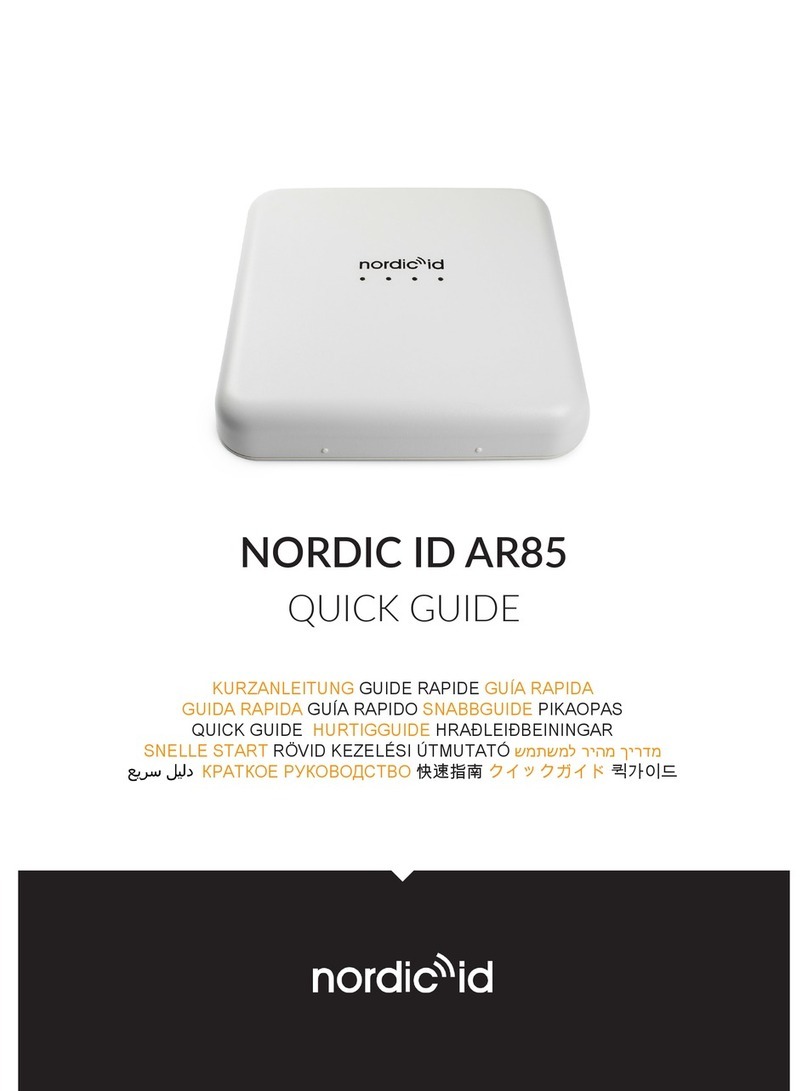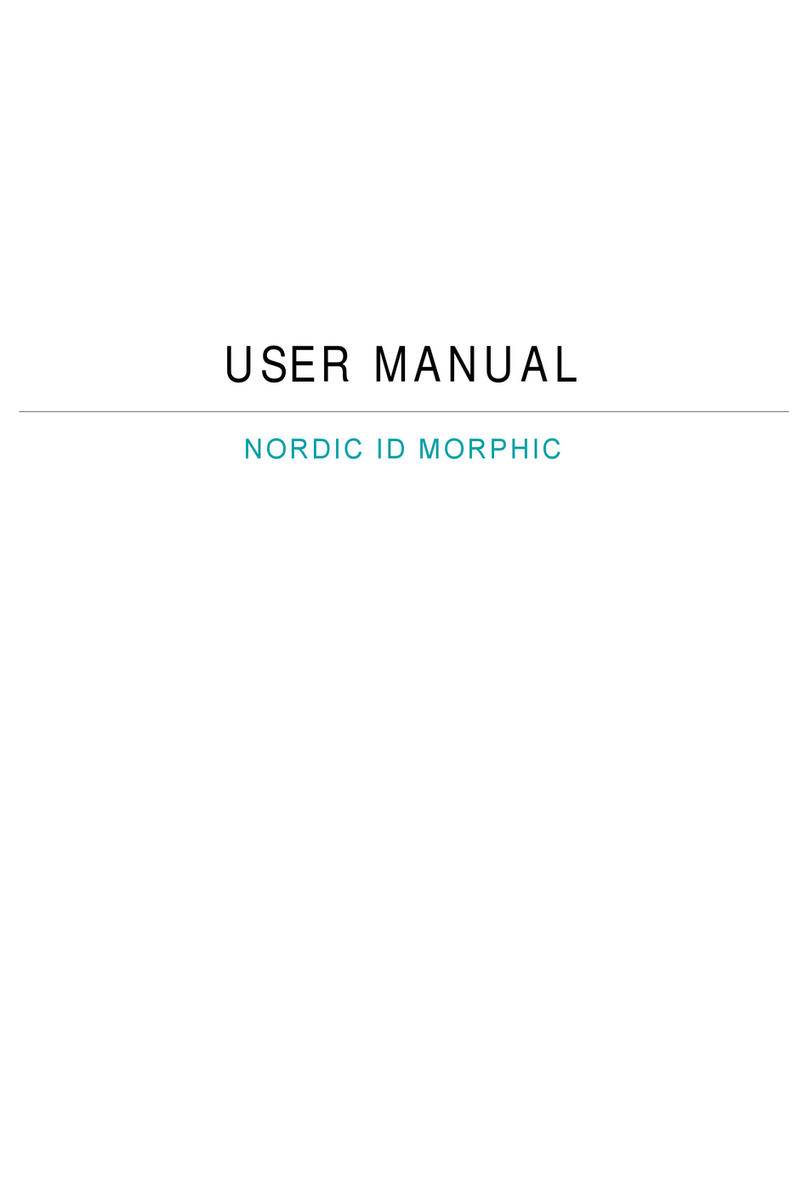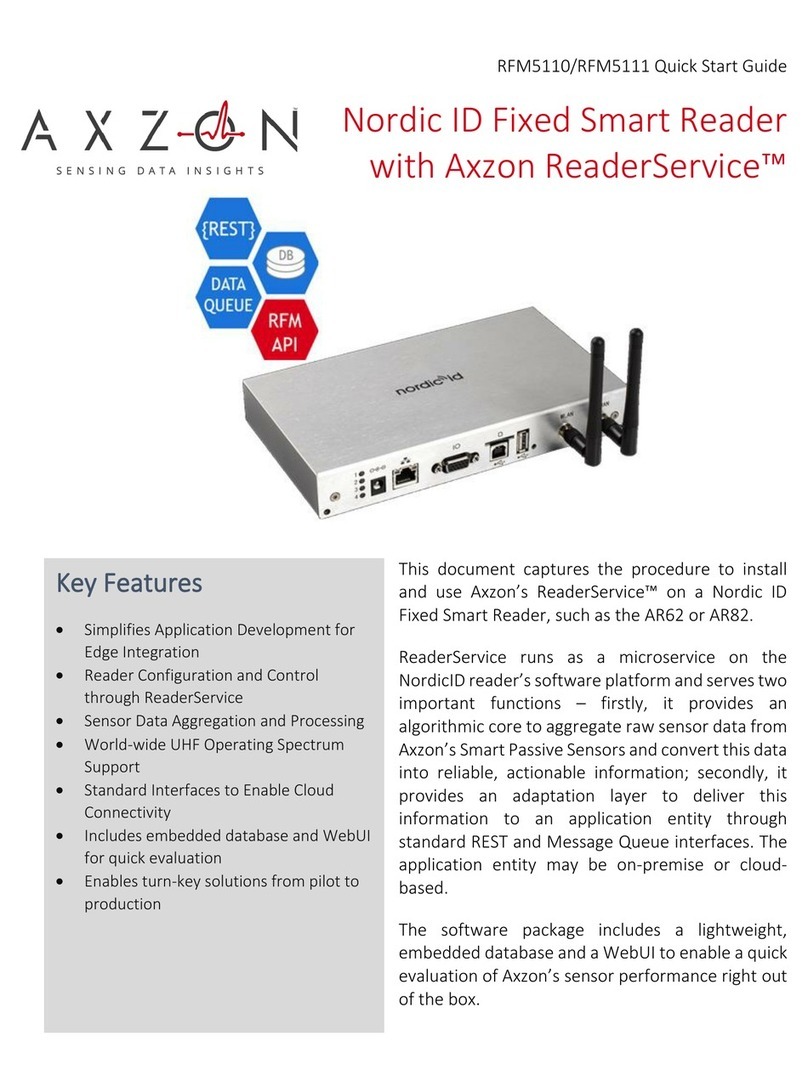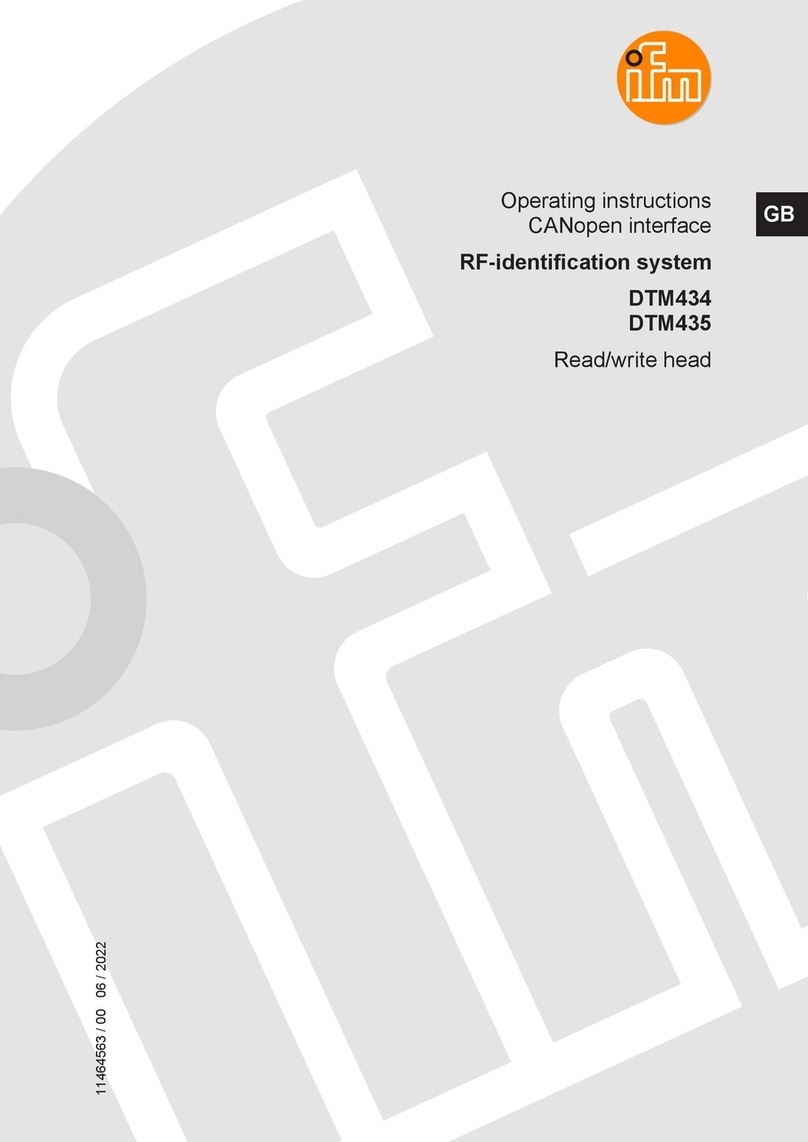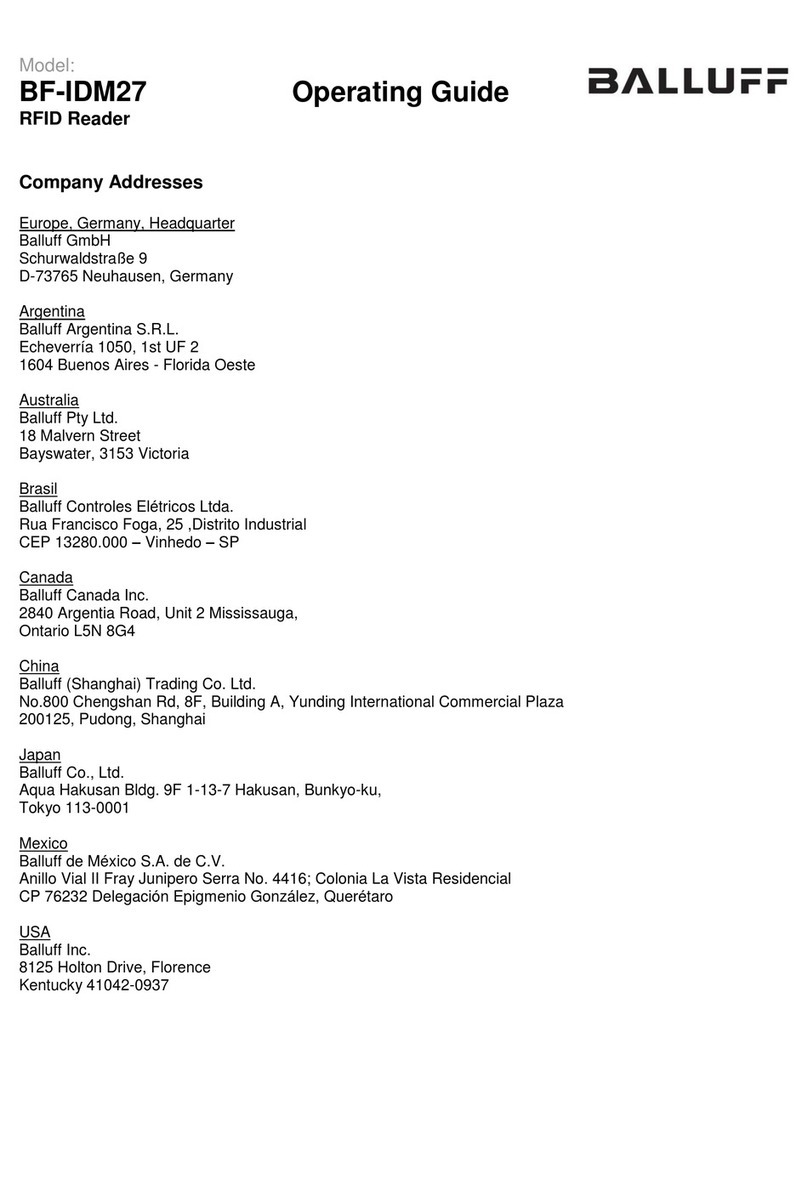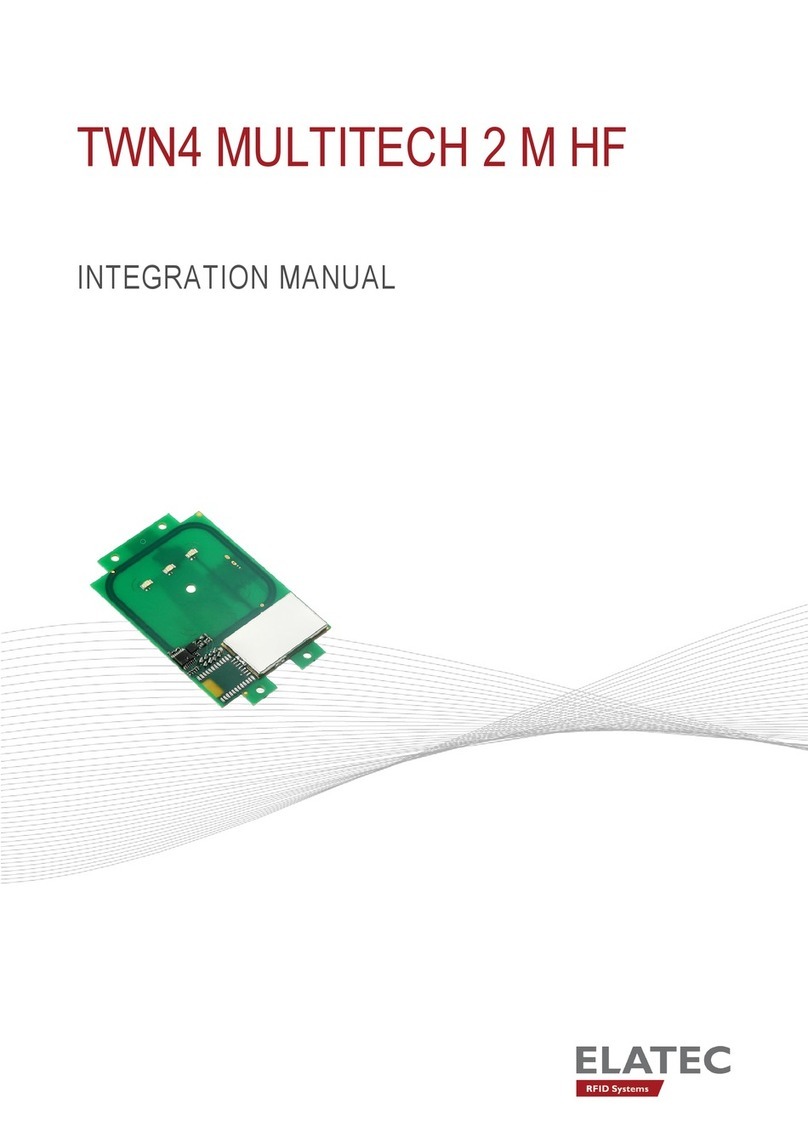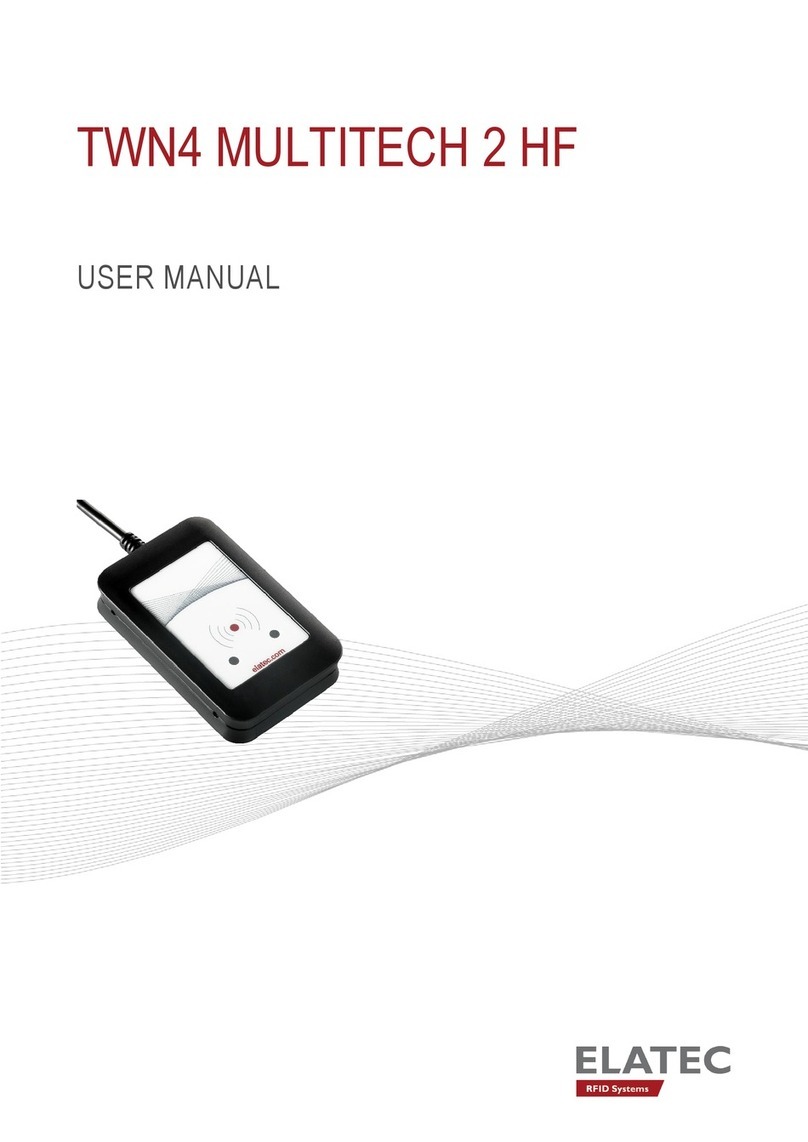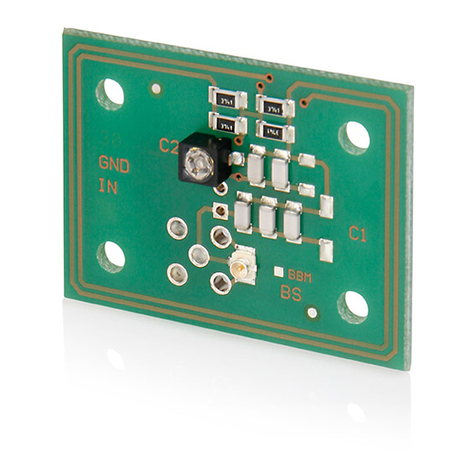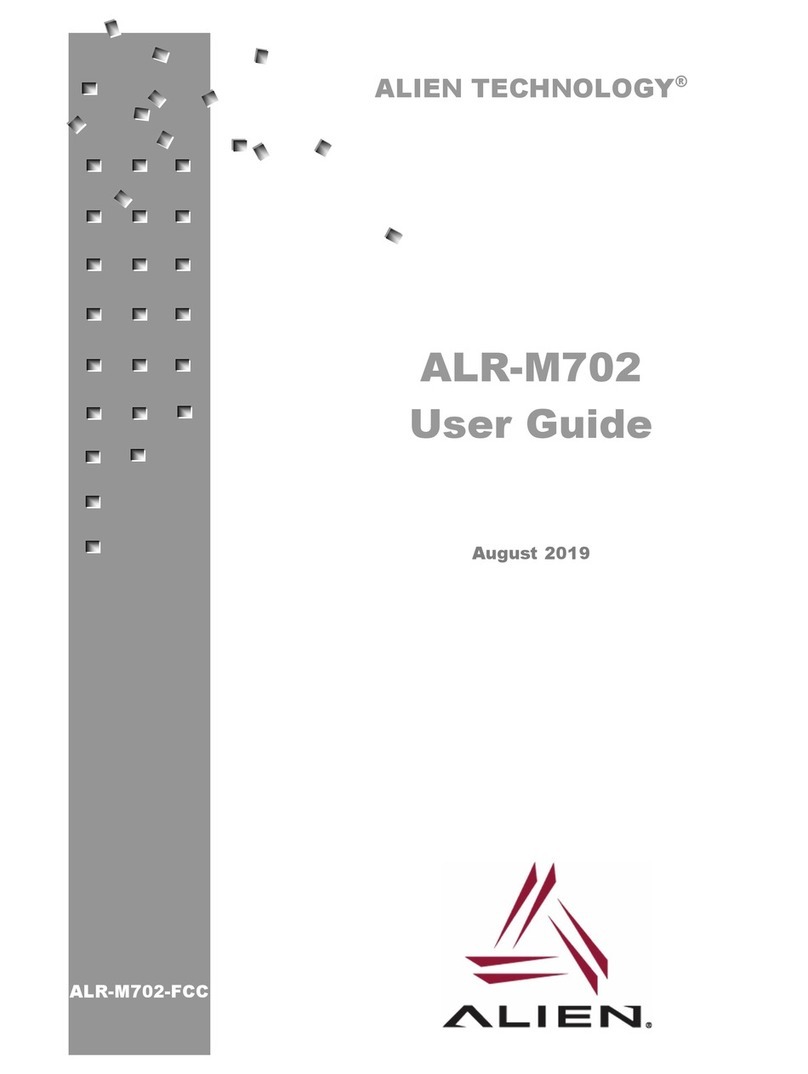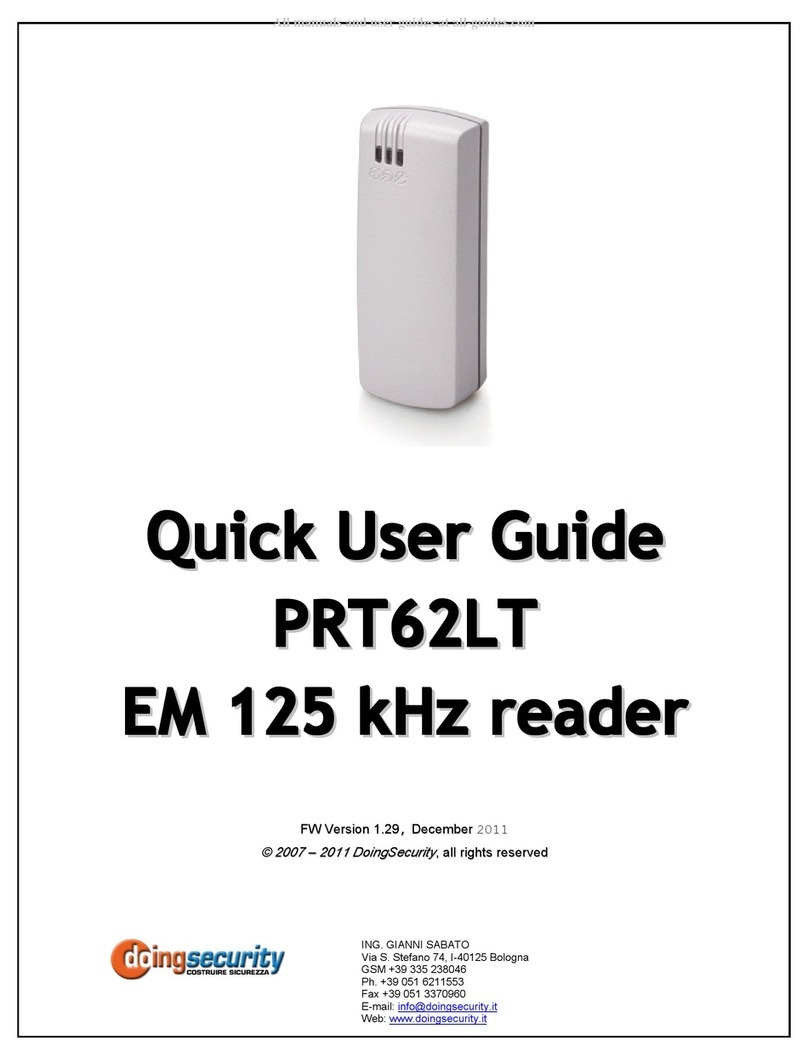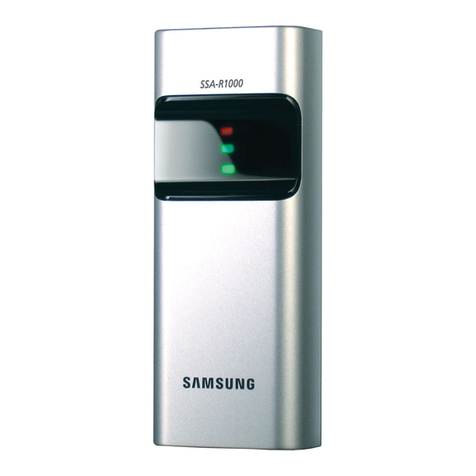Nordic ID AR62 User manual

2018-04-09
Nordic ID AR62 User Guide
Version 1.2
NORDIC ID AR62
USER GUIDE

Nordic ID Group | Joensuunka u 7 | FI-24100 Salo |Finland
Office +358 2 727 7700 | Fax + 358 2 727 7720 | inf[email protected]
2 / 20
2018-04-09
Nordic ID AR62 User Guide
Version 1.2
TABLE OF CONTENTS
GETTING STARTED ............................................................................................................................................................ 4
1.1.
GENERAL ............................................................................................................................................................. 4
1.2.
AVAILABLE VARIANTS .................................................................................................................................... 4
1.3.
AVAILABLE ACCESSORIES ............................................................................................................................. 4
1.4.
PACKAGE CONTENT ....................................................................................................................................... 4
1.5.
FEATURES AND CONNECTORS OVERVIEW ............................................................................................ 5
1.6.
MOUNTING ........................................................................................................................................................ 7
1.7.
POWERING THE READER ............................................................................................................................... 7
1.8.
PHYSICAL CONNECTORS .............................................................................................................................. 8
DC CONNECTOR ............................................................................................................................... 8
GPIO CONNECTOR ........................................................................................................................... 8
ANTENNA PORTS ........................................................................................................................... 10
USB 2.0 DEVICE WITH TYPE B CONNECTOR ......................................................................... 10
USB 2.0 HOST WITH TYPE A CONNECTOR ............................................................................ 11
ETHERNET ........................................................................................................................................ 11
DUAL BAND WLAN (OPTIONAL) ................................................................................................ 11
WWAN CELLULAR CONNECTIVITY (OPTIONAL) .................................................................. 11
SLOT FOR MINI SIM CARD (OPTIONAL) .................................................................................. 11
1.9.
USER INTERFACE ........................................................................................................................................... 11
LED INDICATORS ............................................................................................................................ 12
1.9.1.1.
POWER LED .................................................................................................................................. 12
1.9.1.2.
CONNECTION LED...................................................................................................................... 12
1.9.1.3.
RFID LED ........................................................................................................................................ 13
1.9.1.4.
INDICATION LED ......................................................................................................................... 13
RESET BUTTON ............................................................................................................................... 13
1.10.
RF PROFILES ................................................................................................................................................ 14
1.11.
THERMAL MANAGEMENT ...................................................................................................................... 14
SOFTWARE ....................................................................................................................................................................... 16
2.1.
NORDIC ID RFID APPLICATIONS FOR NORDIC ID AR62 ................................................................... 16
NORDIC ID RFID DEMO ................................................................................................................ 16
NORDIC ID RFID CONFIGURATOR ............................................................................................ 16
NORDIC ID APPLICATION SIGNING TOOL ............................................................................. 16
WEB MANAGEMENT INTERFACE .............................................................................................................................. 16
REGIONAL SETTINGS ..................................................................................................................................................... 17
SERVICE AND SUPPORT................................................................................................................................................ 17
WARRANTY ....................................................................................................................................................................... 17
RELATED DOCUMENTS AND CONTENT ................................................................................................................. 18
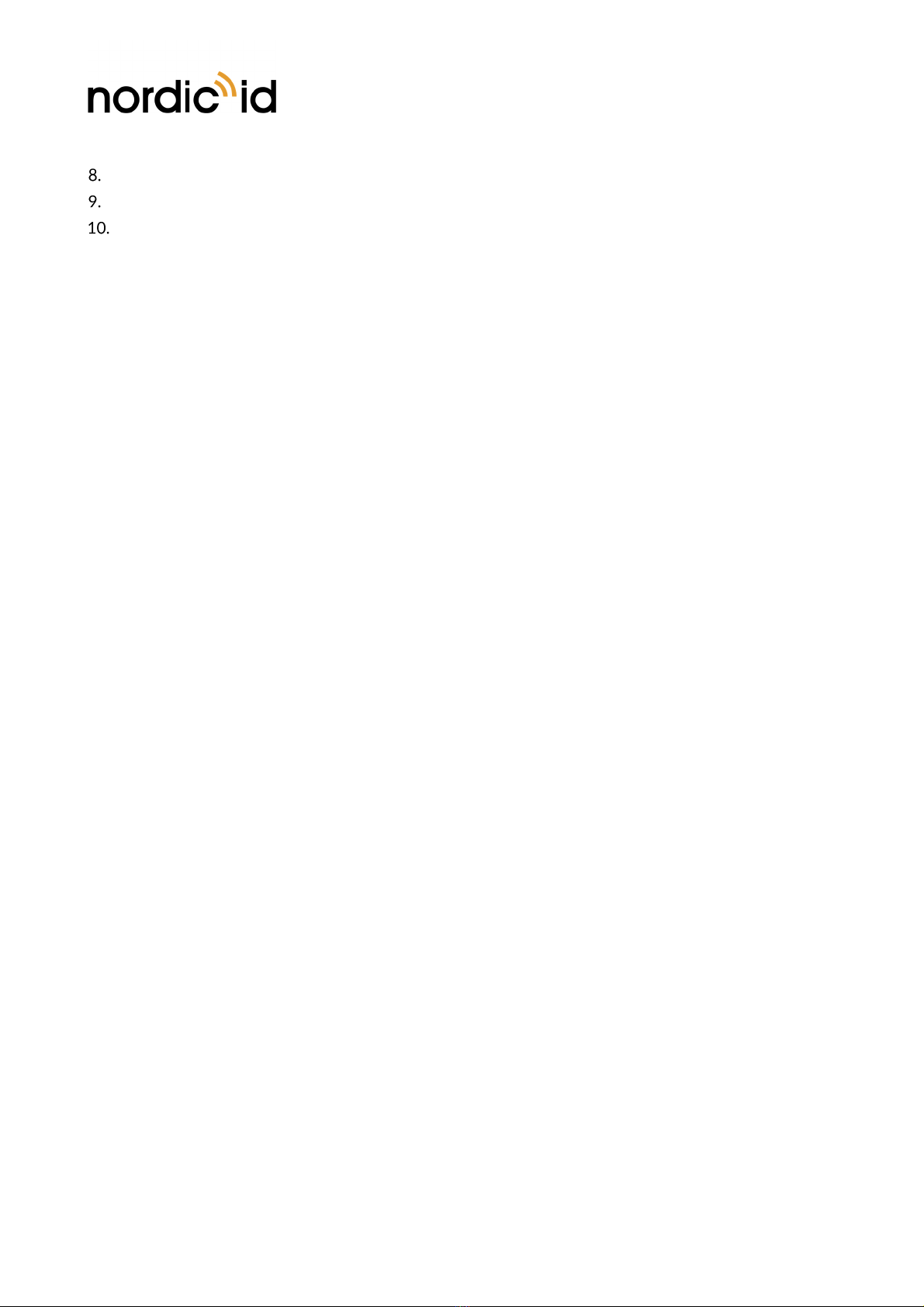
Nordic ID Group | Joensuunka u 7 | FI-24100 Salo |Finland
Office +358 2 727 7700 | Fax + 358 2 727 7720 | inf[email protected]
3 / 20
2018-04-09
Nordic ID AR62 User Guide
Version 1.2
ABOUT NORDIC ID ......................................................................................................................................................... 18
VERSION HISTORY .......................................................................................................................................................... 18
APPENDICES ..................................................................................................................................................................... 19
10.1.
EXAMPLE SCHEMATICS OF GPIO INTERFACE ................................................................................. 19

Nordic ID Group | Joensuunka u 7 | FI-24100 Salo |Finland
Office +358 2 727 7700 | Fax + 358 2 727 7720 | inf[email protected]
4 / 20
2018-04-09
Nordic ID AR62 User Guide
Version 1.2
GETTING STARTED
1.1. GENERAL
Nordic ID AR62 is a fixed 4 por reader wi h a compu er inside and mul iple connec ivi y op ions.
Nordic ID AR62 provides powerful UHF RFID performance. Nordic ID NUR2-1W module inside allows
reading speed of up o 1000 ags/s. I ’s in egra ed compu er enables ins alla ion and opera ion of 3rd
par y applica ions.
1.2. AVAILABLE VARIANTS
Nordic ID AR62 is available in 3 differen varian s:
CODE DESCRIPTION
NPF00007 Nordic ID AR62 / UHF RFID (USB / LAN 10 /100&PoE)
NPF00008 Nordic ID AR62 / UHF RFID (USB / LAN 10 /100&PoE / WLAN)
NPF00009 Nordic ID AR62/ UHF RFID (USB / LAN 10 /100&PoE / WLAN / WWAN (3G))
1.3. AVAILABLE ACCESSORIES
CODE DESCRIPTION
ACN00141 Nordic ID USB cable (Leng h 1.8m, ype B male – ype A male -connec ors)
ACN00142 Nordic ID Power supply 100-240 VAC, 50-60 Hz / 24 VDC for Nordic ID AR and
Sampo S2 readers, EU (Includes power supply and cable)
ACN00143 Nordic ID Power supply 100-240 VAC, 50-60 Hz / 24 VDC for Nordic ID AR and
Sampo S2 readers, UK (Includes power supply and cable)
ACN00145 Nordic ID Power supply 100-240 VAC, 50-60 Hz / 24 VDC for Nordic ID AR and
Sampo S2 readers, US (Includes power supply and cable)
CWH00045 Nordic ID Ex ernal an enna cable (Leng h 1m, SMA-male -connec ors)
CWH00020 Nordic ID Ex ernal an enna cable (Leng h 3m, SMA-male -connec ors)
CWH00019 Nordic ID Ex ernal an enna cable (Leng h 5m, SMA-male -connec ors)
CWH00042 Nordic ID Ex ernal an enna cable (Leng h 10m, SMA-male -connec ors)
1.4. PACKAGE CONTENT
Nordic ID AR62 package con ains following i ems
•Nordic ID AR62
•VESA 75 compa ible moun ing bracke

Nordic ID Group | Joensuunka u 7 | FI-24100 Salo |Finland
Office +358 2 727 7700 | Fax + 358 2 727 7720 | inf[email protected]
5 / 20
2018-04-09
Nordic ID AR62 User Guide
Version 1.2
•Ins alla ion ki
•Safe y and regula ions guide
1.5. FEATURES AND CONNECTORS OVERVIEW
WLAN and WWAN (3G) varian s of Nordic ID AR62 UHF RFID include ex ernal WLAN and WWAN
an ennas ha needs o be fas ened o he reader before i ’s aken in o use.
Picture 1 Rear panel of Nordic ID AR62
Picture 2 Rear panel of Nordic ID AR62
NOTE! Power supply no included

Nordic ID Group | Joensuunka u 7 | FI-24100 Salo |Finland
Office +358 2 727 7700 | Fax + 358 2 727 7720 | inf[email protected]
6 / 20
2018-04-09
Nordic ID AR62 User Guide
Version 1.2
Picture 3 ront panel of Nordic ID AR62

Nordic ID Group | Joensuunka u 7 | FI-24100 Salo |Finland
Office +358 2 727 7700 | Fax + 358 2 727 7720 | inf[email protected]
7 / 20
2018-04-09
Nordic ID AR62 User Guide
Version 1.2
1.6. MOUNTING
Nordic ID AR62 can be moun ed using VESA 75 compa ible moun ing bracke (included in sales package).
Picture 4 Inserting Nordic ID AR62 to VESA 75 compatible mounting bracket
1.7. POWERING THE READER
Nordic ID AR62 can be powered via DC power supply (sold separa ely) or e herne por if he ne work
suppor s power over E herne (PoE) fea ure or PoE injec or is being used. Regardless of wha powering
me hod is used, he da a communica ion can be handled via USB connec ion or if IP connec ivi y is
required hen via WWAN, WLAN or e herne . Nordic ID AR62 powers up au oma ically when connec ed
o DC power supply or PoE.
The ra ed maximum power consump ions for Nordic ID AR62 reader are:
• Powered via 802.3af PoE: 12W
• Powered via DC power supply (sold separa ely): 20W (12-24V DC)
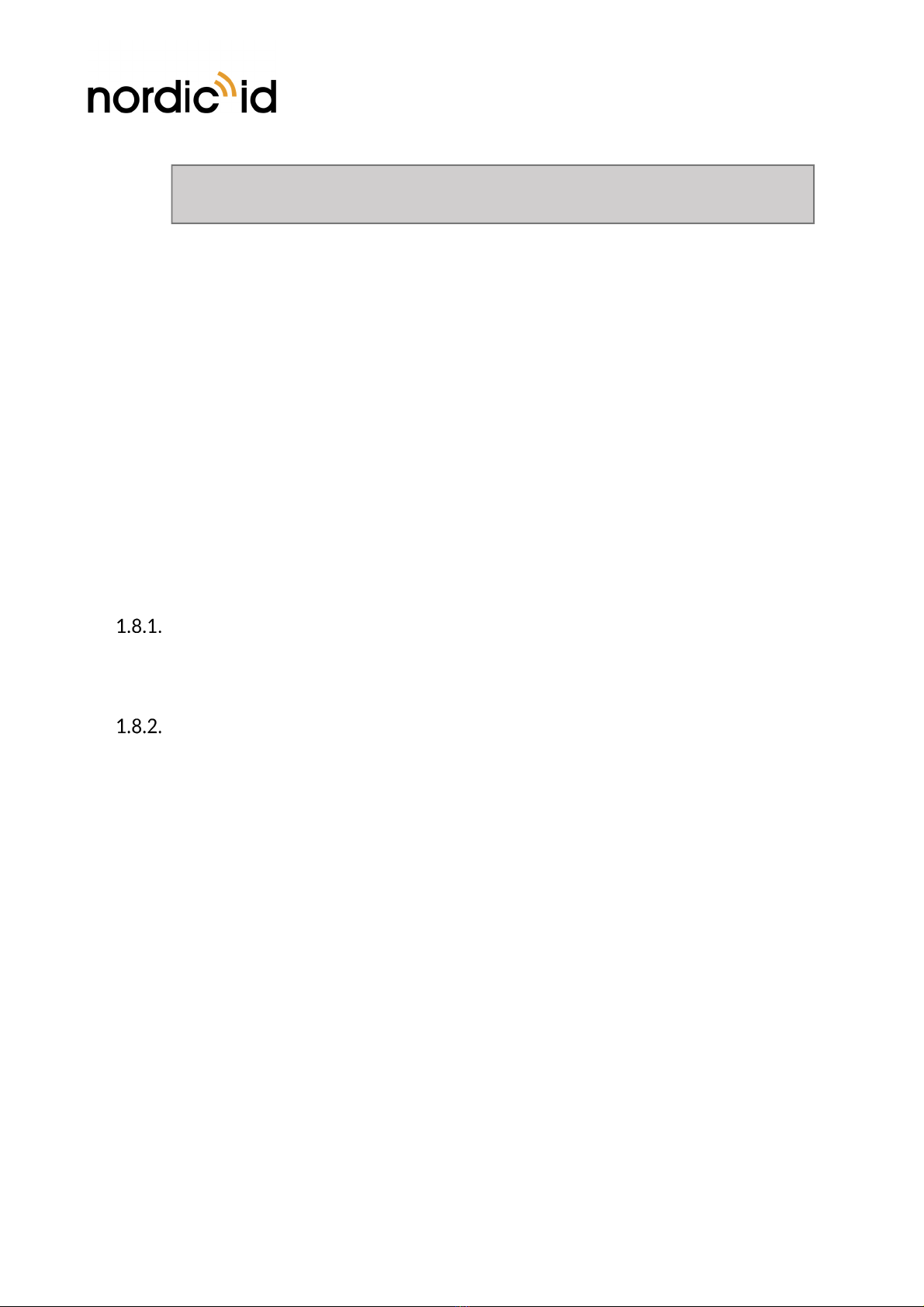
Nordic ID Group | Joensuunka u 7 | FI-24100 Salo |Finland
Office +358 2 727 7700 | Fax + 358 2 727 7720 | inf[email protected]
8 / 20
2018-04-09
Nordic ID AR62 User Guide
Version 1.2
1.8. PHYSICAL CONNECTORS
Nordic ID AR62 includes he following physical connec ors:
•DC connec or for supplying power if PoE capabili y is no used (power supply sold separa ely)
•GPIO connec or (4 op ically isola ed inpu s and ou pu s)
•4 pcs SMA female an enna connec ors for connec ing ex ernal an ennas o he reader
•USB 2.0 device Type B connec or (USB HID profile suppor ed)
•USB 2.0 hos Type A connec or
•E herne 10/100Mbps wi h 802.3af suppor
•Dual band WLAN (op ional)
•WWAN cellular connec ivi y (op ional)
•Slo for mini SIM card (op ional)
DC CONNECTOR
DC connec or is used o power up he reader using Nordic ID provided power supplies. More informa ion
abou he Nordic ID power supplies can found from able 1.3. Suppor ed inpu vol age is 12 – 24V DC.
GPIO CONNECTOR
Nordic ID AR62 includes a mul ipurpose GPIO connec or ha con ains he following func ionali ies:
•RS-232 serial por
•4 x op o-isola ed inpu s
•4 x op o-isola ed ou pu s
•+5VDC supply
•12VDC / 24 VDC supply
12VDC if the reader is powered via PoE and 24VDC if the reader is powered via external power supply.
The multipurpose GPIO connector can be accessed via DE15 connector located on rear panel of the reader.
Pin-out of the DE15 connector can be seen in igure 1. unctions and electrical specification of the GPIO
connector can be found from
NOTE! WLAN and 3G are disabled If he reader is powered via he PoE. 802.3af PoE can’
provide enough power o he reader o keep WLAN and 3G fea ures working as expec ed.

Nordic ID Group | Joensuunka u 7 | FI-24100 Salo |Finland
Office +358 2 727 7700 | Fax + 358 2 727 7720 | inf[email protected]
9 / 20
2018-04-09
Nordic ID AR62 User Guide
Version 1.2
Table 1 and Table 2.
igure 1 Pin-out of DE15 connector
Table 1 Signal of GPIO connector
PIN SIGNAL NAME DESCRIPTION
1 5V ou pu 5V DC ou pu , swi chable on/off
2 RS232 TX RS232 ou pu
3 RS232 RX RS232 inpu
4 Ground Ground
5 Ou pu 0 Isola ed ou pu 0
6 Ou pu 1 Isola ed ou pu 1
7 Ou pu 2 Isola ed ou pu 2
8 Ou pu 3 Isola ed ou pu 3
9 V- Isola ed ground for inpu s and ou pu s
10 Inpu 0 Isola ed inpu 0
11 Inpu 1 Isola ed inpu 1
12 Inpu 2 Isola ed inpu 2
13 Inpu 3 Isola ed inpu 3
14 V+ Pull-up vol age for ou pu s, 10kΩ pull up resis ors
15 12V / 24V ou pu 12V ou wi h POE powered and 24V ou wi h ex ernal power supply
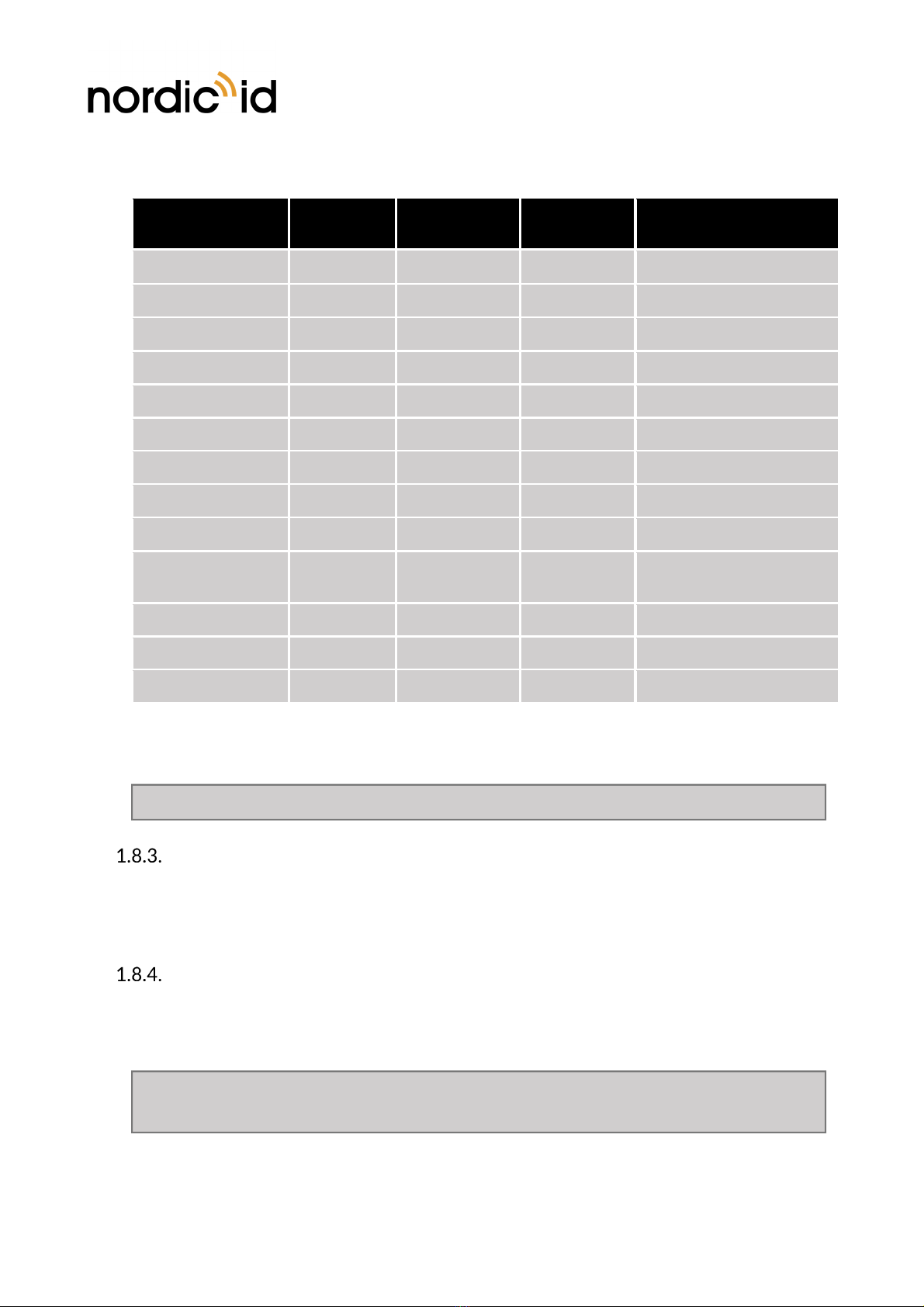
Nordic ID Group | Joensuunka u 7 | FI-24100 Salo |Finland
Office +358 2 727 7700 | Fax + 358 2 727 7720 | inf[email protected]
10 / 20
2018-04-09
Nordic ID AR62 User Guide
Version 1.2
Table 2 Electrical specifications of the signals
SIGNAL NAME
VOLTAGE
MIN (V)
VOLTAGE
NOMINAL (V)
VOLTAGE
MAX (V)
CONDITIONS
5V ou 5 <200mA
RS232 TX, high 5 5,4 3KΩ load o Ground
RS232 TX, low -5,4 -5 3KΩ load o Ground
RS232 RX, high 2,4 25
RS232 RX, low -25 0,6
Ground 0
Ou pu s 0 - 3, high 30 10KΩ pull up o V+
Ou pu s 0 - 3, low 0 0,6 max 25mA, max 150mW
V- 0
Inpu s 0 - 3, high 3 30 Be ween V+ and V-, max
6mA a 30V
Inpu s 0 - 3, low 0 0,7 Be ween V+ and V-
V+ 30 Be ween V+ and V-
12V / 24V ou pu 12 / 24 <200mA
Example schema ics abou how o crea e non-isola ed and isola ed solu ions can be found from sec ion
10.1.
ANTENNA PORTS
Nordic ID AR62 includes 4pcs SMA female an enna connec ors for connec ing ex ernal an ennas o he
reader. Impedance of an enna por s is 50Ω and maximum radia ed ou pu power is 30dBm. The an enna
por s can be configured independen ly via NUR API.
USB 2.0 DEVICE WITH TYPE B CONNECTOR
Nordic ID AR62 includes USB 2.0 device Type B connec or for connec ing reader o hos device. Nordic
ID AR62 suppor s also USB HID class which means he reader can ac as a s andard USB inpu device for
hos devices.
NOTE! If 5V or 12V / 24V ou pu is used, connec pins 4 and 9 oge her.
NOTE! Web managemen in erface can’ be access using USB connec or. Web managemen
in erface can be accessed only using e herne , WLAN and WWAN connec ions.

Nordic ID Group | Joensuunka u 7 | FI-24100 Salo |Finland
Office +358 2 727 7700 | Fax + 358 2 727 7720 | inf[email protected]
11 / 20
2018-04-09
Nordic ID AR62 User Guide
Version 1.2
USB 2.0 HOST WITH TYPE A CONNECTOR
Nordic ID AR62 includes USB 2.0 hos Type A connec or for connec ing peripheral USB devices o he
reader. The USB 2.0 hos Type A connec or can be used o connec needed USB peripherals o he reader
o expand i s func ionali ies. Maximum curren ou from he USB 2.0 hos Type a connec or is 500mA.
ETHERNET
Nordic ID AR62 includes s andard RJ-45 e herne connec or. The reader suppor s 10/100Mbps speed
class and 802.3af PoE.
DUAL BAND WLAN (OPTIONAL)
Cer ain varian s of Nordic ID AR62 include dual band WLAN suppor ing 2.4GHz and 5.0GHz frequency
bands. Ex ernal dual band WLAN an enna needs o be a ached o he reader o make WLAN perform
and work as specified. Nordic ID AR62 can work as a WLAN access poin o o her WLAN devices hus
enabling simple and cos -efficien ne work of several readers and devices.
WWAN CELLULAR CONNECTIVITY (OPTIONAL)
Cer ain varian s of Nordic ID AR62 include WWAN connec ivi y suppor ing 2G and 3G cellular ne works.
Ex ernal WWAN an enna needs o be a ached o he reader o make WWAN perform and work as
specified. WWAN connec ivi y needs a SIM card o be func ional. Please find more informa ion abou
how he SIM card is inser ed o he Nordic ID AR62 from sec ion 1.8.9.
SLOT FOR MINI SIM CARD (OPTIONAL)
The WWAN varian of Nordic ID AR62 includes a slo for mini SIM card. Mini SIM card is o be inser ed
in he slo in a righ orien a ion o be func ional. The correc inser ion orien a ion of mini SIM card can be
seen from he Pic ure 5.
Picture 5 Insertion orientation of mini SIM card
1.9. USER INTERFACE
User in erface of Nordic ID AR62 consis s of 4 LED indica ors and a rese bu on on he back of he
reader.

Nordic ID Group | Joensuunka u 7 | FI-24100 Salo |Finland
Office +358 2 727 7700 | Fax + 358 2 727 7720 | inf[email protected]
12 / 20
2018-04-09
Nordic ID AR62 User Guide
Version 1.2
LED INDICATORS
Nordic ID AR62 has four programmable LEDs for user indica ions. Loca ion of he LEDs can be seen in
Pic ure 6. I ’s possible o enable/disable all he LEDs via web managemen UI and/or reader API. By
defaul he LEDs are enabled. LEDs of he reader are:
1. Power LED
2. Connec ion LED
3. RFID LED
4. Indica ion LED
Picture 6 Location of LEDs
1.9.1.1. POWER LED
By defaul , Power LED indica es if he power is supplied o he device via DC power supply or PoE.
1.9.1.2. CONNECTION LED
Connec ion LED indica es whe her he reader has es ablished USB, e herne , WLAN or WWAN
connec ion. Func ionali y of he Connec ion LED can be configured via NUR API if needed. Func ionali y
of he Connec ion LED differs depending on whe her USB or TCP/IP (e herne , WLAN and WWAN)
connec ion is used.
•USB connec ion in use
oLED off: The USB cable is unplugged.
oLED on: The USB cable is connec ed.
•E herne , WLAN or WWAN connec ion in use
oLED off: The reader has no IP address. In addi ion, he red error LED is blinking.
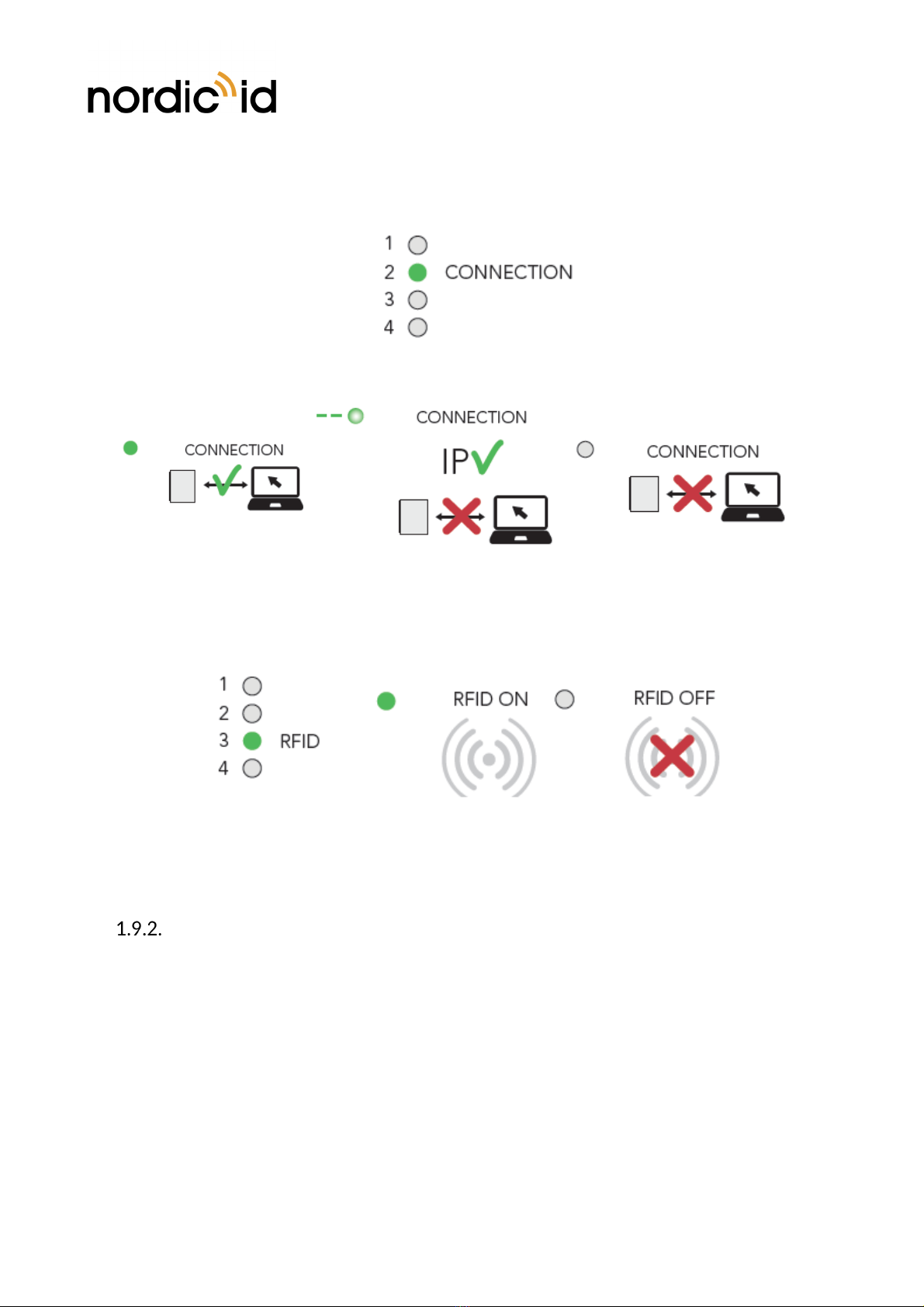
Nordic ID Group | Joensuunka u 7 | FI-24100 Salo |Finland
Office +358 2 727 7700 | Fax + 358 2 727 7720 | inf[email protected]
13 / 20
2018-04-09
Nordic ID AR62 User Guide
Version 1.2
oLED blinking: The reader has IP address, bu he hos applica ion is no connec ed
oLED on: The reader has IP address and he hos applica ion is connec ed.
1.9.1.3. RFID LED
RFID LED indica es whe her he RFID reading is ON or OFF. Func ionali y of he RFID LED can be
configured via NUR API if needed.
1.9.1.4. INDICATION LED
Indica ion LED is used o indica e differen rese s a es. See sec ion 1.9.2 for more informa ion.
RESET BUTTON
Rese bu on of Nordic ID AR62 con ains he following func ionali ies:
•Reboo ing he reader
oPress he rese bu on 2s (red INDICATION LED s ar s blinking once he rese bu on is
pressed) and release i once 3 green LEDs are urned on.
•Boo o recovery mode*
oIf rese bu on is no released, green CONNECTION and RFID LEDs urn off and green
Power LED is on. INDICATION LED s ar s blinking in red. Af er a while green RFID LED
is urned on.
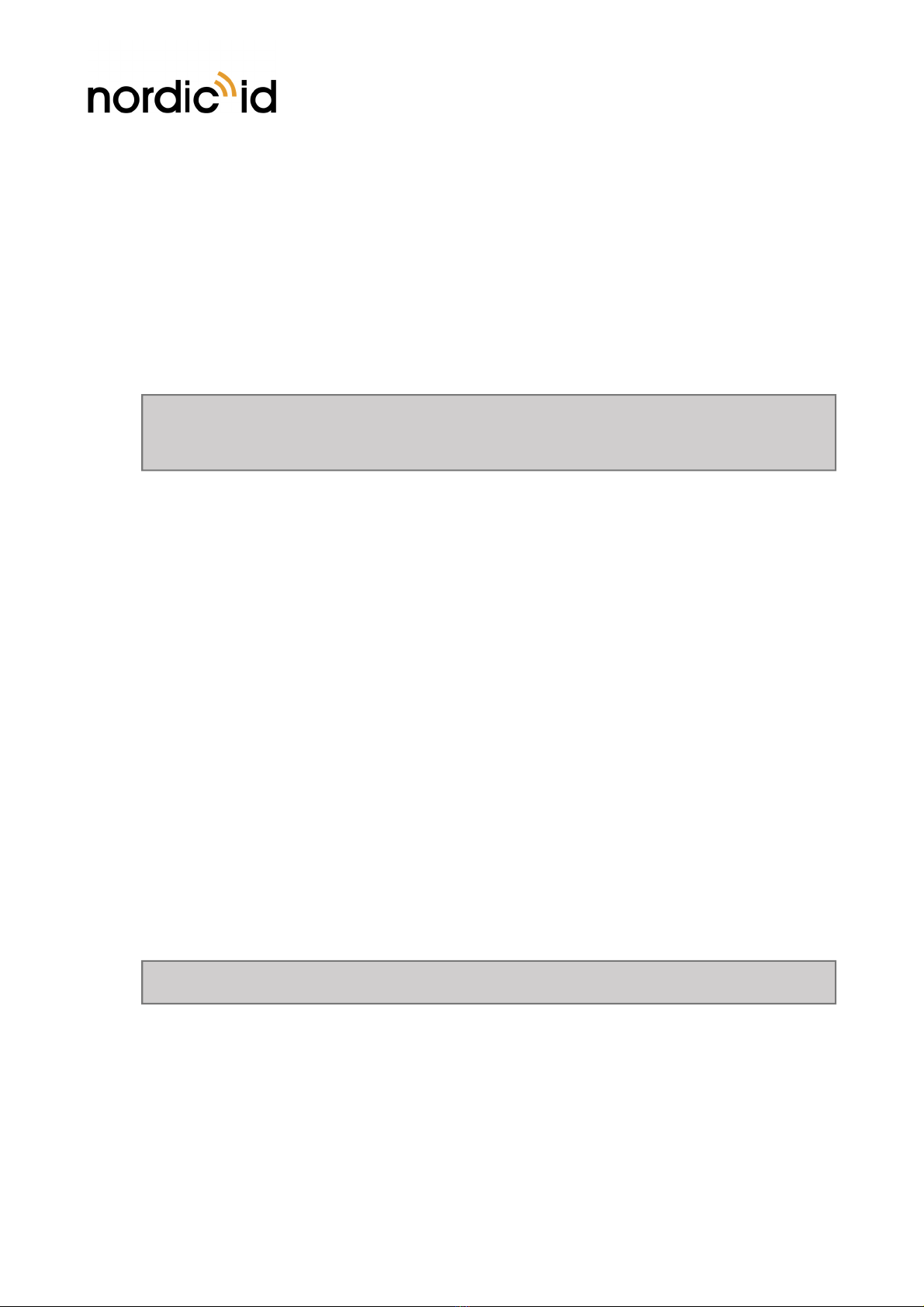
Nordic ID Group | Joensuunka u 7 | FI-24100 Salo |Finland
Office +358 2 727 7700 | Fax + 358 2 727 7720 | inf[email protected]
14 / 20
2018-04-09
Nordic ID AR62 User Guide
Version 1.2
oRelease he rese bu on when he RFID LED has urned on o en er o he recovery
mode. This mode can be en ered wi hin 5s af er he RFID LED has been urned on.
•Fac ory rese
oIf rese bu on is no released red INDICATION LED s ar s blinking even fas er and green
CONNECTION LED is urned on
oRelease he rese bu on when he CONNECTION LED has urned on o en er o he
fac ory rese mode. This mode can be en ered wi hin 5s af er he CONNECTION LED
has urned on.
* Recovery mode can be used o repair he reader
1.10. RF PROFILES
Nordic ID NUR2-1W UHF RFID module suppor s hree differen kind of RF profiles. The profiles are
Robus , Nominal and High speed. I ’s impor an o selec he correc RF profile based on use case and
environmen . More de ailed descrip ion abou he RF profiles can be found below:
•Robust
oRobus RF profile is in ended o be used in challenging environmen s. I provides he bes
fil ering agains he in erfering signals coming from nearby reader(s), o her signal sources
and from reflec ive environmen . This profile uses link frequency of 250 kHz and Miller
4 coding scheme providing read ra es up o 200 ags/s. Due o he low da a speed and
bes fil ering he Robus RF profile provides he bes sensi ivi y.
•Nominal
oNominal RF-profile is he defaul se ing of readers con aining Nordic ID NUR2-1W UHF
RFID module. I uses link frequency of 300 kHz and Miller 2 coding providing read ra es
up o 350 ags/s.
•High speed
oHigh speed RF profile is in ended o be used in use cases where he highes read ra es
are required. I uses link frequency of 400 kHz and FM0 coding and provides read ra es
up o 1000 ags/s. Due o he high da a speed he profile is qui e sensi ive o
in erferences.
1.11. THERMAL MANAGEMENT
Nordic ID AR82 reader includes sophis ica ed hermal managemen fea ures ha do preven overhea ing
issues if reader is used in oo warm environmen s. The reader moni ors empera ures of onboard
compu er and UHF RFID module and adjus s opera ion poin s based on he empera ure informa ion.
Onboard compu er s ar s mi iga ion scheme (for example clock frequencies of CPUs are dropped) when
empera ure of he onboard compu er reaches 85°C.
NOTE! If rese bu on is pressed over 5s af er he CONNECTION LED has urned on and he red
INDICATION LED has s ar ed blinking even fas er, releasing he rese bu on will perform a
normal reboo .
NOTE! Read ra es will depend from he environmen , reader se ings, ag popula ion and ag ype.

Nordic ID Group | Joensuunka u 7 | FI-24100 Salo |Finland
Office +358 2 727 7700 | Fax + 358 2 727 7720 | inf[email protected]
15 / 20
2018-04-09
Nordic ID AR62 User Guide
Version 1.2
Thermal mi iga ion scheme of he UHF RFID module follows following empera ures:
•80°C – UHF RFID reading opera ions are suspended for 100ms. Suspend ime is increased 20ms
by every °C empera ure rises un il he empera ure reaches 90°C. The hermal mi iga ion
scheme is urned off once he empera ure drops below 80°C. High empera ure warning
message (TEMP_HIGH) is sen via NUR API o hos . The warning message con ains also curren
empera ure informa ion.
•90°C – UHF RFID reading opera ions are shu down un il empera ure goes below 90°C. Once
he empera ure is below 90°C, above men ioned mi iga ion scheme is aken in use. Over
empera ure warning message (TEMP_OVER) is sen via NUR API o hos . The warning message
con ains curren empera ure informa ion.
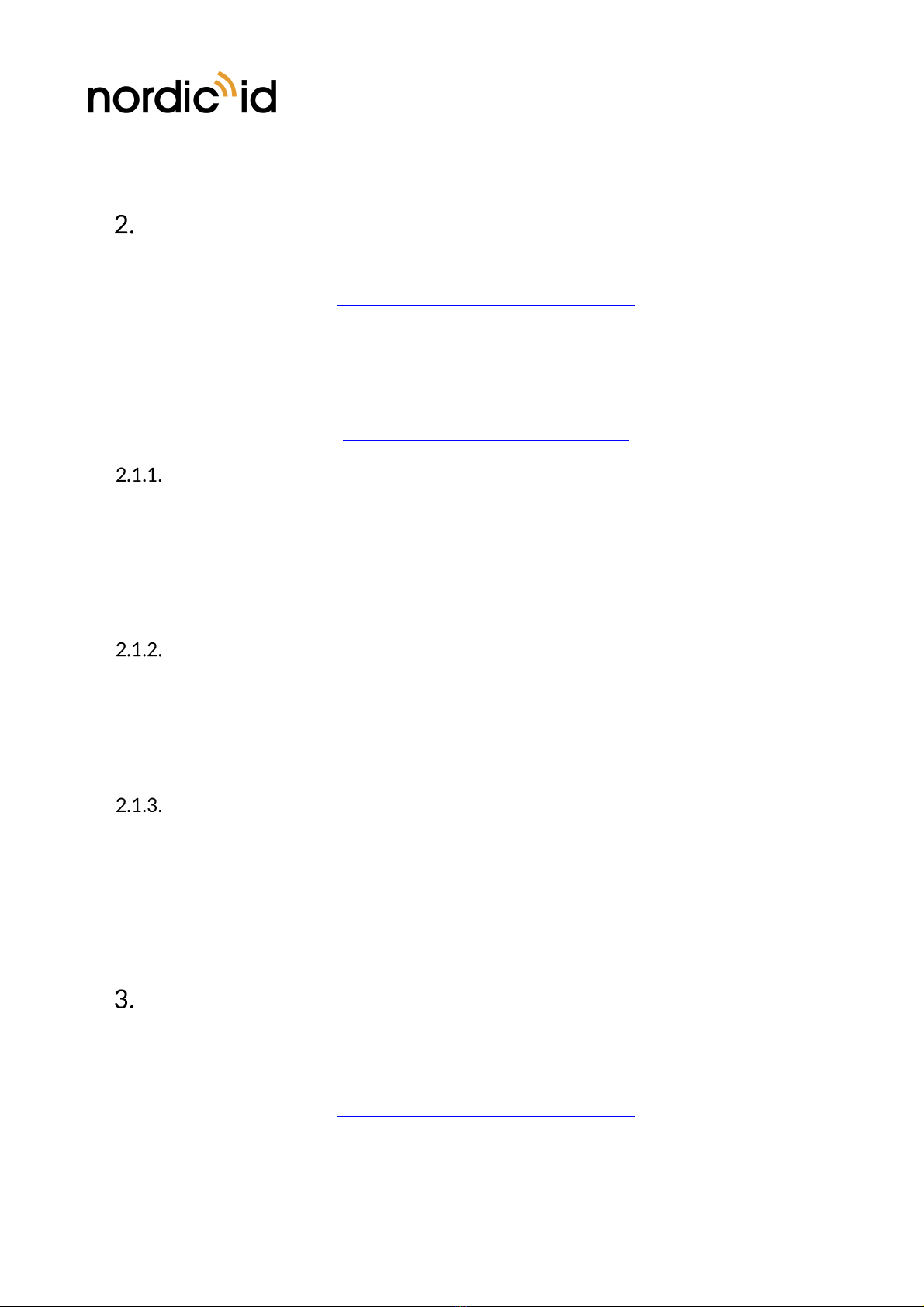
Nordic ID Group | Joensuunka u 7 | FI-24100 Salo |Finland
Office +358 2 727 7700 | Fax + 358 2 727 7720 | inf[email protected]
16 / 20
2018-04-09
Nordic ID AR62 User Guide
Version 1.2
SOFTWARE
All documen a ion abou SW, SW fea ures and applica ion developmen can be find from Gi Hub.
h ps://gi hub.com/NordicID/ar8x_samples
2.1. NORDIC ID RFID APPLICATIONS FOR NORDIC ID AR62
Nordic ID provides following Windows ools o es and configure he reader. The ools are available via
Nordic ID Suppor pages:
h p://www.nordicid.com/en/downloads/
NORDIC ID RFID DEMO
Nordic ID RFID Demo applica ion is for conduc ing he reading es s. I allows connec ing he devices and
commencing he reading procedure. The applica ion provides s a is ics on he reading performance and
logging capabili ies for more horough evalua ion. As he Nordic ID RFID Configura or, his applica ion
also allows adjus ing he RFID parame ers on he fly for be er unders anding how hey impac on he
reading performance. The difference however is ha al ered se ings canno be s ored permanen ly in o
he device. The se ings are rever ed o defaul s upon power cycle.
NORDIC ID RFID CONFIGURATOR
Nordic ID RFID Configura or is mean for configuring he reader se ings. The se ings can be e.g. rela ed
o ne work se ings or RFID reading parame ers and s ored in o he device as new defaul s. No e ha
e.g. he RFID reading parame ers can be assigned o he reader by he hos applica ion af er successfully
connec ed o he device also. The RFID Configura or is also he ool for upda ing he device firmware if
seen necessary.
NORDIC ID APPLICATION SIGNING TOOL
To provide more securi y o he SW pla form, he applica ion zip-files need o be signed wi h Nordic ID
provided signing ool. The public key genera ed o he zip-file will be hen verified agains he lis of files
when ins alling he zip-file o he reader. This makes sure ha only valid con en from he zip-file can be
ins alled.
The ool in ques ion is called Nordic ID Applica ion Signing Tool. The ool can be used o sign pre-buil
zip-files, as also o crea e new zip-files from scra ch.
WEB MANAGEMENT INTERFACE
Nordic ID AR62 includes a web managemen in erface which can be accessed wi h a web browser. The
web managemen in erface is used o configure he reader and manage applica ions. Documen a ion
abou web managemen in erface can be find from Gi Hub.
h ps://gi hub.com/NordicID/ar8x_samples
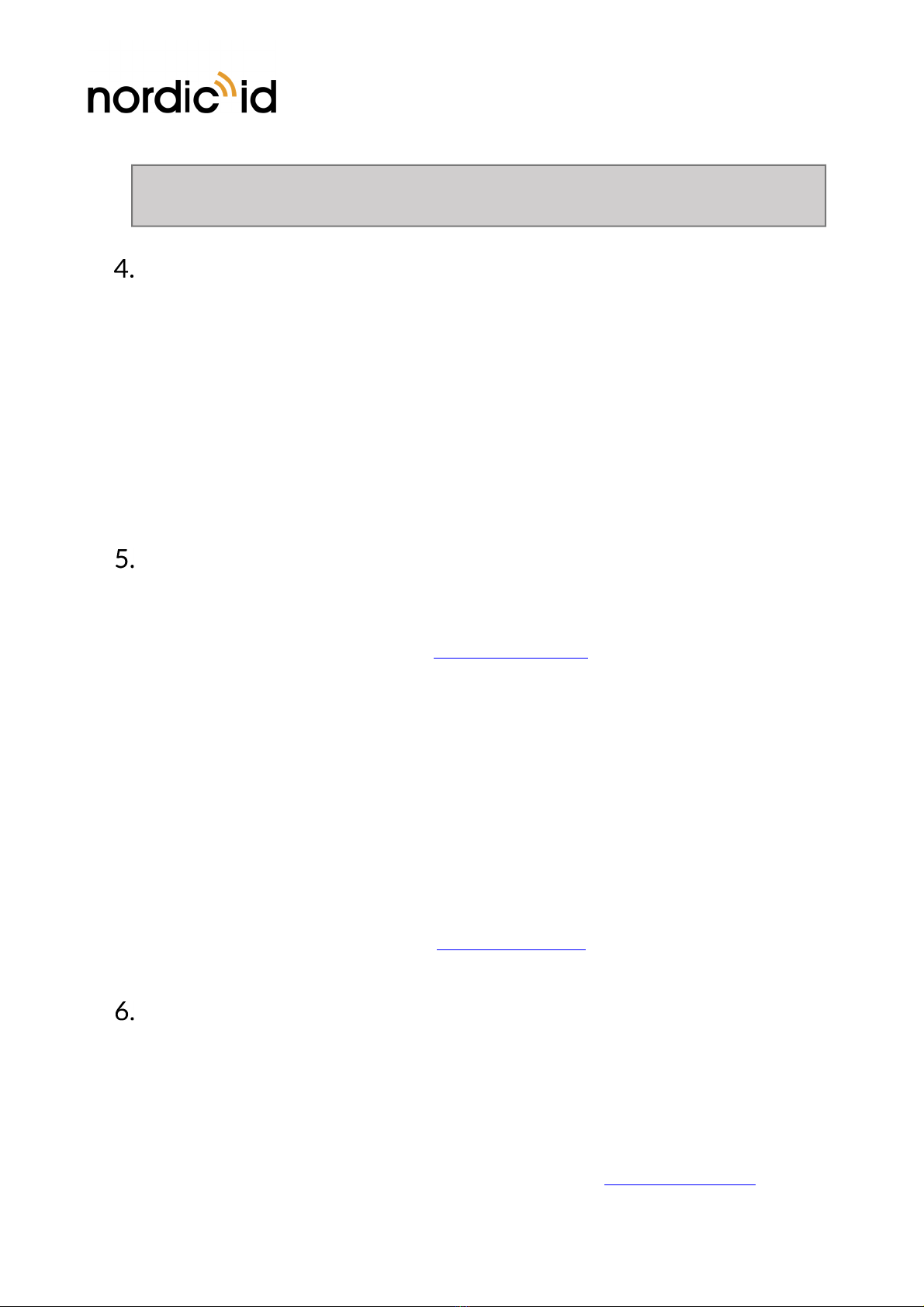
Nordic ID Group | Joensuunka u 7 | FI-24100 Salo |Finland
Office +358 2 727 7700 | Fax + 358 2 727 7720 | inf[email protected]
17 / 20
2018-04-09
Nordic ID AR62 User Guide
Version 1.2
REGIONAL SETTINGS
Nordic ID UHF RFID readers suppor opera ing frequency range be ween 860 - 960MHz. Some of he
readers cover full opera ing frequency band and some of hem have wo sub bands ha are 868 ETSI
band (865.6 - 867.6 MHz) and 915 FCC band (902 - 928 MHz). Regional organiza ions as ETSI and FCC
have se rules and requiremen s for opera ing frequencies, ou pu power and o her RF parame ers for
he UHF RFID readers o comply local regional requiremen s.
Nordic ID has crea ed a se of regional se ings in order o fulfil local regula ions. Nordic ID is required o
ensure ha compliance of Nordic ID produc s will remain af er produc ion. Solu ion for his is ha
produc s including UHF RFID func ionali y are se and locked in produc ion based on cus omer order e.g.
if a produc is ordered o Europe, i will be locked o ETSI region. And, if a produc is ordered o Aus ralia
region, i is locked o Aus ralia region. When a produc is locked o individual region, i will comply local
regula ions of he region.
SERVICE AND SUPPORT
For echnical enquiries regarding Nordic ID devices or sof ware developmen , please con ac our
Technical Suppor :
E-mail: suppor @nordicid.com
Telephone: +358 2 727 7790
As a manufac urer, Nordic ID s ands responsible for providing repair services for i s devices during and
af er he warran y period. Toge her wi h par ners Nordic ID serves cus omers globally. When your Nordic
ID device needs repair, always use Nordic ID Service or our au horized service par ners. We wan o make
sure ha your Nordic ID produc serves you he bes possible way, and by using our preferred service
par ners he quali y of he service is rus wor hy and he spare par s are original. This way he exis ing
produc warran y remains, and you receive a 3-mon h service warran y for he repaired devices.
Nordic ID works oge her wi h full suppor and primary suppor par ners. Full suppor par ners can handle
bo h warran y and non-warran y repairs on behalf of Nordic ID in heir own regions. In addi ion, Nordic
ID has a ne work of smaller repair cen ers, primary suppor par ners, who offer he firs line of suppor
o heir cus omers locally.
For any enquiries abou Nordic ID repair service please con ac :
E-mail: service@nordicid.com
Telephone: +358 2 727 7791
WARRANTY
Nordic ID warran s ha he Produc s are a he ime of delivery free from defec s in ma erials and
workmanship, provided he Produc s remain unmodified and are opera ed under normal and proper
condi ions. Warran y period is he longer of wen y-four (24) mon hs from he da e of delivery in case
he Cus omer is end-cus omer or wen y-seven (27) mon hs from he da e of manufac ure in case he
Cus omer is reseller. Spare par s are warran ed agains defec s in workmanship and ma erials for a period
of nine y (90) days from he da e of delivery o Cus omer.
For more de ailed informa ion abou he warran y can be found from Nordic ID Sales Terms.
NOTE! Web managemen in erface canno be accessed using USB connec ors. Web managemen
in erface can be accessed only using e herne , WLAN and WWAN connec ions.

Nordic ID Group | Joensuunka u 7 | FI-24100 Salo |Finland
Office +358 2 727 7700 | Fax + 358 2 727 7720 | inf[email protected]
18 / 20
2018-04-09
Nordic ID AR62 User Guide
Version 1.2
RELATED DOCUMENTS AND CONTENT
Documen s men ioned below can be found from Nordic ID Suppor pages (link):
•Nordic ID AR62 Da ashee
•Nordic ID AR62 Quick Guide
•Nordic ID Safe y and Regula ions Guide
•Nordic ID Gi Hub accoun for developers (h ps://gi hub.com/NordicID)
ABOUT NORDIC ID
Nordic ID is a he cen er of oday’s real- ime i em racking and reliable RFID echnology. We help
organiza ions figh he damaging effec s of i em loss, facili a e s reamlined business procedures, and s ay
ahead of he compe i ion.
We are ready o help you ake advan age of our wide range of produc s and services designed o fi your
needs. Con ac us now, and we will help you o ackle your challenges and ge your business o he nex
level.
Nordic ID Group
Salo IoT Cen er
Joensuunka u 7
FI-24100 Salo
FINLAND
el. +358 2 727 7700
fax +358 2 727 7720
www: www.nordicid.com
E-mail: info@nordicid.com
VERSION HISTORY
Version Date Modifications
1.0 16.11.2017 The firs version
1.1 11.1.2018 Amended produc pic ures. Rese
bu on sec ion upda ed. Thermal
managemen sec ion added.
1.2 9.4.2018 Rese bu on and indica ion LED
sec ions upda ed
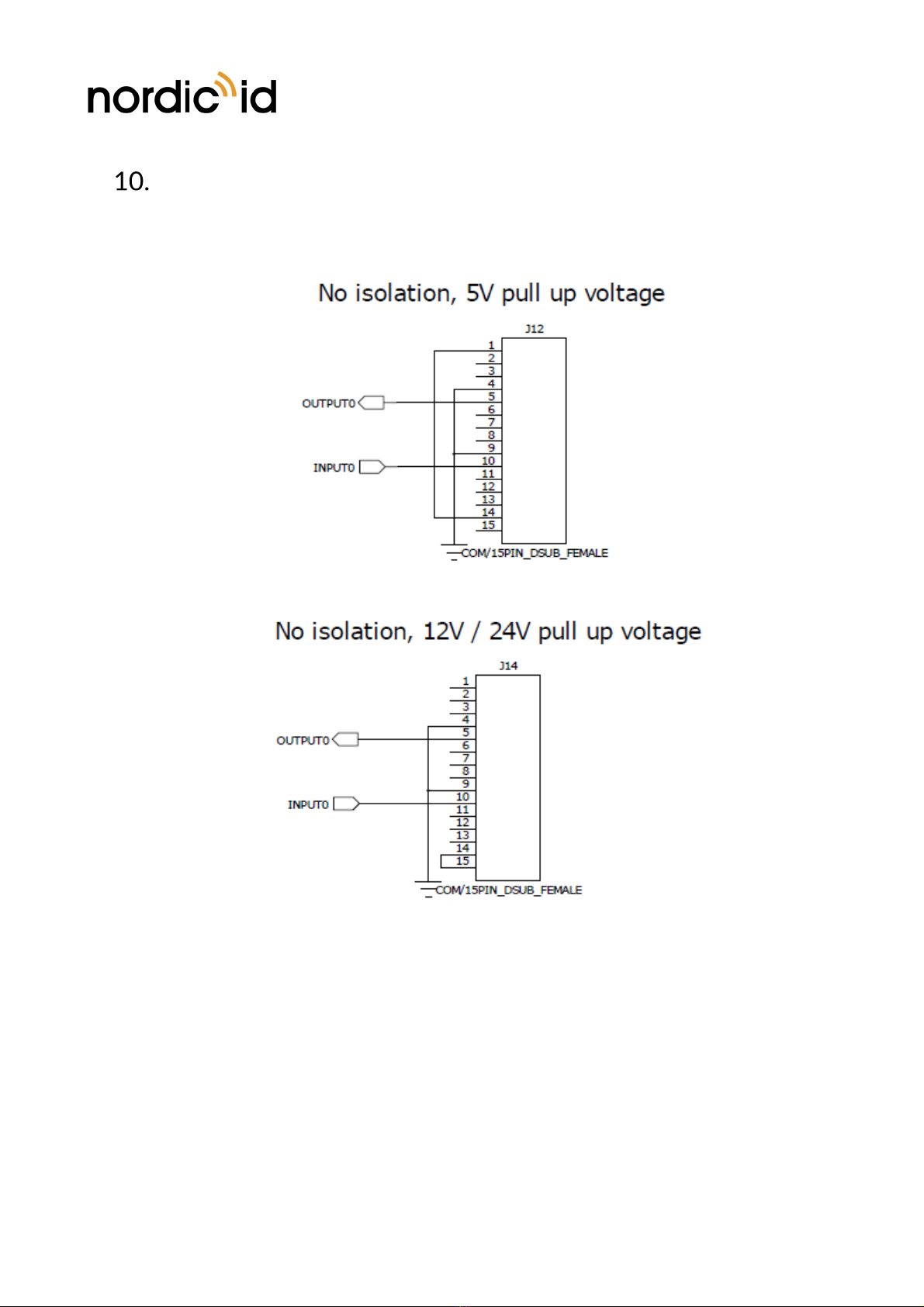
Nordic ID Group | Joensuunka u 7 | FI-24100 Salo |Finland
Office +358 2 727 7700 | Fax + 358 2 727 7720 | inf[email protected]
19 / 20
2018-04-09
Nordic ID AR62 User Guide
Version 1.2
APPENDICES
10.1. EXAMPLE SCHEMATICS OF GPIO INTERFACE
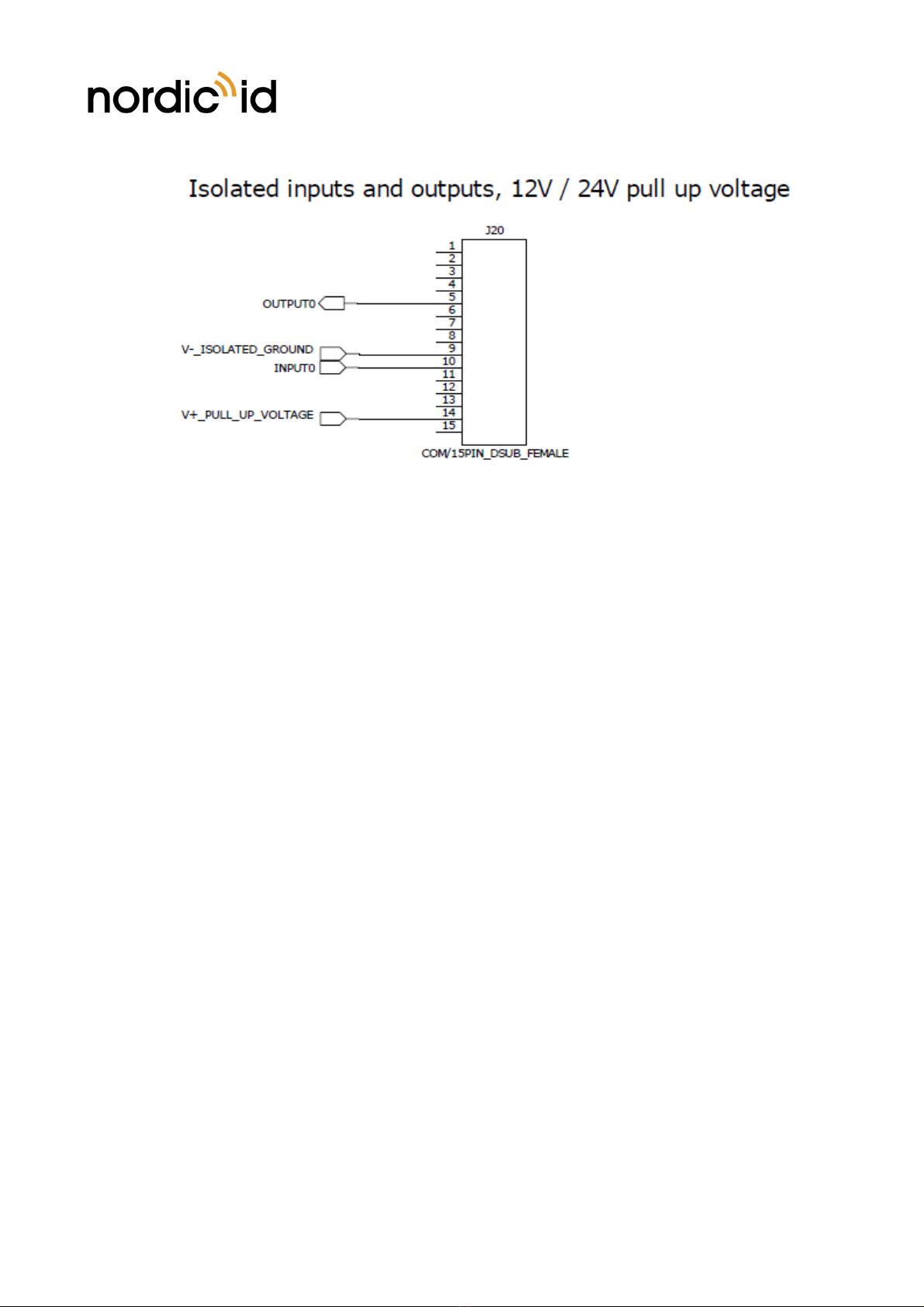
Nordic ID Group | Joensuunka u 7 | FI-24100 Salo |Finland
Office +358 2 727 7700 | Fax + 358 2 727 7720 | inf[email protected]
20 / 20
2018-04-09
Nordic ID AR62 User Guide
Version 1.2
This manual suits for next models
3
Table of contents
Other Nordic ID RFID System manuals