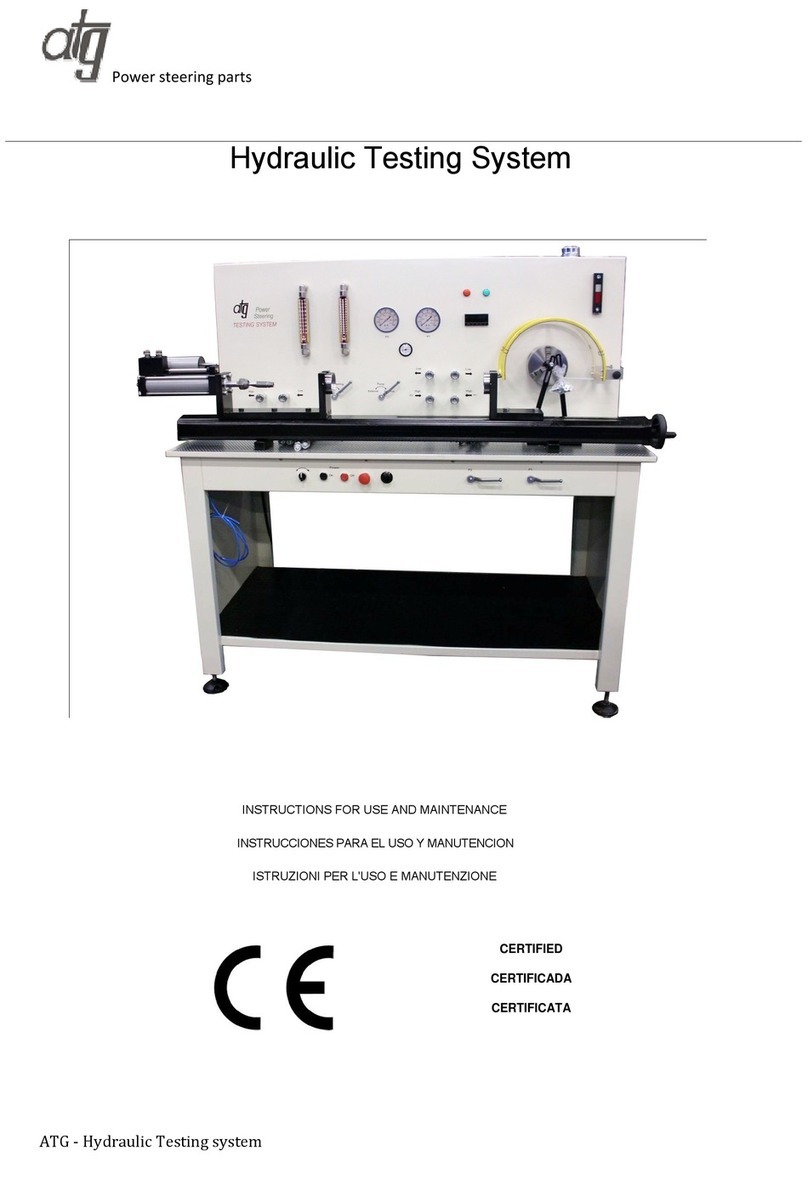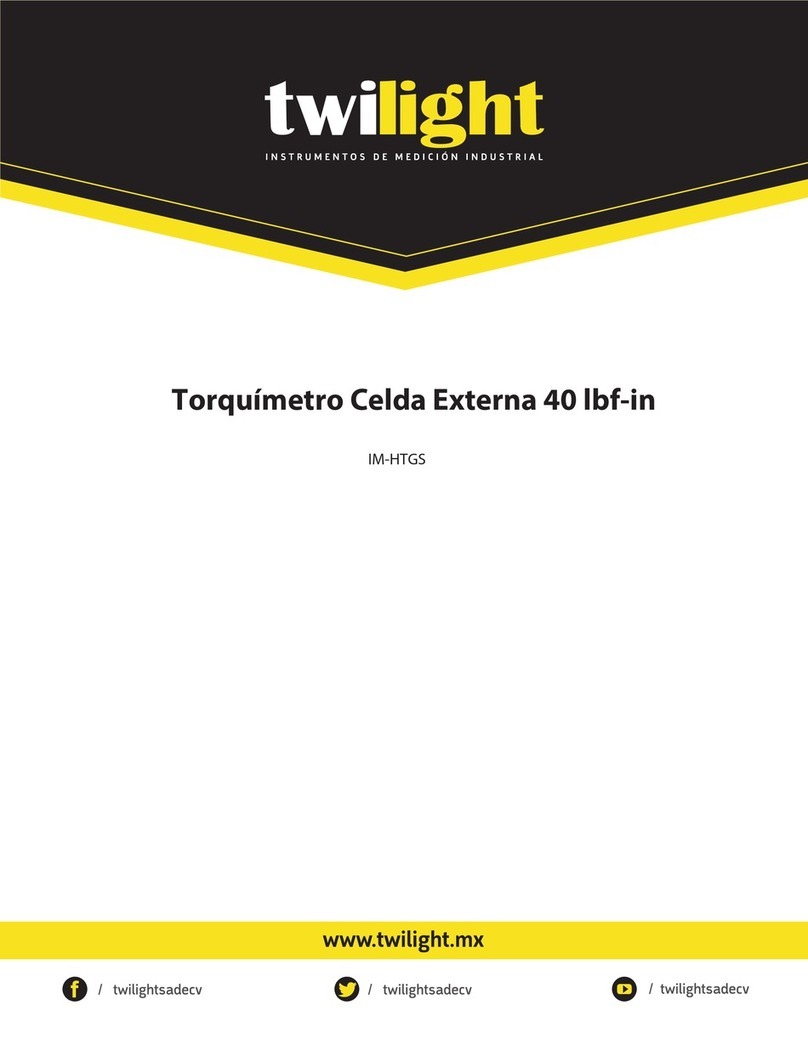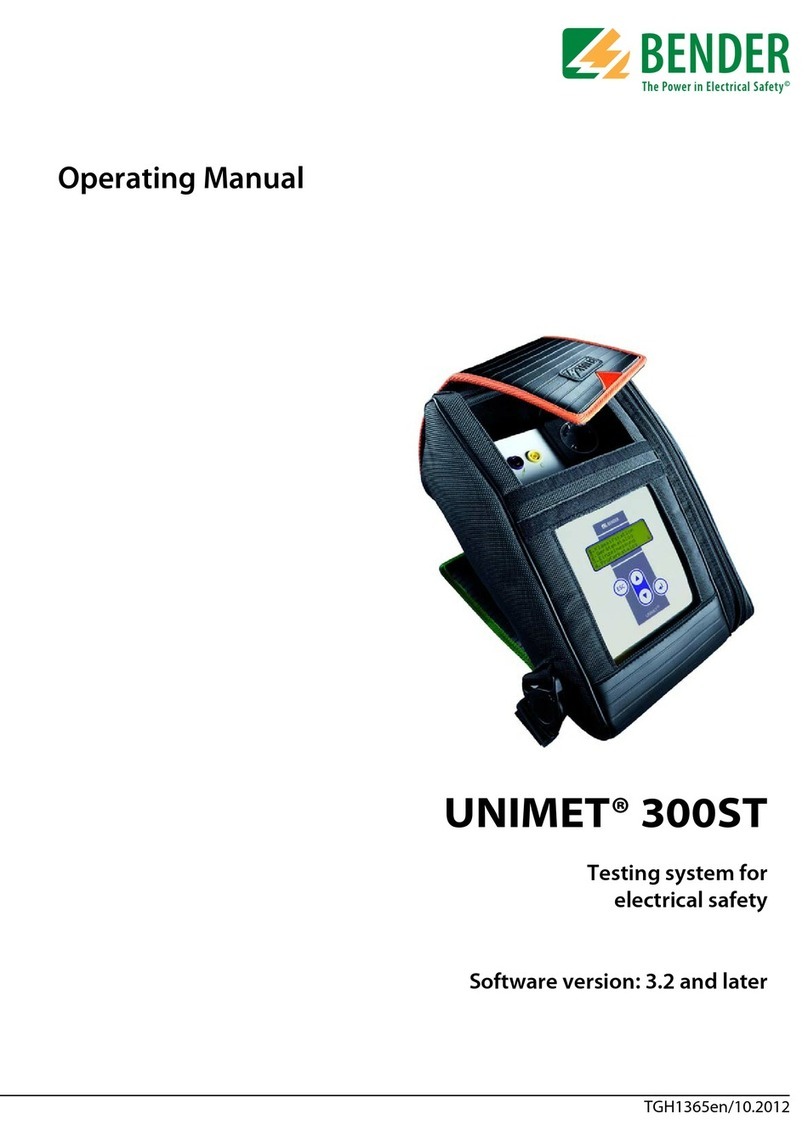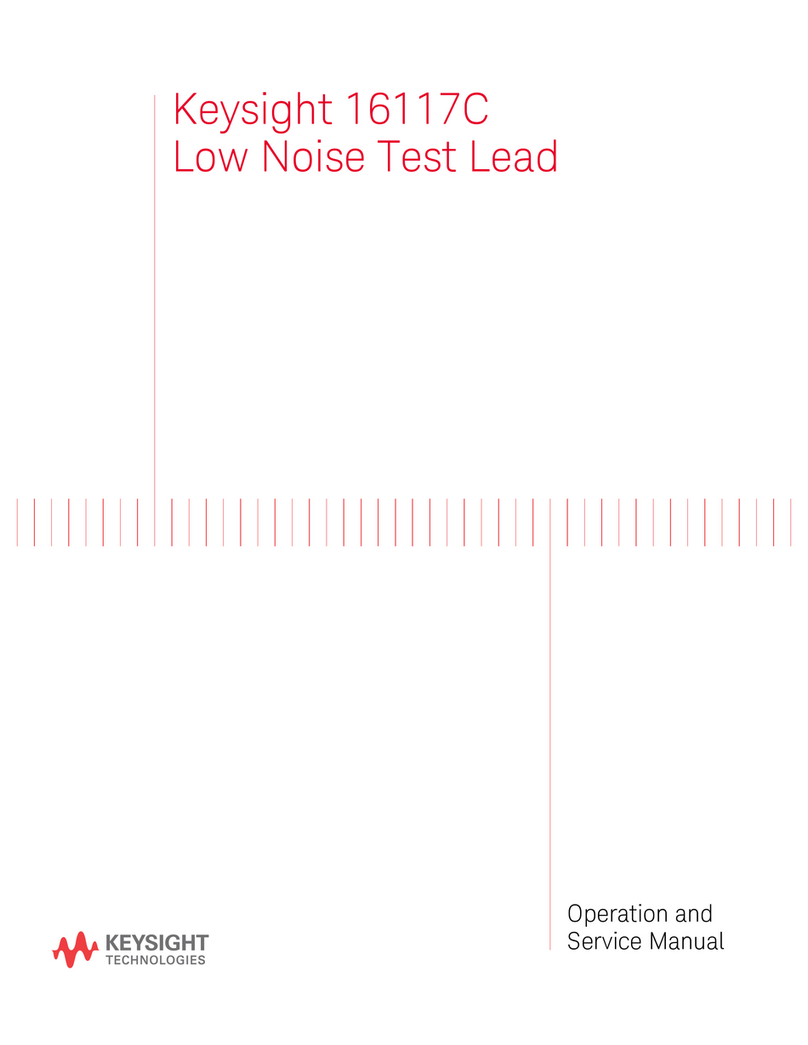NormaTec PULSE PRO User manual

WARNINGSPULSE User Manual
PULSE Pro
User Manual

PULSE PRO User Manual 1TABLE OF CONTENTS
Warnings 2
Labels 4
Indications for Use, Risks and Benefits of the NormaTec Recovery System 6
Illustrations 7
Operating Instructions 11
Setup the System
Choose your Attachment
Adjust the Mode
Adjust the Intensity
Adjust the Session Time
Start the Session
What to Expect
Finishing Treatment
To Stop or Pause the Session
To Turn o the Device
How to use Zone Boost
Custom Mode
Options 16
Adjust Rest Time
Changing the Massage Pattern
Adjust the Number of Zones
Utilities 17
Display Brightness
Default Settings
Statistics 18
Pressure and Time
Device Usage
Caring for the System 19
Cleaning the System
Maintaining the System
Storing the System
Replacement Parts
Technical Information 20
Troubleshooting 26
Warranty Information 27
Return Policy 28
PULSE PRO User Manual
Table of Contents

2WARNINGS
Read the entire instruction manual before using the NormaTec PULSE PRO Recovery System.
• Do not attempt to take apart the system. The system has no user-serviceable parts. When service
or repairs are required, please contact customer service at 866.658.5896.
• Only use the power supply and power cord provided with the system. Using a dierent power
supply or cord may cause the system to operate incorrectly.
• To avoid risk of electric shock, do not use the system near water, such as near a bathtub, kitchen
sink, laundry tub, or swimming pool.
• Never spill liquid of any kind on the system to avoid damage and risk of electric shock.
• Do not place the system, cord, or any accessories where they could be damaged, present a fall
hazard, or become an obstruction to others.
• Keep the open ports of the Control Unit, NormaTec Hose interconnect and Power Jack free of debris
• If the power supply or power cord is damaged, the PULSE PRO Control Unit is dropped or
damaged, liquid is spilled on the system, or if the system does not operate normally when the
operating instructions are followed, turn the system o by pushing the PULSE PRO Control Unit’s
Power Button and then unplugging the system from the wall outlet. Contact customer service at
866.658.5896 for assistance.
• Do not puncture or otherwise damage the inflatable attachments (legs, arms, hips, or custom
attachments) since this may cause the system to operate incorrectly.
• Do not walk while wearing the inflatable attachments (to avoid falling).
• The inflatable attachments are designed to be used by only one person.
• Do not use this product if you are experiencing inflammation, an infection, pain of unknown origin,
bleeding (internal or external) at or near the site of application, or if you have a wound at or near
the site of application.
• Do not use this product if you are under the care of a physician or have a contraindication
requiring the use of any medical device.
• Do not use this product on sensitive skin.
• Do not hold the unit by the NormaTec Hose.
• Do not use this product if you have any of the following conditions:
— Acute pulmonary edema
— Acute thrombophlebitis
— Acute congestive cardiac failure
— Acute infections
— Deep Vein Thrombosis (DVT)
— Episodes of pulmonary embolism
— Wounds, lesions, or tumors at or near the site of application
— Where increased venous and lymphatic return is undesirable
— Bone fractures or dislocations at or near the site of application
WARNINGS

3
WARNINGSPULSE PRO User Manual
• This product contains a lithium ion battery. Dispose of this product in accordance with local
regulations.
• Do not use the Control Unit air output or NormaTec Hose to direct pressurized air towards your
eyes, nose, mouth, or ears. Doing so may lead to serious injury.
• Use without supervision by children, unconscious persons, or incapacitated persons may be
dangerous.
• Make sure the power input connector on the NormaTec Control Unit is easily accessible at all
times in order to easily disconnect power if required.
WARNING!
No modification of this equipment is allowed.
WARNING!
If you experience severe pain, any unusual symptoms or want to remove pressure in an emergency
during use:
• Stop the device by pressing the Power Button.
• Disconnect the attachment connector of the NormaTec Hose from either the control unit or body
attachment.
• Remove the attachment(s) from your limb(s).
• Promptly consult your licensed healthcare practitioner, as required.
The NormaTec PULSE PRO contains a Li-Ion Battery and, if discarded, needs to be disposed of in
accordance with local regulations
Save this manual for future reference.

4LABELS
The following labels and symbols appear on the control unit, garments, and/or packaging.
SYMBOL DESCRIPTION LOCATION
IP21 Degree of protection against ingress of water On base of control unit
Read instructions before use On base of control unit
Read instructions before use On attachment tag
Level of protection type BF equipment On base of control unit
Double insulation On power adapter
Direct current On base of control unit
Alternating current In manual
Eciency level In manual
Manufacturer’s name and address On base of control unit and
attachment tag
Date of manufacture On base of control unit
For indoor use In manual
Separate collection for waste electrical and
electronic equipment On base of control unit
Serial number of the console On base of control unit
RoHS
Restriction of the Use of Certain Hazardous
Substances in Electrical and Electronic Equipment
compliant
On base of control unit
Fragile, handle with care On package
Keep dry On package
Labels

5LABELSPULSE PRO User Manual
This side up On package
Keep away from sunlight On package
93%RH
10%RH Transportation & storage humidity limitation On package
1060hPa
700hPa
Transportation & storage atmospheric pressure
limitation On package
-4ºF
-20ºC
70ºC
158ºF
-4ºF
-20ºC
70ºC
158ºF Transportation & storage temperature limitation On package
Place in and out of Standby Mode. On standby button
Do not wash On attachment tag
Do not dry-clean On attachment tag
Do not tumble dry On attachment tag
Do not bleach On attachment tag
Do not iron On attachment tag
Warning symbol In manual
Note In manual
*Warning symbol – Used to identify a hazard that may lead to death or serious injury.
*** Note (Precaution) – Used to identify a hazard that may result in minor or moderate injury to the
user or patient, or damage to the equipment or other property.

6ABOUT THE PULSE PRO
The NormaTec PULSE PRO Recovery System is an air pressure massager indicated to temporarily
relieve minor muscle aches and/or pains and to temporarily increase circulation to the treated areas.
The risks and benefits of using the NormaTec PULSE PRO Recovery System are the same as having a
massage. If the massage feels uncomfortable, you can reduce the intensity or stop the session.
Similar to a massage, the benefits can include the temporary relief of minor muscle aches and pains. It
can also temporarily increase circulation in the area being massaged.
Please call customer service at 866.658.5896 if you have any questions.
Indications for use
Risks and Benefits of the Normatec Recovery System

7ILLUSTRATIONSPULSE PRO User Manual
PULSE PRO CONTROL UNIT
START
ZONE
BOOST
SESSION TIME
30:00
INTENSITY
LEVEL 8
FLUSH
MODE
LEG
5
4
3
2
1
1. Power Button
2. Touchscreen
3. Air Outlet and Power Inlet
Illustrations
1
2
3

8ILLUSTRATIONS
NORMATEC HOSE
1. Junction Box Air Outlet
2. Junction Box Air Outlet
3. Junction Box
4. Blocking Plug (on the underside of the Junction Box)
5. NormaTec Hose Connector (connects to PULSE PRO Control Unit)
1
35
2
4

9PULSE PRO User Manual ILLUSTRATIONS
LEG ATTACHMENT
(Single person use only.)
1. Attachment Connector
2. Zones
ARM ATTACHMENT
(Single person use only.)
1. Attachment Connector
2. Zones
1
2
1
2

10 ILLUSTRATIONS
HIP ATTACHMENT
(Single person use only.)
1. Attachment Connector
2. Zones
POWER SUPPLY
1. Barrel Connector
2. Wall outlet plug
11
2
2 2
2
1
2

11PULSE PRO User Manual OPERATING INSTRUCTIONS
WARNING!
BEFORE OPERATING THIS DEVICE: Read all warnings at the beginning of this manual.
If you do not understand these Operating Instructions, contact NormaTec at 866.658.5896.
SETUP THE SYSTEM
Step 1: Plug the NormaTec Power Supply into an electrical outlet and then into the PULSE PRO Control Unit.
This device is equipped with a lithium ion battery. The battery automatically charges when the
power supply is connected to the PULSE PRO Control Unit and an electrical outlet.
Step 2: Connect the long end of the NormaTec Hose to the Air Outlet on the front of the PULSE PRO
Control Unit. The connector can only be inserted in the correct orientation. Press the connector firmly
into the PULSE PRO Control Unit until you hear an audible “click.”
Step 3: Put the attachment on (leg, arm, or hip). For a leg, hip, or an arm appliance, sit down, put the
appliance on, and sit in a reclined or supine position. If the attachment has a zipper, be sure to zip-up
the attachment completely. (Never try to use the system with the zipper partially or totally unzipped.
This could void your warranty.)
Step 4: Connect the Attachment Connectors on each attachment to the Junction Box Air Outlets. The
Attachment Connectors can only be connected to the Junction Box in the correct orientation. Press the
Attachment Connectors firmly into the Junction Box Air Outlets until you hear an audible “click.”
If only one attachment will be connected to the Junction Box, use the Blocking Plug located on
the underside of the Junction Box to block o the unused Junction Box Air Outlet. Press firmly to
make sure the blocking plug is fully seated.
Step 5: Press the Power Button on the PULSE PRO Control Unit to turn on the system. The green LED
next to the Power Button and the screen will light up.
Operating Instructions
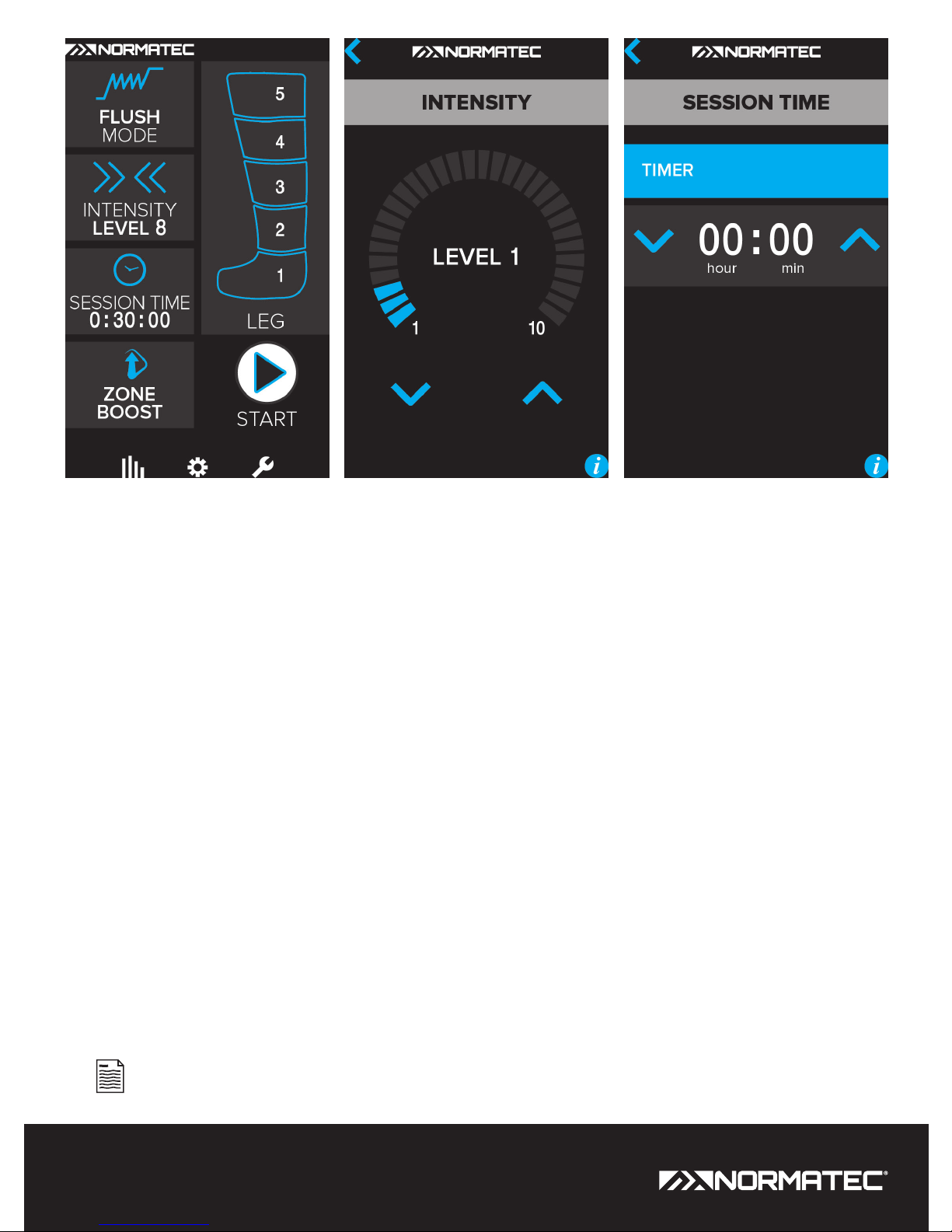
12 OPERATING INSTRUCTIONS
CHOOSE YOUR ATTACHMENT
Select the attachment you are using with the system by tapping on the attachment graphic on the
Home Screen. Tap an attachment to select it, and then tap the Back Button to return to the Home
Screen.
You can quickly identify which attachment is selected by looking at the attachment graphic on the
Home Screen.
ADJUST THE MODE
The current mode is displayed in upper left of the Home Screen.
Adjust the mode by tapping the Mode Button on the Home Screen. The Mode Selection Screen will
open. The active mode will be highlighted in blue. To change the mode, tap on the desired mode.
When complete, tap the Back Button to return to the Home Screen.
Recovery Flush: Use Recovery Flush for a quick recovery session.
Rehab: Use Rehab Mode to select pre-programmed sessions designed for specific applications. When
you select Rehab Mode, you will be prompted with additional options depending on which attachment
you have selected.
Custom: Use Custom Mode to program your own settings. See the Custom Mode section (Page 15) for
details on how to use this mode.
This option can only be adjusted before a session starts.
Time Adjustment ScreenLevel Adjustment ScreenHome Screen
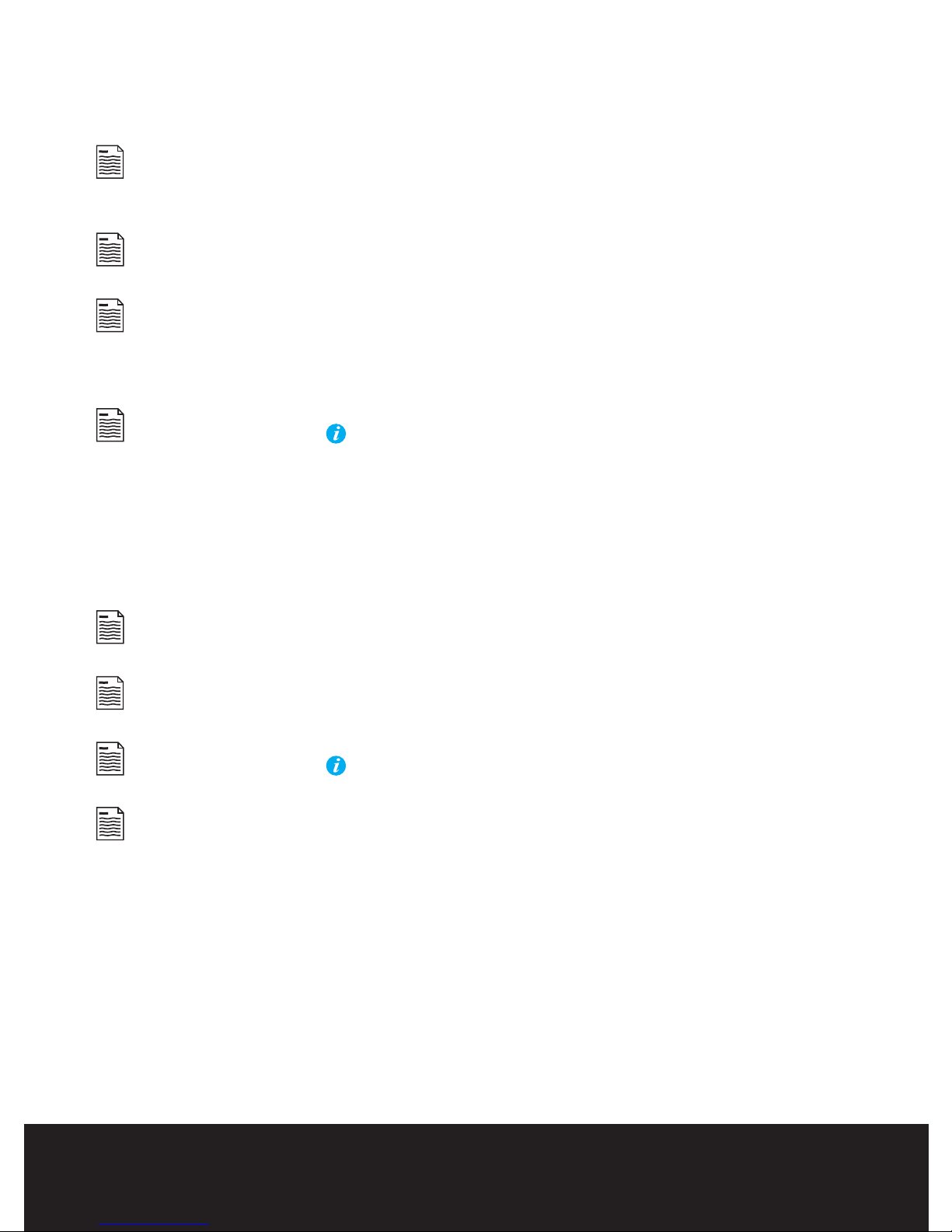
13OPERATING INSTRUCTIONSPULSE PRO User Manual
ADJUST THE INTENSITY
Adjust the intensity level by tapping the Intensity Button on the Home Screen. The Level Adjustment
Screen will open. Tap on the up and down arrows to adjust the intensity level between level 1 and 10.
When you are done, tap the Back Button in the upper left of the screen to return to the Home Screen.
Intensity level 1 is the gentlest setting. The massage becomes stronger as the intensity level is
increased to a maximum intensity level of 10.
The currently selected intensity level will be displayed on the Intensity Button on the Home Screen.
Intensity can be adjusted while the session is running. Tap the Intensity Button to select the
desired intensity. The system will stop for 10 seconds and the cycle will restart in the foot, hand, or
thigh at the new intensity.
Tap the information icon in the lower right of the screen for helpful tips.
ADJUST THE SESSION TIME
The session time can be adjusted by tapping the Session Time Button on the Home Screen. The Time
Adjustment screen will open. Tap on the up and down arrows to adjust the number of minutes for the
session. When you are done, tap the Back Button in the upper left of the screen to return to the Home
Screen.
The currently selected time will be displayed on the Session Time Button on the Home Screen.
Session Time can be adjusted between 10 minutes and 2 hours 55 minutes.
Tap the information icon in the lower right of the screen for helpful tips.
Continuous Mode can be enabled allowing the system to run until the session is manually
stopped. To enter Continuous Mode, tap the increase time button until the time shows 2 hours 55
minutes and then tap one more time. To exit Continuous Mode, tap the down arrow.

14 OPERATING INSTRUCTIONS
START THE SESSION
To start the session, tap the Start Button .
WHAT TO EXPECT
When using the NormaTec Pulse Massage Pattern, you will first experience a pre-inflate cycle, during
which the connected attachments are molded to your exact body shape. The session will then begin
by compressing your feet, hands, or thigh (depending on which attachment you are using). Similar to
the kneading and stroking done during a massage, each segment of the attachment will first compress
in a pulsing manner and then release. This will repeat for each segment of the attachment as the
compression pattern works its way up your limb.
When the last segment of the attachment completes its massage, there will be a brief rest period and
then the cycle will begin again from the feet, hands, or thigh (depending on which attachment you are
using). A typical session time is 20 to 60 minutes.
If the system is not able to inflate the attachment(s) after three minutes, the system will stop
pumping. See the Troubleshooting section for more information.
FINISHING TREATMENT
The session will continue massaging until the Time Button on the Home Screen reads 00:00:00 and
the current cycle is completed. To stop the cycle tap QUIT or tap ADD TIME to extend the session.
Once the session is complete, the control unit will reset to the original session time.
When the session is completed, if you are done using the system, first remove attachments from
junction box, next, remove the attachment(s) from your limb(s), turn o the device by pressing the
Power Button, and disconnect the hose from PULSE PRO Control Unit.
To disconnect connectors from the Junction Box or the PULSE PRO Control Unit, push on the
button on the top of the NormaTec Hose Connector/Attachment Connectors while pulling away
from the Junction Box/PULSE PRO Control Unit.
TO STOP OR PAUSE THE SESSION
To stop the session at any time, tap the Pause Button on the Home Screen. This will temporarily stop
the session.
To resume a paused session, tap the Resume Session Button.
To end a session, tap the Pause Button and then tap the Quit Session Button. If you are done using the
system, remove the attachment(s) from your limb(s), turn o the device, and disconnect the NormaTec
Hose from PULSE PRO Control Unit and Junction Box.

15OPERATING INSTRUCTIONSPULSE PRO User Manual
To disconnect connectors from the Junction Box or the PULSE PRO Control Unit, push the
button on the top of the NormaTec Hose Connector/Attachment Connectors while pulling away
from the Junction Box/PULSE PRO Control Unit.
TO TURN OFF THE DEVICE
To turn o the system, press the Power Button and confirm that the green power LED is shut o.
It is recommended that you leave the Control Unit plugged into the wall to charge.
HOW TO USE ZONE BOOST
During your session, you can increase the intensity of a single zone with the Zone Boost feature. Zone
Boost will add an extra 60 seconds of massage time, as well as 10 mmHg increased pressure, in the
zone that is selected.
To turn Zone Boost on or o, tap the Zone Boost Button on the Home Screen. An image of the
attachment will appear on the screen. To turn Zone Boost on, tap on the zone you wish to select. To
turn Zone Boost o, tap once on the selected zone. When complete, tap on the Back Button to return
to the Home Screen.
To determine which zone is active, refer to attachment graphic on the Home Screen—the
selected zone will flash the Zone Boost Icon.
When you power o the machine, the Zone Boost feature will also be turned o.
CUSTOM MODE
When entering Custom Mode, the pressure is displayed to the left of each zone and the time is
displayed to the right of each zone. Starting with Zone 1, tap on the pressure or time for any zone to
adjust that zone’s settings. Use the up and down arrows to adjust the pressure and time, and tap the
Back Button to return to the Custom Screen.
Starting from the foot, hand, or thigh (depending on the attachment selected), each zone can
not be set more than 10 mmHg higher than the previous zone.
When Custom Mode is enabled both the Mode Button and Intensity Button on the Home
Screen will display custom.
You can change the selected attachment from this screen by tapping once on the Change
Attachment Button at the bottom of the screen.

16
ADJUSTING REST TIME
Adjust the Rest Time by tapping on the Gear Icon at the bottom of the Home Screen, in the center.
Tap on the Rest Time Button and then tap on the up and down arrows to adjust the rest time between
15 and 90 seconds. When you are done, tap the Back Button in the upper left of the screen to return to
the Home Screen.
This option can only be adjusted before a session starts.
CHANGING THE MASSAGE PATTERN
Adjust the massage pattern by tapping on the Gear Icon at the bottom of the Home Screen, in
the center. Tap on the Massage Pattern Button and select the pattern you wish to use. The selected
massage pattern is highlighted in blue. Tap on the Back Button twice to return to the Home Screen.
This option can only be adjusted before a session starts.
ADJUST THE NUMBER OF ZONES
The number of zones that are enabled in the attachment can be changed between one and five
zones. Zones can be disabled from the top to the bottom of the attachment, one zone at a time. Zone
adjustments remain after you turn o the device.
Adjust the number of zones by tapping on the Gear Icon at the bottom of the Home Screen, in the
center. Tap on the Number of Zones Button and then tap on the up and down buttons to increase or
decrease the number of enabled zones. At least one zone must be enabled. Enabled zones are solid
blue, disabled zones are outlined in gray. Tap on the Back Button twice to return to the Home Screen
when complete.
You can change the selected attachment from this screen by tapping once on the Change
Attachment Button at the bottom of the screen.
This option can only be adjusted before a session starts.
Options
OPTIONS

17PULSE PRO User Manual
Utilities
UTILITIES
DISPLAY BRIGHTNESS
Adjust the display brightness by tapping on the Wrench Icon at the bottom of the Home Screen,
on the right. Tap on the Intensity Button and then tap on the up and down arrows to adjust the display
brightness between level 1 and 10.
Brightness level 1 is the darkest and level 10 is the brightest.
DEFAULT SETTINGS
Reset the device to factory settings by tapping on the Wrench Icon at the bottom of the Home
Screen, on the right. Tap on the Default Settings Button and then tap YES.
This option can only be adjusted before a session starts.

18 STATISTICS
Statistics
PRESSURE AND TIME
View the current settings for pressure and time by tapping on the Graph Icon at the bottom of
the Home Screen, on the left, and then tapping on the Zone: Pressure & Time Button. Tap on the Back
Button twice to return to the Home Screen when complete.
DEVICE USAGE
View the device usage by tapping on the Graph Icon at the bottom of the Home Screen, on the
left, and then tapping on the Device Usage Button. The usage “SINCE LAST CLEAR” setting can be
reset to zero by pressing the Clear Usage Button. The lifetime usage cannot be cleared. Tap on the
Back Button twice to return to the Home Screen when complete.

19CARING FOR THE SYSTEMPULSE PRO User Manual
Caring for The System
CLEANING THE SYSTEM
To clean the NormaTec PULSE PRO Control Unit:
• Wipe down the system with a damp, clean cloth.
• Dry thoroughly with a fresh, clean cloth.
Cleaning the single person-use inflatable leg, arm, or hip attachments:
• Wipe down the legs, arms, or hip attachment(s) inside and out with a damp, clean cloth. Dry
thoroughly with a fresh, clean cloth.
• Do not machine wash or dry!
• Do not dry clean!
MAINTAINING THE SYSTEM
The NormaTec PULSE PRO Recovery Control Unit, NormaTec Hose, Power Supply, and Attachments
(legs, arms, or hips) require no routine maintenance or service except for the care in this section.
STORING THE SYSTEM
Store NormaTec PULSE PRO Recovery Control Unit, NormaTec Hose, Power Supply, and Attachments
(legs, arms, or hips) in a clean, dry location.
REPLACEMENT PARTS
Please call Customer Service at 866.658.5896 or visit our website at www.NormaTecRecovery.com for
information regarding the following replacement parts:
• Power Supply
• NormaTec Hose
• Blocking plug
• Attachments (legs, arms, hips)
Table of contents