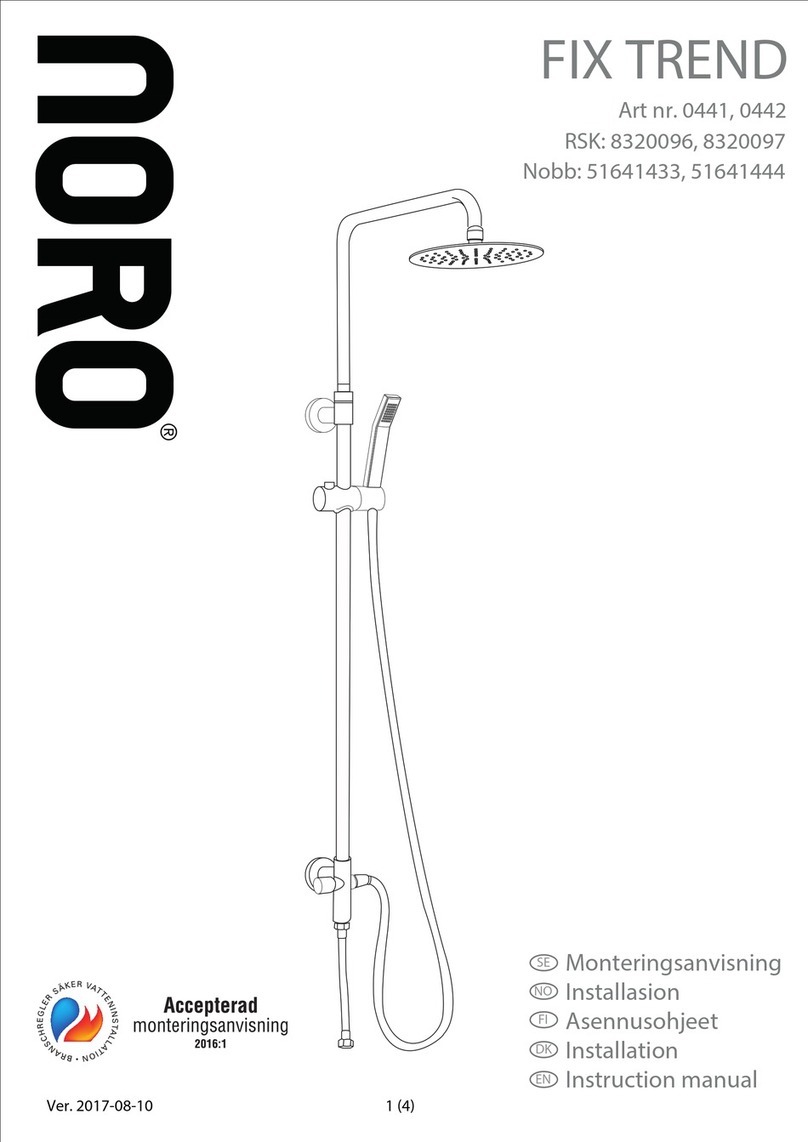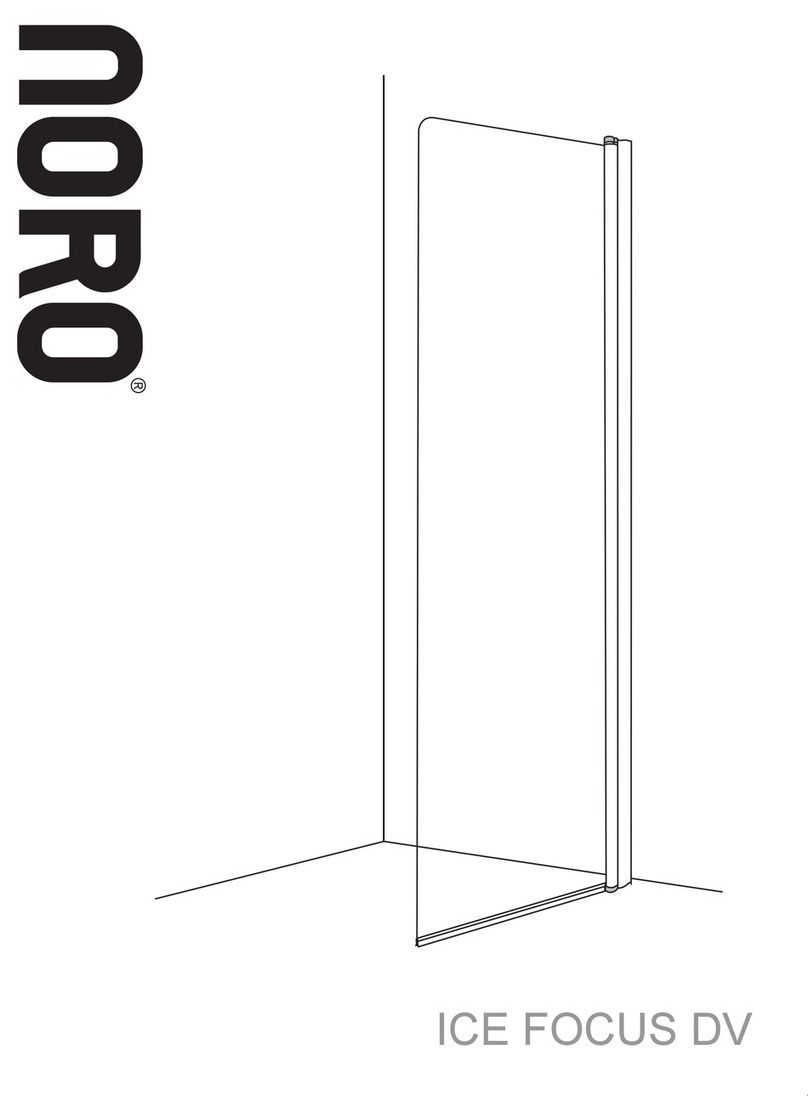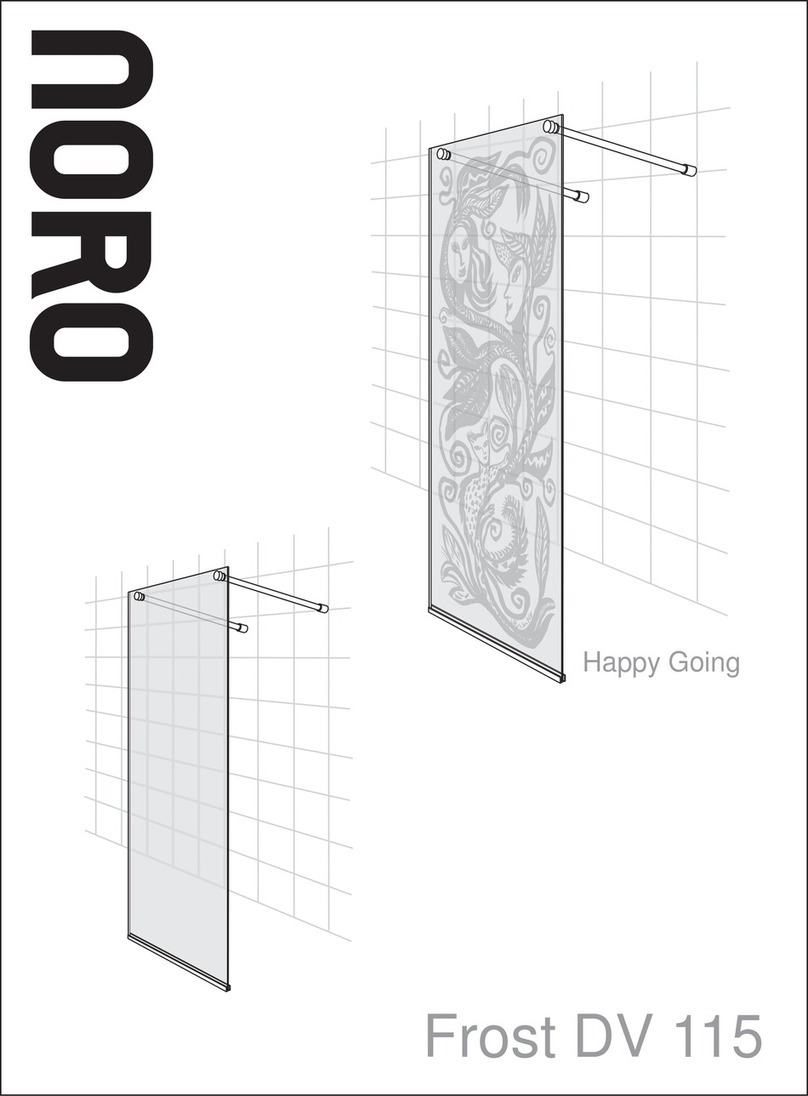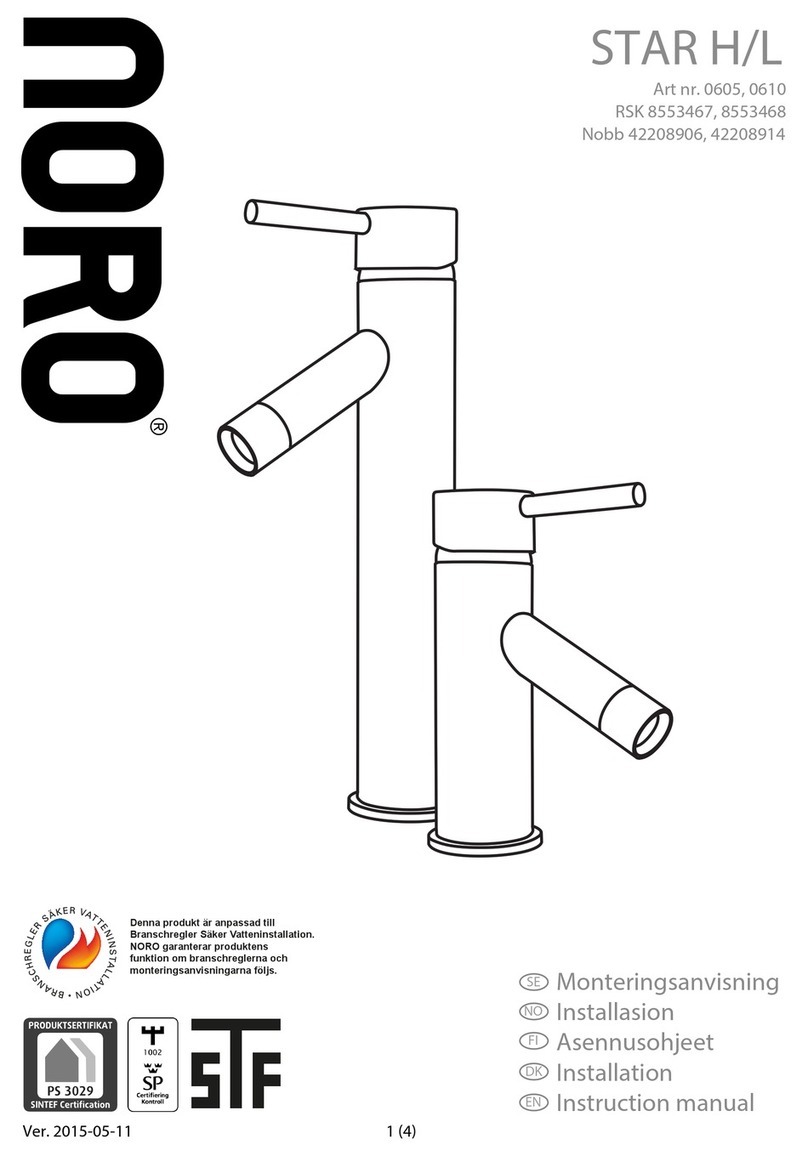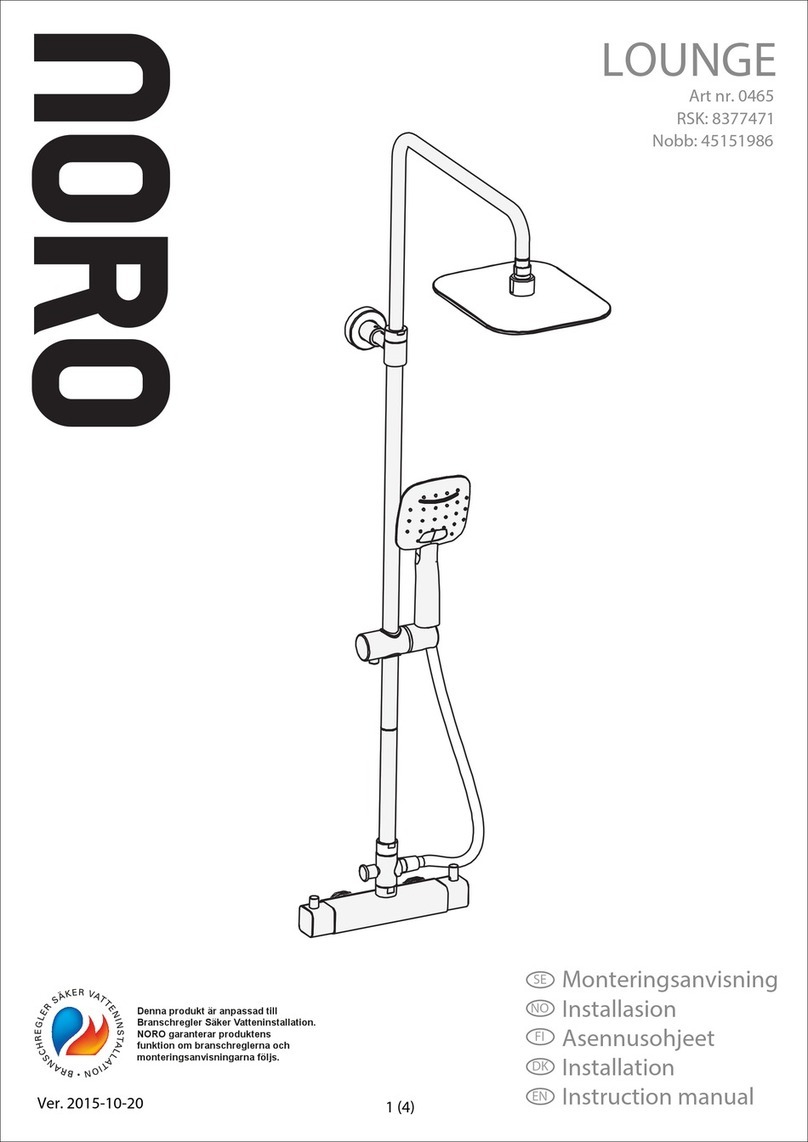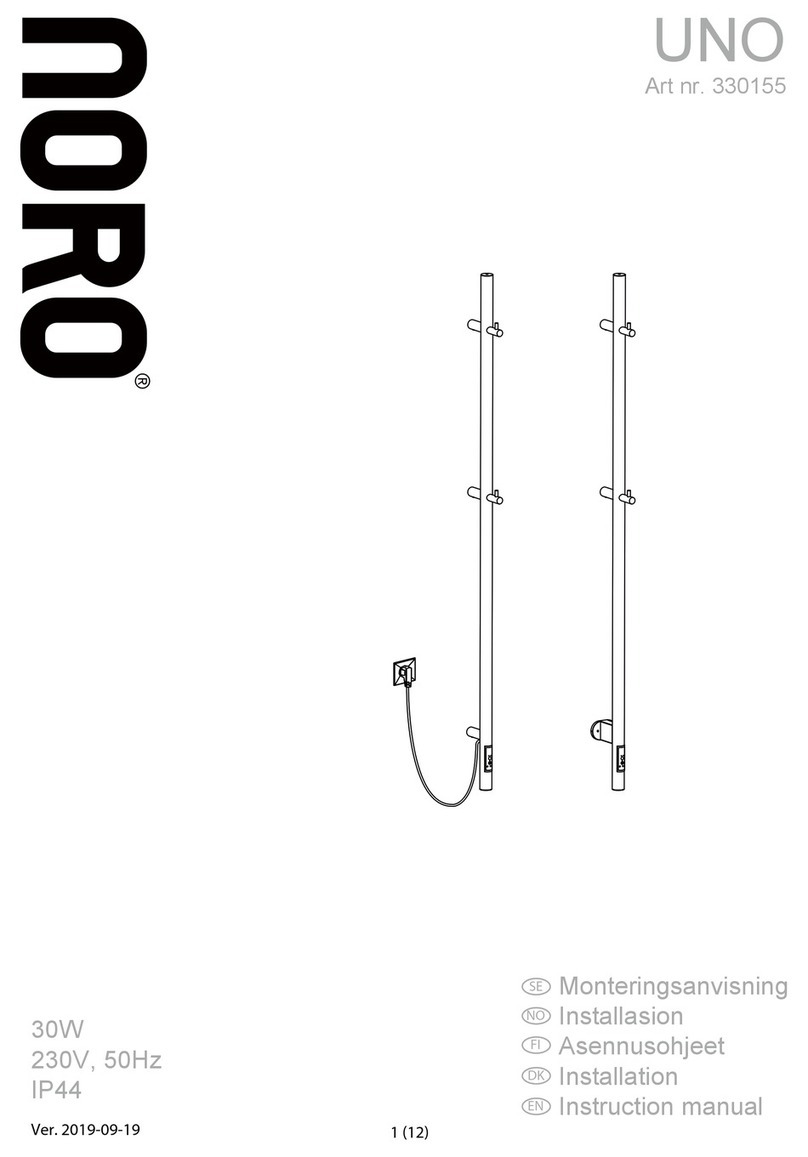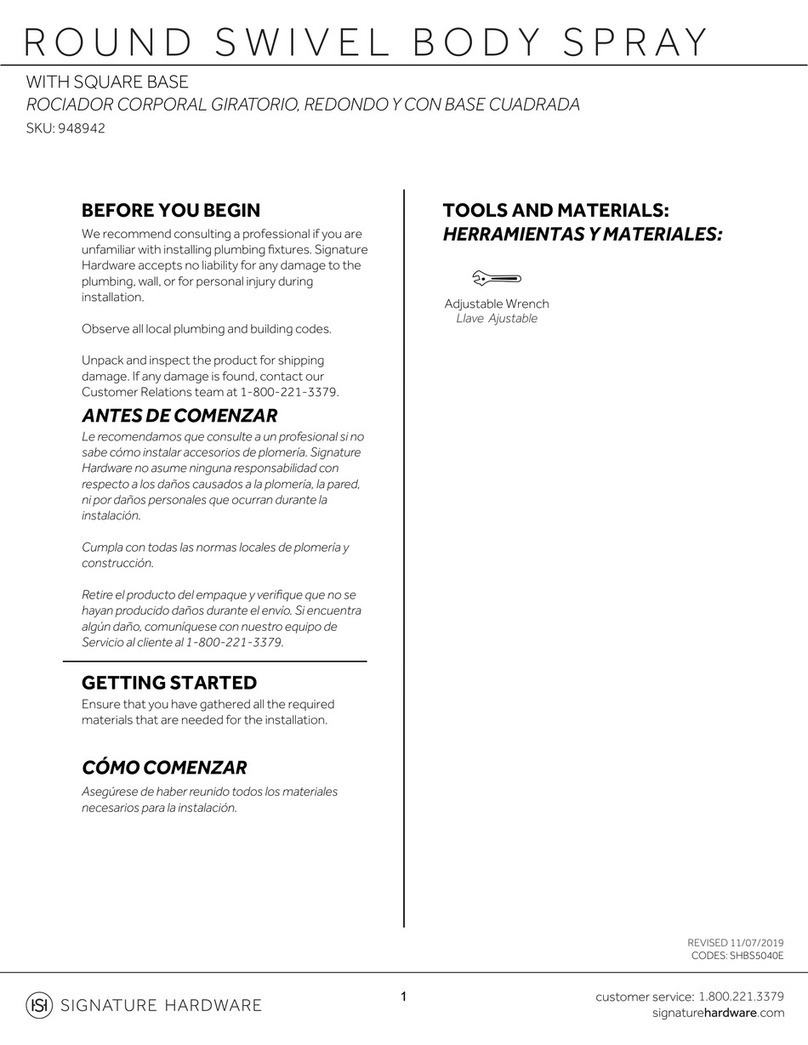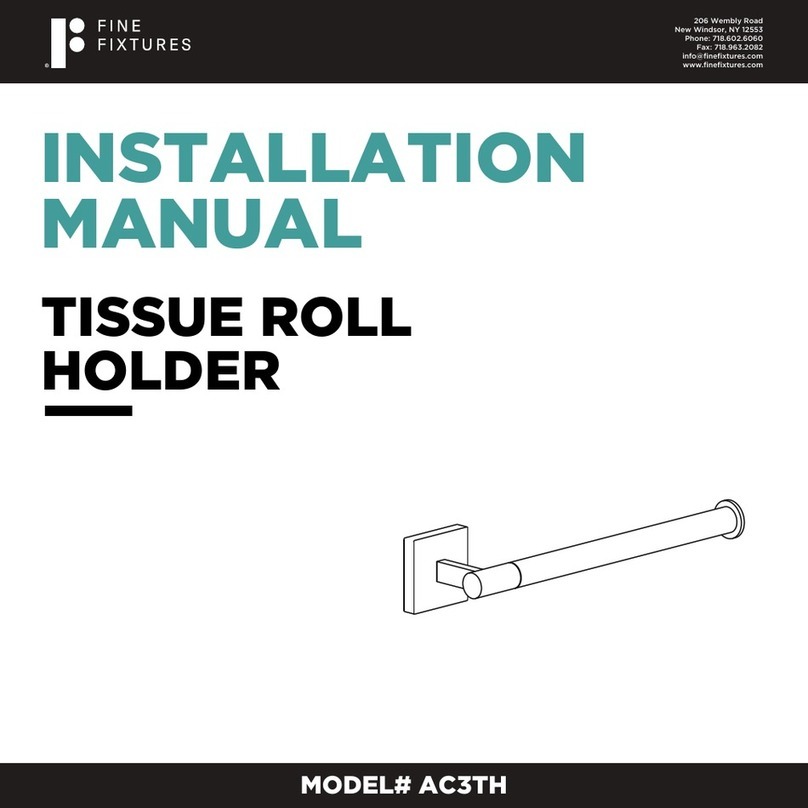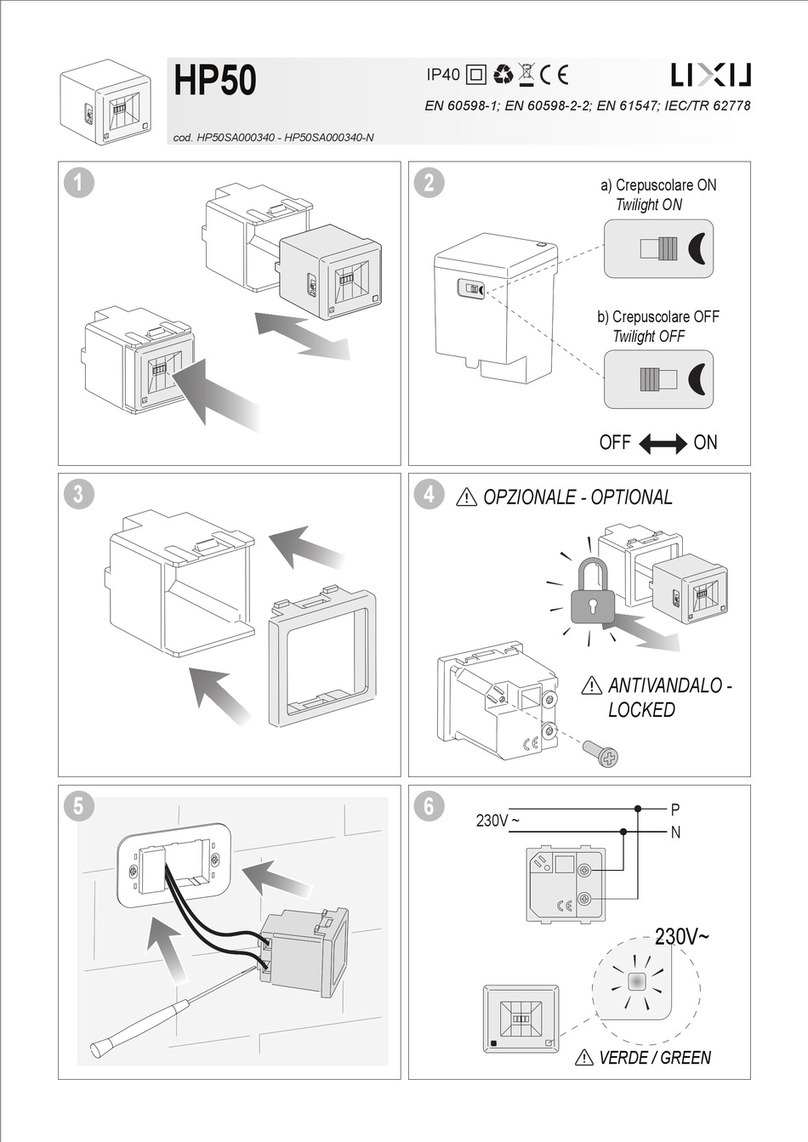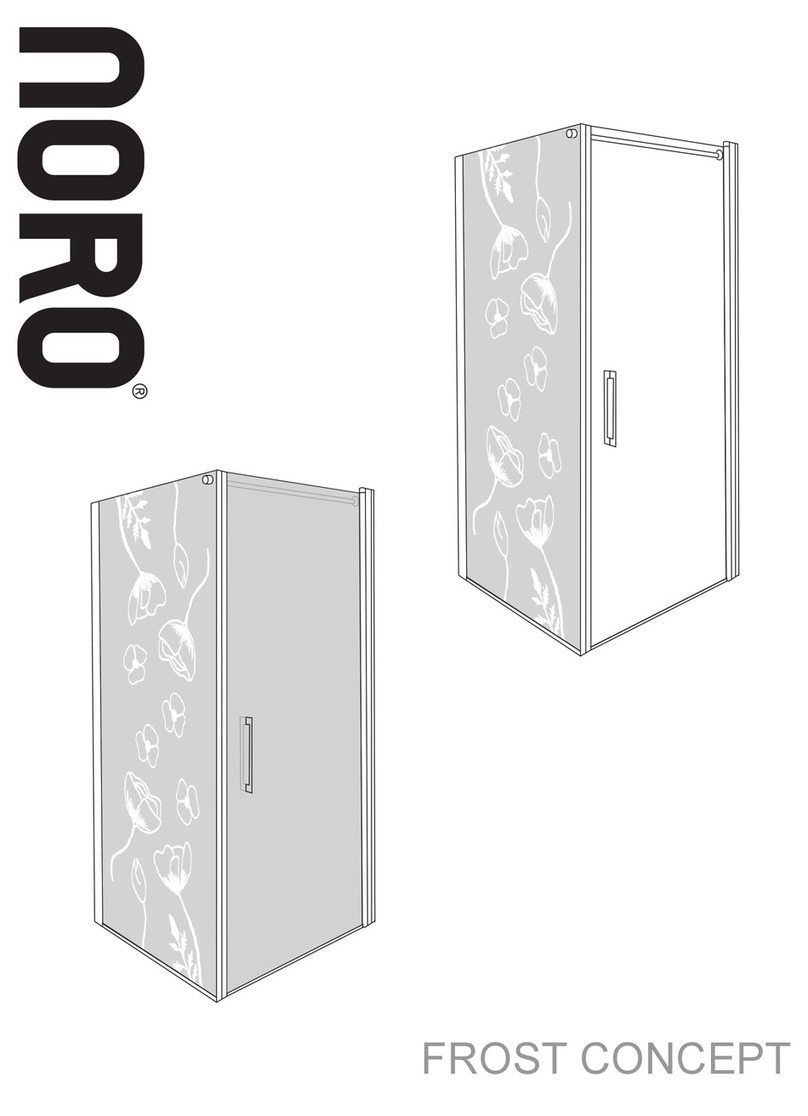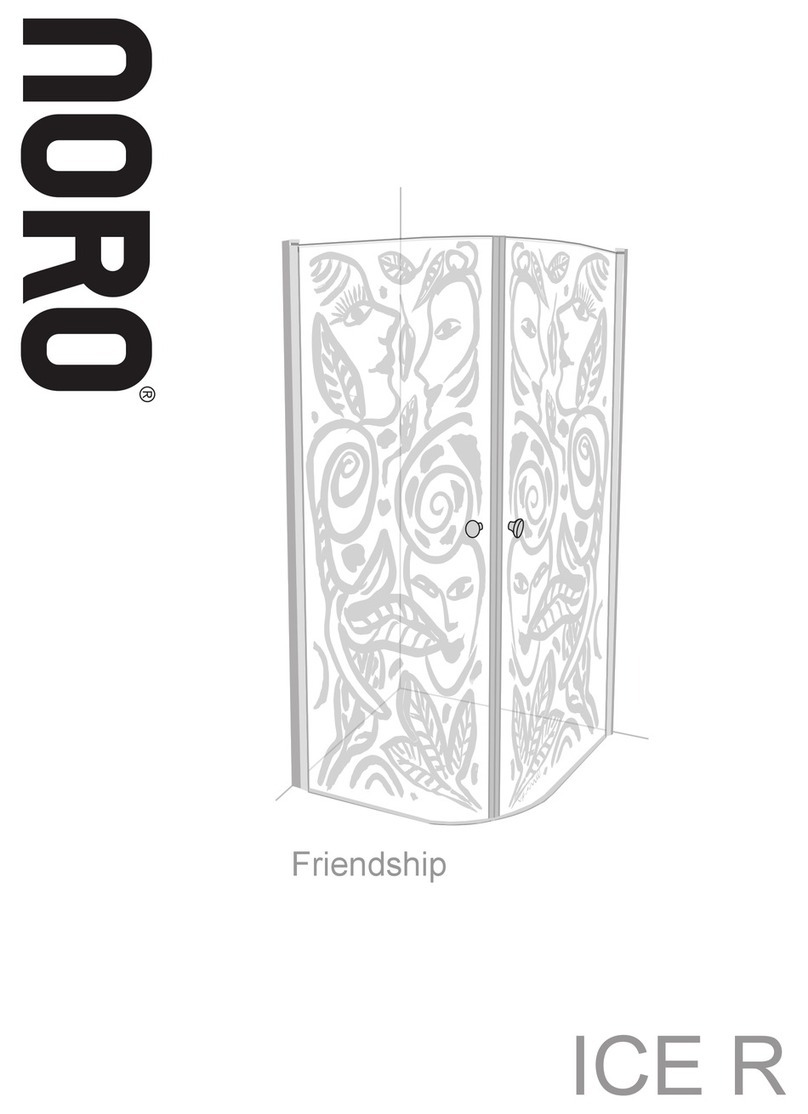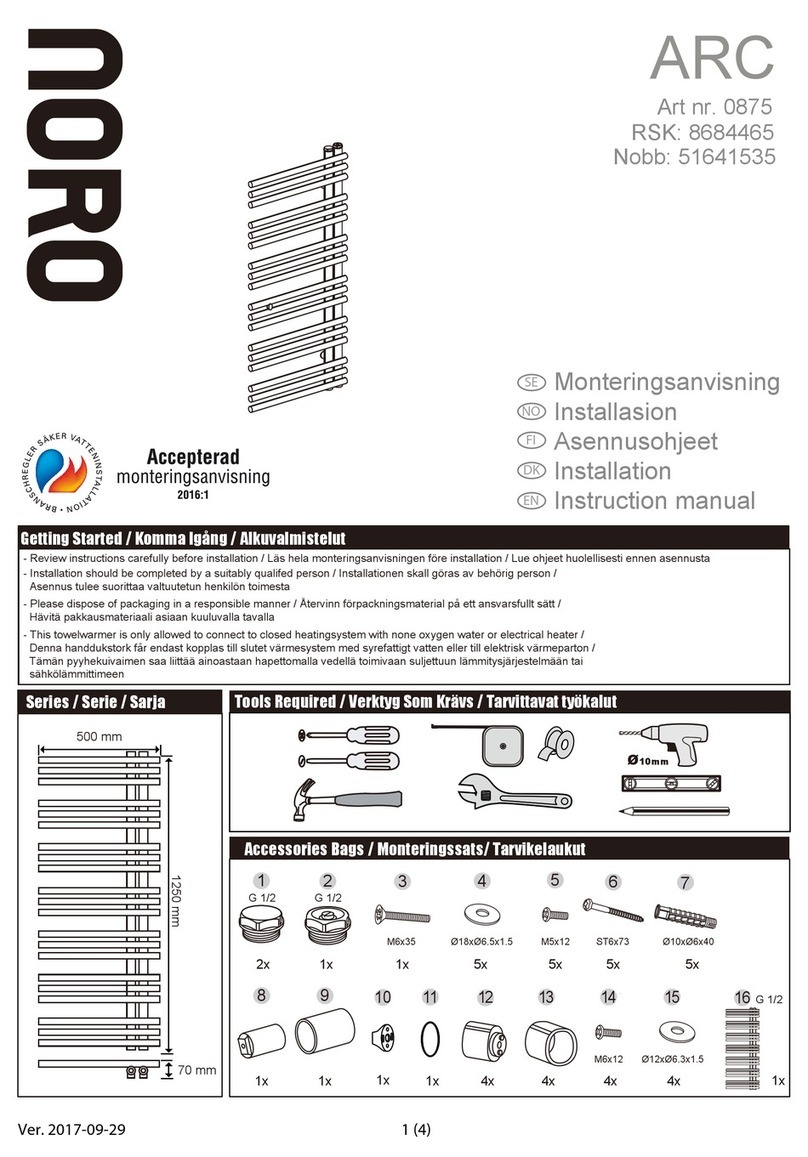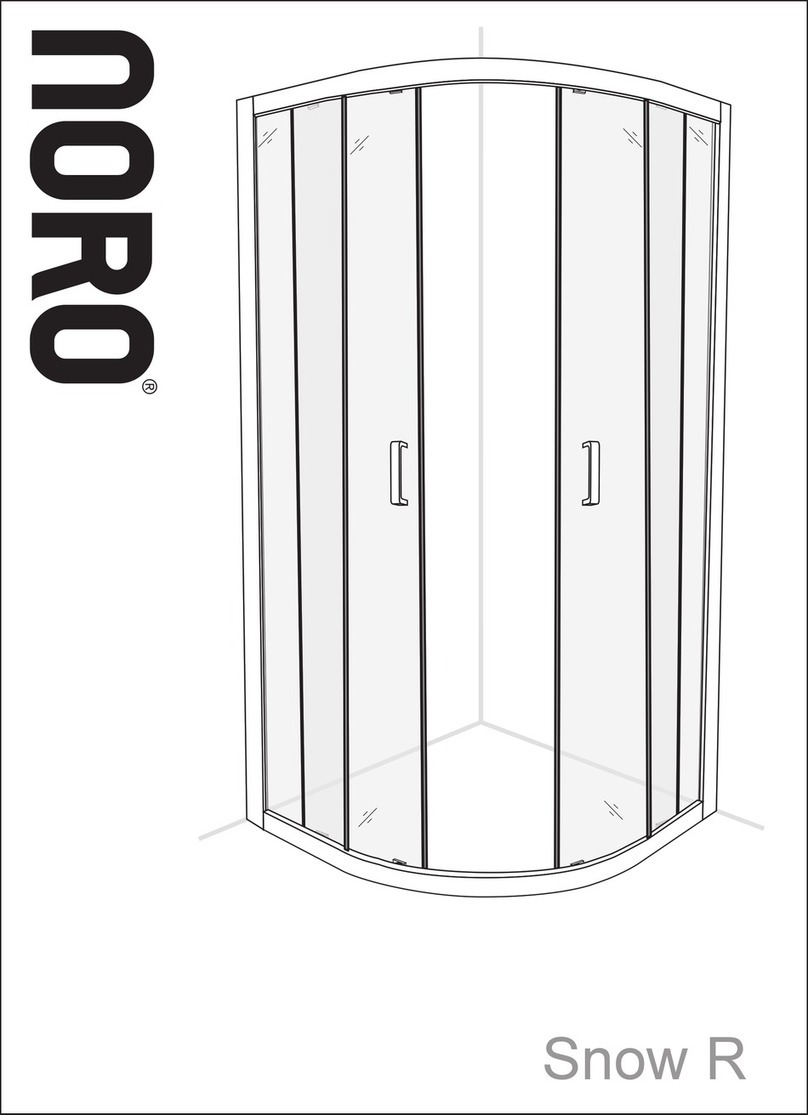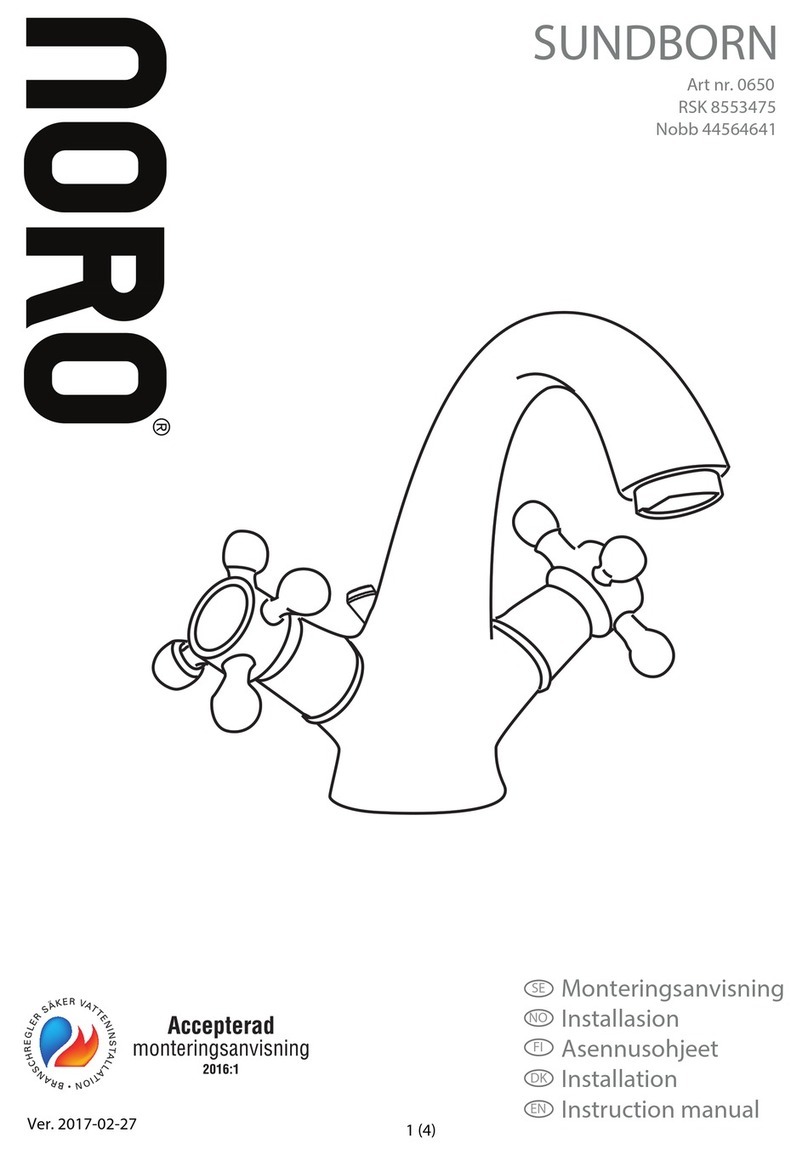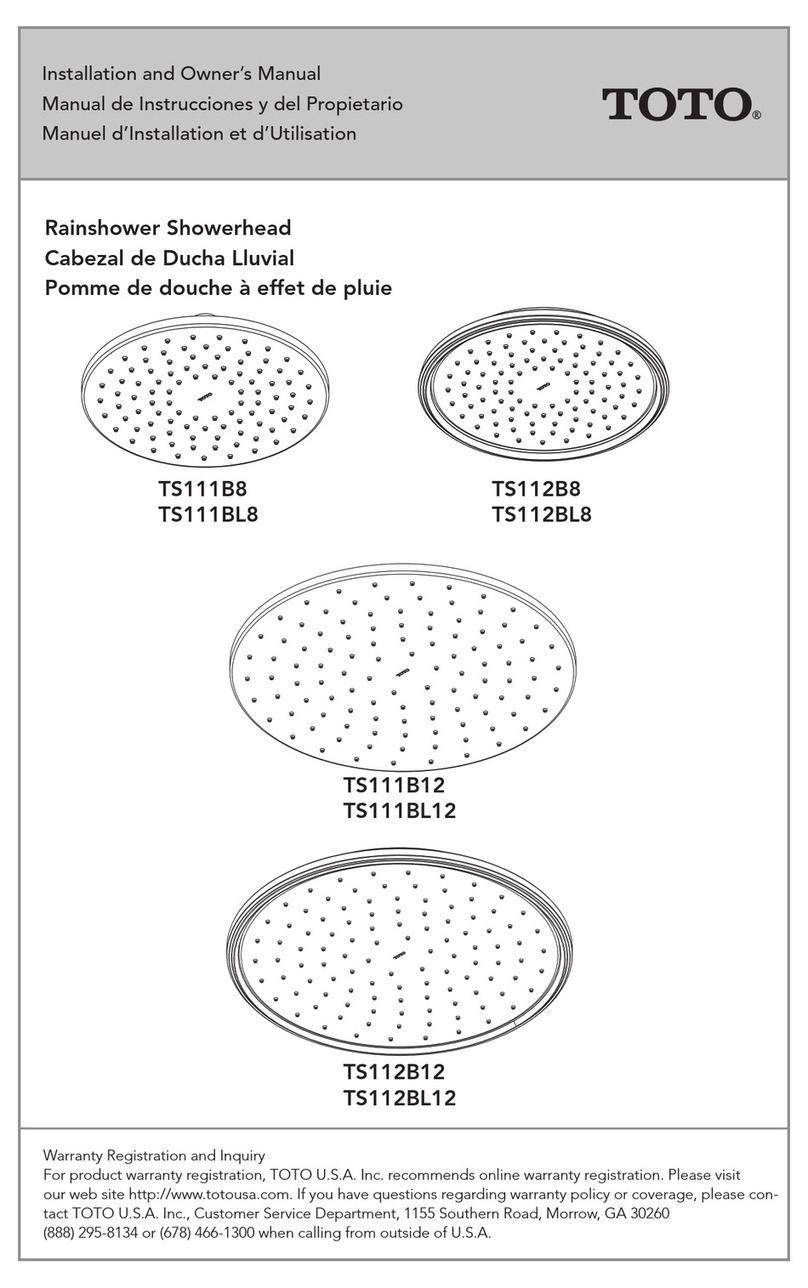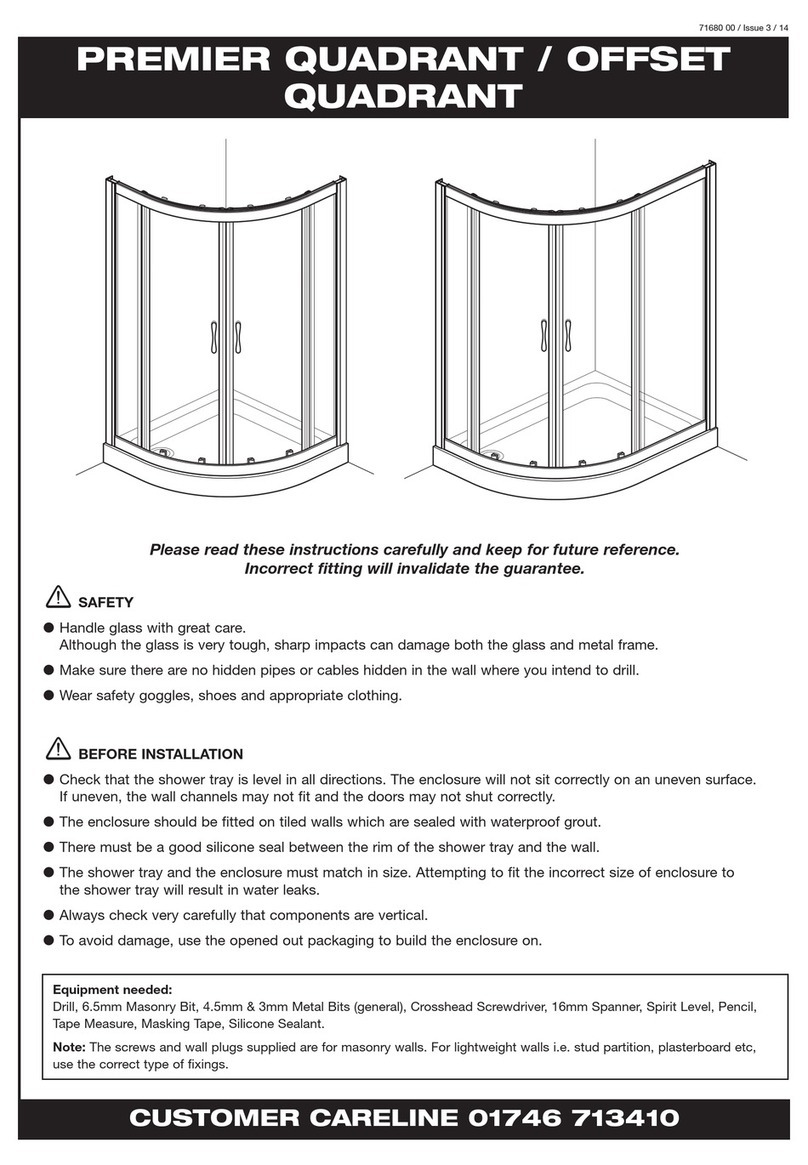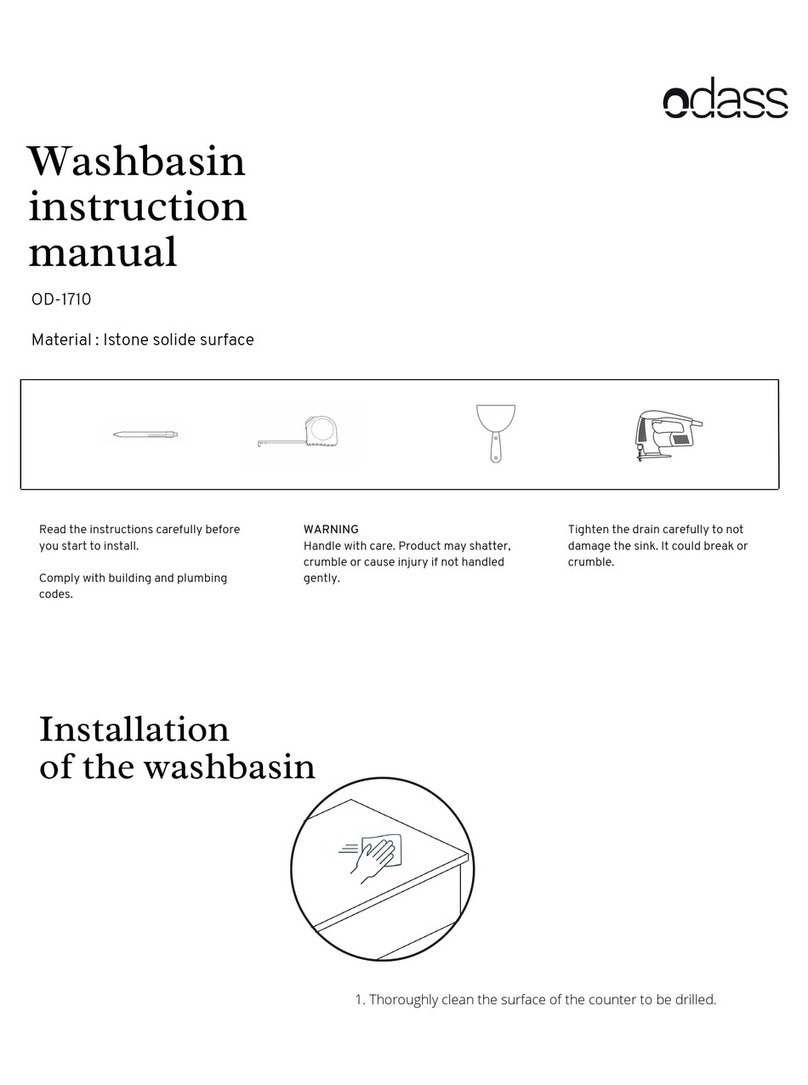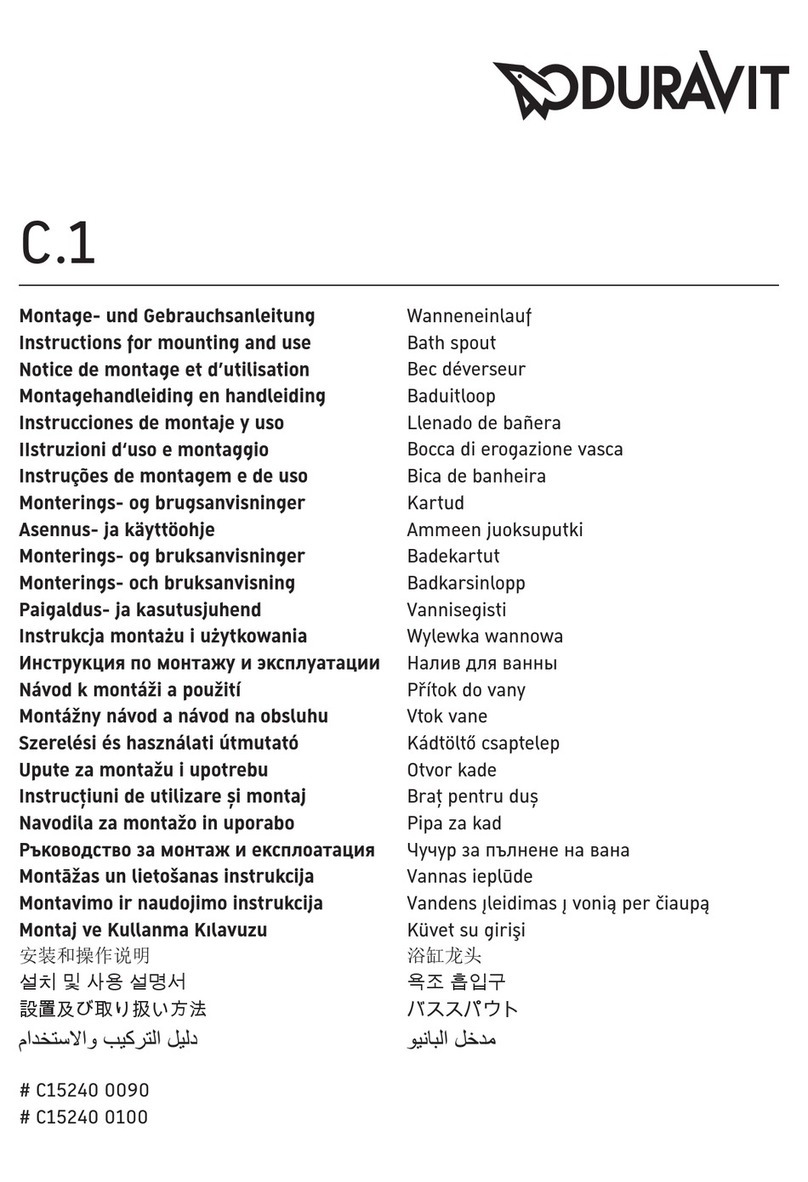Power On/Off
Strömmen På/Av
Steam
Ånga
** Before pushing Steam button, the mixer must be switched to "Steam" position
** Innan man trycker på ång-knappen, måste blandaren stå på ”Ång” position
Lamp
Lampa
Memory
Minne
Radio
Radio
Audio Plug-in
Anslutning Mp3
ControlFunctions/Kontrollfunktioner
ControlButtonIntroduction/Kontrollknappsfuktioner
Power On/Off
AUX IN
1. Connect the music player (iPod, MP3 Player, CD Player) to the AUX IN line at the back of steamer column.
Anslut externa musikspelare (iPod, MP3, CD) till AUX IN på baksidan av maskinen.
Volume Control / Volym
During FM Radio or AUX IN operation, press or to adjust the volume.
När radion eller AUX är inkopplad justeras volymen med piltangenterna.
Remote Control / Fjärrkontroll
Point the remote control towards the sensor on the control panel. The remote control has the same buttons and functions as the control panel.
Rikta fjärrkontrollen mot kontrollpanelens sensor, fjärrkontrollen har samma knappar och funktioner som kontrollpanelen.
Lamp /
Belysning
FM Radio
TUN+TUN-
!
MH
VO
VOL
TUN
Min
Min
Mhz
M
M
VOL
TUN
VOL
TUN
AUX IN
Steam adjustment function key(Temperature/Timer)
Funktionsknapp för ångreglering (Temperatur/timer)
Radio tuning function key
Funktionsknapp radio
Parameter setting decrease key
Parameter setting increase key
Mhz
VOL
TUN M
M
Steam Function / Ångfunktion
1.Standby Mode
The system is in standby mode after power on, and a red dot will be displayed on the screen to indicate connected power.
Systemet står i standby-läge när strömmen är på och en röd lampa indikerar på skärmen att den är påkopplad.
2.Turn On the Machine
When the system is in standby mode, touch and hold the button for two seconds to start the machine, and the current temperature will be displayed on the screen, such as .
oc
oc
c
At the same time, the ceiling lamp will light up. When the machineis started, it is timed for 60 minutes and the machine will shut off automatically when the time is due.
3.Turn Off the Machine / Stäng av maskinen
Auto Lock Function / Automatisk låsfunktion
2. When the steam function is started, touch the button
.
oc
on the touch panel to go to the steam setting mode.If the icon flickers on the screen, such as Min,
setting status, and the number displayed is the remaining time for the steam operation. Touch the button again to swap to the seam temperature
oicon flickers on the screen, such as 36 ,and the number displayed is the steam temperature setting value.
När systemet är i standby-läge, tryck in och håll in knappen i 2 sekunder för att starta, den aktuella temperaturen visas på skärmen.Samtidigt tänds taklampan. När maskinen startats är
den inställd på 60 minuter och den stängs automatiskt av när tiden har gått.
När maskinen är påslagen, tryck på knappen för att starta/stänga ångfunktionen. När ångfunktionen är på, lyser indikationslampan på skärmen. Den automatiska tiden för
ånga är inställd på 45 minuter och temperaturen är 40 grader.
När ångfunktionen är på, tryck på knappen på panelen för att ställa in de olika ångfunktionerna. Om Min. ikonen på skärmen flimrar, går den till tidpunkt för ånga och
den visar resterande tid på skärmen. Tryck på knappen igen för att ändra ångtemperaturen och oC ikonen flimrar som 36 och den visar ångtemperaturen på skärmen.
Tryck på On på kontrollpanelen för att tända lampan och den visas på skärmen, tryck igen för att stänga av.
Power ON the control panel, press to switch ON the lamp. The lamp icon will be displayed on the screen. Press again to switch OFF the lamp.
1.When the machine is turned on, touch the button on the touch panel to turn on /off the radio function. When the radio function is turned on,
the radio frequency will be displayed on the screen, such as .
När maskinen är igång, tryck på panelen för att sätta på/stänga av radiofunktionen. När den är påslagen visas stationerna på skärmen som MHz.
2.Touch the button on the touch panel to go to the frequency tuning mode, and the icon will flicker on the screen. Press the button or to tune the radio frequency.
Touch and hold the button to store the current frequency, andthe currently stored frequency channel will be displayed on the screen, such as .
Tryck på knappen på kontrollpanelen för att ställa in frekvens, ikonen kommer att flimra på skärmen. Tryck på knappen M för att ställa in frekvensen, håll inne knappen för att spara.
3 .When the radio is turned on,touch the button to swap the frequency channels, and the range of frequency channels is from 1 to 8.
När radion är påslagen används knapparna för att byta kanal, antalet är från 1 till 8.
4.Under the radio status, touch the button on the touch panel to go to the volume adjustment mode, and the range of adjustment is from 1 to 15, and the volume will be
displayed on the screen during adjustment, such as .
Vid radiostatusen, använda knappar på panelen för att ställa in ljudet, finns från 1 till 15. Ljudnivån kommer att visas under tiden på skärmen som .
2. Make sure the music player is switched ON and playing. When the control panel is switched ON, press and the speaker will begin to play audio from the music player.
Press again to switch OFF.
Kontrollera att musikspelaren är på. När kontrollpanelen är på, tryck på den för att starta musiken. Tryck OFF för att stänga av.
Either the button on the touch panel is touched or the default set time (60 minutes) is up, the machine will be turned off , and all the activated functions will be disenabled,
and the system will go back to the standby mode.After the systems is turned off for 30 seconds, the automatic water discharge function will be started automatically.
Antingen knappen på skärmen är tryckt på eller förinställd tid (60 min) är på, kommer maskinen att stängas av och alla aktiverade funktioner stängs och systemet
kommer att gå tillbaka till standby läge. Efter avstängning i 30 sekunder, kommer den automatiska vattentömningen att starta automatiskt.
When you have not touched the panel for a while, the icon will flicker on the panel, which means the panel is auto locked.Under the status of panel locking, the systems
gives no response when touching the panel. To released the locking status,touch the key for two seconds, the icon will goes off the LCD, and you can operate the
keys on the panel again.
Om panelen inte har använts på ett tag, kommer ikonen att flimra på panelen vilket betyder att den är automatiskt stängd. Då svarar inte maskinen på tryckningar, för
att låsa upp, tryck på knappen i 2 sekunder och panelen kan användas igen.
1. When the machine is turned on, touch the button on the touch panel to turn on/off the steam function. When the steam function is started, the steam function
indicator will illuminate. After the steam function is enabled, the default set time forsteam is 45 minutes, and the default temperature is 40
it enters the steam time
setting status, and the
temperature
R
12