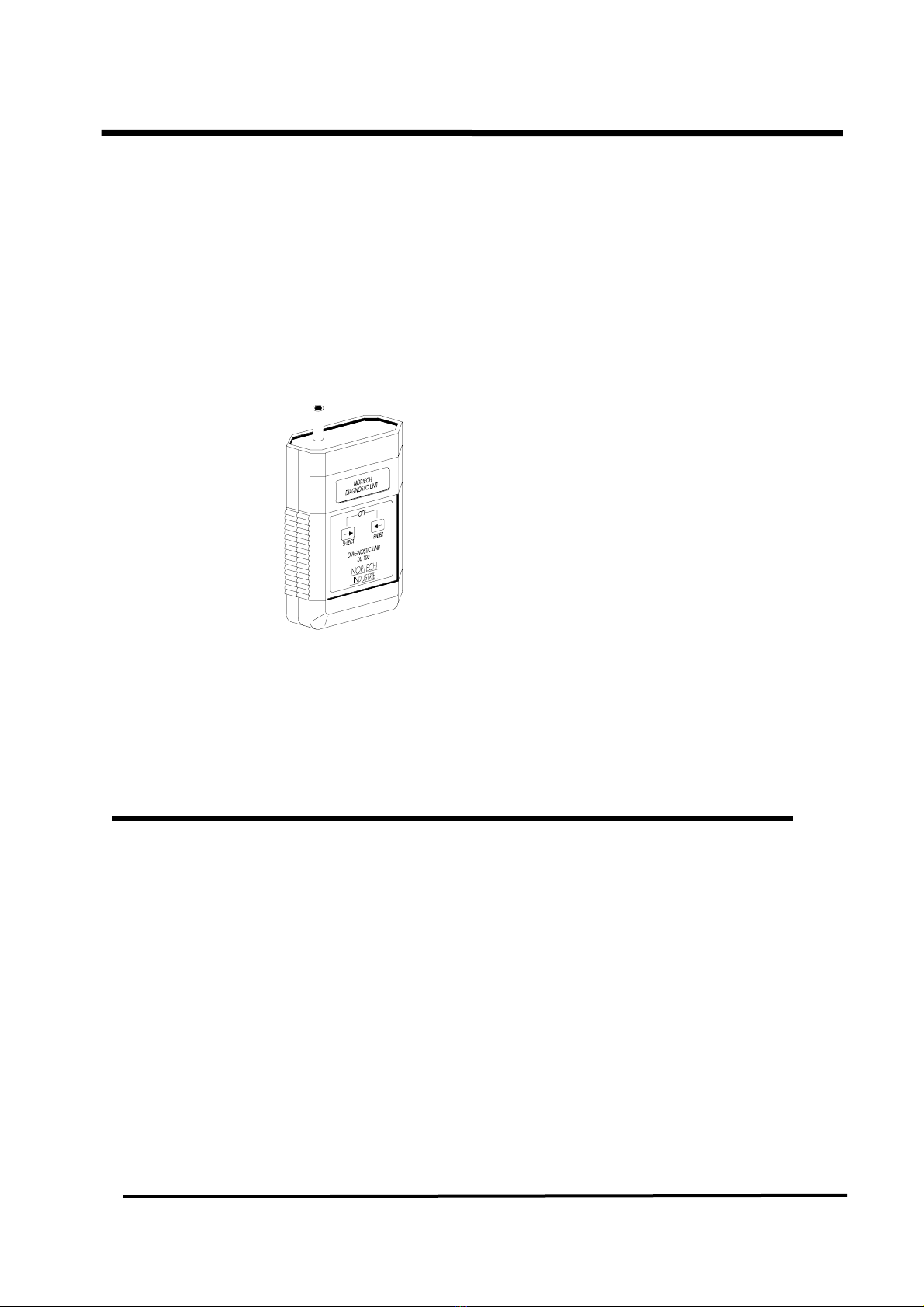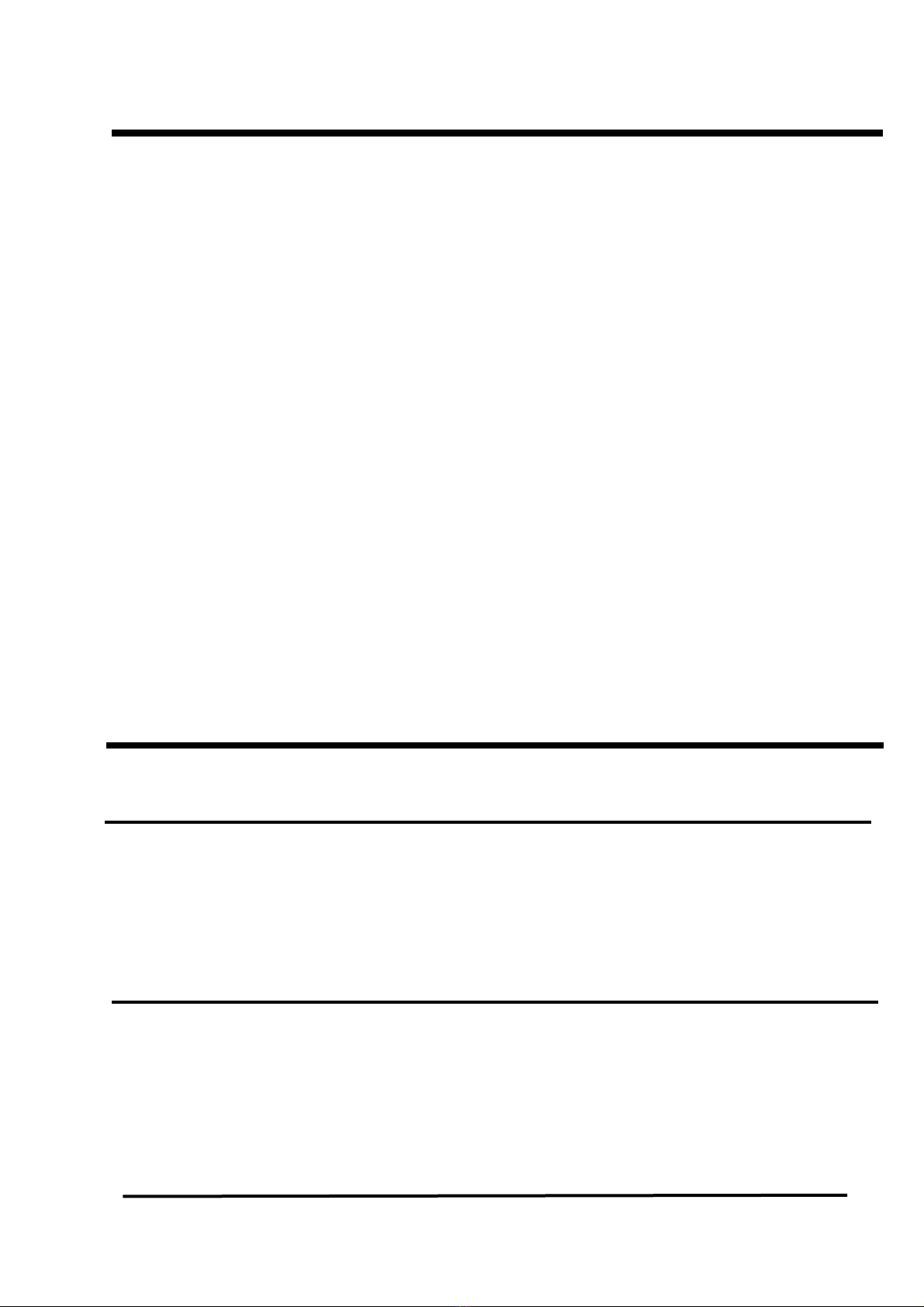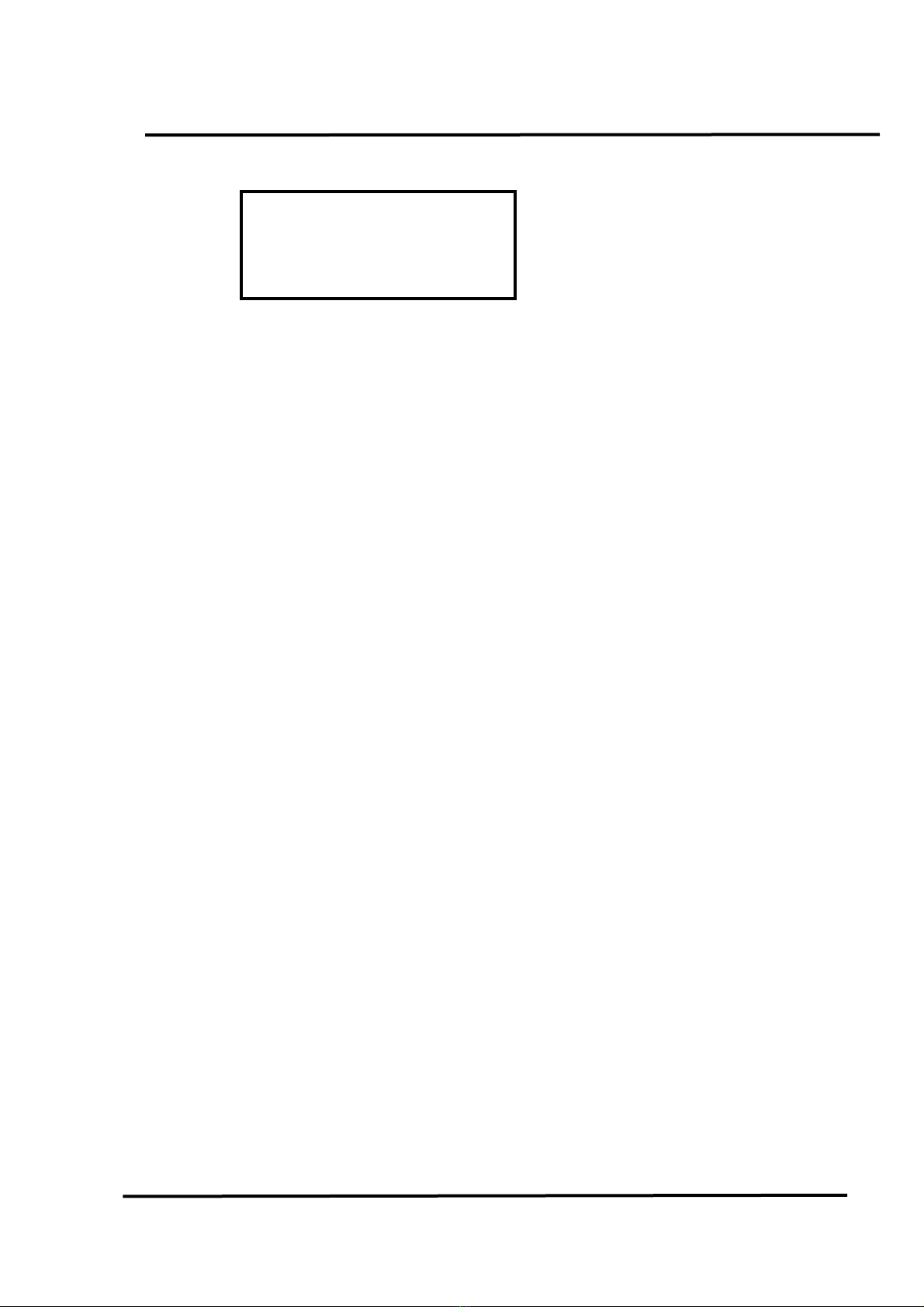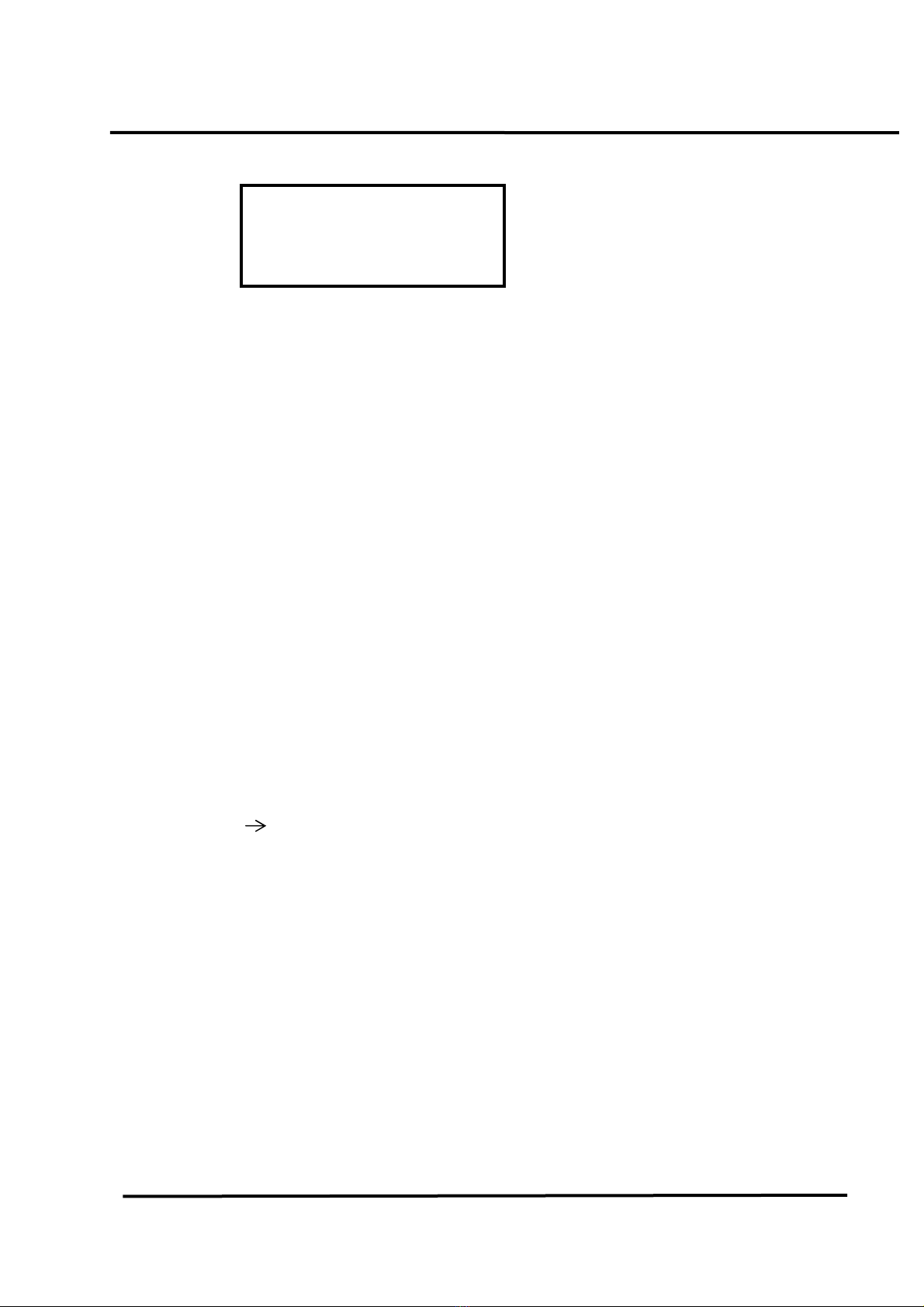895UM0001_02 DU100 User Manual Page 2 of 19
Table of Contents
1. INTRODUCTION............................................................................................ 3
2. TECHNICAL SPECIFICATIONS……………………………………….
3. OPERATIONAL INSTRUCTIONS.....................................................……
4
3.1 Intelligent Power Control...........................................................................….. 4
3.2 Display Contrast/Viewing Angle…………………………………………….
3.3 Data Acquisition……………………………………………………………..
4
5
3.4 DiagnosticOperation...................................................................................…. 5
4. OPERATIONAL MODES............................................................................. 6
4.1 Loop (Loop).................................................................................................... 6
4.2 Frequency (Freq)............................................................................................. 7
4.3 Sensitivity (Sens)............................................................................................. 8
4.4 Status (Stat)..................................................................................................... 9
4.5 Time (Time).................................................................................................... 10
4.6 Crosstalk (Xtlk)............................................................................................... 11
4.7 Built In Self Test (Test)................................................................................. 13
5. THEORY OF APPLICATIONS................................................................... 14
5.1 Loop Frequency and Inductance Change........................................................ 14
5.2 Loop Frequency Drift....................................................................................... 15
5.3 Detection Sensitivity........................................................................................ 16
5.4 Detector Status................................................................................................ 16
5.5 Historical Fault Data........................................................................................ 17
5.6 Crosstalk Prevention....................................................................................... 18
6. APPENDIX A – TYPICAL VALUES……………………………………… 19