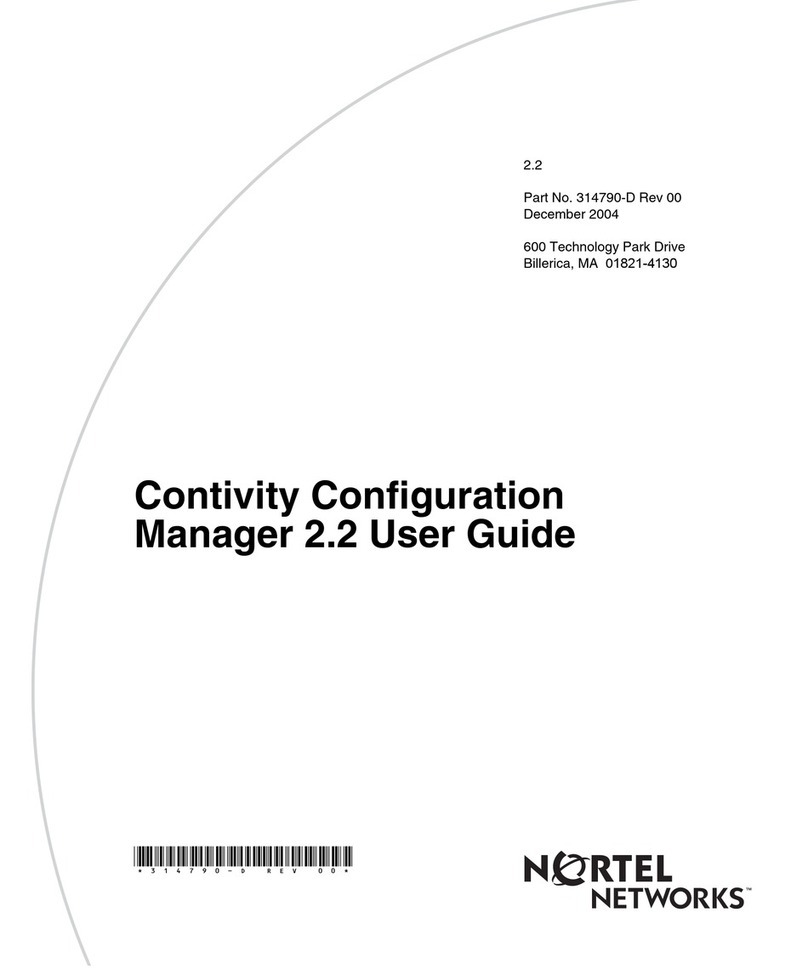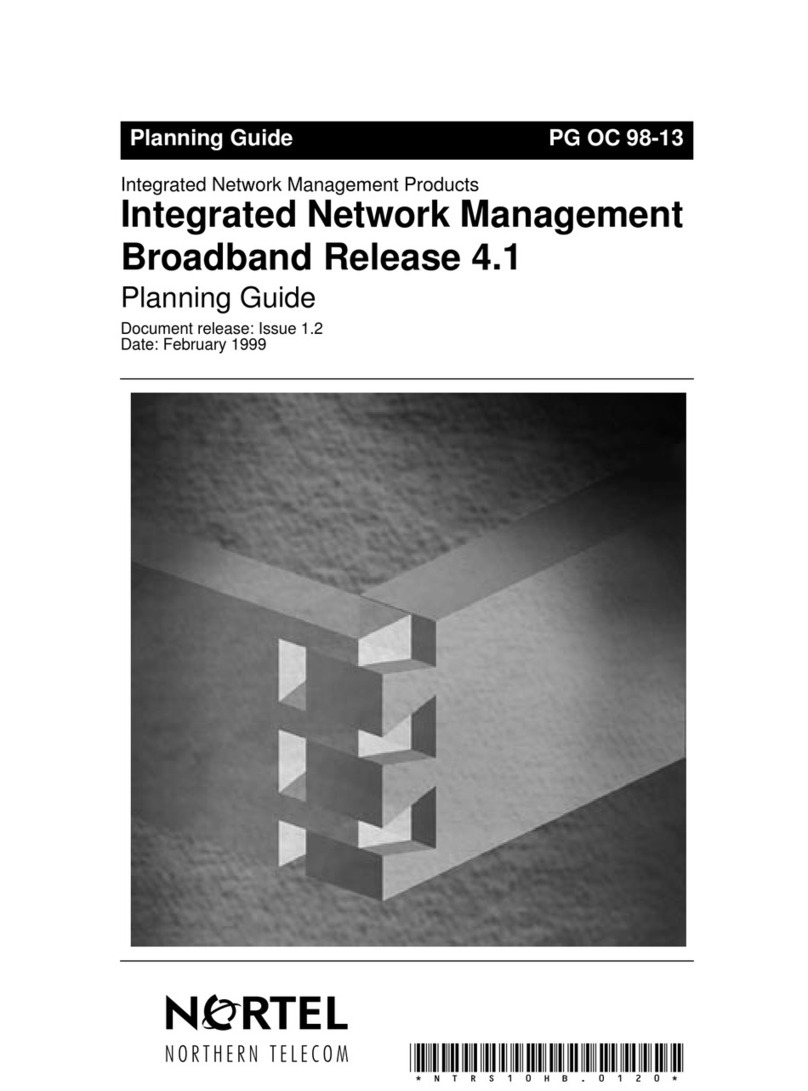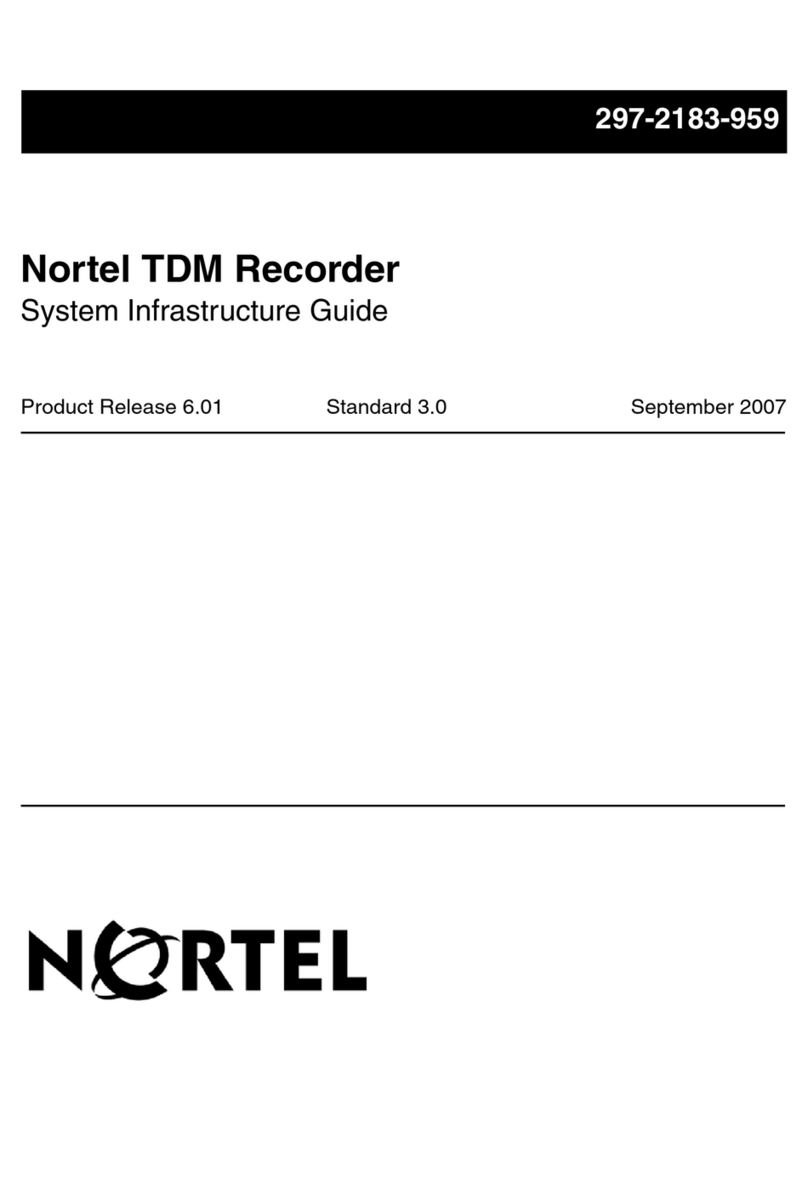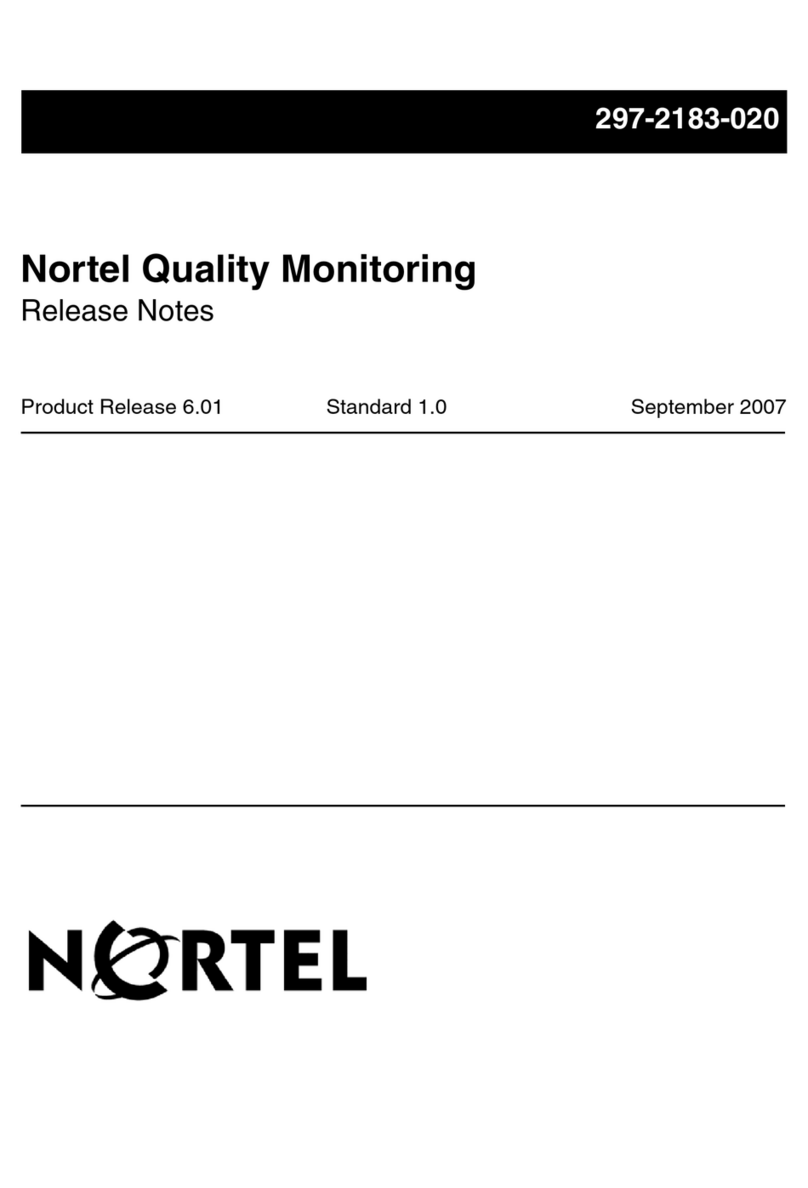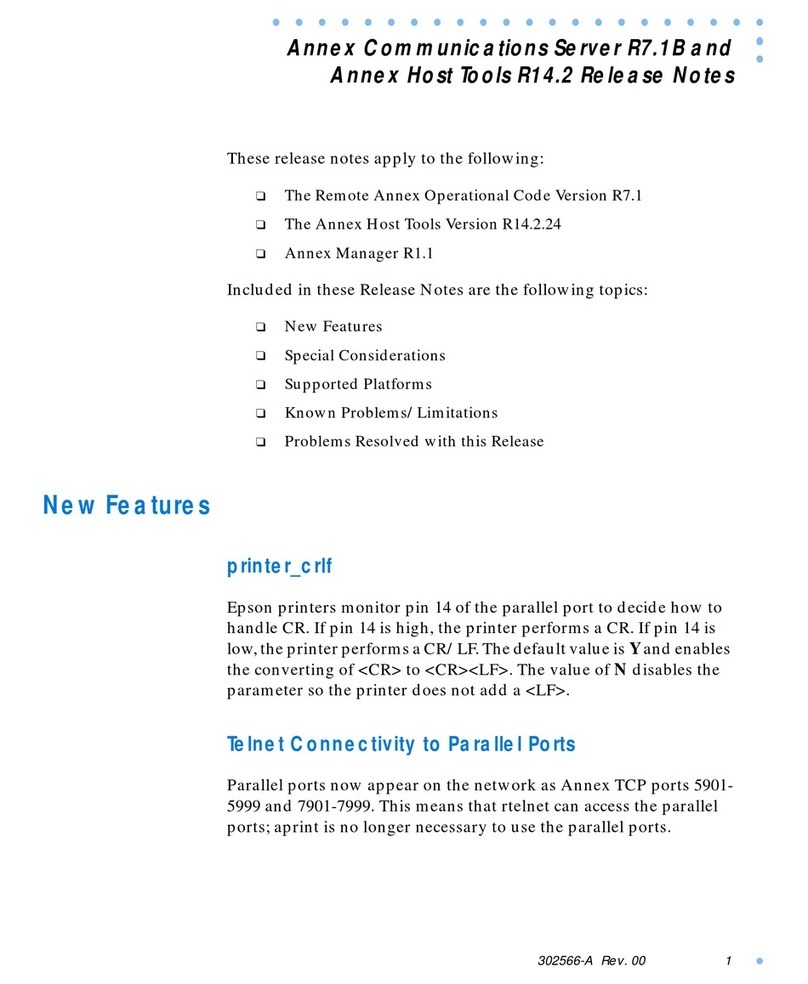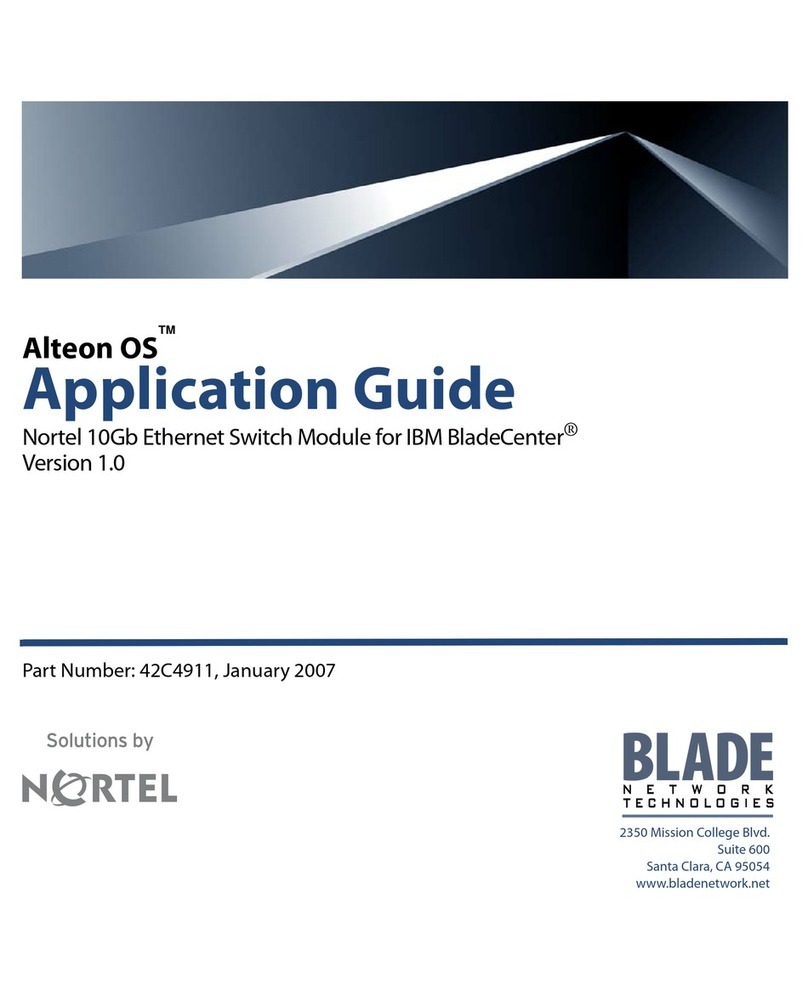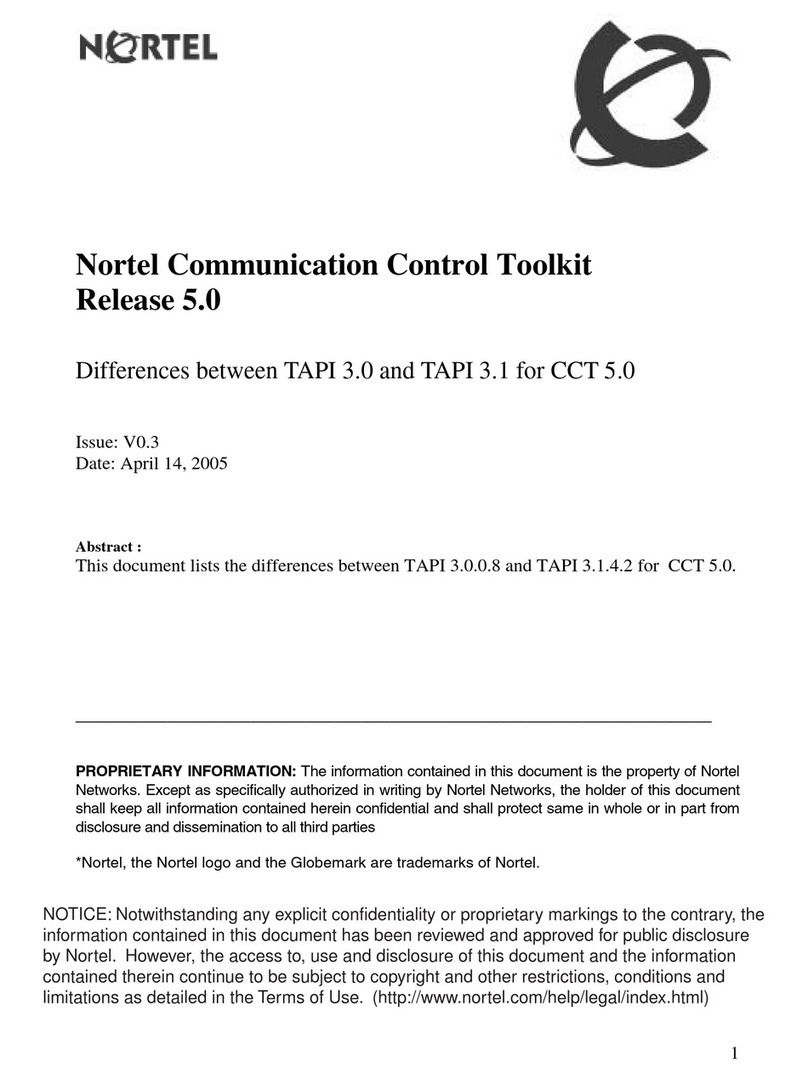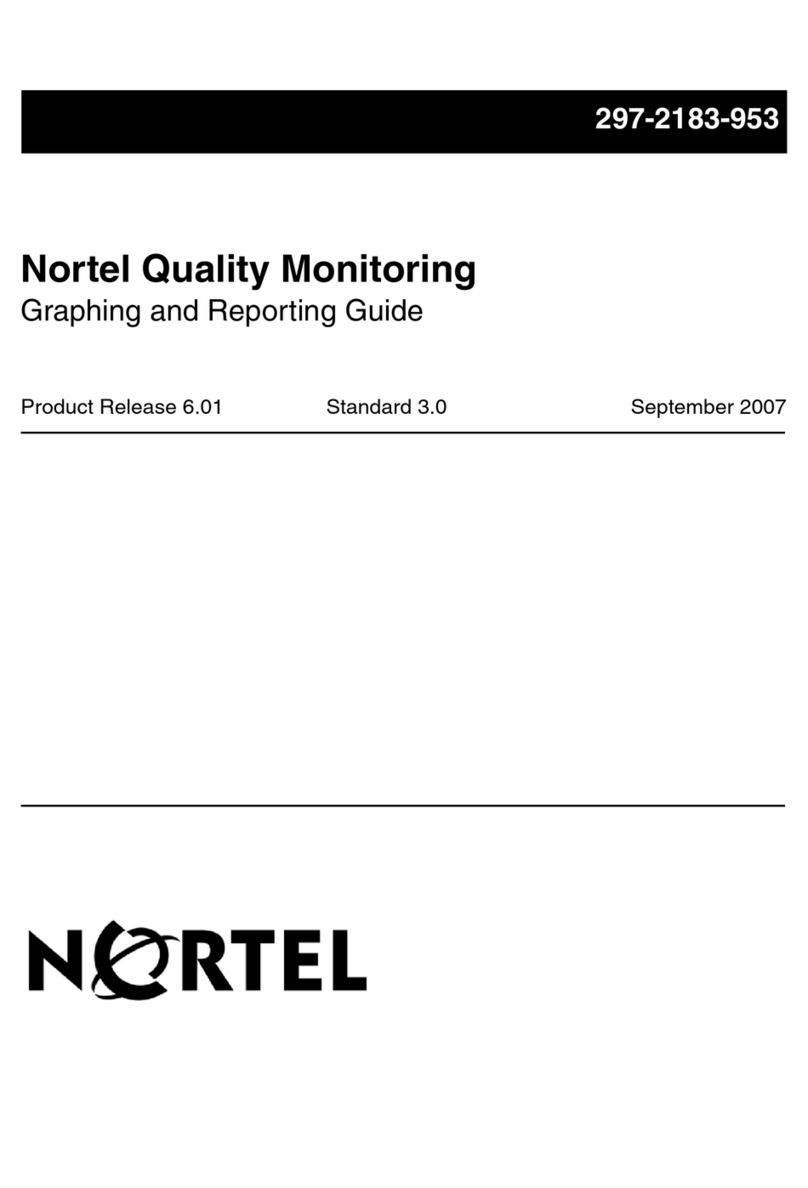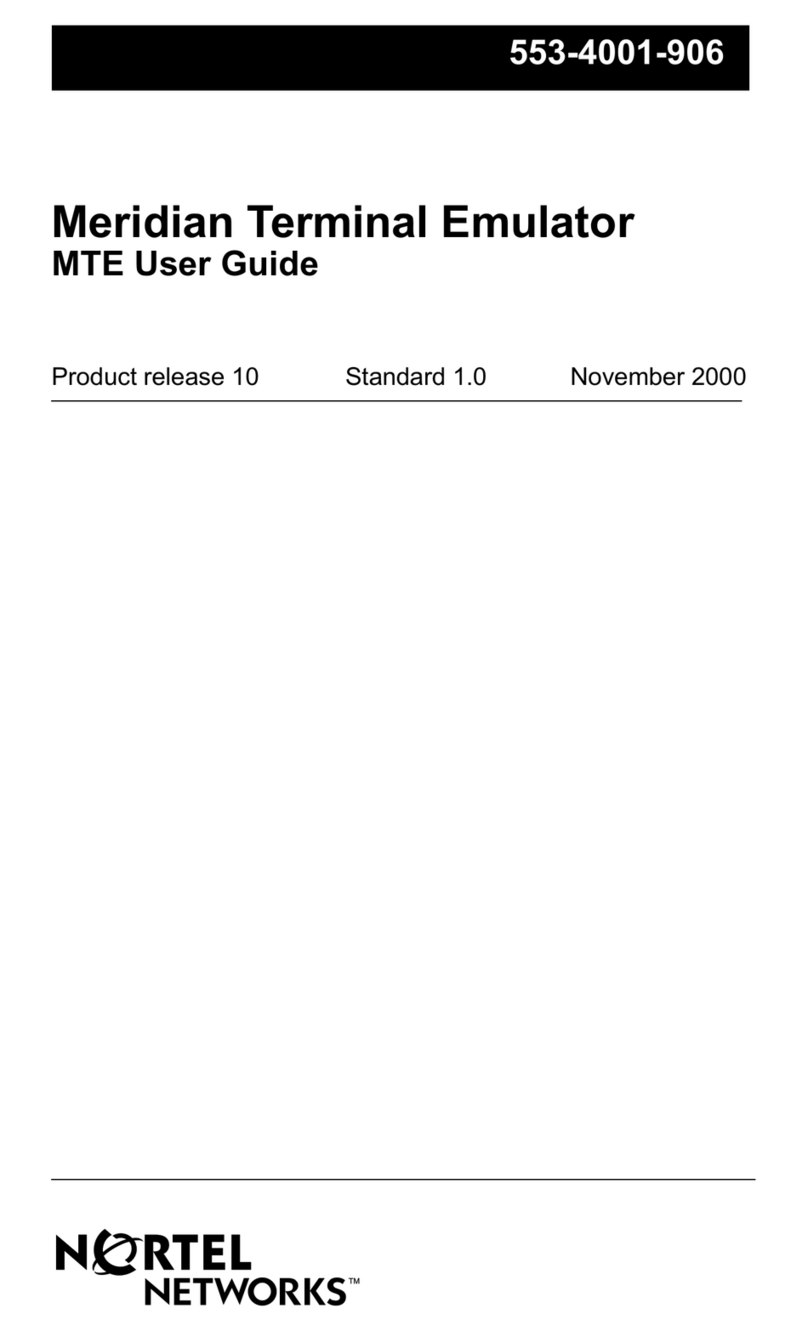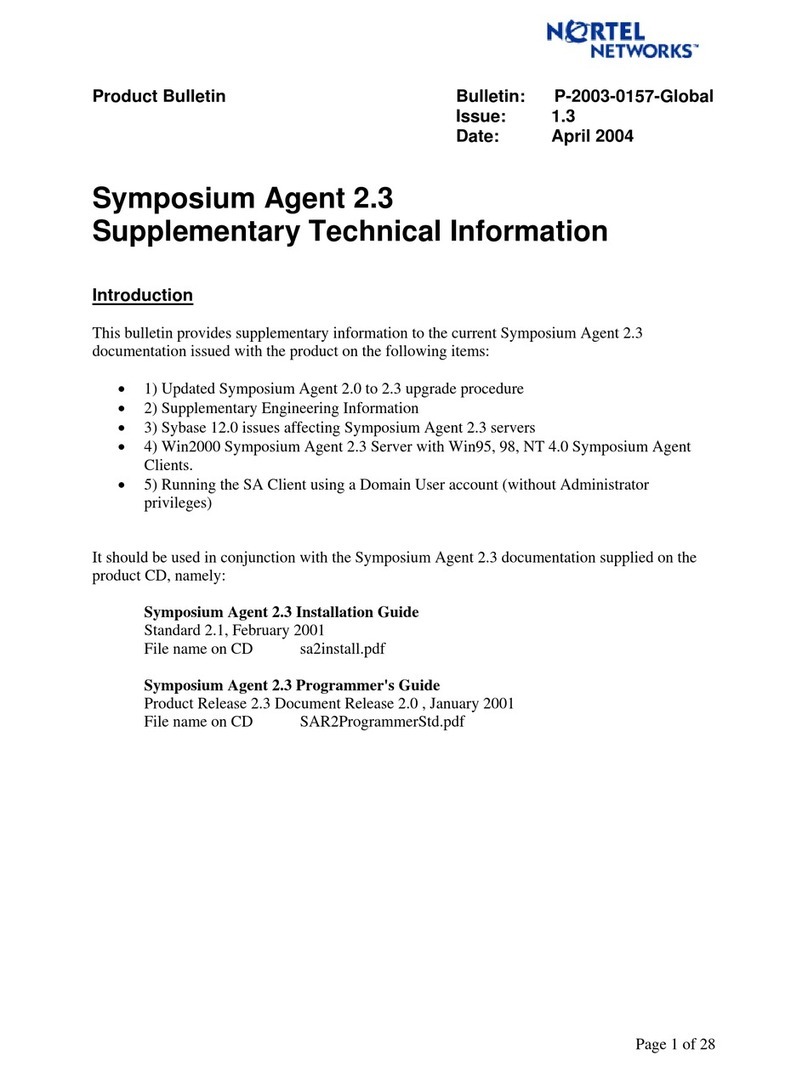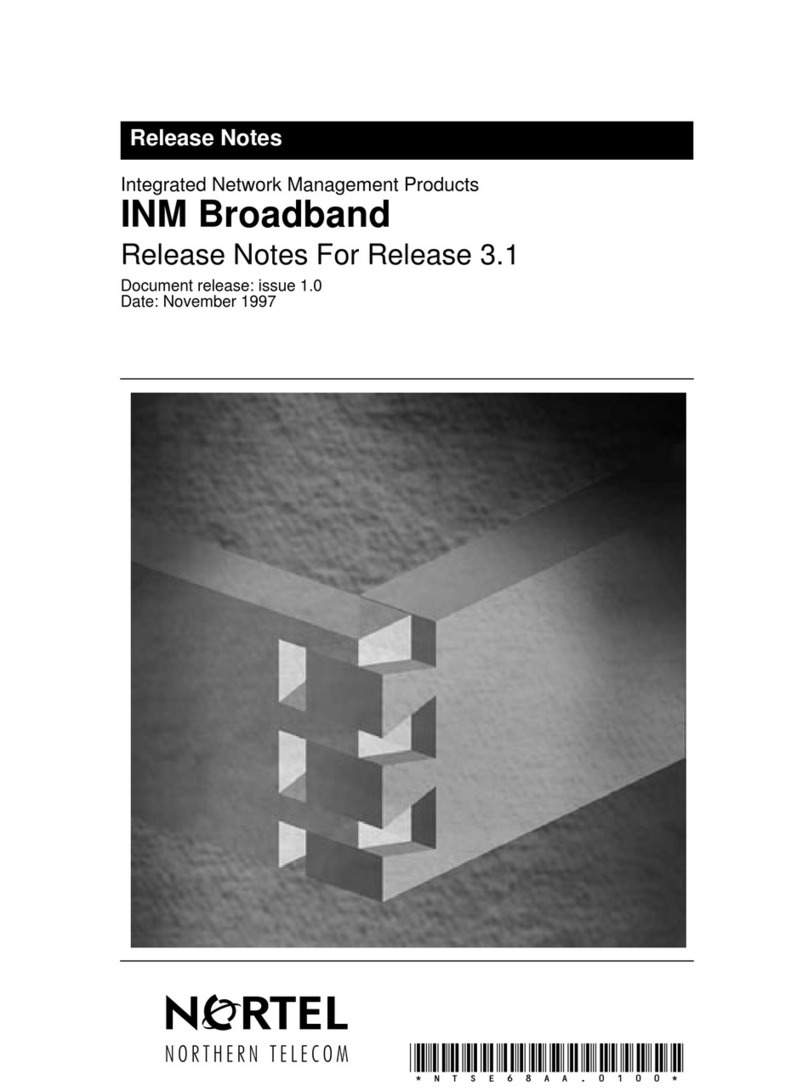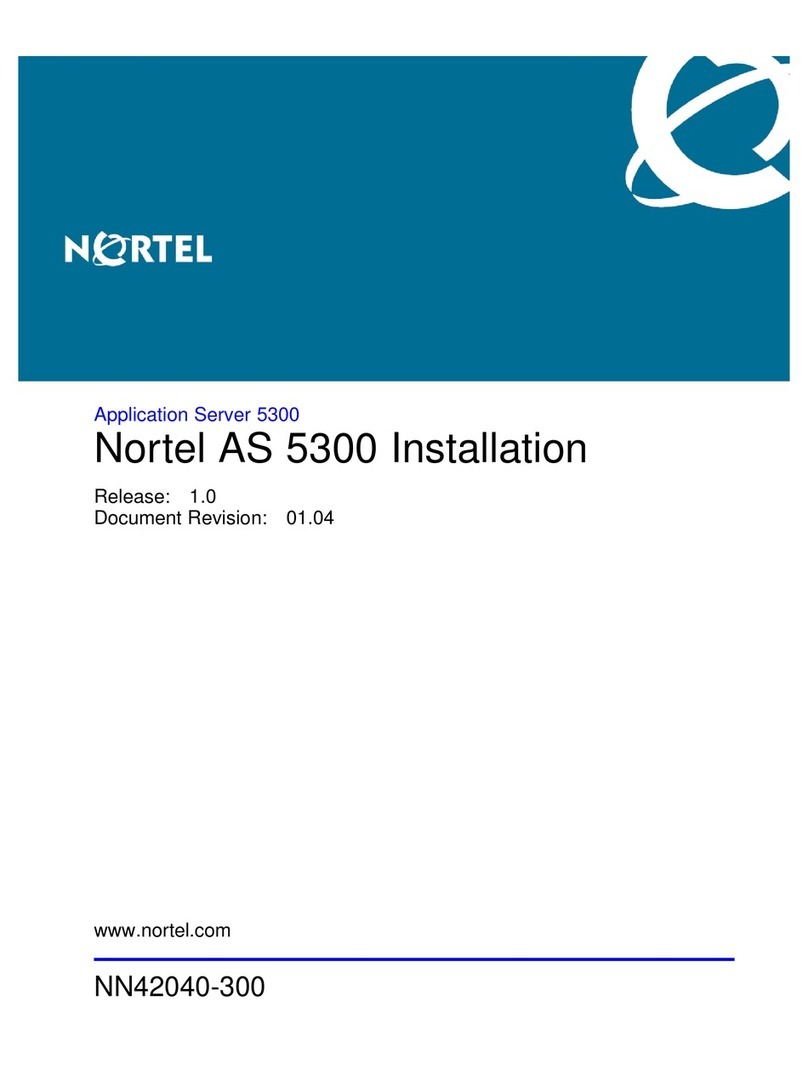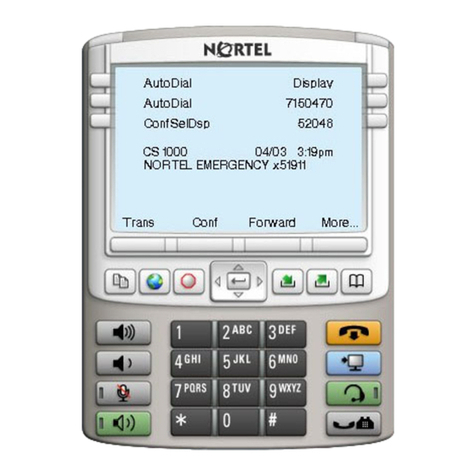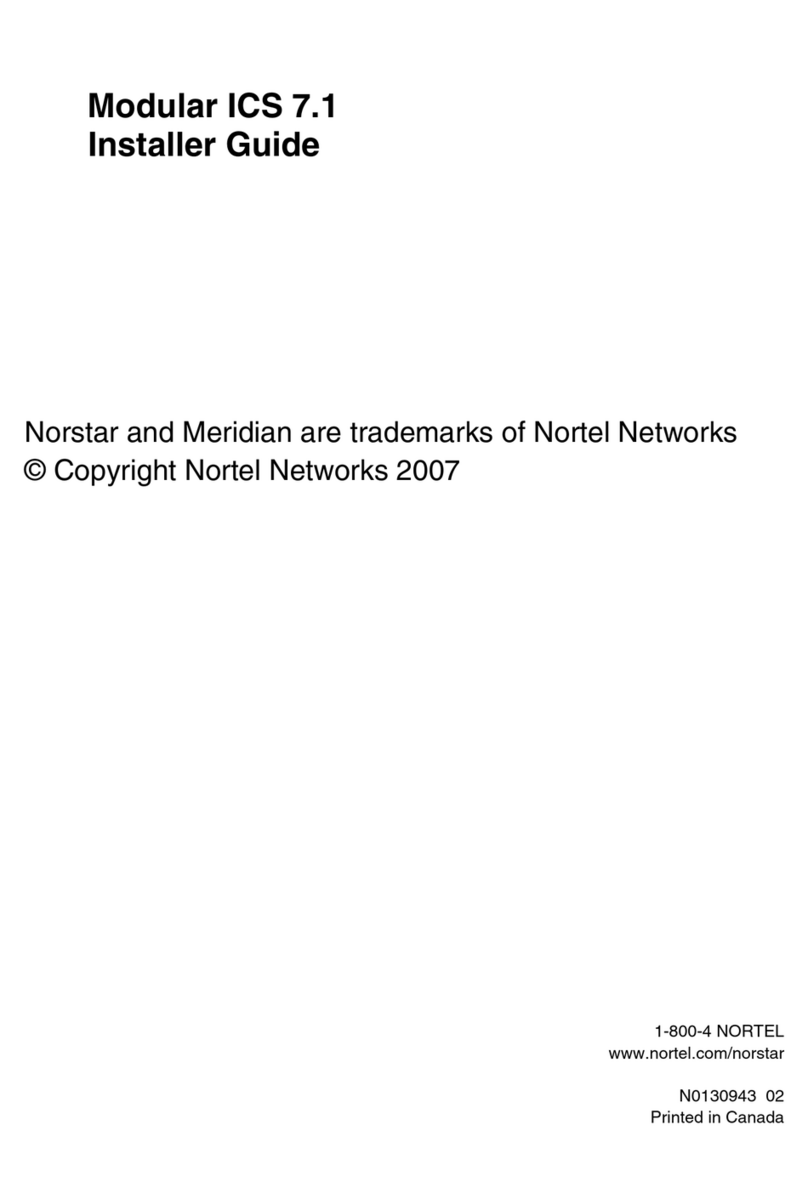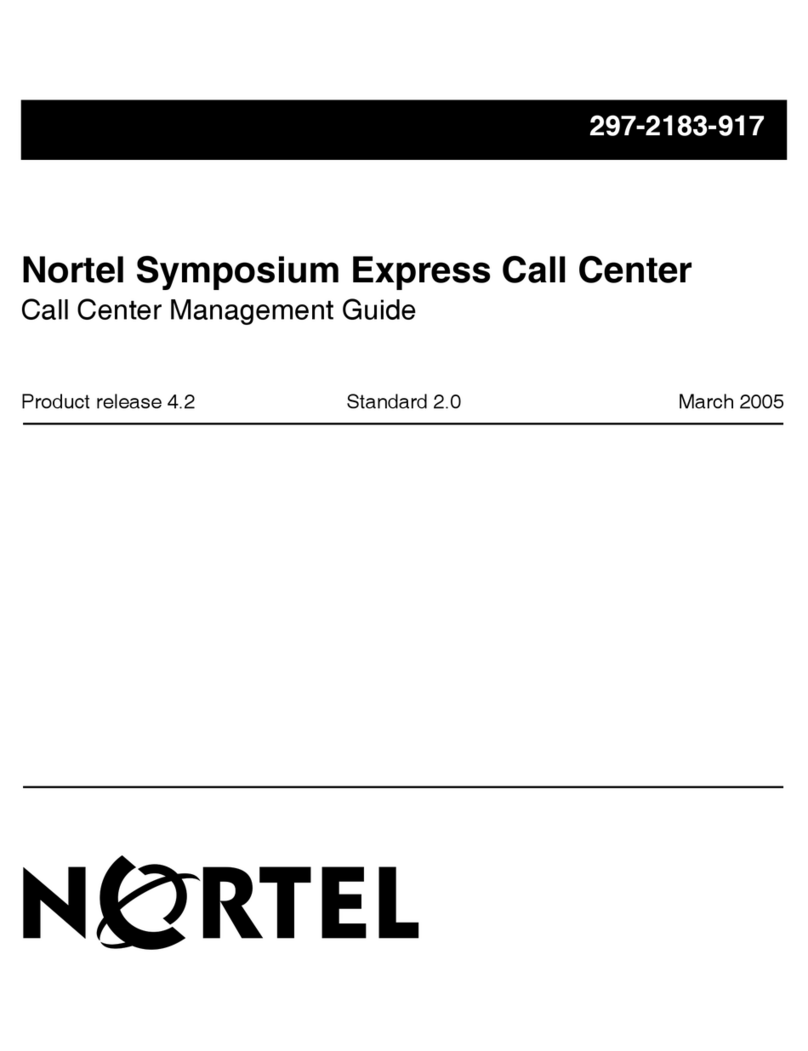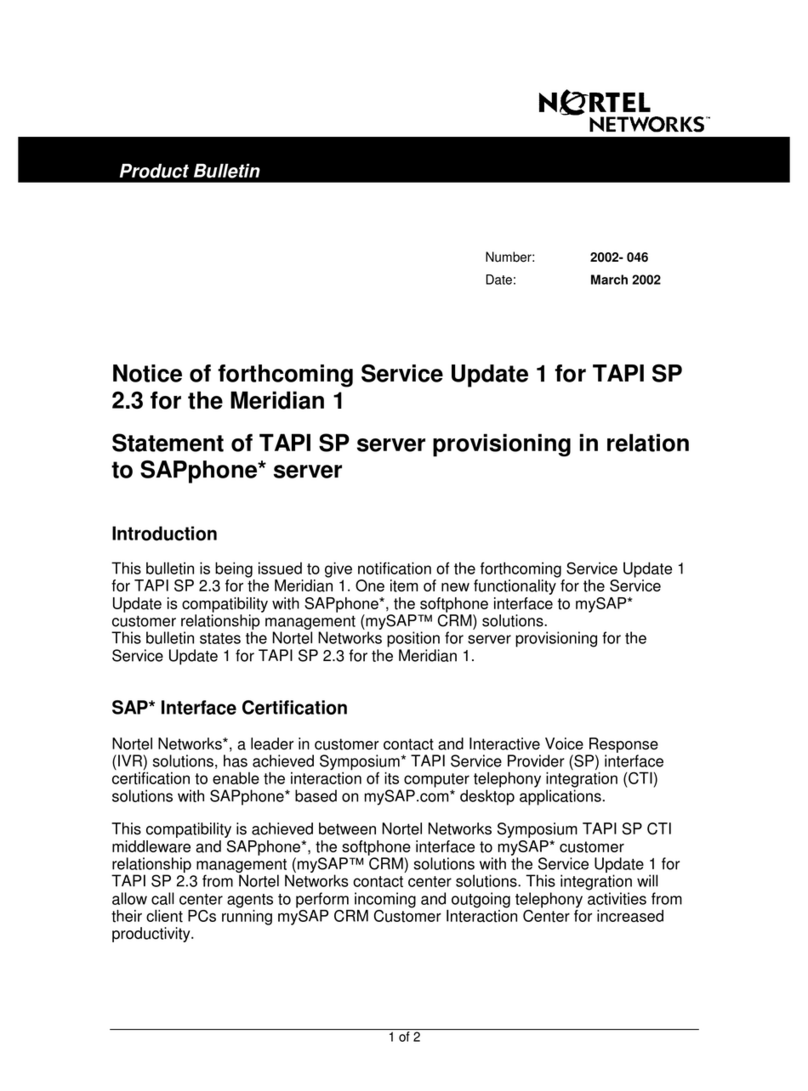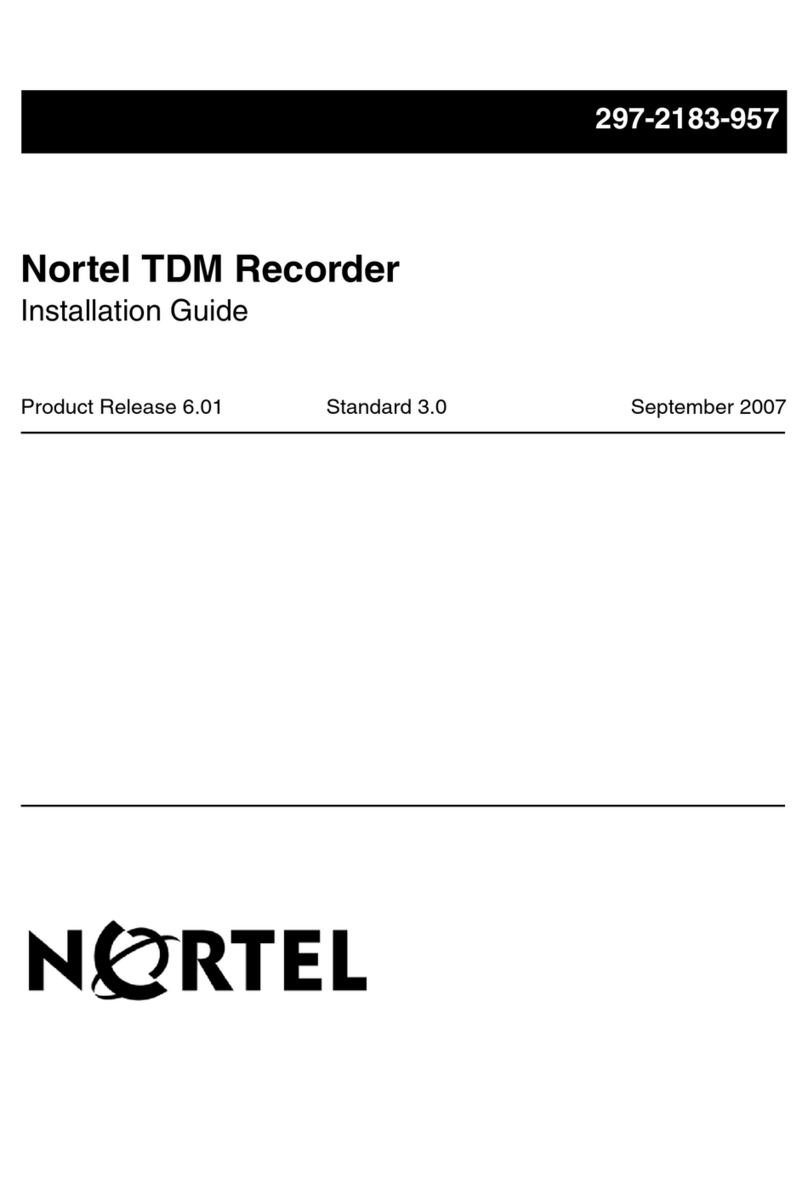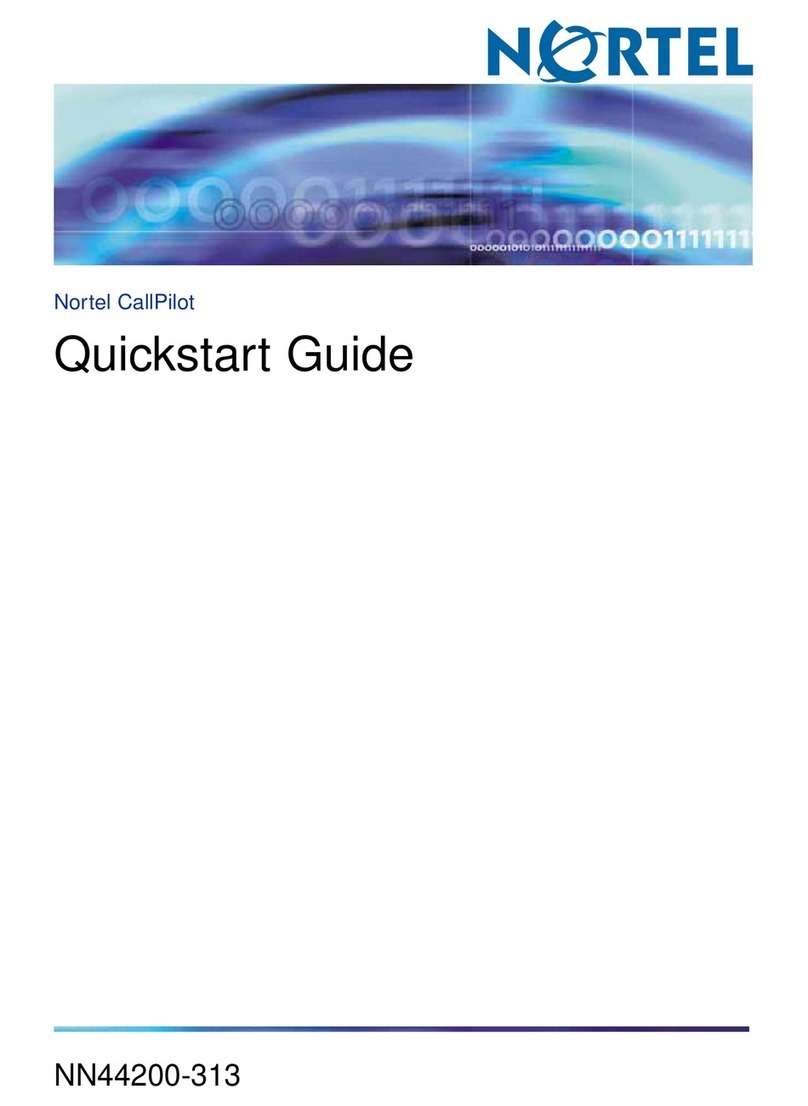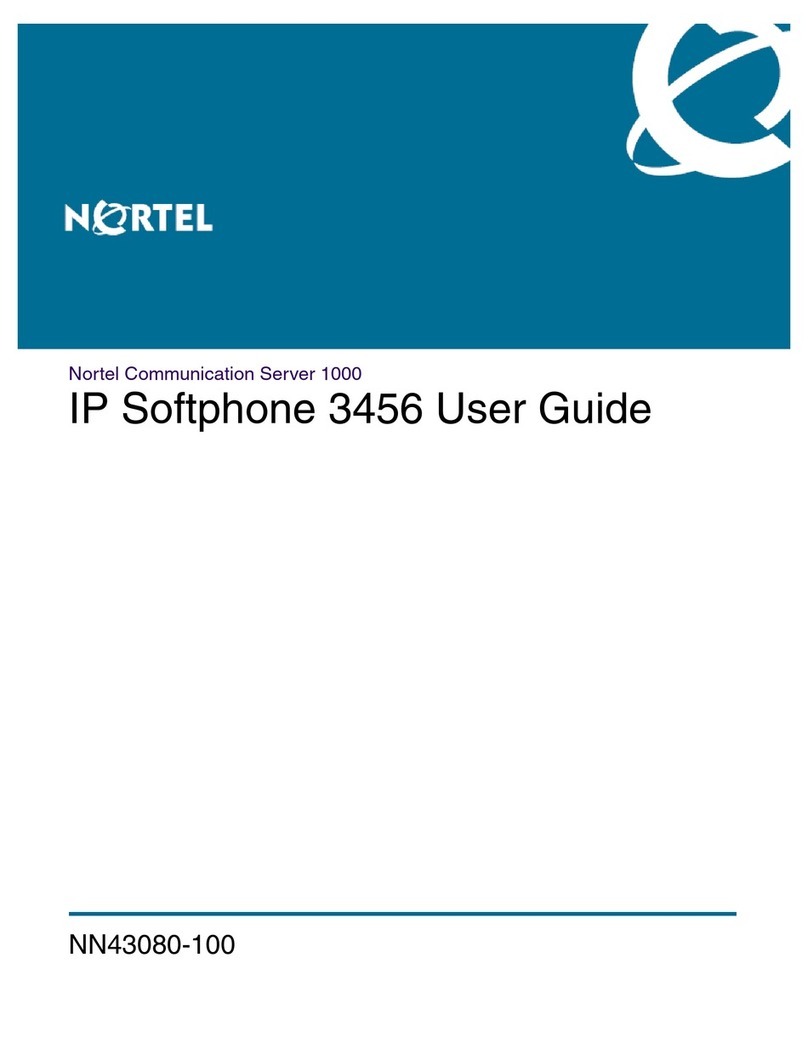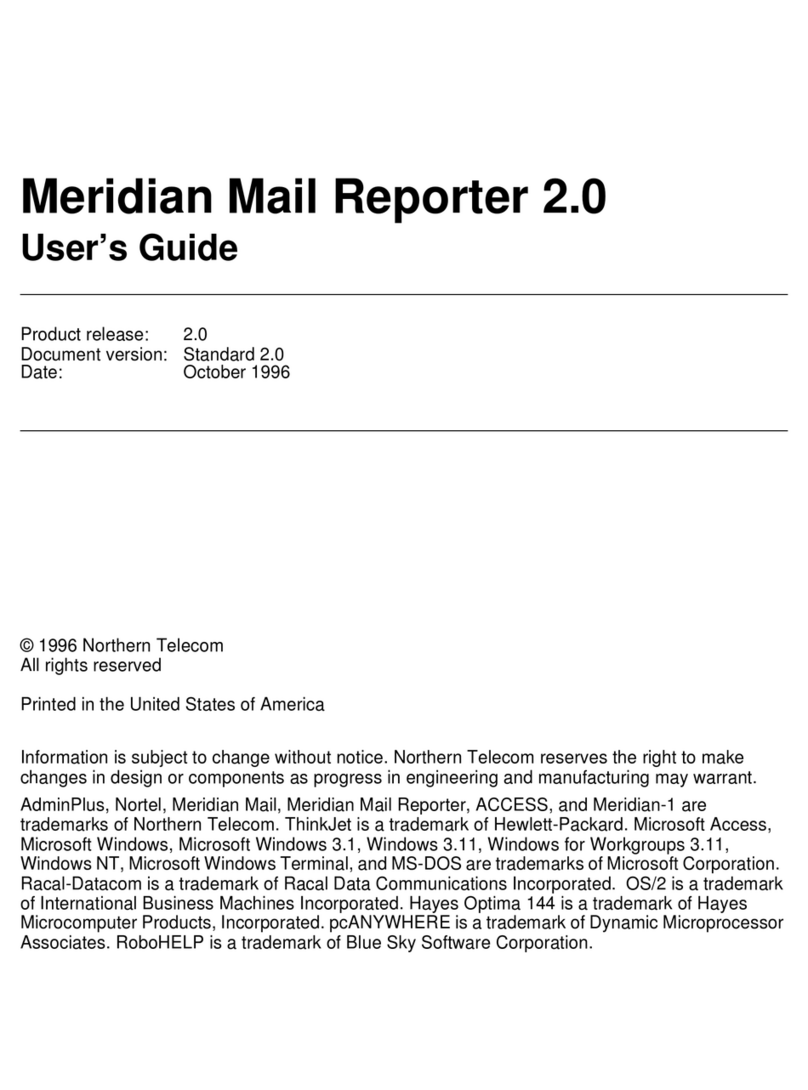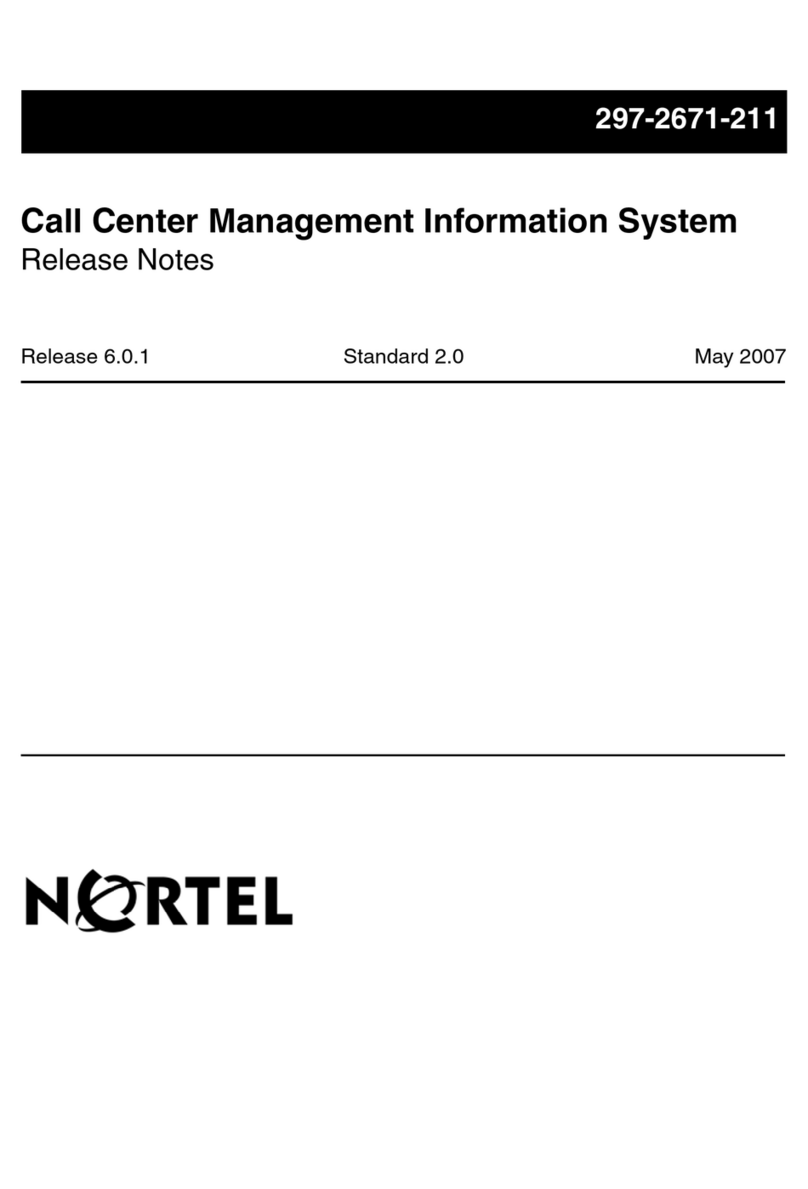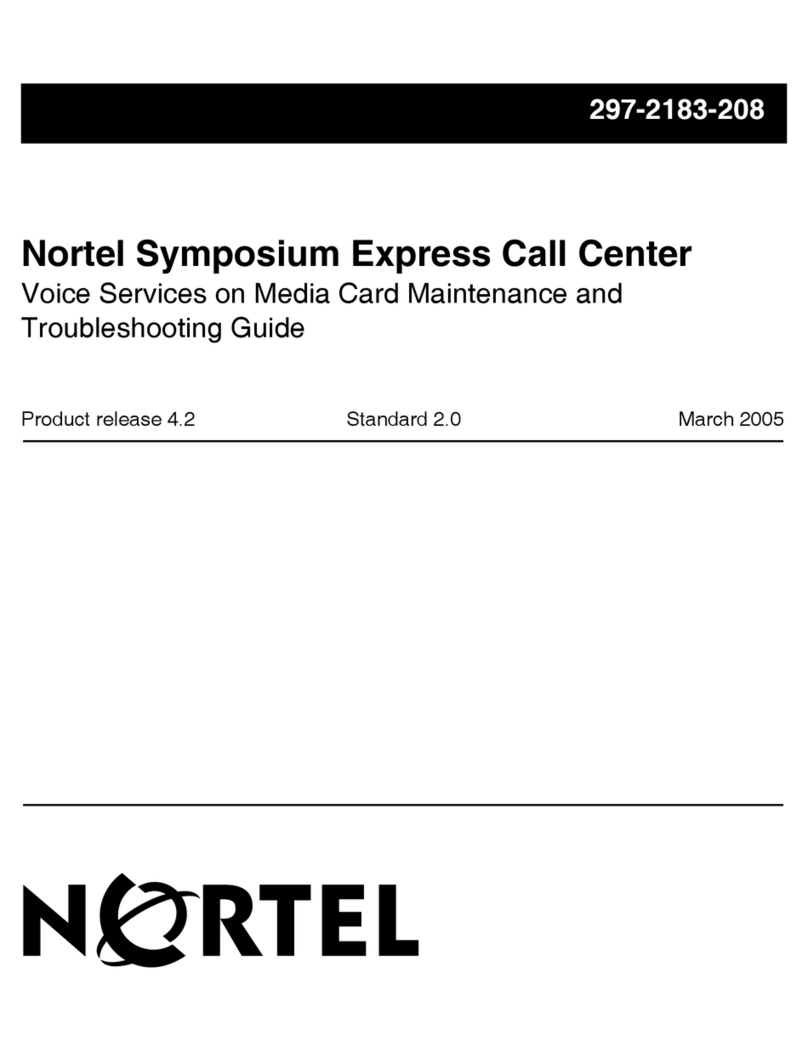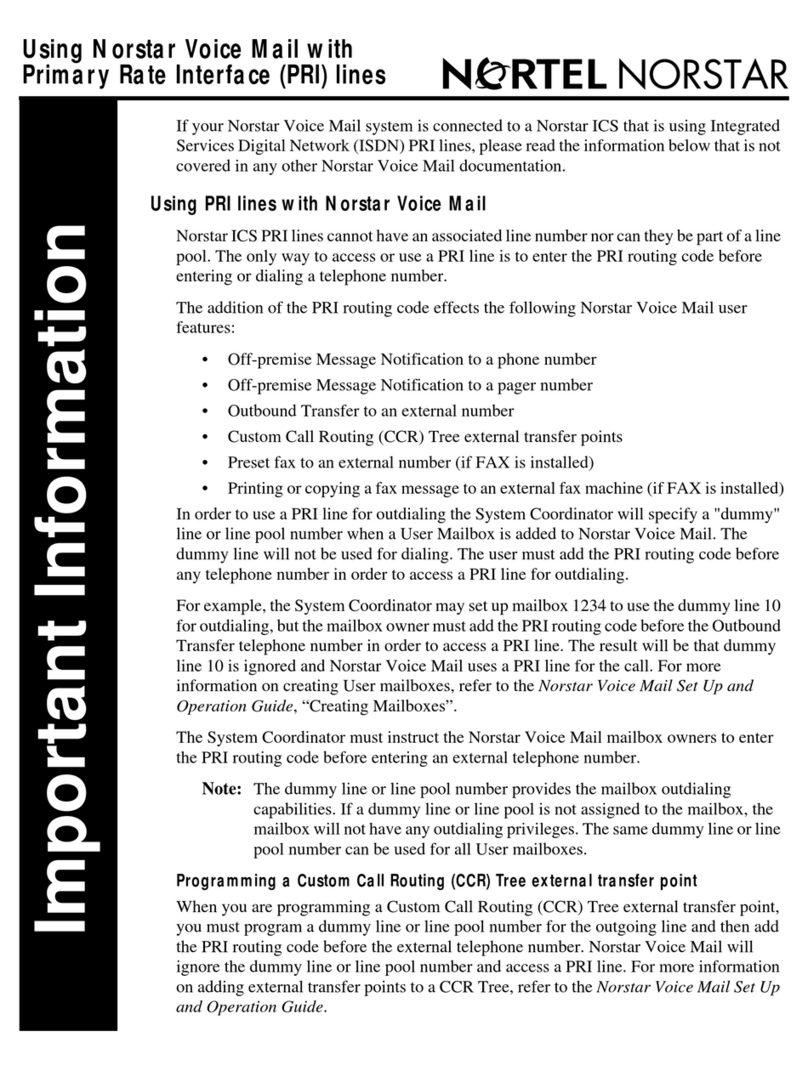9
Norstar VoIP Gateway Configuration Guide
Figures
Figure 1 Norstar VoIP Gateway front panel . . . . . . . . . . . . . . . . . . . . . . . . . . . . . . . . . . . 17
Figure 2 Typical VoIP Gateway application . . . . . . . . . . . . . . . . . . . . . . . . . . . . . . . . . . . . 18
Figure 3 Web browser login screen . . . . . . . . . . . . . . . . . . . . . . . . . . . . . . . . . . . . . . . . . 28
Figure 4 Protocol Definition screen . . . . . . . . . . . . . . . . . . . . . . . . . . . . . . . . . . . . . . . . . 29
Figure 5 Registration Prefixes Table screen . . . . . . . . . . . . . . . . . . . . . . . . . . . . . . . . . . . 42
Figure 6 Destination Phone Number Manipulation Table for TEL->IP calls screen . . . . . 47
Figure 7 Digit Delivery Table screen . . . . . . . . . . . . . . . . . . . . . . . . . . . . . . . . . . . . . . . . . 50
Figure 8 Source Phone Number Manipulation Table for IP->TEL calls screen . . . . . . . . 53
Figure 9 Source Phone Number Manipulation Table for TEL->IP calls screen . . . . . . . . 56
Figure 10 End Point’s Phone Number table . . . . . . . . . . . . . . . . . . . . . . . . . . . . . . . . . . . . 58
Figure 11 Automatic Dialing Table . . . . . . . . . . . . . . . . . . . . . . . . . . . . . . . . . . . . . . . . . . . 61
Figure 12 Caller Display Info . . . . . . . . . . . . . . . . . . . . . . . . . . . . . . . . . . . . . . . . . . . . . . . 63
Figure 13 Phone to IP Routing Table . . . . . . . . . . . . . . . . . . . . . . . . . . . . . . . . . . . . . . . . . 65
Figure 14 IP to Hunt Group Routing Table . . . . . . . . . . . . . . . . . . . . . . . . . . . . . . . . . . . . . 68
Figure 15 Call Forward Table . . . . . . . . . . . . . . . . . . . . . . . . . . . . . . . . . . . . . . . . . . . . . . . 71
Figure 16 Network Settings . . . . . . . . . . . . . . . . . . . . . . . . . . . . . . . . . . . . . . . . . . . . . . . . 73
Figure 17 Channel Settings . . . . . . . . . . . . . . . . . . . . . . . . . . . . . . . . . . . . . . . . . . . . . . . . 77
Figure 18 Regional Settings screen . . . . . . . . . . . . . . . . . . . . . . . . . . . . . . . . . . . . . . . . . . 82
Figure 19 Configuration File screen . . . . . . . . . . . . . . . . . . . . . . . . . . . . . . . . . . . . . . . . . . 85
Figure 20 Configuration File screen . . . . . . . . . . . . . . . . . . . . . . . . . . . . . . . . . . . . . . . . . . 86
Figure 21 INI File Structure . . . . . . . . . . . . . . . . . . . . . . . . . . . . . . . . . . . . . . . . . . . . . . . 105
Figure 22 VoIP Gateway INI file example . . . . . . . . . . . . . . . . . . . . . . . . . . . . . . . . . . . . . 106
Figure 23 Example of IP to Hunt Group Routing settings for shared lines . . . . . . . . . . . . 113
Figure 24 Example of Digit Delivery Settings for shared lines . . . . . . . . . . . . . . . . . . . . . 114
Figure 25 Example of Channels - Hunt Group settings for dedicated lines . . . . . . . . . . . 115
Figure 26 Example of Caller Display Info settings for dedicated lines . . . . . . . . . . . . . . . 115
Figure 27 Example of IP to Hunt Group Routing Table settings for dedicated lines . . . . . 116
Figure 28 Simple Norstar and VoIP Gateway network . . . . . . . . . . . . . . . . . . . . . . . . . . . 118
Figure 29 Channels - Hunt Group screen for simple Norstar network . . . . . . . . . . . . . . . 120
Figure 30 Tel To IP Routing & IP Security screen for a simple Norstar network . . . . . . . . 121
Figure 31 Caller Display Info screen for a simple Norstar network . . . . . . . . . . . . . . . . . . 121
Figure 32 Destination Phone Number Manipulation Table for TEL->IP calls screen for
a simple Norstar network . . . . . . . . . . . . . . . . . . . . . . . . . . . . . . . . . . . . . . . . . 122
Figure 33 Digit Delivery Table screen for a simple Norstar network . . . . . . . . . . . . . . . . . 123
Figure 34 IP to Hunt Group Routing Table screen for a simple Norstar network . . . . . . . 124
Figure 35 Using a RAD over the VoIP Gateway . . . . . . . . . . . . . . . . . . . . . . . . . . . . . . . . 126
Figure 36 VoIP Gateway with T.38 Fax Relay . . . . . . . . . . . . . . . . . . . . . . . . . . . . . . . . . . 127
Figure 37 VoIP Gateway with a Gatekeeper . . . . . . . . . . . . . . . . . . . . . . . . . . . . . . . . . . . 129
Figure 38 Change Password screen . . . . . . . . . . . . . . . . . . . . . . . . . . . . . . . . . . . . . . . . 133
Figure 39 RS-232 cable wiring . . . . . . . . . . . . . . . . . . . . . . . . . . . . . . . . . . . . . . . . . . . . . 141